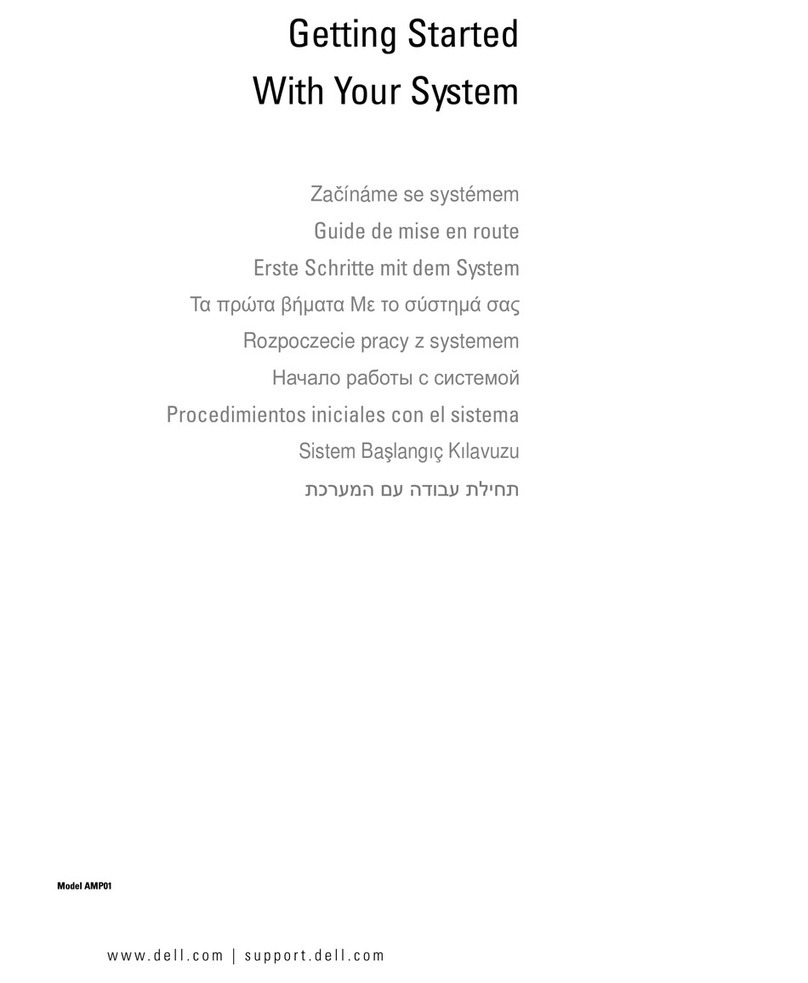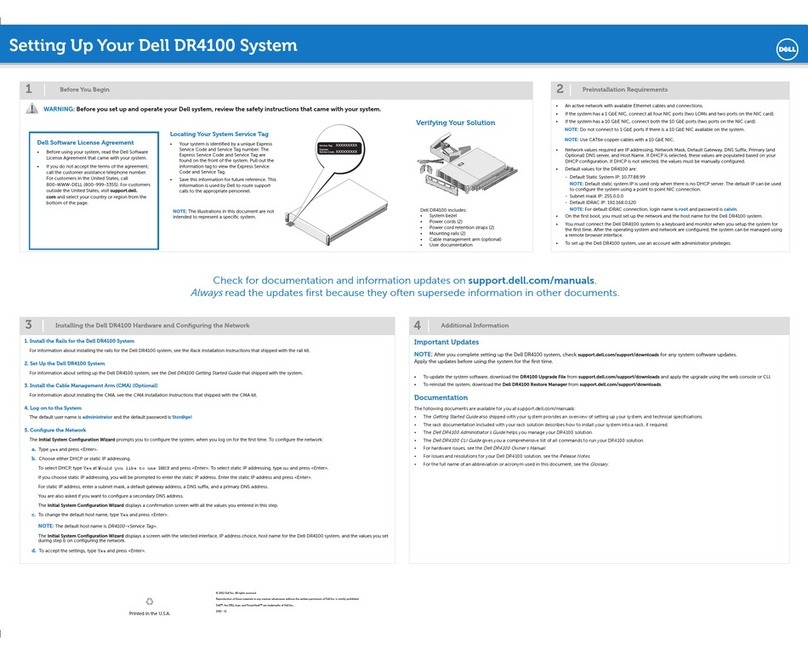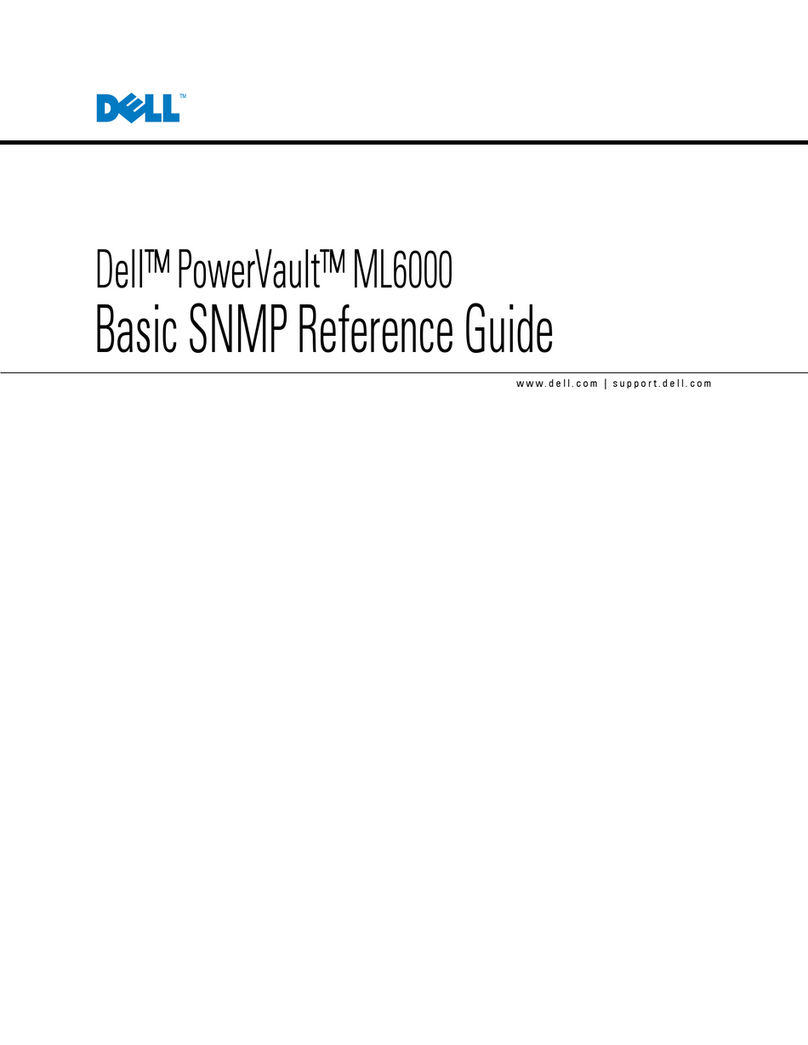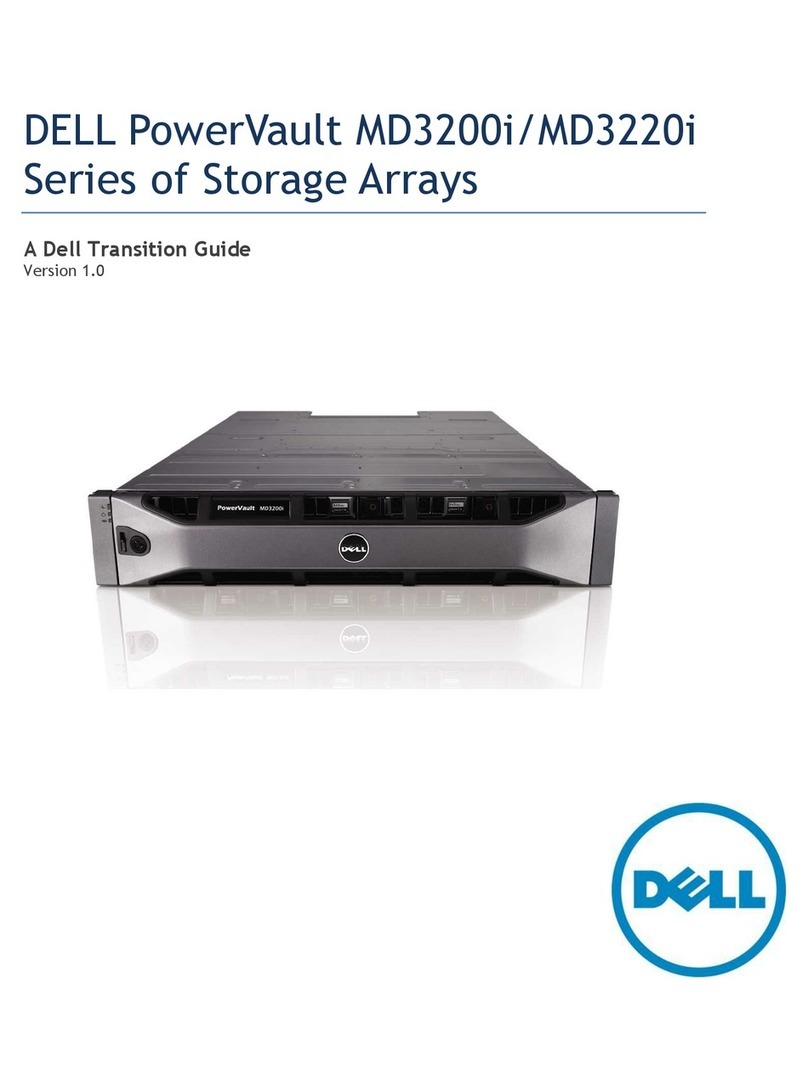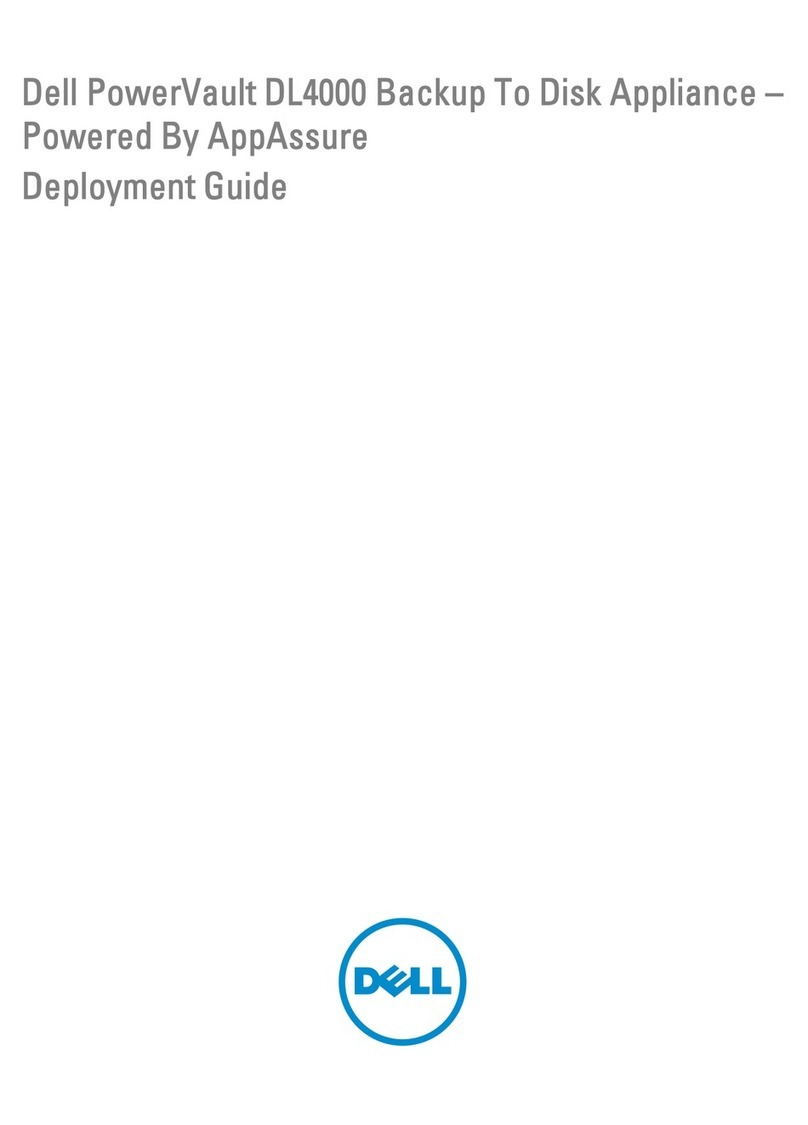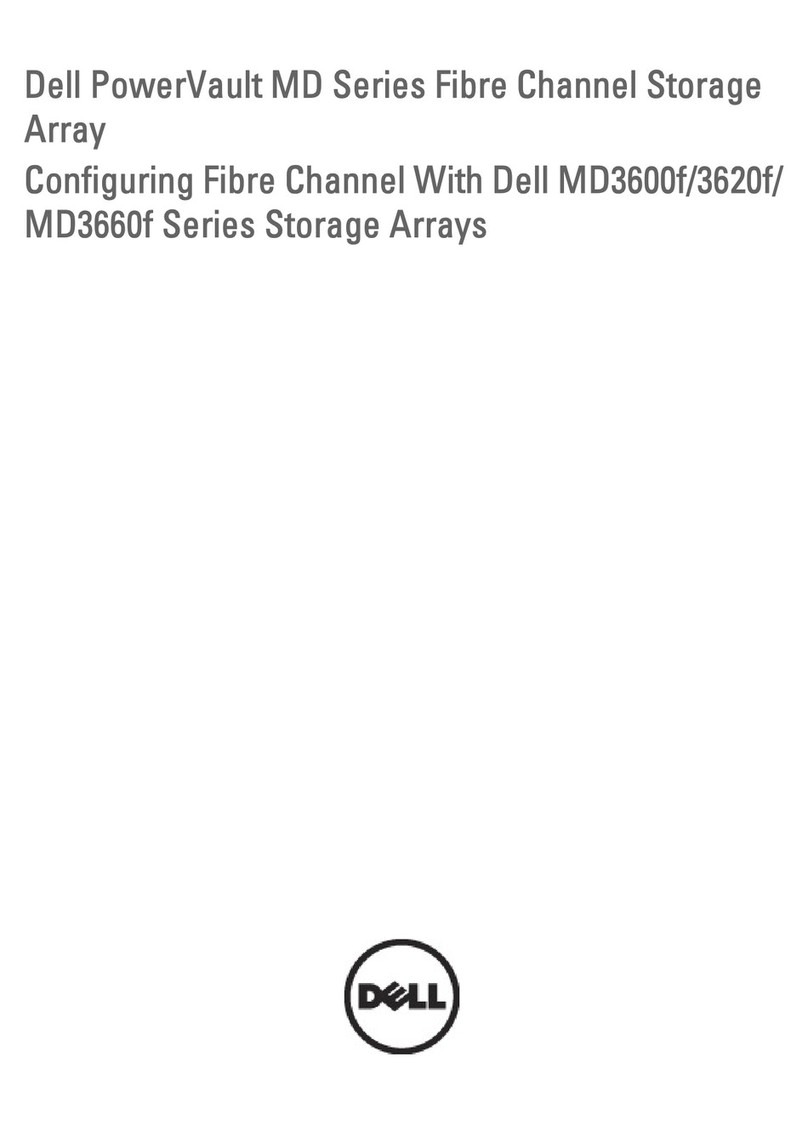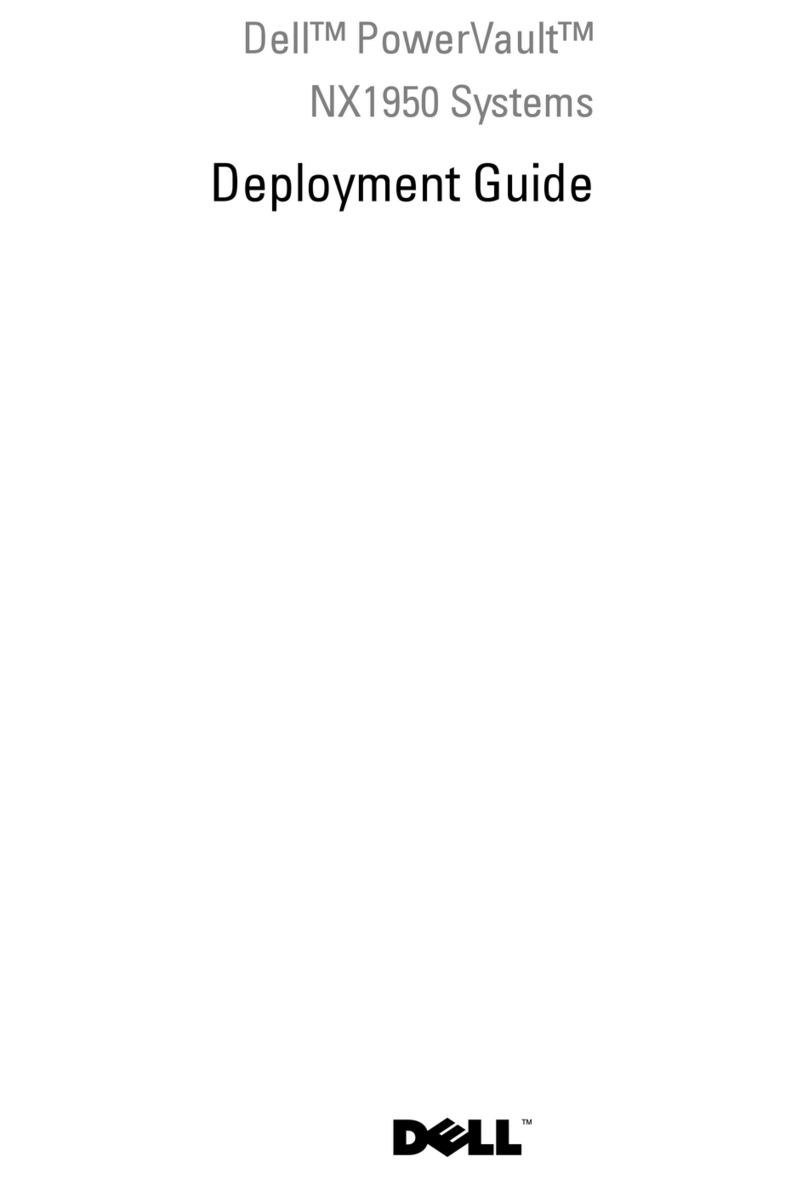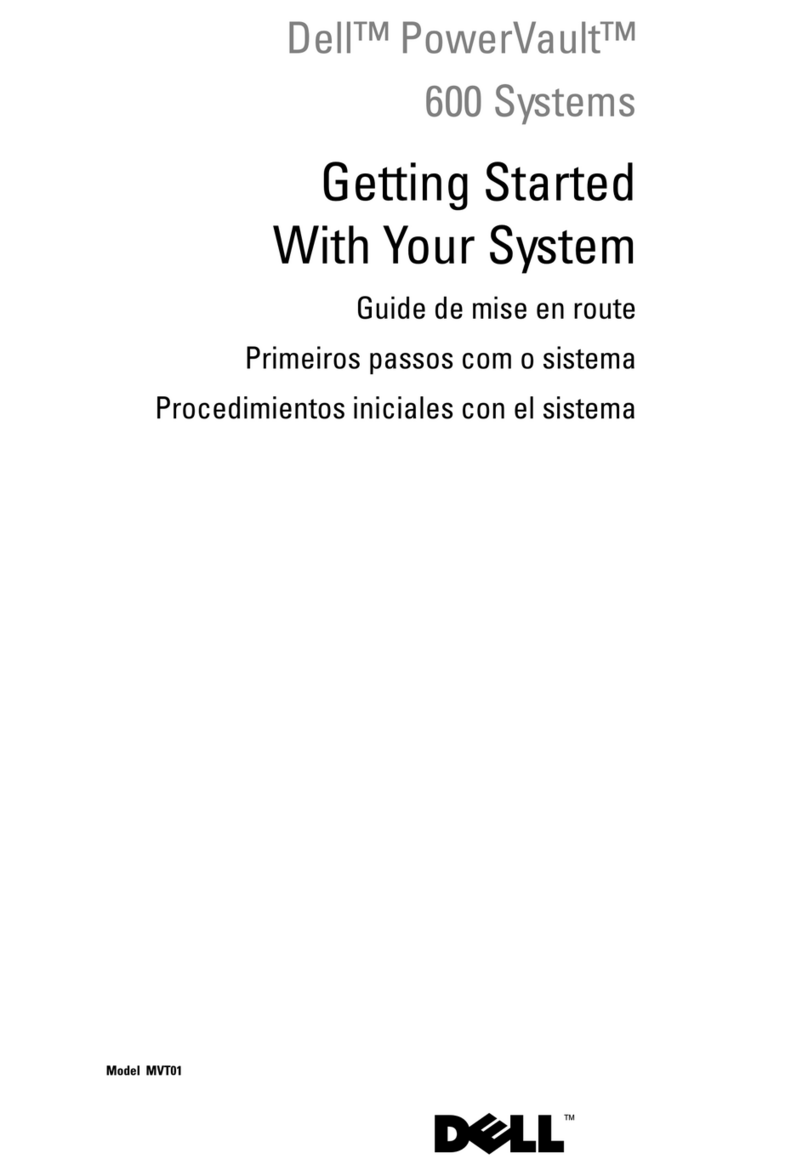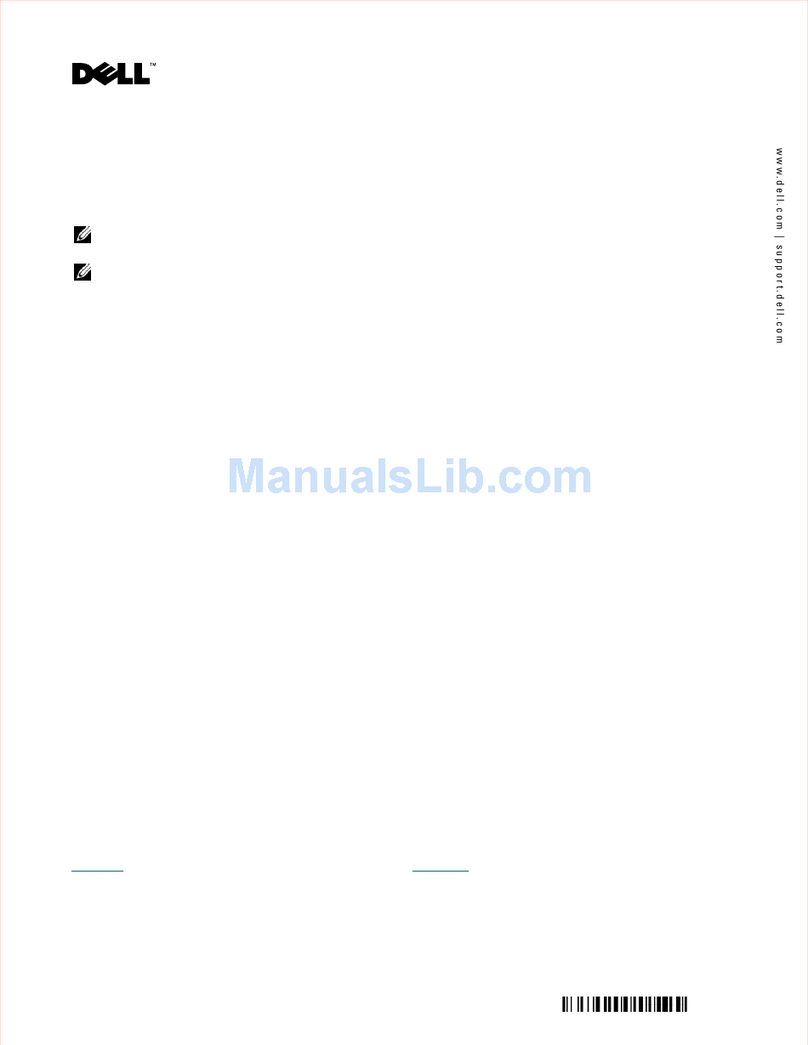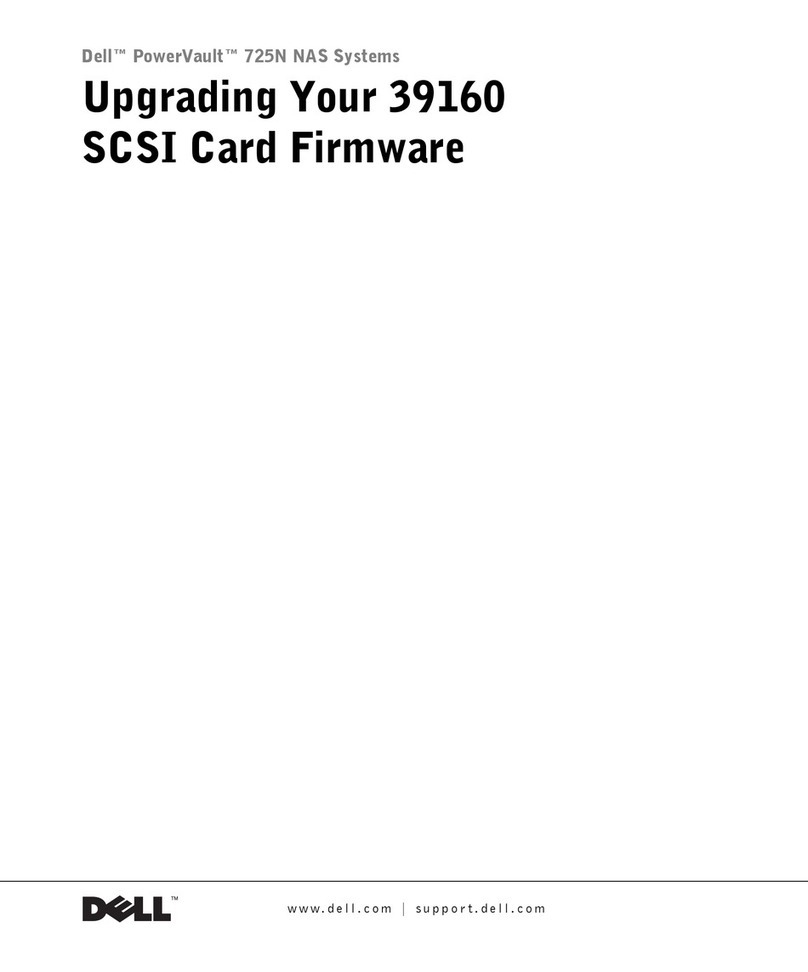DellPowerVault™TL4000/TL2000FailoverGuide
4|Page12/31/09version2.0
Alwaysrefertowww.dell.com\supportforlatestdocumentationandupdates
LT04ConfigurationsLT05Configurations
•Twohomogeneous(FibreChannelorSAS)
LTO4fullheightdrivesinasinglelibrary
partition
•Controlpathenabledonalldrivesinthe
partition
•MicrosoftWindows2003,Windows2008
orWindows2008R2installedinthehost
server
•DellPowerVault™TL4000librarydevice
driverrunningonhostserver
•CommVaultGalaxy6.1SP4orlateror
CommvaultSimpana7.0SP4orlater
installedinthehostsystem
•Failoveractivatedvialicensekeyonthe
DellPowerVault™TL4000library
•SharedStoragelicenseappliedtothe
CommVaultbackupapplication
•Twoormorehomogeneous(Fibre
ChannelorSAS)LTO5drivesinasingle
librarypartition
•Controlpathenabledonalldrivesinthe
partition
•MicrosoftWindows2003,Windows2008,
orWindows2008R2installedonthehost
server
•DellPowerVault™TL4000\TL2000library
devicedriverrunningonhostserver
•CommVaultGalaxy7.0SP4orlater
installedinthehostsystem
•Failoveractivatedvialicensekeyonthe
DellPowerVault™TL4000orTL2000
library
•SharedStoragelicenseappliedtothe
CommVaultbackupapplication
Table3:FailoverConfigurationRequirements
FailoverSupportConfigurationDetails
Thissectiondetailstheconfigurationrequirementsthatmustbemeetinordertosupportfailoverusing
theDellPowerVault™TL2000orTL4000library.
ImportantNote:FailoversupportislimitedtotheDellPowerVault™TL4000whenconfiguredwithLT04
drives.
ConfigurationSamples
Pleaserefertothefollowingdiagramsforcablingthesupportedfailoverconfigurations.Thedrive
shownasthefailoverpathdoesnotneedtobeonstandby(i.e.notinuse)forfailovertooccur.
FailoverReferenceConfiguration1:
Onehost,oneFibreChannelswitchandoneDellPowerVault™librarywithtwoFibreChannel
drives
Inthisconfiguration,failoveroccursifoneofthedrivesinthelibraryfails(hardwarefailureordriveis
disconnectedfromtheFibreChannelswitch).Thephysicalconnectionofthisconfigurationisshownin
Figure1.
ImportantNote:TheFibreChannelDriveGenerationcanbeLT04orLT05