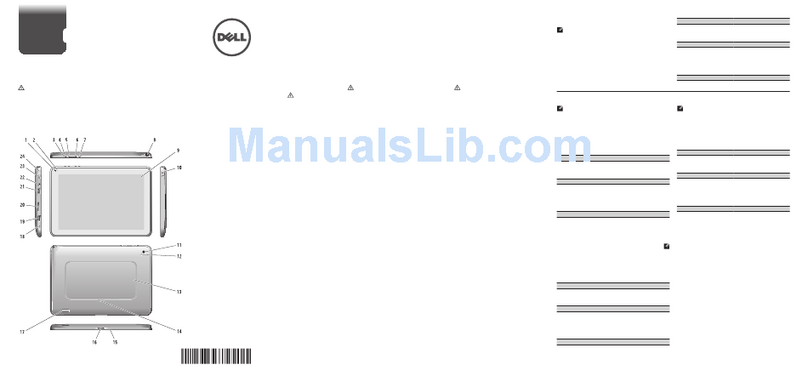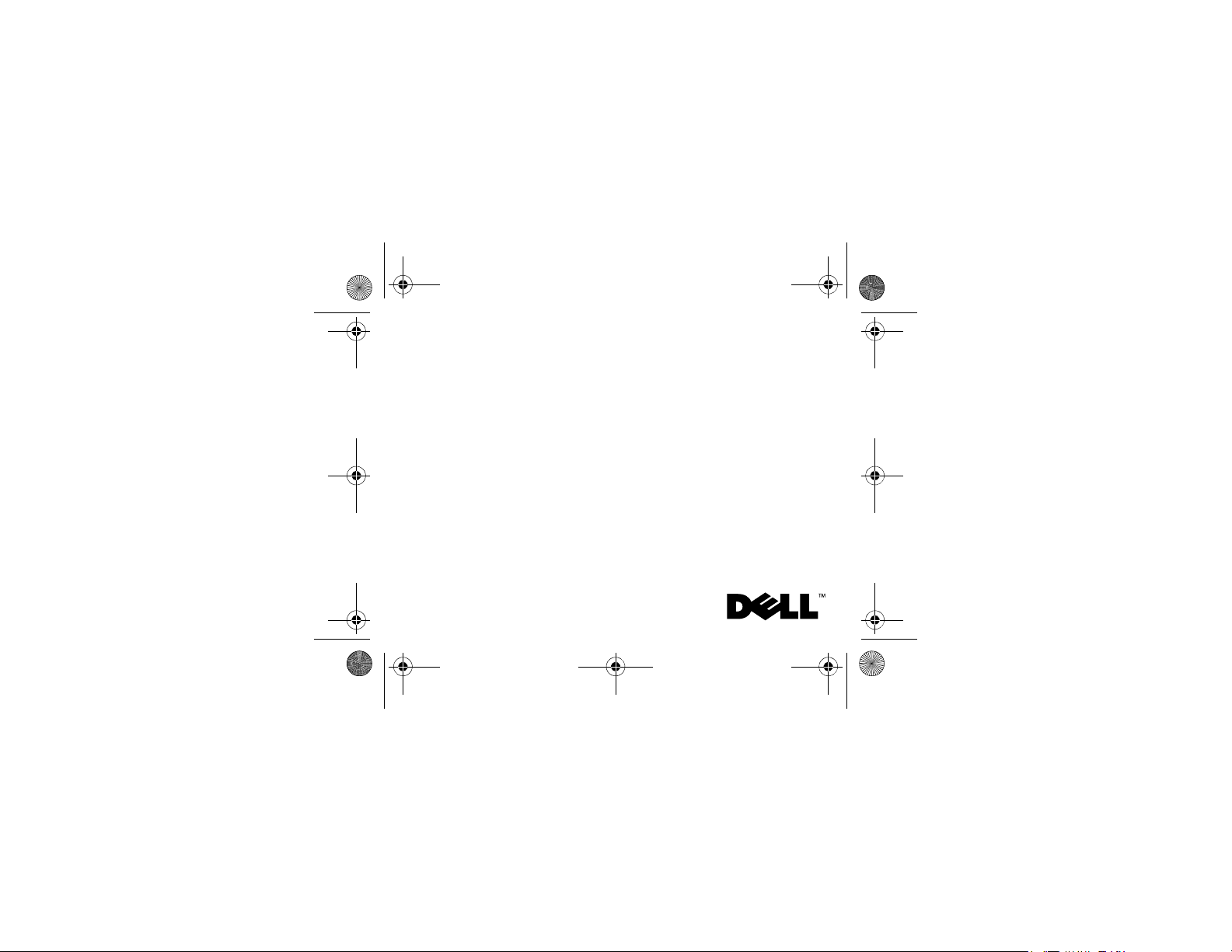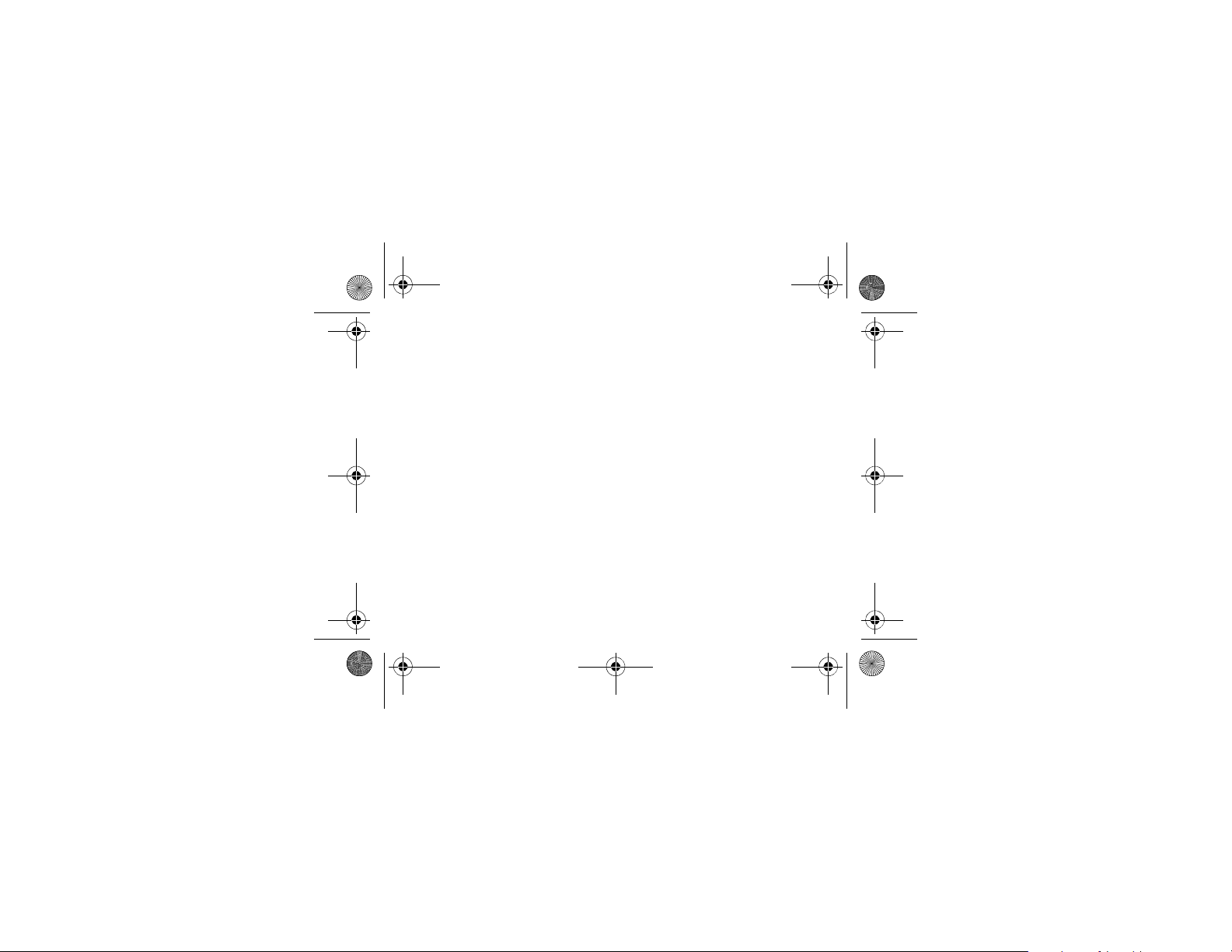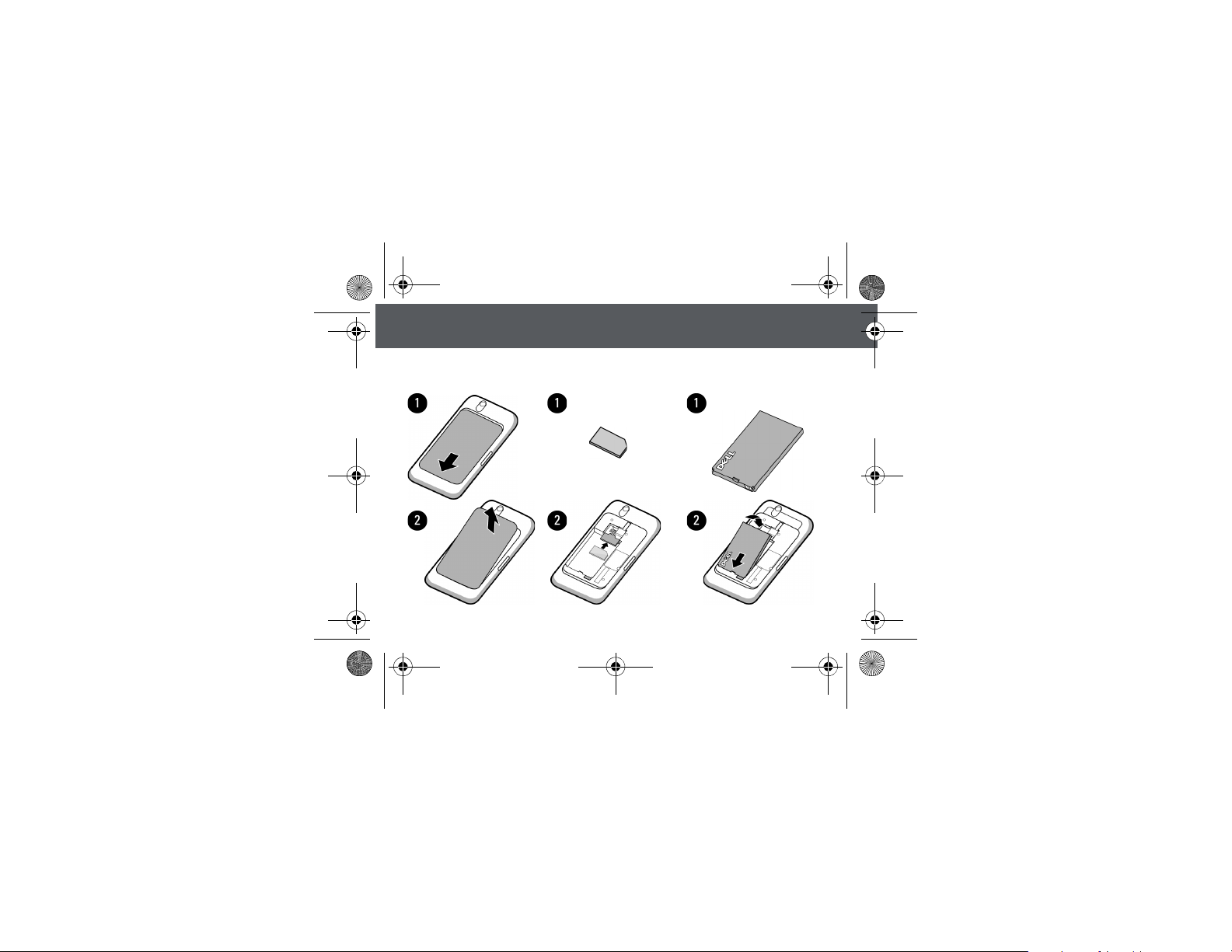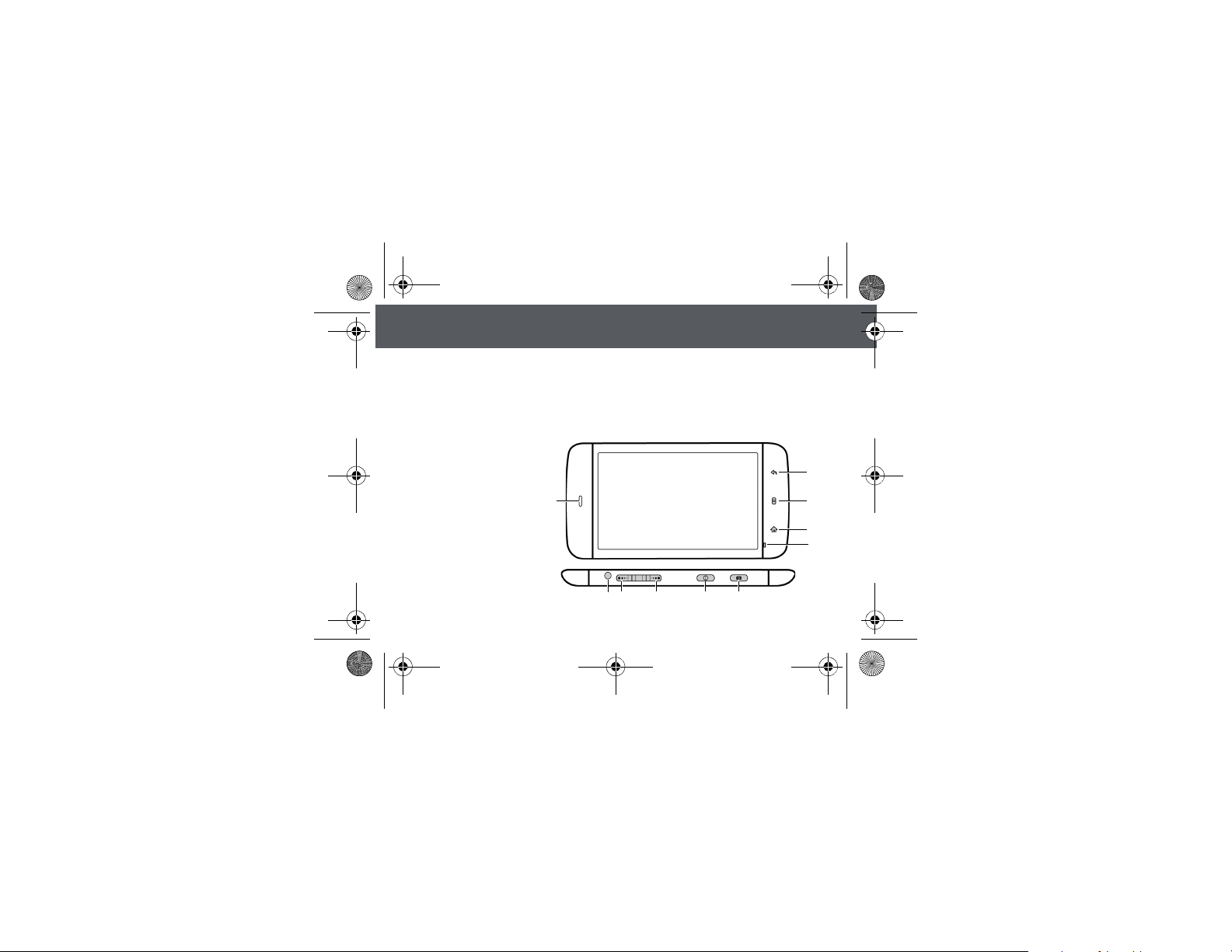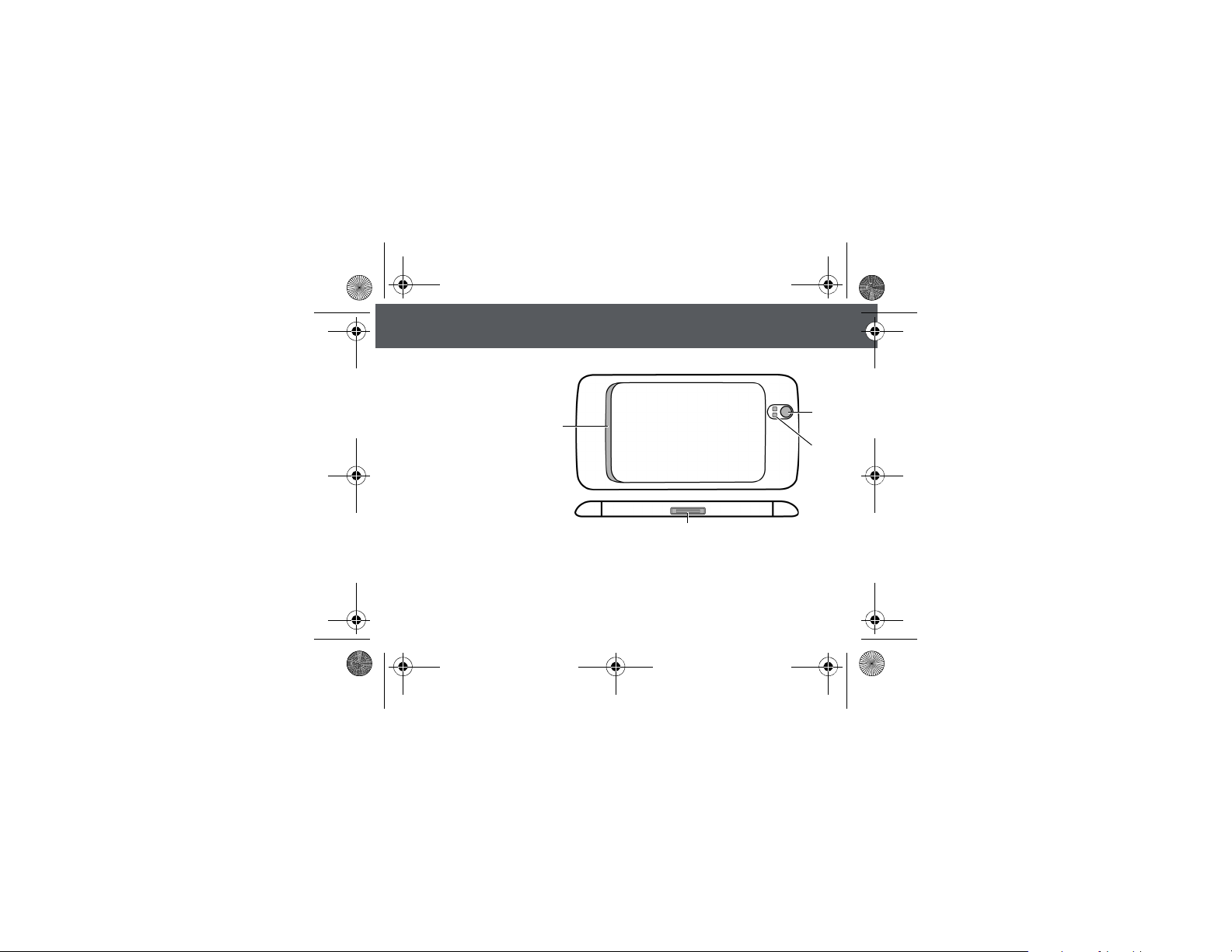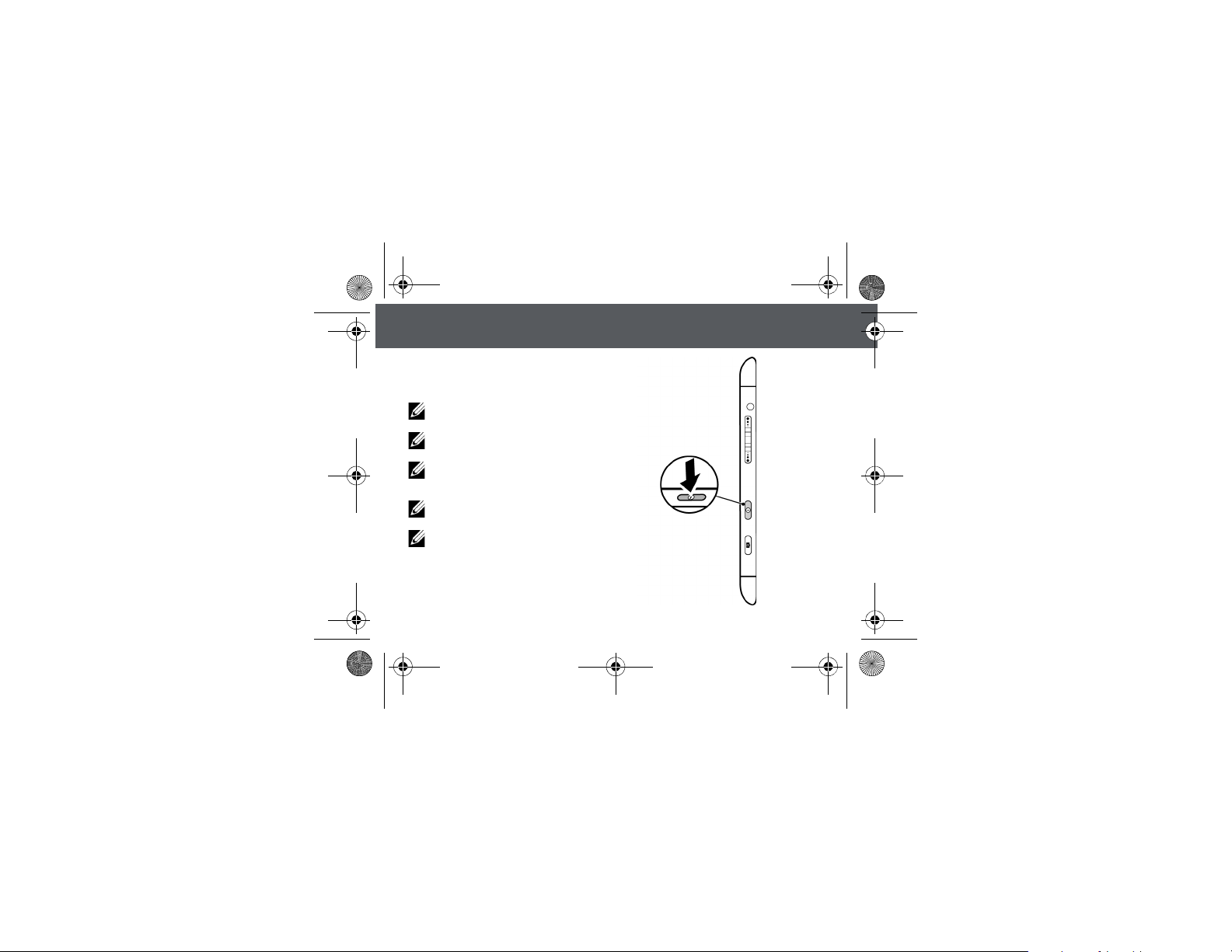Dell Mini 5 User manual
Other Dell Tablet manuals
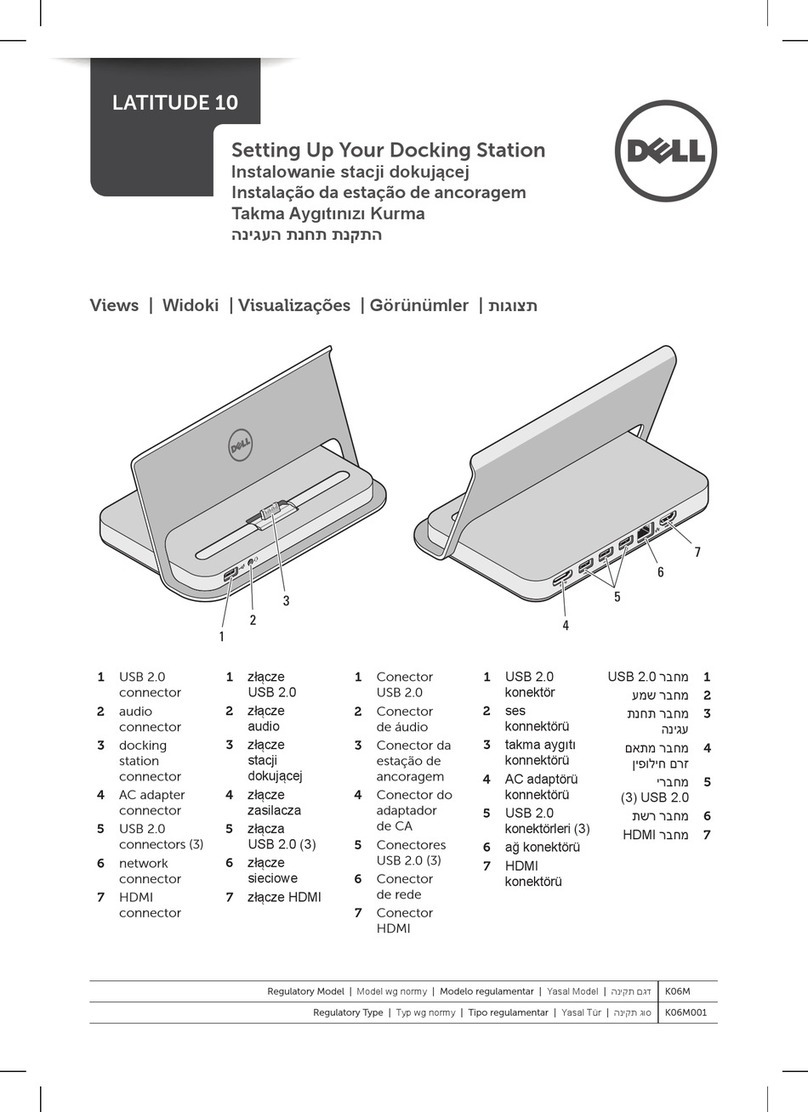
Dell
Dell Latitude 10 User instructions

Dell
Dell STREAK 7 User manual
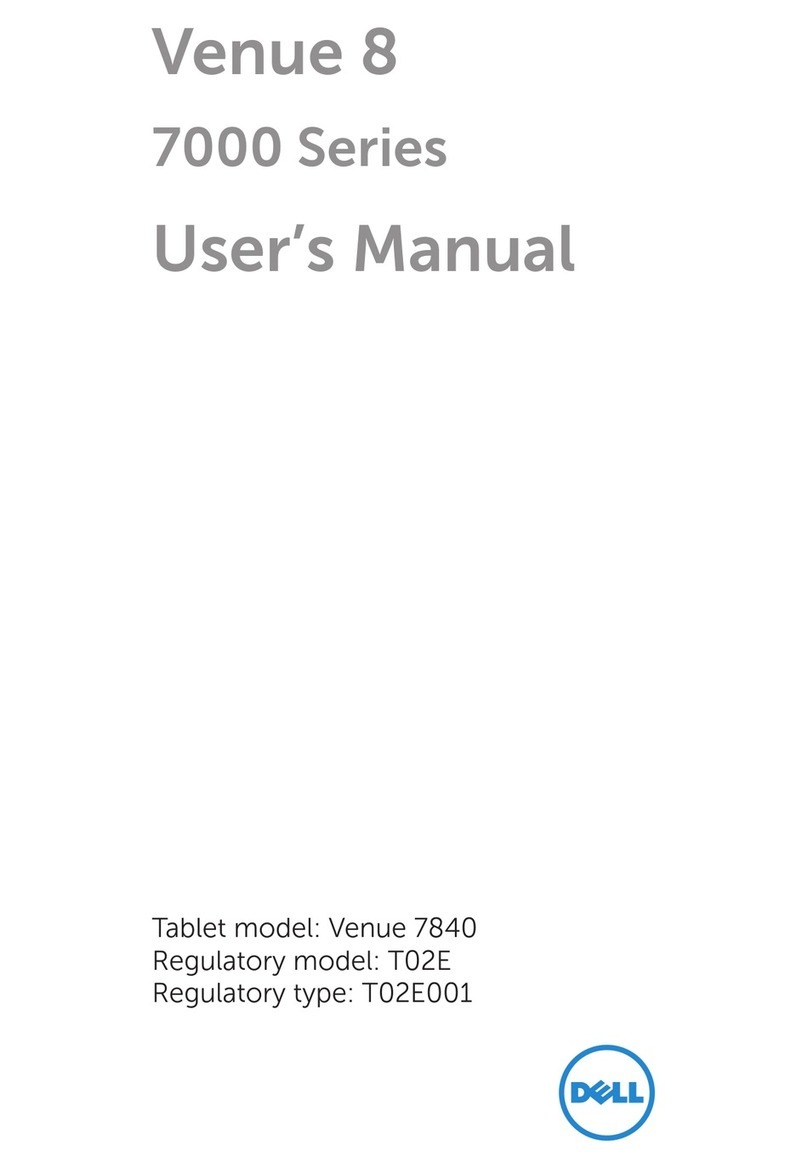
Dell
Dell Venue 8 7000 Series User manual

Dell
Dell Latitude 10 - ST2 Owner's manual

Dell
Dell Venue 8 Pro 3000 Series User manual

Dell
Dell XPS10 User manual

Dell
Dell Latitude 10 - ST2 Owner's manual

Dell
Dell XPS 18 User manual

Dell
Dell Latitude 12 Rugged 7202 User manual

Dell
Dell Venue 10 Pro 5056 User manual
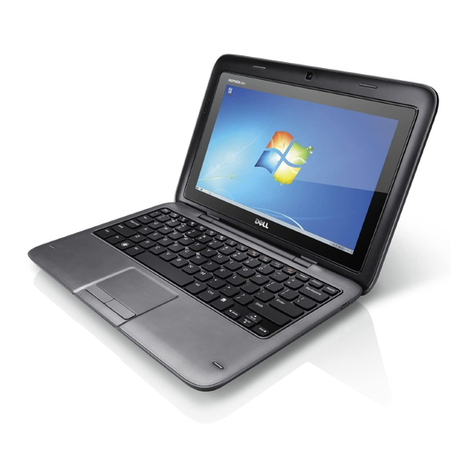
Dell
Dell P08T User manual

Dell
Dell T03H003 User manual

Dell
Dell Venue 8 Pro User manual

Dell
Dell Venue 11 Pro User manual

Dell
Dell Latitude 7220 Operation and maintenance manual
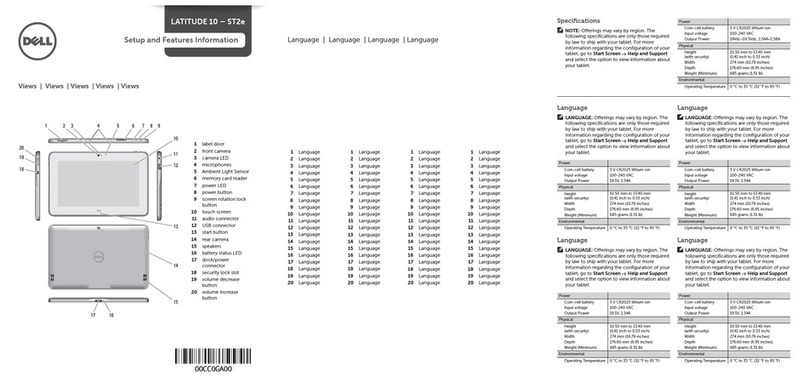
Dell
Dell Latitude 10 - ST2e Owner's manual
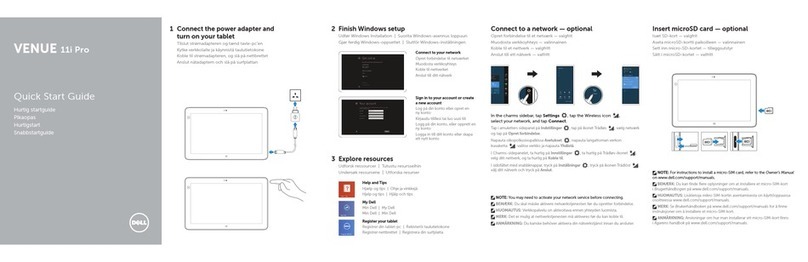
Dell
Dell Venue 11 Pro User manual
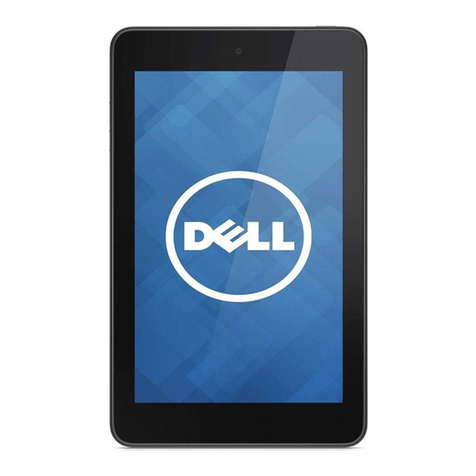
Dell
Dell T01C001 User manual

Dell
Dell Venue 8 7000 Series User manual

Dell
Dell Streak User manual