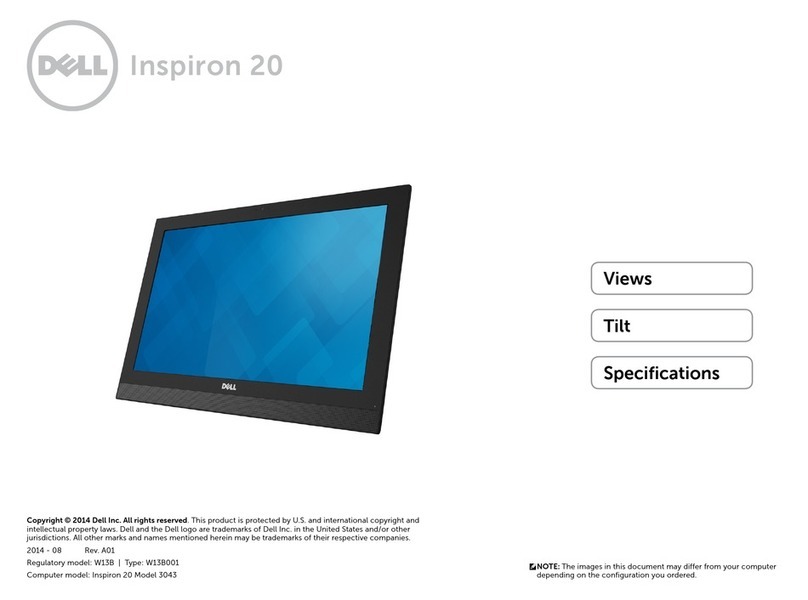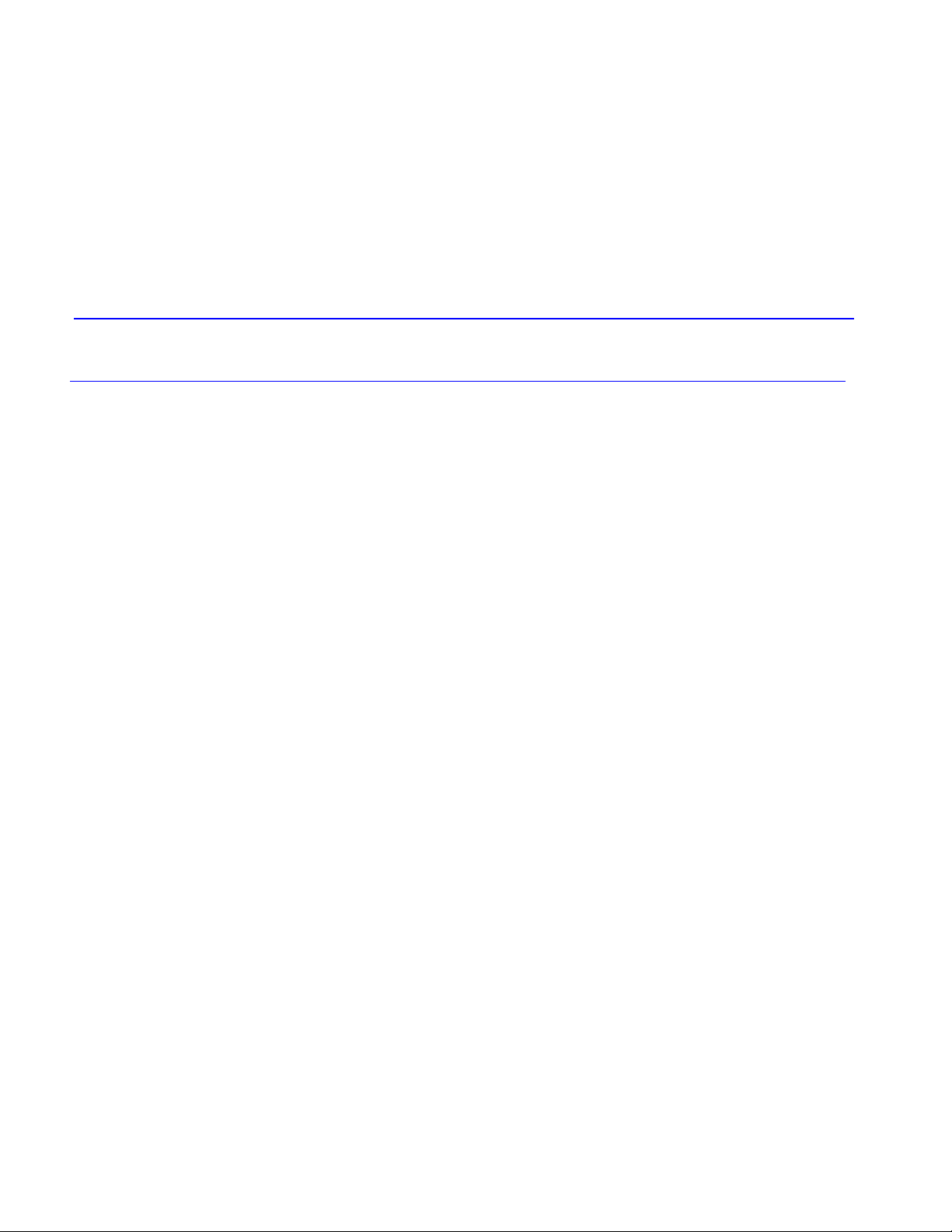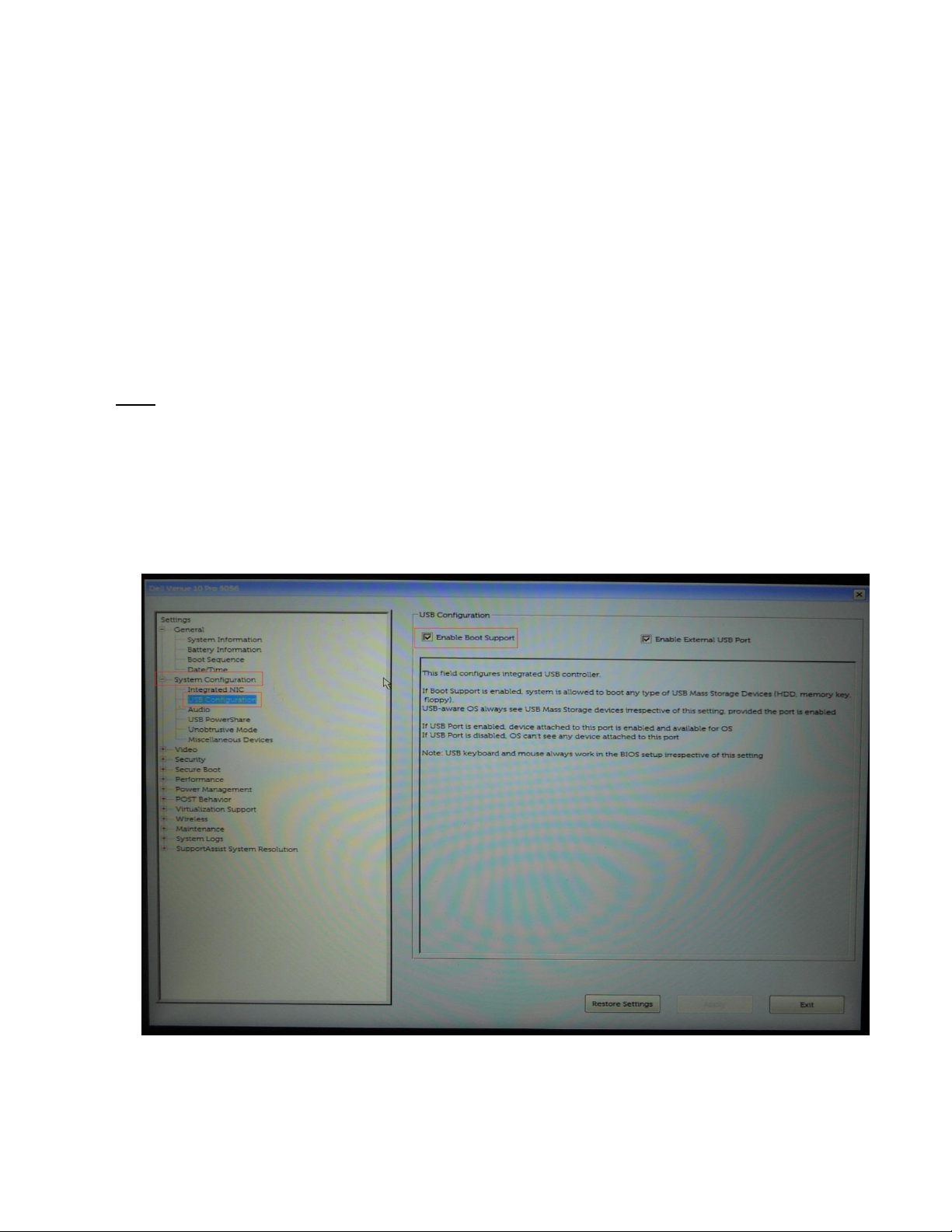Dell Venue 10 Pro 5056 Operating instructions
Other Dell Tablet manuals
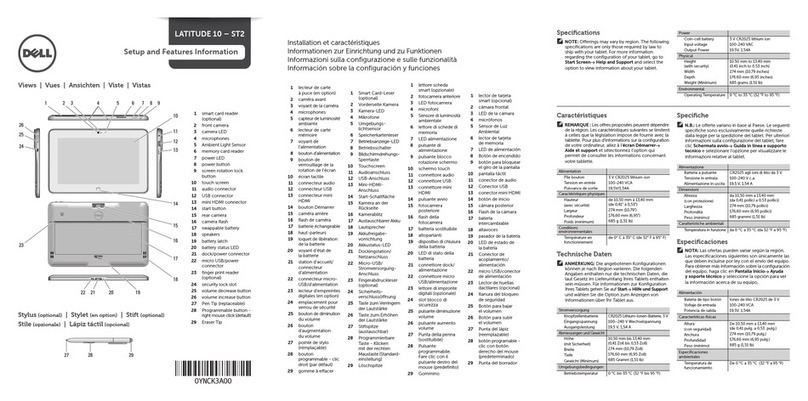
Dell
Dell Latitude 10 - ST2 Owner's manual

Dell
Dell Streak User manual

Dell
Dell Venue User manual

Dell
Dell Streak User manual

Dell
Dell Latitude 7220 User manual

Dell
Dell XPS10 User manual
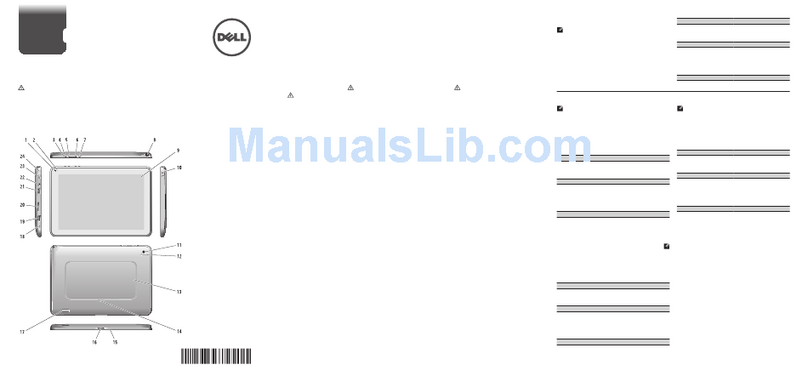
Dell
Dell Latitude ST Owner's manual
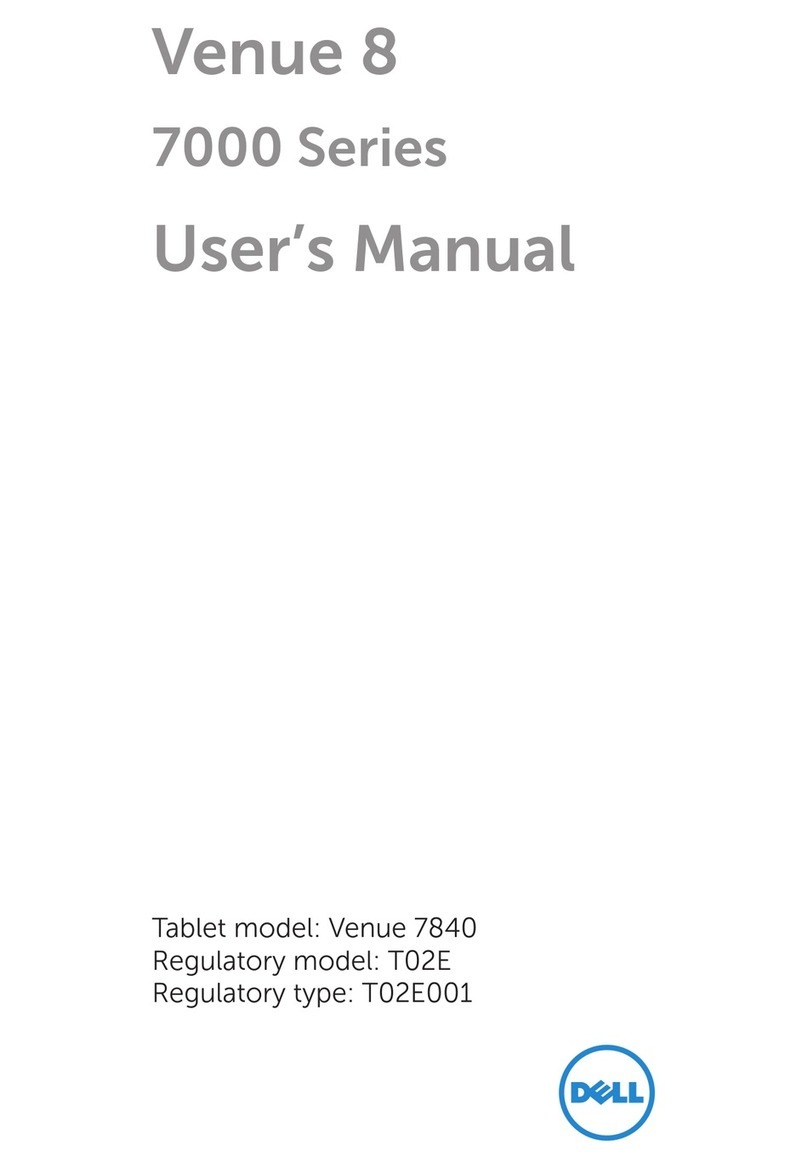
Dell
Dell Venue 8 7000 Series User manual

Dell
Dell STREAK 7 User manual

Dell
Dell Open Manage Printer Manager 1.2 Operating and maintenance instructions
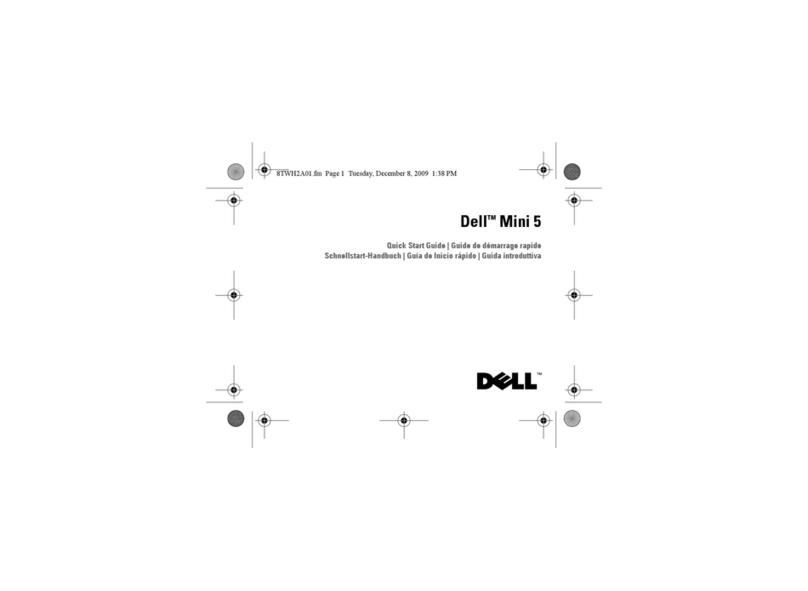
Dell
Dell Mini 5 User manual

Dell
Dell Latitude 10 - ST2 Owner's manual
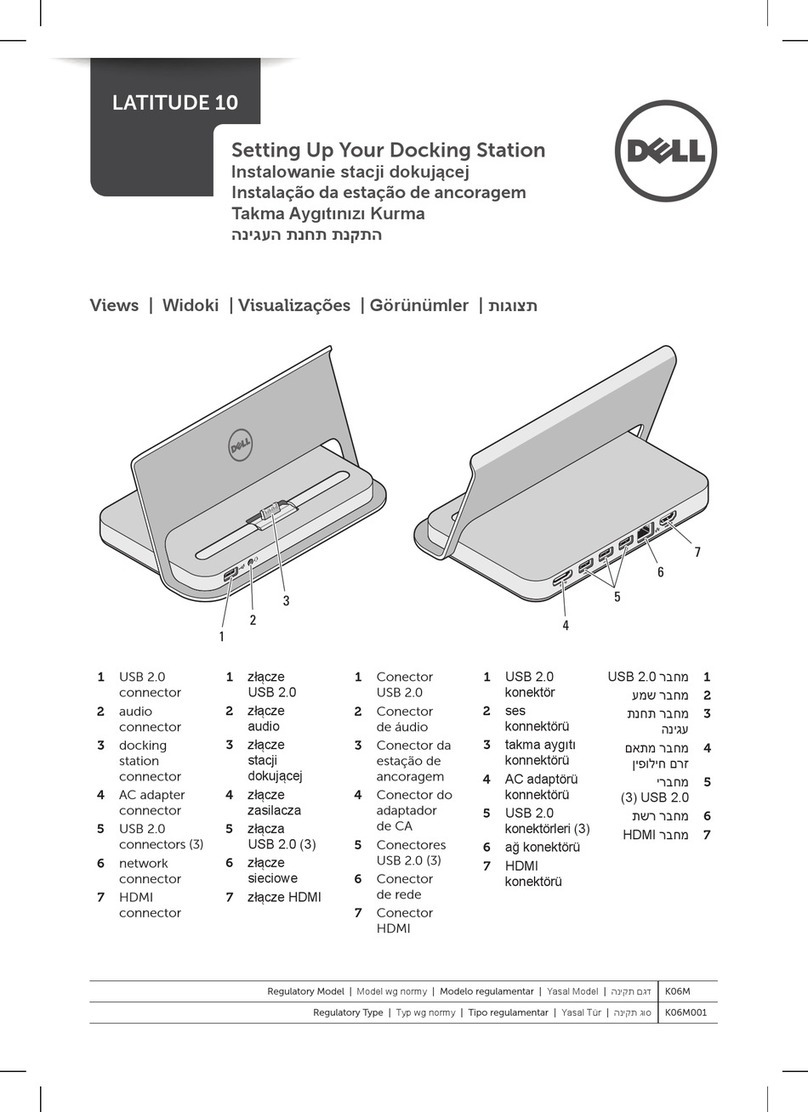
Dell
Dell Latitude 10 User instructions

Dell
Dell Latitude 7220EX User manual
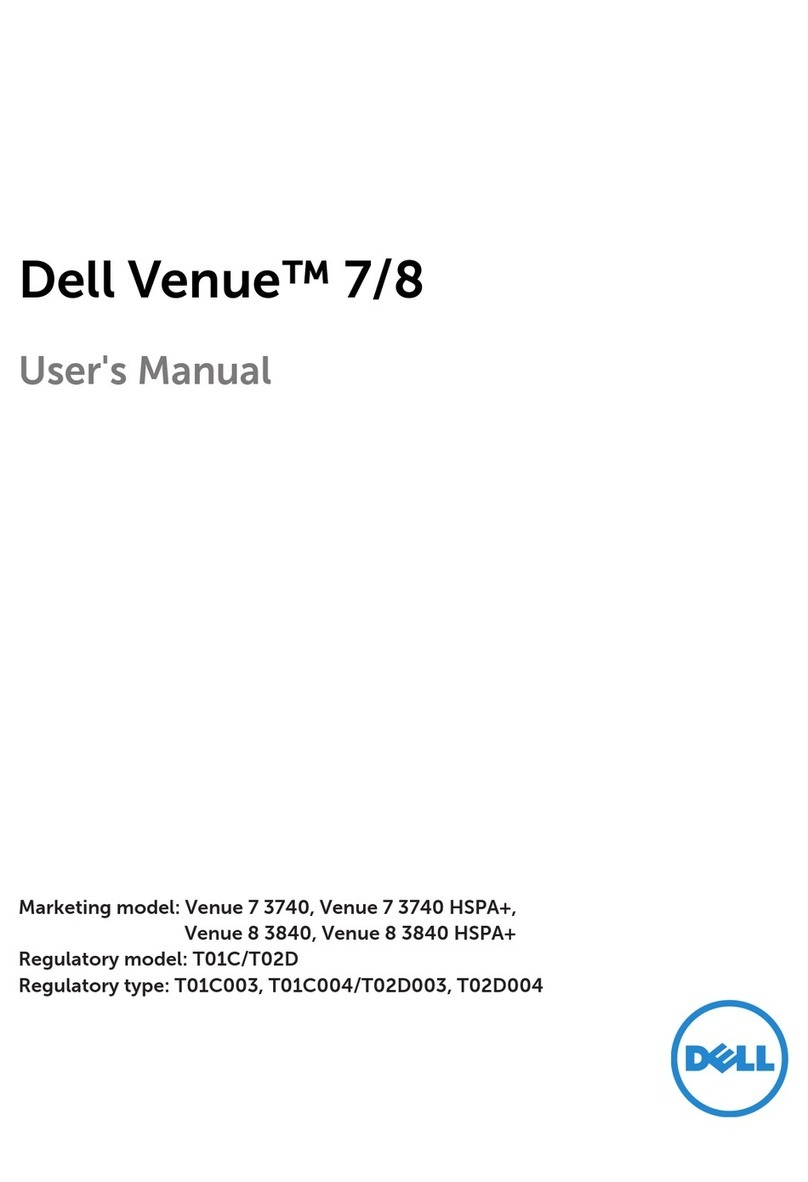
Dell
Dell Venue 8 User manual

Dell
Dell XPS 12 User manual
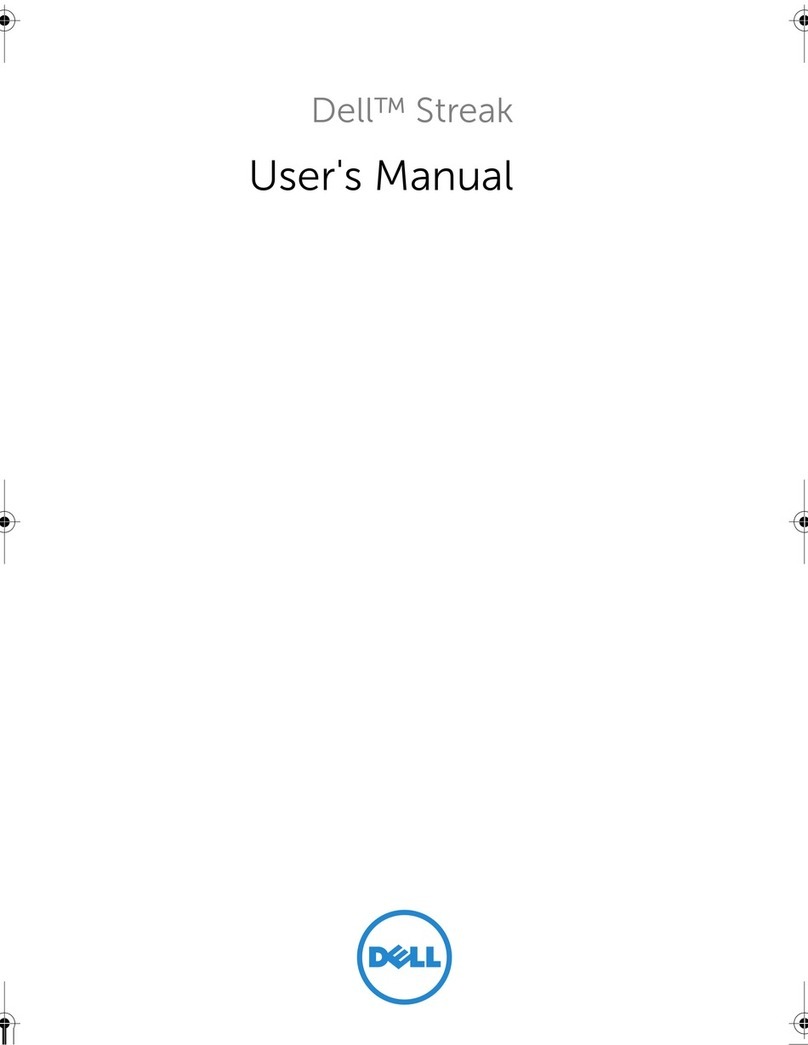
Dell
Dell Streak User manual

Dell
Dell 8 User manual
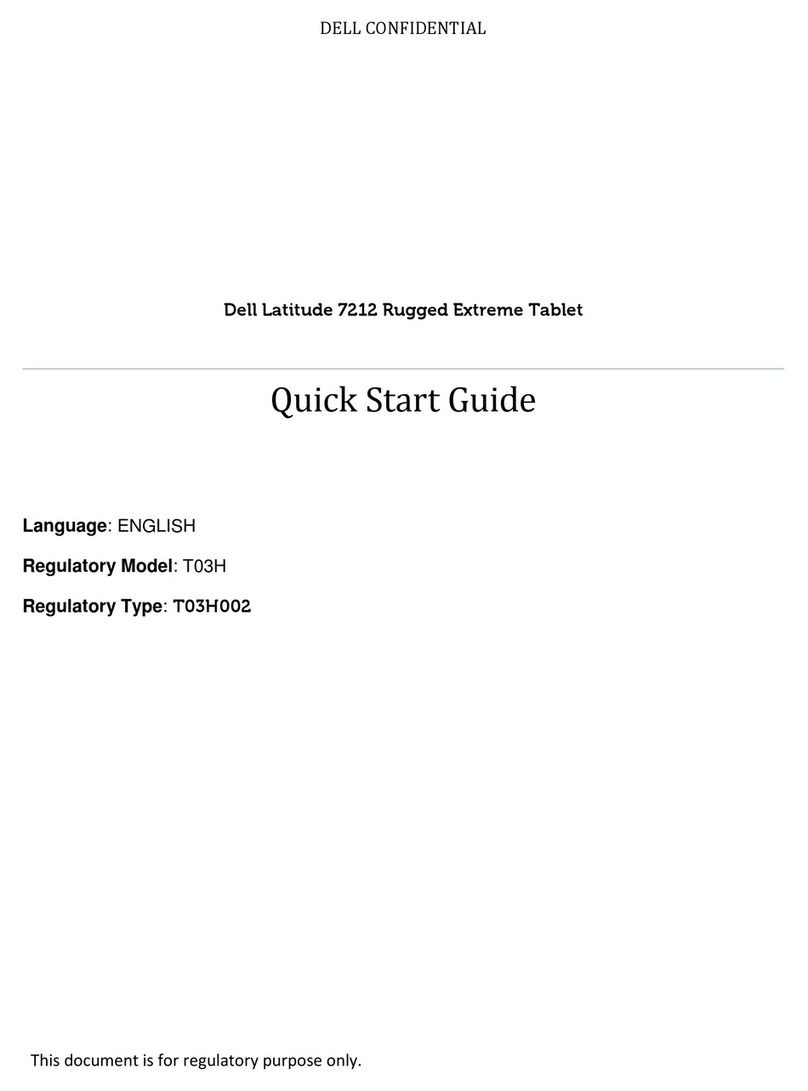
Dell
Dell T03H User manual

Dell
Dell Venue 10 T13G User manual