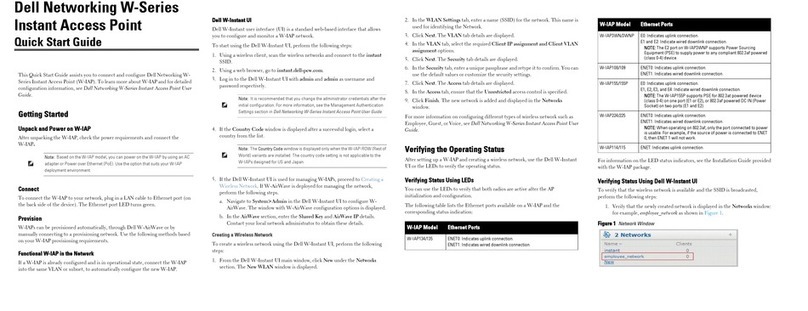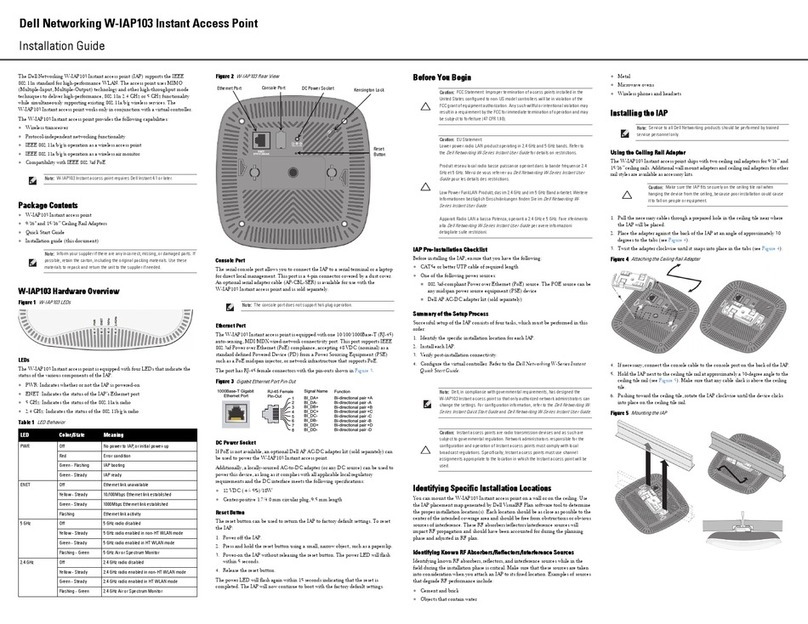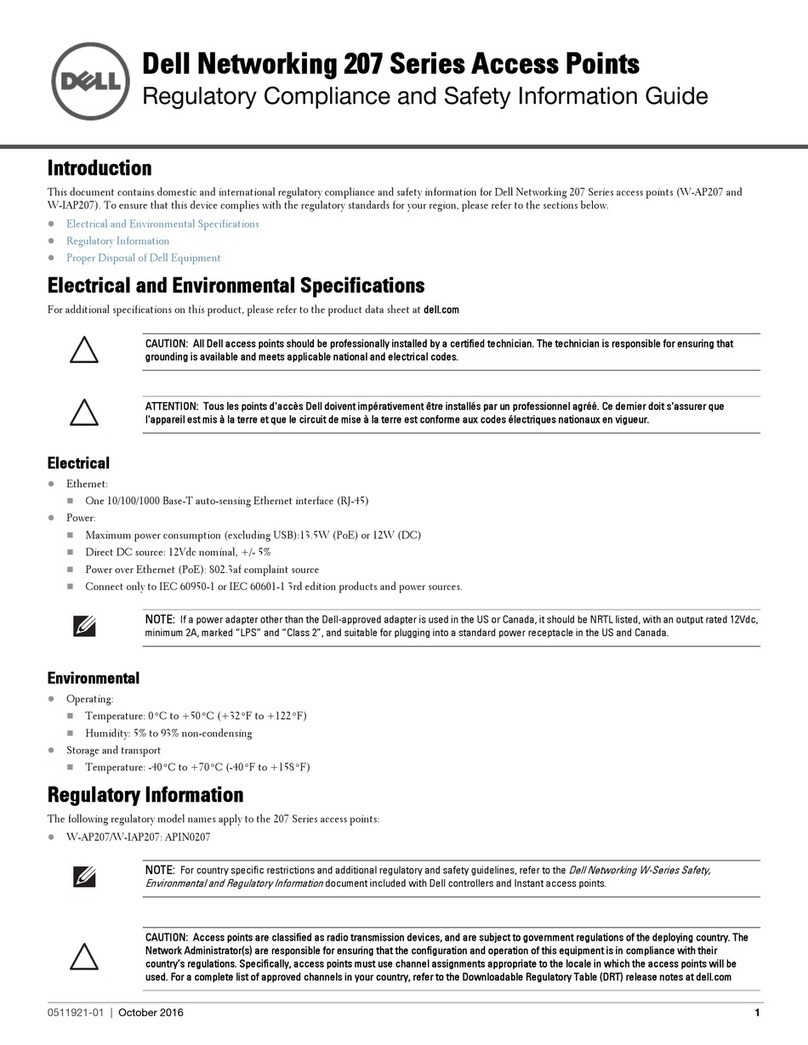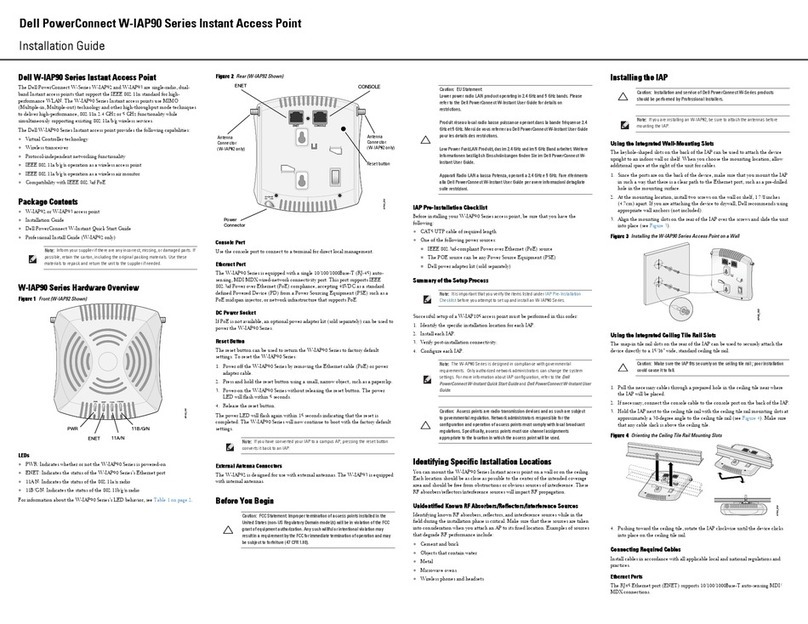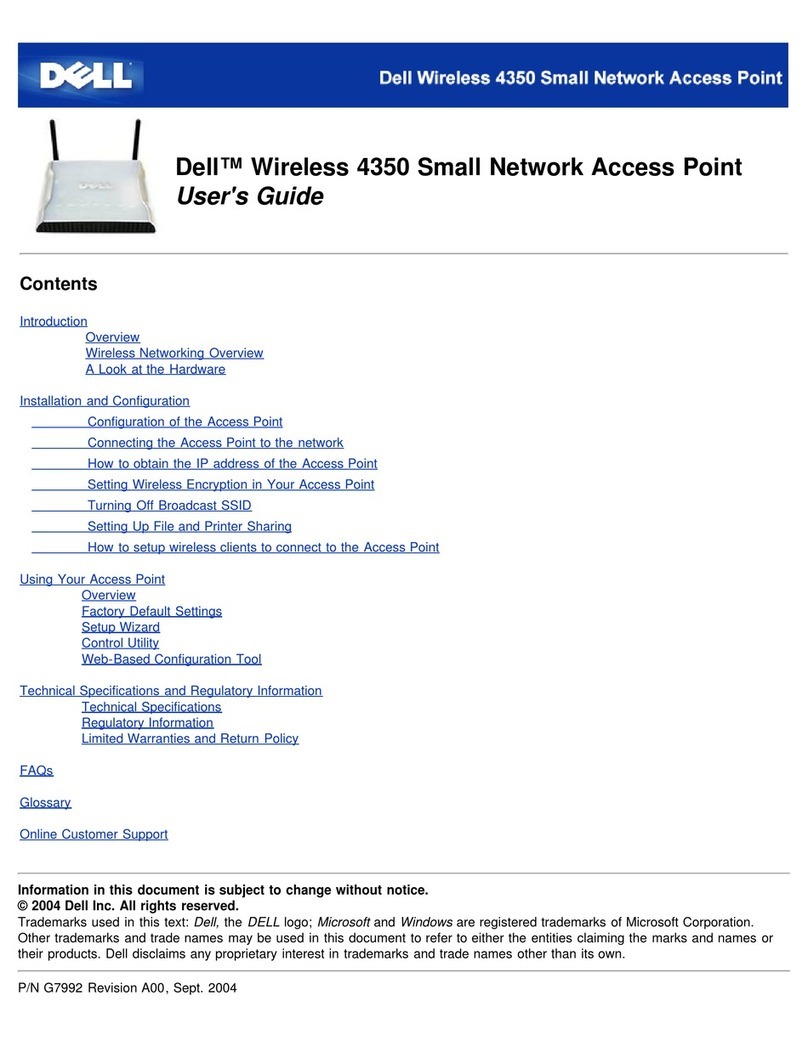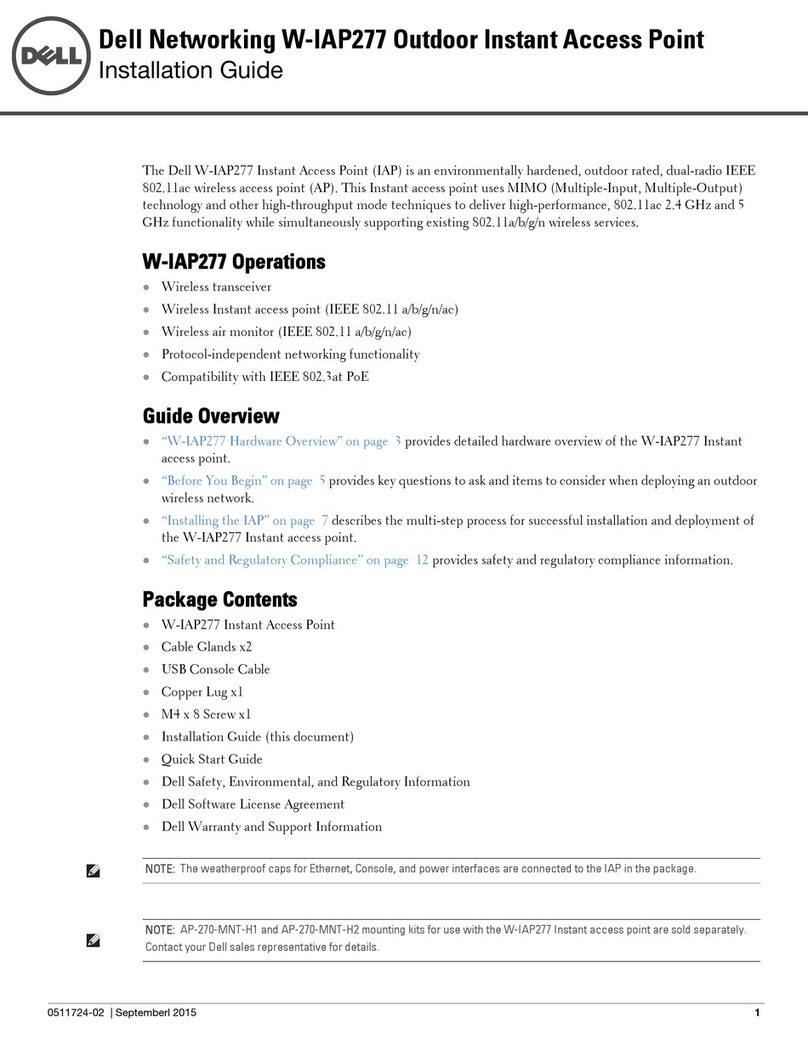Specifications
Operating mode
• Multiservice concurrent 802.11a/n + b/g/n
• Backward compatible with 802.11a/b/g and mixed mode
802.11a/b/g/n deployments
• Can be congured to operate individually or simultaneously as:
- 802.11a/b/g/n access point
- Air monitor, spectrum monitor
- Remote AP
- Secure enterprise mesh
Radios
• Multifunction, dual radio capable of 2.4 and 5GHz operation
• Both 802.11n radios implement 3x3 MIMO with up to three
spatial streams, providing up to 450Mbps data rate per radio
• Maximum ratio combining (MRC) for improved receiver
performance
Wireless radio specications
• AP type: Dual-radio, dual-band 802.11n indoor
• Supported Frequency Bands (country-specic restrictions ap-
ply):
- 2.400–2.4835GHz
- 5.150–5.250GHz/5.250–5.350GHz/5.470–5.725GHz/5.725–
5.850GHz with Dynamic Frequency Selection (DFS) capability
• Available Channels: Controller-managed, dependent upon
congured regulatory domain Supported Radio Technologies:
- 802.11b: Direct-sequence spread-spectrum (DSSS)
- 802.11a/g/n: Orthogonal frequency division multiplexing
(OFDM)
- 802.11n: 3x3 MIMO with up to three spatial streams
• Supported Modulation Types:
- 802.11b: BPSK, QPSK, CCK
- 802.11a/g/n: BPSK, QPSK, 16-QAM, 64-QAM
• Maximum Transmit Power (aggregated for three active transmit chains):
- 2.4GHz: up to 23dBm (limited by local regulatory requirements)
- 5GHz: up to 23dBm (limited by local regulatory requirements)
• Association Rates (Mbps):
- 802.11b: 1, 2, 5.5, 11
- 802.11a/g: 6, 9, 12, 18, 24, 36, 48, 54
- 802.11n: MCS0—MCS23 (6.5 to 450Mbps)
• 802.11n High-Throughput (HT) Support: HT 20/40
• 802.11n Packet Aggregation: A-MPDU, A-MSDU
Antenna
• AP-134: Three RP-SMA antenna interfaces for external dual-band
antennas. (External antenna selection guide is available from Dell
representative or downloadable from Dell.com/wireless).
• AP-135: Six internal downtilt omni-directional antennas; three
per frequency band
- 2.4 to 2.5GHz/3.5dBi
- 5.150 to 5.875GHz/4.5dBi
Power
• 48V DC 802.3af PoE or 802.3at PoE+
• 12V DC external AC supplied power (adapter sold separately)
• Maximum power consumption: 15 watts
Interfaces
• Network:
- 2 x 10/100/1000Base-T Ethernet (RJ45), auto-sensing, MDI/MDX
• Power:
- 1 x DC power connector
• Other:
- 1 x RJ45 console interfaceMounting
Mounting
• Standard:
- Wall mounting using built-in mount features
- Recessed ceiling-tile rail mounting using one of two adapters
supplied with the AP (9/16” and 15/16” rails)
Mechanical
• Dimensions/Weight:
- 170 mm x 170 mm x 45 mm (6.69" x 6.69" x 1.77")
- Unit: 760 g (1.68lb)
Environmental
• Operating:
- Temp: 0° C to +50° C (+32° F to +122° F)
- Relative humidity: 5 to 95% non-condensing
• Storage and transportation temperature range:
- Temp: -40° C to +70° C (-40° F to +158° F)
Certications/Regulatory
• Wi-Fi certied: 802.11a/b/g/n
• FIPS/TAA certied SKU available
Product meets EMC, safety and wireless standards of over 50
countries inclusive of; USA (FCC), Canada, EU, Japan, Korea,
China. For more country-specic regulatory information, and
approvals, please see your Dell representative.
Minimum OS Version
• 6.1.1.0
Extended Life Warranty*