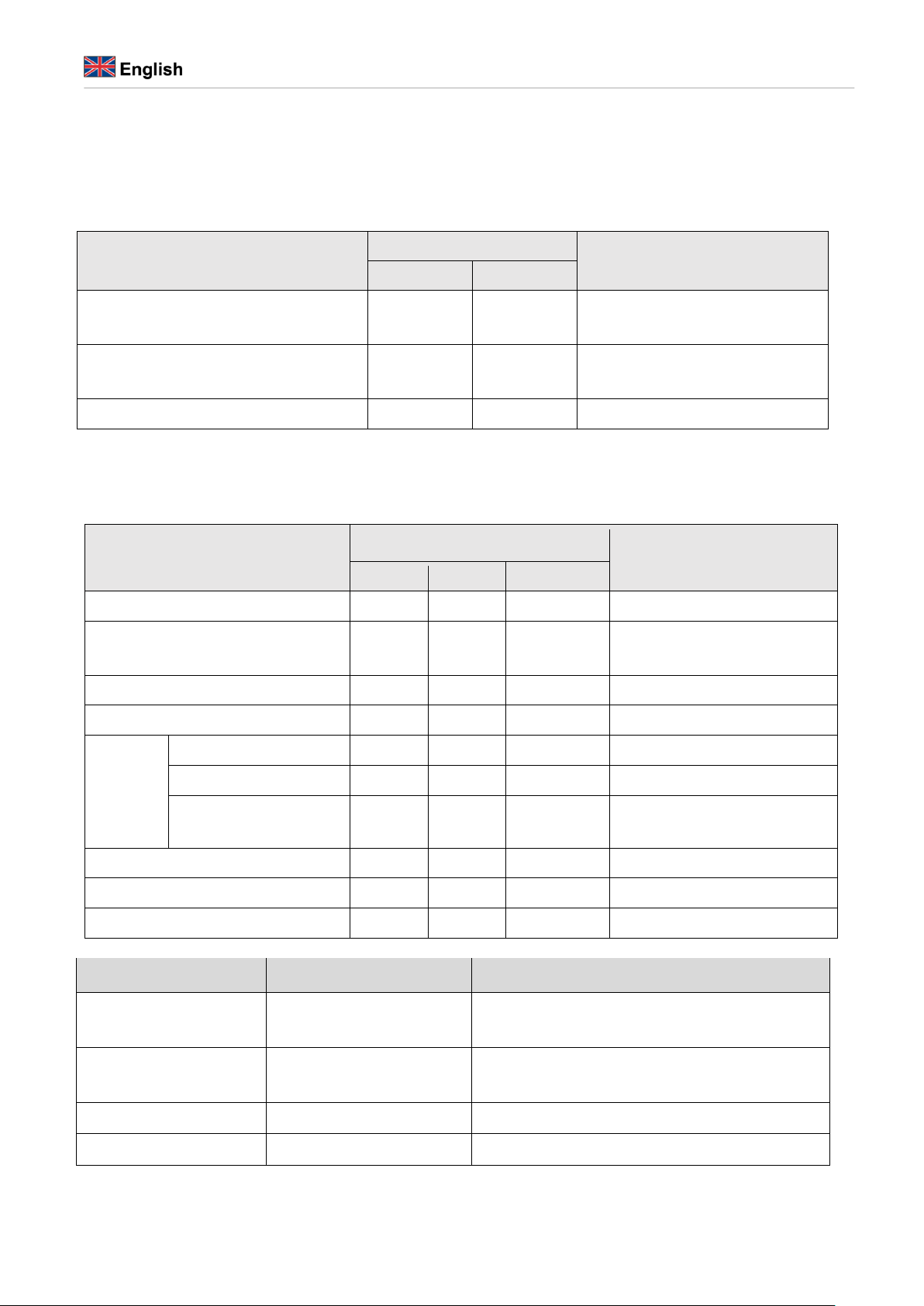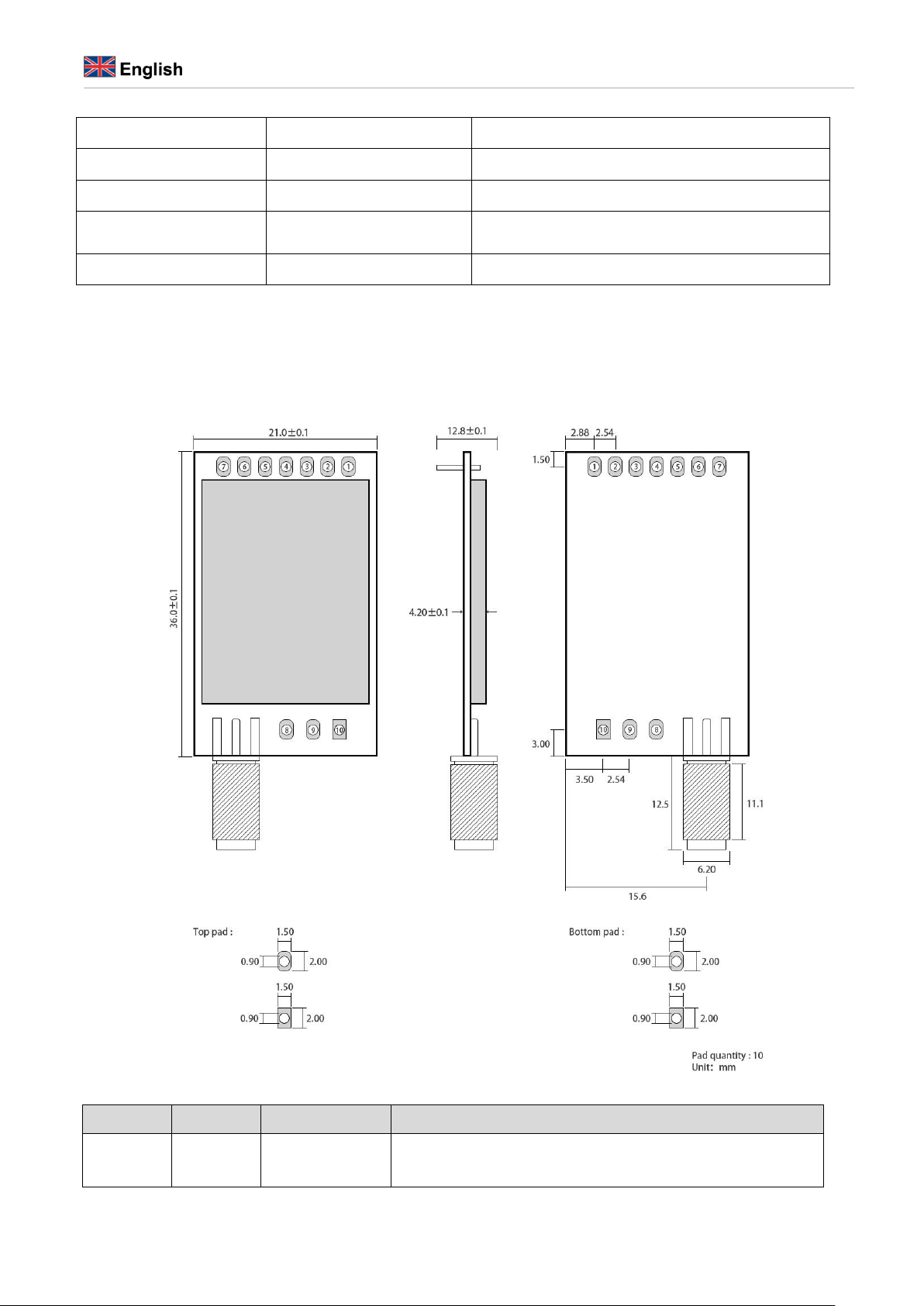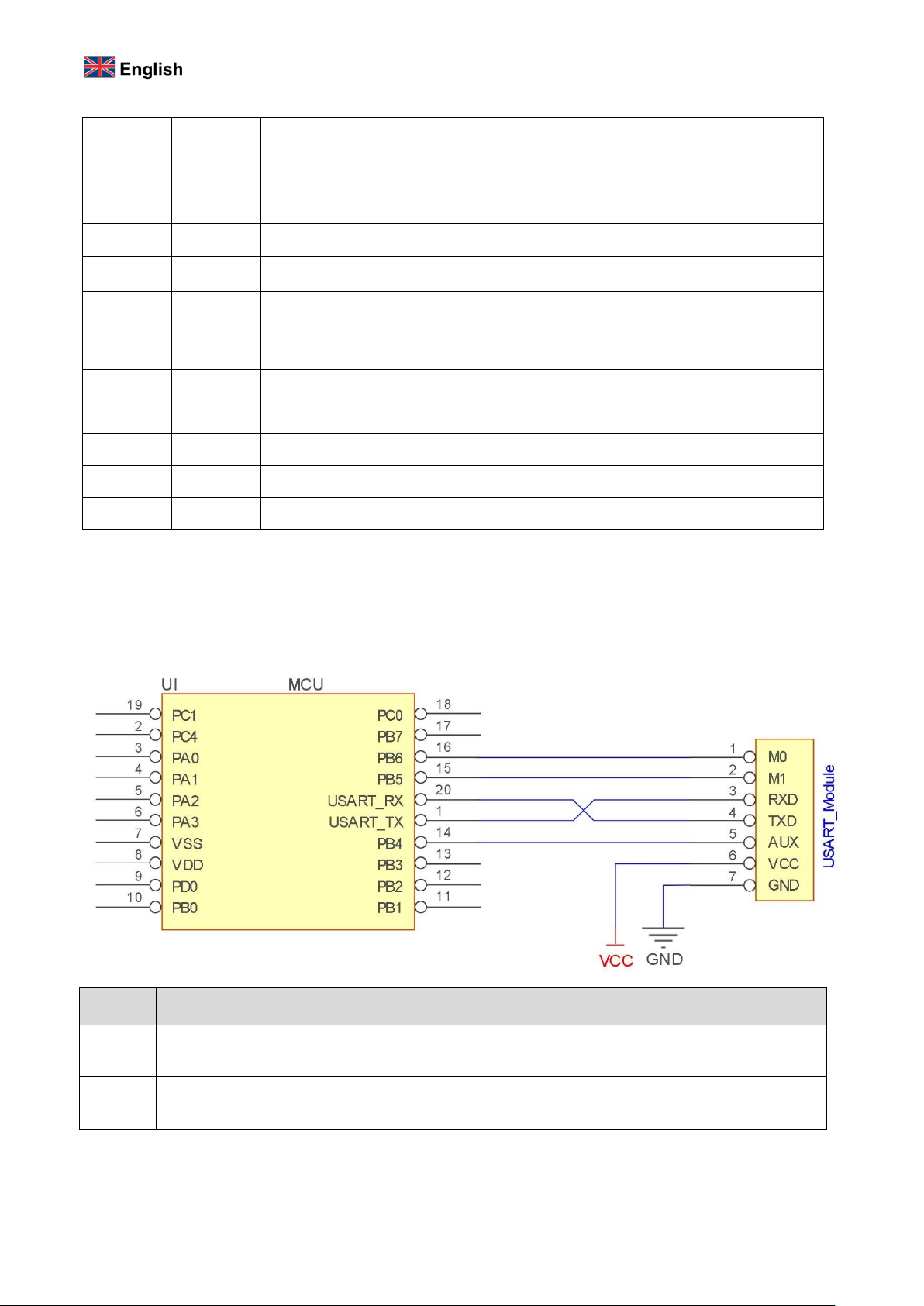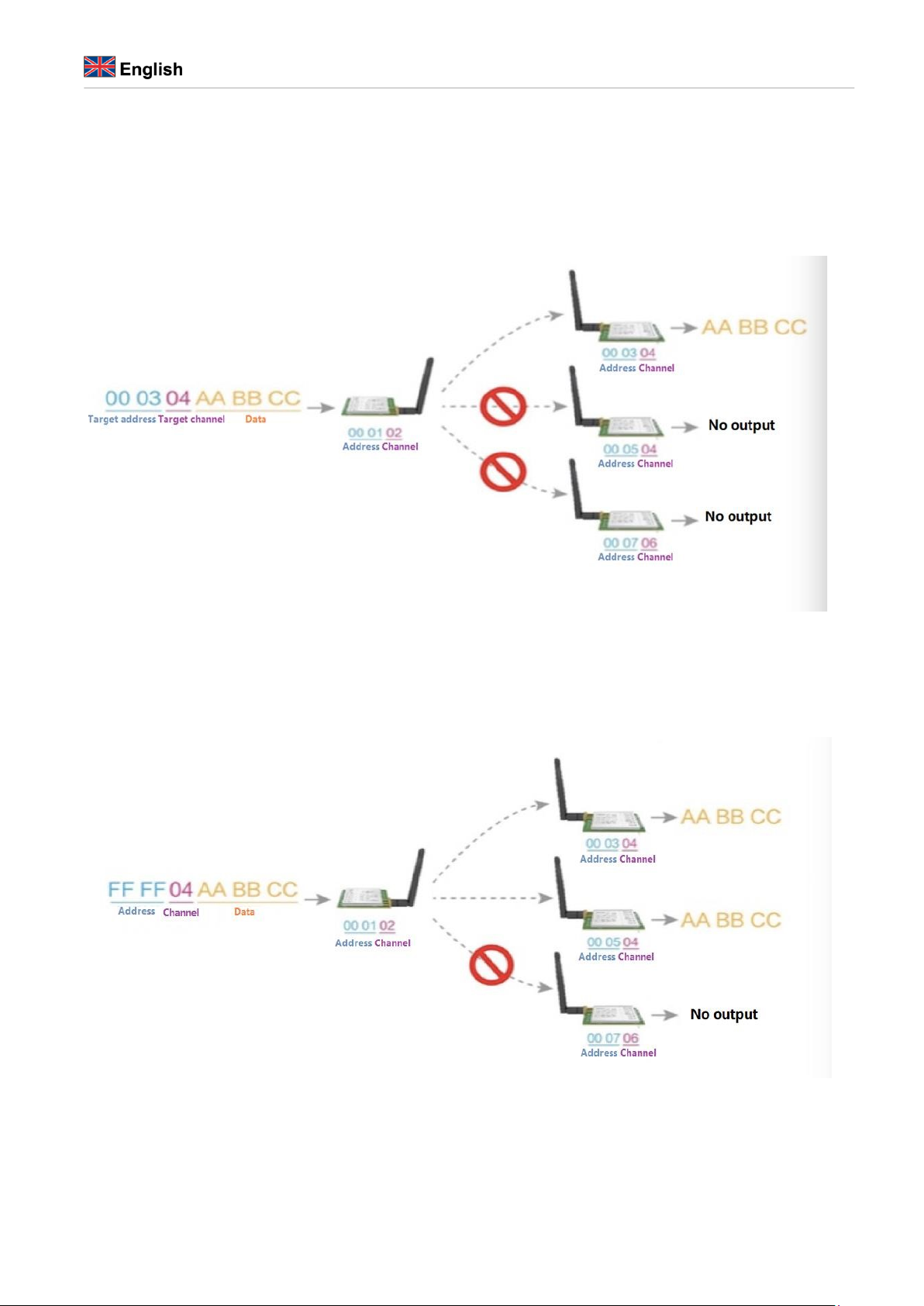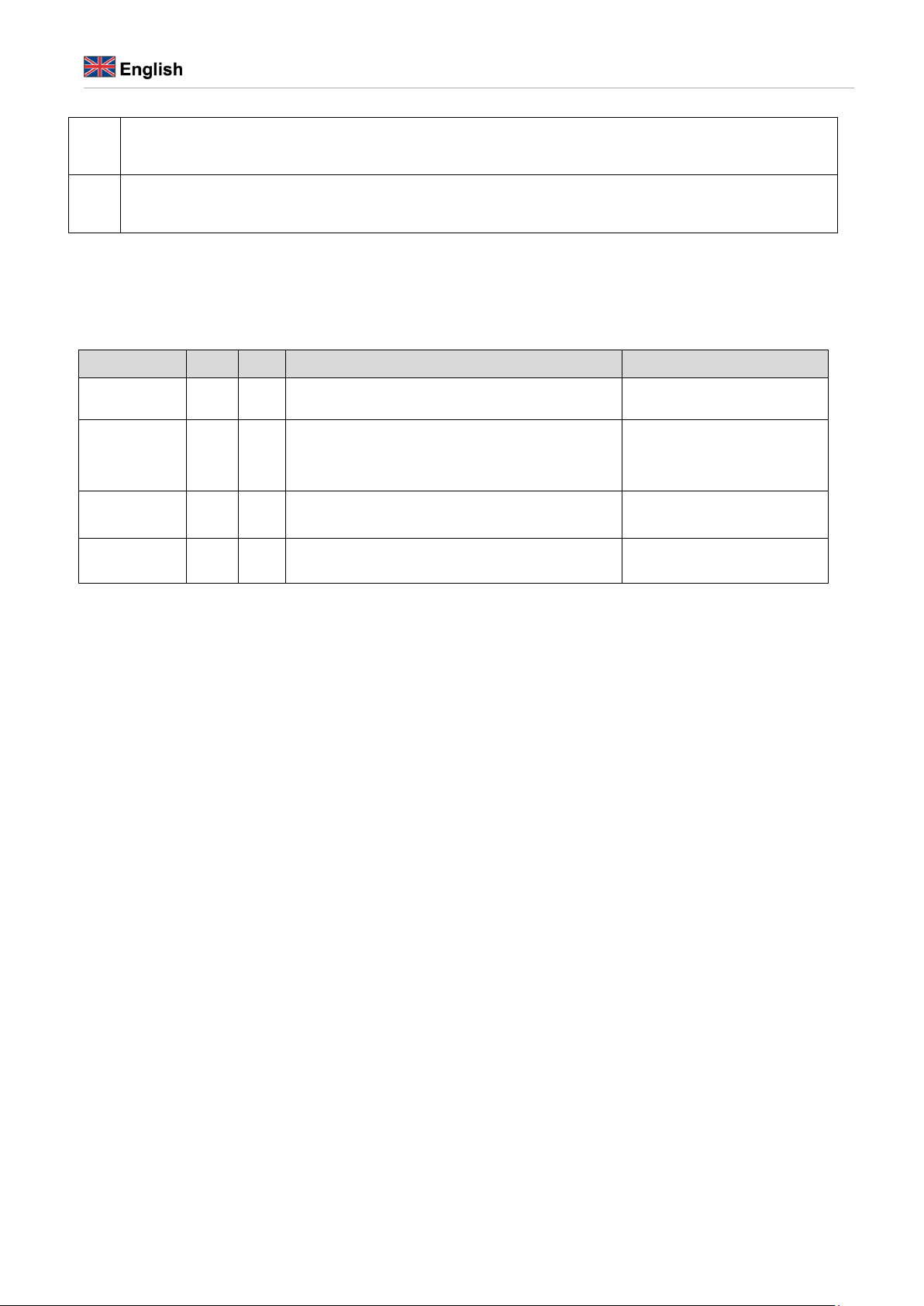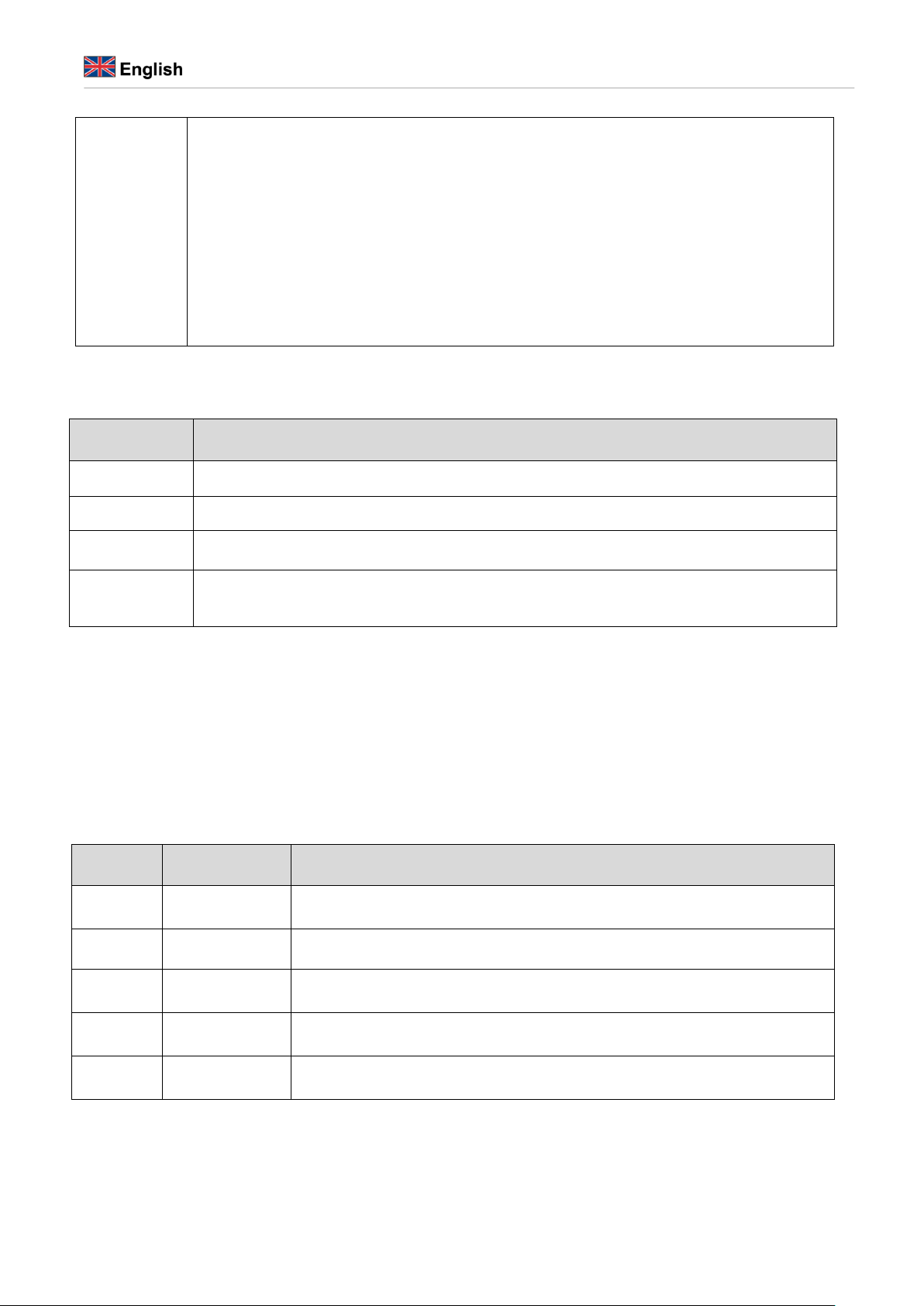-7-
3
After switching to new operating mode, it will not work in the new mode immediately until AUX rising edge lasts for 2ms .
If AUX stays on the high level, the operating mode switch can be effected immediately.
4
When the user switches to other operating modes from mode 3 (sleep mode) or it’s still in reset process, the module will reset
user parameters, during which AUX outputs low level.
5. Operating mode
There are four operating modes, which are set by M1 and M0, the details are as follows:
(
)
UART and wireless channel are open, transparent
transmission is on
The receiver must work in mode 0
or mode 1
UART and wireless channel are open, the only
difference with mode 0 is that before transmitting data,
increasing the wake up code automatically, so that it can
awake the receiver under mode 3.
The receiver could be 0,1 or 2
UART close, wireless is under air-awaken mode, after
receiving data, UART open and send data.
transmitter must be mode 1,
unable to transmit in this mode.
sleep mode, receiving parameter setting command is
available.
parameter specification.
5.1 Mode switch
The user can decide the operating mode by the combination of M1 and M0. The two GPIO of MCU can be used to
switch mode. After modifying M1 or M0, it will start to work in new mode 1ms later if the module is free. If there
are any serial data that are yet to finish wireless transmitting, it will start to work in new mode after the UART
transmitting finished. After the module receives the wireless data & transmits the data through serial port, it will
start to work in new mode after the transmitting finished. Therefore, the mode-switch is only valid when AUX
outputs 1, otherwise it will delay.
For example, in mode 0 or mode 1, if the user inputs massive data consecutively and switches operating mode at the
same time, the mode-switch operation is invalid. New mode checking can only be started after all the user’s data
process completed. It is recommended to check AUX pin out status and wait 2ms after AUX outputs high level
before switching the mode.
If the module switches from other modes to stand-by mode, it will work in stand-by mode only after all the
remained data process completed. The feature can be used to save power consumption. For example, when the
transmitter works in mode 0, after the external MCU transmits data “12345”, it can switch to sleep mode
immediately without waiting the rising edge of the AUX pin, also the user’s main MCU will go dormancy
immediately. Then the module will transmit all the data through wireless transmission & go dormancy 1ms later
automatically, which reduces MCU working time & save power.
Likewise, this feature can be used in any mode-switch. The module will start to work in new mode within 1ms after
completing present mode task, which enables the user to omit the procedure of AUX inquiry and switch mode