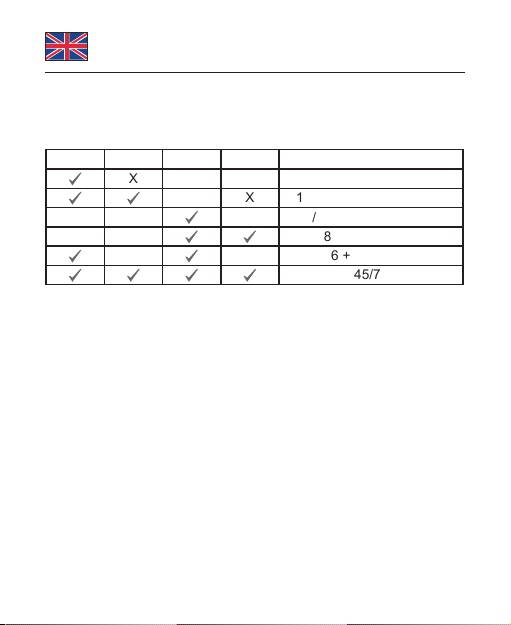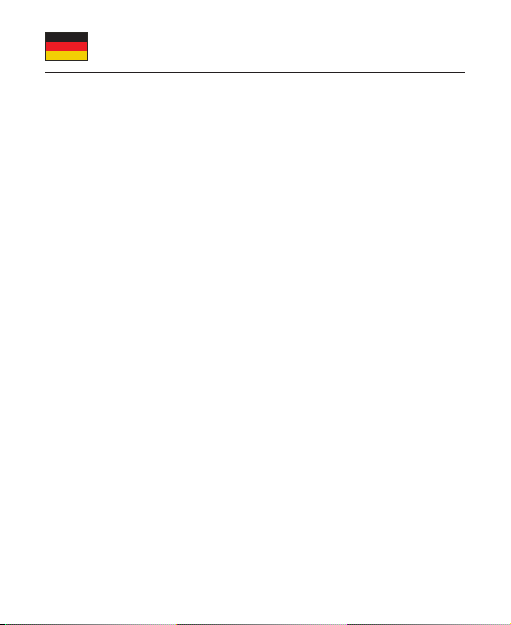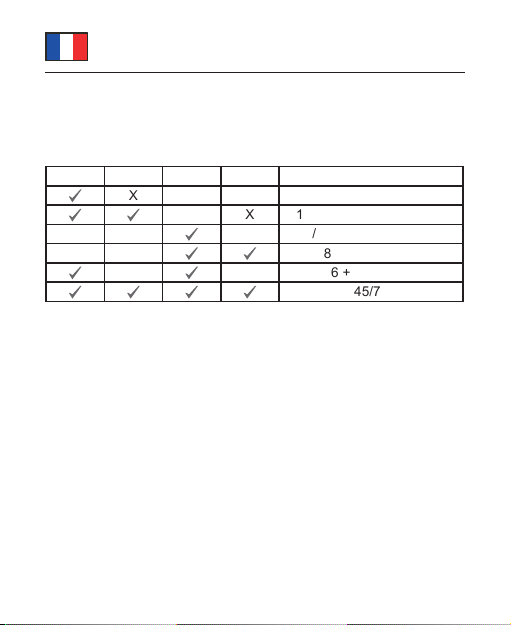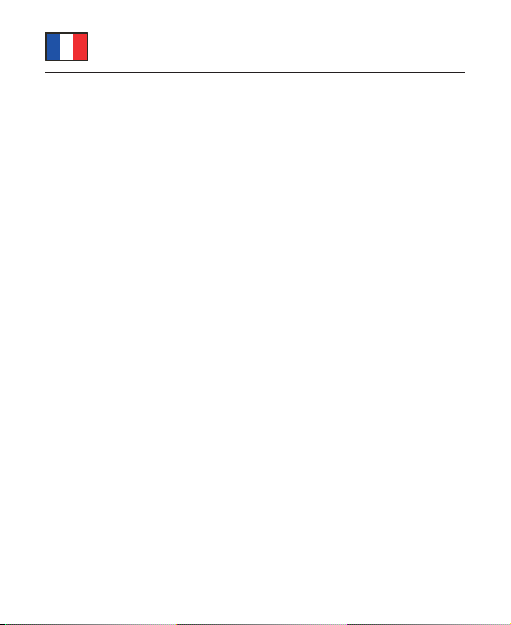Français
-8-
Description
Avec ce testeur de câble Delock, vous pouvez tester les câbles
réseau rapidement et facilement. En outre, vous pouvez tester
une source d'alimentation PoE reliée. Pour tester les câbles déjà
installés, l'unité distante jointe peut être retirée du testeur.
Spécications techniques
• Testeur de câble réseau pour RJ45 / RJ12 / PoE
• Achage des paires PoE utilisées (12/36) ou (45/78)
• Achage des normes PoE utilisées 802.3af ou 802.3at
• Unité distante amovible
• Longueur maximale du câble : 100 m
• Témoin DEL
• Compartiment de pile pour 1 pile 9 V (non incluse)
• Dimensions (LxlxH) : env. 10,4 x 9,6 x 2,7 cm
Conguration système requise
• Pile de 9 volts
Contenu de l’emballage
• Testeur de câble réseau
• Sac
• Mode d’emploi
Fonctionnement du testeur PoE
Le testeur PoE permet de tester un câble Ethernet sous tension
et de déterminer si l'alimentation et les données sont présentes. Il
identie également le type de Power Sourcing Equipment (PSE).
Branchez une extrémité d'un câble LAN sur le port PoE / RJ45 du