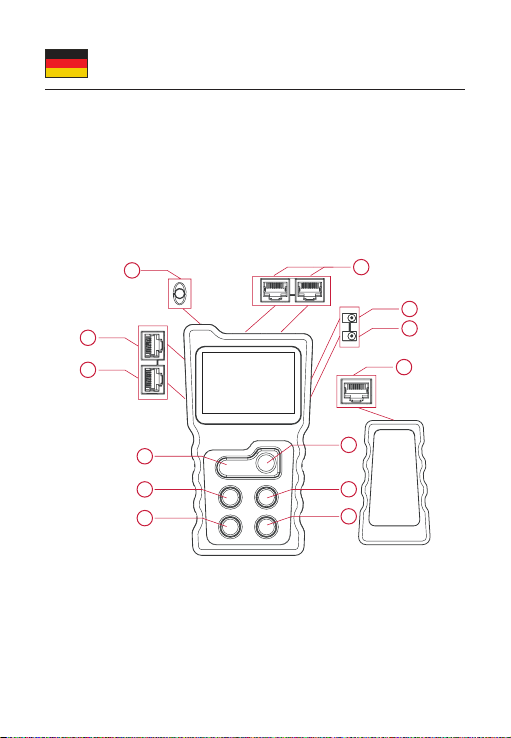-5-
English
The screen will display the results:
- Pins providing power
- Mode (Endspan, Midspan)
- PSE type (Standard or NonStandard)
- Polarity and Voltage
If the connection is not correct, the display will show "Connect
Error" or "Unconnected". After reconnecting correctly, you can test
again.
PoE power test
In PoE power test mode, a PoE power supply device (PoE switch)
and a PoE powered device (PoE camera) can be connected to the
tester (PoE ports).
After a correct connection, a voltage value will show on the screen.
A few seconds later, and it will automatically enter the power testing
interface. When the screen is displaying PoE power, press the OK
key to identify the type of PSE.
The screen will display the results:
- Pins providing power
- Mode (Endspan, Midspan)
- PSE type (Standard or NonStandard)
- Polarity and Voltage
- Power (power currently consumed by the PoE powered device)
Wire mapping test
The Cable Tester can test twisted pair cables and will identify wrong
connections, short circuit and open circuit.
Connect one end of a LAN cable into the RJ45 port of the main unit,
and the other end into the remote unit of the tester.