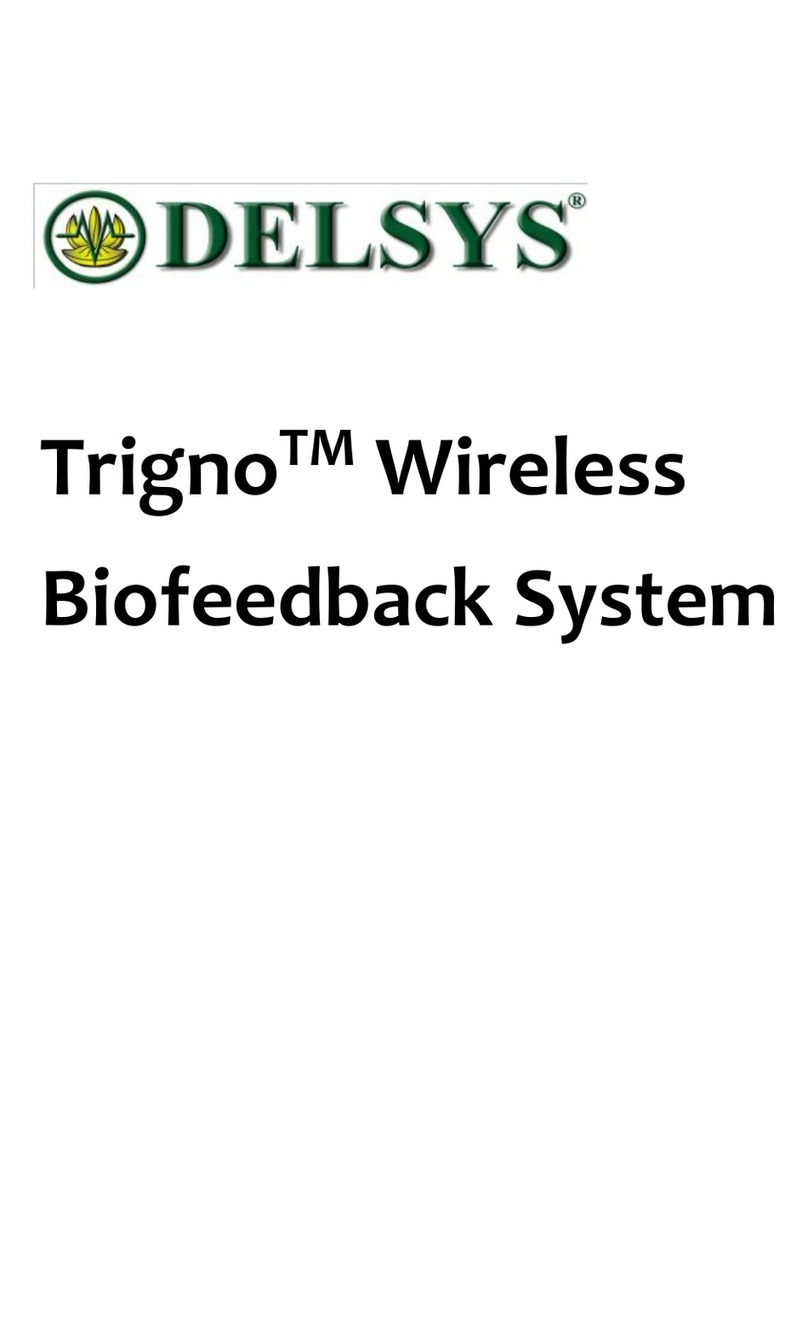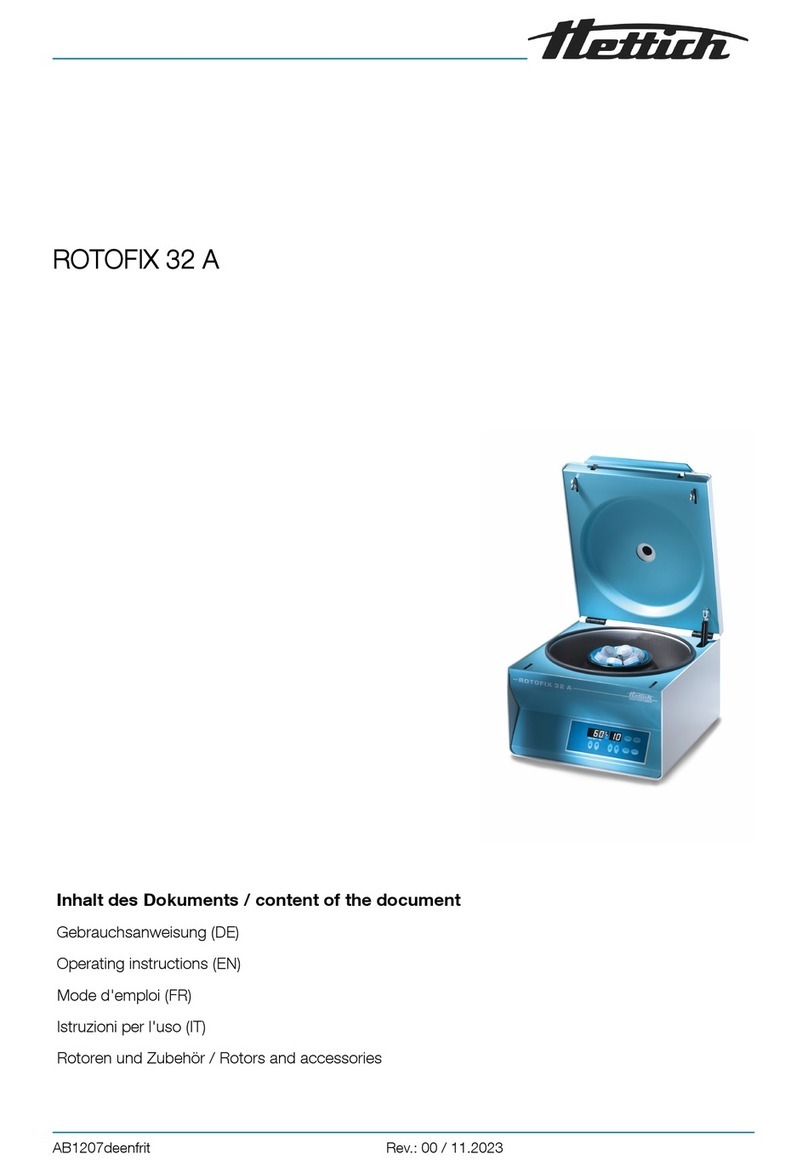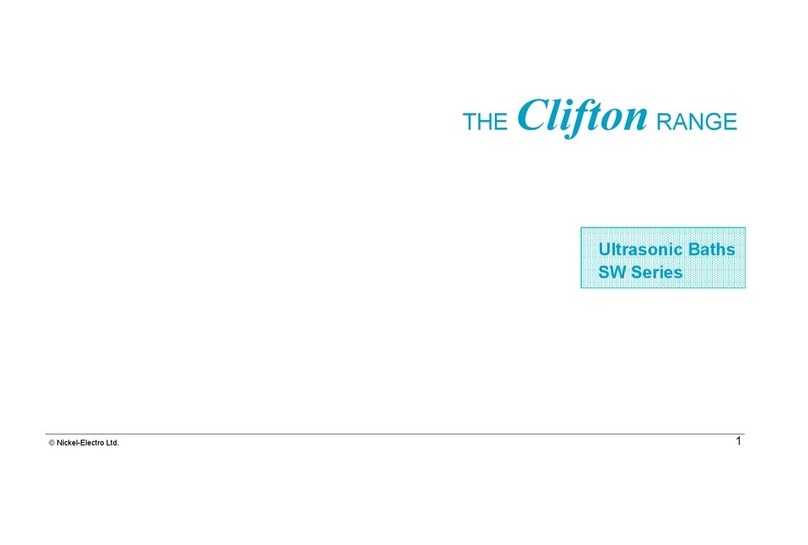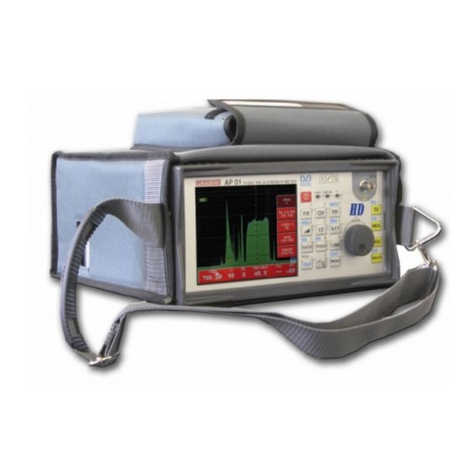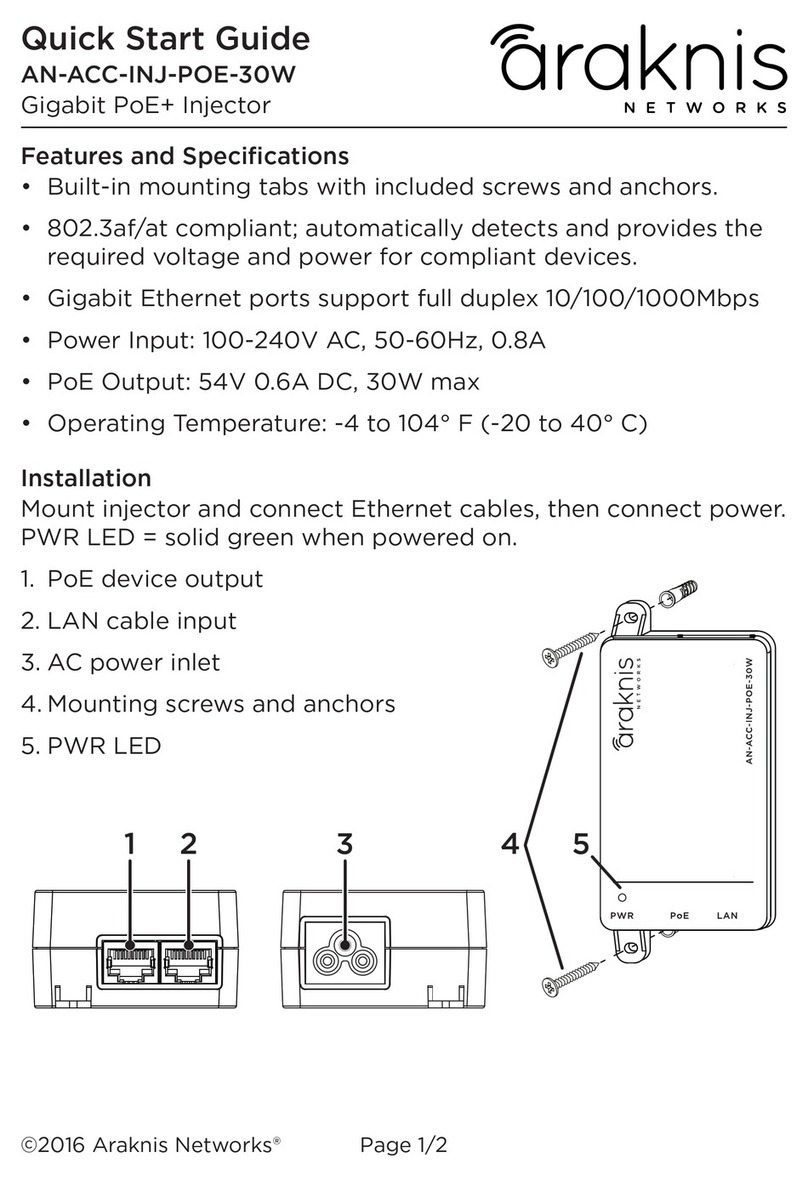Delsys Trigno Avanti User manual
Other Delsys Laboratory Equipment manuals
Popular Laboratory Equipment manuals by other brands

Thermoline Scientific Equipment
Thermoline Scientific Equipment TGO-80W operating instructions

Biotage
Biotage Turbo Vap II quick start guide
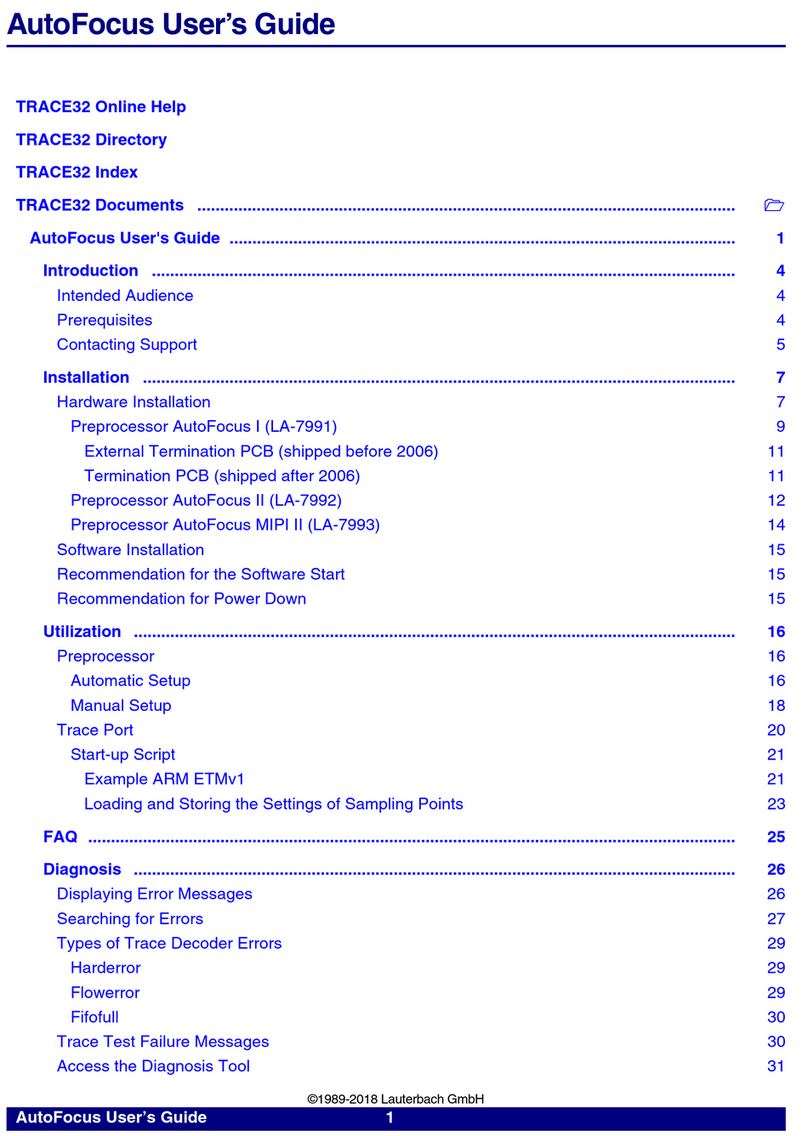
Lauterbach
Lauterbach AutoFocus user guide

Gemlogis
Gemlogis LEO User handbook

Agilent Technologies
Agilent Technologies 6890N Troubleshooting

Fluke
Fluke Ti90 Quick reference guide

vacuubrand
vacuubrand PC 2001 Vario Instructions for use

Millipore Sigma
Millipore Sigma SNAP i.d. 2.0 user guide

Gossen MetraWatt
Gossen MetraWatt SECULIFE UP operating manual
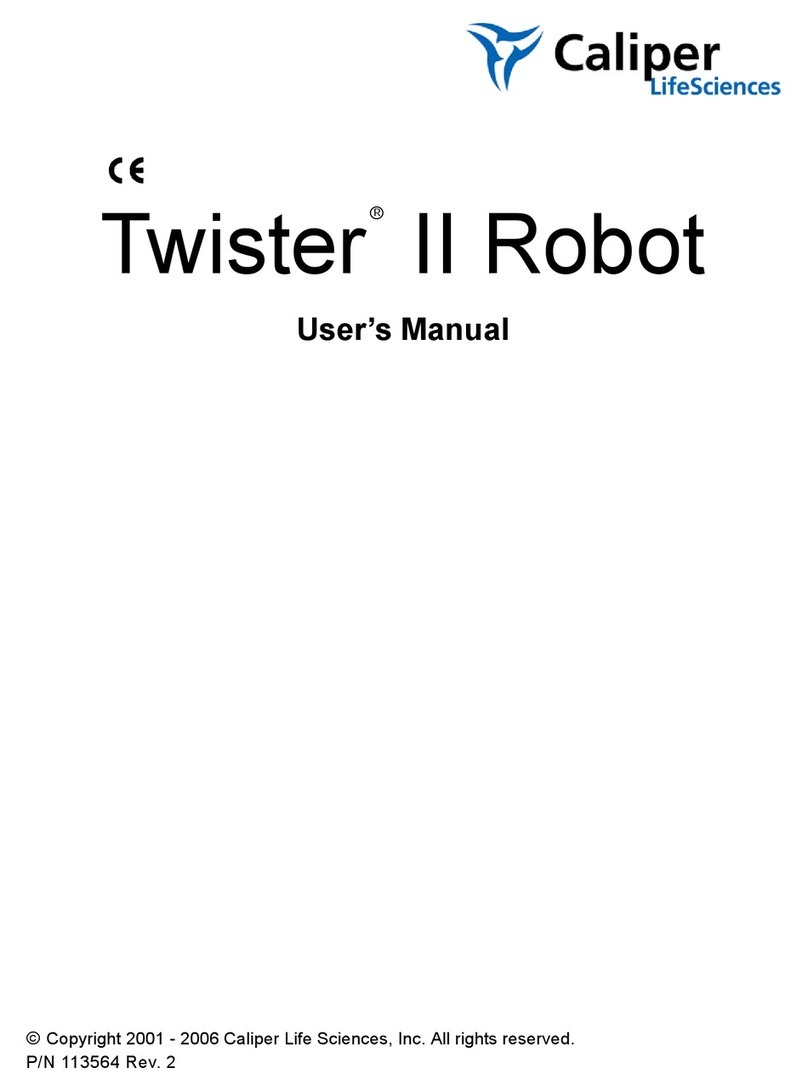
Caliper Life Sciences
Caliper Life Sciences Twister II user manual

Malvern
Malvern Zetasizer uV user manual

MELAG
MELAG MELAtronic 23EN user manual