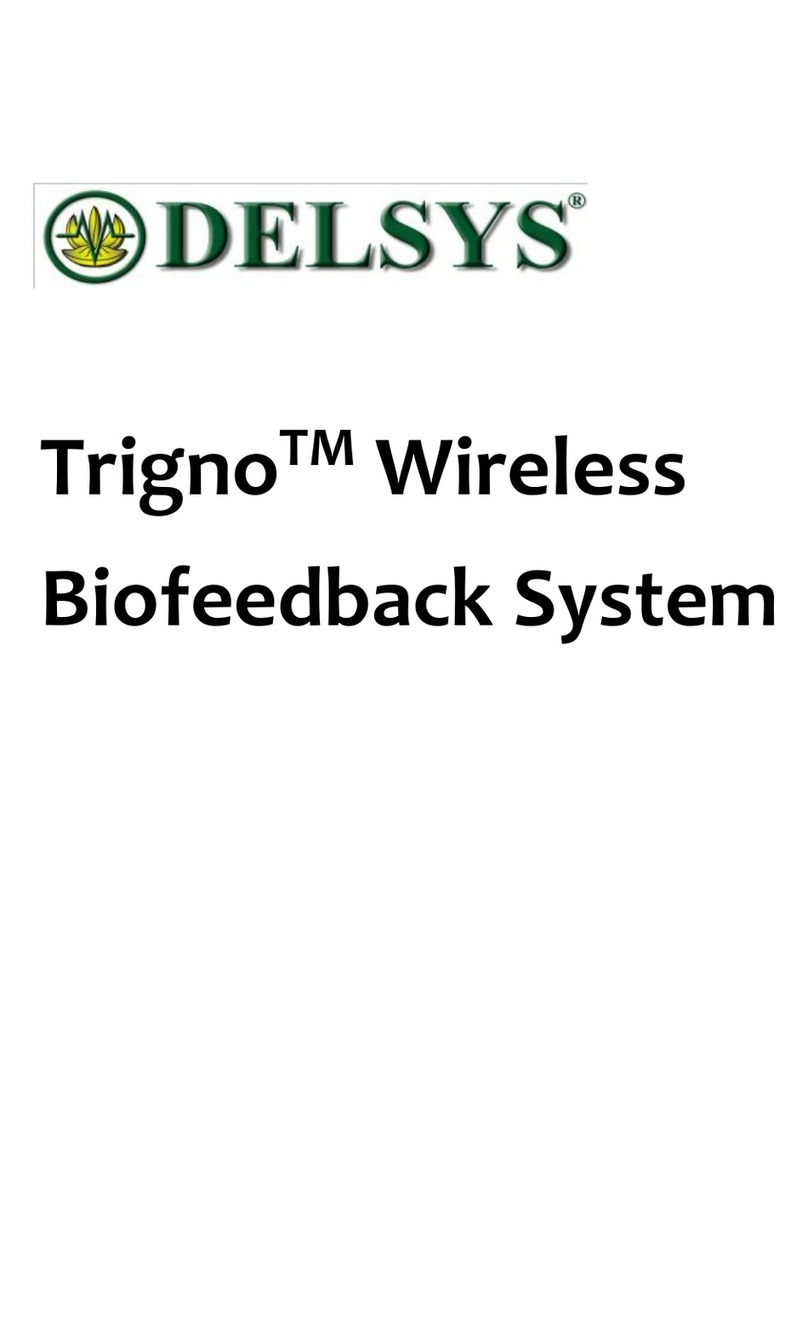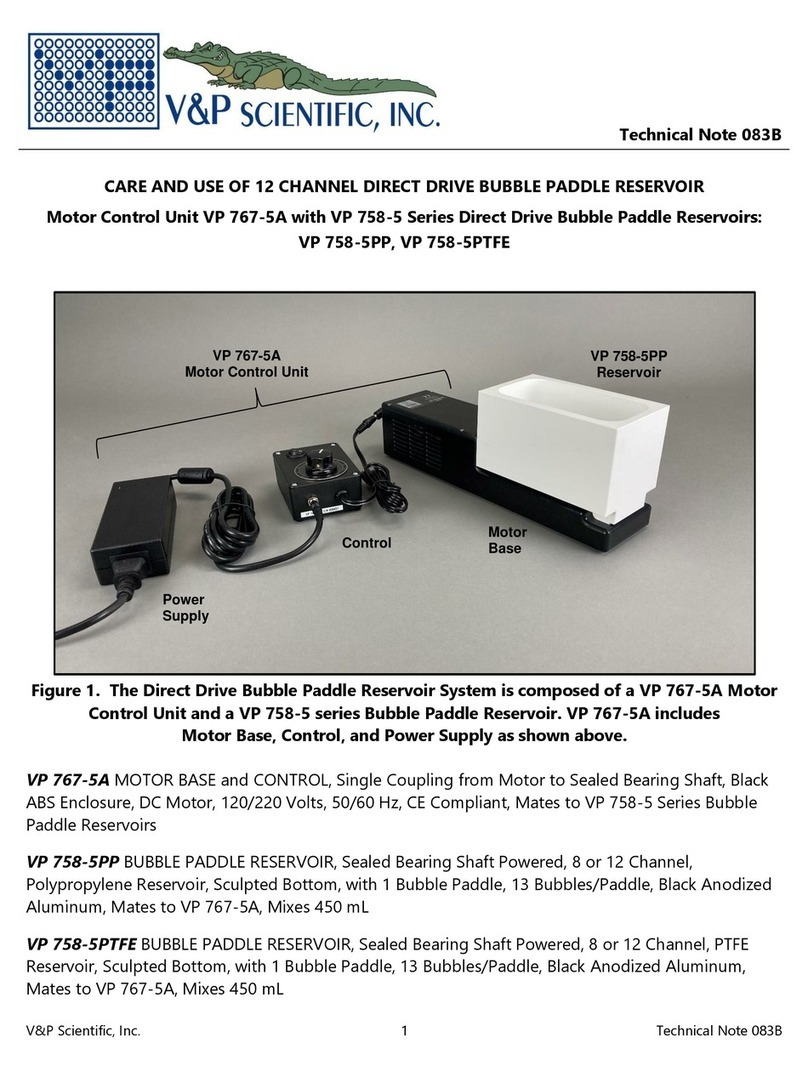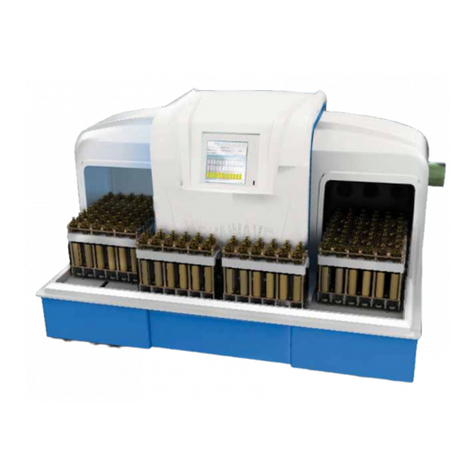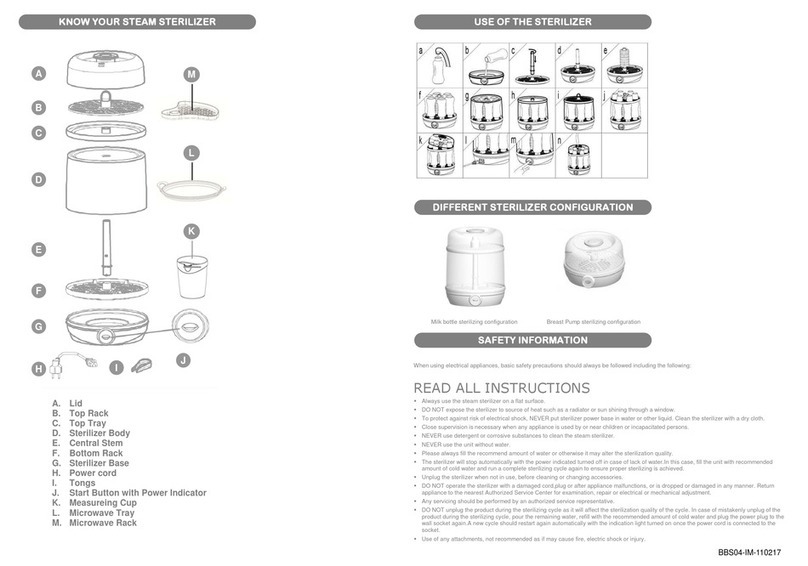Delsys Trigno Avanti Research+ User manual
Other Delsys Laboratory Equipment manuals
Popular Laboratory Equipment manuals by other brands

Halma
Halma Ocean Insight FLAME-DA-CUV-UV-VIS Installation and operation instructions

Endress+Hauser
Endress+Hauser KIO1 Brief operating instructions

Izon
Izon AUTOMATIC FRACTION COLLECTOR V2 user manual
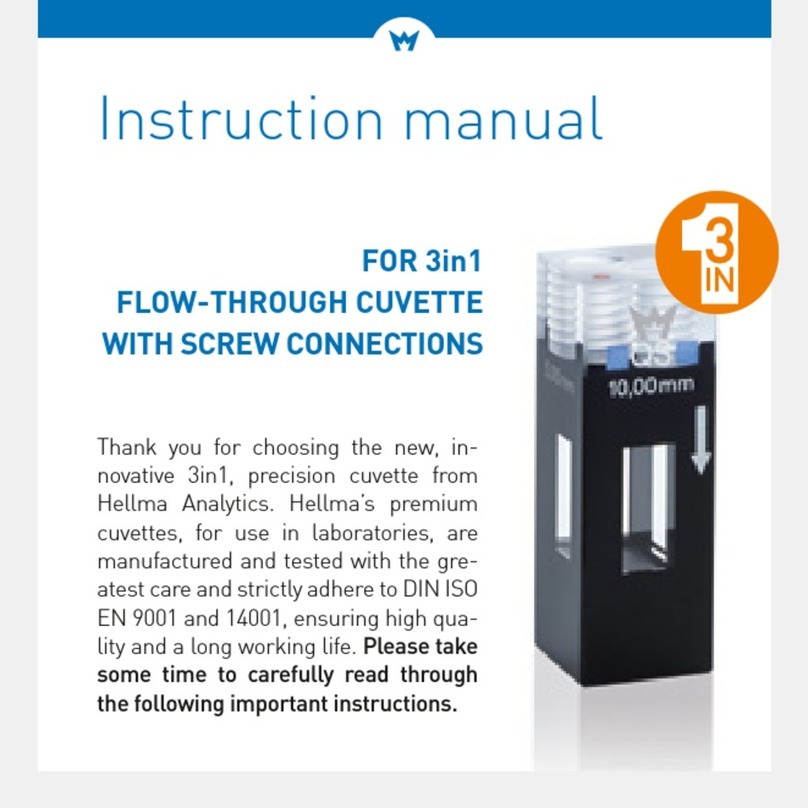
Hellma Analytics
Hellma Analytics 3in1 FLOW-THROUGH CUVETTE instruction manual

JCHADWICK
JCHADWICK 8400K user manual
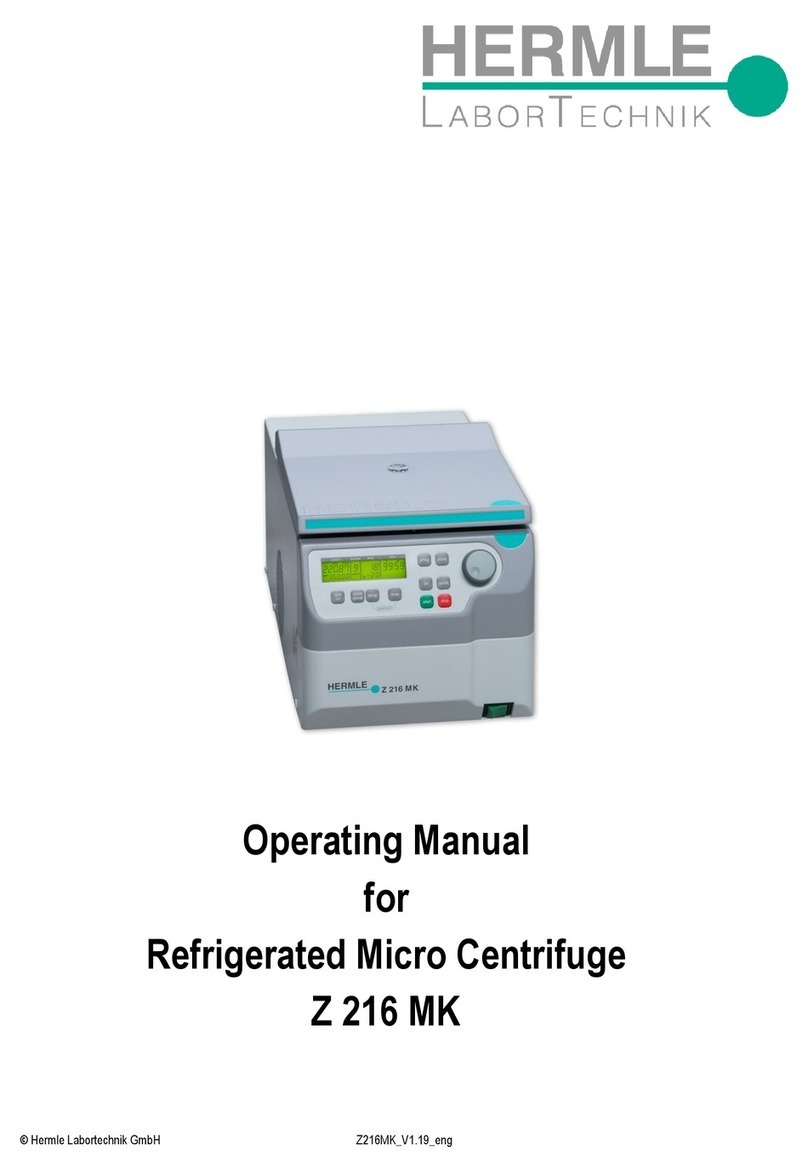
Hermle
Hermle Z 216 MK operating manual
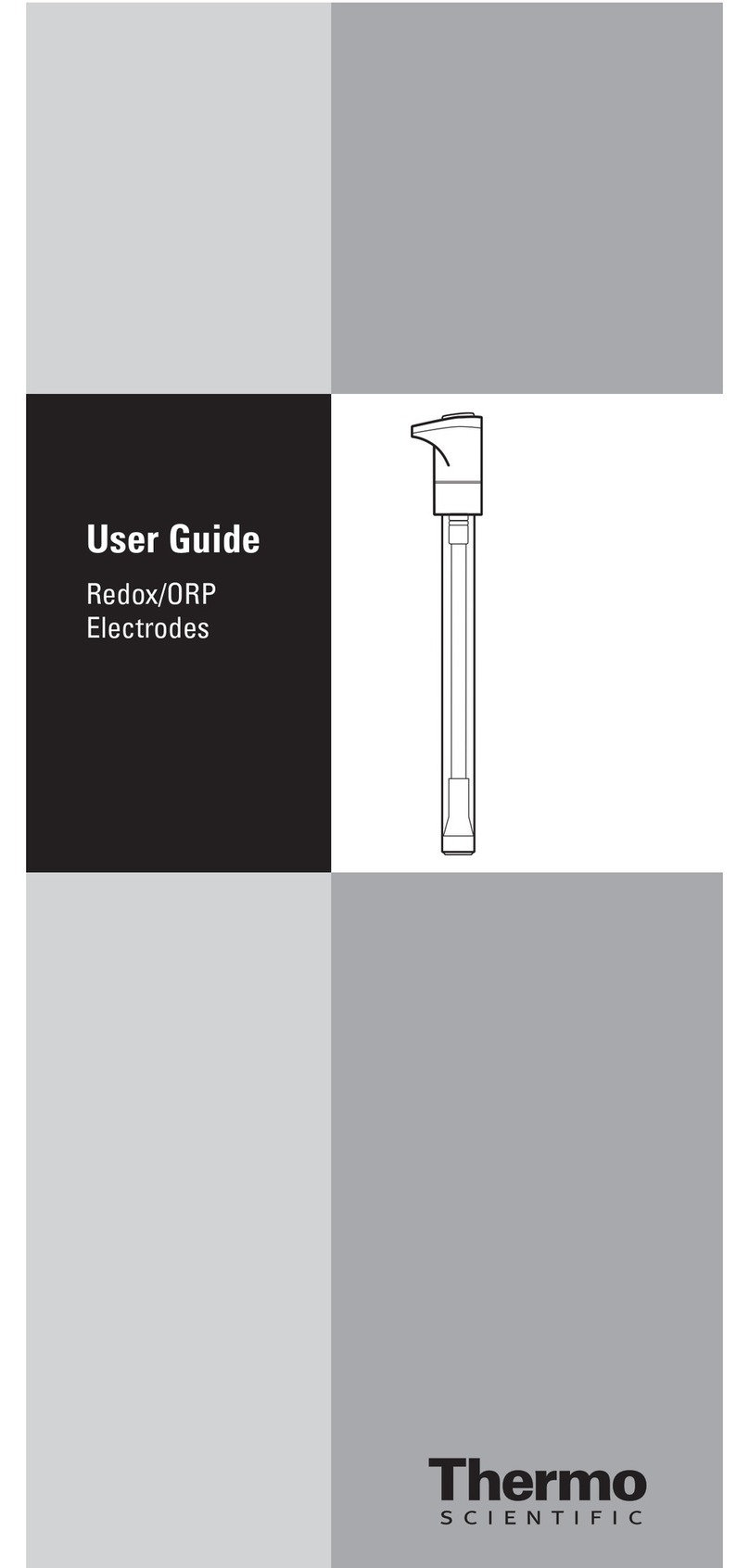
Thermo Scientific
Thermo Scientific REDOX/ORP 9678BNWP user guide

NoiseKen
NoiseKen LSS-6330 Series instruction manual

Darkly Labs
Darkly Labs Emblaser 2 user manual

Pyroistech
Pyroistech MUSTANG manual
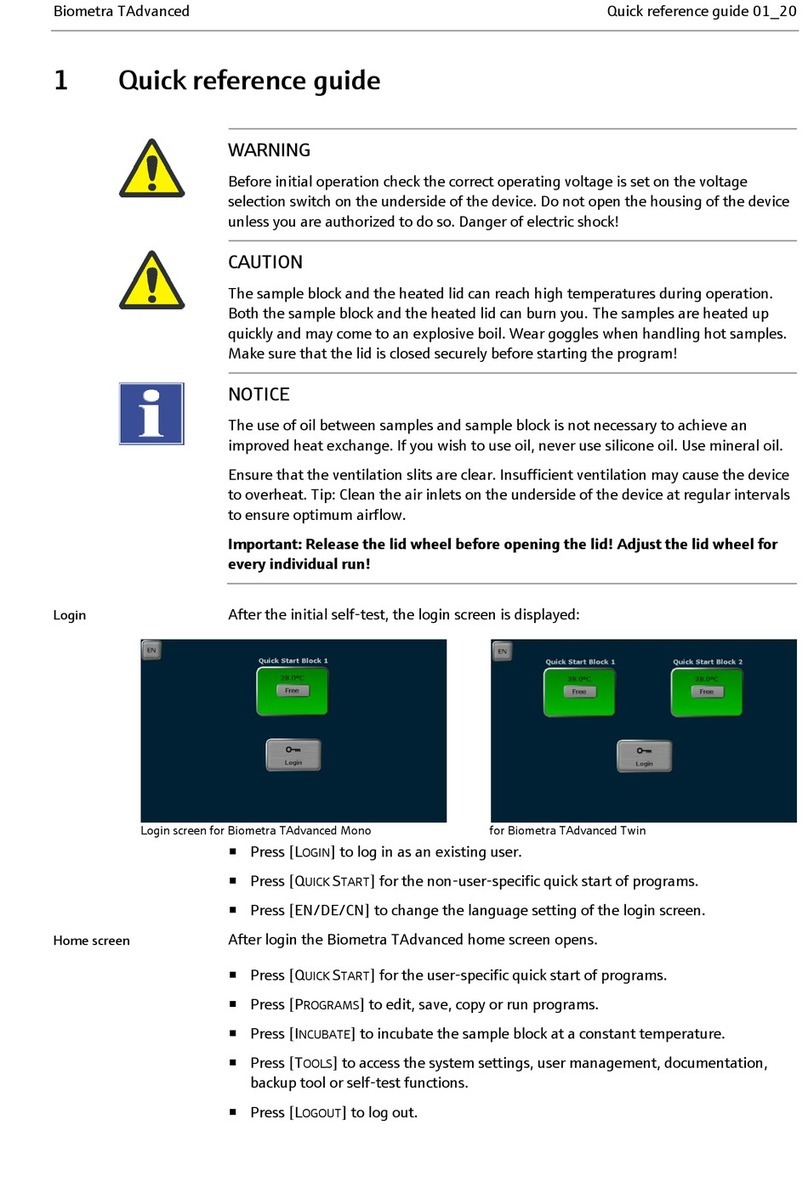
Endress+Hauser
Endress+Hauser Analytik Jena Biometra TAdvanced Quick reference guide

Shodex
Shodex IEC SP-FT 4A Operation manual