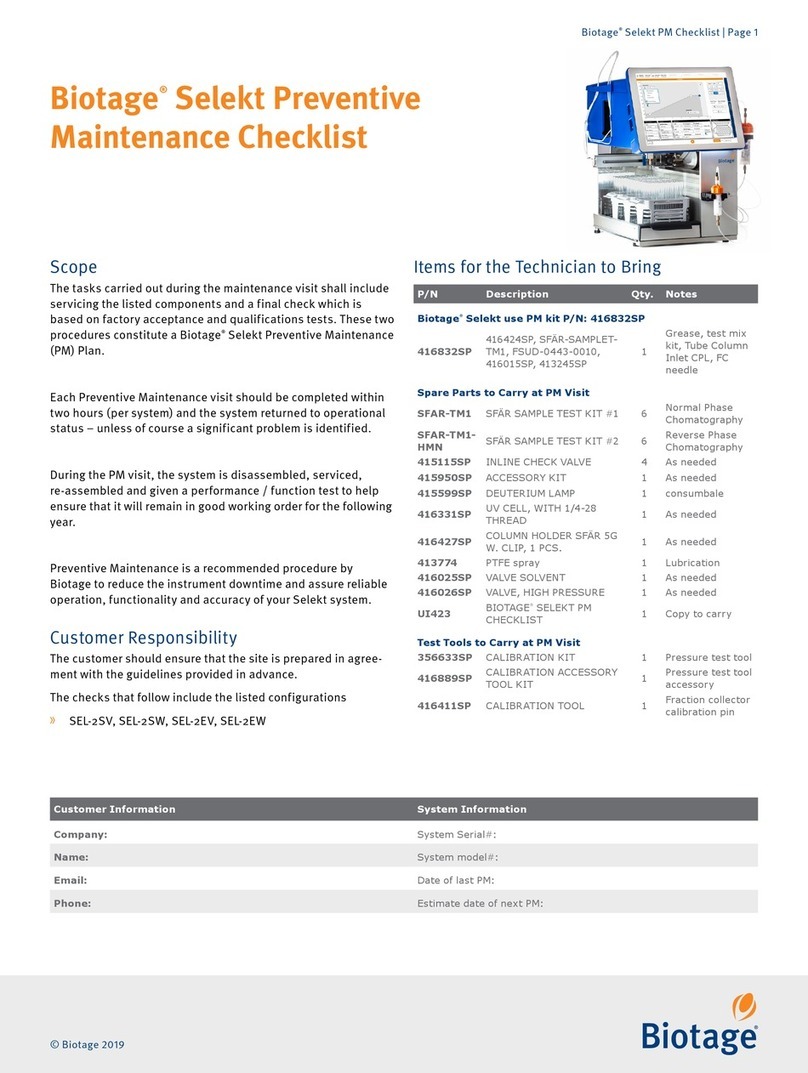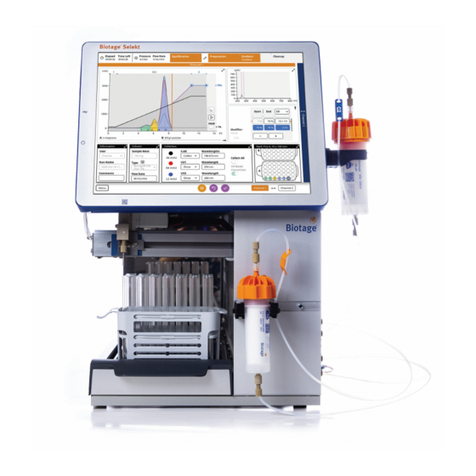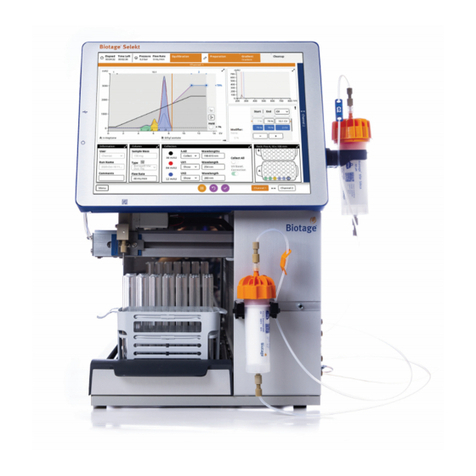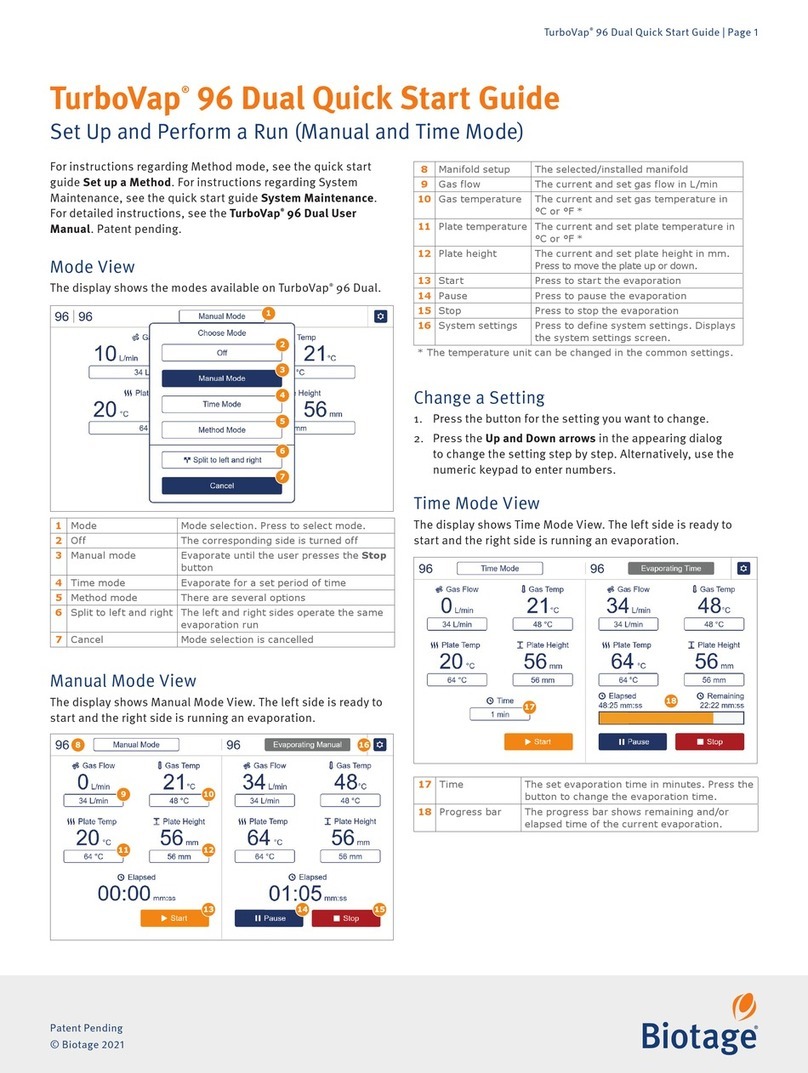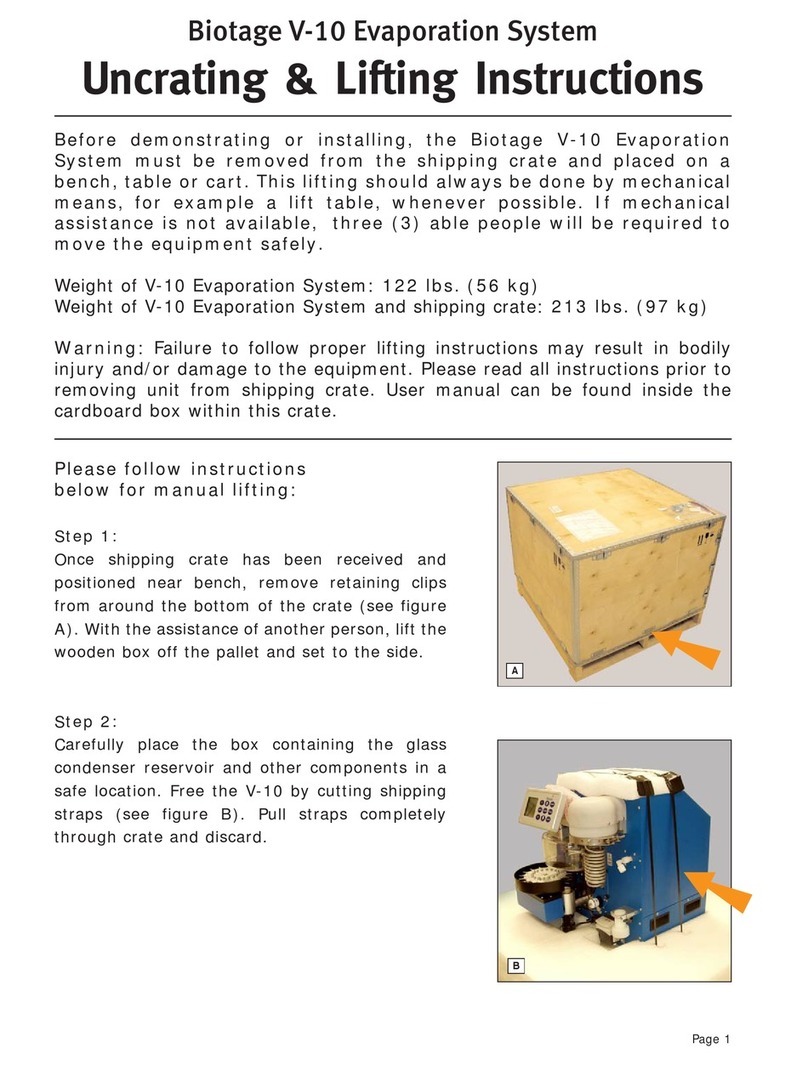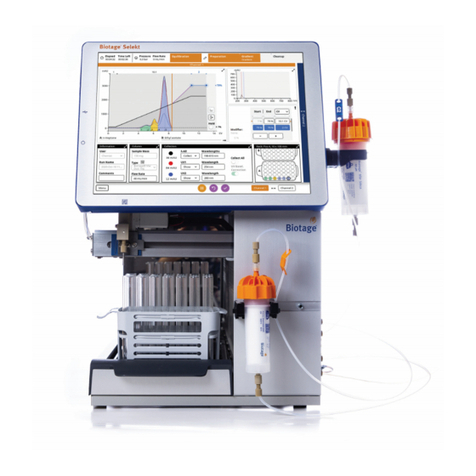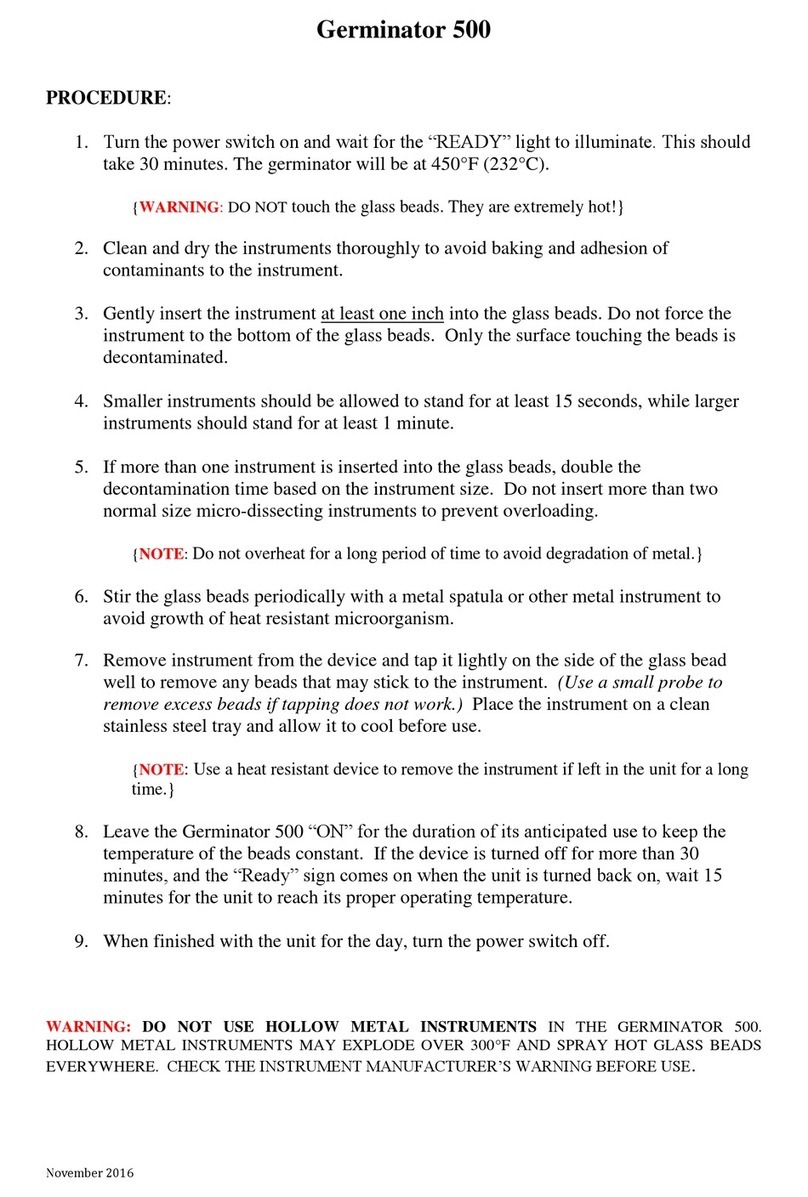© Biotage 2020
Quick Start Guide to TurboVap®II | Page
Part Number: 415878-B
© 2020 Biotage. All rights reserved. No material may be reproduced or published without the written permission of Biotage.
Information in this document is subject to change without notice and does not represent any commitment from Biotage. E&OE.
A list of all trademarks owned by Biotage AB is available at www.biotage.com/legal. Other product and company names mentioned
herein may be trademarks or registered trademarks and/or service marks of their respective owners, and are used only for
explanation and to the owners’ benefit, without intent to infringe.
Brightness ()
Display shows the brightness of the touch screen. Brightness
is controlled by pressing either +or –.
Manifold Setup ()
Display shows the selected/installed manifold. For more
information, see “Manifolds” in the TurboVap®User Manual.
Sleep Mode ()
Display shows the sleep mode settings. For more information,
see “Sleep Mode and Automatic Wake-Up” in the TurboVap®
User Manual.
Temp Unit ()
Display shows the temperature unit used by the system.
Press Change to switch between °C or °F.
Time and Date ()
Display shows the current time and date. Time and date are
set by pressing the appropriate blue buttons.
Lid Sleep ()
With lid sleep turned ON, the system automatically enters
sleep mode if the lid is left open for more than 90 minutes.
Cont End-Point ()
Continuous end-point evaporation turned ON allows for
replacing a finished tube and restarting end-point detection
for that rack position without restarting the run.
Bath Light ()
The bath light can be turned ON or OFF.
More ()
Display shows system and software information, and gives
access to calibration features. For more information, see the
TurboVap®User Manual.
Daily Operation
Follow the steps below to operate the system. For detailed
instructions, see the TurboVap®User Manual.
Prepare the System
The system should always be turned on when a sample tube is
inserted so that the exhaust fan can remove solvent vapors.
1. Check the incoming gas supply for sufficient reserve.
2. Ensure that the water in the bath is at an appropriate level.
3. Check/set the mode of operation.
4. Check/set the water bath temperature. Red indicator in the
Bath Temp field indicates bath heating. When the target
water bath temperature has been reached, the user will be
notified by a dialog on the touch screen.
5. Check/set the gas flow.
6. Open the lid and either load the sample tubes into the rack
when positioned inside the water bath or gently lower the
rack with the sample tubes into the water bath. The latter is
not possible if using a rack with end-point sensors.
Note: If using a rack with end-point sensors, ensure the
sensor connection box is connected to the AUX port on the
right side of the system.
7. Close the lid.
Start the Evaporation Process
1. Set the evaporation time if necessary.
2. Enable the nozzles for the rack positions that contain sample
tubes by pressing the Edit button in the Nozzle Setup field.
3. Press the Start button.
Stop/Pause the Evaporation Process
To pause the evaporation (stop and continue) for all tubes,
press Pause or open the lid. To continue operation, press
Resume or close the lid.
To stop the evaporation, press the Stop button. To stop the
evaporation process for an individual sample tube, press Edit in
the Nozzle Setup field and disable the nozzle for that tube.
Remove the Sample
Quick removal of a completed tube is necessary since highly
volatile compounds can be lost if allowed to sit for an extended
period.
Shut Down
When the system is no longer in use, leave the lid open to keep
moisture from accumulating on the inside cover. Turn off the
power (unless using sleep mode) and the gas supply (if desired).