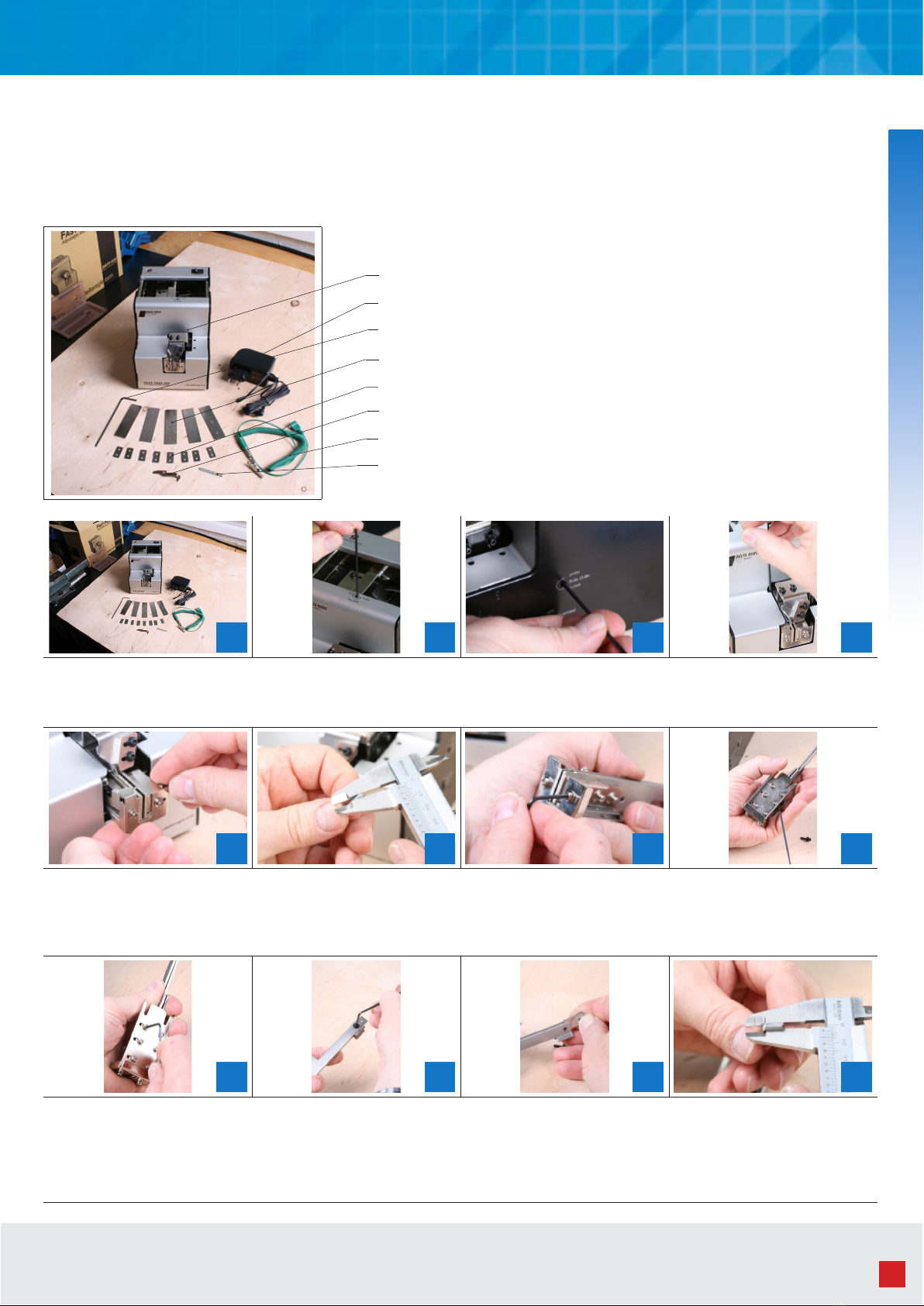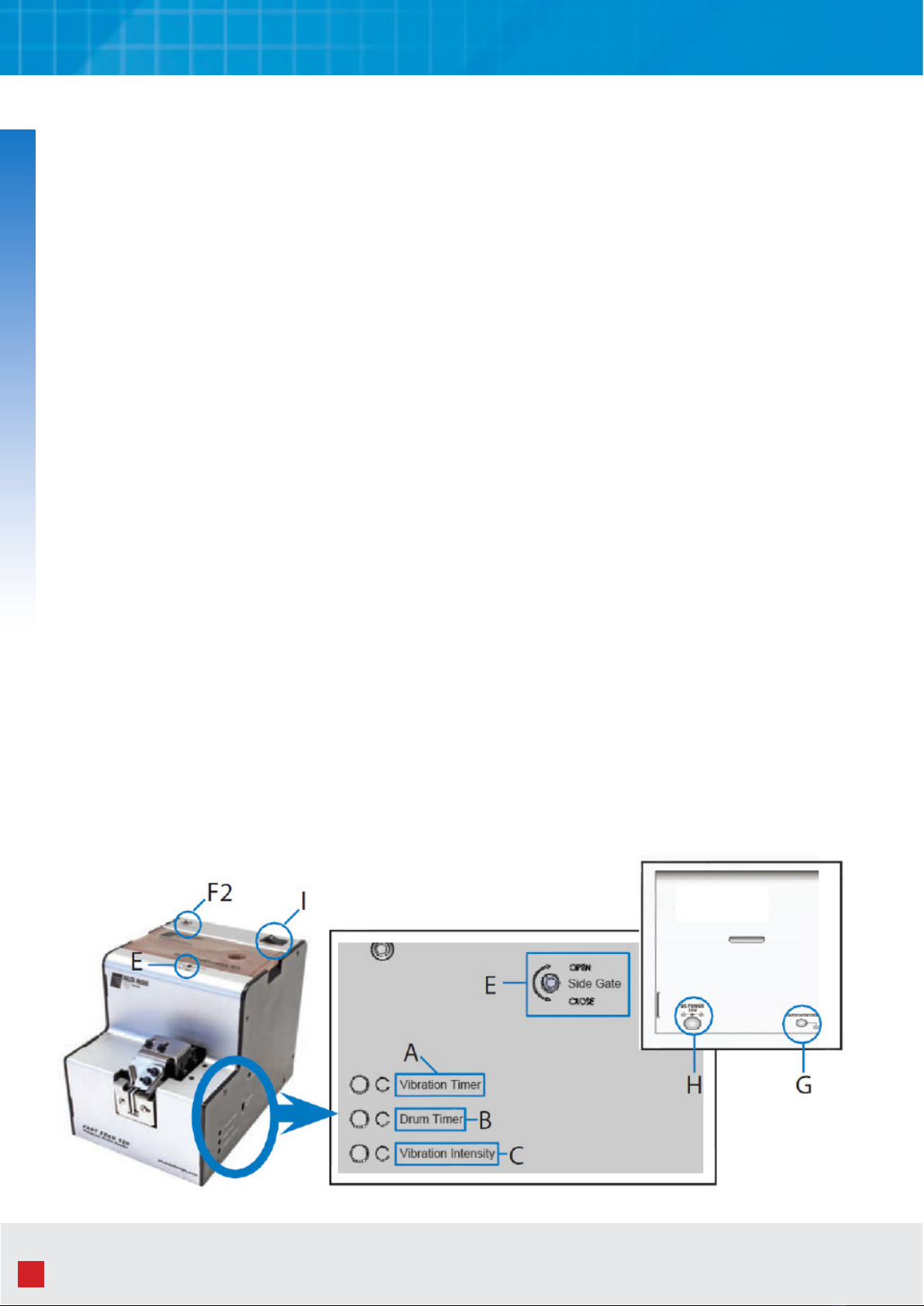DRFF-520SS Precision Screw Feeder
DRFF-520SS Precision Screw Feeder
Delta Regis Tools, Inc. Phone: (772) 465-4302
7370 Commercial Circle Fax: (772) 465-4368
USA www.deltaregis.com
8
PROBLEM PROBABLE CAUSES SOLUTION
Feeder does not power on or
constant buzzing sound when
power switch is ‘ON‘
Feeder is unplugged
Plug AC power adapter in the
feeder and switch power switch
to ‘ON‘ position
Faulty power switch, motor or
PCB
Return unit to authorized service
center for evaluation
Roller assembly not rotating
Faulty motor Return unit to authorizes service
center for evaluation
Foreign object stuck in gears /
gears stripped
Power ‘OFF‘ feeder, remove any
objects that may have fallen into
the roller assembly gears / send
feeder to authorized service
center for evaluation
Feeder is not feeding screws
Screws are not falling into rail
groove due to improper setup See steps 2 - 23
Dirty rail Power ‘OFF‘ the feeder, remove
and clean the rail assembly
Screw is caught at the holding
plate See steps 24 - 31
Vibration intensity not strong
enough for applied screw Increase the vibration intensity
Feeder not vibrating Return unit to authorized service
center for evaluation
Screws are not reaching the bit
guide for pick up
Feeder improperly set up for ap-
plied screw
Power ‘OFF‘ the feeder and fol-
low the Setup and Operation
Manual
Screwdriver bit unable to pick
up screw at bit guide
Bit guide not properly adjusted
to accommodate screwdriver bit
diameter
See steps 42 - 46
Screws are falling into the feeder Bit guide, rail assembly and/or
gates not properly adjusted
Power ‘OFF‘ the feeder, remove
any screws that have fallen into
the feeder and follow the Setup
and Operation Manual
Please read, understand, and follow all setup and operating instructions in this manual before using this
feeder. Do not attempt to modify this feeder. Repairs must only be performed by qualied repair person-
nel.
Warranty
Caution
Delta Regis DRFF-520SS are warranted for one year from the date of purchase against defects in mate-
rial and workmanship. This warranty does not cover damage due to transportation, abuse, misuse, or
improper service. Our sole remedy is to repair or replace (at our discretion) any unit found to be defec-
tive due to defects in material or workmanship. It is the responsibility of the user to return any product
thought to be defective, freight prepaid, to our warehouse for inspection and evaluation.
There is no warranty of merchantability or tness of purpose. In no event will Delta Regis Tools, Inc.
be liable for business interruptions, loss of prots, harm, injury, damage, personal injury, cost of delay,
or any other special, indirect, incidental, or consequential losses, costs, or damages.
Troubleshooting