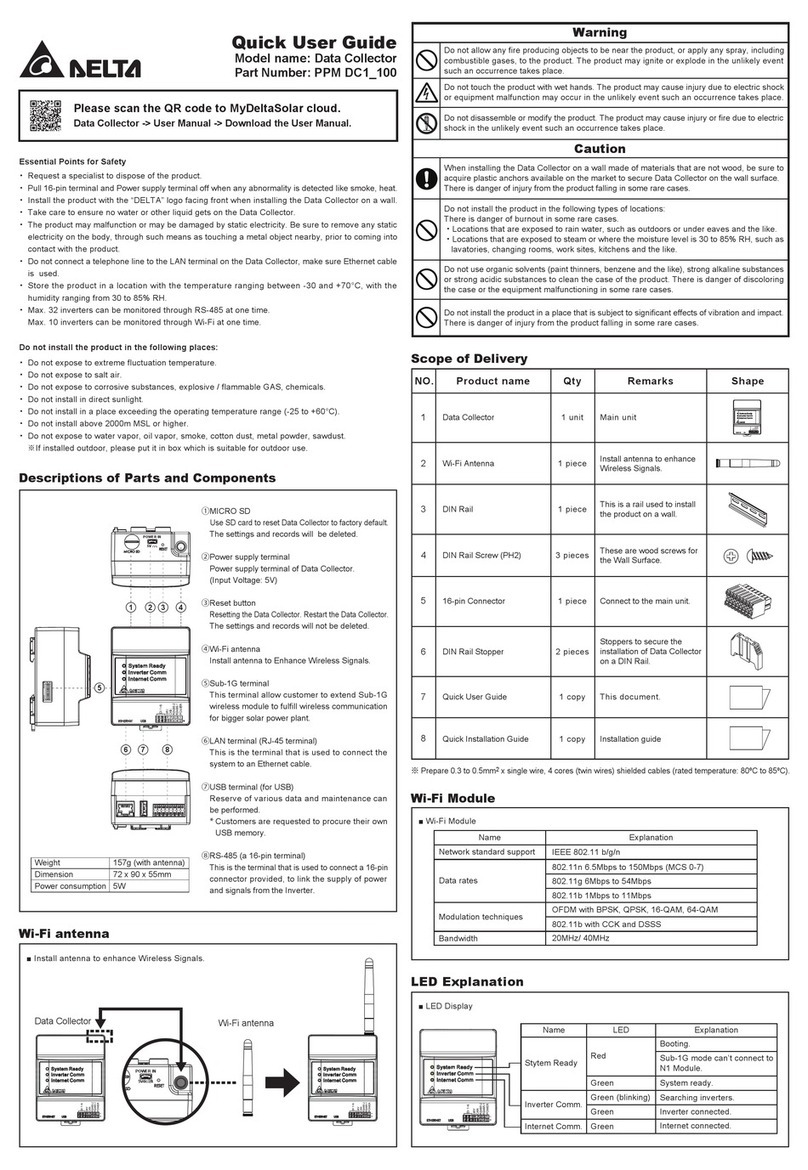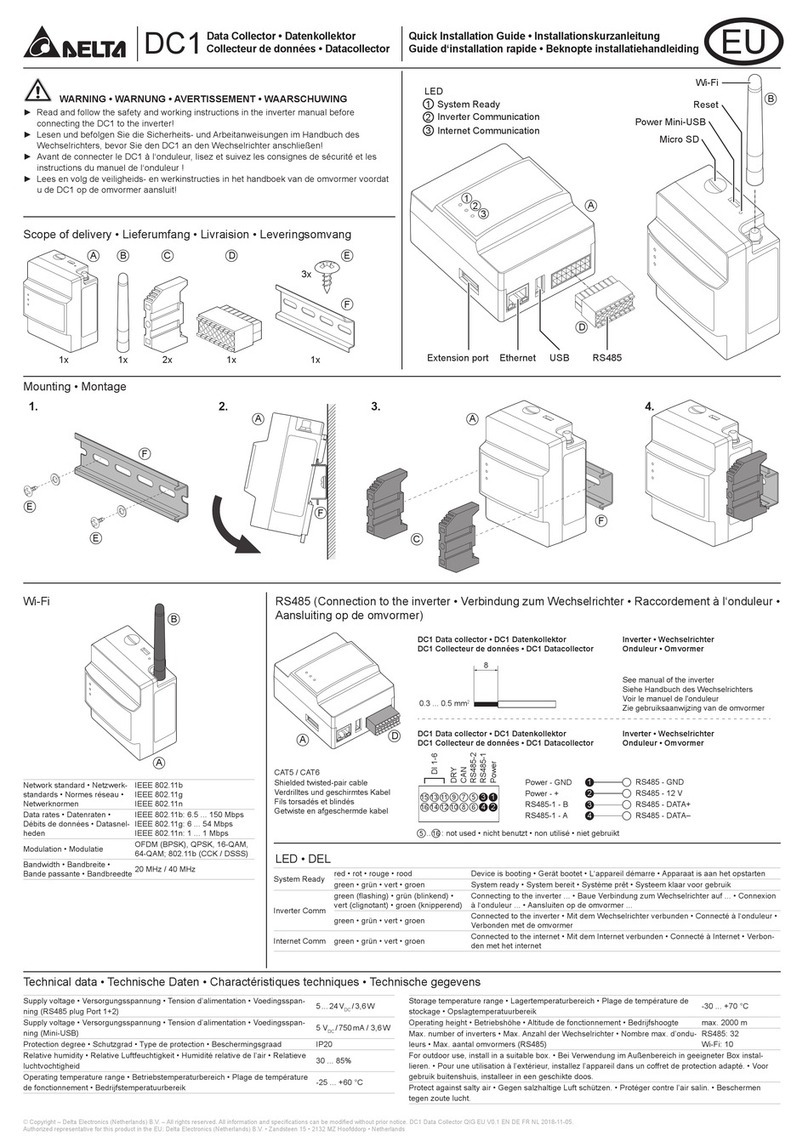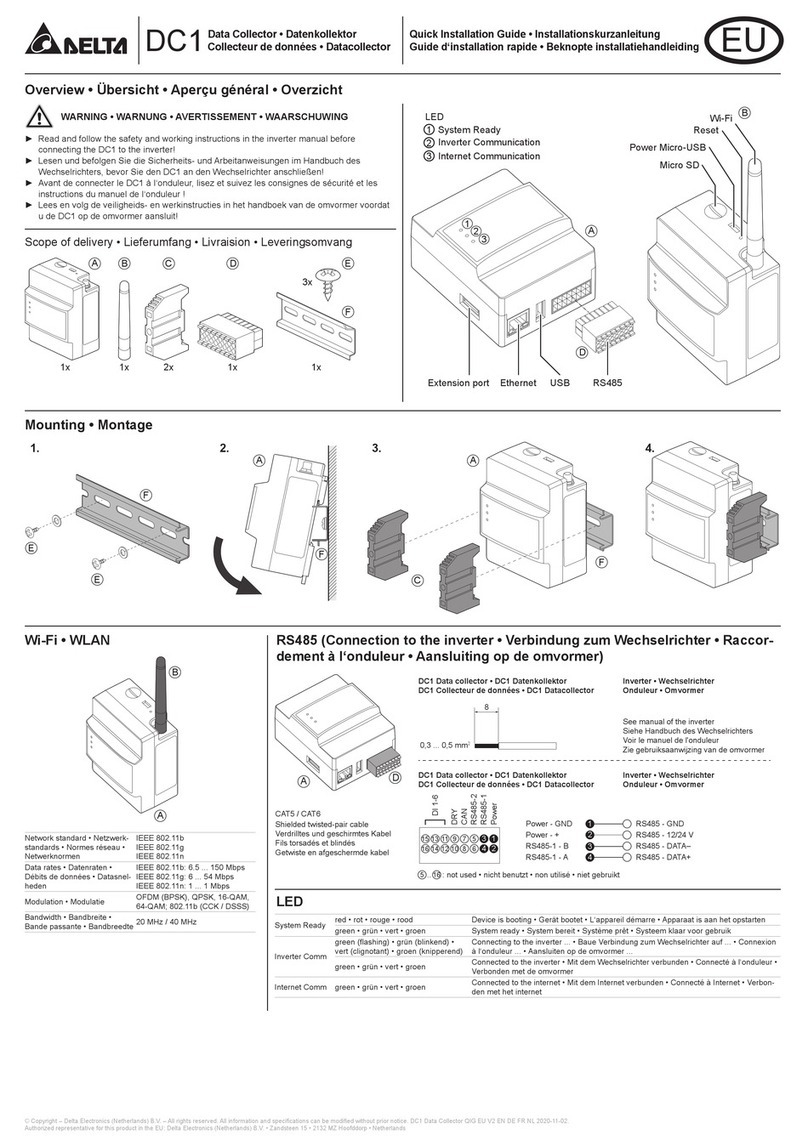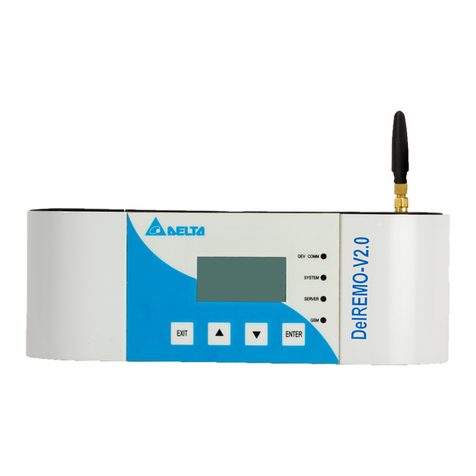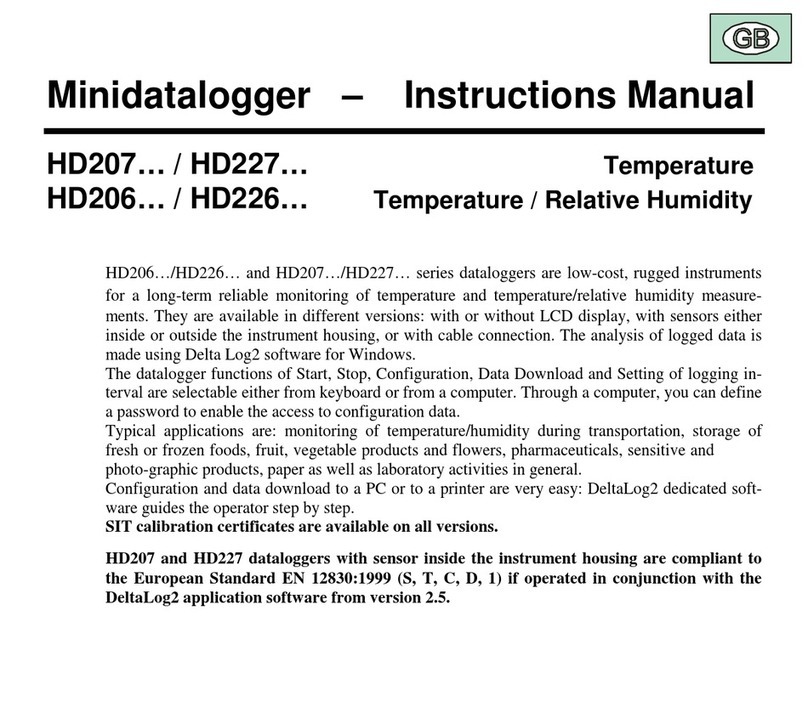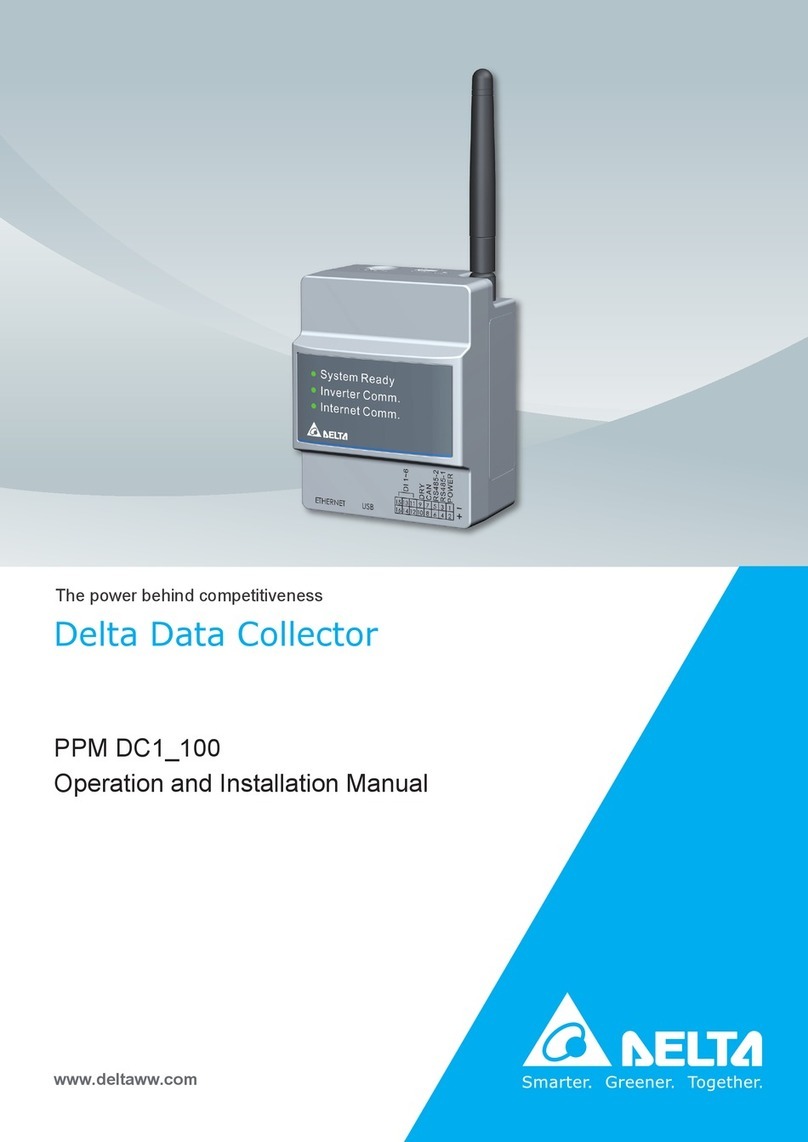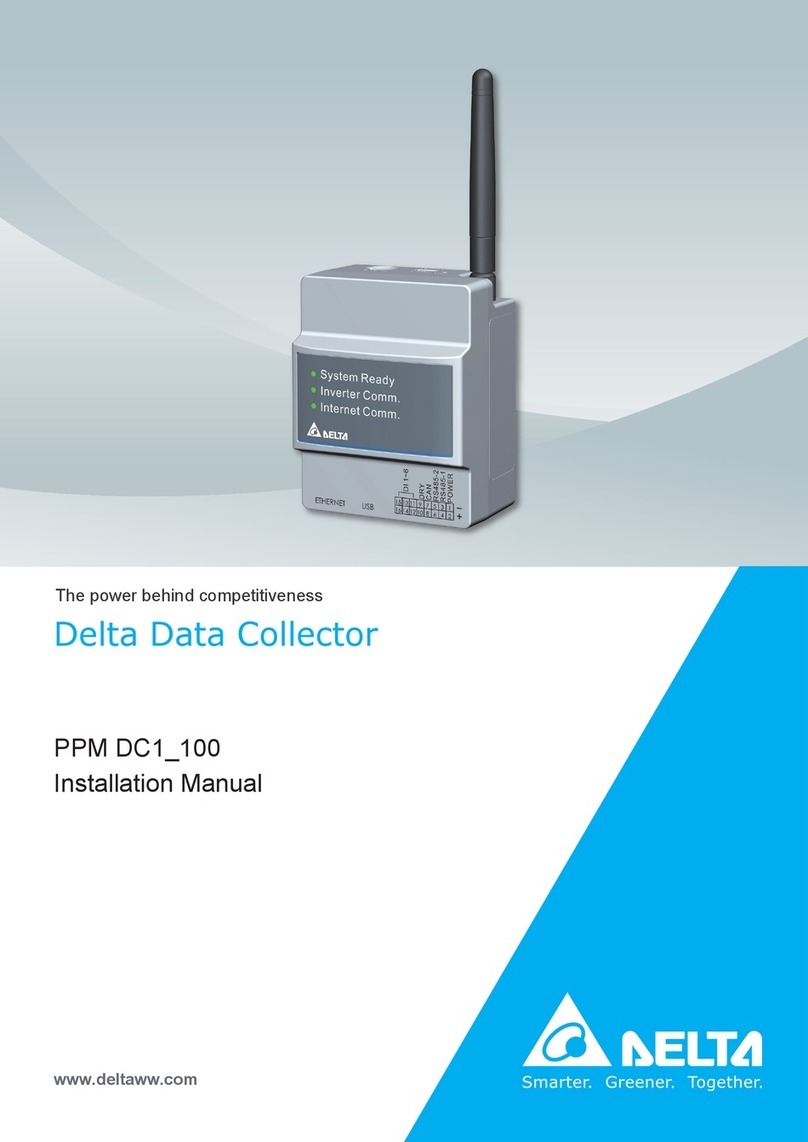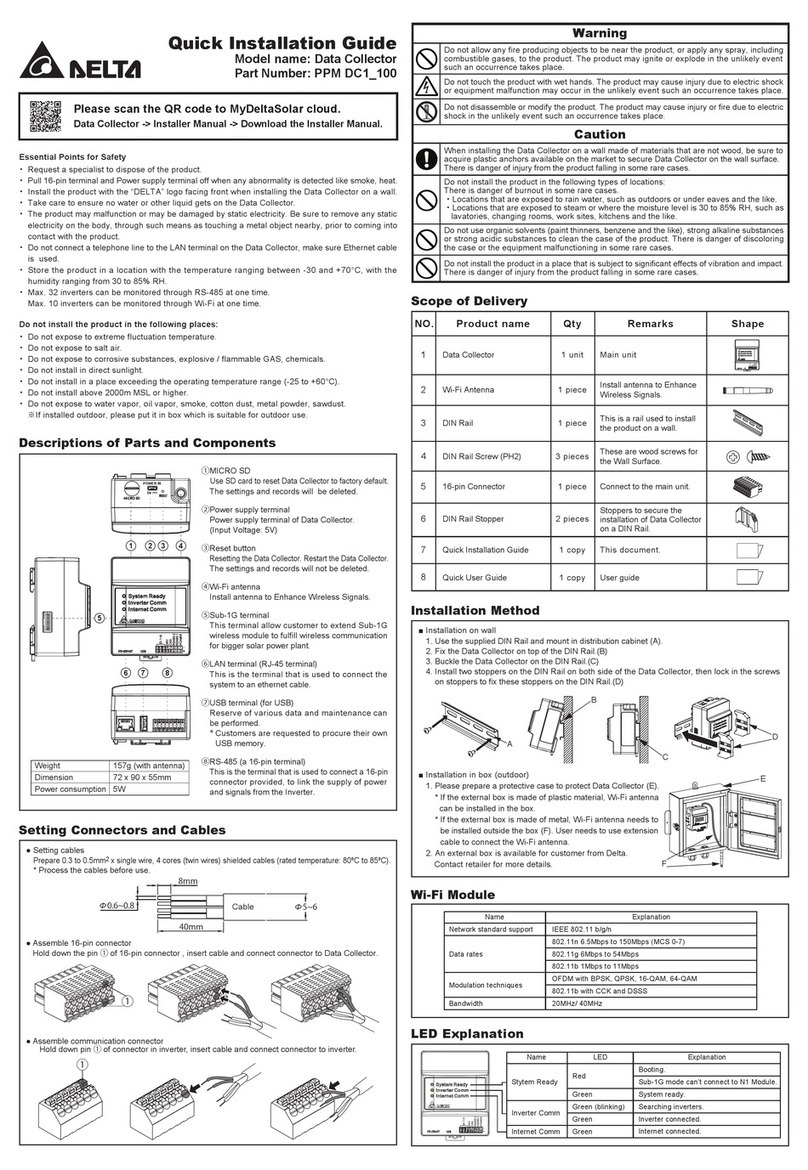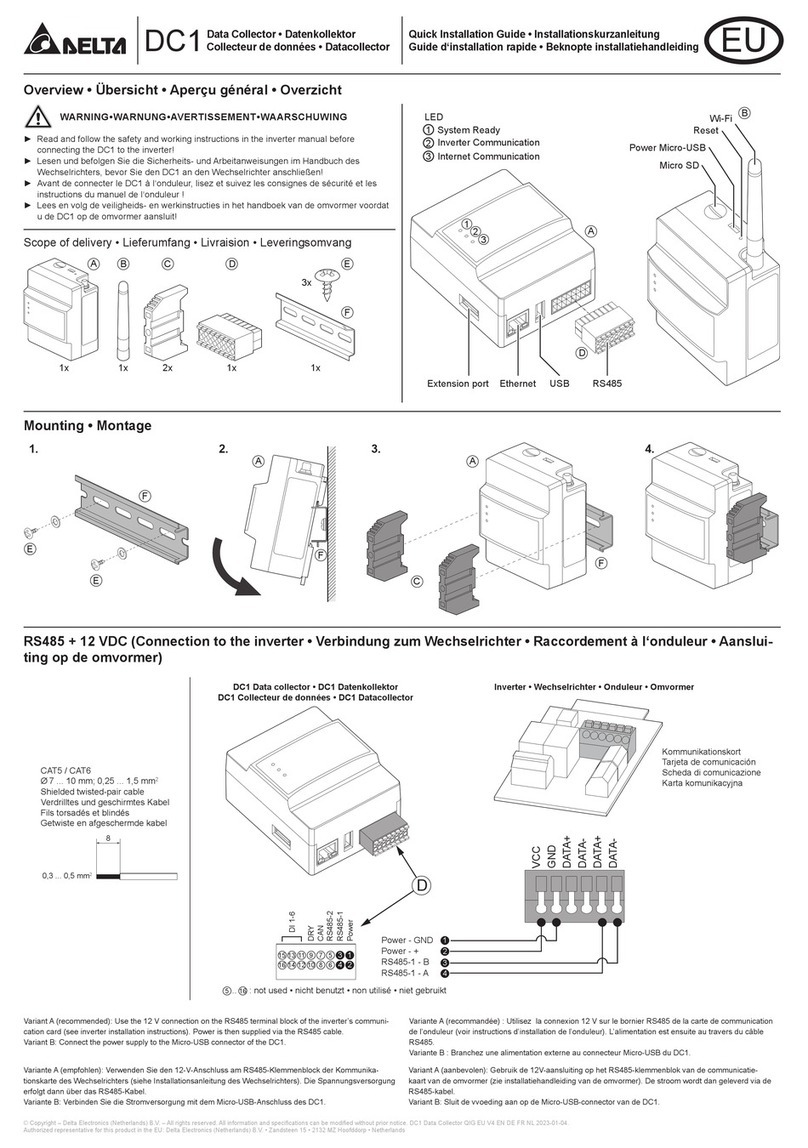Download MyDeltaSolar app from App Store (iOS) or Google Play (Android).
Die MyDeltaSolar-App vom App Store (iOS) oder Google Play (Android) herunterladen.
Téléchargez l’application MyDeltaSolar depuis l’App Store (iOS) ou Google Play (Android).
Download de app MyDeltaSolar in de App Store (iOS) of Google Play (Android).
Connecting the DC1 to the router (Internet) • Den DC1 mit dem Router (Internet) verbinden • Raccordement du DC1 au
routeur • Aansluiten van de DC1 op de router (Internet)
© Copyright – Delta Electronics (Netherlands) B.V. – All rights reserved. All information and specications can be modied without prior notice. DC1 Data Collector QIG EU V2 EN DE FR NL 2019-05-03.
Authorized representative for this product in the EU: Delta Electronics (Netherlands) B.V. • Zandsteen 15 • 2132 MZ Hoofddorp • Netherlands
RJ45
RJ45
Ethernet
Ethernet
►To get access to the Internet, connect the DC1 to your router via Ethernet
cable or Wi-Fi.
►Um Zugang zum Internet zu erhalten, verbinden Sie den DC1 über ein
Ethernet-Kabel oder WLAN (Wi-Fi) mit Ihrem Router.
►Pour accéder à Internet, connectez le DC1 à votre routeur par câble Ethernet
ou Wi-Fi.
►Om toegang tot het internet te krijgen, sluit u de DC1 via ethernetkabel of
Wi-Fi aan op uw router.
Connecting the DC1 to a power supply • Den DC1 an eine Stromversorgung anschließen • Raccordement du DC1 à
une alimentation électrique • Aansluiting van de DC1 op een stroomvoorziening
Variant A (recommended): Use the 12 V connection on the RS485 terminal block of the inverter’s commu-
nication card (see inverter installation instructions). Power is then supplied via the RS485 cable.
Variant B: Connect the power supply to the Micro-USB connector of the DC1.
Variant C: Use the DIN rail power supply from Delta (DRC-12V10W1AZ), which you can order from your
local Delta customer service.
Variante 1 (recommandée) : Utiliser la connexion 12 V sur le bornier RS485 de la carte de communication
de l’onduleur (voir instructions d’installation de l’onduleur). L’alimentation est ensuite fournie par le câble
RS485.
Variante 2 : Brancher l’alimentation au connecteur Micro-USB du DC1.
Variante 3 : Utilisez le bloc d’alimentation pour rail DIN Delta (DRC-12V10W1AZ), que vous pouvez com-
mander auprès de votre service clientèle Delta local.
Downloading the MyDeltaSolar App • MyDeltaSolar-App herunterladen • Télécharger l‘application MyDeltaSolar •
MyDeltaSolar App downloaden
Start the MyDeltaSolar app and follow the instructions to connect the DC1 to the inverters and register
your PV system in the MyDeltaSolar cloud.
You will need an end user account to register and set up your PV system. Do not use the installer’s
account to set up the PV system for an end user! If no end user account exists yet, you can create a new
end user account directly from the MyDeltaSolar app. Instructions for using the MyDeltaSolar app can be
found at www.solar-inverter and on Youtube.
Démarrez l’application MyDeltaSolar et suivez les instructions pour connecter le DC1 aux onduleurs et
enregistrer votre système PV dans le cloud MyDeltaSolar.
Pour enregistrer et congurer votre système PV, il est recommandé d’utiliser le compte MyDeltaSolarCloud
de l’exploitant du système. Pour raisons de protection des données de production et pour l’enregistrement
du système PV sur MyDeltaSolarCloud, n’utilisez pas d’autres comptes (exemple ; celui de l’installateur),
que celui qui sera utilisé par l’exploitant du système ! Si ce dernier ne dispose pas encore de son compte,
vous pouvez en créer un directement depuis l’application MyDeltaSolar. Vous pourrez trouver des instruc-
tions pour l’utilisation de l’application MyDeltaSolar sur www.solar-inverter ainsi que la plateforme Youtube.
Supply voltage • Versorgungsspannung • Tension d’alimentation • Voedingsspan-
ning (RS485 plug Port 1+2) 9 ... 25 VDC / 5 W
Supply voltage • Versorgungsspannung • Tension d’alimentation • Voedingsspan-
ning (Micro-USB) 5 VDC / 5 W
Protection degree • Schutzgrad • Type de protection • Beschermingsgraad IP20
Relative humidity • Relative Luftfeuchtigkeit • Humidité relative de l’air • Relatieve
luchtvochtigheid 30 ... 85%
Operating temperature range • Betriebstemperaturbereich • Plage de température
de fonctionnement • Bedrijfstemperatuurbereik -25 ... +55 °C
Technical data • Technische Daten • Charactéristiques techniques • Technische gegevens
Storage temperature range • Lagertemperaturbereich • Plage de température de
stockage • Opslagtemperatuurbereik -30 ... +70 °C
Operating height • Betriebshöhe • Altitude de fonctionnement • Bedrijfshoogte max. 2000 m
Max. number of inverters • Max. Anzahl der Wechselrichter • Nombre max. d’ondu-
leurs • Max. aantal omvormers (RS485)
RS485: 30
Wi-Fi: 9
For outdoor use, install in a suitable box. • Bei Verwendung im Außenbereich in geeigneter Box instal-
lieren. • Pour une utilisation à l’extérieur, installez l’appareil dans un coffret de protection adapté. • Voor
gebruik buitenshuis, installeer in een geschikte doos.
Protect against salty air • Gegen salzhaltige Luft schützen. • Protéger contre l’air salin. • Beschermen
tegen zoute lucht.
Setting up the DC1 • Den DC1 einrichten • Mise en route du DC1 • Instellen van de DC1
Variante A (empfohlen): Verwenden Sie den 12-V-Anschluss am RS485-Klemmenblock der Kommunika-
tionskarte des Wechselrichters (siehe Installationsanleitung des Wechselrichters). Die Spannungsver-
sorgung erfolgt dann über das RS485-Kabel.
Variante B: Verbinden Sie die Stromversorgung mit dem Micro-USB-Anschluss des DC1.
Variante C: Verwenden Sie die DIN-Schienen-Stromversorgung von Delta (DRC-12V10W1AZ), die Sie bei
Ihrem lokalen Delta-Kundendienst bestellen können.
Variant A (aanbevolen): Gebruik de 12V-aansluiting op het RS485-klemmenblok van de communicatiekaart
van de omvormer (zie installatiehandleiding van de omvormer). De stroom wordt dan geleverd via de
RS485-kabel.
Variant B: Sluit de vvoeding aan op de Micro-USB-connector van de DC1.
Variant C: Gebruik de DIN-railvoeding van Delta (DRC-12V10W1AZ), die u bij uw lokale Delta-klantenser-
vice kunt bestellen.
Starten Sie die MyDeltaSolar-App und folgen Sie den Anweisungen, um den DC1 mit den Wechselrichtern
zu verbinden und Ihre PV-Anlage in der MyDeltaSolar-Cloud zu registrieren.
Für die Registrierung und Einrichtung Ihrer PV-Anlage benötigen Sie ein Konto des Anlagenbetreibers.
Verwenden Sie aus Datenschutzgründen nicht das Konto des Installateurs, um die PV-Anlage für den
Anlagenbetreiber einzurichten! Falls noch kein Konto für den Anlagenbetreiber existiert, können Sie direkt
aus der MyDeltaSolar-App ein neues Konto erstellen. Anleitungen zur Benutzung der MyDeltaSolar-App
nden Sie unter www.solar-inverter und auf Youtube.
Start de MyDeltaSolar app en volg de instructies om de DC1 aan te sluiten op de omvormers en registreer
uw PV-systeem in de MyDeltaSolar cloud.
U heeft een eindgebruikersaccount nodig om uw PV-systeem te registreren en in te stellen. Gebruik de
installateursaccount niet om de PV-installatie voor een eindgebruiker in te stellen! Als er nog geen eind-
gebruikersaccount bestaat, kunt u rechtstreeks vanuit de MyDeltaSolar-app een nieuw eindgebruikersac-
count aanmaken. Instructies voor het gebruik van de MyDeltaSolar app zijn te vinden op www.solar-in-
verter en op Youtube.
A
B C