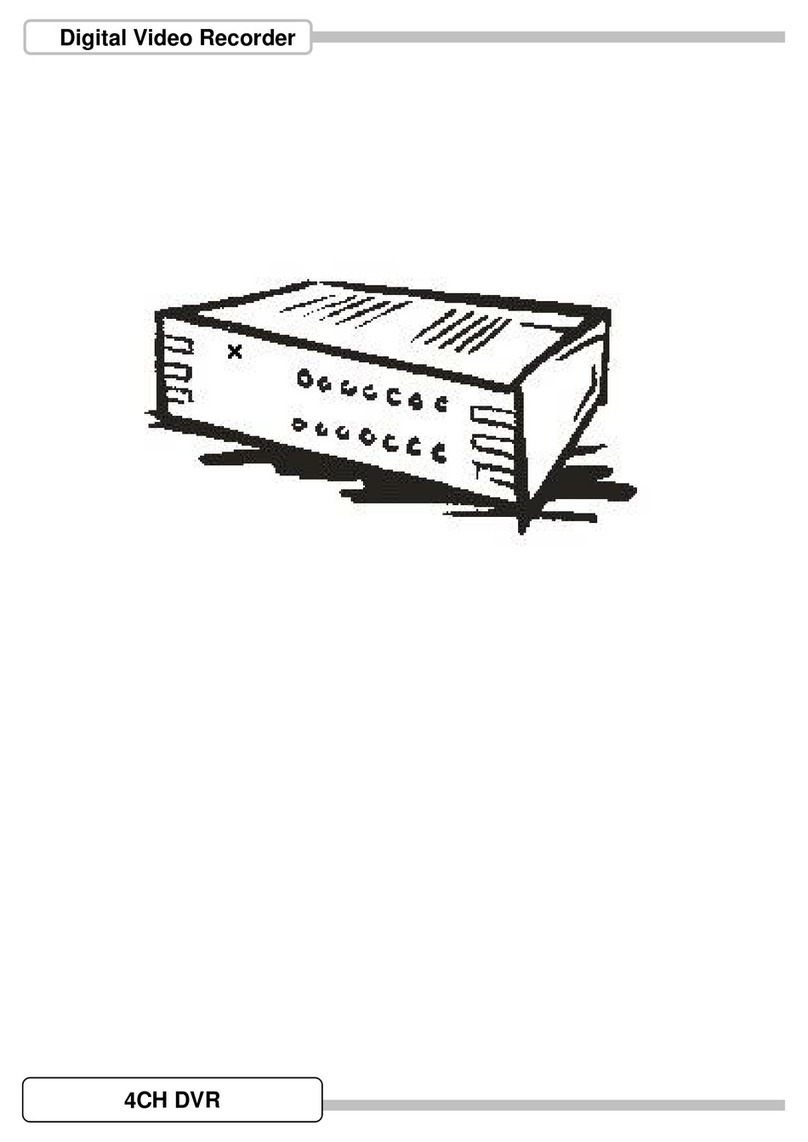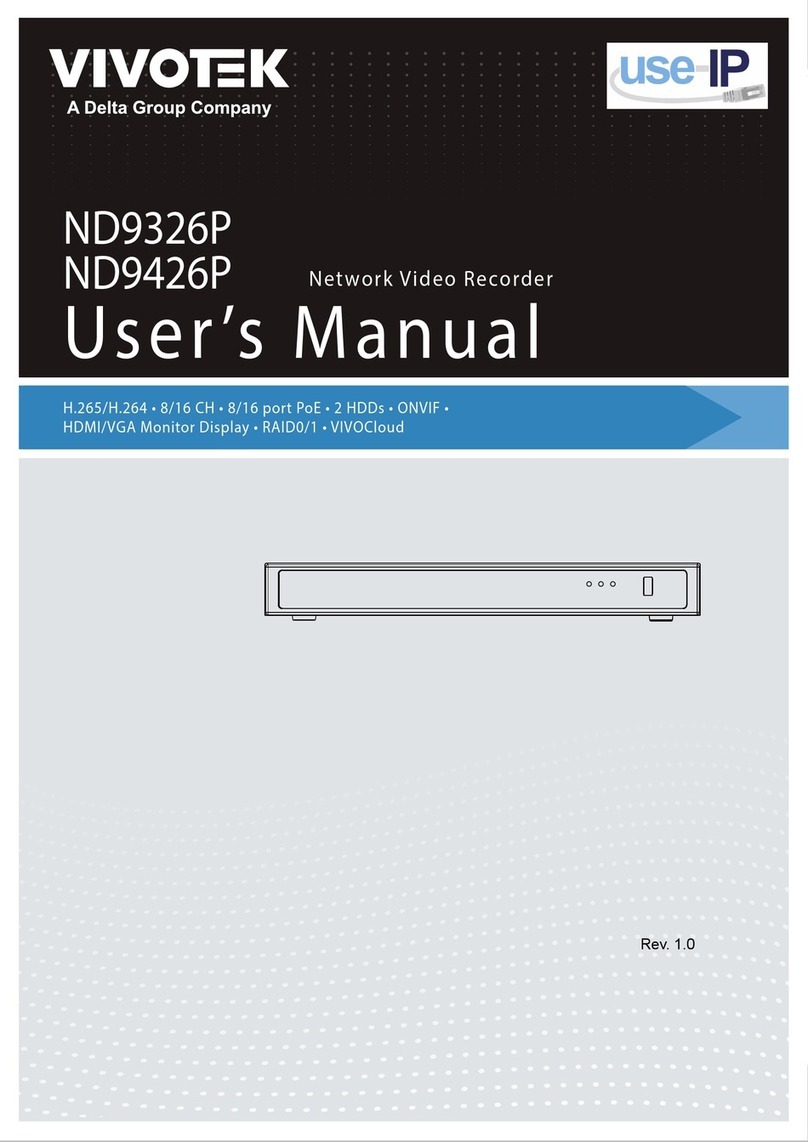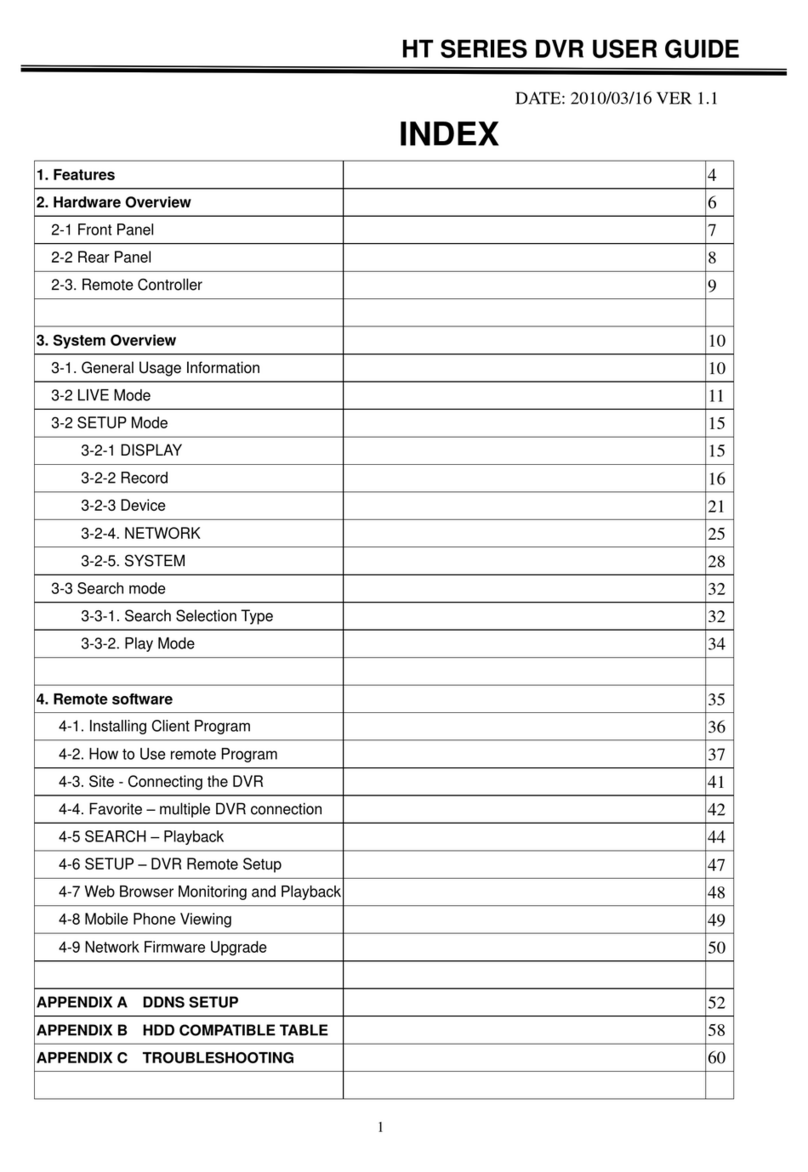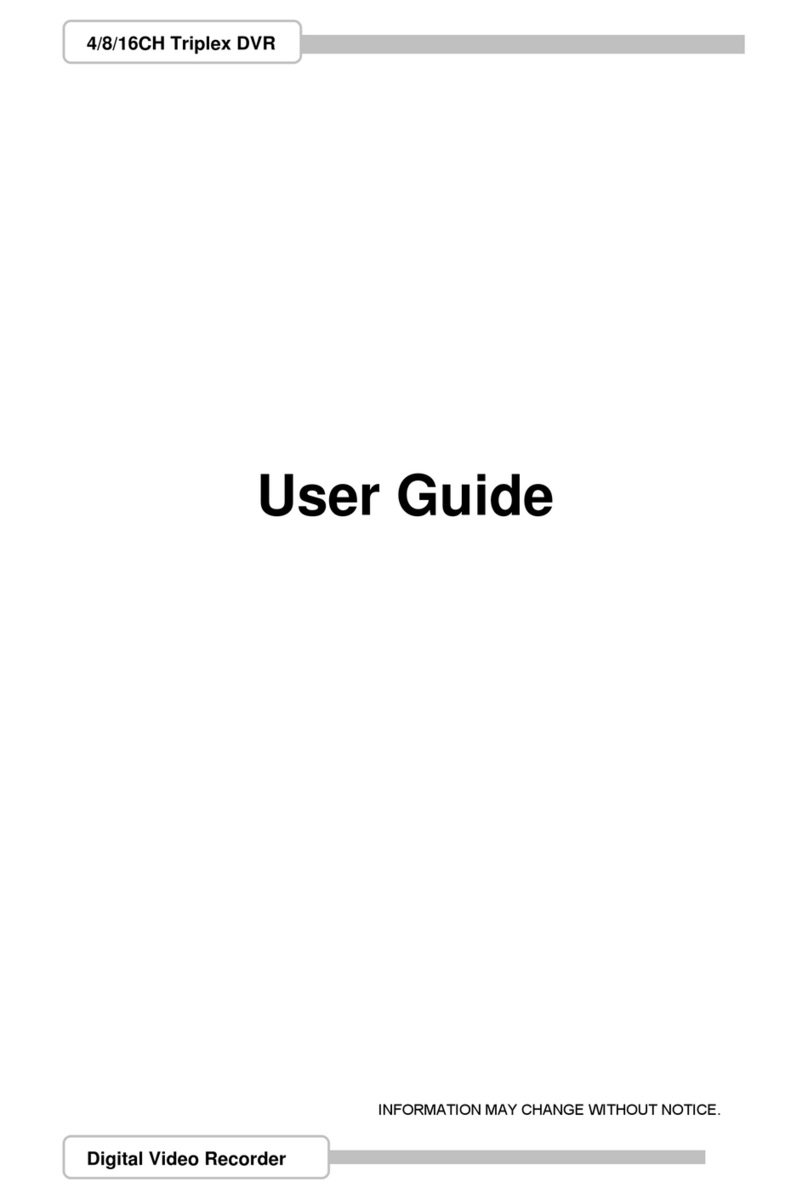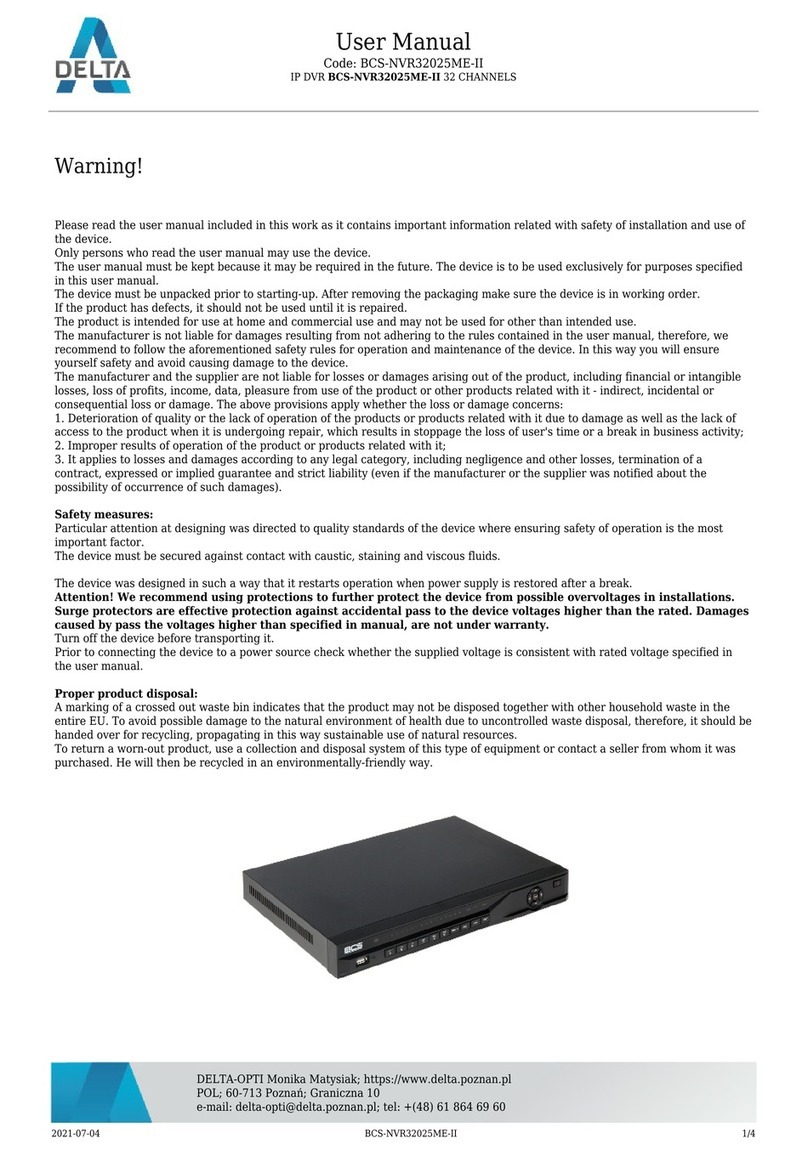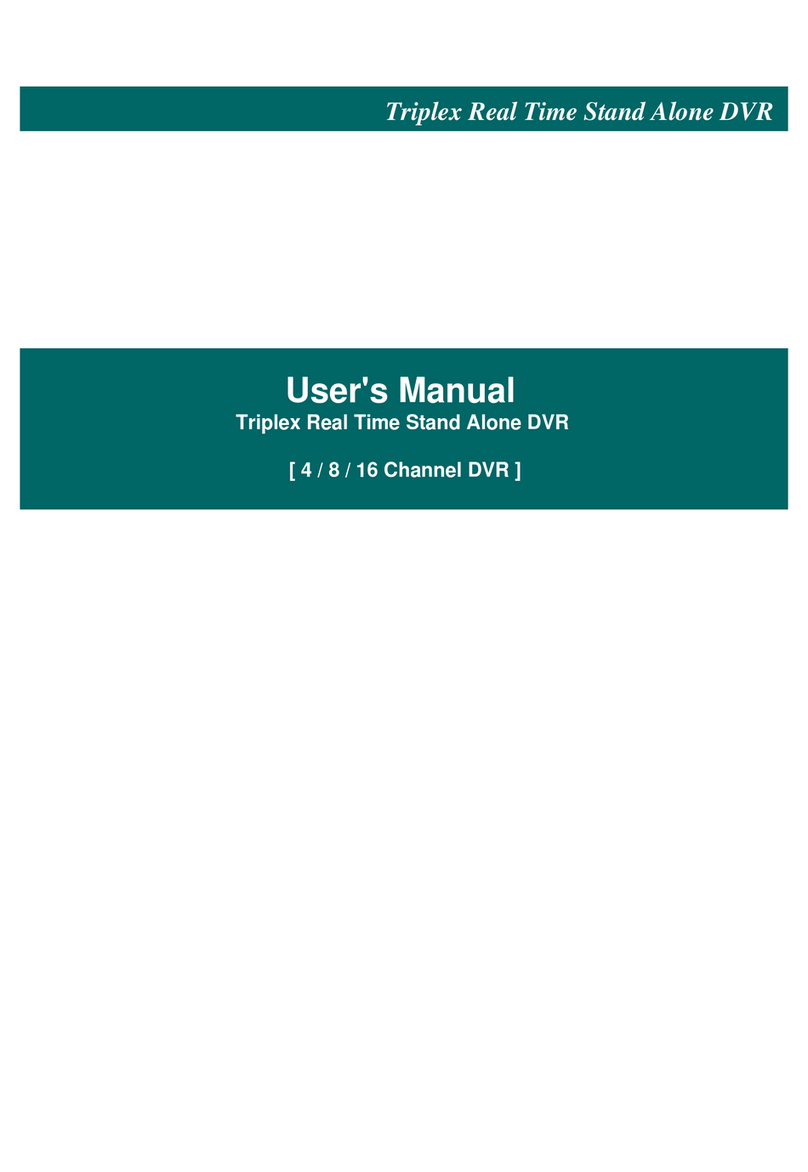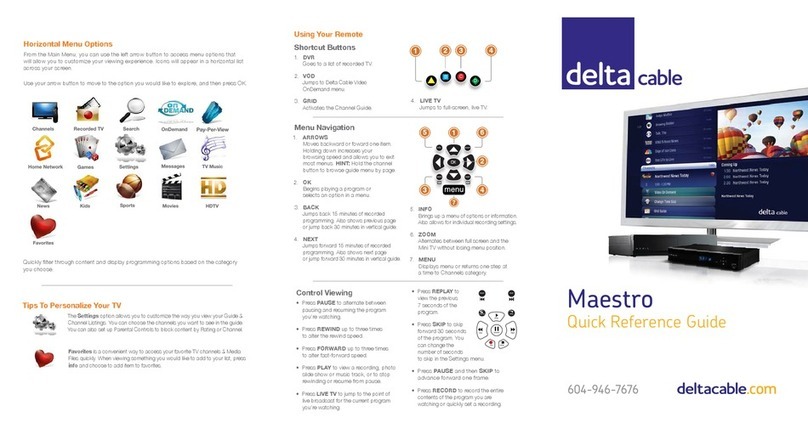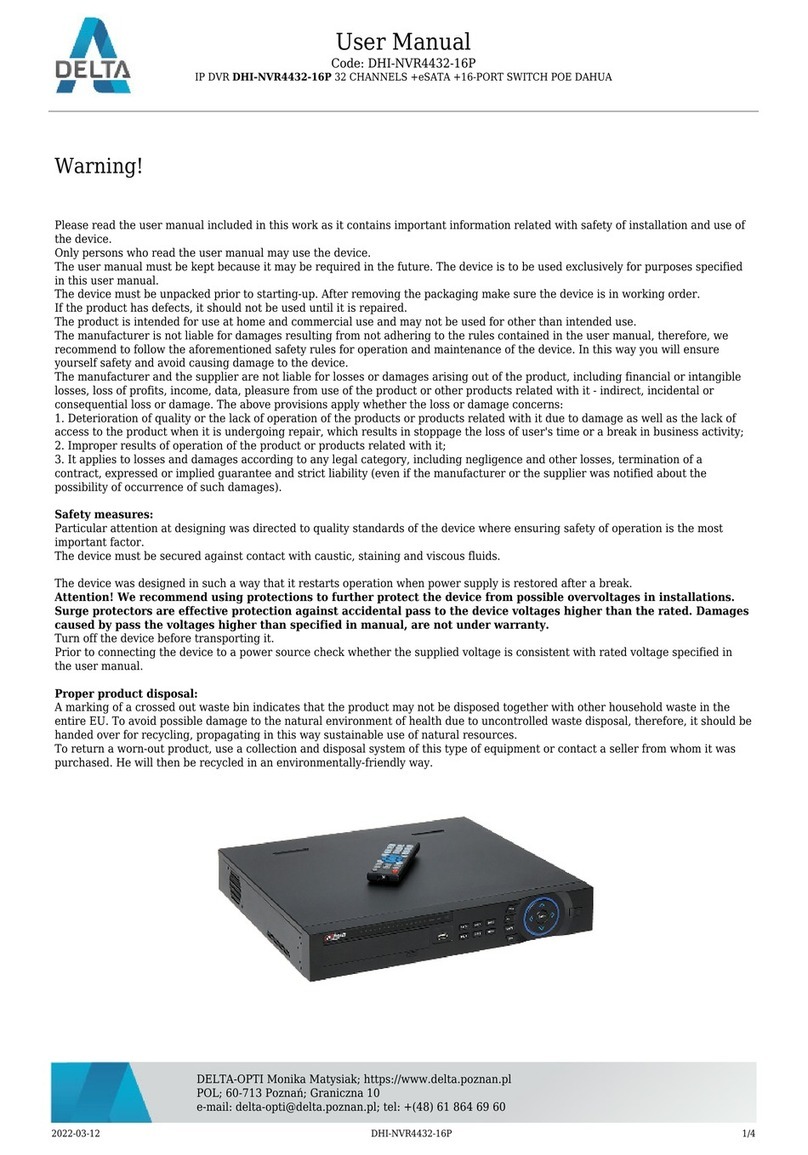3/85
Content
1.PRECAUTIONS............................................................................................................................................1
2.NOTE..........................................................................................................................................................2
3.PRODUCTINTRODUCTION.........................................................................................................................5
3.1.SUMMARY...................................................................................................................................5
3.2.FEATURES....................................................................................................................................5
3.3.INSTALLATION.............................................................................................................................6
3.4.PANELINTRODUCTION...............................................................................................................7
3.5.MOUSE......................................................................................................................................12
3.6.INPUTMETHOD........................................................................................................................13
3.7.POWERON/OFF........................................................................................................................14
3.8.ICON..........................................................................................................................................16
3.9.LIVEVIEW..................................................................................................................................17
4.OPERATIONGUIDE..................................................................................................................................19
4.1.RIGHTBUTTONMANU..............................................................................................................19
4.2.MAINMENUINTRODUCTION...................................................................................................22
4.3.SEARCH.....................................................................................................................................23
4.4.CONFIGURATION......................................................................................................................25
4.5.STORAGE...................................................................................................................................40
4.6.OUTPUT....................................................................................................................................44
4.7.MAINTAIN.................................................................................................................................50
4.8.SHUTDOWN..............................................................................................................................52
5.WEB&CLIENT...........................................................................................................................................54
5.1.WEBOPERATION......................................................................................................................54
5.2.CLIENTOPERATION...................................................................................................................63
6.FUNCTION................................................................................................................................................64
6.1.DDNSFunction..........................................................................................................................64
6.2.Portmapping............................................................................................................................67