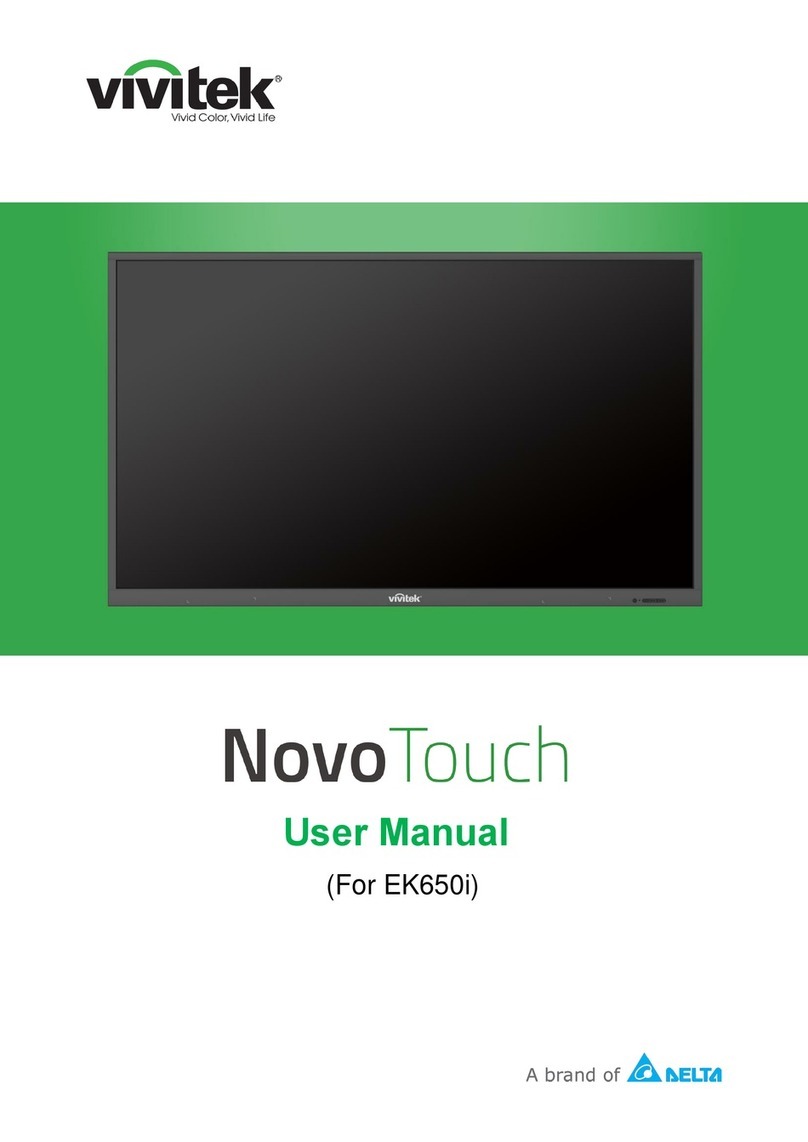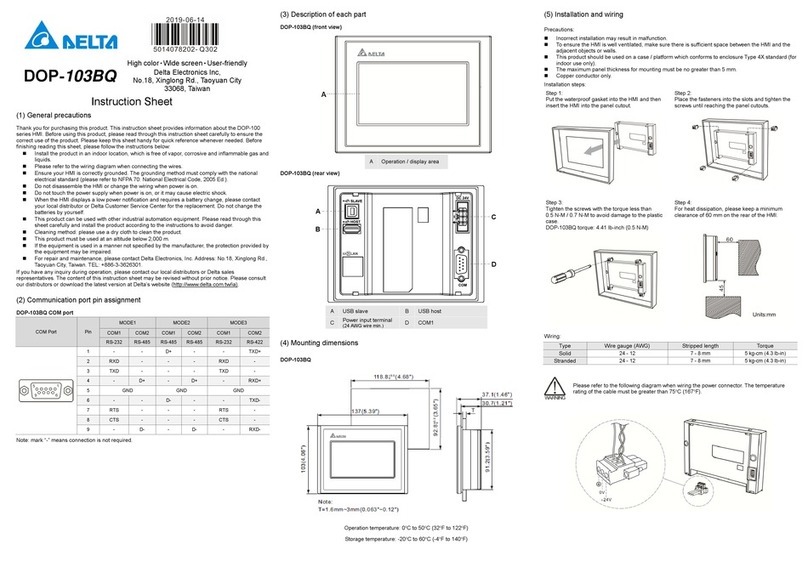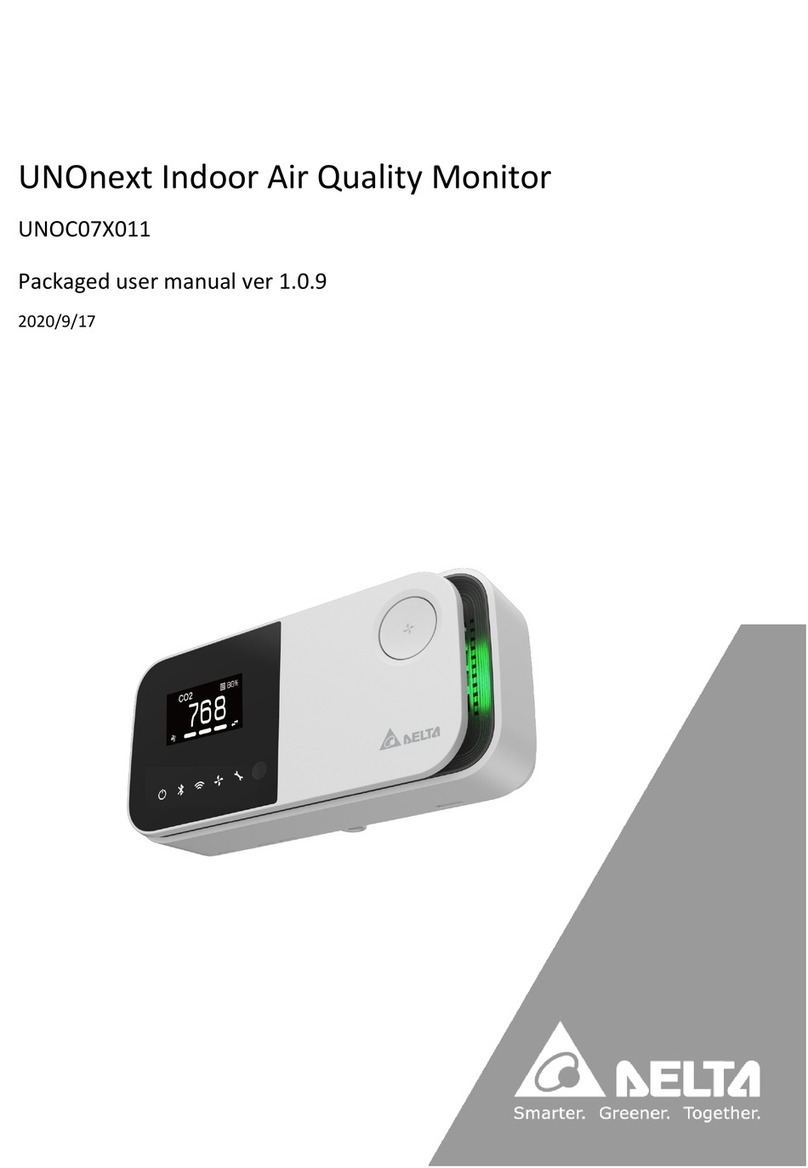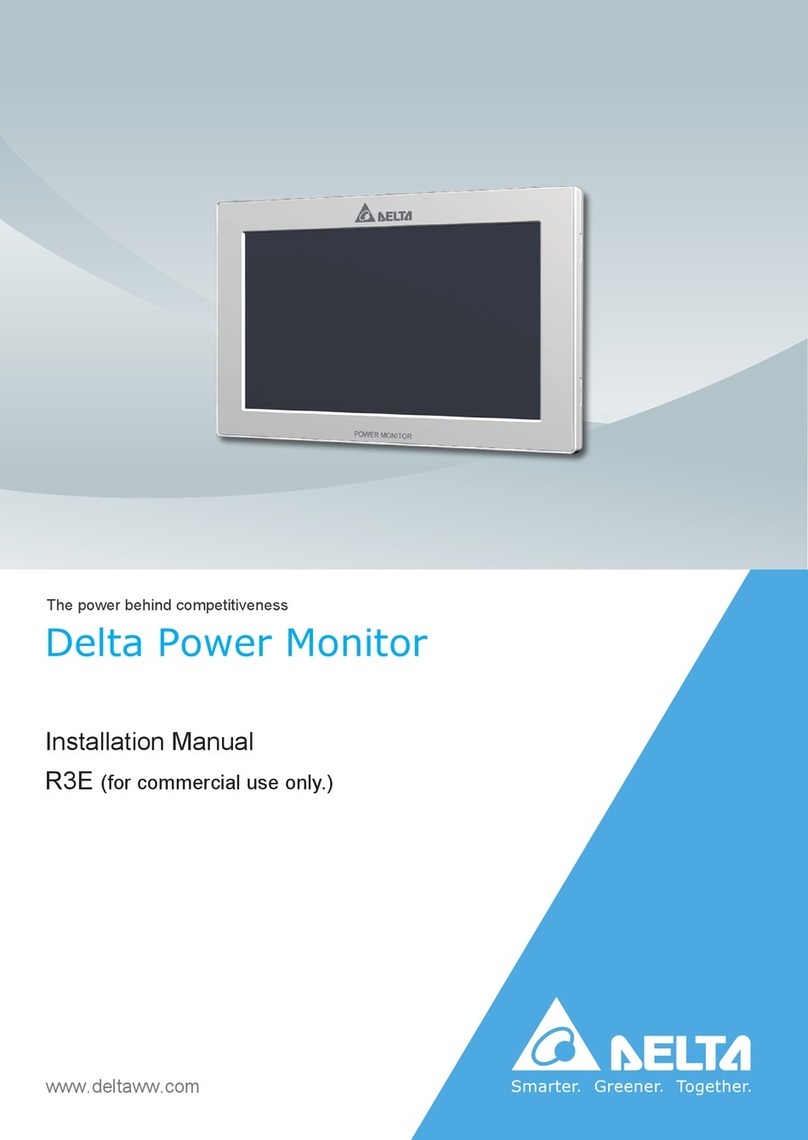6
Troubleshooting
For frequently asked questions about the UNO series sensors, please visit the FAQ
webpage at https://isdweb.deltaww.com/resources/faq/index.html or scan the QR code
below.
The product was calibrated in the factory, and no additional calibration is required. If
a sensor value is affected by the environment at your site, please contact the
distributor for manual calibration.
This controller has built-in multiple sets of precision sensors. Collision and vibration
during transportation may affect its readings. It is recommended that you turn it on
and install it, and then wait for about one hour until the chamber reaches balance.
【Note】The temperature module built into this product has been calibrated in the factory, but
the accuracy may be impacted by the installation environment, such as nearness to a heat
source or high air flow. To get more accuracy, calibrate the product after installation. Wait for
one hour after installation for calibration. User can use APP’s engineer mode to calibrate it.
After you turn on the device, these sensors needs to warm-up for 5 minute or less for PM2.5,
PM10, and carbon dioxide, and 5 minutes for formaldehyde, carbon monoxide, ozone, and
TVOC. Sensor data is updated every 10 seconds.
The CO2 sensor uses an Automatic Baseline Calibration (ABC) algorithm to maintain accuracy.
If the component encounters vibration when it is reinstalled in a different place, values may drift.
Please keep operation for weeks to find the baseline in this case.
【Note】Follow the instructions below to facilitate the automatic calibration of CO2
components.
‧This product needs a continuous power supply, please install it in a fixed position
‧The indoor environment reaches the level of the outdoor environment for four
consecutive hours each week