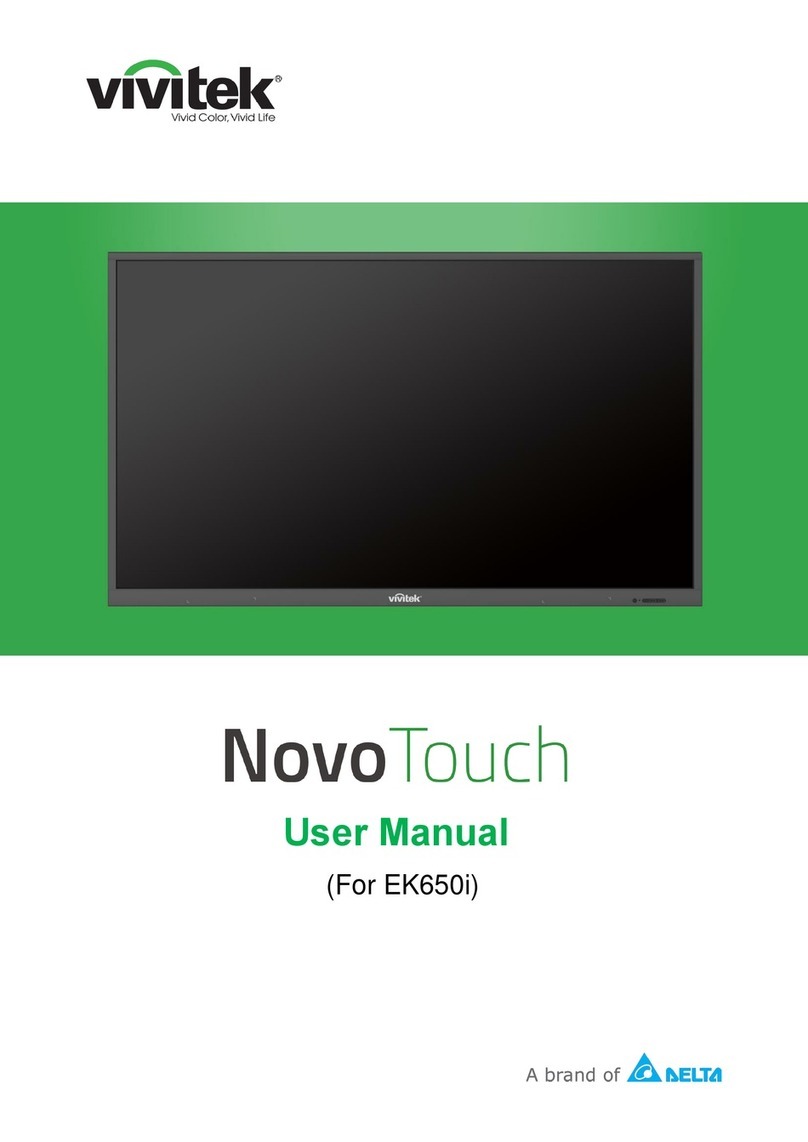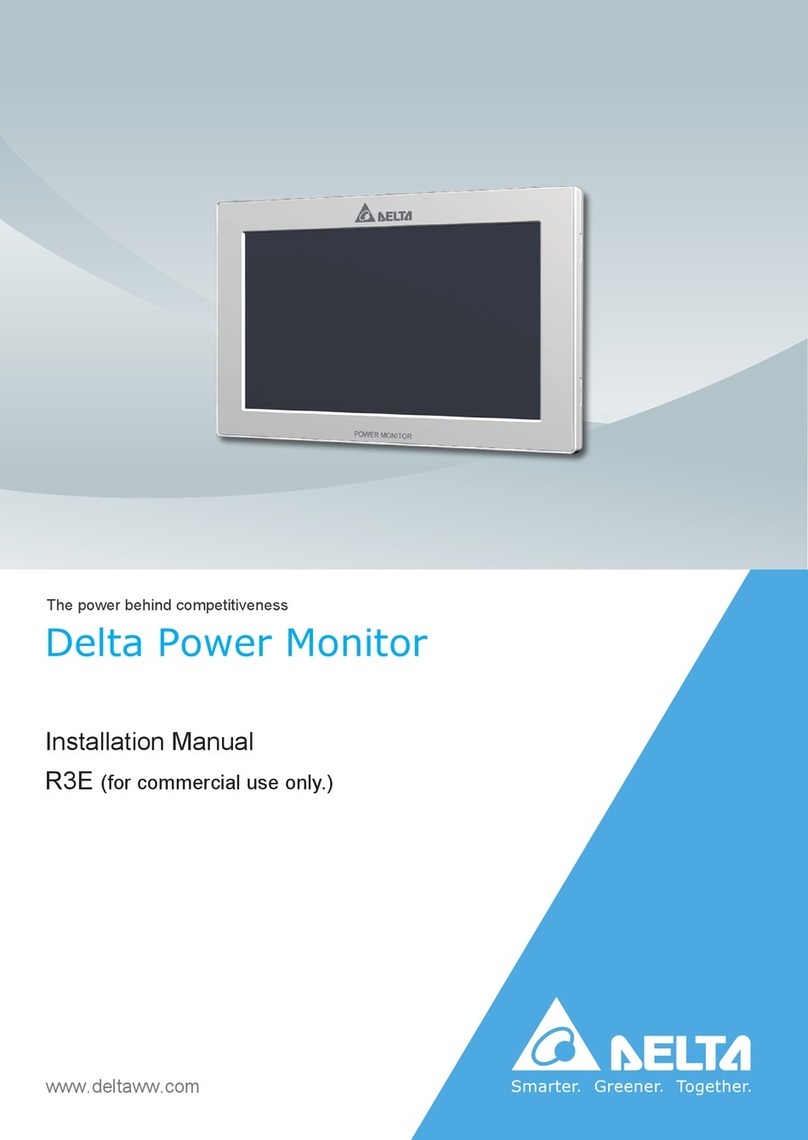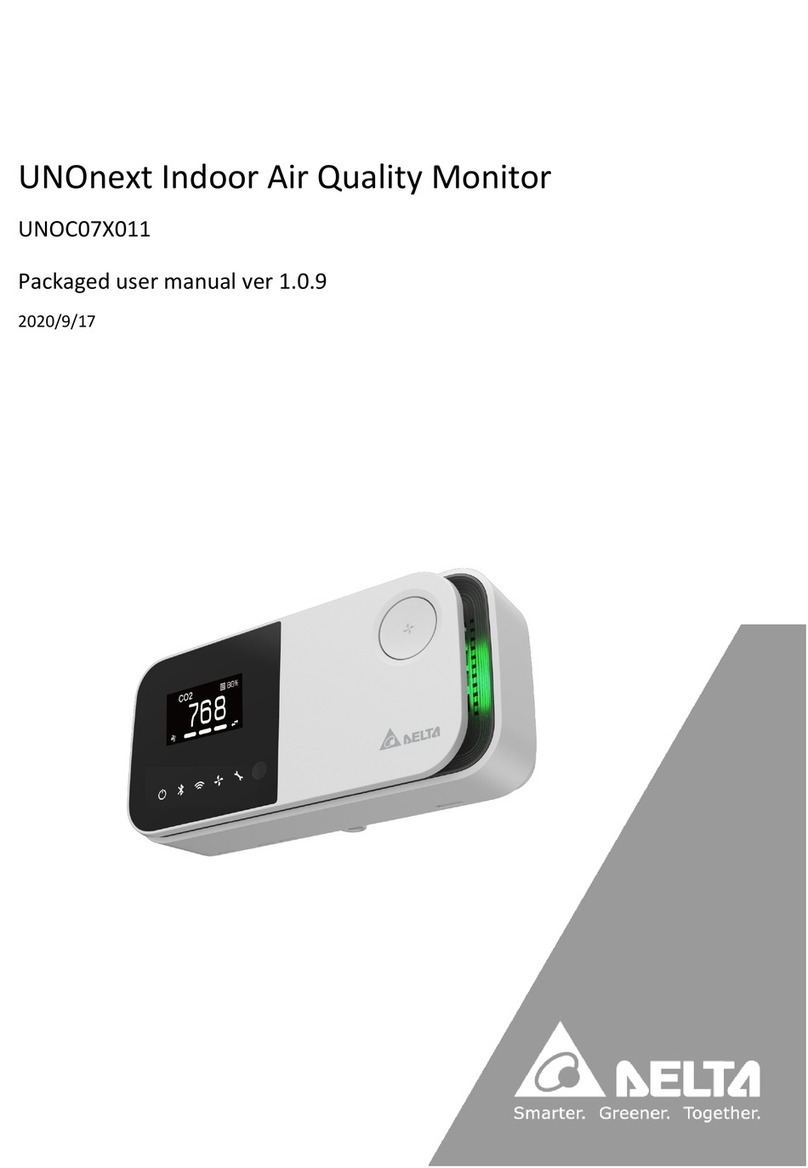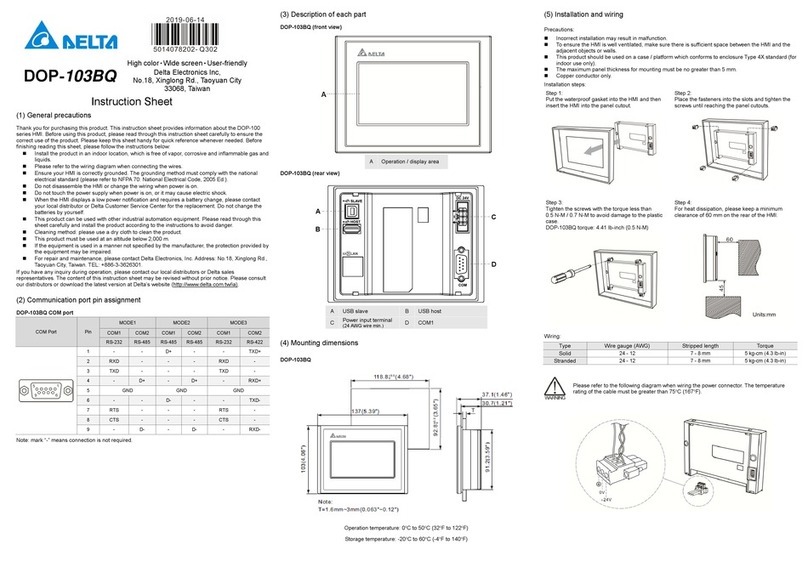NovoDisplay User Manual
Copyright © 2019 Vivitek. Vivitek is a trademark of Delta Electronics, Inc. 2
Table of Contents
Safety ........................................................................................... 4
Regulatory Compliance.............................................................................................6
Package Contents....................................................................... 8
Overview...................................................................................... 9
Display Front View.....................................................................................................9
DK430 / DK550.....................................................................................................................................9
DK650.................................................................................................................................................10
DK750.................................................................................................................................................11
Display Rear View....................................................................................................12
DK430 / DK550...................................................................................................................................12
DK650.................................................................................................................................................12
DK750.................................................................................................................................................13
Display Right View...................................................................................................14
DK430 / DK550...................................................................................................................................14
DK650.................................................................................................................................................14
DK750.................................................................................................................................................15
Display Left View......................................................................................................16
DK650.................................................................................................................................................16
DK750.................................................................................................................................................17
Display Bottom View................................................................................................18
DK430 / DK550...................................................................................................................................18
DK650.................................................................................................................................................19
DK750.................................................................................................................................................19
OPS Module..............................................................................................................20
Remote Control........................................................................................................21
Installing Batteries..............................................................................................................................22
Remote Control Usage.......................................................................................................................22
Installing the Wall Mount.......................................................... 23
DK430 / DK550..........................................................................................................23
DK650 / DK750..........................................................................................................26
Installing the OPS Module........................................................ 29
Connections .............................................................................. 31
HDMI In......................................................................................................................31