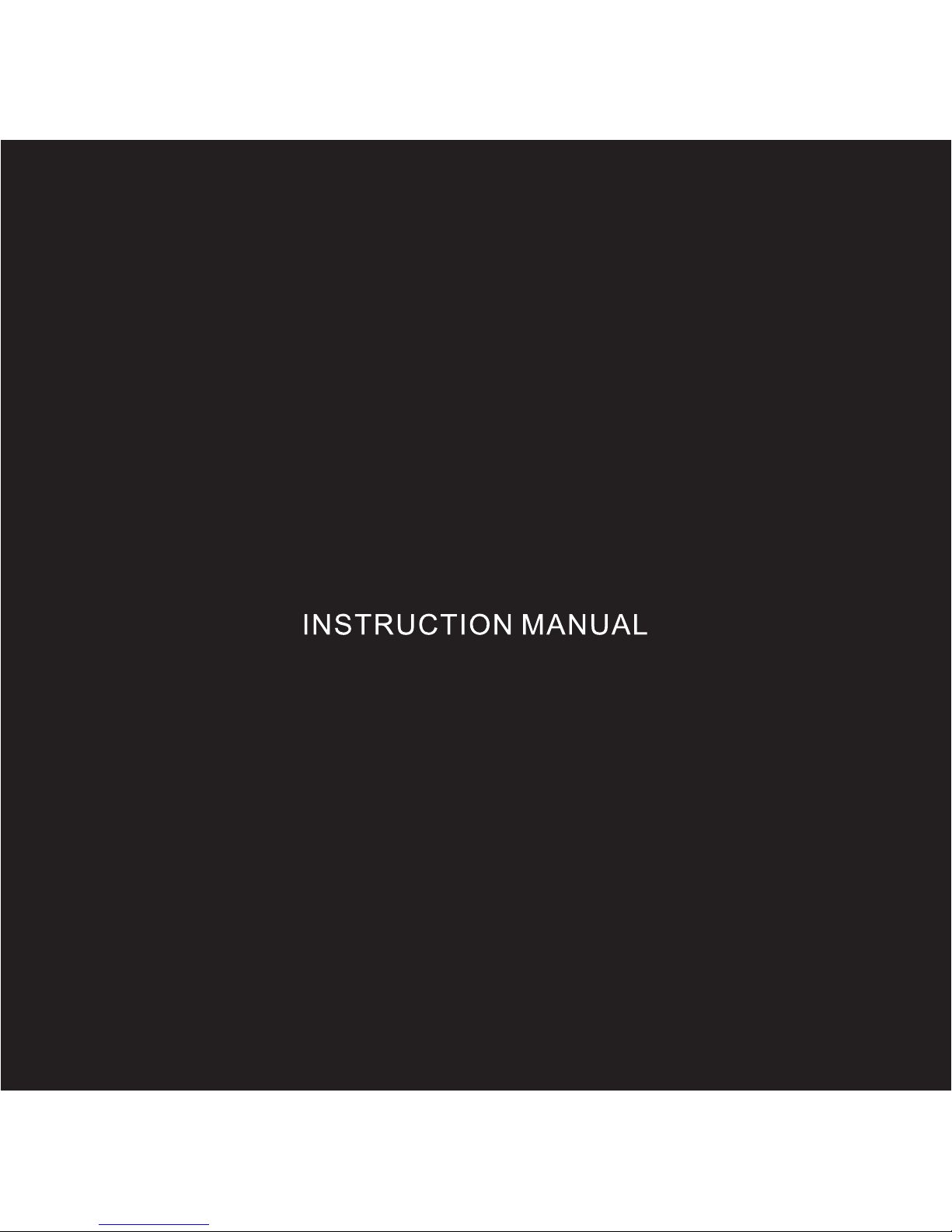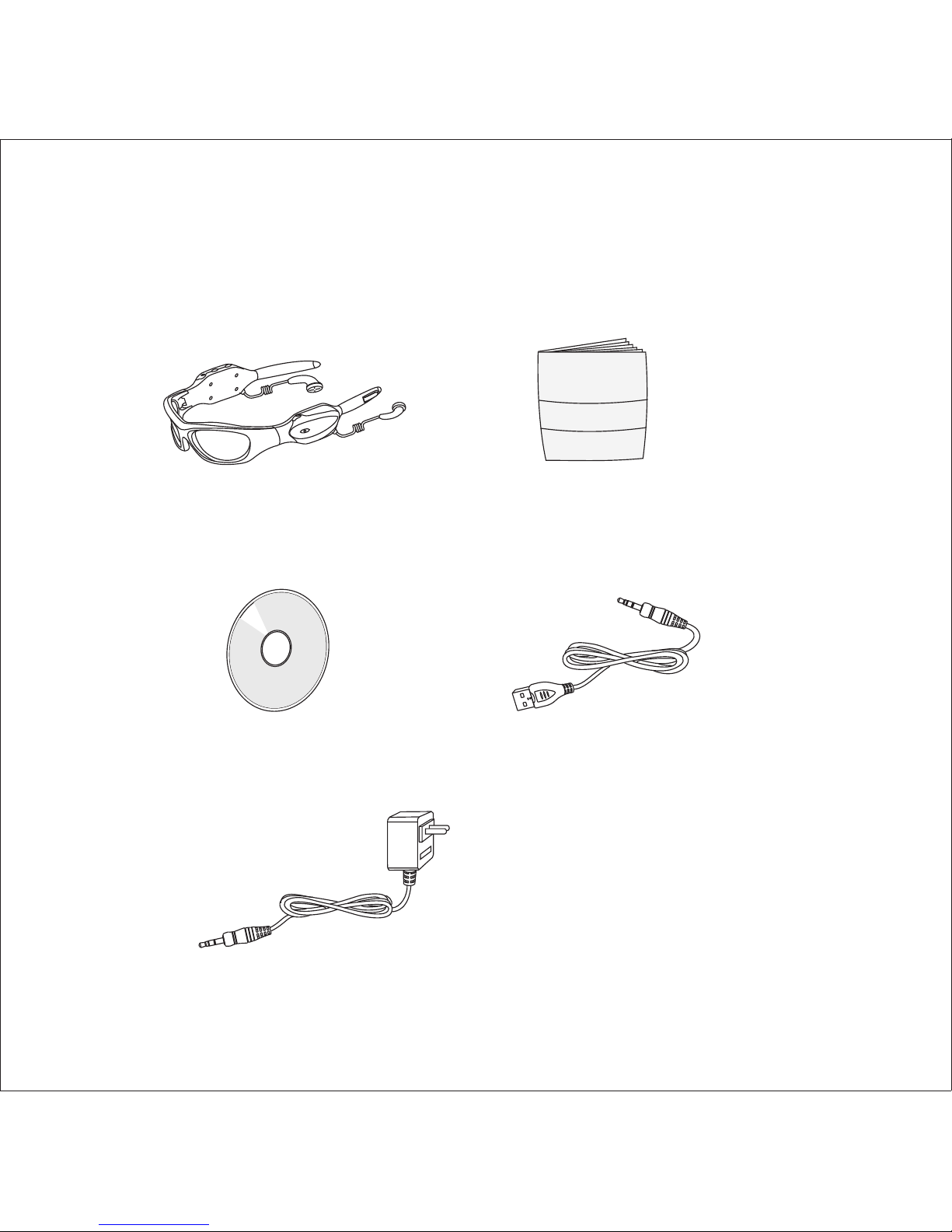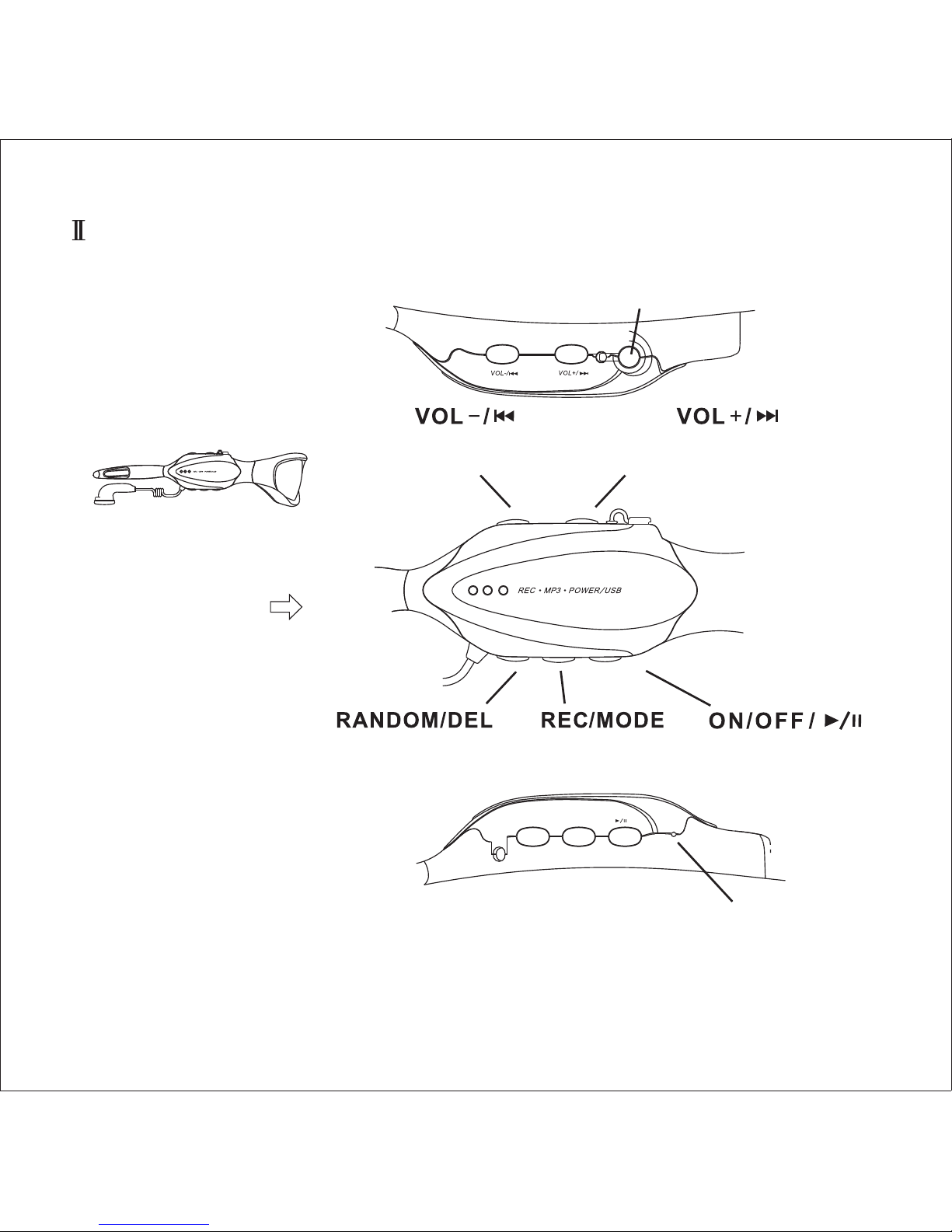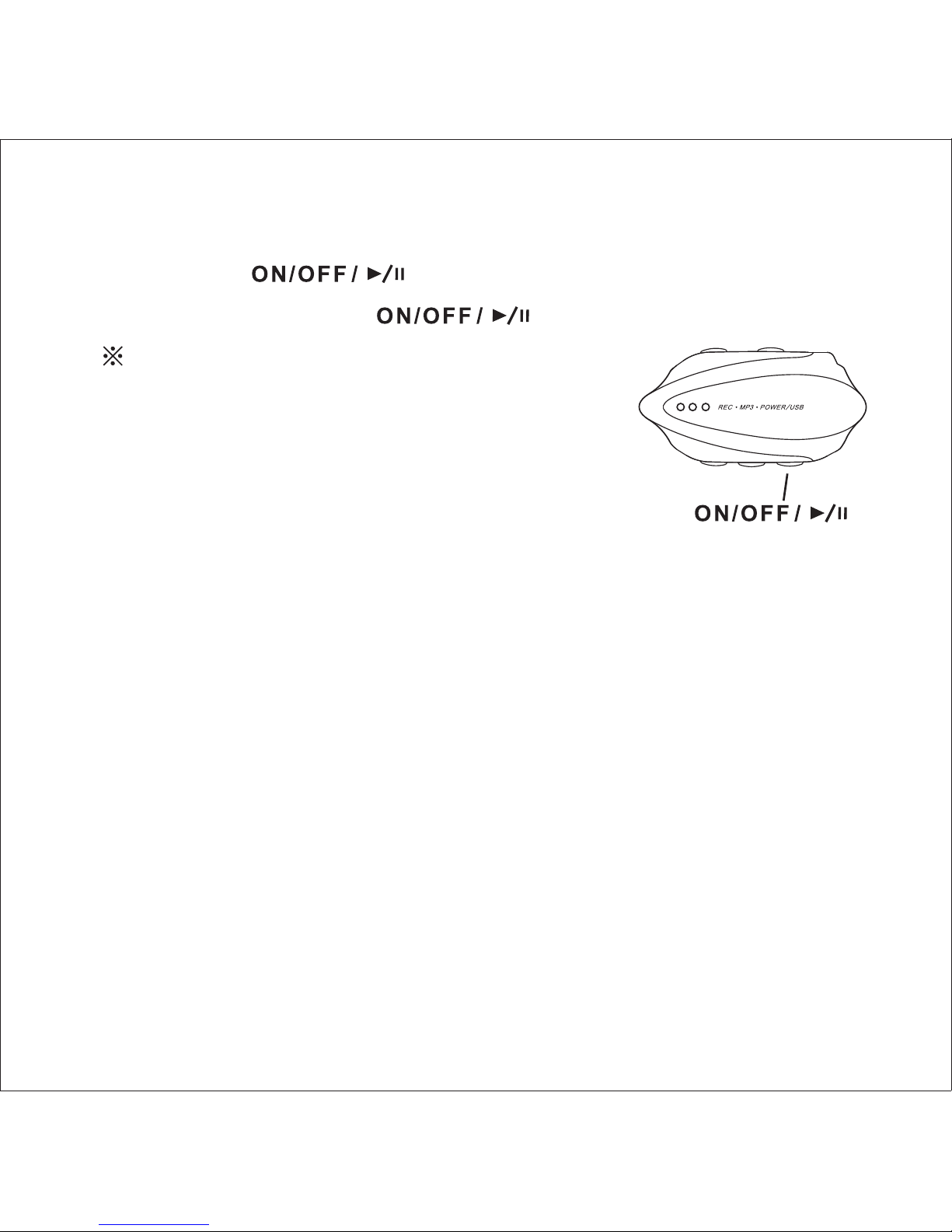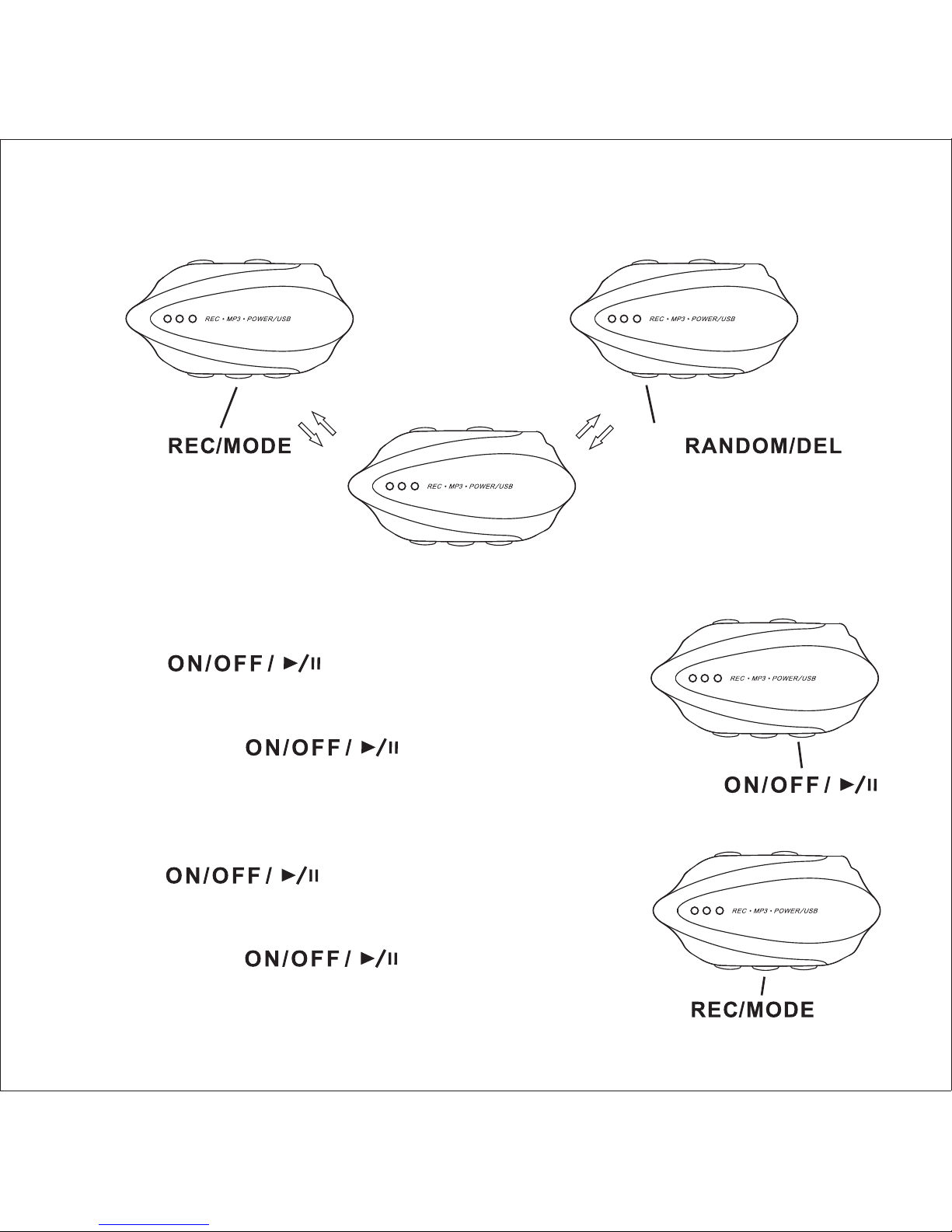TABLE OF CONTENT
GENERAL DESCRIPTIONS-----------------------------------------
Basic Function-------------------------------------------------------
Accessories----------------------------------------------------------
OPERATION---------------------------------------------------------
Button function overview------------------------------------------
Function light overview--------------------------------------------
Power on/off----------------------------------------------------------
Mode switch----------------------------------------------------------
Playing MP3 music--------------------------------------------------
Playing voice recording-------------------------------------------
Recording shortcut-------------------------------------------------
Volume &music / recordingcontrol----------------------------
Deleting music/voice recording---------------------------------
PC connection------------------------------------------------------
Battery power indicator -------------------------------------------
Battery recharging-------------------------------------------------
INSTALLATION------------------------------------------------------
System requirements-----------------------------------------------
1
1
3
4
4
5
6
6
7
7
8
8
8
9
9
9
11
11