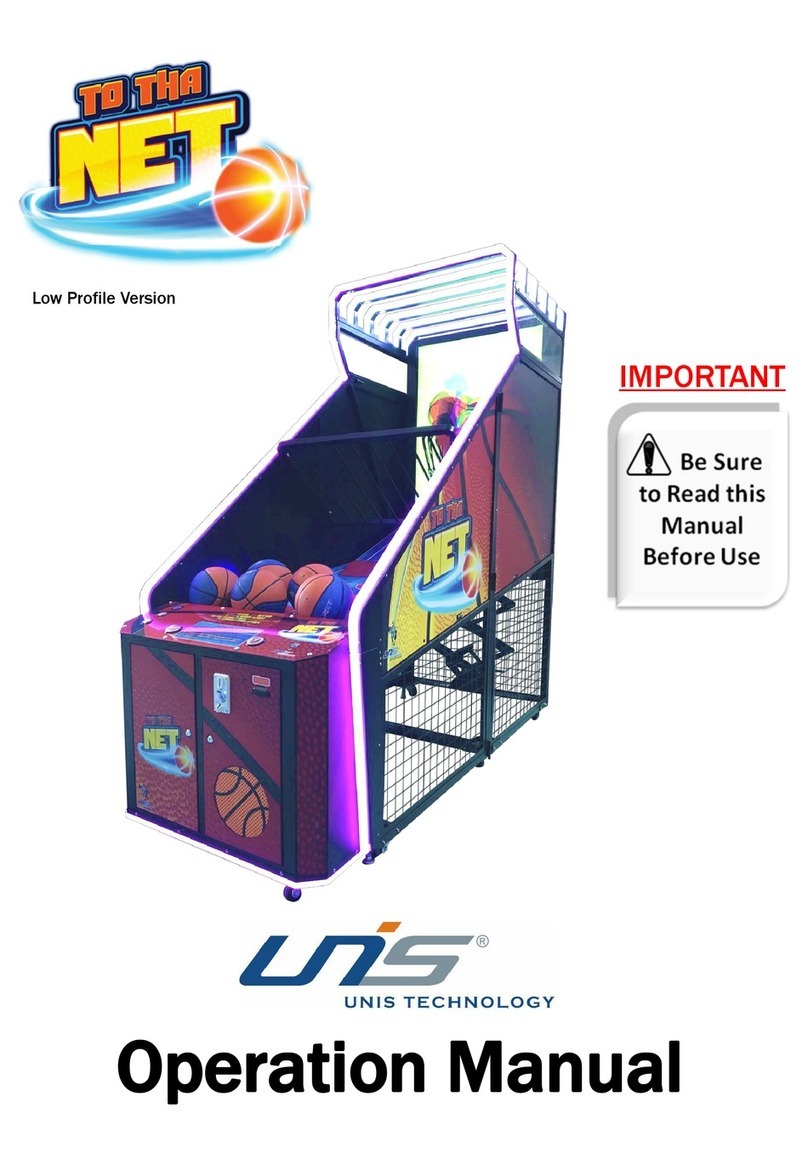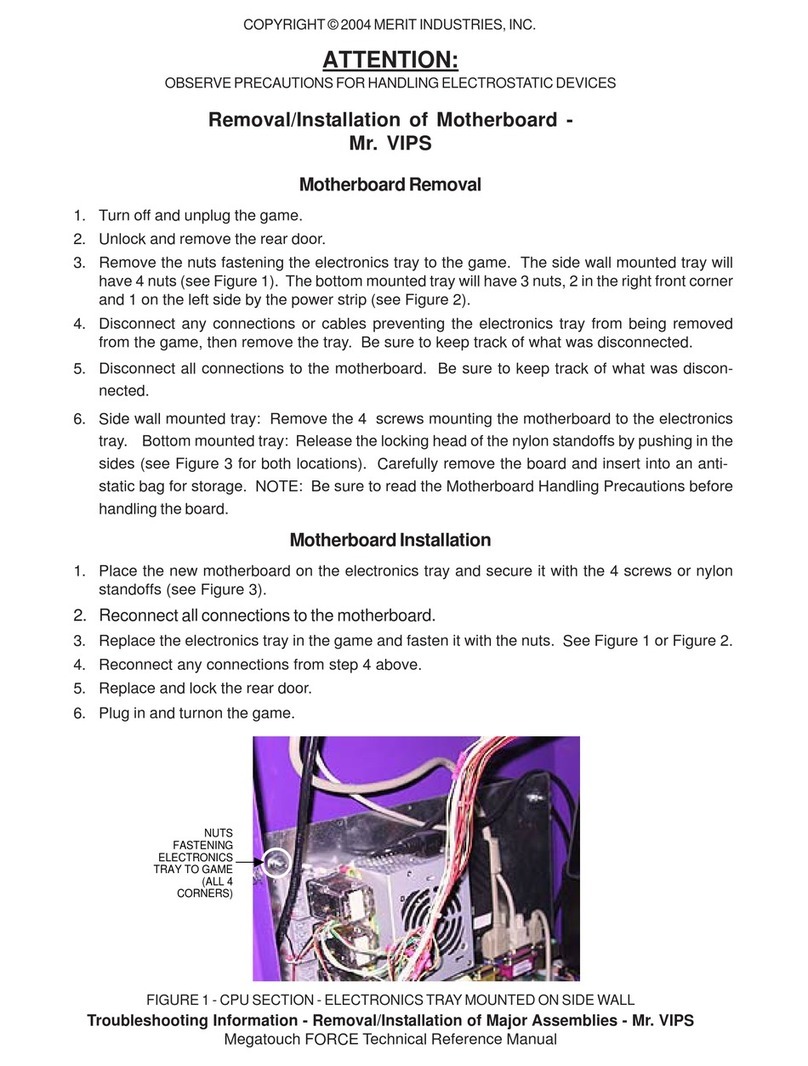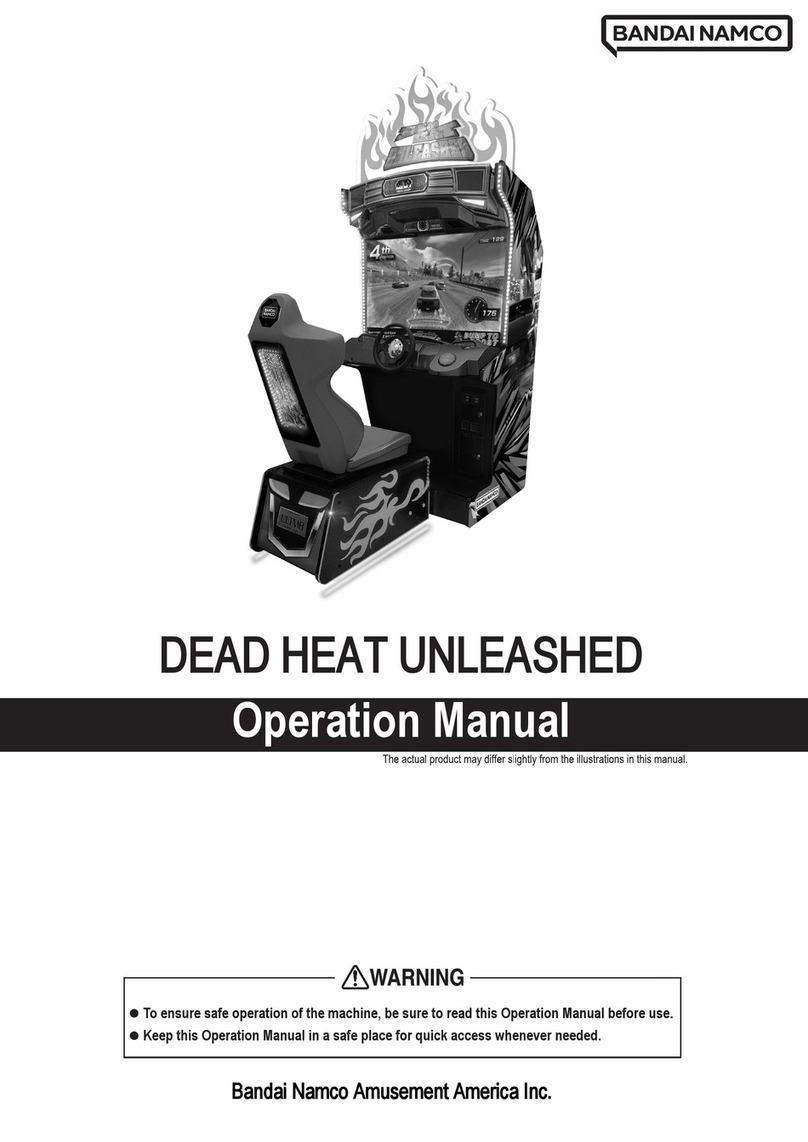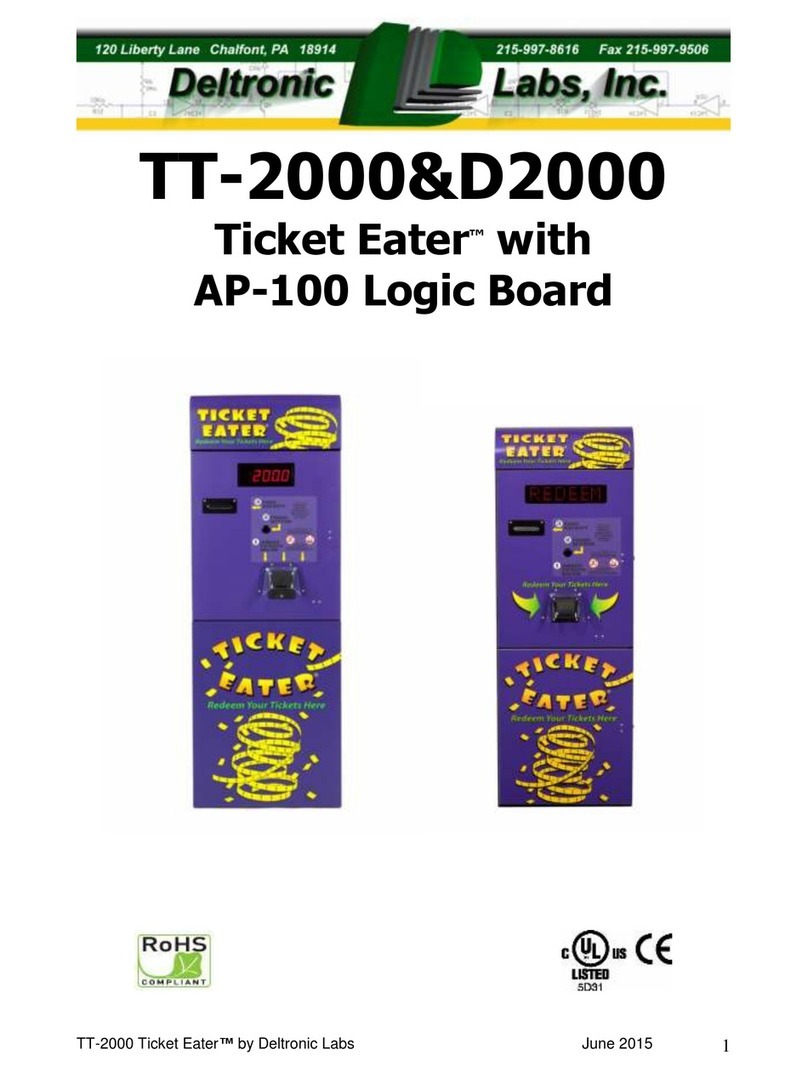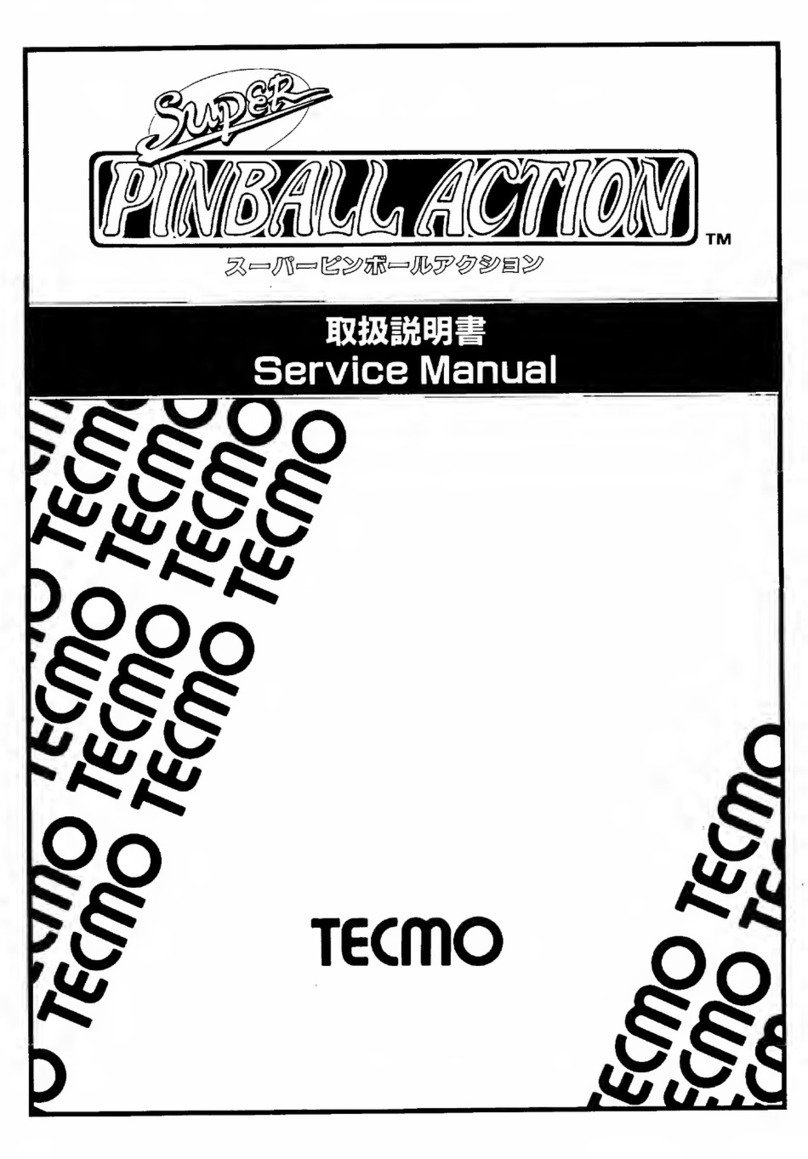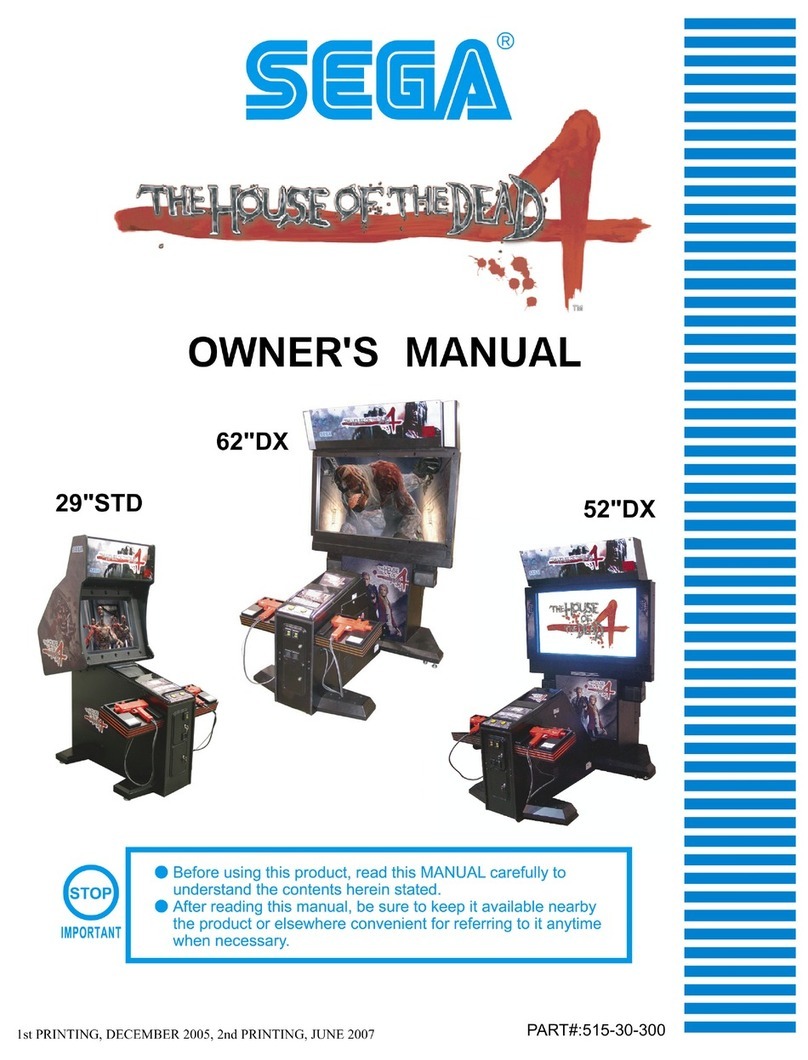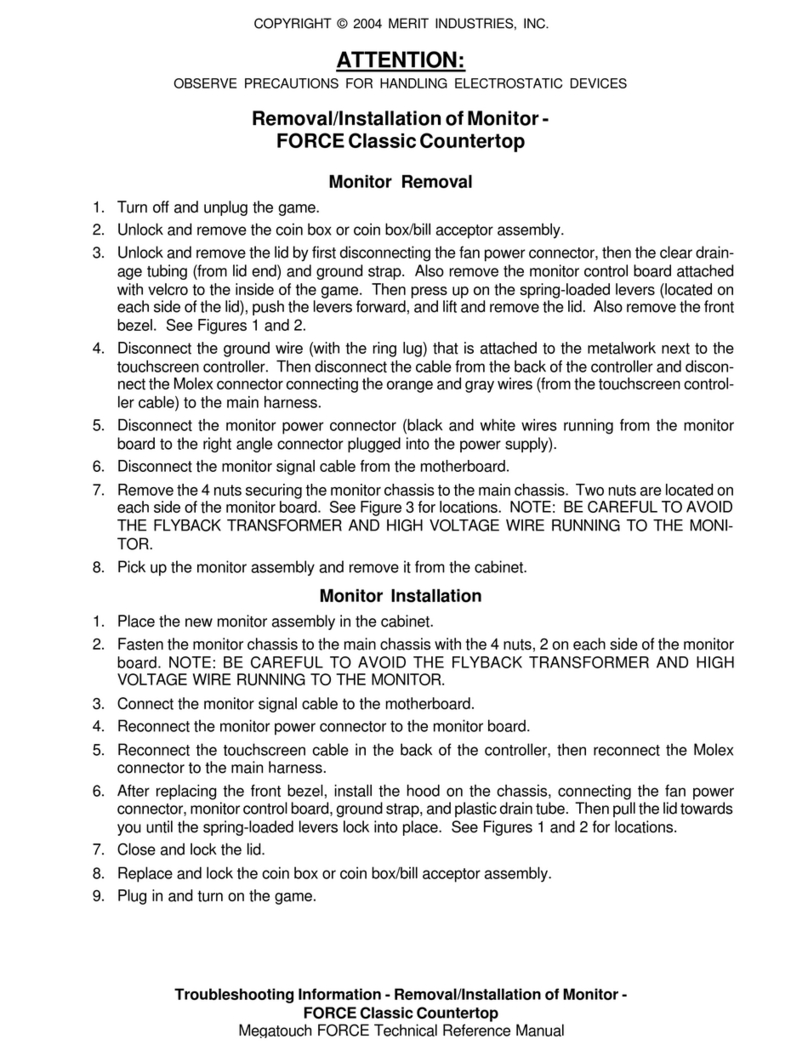Ticket Eater™Options - BJ-100 Logic Board March 2013
4. After reading the tickets the ticket eater will display a series of numbers which
represent the barcode pattern. (If these numbers are all zeros, the reading failed.)
5. To accept and record the reading, press both buttons together. To reject the
reading turn off the machine without pressing both buttons.
Group 99 3 shows the tickets counted values for audit purposes. The data on the counts
is shown as 12 digits. The data stored is for up to 9 different tickets. The first is for
tickets with holes only, and the next 8 are for tickets with barcodes. Up to 8 different
tickets with barcodes can be learned. This procedure shows the tickets counted for each
type ticket in sequence, 4 digits at a time. The first 4 digits are the most significant
digits, and the third 4 are the least significant digits. Also, leading 0’s are displayed.
Example: The count of 532,435 tickets will be displayed as first ‘0000’, then ‘0053’, and
then ‘2435’.
1. Enter the options mode and get to '99 3', then press both switches to start the
process.
2. The display shows a ‘0’ which means the following data is for the holes only
tickets, if any.
3. Press the black switch, the display shows 4 digits. This is the first 4 digits of the
count.
4. Press the black switch, the display shows 4 digits. This is the second 4 digits of
the count.
5. Press the black switch, the display shows 4 digits. This is the third 4 digits of the
count.
6. Press the black switch, the display shows ‘1’ which means the following data is
for the first bar coded ticket count.
7. Repeat steps 3 to 5 to get the data for the ticket.
8. Press the black switch, the display shows ‘2’ which means the following data is
for the second bar coded ticket count.
9. Repeat steps 3 to 5 to get the data for the ticket.
10. Repeat in this manner for tickets ‘3’, ‘4’, ‘5’, ‘6’, ‘7’, and ‘8’.
11. If there are less than 8 bar coded tickets, abort the process when all the data
required is obtained by powering the unit off, or continue pressing the black
switch to get to the end of the procedure, then either do other desired functions or
exit through ’99 6’.
Group 99 4 clears the audit ticket counters. To reset the counters:
1. Enter the options mode and get to '99 4', then press both switches.
2. Press the black and red switches to get into reset count mode.
a. If the operator does NOT want to reset the count (if he accidentally got to this
point), then press both switches while the displays reads ’77 0’. The unit will
exit this function and the counts will not be reset.
b. If the operator wants to reset the count, press the black switch and the display
will show ’77 1’. Then press both switches and the counts will be reset.
Group 99 5 gets the ticket count of the last transaction made by a customer.
NOTE: In normal operation, the count is reset and the data is transmitted ending the
transaction automatically after the motor shuts off. This means a customer may