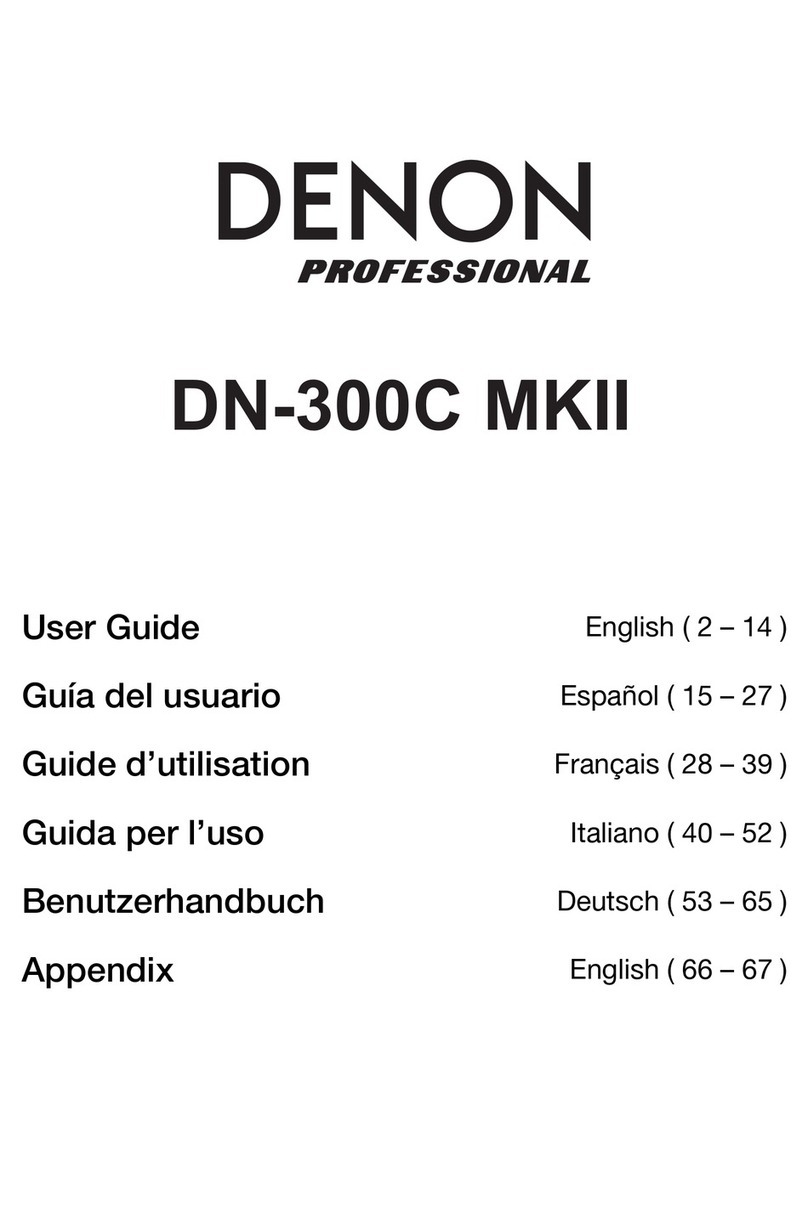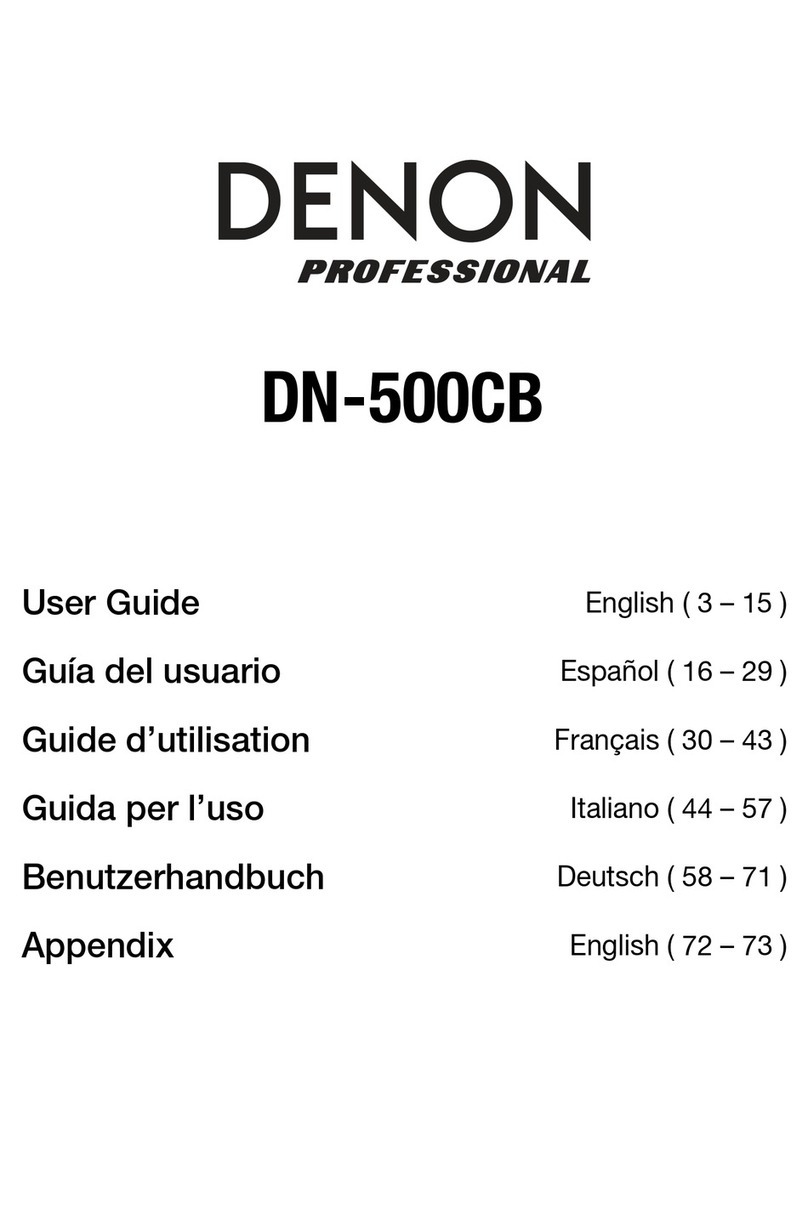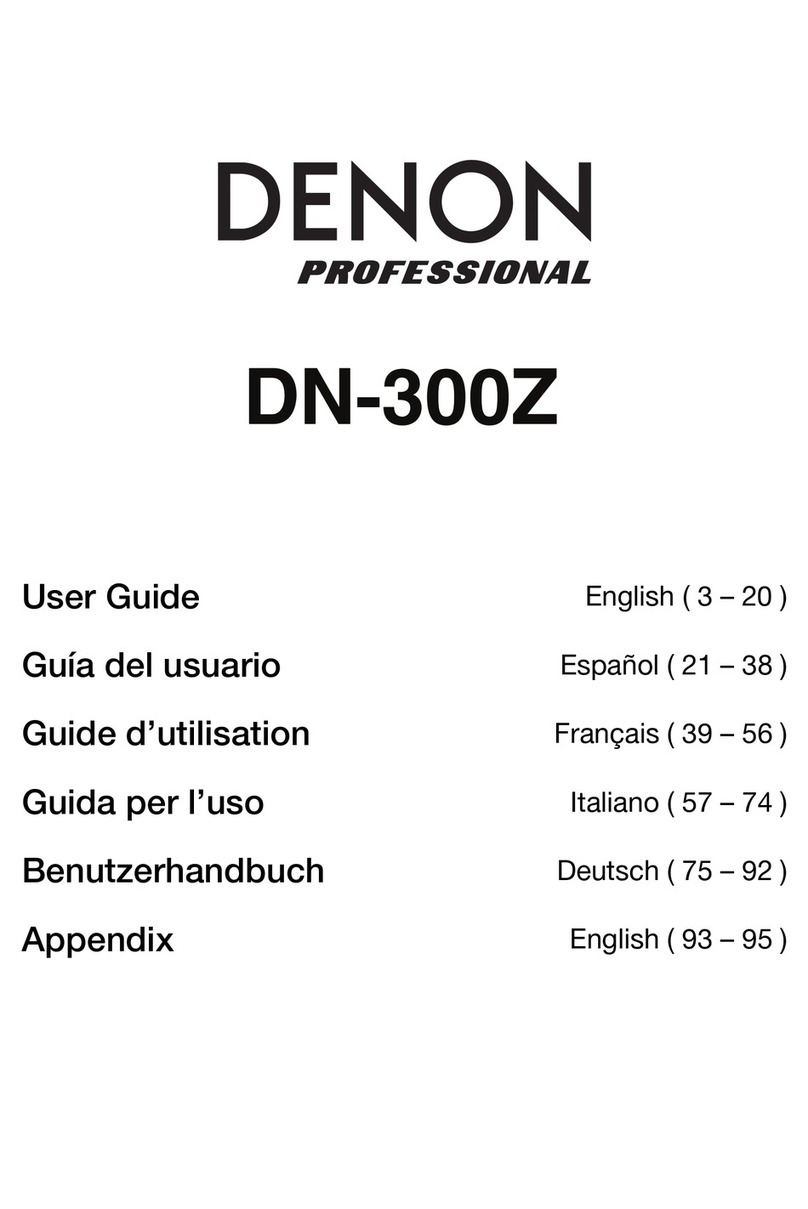5
Structure of the Codes
Serial communication between the host and DN-500CB uses ASCII Code from 0x20 to 0x7F.
All control command codes, status request command codes, and status information codes require
three components that form a “packet.” In order, the components are the start character + ID, the
command, and the end character (0x0D):
1. Start Character + ID: @ (0x40) + 0 (0x30)
2. Command: some letters and/or numbers that stand for a controllable feature of DN-500CB
3. End Character: \r (0x0D)
The required start character/ID and end character are the same in all codes, whereas the command
portion varies with each code.
For example, the full control command code that the host would use to power on DN-500CB would be
@0PW00\r:
@0 PW00 \r
Rules on Transmitting Command Codes
• When DN-500CB receives a control command or status request command from the host, DN-
500CB should respond within 300 ms.
• When DN-500CB successfully executes a command that it receives from the host, DN-500CB
sends an ACK signal (0x06) to the host (as well as the status information code in the case of a
status request command).
• If DN-500CB receives an unknown command from the host or if a received command fails for some
other reason, DN-500CB will send a NACK signal (0x15) to the host.
• When sending consecutive commands from the host, do not send the second command until DN-
500CB has answered the first with the ACK (0x06) or NACK (0x15) signal. If the second command is
sent before the ACK (0x06) or NACK (0x15) signal is received, DN-500CB will send the “Busy”
status information code (@0BDERBUSY) to the host.
• If DN-500CB does not receive a command that the host sent within 300 ms, the host will
automatically send the same command up to two additional times. If DN-500CB still does not
receive the command after the second automatic attempt, the process will timeout, and the host
will send the end character to DN-500CB.
• Do not send a second status request command from the host until DN-500CB has responded to
the first.
• When sending a command to DN-500CB from the host, make sure that no longer than 5 ms passes
between entering each character in the command code.
• Wait at least one second after sending the Power On command before sending the next command.
• When status information is automatically sent to the host after a change to DN-500CB is made from
the device itself, the host will send an ACK (0x06) signal to DN-500CB. If DN-500CB does not
receive the ACK signal within 300 ms, it will automatically send the status information to the host
again. If DN-500CB then fails to receive the ACK (0x06) signal again, the process will timeout.
Start Character
+ ID
Command
End Characte