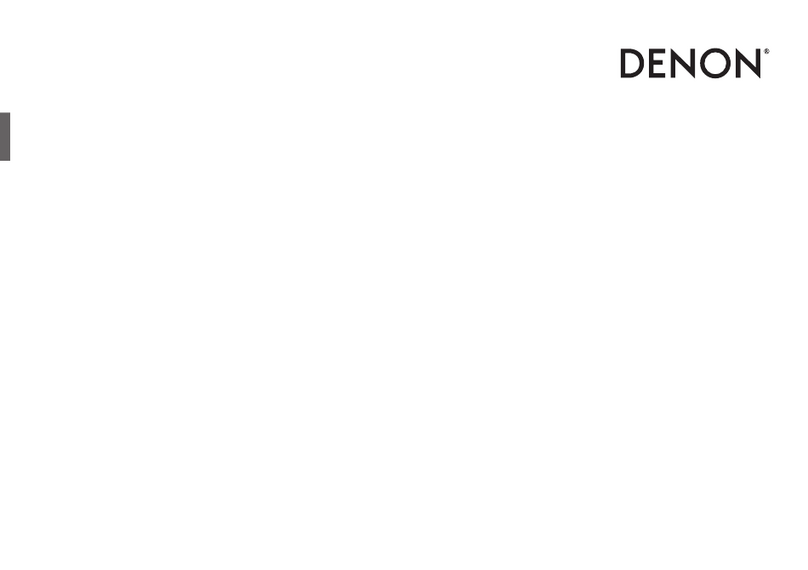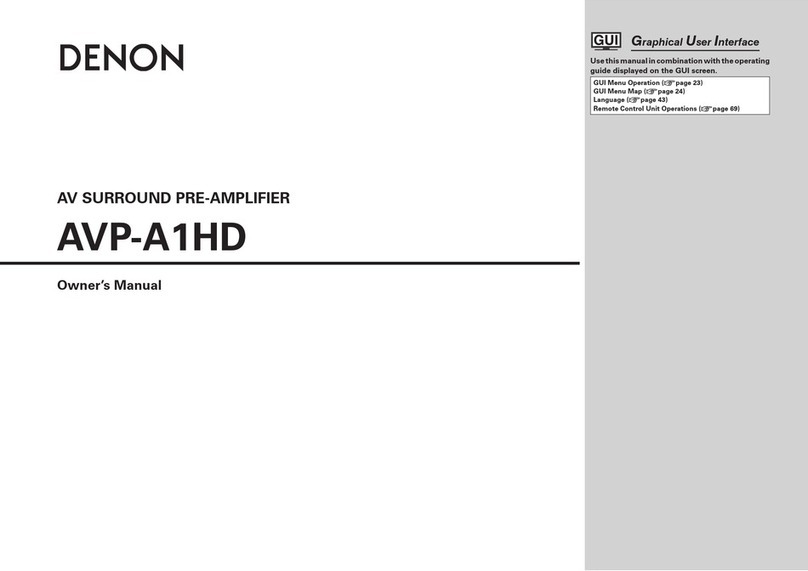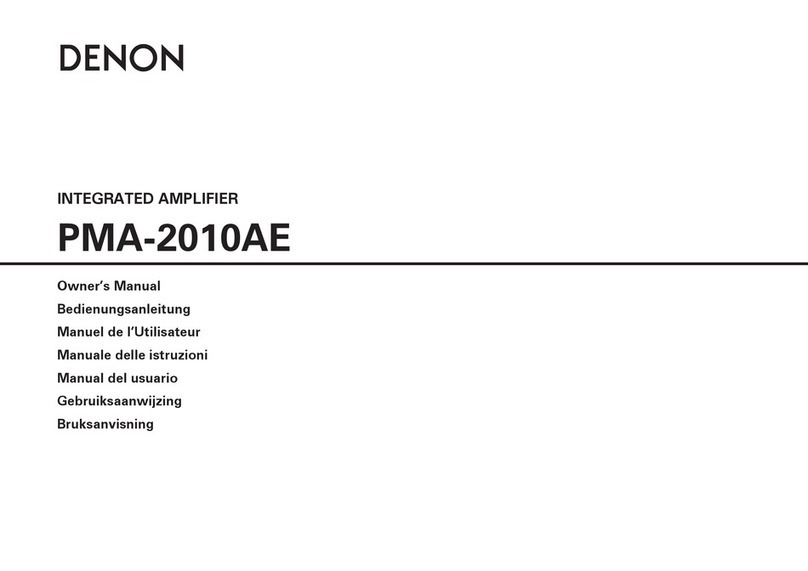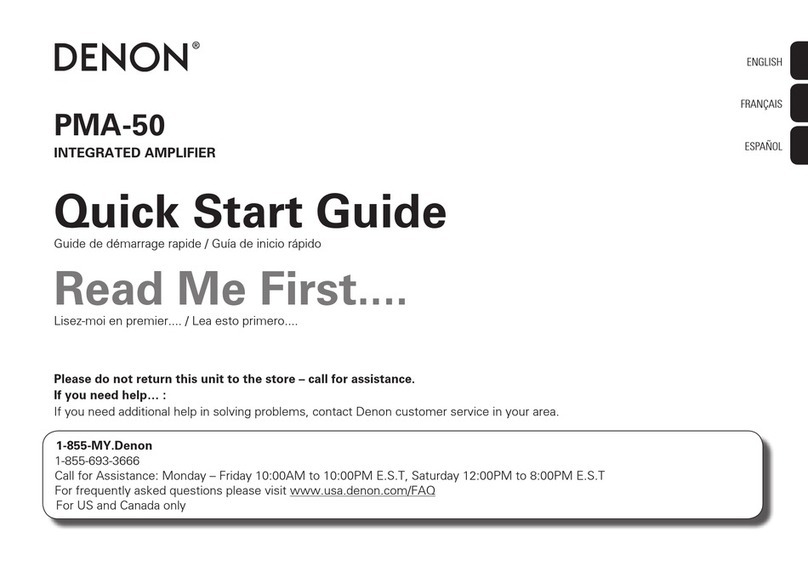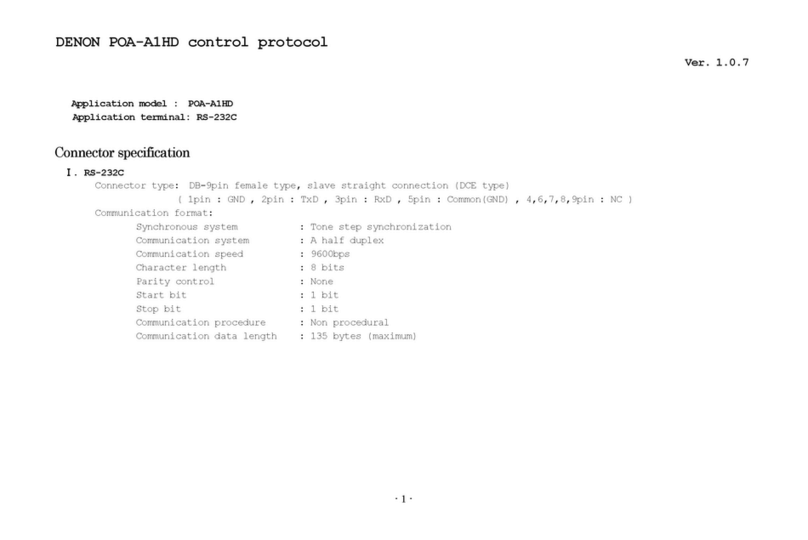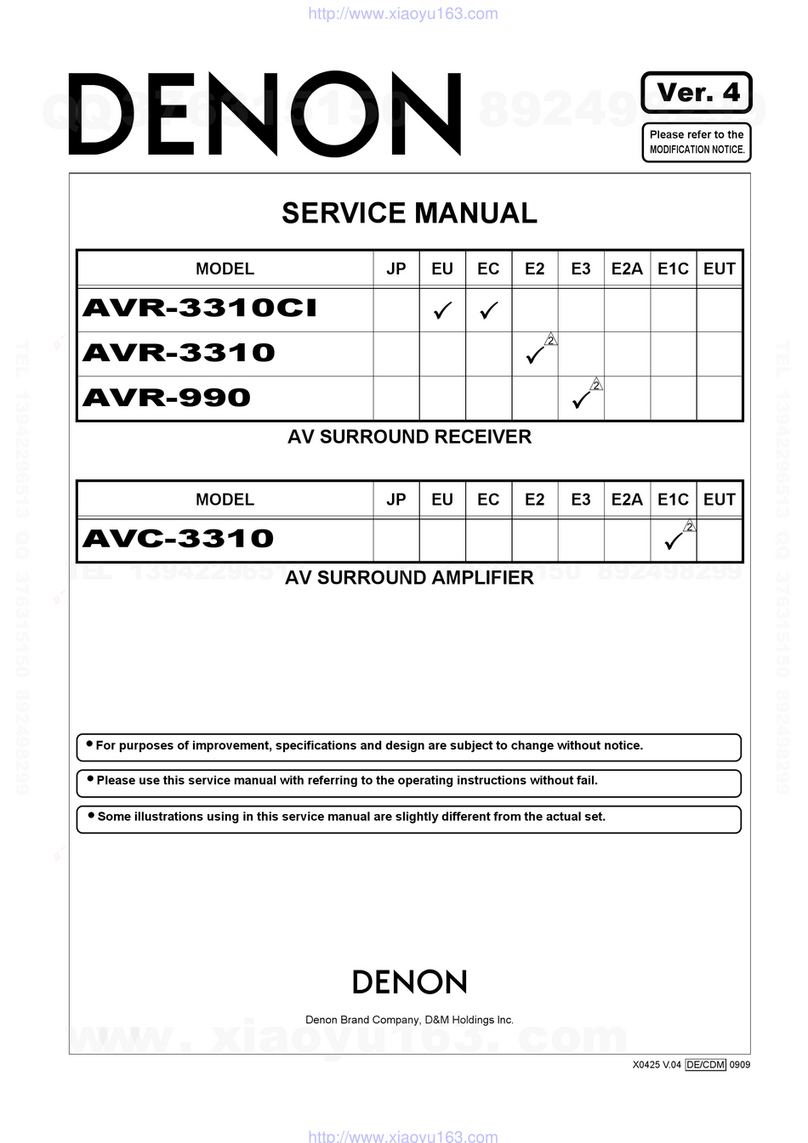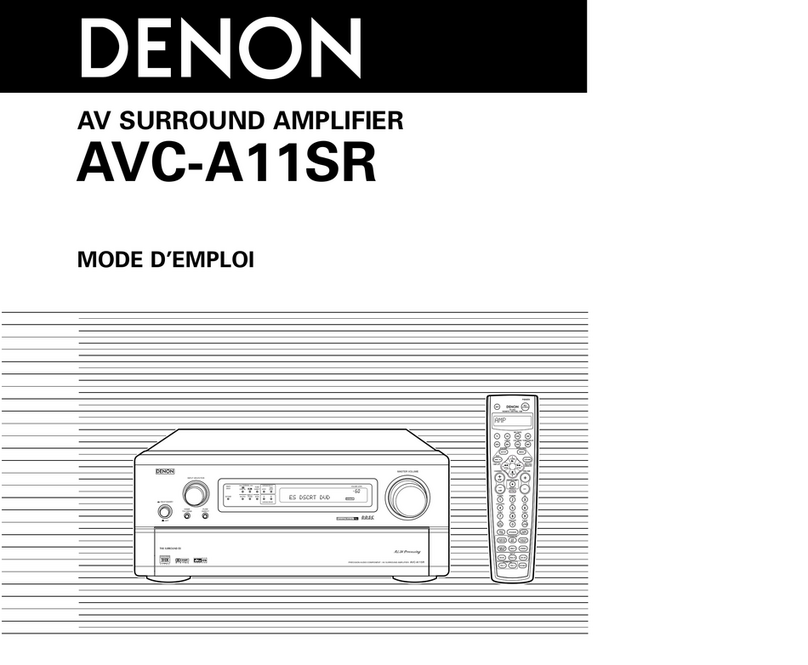4
Surround
Mode Input Signal Decoding
Output Channel Front information display
L/R C SL
SR
SBL
SBR
SubW
Signal format indicators Channel status
AUTO Dolby Surr. EX Dolby Digital EX OOOOO
2DIGITAL L, C, R, SL, SR, S, LFE
Dolby D (5.1ch) Dolby Digital 5.1 OOO -O2DIGITAL L, C, R, SL, SR, LFE
Dolby D(2ch) Dolby Digital 2.0 O----
2DIGITAL L, R
Dolby D (2ch Surr) Pro Logic IIx movie OOOO -2DIGITAL , 2SURROUND L, R, S
DTS-ES DTS-ES OOOOOdts, ES L, C, R, SL, SR, S, LFE
DTS 96/24 DTS 96/24 OOO -Odts 96/24 L, C, R, SL, SR, LFE
DTS (5.1ch) DTS 5.1 OOO -Odts L, C, R, SL, SR, LFE
Multi Ch-PCM Multi Ch-PCM OOO -OPCM L, C, R, SL, SR, LFE
Multi Ch-PCM 96kHz Multi Ch-PCM 96kHz OOO -OPCM L, C, R, SL, SR, LFE
PCM(Audio) PCM (Stereo) O----PCM L,R
PCM 96kHz PCM (96kHz Stereo) O----PCM L,R
HDCD PCM (Stereo) O- - - - PCM HDCD L, R
Analog Stereo O- - - - ANALOG -
SOURCE DIRECT
PURE DIRECT
Dolby D Surr. EX Dolby Digital EX OOOOO
2DIGITAL L, C, R, SL, SR, S, LFE
Dolby D (5.1ch) Dolby Digital 5.1 OOO -O2DIGITAL L, C, R, SL, SR, LFE
Dolby D (2ch) Dolby Digital 2.0 O----
2DIGITAL L, R
Dolby D (2ch Surr) Pro Logic IIx movie OOOO -2DIGITAL , 2SURROUND L, R, S
DTS-ES DTS-ES OOOOOdts, ES L, C, R, SL, SR, S, LFE
DTS 96/24 DTS 96/24 OOO -Odts 96/24 L, C, R, SL, SR, LFE
DTS (5.1ch) DTS 5.1 OOO -Odts L, C, R, SL, SR, LFE
Multi Ch-PCM Multi Ch-PCM OOO -OPCM L, C, R, SL, SR, LFE
Multi Ch-PCM 96kHz Multi Ch-PCM 96kHz OOO -OPCM L, C, R, SL, SR, LFE
PCM (Audio) PCM (Stereo) O----PCM L,R
PCM 96kHz PCM (96kHz Stereo) O----PCM L,R
HDCD PCM (Stereo) O- - - - PCM HDCD L, R
Analog Stereo O- - - - ANALOG -
EX/ES Dolby D Surr. EX Dolby Digital EX OOOOO
2DIGITAL L, C, R, SL, SR, S, LFE
Dolby D (5.1ch) Dolby Digital EX OOOOO
2DIGITAL L, C, R, SL, SR, LFE
DTS-ES DTS-ES OOOOOdts , ES L, C, R, SL, SR, S, LFE
DTS(5.1ch) DTS-ES OOOOOdts L, C, R, SL, SR, LFE
Multi-PCM
Multi Ch-PCM + Dolby EX
OOOOOPCM L, C, R, SL, SR, LFE
AAC (5.1ch) AAC EX OOO -OAAC L, C, R, SL, SR, LFE
DOLBY
(PL IIx movie)
(PL IIx music)
(PL IIx game)
(Pro Logic)
Dolby D Surr. EX Dolby Digital 5.1 OOOOO
2DIGITAL L, C, R, SL, SR, S, LFE
Dolby D (5.1ch) Dolby Digital 5.1 OOOOO
2DIGITAL L, C, R, SL, SR, LFE
Dolby D (2ch) Pro Logic IIxOOOO -2DIGITAL L, R
Dolby D (2ch Surr) Pro Logic IIxOOOO -2DIGITAL , 2SURROUND L, R, S
Multi Ch-PCM Multi Ch-PCM + PLIIxOOOOOPCM L, C, R, SL, SR, LFE
PCM (Audio) Pro Logic II xOOOO - PCM L, R
Analog Pro Logic IIxOOOO -ANALOG -
DTS
(Neo:6 Cinema)
(Neo:6 Music)
DTS-ES DTS 5.1 OOO -Odts, ES L, C, R, SL, SR, S, LFE
DTS 96/24 DTS 96/24 OOO -Odts 96/24 L, C, R, SL, SR, LFE
DTS (5.1ch) DTS 5.1 OOO -Odts L, C, R, SL, SR, LFE
PCM (Audio) Neo:6 OOOO - PCM L, R
Analog Neo:6 OOOO -ANALOG -
Dolby D (2ch) Neo:6 OOOO -2DIGITAL L, R
Dolby D (2ch Surr) Neo:6 OOOO -2DIGITAL , 2SURROUND L, R, S
CS II Cinema
CS II Music
CS II Mono
PCM (Audio) CS II OOOOOPCM L, R
Analog CS II OOOOOANALOG -
Dolby D (2ch) CS II OOOOO
2DIGITAL L, R
Dolby D (2ch Surr) CS II OOOOO
2DIGITAL , 2SURROUND L, R, S
STEREO Dolby Surr. EX Stereo O---O2DIGITAL L, C, R, SL, SR, S, LFE
Dolby D (5.1ch) Stereo O---O2DIGITAL L, C, R, SL, SR, LFE
Dolby D (2ch) Stereo O----
2DIGITAL L, R
Dolby D (2ch Surr) Stereo O----
2DIGITAL , 2SURROUND L, R, S
DTS-ES Stereo O---Odts, ES L, C, R, SL, SR, S, LFE
DTS 96/24 Stereo O---Odts 96/24 L, C, R, SL, SR, LFE
DTS (5.1ch) Stereo O---Odts L, C, R, SL, SR, LFE
Multi Ch-PCM Stereo O---OPCM L, C, R, SL, SR, LFE
PCM (Audio) Stereo O----PCM L,R
PCM 96kHz Stereo O----PCM L,R
HDCD PCM (Stereo) O- - - - PCM HDCD L, R
Analog Stereo O----ANALOG -
Notes:
• Dolby Digital (2 ch: Lt/Rt): signal with Dolby
Surround flag Speakers are full set.
• No sound outputs from the surround speaker, center
speaker and subwoofer if the DVD disc has no
surround data.
Abbreviations
L/R : Front speakers
C : Center speaker
SL/SR : Surround speakers
SBL/SBR : Surround Back speakers
SubW : Sub woofer speaker
Virtual Dolby Surr. EX Virtual O----
2DIGITAL L, C, R, SL, SR, S, LFE
Dolby D (5.1ch) Virtual O----
2DIGITAL L, C, R, SL, SR, LFE
Dolby D (2ch) Virtual O----
2DIGITAL L, R
Dolby D (2ch Surr) Virtual O----
2DIGITAL , 2SURROUND L, R, S
DTS-ES Virtual O----dts,ES L,C,R,SL,SR,S,LFE
DTS (5.1ch) Virtual O----dts L,C,R,SL,SR,LFE
PCM (Audio) Virtual O----PCM L,R
Analog Virtual O----ANALOG -
Multi Ch.
Stereo
Dolby Surr. EX Dolby Digital EX OOOOO
2DIGITAL L, C, R, SL, SR, S, LFE
Dolby D (5.1ch) Dolby Digital 5.1 OOO -O2DIGITAL L, C, R, SL, SR, LFE
Dolby D (2ch) Multi Channel Stereo OOOO -2DIGITAL L, R
Dolby D (2ch Surr) Multi Channel Stereo OOOO -2DIGITAL , 2SURROUND
DTS-ES DTS-ES OOOOOdts, ES L, C, R, SL, SR, S, LFE
DTS (5.1ch) DTS 5.1 OOO -Odts L, C, R, SL, SR, LFE
Multi Ch-PCM Multi Ch-PCM OOO -OPCM L, C, R, SL, SR, LFE
Multi Ch-PCM 96kHz Multi Ch-PCM 96kHz OOO -OPCM L, C, R, SL, SR, LFE
PCM (Audio) Multi Channel Stereo OOOO - PCM L, R
Analog Multi Channel Stereo OOOO - ANALOG -
The relation between the selected surround mode and the input signal
The surround mode is selected with the surround mode buttons on DN-A7100 or the remote control unit. However, the
sound you hear is subject to the relationship between the selected surround mode and input signal. That relationship is as
follows;