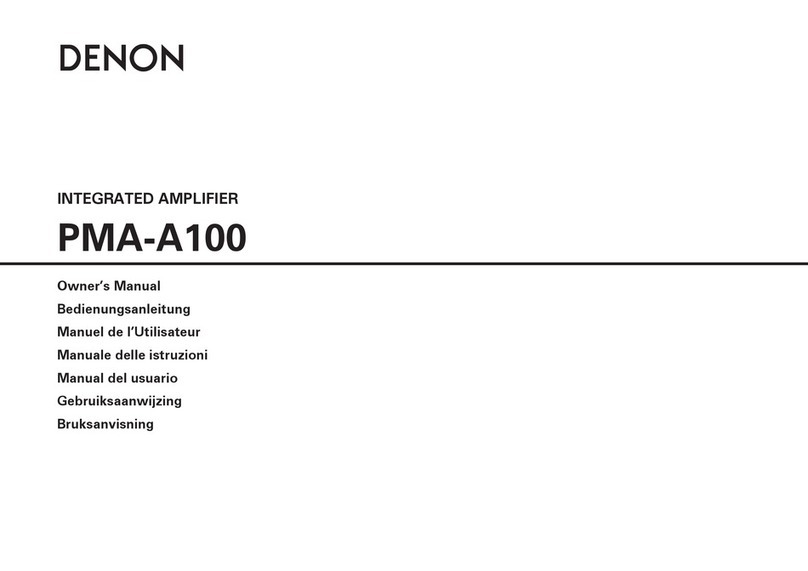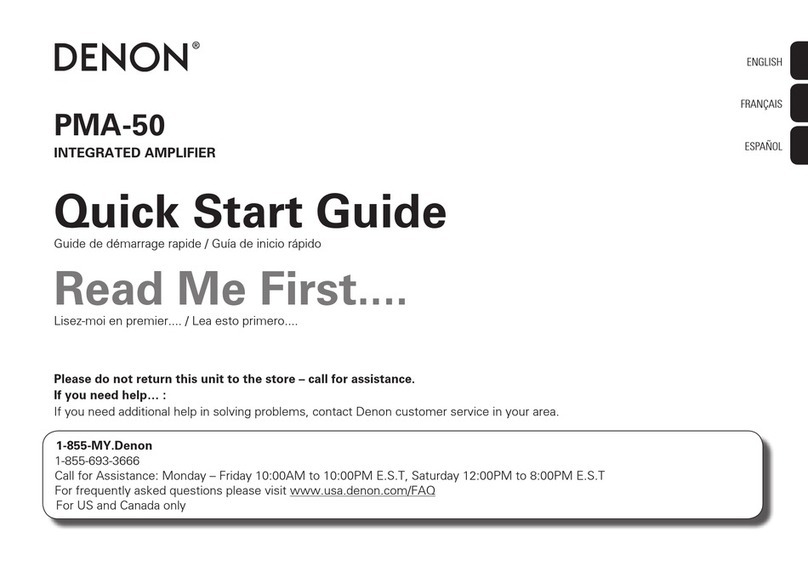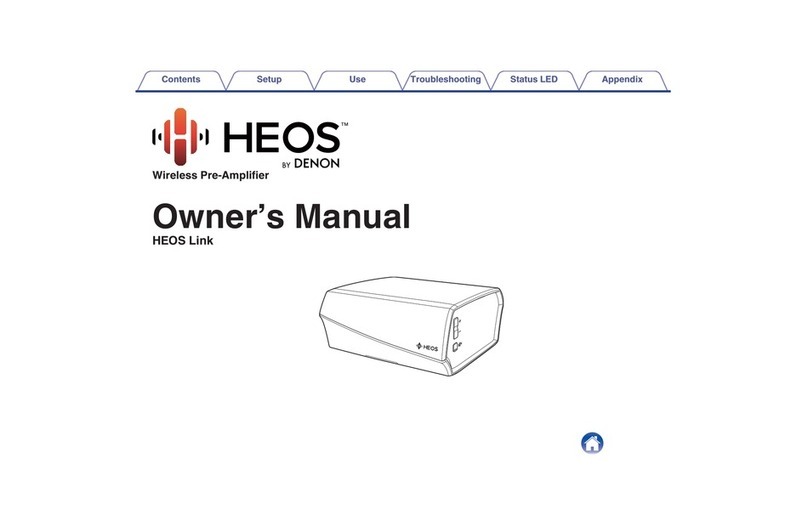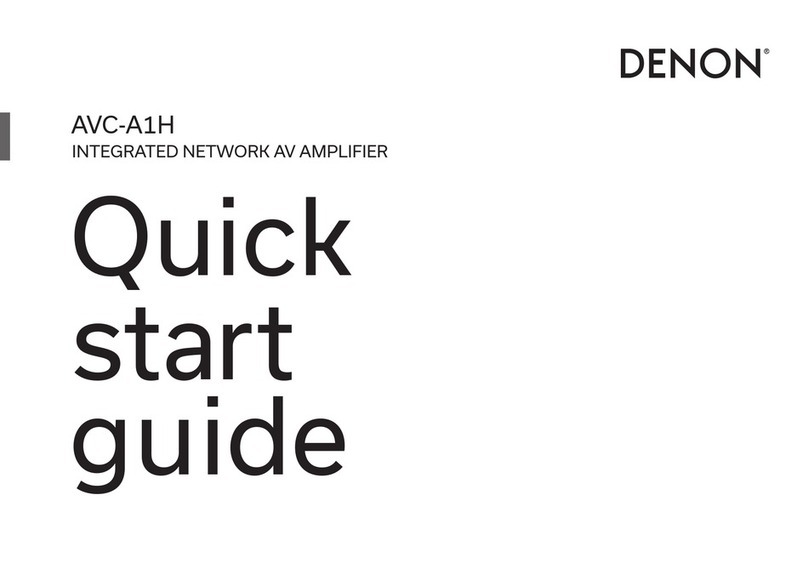ENGLISH
DEUTSCH
FRANCAIS
ITALIANO
ESPANOL
NEDERLANDS
SVENSKA
IRIE)
Slee
tntroduction
Connections
—
CONTENTS
~
3,4
Remote
Control
Unit
45
Using
the
muting
function
....
4-6
Listen
with
headphones
.........
4-7
Multi-Source
recording/
playback
oo
©
3-1
System
code
buttons
4-8
Using
the
surround
function
....
3-2
Preset
memory
[5]
Easy
Operation
Functions
3-3
Remote
control
unit
tearning
function
5-1
On-screen
display
-
Operations
5-2
Front
panel
display
4-1
Preparations
for
playback
......
.
8
5-3
Personal
memory
..........-
4-2
Playing
the
program
source
5-4
System
call
(Remote
contro!
unit)
(stereo
play
back}
8
6]
initialization
of
the
Microprocessor
4-3
Adjusting
the
BALANCE
control
and
7)
Last
function
memory
TONE
control
8]
Troubleshooting
.
4-4
Simulcast
playback
9]
Specifications
..
—
INHALT
—
Einfiihrung
.....
.
3,12
4-5
Anwendung
der
Stummschaltfunktion
Gerateanschlusse
.
42,13
4-6
Benutzung
von
Kopfhérern
.
:
Fernbedienung
4-7
Muiti-Quellen-
-Aufnahme/Wiedergabe
3-1
Systemcode-Tasten
14
4-8
Anwendung
der
Surround-Funktion
.....
3-2
Vorwahlspeicher
.
14,15
5]
Einfach
Auszufihrende
Funktionen
3-3
Fernbedienungsgerat-Lernfunktion
15
Bel:
“BUSChitm-Display
-csii.sisscncievssservsdecocscqetecvadavsresetecseatew
18
Inbetriebnahme
5-2
Frontplatten-Display
4-1
Wiedergabe-Vorbereitungen
.
5-3
Personal-Speicher
...
4-2.
Wiedergabe
der
Programmaquelle
__
54
System-
-Abruf
(Fernbedienungsgerat)
.
(Stereo-Wiedergabe)
6]
Nullstéllung
des
Mikroprozessors
....
4-3
Ejinstellen
des
BALANCE-Reglers
(Balance)
und
7}
Memofunktion
des
TONE-Reglers
(Klang)
.
16
{Speicherung
der
Letzten
Funktion}
4-4
Simulcast-Wiedergabe
....
.
16
8]
Fehlersuche
und
Fehlerbehebung
[9]
Technische
Daten
oo...
IRtrOGUCHIO
psiesictspississsscipussicnstctetseicaecieareerans
.
CONNEXIONS
...eececssesersterssecnesneseensenseneenceneescenenen
ears
-
TABLE
DES
MATIERES
-
.
3,20
20,21
Télécommande
3-1
3-2
3-3
Touches
de
code
de
systéme
Mémoire
préréglée
..........-.
Fonction
de
transfert
de
la
teléecommande
Fonctionnement
41
4-2
4-3
4-4
Introduzione
Collegamenti
Préparatifs
pour
fa
lecture
..
Lecture
de
ta
source
de
programme
(lecture
stéréo}
...
Réglage
de
la
commande
BALANCE
(équilibre)
et
de
ta
commande
TONE
({tonalité)
Lecture
simultanée
Telecomando
3-1
3-2
3-3
Tasti
dei
codici
det
sistema
......
Memorizzazione
delle
preselezion
Funzio..e
di
memorizzazione
del
telecomando
Operazioni
41
4-2
4-3
44
Preparativi
per
la
riprodUzione
«2...
csecsseeeseseeretteeeeeeeeees
32
Riproduzione
del
programma
(riproduzione
stereo}
Regolazione
dei
controllo
BALANCE
(bitanciamento)
e
de!
controllo
TONE
{tono)
.
Riproduzione
di
trasmissioni
simultanee
....
5)
ese
es
Ga
4-5
Utilisation
de
la
fonction
de
sourdine
4-6
Ecoute
au
casque
4-7.
Enregistrement/lecture
multi-source
4-8
Utilisation
de
la
fonction
d'ambiance
Fonctions
facilitant
l'utilisation
5-1
Affichage
sur
6cran
........
cece
5-2
Affichage
du
panneau
avant
5-3
Mémoire
personnalisée
...
5-4
Appel
de
systéme
(télécommande)
Initialisation
du
microprocesseut
...........
Mémoire
de
derniére
fonction
Dépistage
des
pannes
..........
Spécifications
4-5
Uso
della
funzione
di
sifenziamento
4-6
Ascolto
nelle
cuffie
.
47
Registrazione/riproduzione
dif
piu
i
fonti
4-8
Uso
della
funzione
surround
.............--
a
Funzioni
disegnate
per
una
piu’
facile
operazione
5-1
Display
di
visualizzazione
sullo
schermo
5-2
Display
del
panneltlo
anteriore
5-3
Memoria
personale
.................
5-4
Richiamo
del
sistema
{telecomando}
Inizializzazione
del
microprocessore
...
Memoria
detl’ultima
funzione
attivata
Localizzazione
dei
guasti
.
Specificazioni
RRBRRRRR
KRESS
.
*
—
INDICE
-
Introduccién
...
3,36
4-5
Uso
de
la
funci6én
de
silenciamiento
Conexiones
.........
36,37
4-6
Uso
de
auriculares
QJ
(2}
Aansluitingen
3}
{3]
Unidad
de
control
remoto
3-1
Botones
de
cddigo
de
sistema
3-2
Memoria
de
presjuste
3-3
Funcién
de
memorizacién
de
la
unidad
de
control
remoto
.....
{4]
Operacion
4-1
Preparativos
para
ta
reproduccién
.....
47
Grabacidn/reproduccién
de
fuentes
multiples
48
Uso
dela
tuncién
de
sonido
envolvente
[B])
‘Funsisnes
‘que:
fected
id
uperacion
5-1
Visualizacion
en
pantaila
.............
5-2
Visualizacién
en
el
panel
delantero
5-3.
Memoria
personal
.
5-4
Llamada
de
sistema
(unidad
de
contro!
remoto)
4-2
Reproduccién
de
una
fuente
de
senales
6}
Inicializacidn
del
microprocesador
{reproduccién
estereofonica)
7}
Memoria
de
ultima
funcién
.......
4-3
Ajuste
de
los
controles
BALANCE
y
TONE
8]
Antes
de
solicitar
reparaciones
.
4-4
Reproduccién
“simulcast”
9}
Especificaciones
—
INHOUD
—
Inteiding
Afstandsbediening
3-1
Systeemcodetoetsen
....
3-2
Voorkeuzegeheugen
...
3-3.
Leerfunctie
van
de
Afstandsbediening
[4]
Bediening
4-1
Voorbereidingen
voor
de
weergave
4-2
Weergeven
van
de
programmabron
(stereo
weergave)
.
4-3.
Regelen
van
de
BALANCE-
(balans)
en
TONE-regetaars
(toon)
..
4-4
Simulcast-weergave
.........cccceccecceceneeeeees
IMOMing
«ec
eestesseesneeeseeeneeenee
AMslUtningar
.....cssssecssseeseeseesecsecereseescencnseseeseesenseen
Fjarrkontrollen
3-1
Tangenter
for
systemkoder
.......
3-2.
Styrning
av
utrustning
fran
andra
tillverkare
3-3.
Programmering
av
fjarrkontrollen
.
3,52
52,
53
[4]
Bruk
4-1
Férberedelser
fér
avspeining
4-2
Avspelning
(stereo)
.....
4-3
Installning
av
BALANCE-
och
TONE-kontrollerna
....
sgcabtueesussiedudasecued
4-4
Simulcast-avspelning
0.0...
Check
that
the
following
items
are
included
in
the
package
in
addition
to
the
main
unit:
Operating
Instructions
..
Remote
control
unit
(RC-180)
.
@
R6P/AA
batteries
....
Prifen
Sie,
ob
auRer
dem
Hauptgerat
die
folgenden
Teile
im
Lieferkarton
enthalten
sind:
3
Bedienungsanleitung
.....
Fernbedienung
(RC-180)
Batterien
(R6P/AA).
Verifier
que
les
articles
suivants
sont
incius
dans
le
carton
en
plus
de
Vunité
principate:
Mode
d’emptoi
....
Télécommande
(RC-180)
.
Piles
R6P/AA
Controllate
che
i
seguenti
componenti
siano
stati
inciusi
nella
scatola
di
imballaggio
dellunita
principale:
Libretto
delle
istruzioni
...
aa
Tetecomando
{RC-180}
@
Batterie
REP/AA
....
4-5
Gebruik
van
de
dempingsfunctie
.
4-6
Luisteren
met
hoofdtelefoon
.
4-7.
Multi-bron
opname/weergave
4-8
Gebruik
van
de
surround-functie
5}
Handige
Functies
5-1
Display
op
het
scherm
.....
5-2
Display
op
het
voorpaneet
5-3
Persoonlijk
geheugen
.....
5-4
Systeemoproep
(Afstandsbediening)
Inwerkingstelling
van
de
Microprocessor
..
Laatste
funktiegeheugen
.
In
geval
van
problemen
...
Technische
gegevens
....
eo)
[20]
[Si]
fo!
INNEHALL
~
-
4-5
TilHallig
avstangning
av
|judet
.
4-6
Om
du
anvander
hérlurar
4-7
Multi-Source
.
4-8
Surround
.
2a
ie
Anvandarvanliga
funktioner
5-1
Information
i
TV-bilden
..
5-2
Display
pa
frontpanelen
.
5-3
Personligt
minne
..
ogee
5-4
Kommandoserie
(fjarrkontrolten)
Aterstalining
av
mikroprocessorn
Sista
funktionsminne
Fels6kning
....
Specifikationer
.
131
ad
ed
ed
Verifique
que
los
siguientes
accesorios
vengan
incluidos
en
el
embalaje
junto
con
ta
unidad
principal
Manual
de
instrucciones
Unidad
de
control
remoto
@
Pilas
R6P/AA
Kontroleer
of
de
volgende
onderdelen
in
de
verpakking
bij
het
hoofdtoestet
zitten:
Gebruiksaanwijzing
Afstandsbediening
(RC-180)
R6P/AA
batterijen
Kontrollera
att
foljande
tillbehor
medfdljer
i
kartongen
bortsett
fran
huvudenheten:
Bruksanvisning
Fjarrkontrotl
(RC-180)
R6P/AA
batterier
...