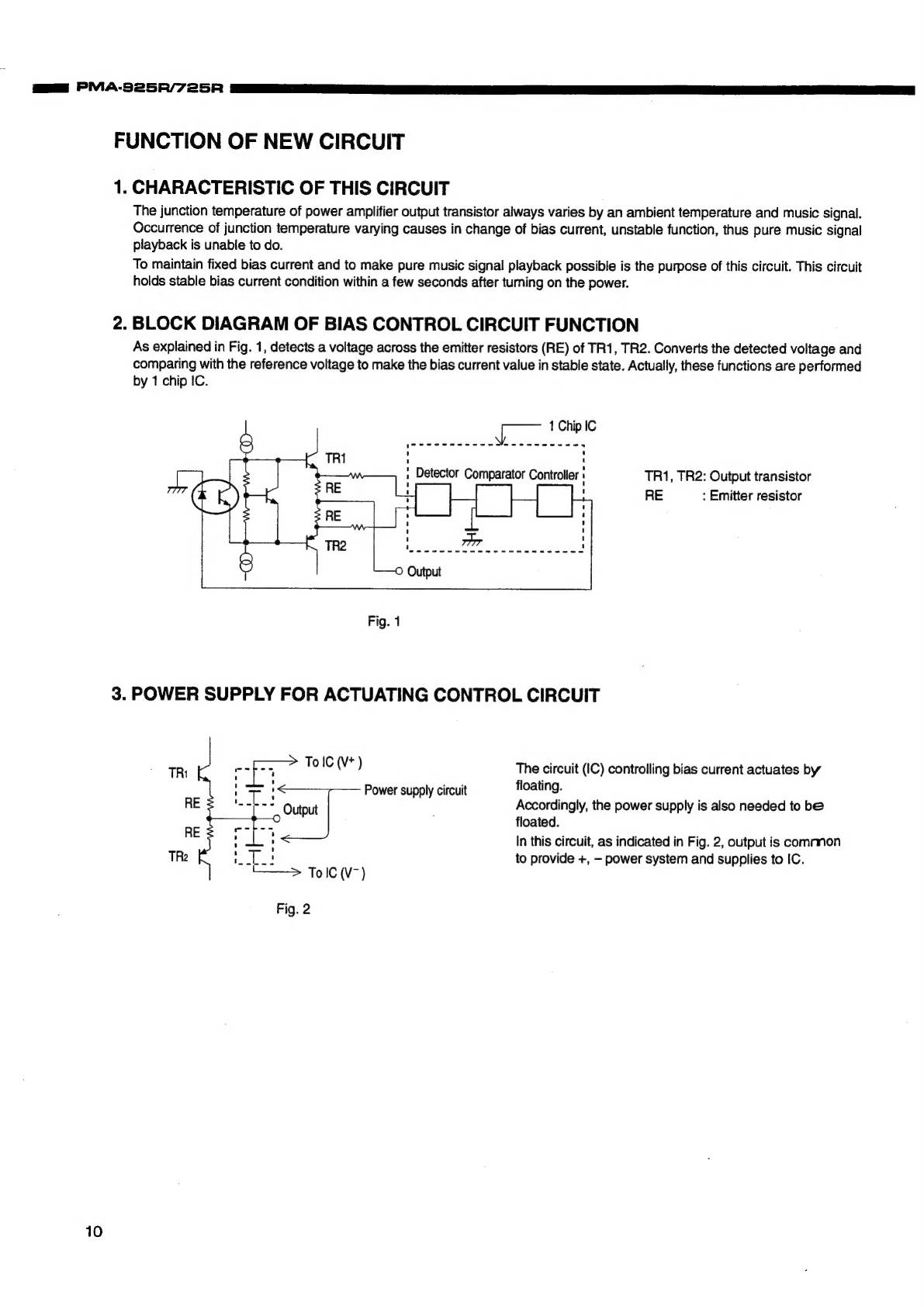Denon PMA-925R User manual
Other Denon Amplifier manuals
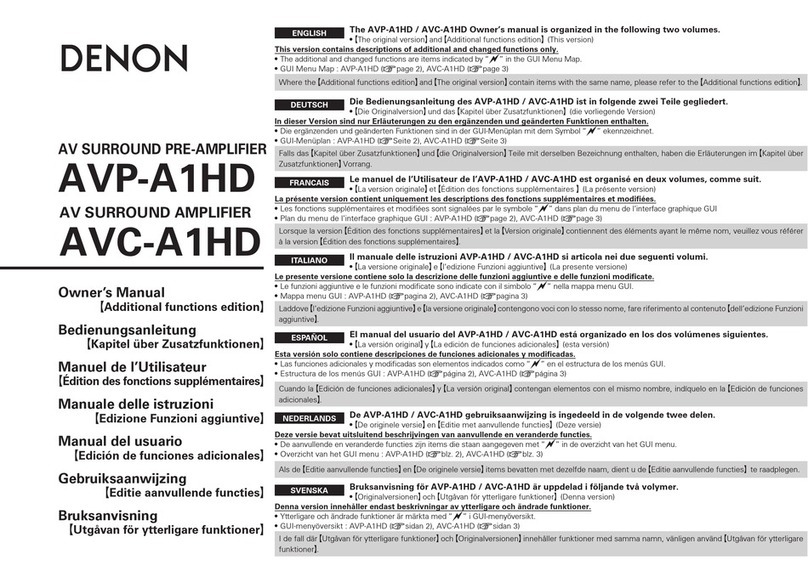
Denon
Denon AVP-A1HD User manual

Denon
Denon PMA-800NE User manual
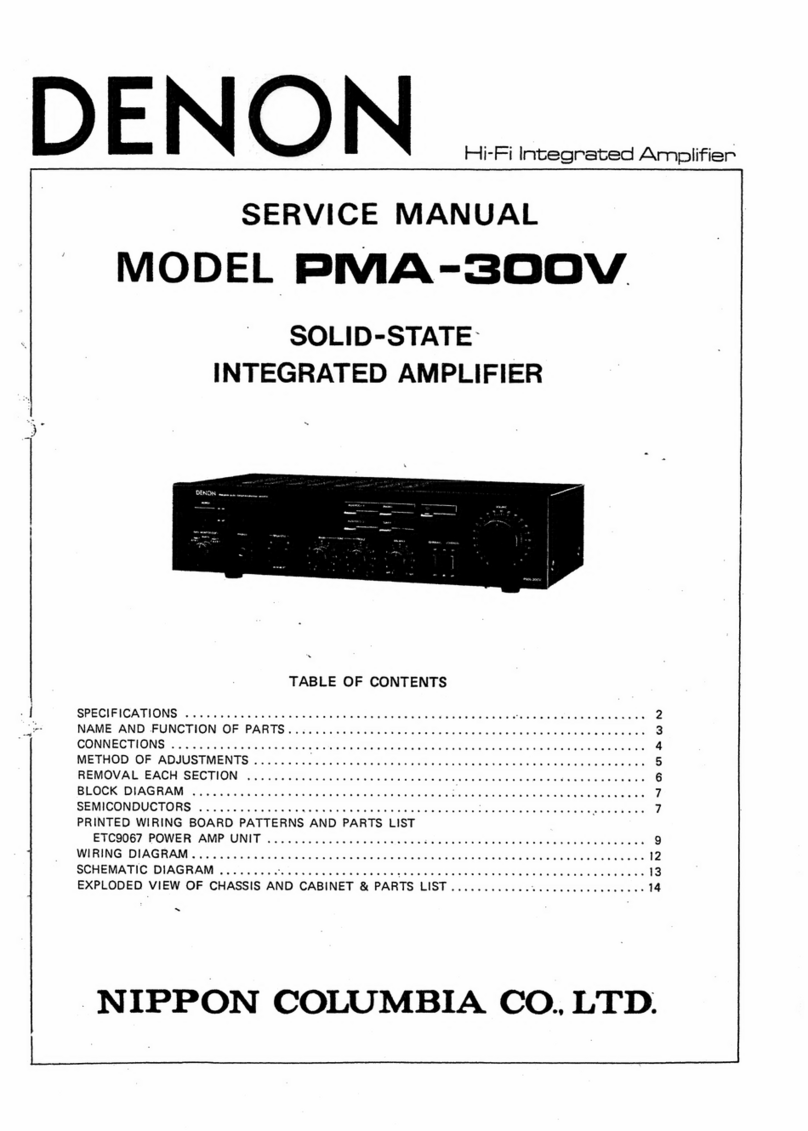
Denon
Denon PMA-300V User manual
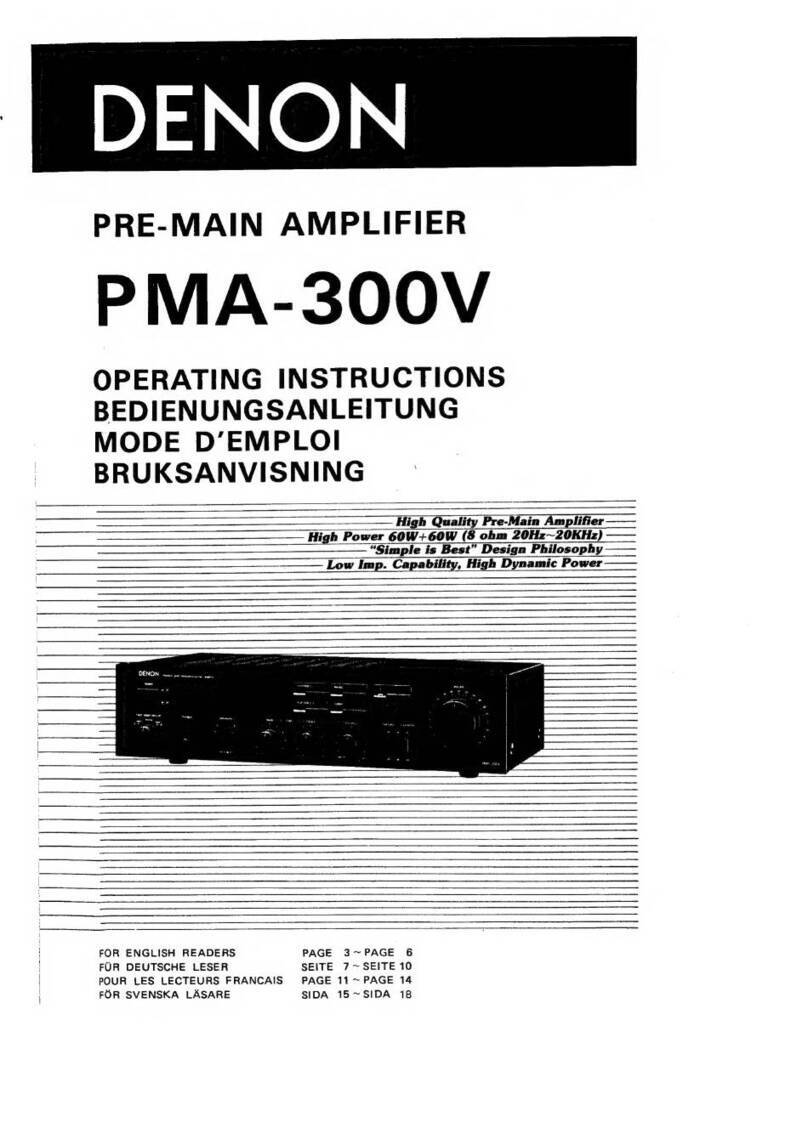
Denon
Denon PMA-300V User manual
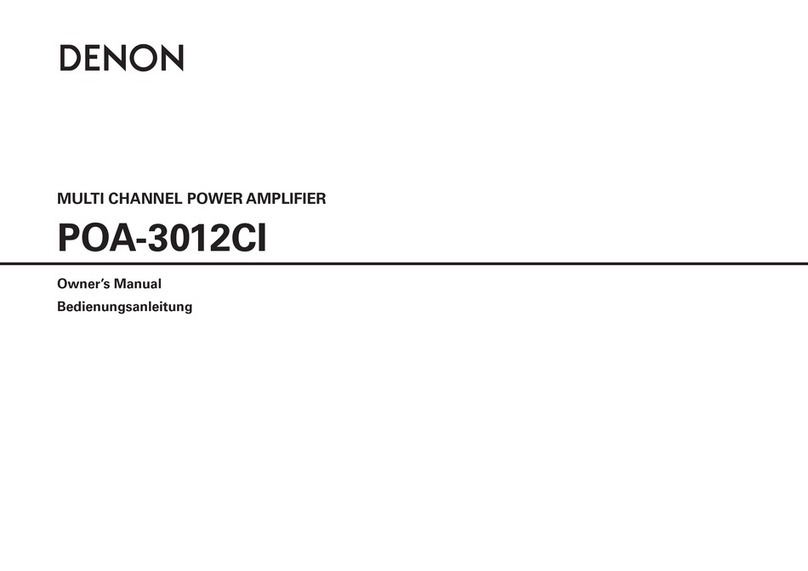
Denon
Denon 3012CI - Power Amplifier User manual

Denon
Denon AVP-A1HD User manual

Denon
Denon POA-A1HDCI User manual
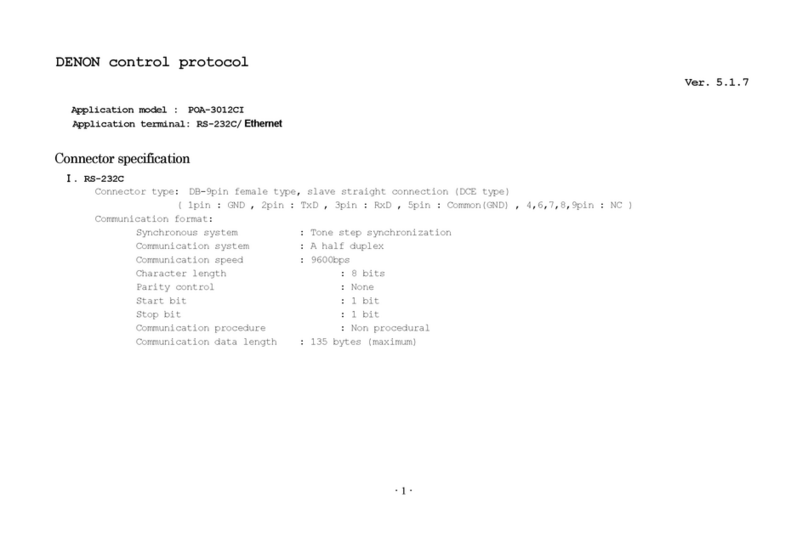
Denon
Denon POA-3012CI - Multi-Zone Audio Distribution Power... User manual

Denon
Denon PMA-495R Quick start guide

Denon
Denon POA-A1HD User manual

Denon
Denon AVC-A1XVA User manual

Denon
Denon PMA-1055R User manual

Denon
Denon PMA-2500NE User manual

Denon
Denon PMA-150H User manual

Denon
Denon PMA-2000AE User manual

Denon
Denon PMA-510AE User manual

Denon
Denon PMA-1700NE User manual

Denon
Denon PMA-800NE User manual

Denon
Denon PMA-60 User manual
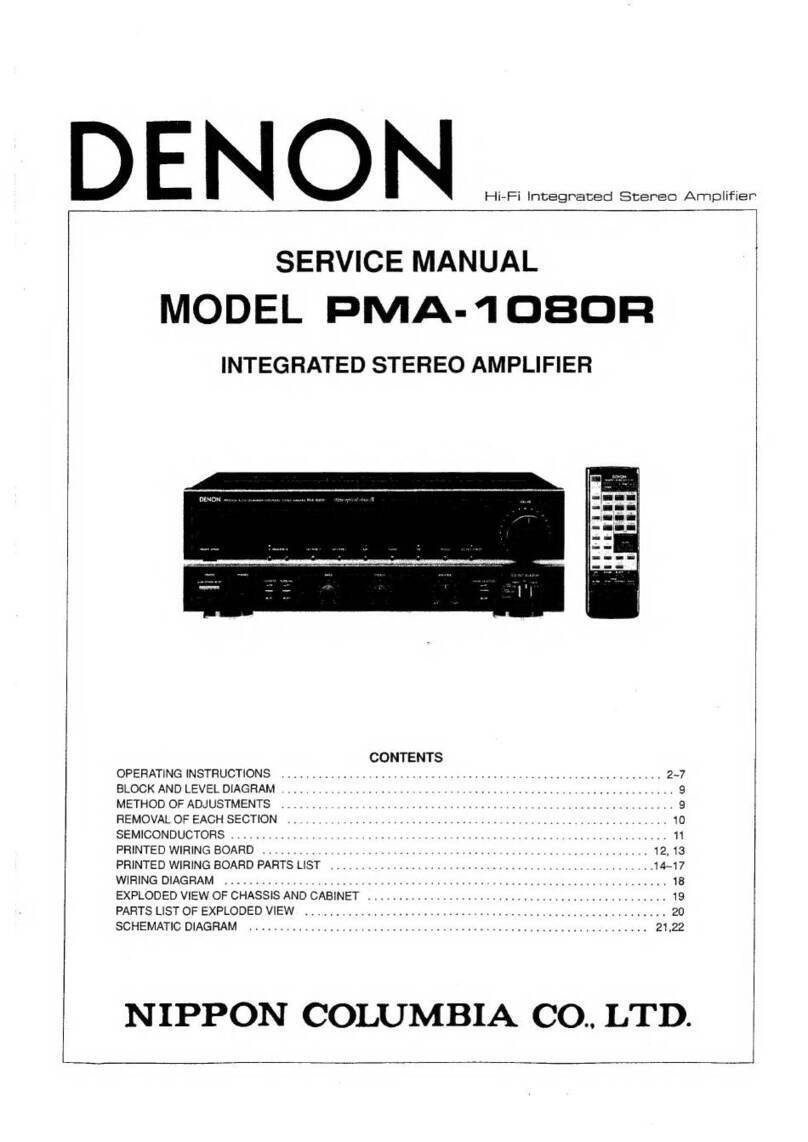
Denon
Denon PMA-1080R User manual