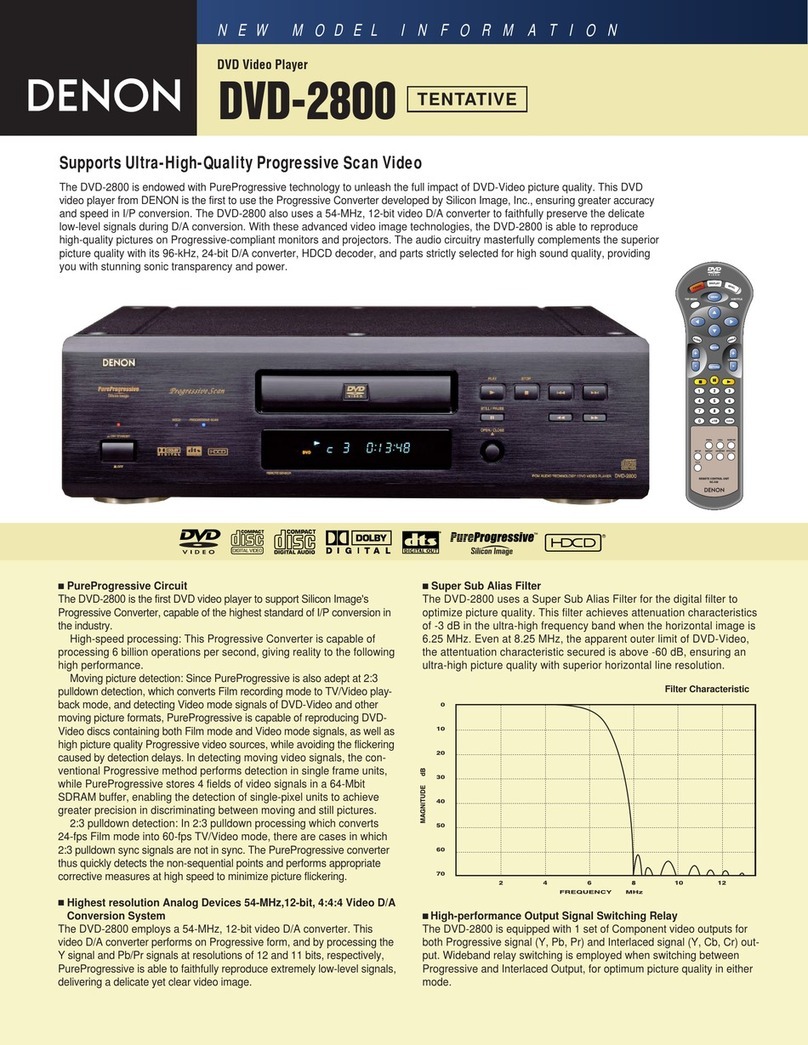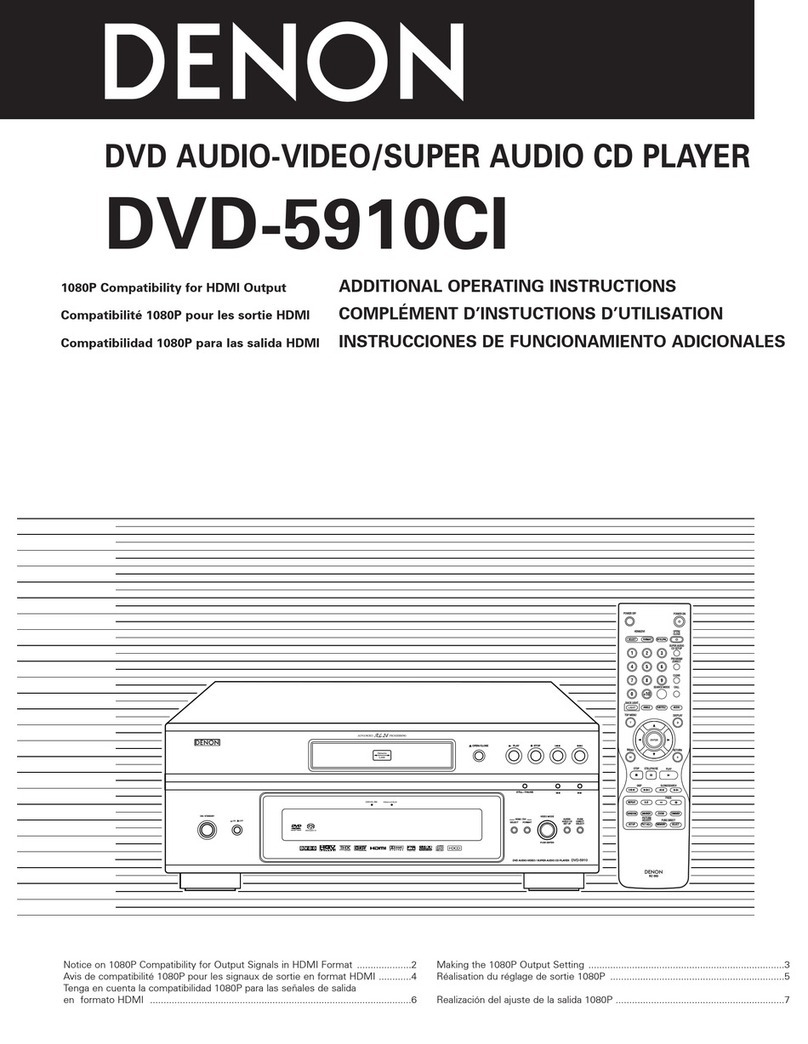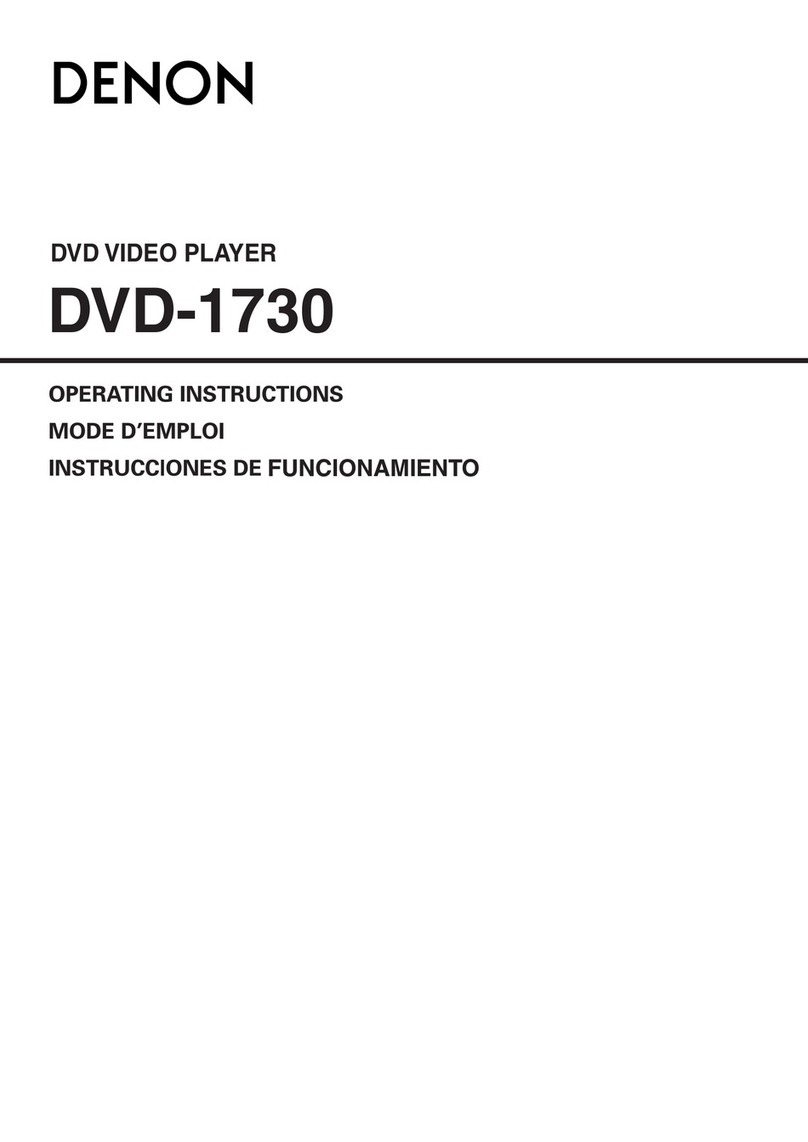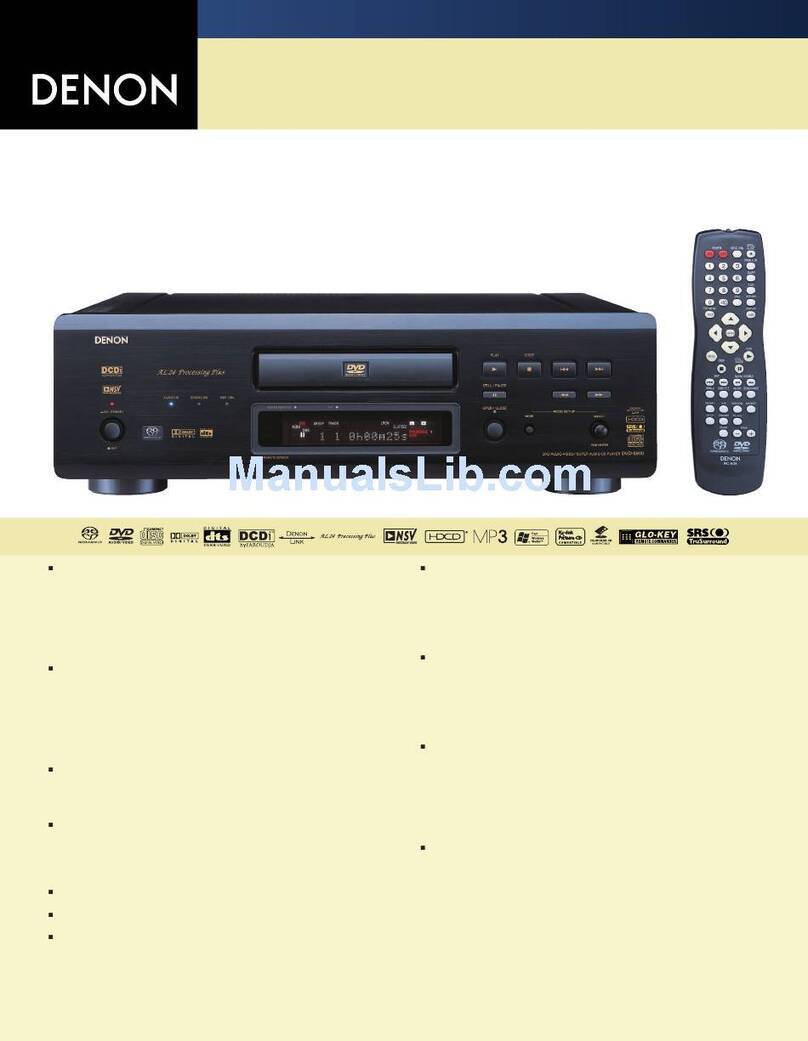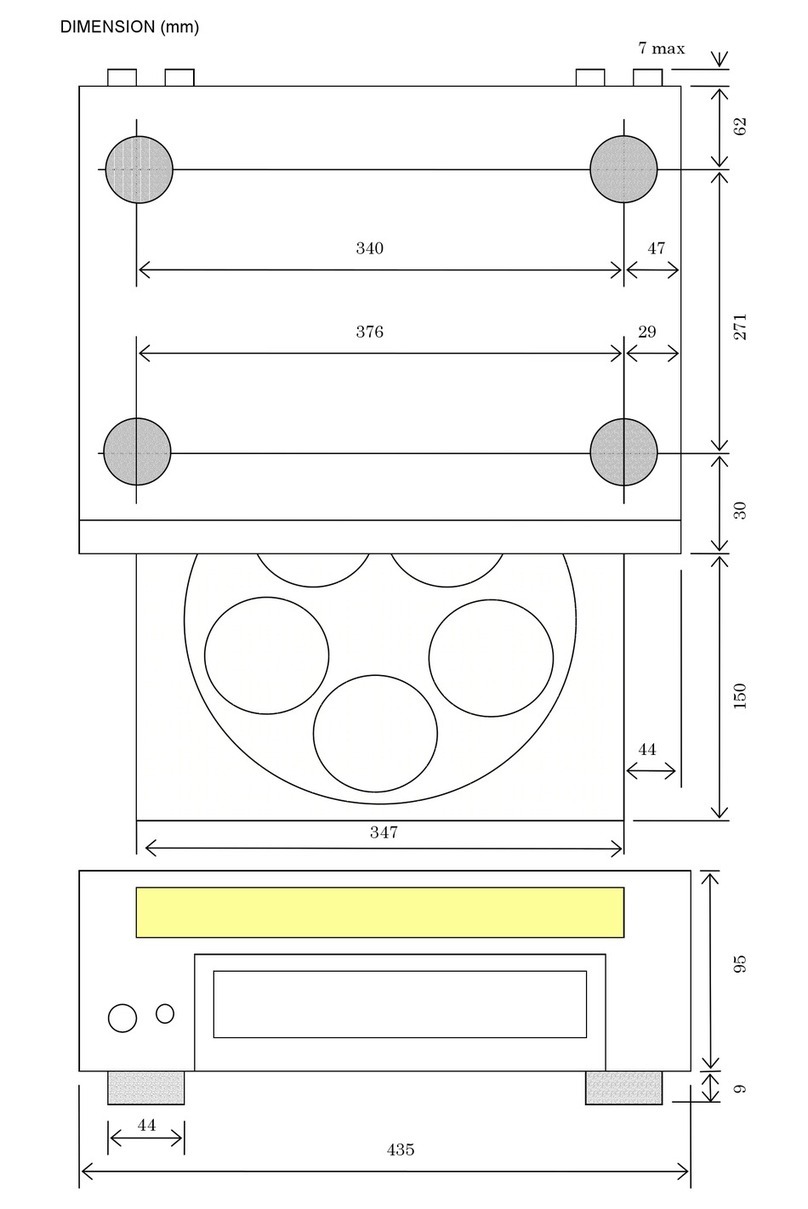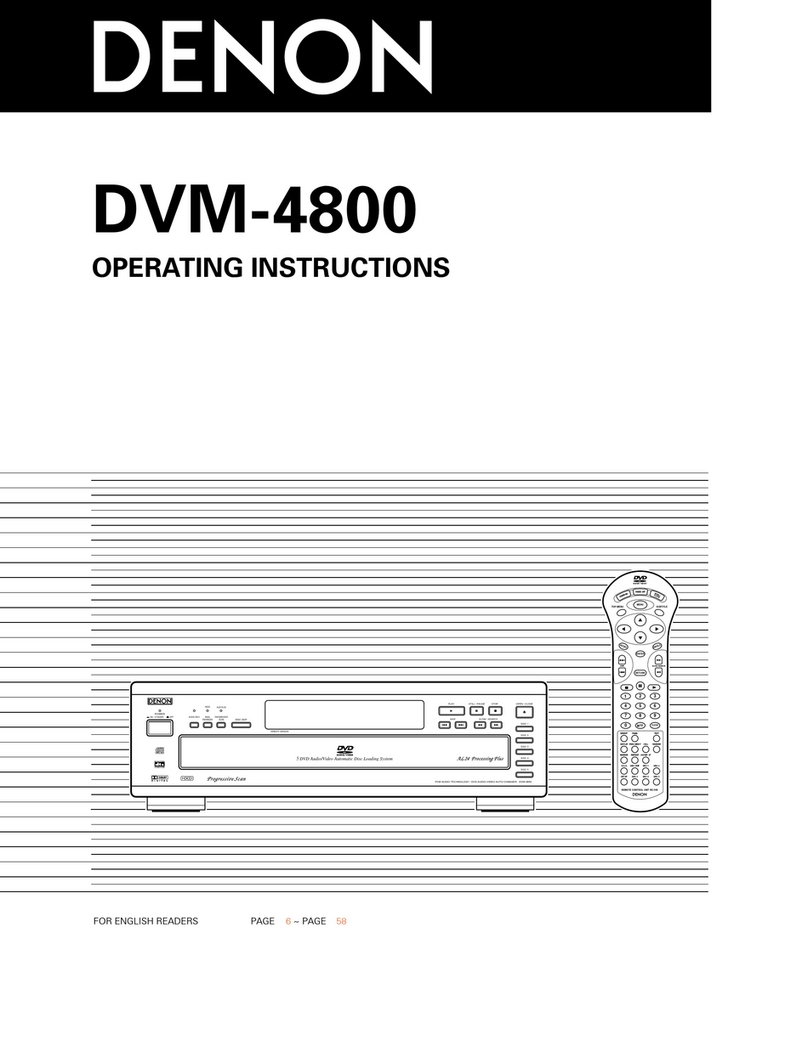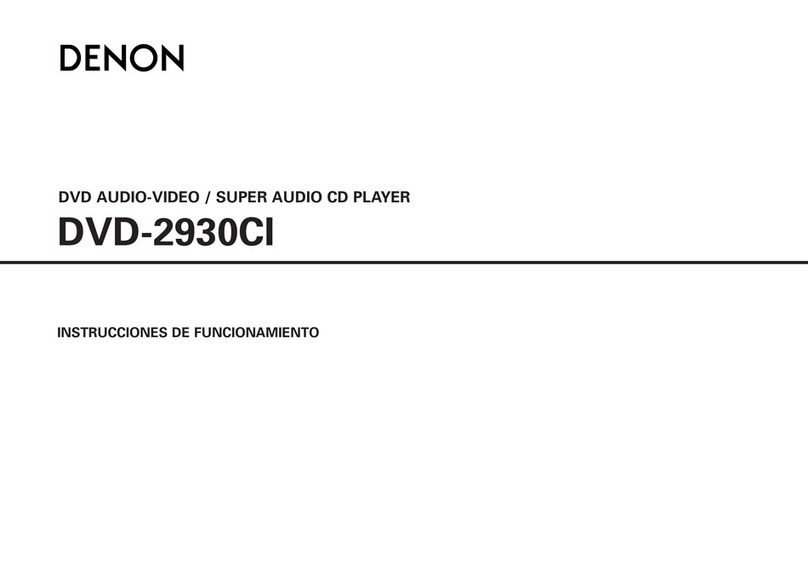NEW MODEL INFORMATION
DVM-2815
5-Disc DVD Audio/Video Carousel Changer
■Carousel Changer System
In the DVM-2815’s carousel changer system, any of the other 2 discs
can be replaced while one of the discs is in play.
■Progressive Scan featuring DCDi by Faroudja
Progressive Scan technology represents a vast improvement over
the interlaced scanning method used in TV broadcasts and other
conventional applications, as it can process around twice as much
video data to produce a sharper, noise-free picture with finer details.
High-definition video images are faithfully displayed with optimum
naturalness and beauty. Now, this DCDi technology that was avail-
able only in the higher-end DVD players has been included in
Denon's affordable DVM-2815.
■ DVD-R/RW Playback (*1)
With the increasing presence of DVD recorders, consumers are increas-
ingly recording audio and video material onto DVD discs.
These discs can be played back on the DVM-2815.
■ CD-R/RW (MP3/Windows Media Audio/JPEG/Kodak Picture CD)
Playback (*1)
The DVM-2815 supports the CD-R/RW format. It plays finalized CD-
R/RW discs (single-session or multi-session) containing MP3/WMA8
audio files. It also reads still photos in the Kodak Picture CD or JPEG
format taken by a digital camera. WMA (Windows Media Audio) is an
audio compression format developed with Microsoft technology. It
claims to offer the highest quality sound available in the industry. If
WMA is used to compress a music CD on a PC, for instance, using the
new Encoder 8, the quality of sound at 48 kbps is said to be equivalent
to that of the original CD. WMA is now becoming a standard audio com-
pression format rivalling the popularity of MP3.
■54 MHz High Resolution Video D/A Converter
■24-bit, 192-kHz D/A Converter for Optimum Sound Quality
■ Picture Zooming (x2 or x4)
During play, when you press the Zoom button on the remote control,
you can enlarge the picture by 2x or 4x. Use the cursor to move the
enlarged viewing area up, down, to the left, or to the right.
■Bass Management
When playing multi-channel Dolby Digital, dts, LPCM or MDLP sources
on DVD-Video or DVD-Audio discs, it is possible to preset speaker con-
figurations, delay time and channel levels.
■ Remote IN/OUT Terminal
■Discrete Remote Control commands for Power On/Off
■VSS (Virtual Surround Sound)
Enjoy enveloping surround sound using just one pair of speakers.
■2 MB Buffer Memory
This unit is equipped with a 2 MB buffer memory to ensure that both picture
and sound are played without interruption when the DVD disc shifts
from layer 1 to layer 2, or in the rare event of a pickup dropout.
■Color Component Video Output
The DVM-2815 provides color component video (Y, CB/PB,CR/PR) output
that ensure the best reproduction of fine color detail with today’s high-end
video monitors and large screen projectors that feature component video
inputs.
■Aspect Ratio Function for Correct Image Displays
When you want to view video images with an aspect ratio of 4:3 on a
16:9 TV monitor, the DVM-2815's Aspect Ratio function converts the
images to the correct aspect ratio. This function also converts 16:9
images for output to 4:3 TV screens.
■Icon Based On-screen Display
A simple press of the Display button on the remote controller lets you see
the current operating status of the DVM-2815 within an easy-to-read display
on screen. The various operations and settings are easily changed using
the remote controller while monitoring the screen display.
■Fluorescent Display to Easily Distinguish Discs
With the DVM-2815, the display on the front panel indicates whether a
loaded disc is a CD or a DVD so that you easily can monitor the kinds of
discs that are loaded.
The DVM-2815 is empowered with many of the most advanced technologies currently available, providing you with the most stun-
ning and realistic experience in sight and sound. For video it is Progressive Scan, to masterfully reproduce the high resolution pic-
ture quality of DVD-Video. For sound, it is Denon’s high quality audio D/A conversion and Digital Bass Management that will bring
out the best of not only DVD-Audio discs, but your entire CD collection as well. The DVM-2815's 5-disc carousel gives you
extremely flexible Repeat and Program playback options.
5-Disc Progressive Scan DVD Audio/Video/CD Changer