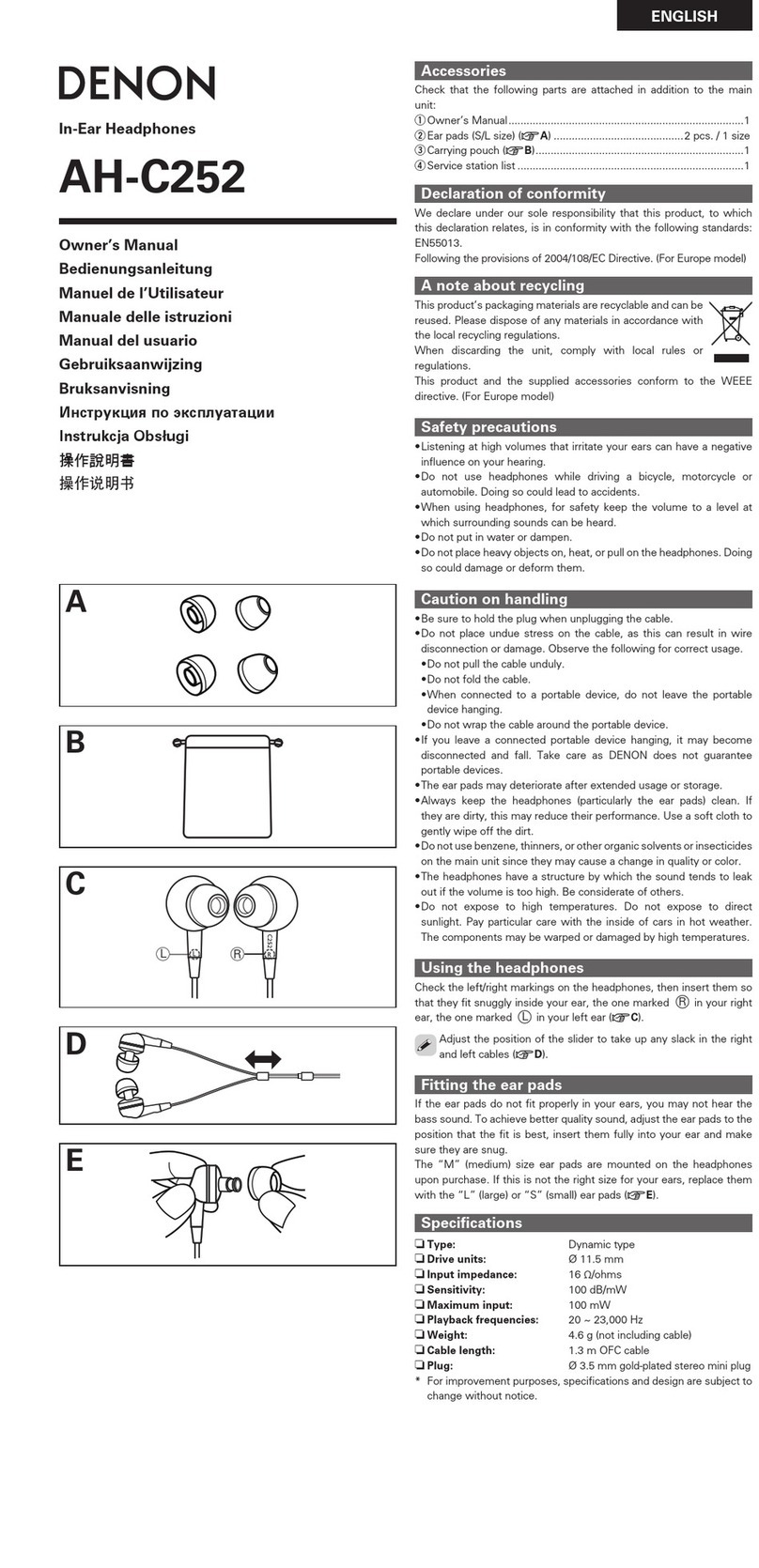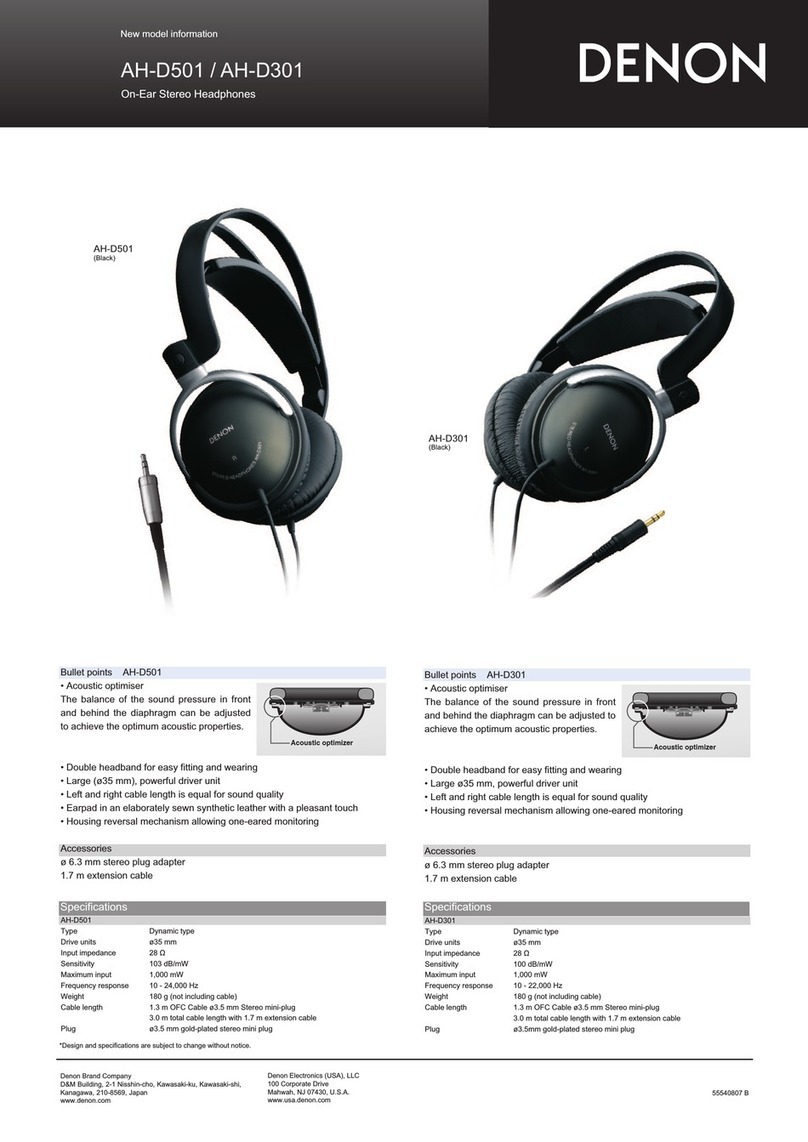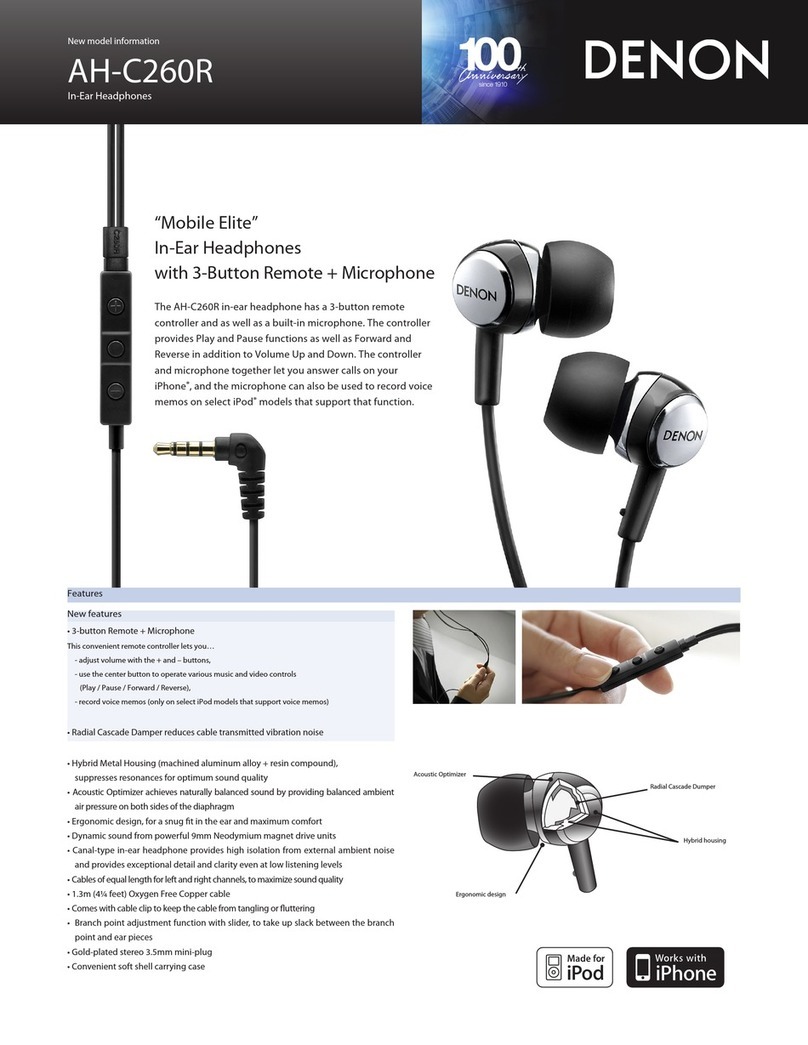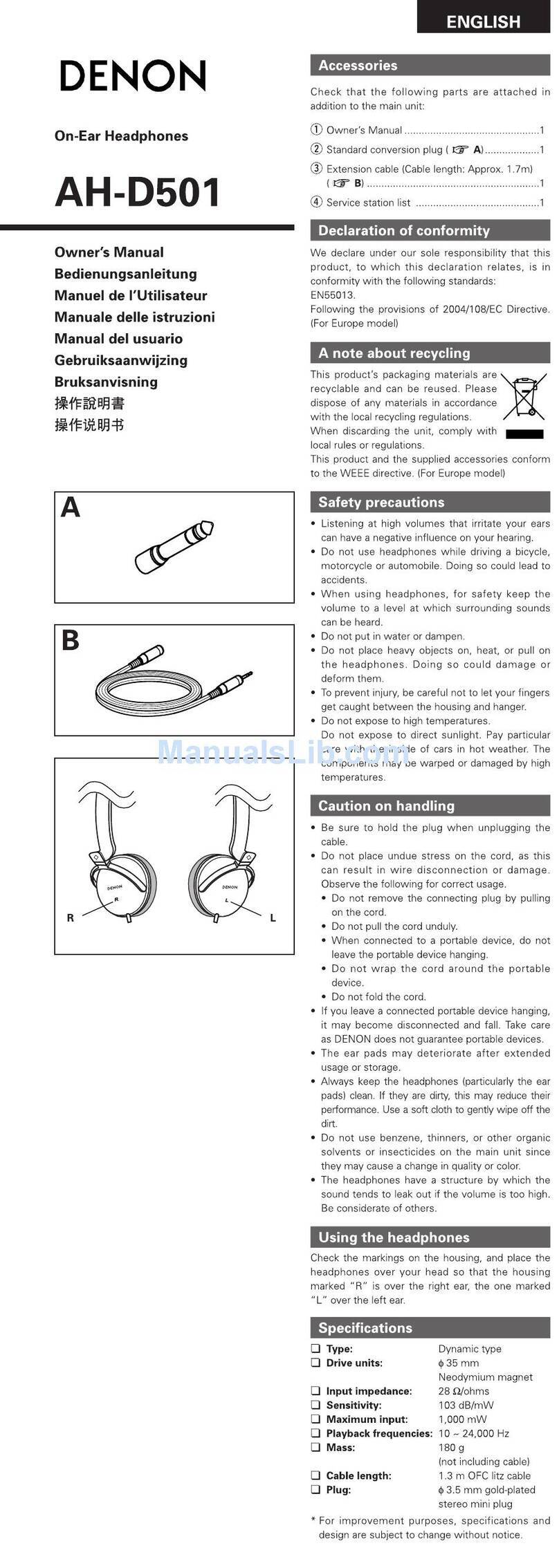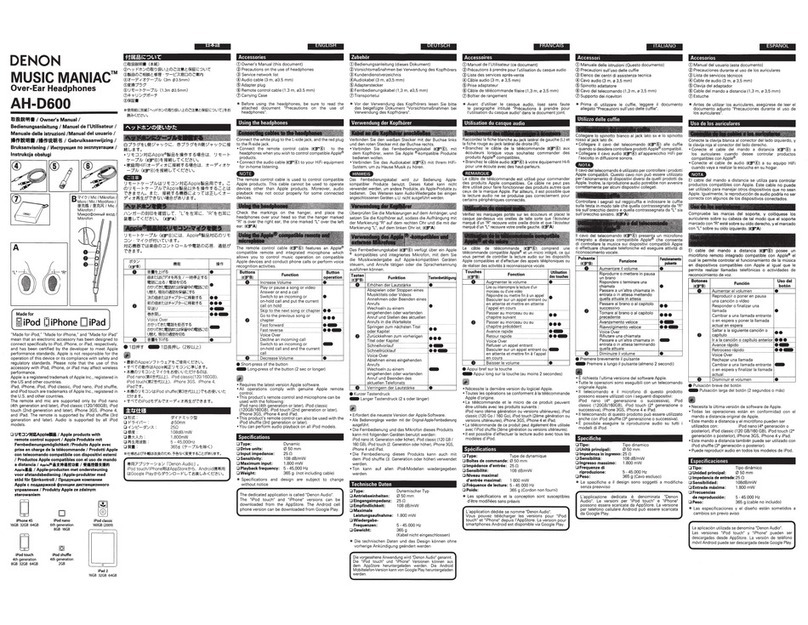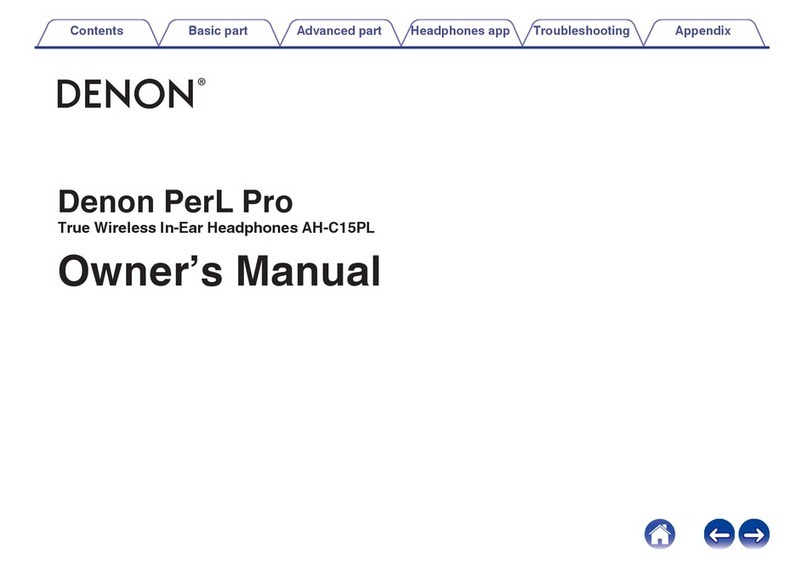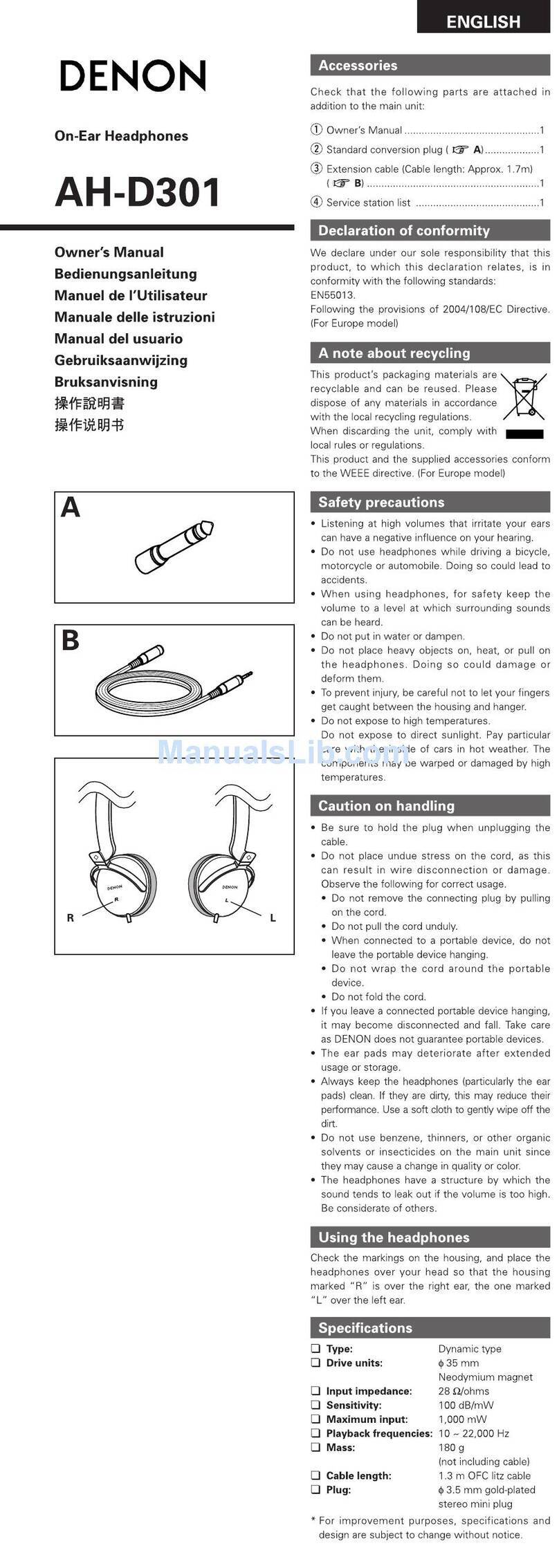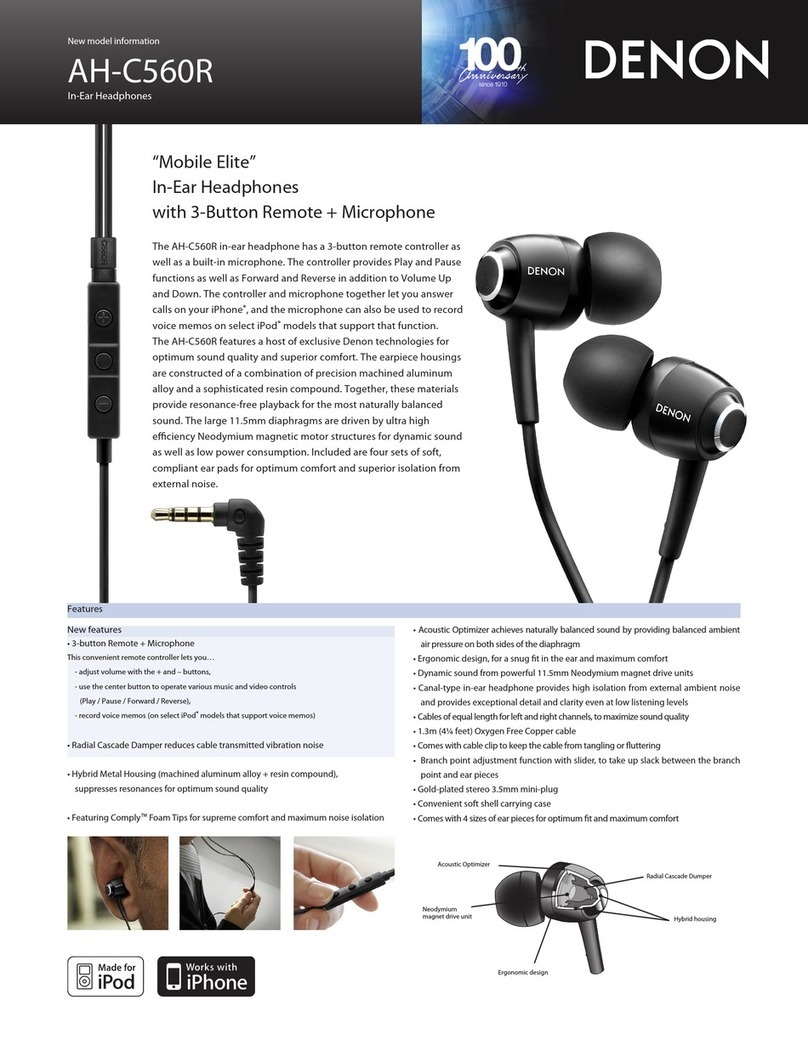Accessori
qManuale delle istruzioni
w3UHFDX]LRQLVXOOłXVRGHOOHFXIğH
eElenco dei centri di assistenza tecnica
rPuntali auricolari in silicone (misura XS/S/M/L)
tPuntali auricolari in silicone Double Solid (misura
S/M/L)
yPuntali in schiuma
Questo materiale consente un buon adattamento
nell’orecchio ed è poco soggetto ai rumori esterni.
uSpinotto adattatore
iSupporto dei ricevitori
z3ULPD GL XWLOL]]DUH OH FXIğH OHJJHUH LO GRFXPHQWR
DOOHJDWR3UHFDX]LRQLVXOOłXVRGHOOHFXIğH
8WLOL]]RGHOOHFXIğH
5HJROD]LRQHFXIğH
n Puntali auricolari (v④⑤⑥)
Selezionare il puntale auricolare che corrisponde meglio
alla dimensione del proprio condotto uditivo.
NOTA
ōCollocare saldamente i puntali auricolari nell’ugello delle
FXIğH
ōI puntali auricolari potrebbero deteriorarsi dopo un uso o
una conservazione prolungati.
8WLOL]]RGHOOHFXIğH
9HULğFDUH OH PDUFDWXUH VLQLVWUDGHVWUD VXOOH FXIğH
quindi inserirle in modo da sistemarle precisamente
QHOOłRUHFFKLR OD FXIğD FRQWUDVVHJQDWD FRQ OD OHWWHUD 5
nell’orecchio destro e quella contrassegnata con la lettera
"L" nell’orecchio sinistro. (vA)
Utilizzo del microfono e del telecomando
compatibili Apple®
4XHVWHFXIğHVRQRPXQLWHGLFRQWUROOLLQWHJUDWLFRPSDWLELOL
con Apple e di un microfono integrato nell’orecchio
destro. Ciò consente di controllare il funzionamento della
musica su dispositivi compatibili con Apple e di effettuare
telefonate o eseguire attività di riconoscimento vocale.
NOTA
4XHVWH FXIğH QRQ SRVVRQR HVVHUH XWLOL]]DWH SHU
l’azionamento di dispositivi diversi da quelli prodotti da
Apple.
,QROWUH OD ULSURGX]LRQH DXGLR SRWUHEEH QRQ DYYHQLUH
correttamente per alcuni dispositivi collegati.
Pulsante
(vB)Funzione
Funzionamento
pulsante
q
Aumentare il volume
w
5LSURGXUUHRPHWWHUHLQSDXVD
un brano
5LVSRQGHUHRWHUPLQDUHXQD
chiamata
Passare a un’altra chiamata in
entrata o in attesa mettendo
quella attuale in attesa
Passare al brano o al capitolo
successivo
Tornare al brano o al capitolo
precedente
Avanzamento veloce
5LDYYROJLPHQWRYHORFH
Voice Over
5LğXWDUHXQDFKLDPDWD
Passare a un’altra chiamata in
entrata o in attesa terminando
quella attuale
e
Diminuire il volume
Premere brevemente il pulsante
Premere a lungo il pulsante (almeno 2 secondi)
ōÈ richiesta l’ultima versione del software Apple.
ōTutte le funzioni sono compatibili con l’utilizzo tramite
telecomando originale Apple.
ōIl telecomando e il microfono di questo prodotto
possono essere utilizzati con i seguenti dispositivi:
L3RGQDQRŞJHQHUD]LRQHRVXFFHVVLYDL3RG
FODVVLF*%*%L3RGWRXFKŞJHQHUD]LRQHR
VXFFHVVLYDL3KRQH*6L3KRQHHL3DG
ōIl telecomando di questo prodotto può essere utilizzato
DQFKHFRQL3RGVKXIĠHŞJHQHUD]LRQHRVXFFHVVLYD
ōÈ possibile eseguire la riproduzione audio su tutti i
modelli di iPod.
6SHFLğFKH
n Tipo: Tipo Dual Balanced Armature
n lmpedenza in ingresso:
ŵ (1kHz)
n Sensibilità: 106 dB/mW
n Ingresso massimo: 100 mW
n Frequenze di
riproduzione: 4 – 20.000 Hz
n Peso: 9 g (Cavo escluso)
n Lunghezza del cavo: P&DYR2)&
n Spina:
PPVSLQRWWRULYHVWLWRLQRUR
z3HUPRWLYLGLPLJOLRUDPHQWRGDWLWHFQLFLHGHVLJQVRQR
VRJJHWWLDPRGLğFKHVHQ]DSUHDYYLVR
ITALIANO
Accessoires
qManuel de I’Utilisateur
w
Précautions à prendre pour l’utilisation du casque audio
eListe des services après-vente
rEmbouts intra-auriculaires en silicone (taille XS/S/M/L)
t
Embouts intra-auriculaires en silicone renforcé double (taille S/M/L)
yadaptables en mousse
Ce matériau s’adapte au conduit auditif et est peu
affecté par les bruits environnants.
uPrise adaptateur
iBoîtier de rangement
z$YDQW GłXWLOLVHU OH FDVTXH DXGLR OLVH] VDQV IDXWH
le paragraphe intitulé "Précautions à prendre pour
l’utilisation du casque audio" dans le document joint.
Utilisation du casque audio
Ajustement du casque
n Embouts intra-auriculaires (v④⑤⑥)
Sélectionnez la taille d’embout intra-auriculaire pour
correspondre au mieux à la taille du canal de votre oreille.
REMARQUE
ōAjustez les embouts intra-auriculaires sur le bec de
chacun des écouteurs.
ōLes embouts intra-auriculaires peuvent se détériorer à la
suite d’une utilisation intensive ou d’une non-utilisation
sur une période prolongée.
Utilisation du casque audio
9ÒULğHU OHV PDUTXDJHV GURLWHJDXFKH VXU OHV ÒFRXWHXUV
puis les insérer de façon à ce qu‘ils épousent la forme de
OŁRUHLOOHODPDUTXHŃ5ńGDQVOŁRUHLOOHGURLWHODPDUTXHŃ/ń
dans l‘oreille gauche. (vA)
Utilisation de la télécommande compatible
Apple®et du micro
Ce casque audio dispose de commandes compatibles
Apple intégrées et d’un microphone intégré sur
l’oreille droite. Vous pouvez ainsi contrôler la musique
sur les appareils compatibles Apple et passer des
appels téléphoniques ou effectuer des activités de
reconnaissance vocale.
REMARQUE
Ces écouteurs ne peuvent pas être utilisés pour faire fonctionner
des produits autres que ceux de la marque Apple.
3DUDLOOHXUVLO HVW SRVVLEOH TXHODOHFWXUHDXGLRQHVHSURGXLVH
pas correctement pour certains périphériques connectés.
Touches
(vB)Fonction
Utilisation des
touches
qAugmenter le volume
w
Lire ou interrompre la lecture
d’un morceau ou d’une vidéo
5ÒSRQGUHRXPHWWUHğQ¿XQDSSHO
Basculer sur un appel entrant ou en
attente et mettre en attente l’appel
en cours
Passer au morceau ou au
chapitre suivant
Passer au morceau ou au
chapitre précédent
Avance rapide
5HWRXUUDSLGH
Voice Over
5HIXVHUXQDSSHOHQWUDQW
Basculer sur un appel entrant ou en
DWWHQWHHWPHWWUHğQ¿OłDSSHOHQFRXUV
eBaisser le volume
Appui bref sur la touche
Appui long sur la touche (au moins 2 secondes)
ōNécessite la dernière version du logiciel Apple.
ōToutes les opérations sont conformes à l’utilisation de la
télécommande d’origine Apple.
ōLa télécommande et le micro de ce produit
SHXYHQW ÓWUH XWLOLVÒV DYHF OHV SURGXLWV VXLYDQWVb
L3RG QDQR ÑPH JÒQÒUDWLRQ RX YHUVLRQV XOWÒULHXUHV L3RG
FODVVLF *R *R L3RG WRXFK ÑPH JÒQÒUDWLRQ RX
YHUVLRQVXOWÒULHXUHVL3KRQH*6L3KRQHHWL3DG
ōLa télécommande de ce produit peut également être
XWLOLVÒHDYHFOłL3RGVKXIĠHÑPHJÒQÒUDWLRQRXYHUVLRQV
ultérieures).
ōIl est possible d’effectuer la lecture audio avec tous les
modèles d’iPod.
6SÒFLğFDWLRQV
n Type: Armature équilibrée double
n Impédance d’entrée: ŵ (1kHz)
n Sensibilité: 106 dB/mW
n Niveau maximal
d‘entrée maximal: 100 mW
n Fréquence de lecture:
4 – 20 000 Hz
n Poids: 9 g (Hors cordon)
n Longueur du câble: P&ÁEOH2)&
n Prise:
0LQLğFKHSODTXÒHRUGHPP
z3DUVRXFLGłDPÒOLRUDWLRQOHVFDUDFWÒULVWLTXHVHWOHGHVLJQ
VRQWVXVFHSWLEOHVGHPRGLğFDWLRQVVDQVSUÒDYLV
FRANCAIS
Accessories
qOwner’s Manual
wPrecautions on the use of headphones
eService network list
rSilicone ear tips (XS/S/M/L size)
tDouble Solid Silicone ear tips (S/M/L size)
y)RDP7LSV
7KLVPDWHULDOSURYLGHVDJRRGğWLQWKHHDUDQGLVOLWWOH
affected by surrounding noise.
uAdapter plug
iCarrying Case
z%HIRUH XVLQJ WKH KHDGSKRQHV EH VXUH WR UHDG WKH
attached document "Precautions on the use of
headphones".
8VLQJWKHKHDGSKRQHV
+HDGSKRQHVğWDGMXVWPHQW
n Ear tips (v④⑤⑥)
Select the ear tip size which best matches the size of your
ear canal.
NOTE
ō)LWWKHHDUWLSVVHFXUHO\RQWKHQR]]OHRIWKHKHDGSKRQHV
ōThe ear tips may deteriorate after extended use or
storage.
8VLQJWKHKHDGSKRQHV
&KHFN WKH OHIWULJKW PDUNLQJV RQ WKH KHDGSKRQHV WKHQ
LQVHUW WKHP VR WKH\ ğW VQXJO\ LQVLGH \RXU HDU WKH RQH
PDUNHG5LQ\RXUULJKWHDUWKHRQHPDUNHG/LQ \RXU
left ear.(vA)
8VLQJWKH$SSOH®compatible remote and
PLFURSKRQH
These headphones feature an integrated Apple-
compatible controls and integrated microphone on the
right ear. This allows you to control music operation on
compatible Apple devices and conduct phone calls or
perform voice recognition activities.
NOTE
These headphones cannot be used to operate devices
other than Apple products.
0RUHRYHU DXGLR SOD\EDFN PD\ QRW RFFXU SURSHUO\ IRU
some connected devices.
Buttons
(vB)Function Button
operation
qIncrease Volume
w
Play or pause a song or video
Answer or end a call
Switch to an incoming or
on-hold call and put the current
call on hold
Skip to the next song or chapter
Go to the previous song or
chapter
)DVWIRUZDUG
)DVWUHYHUVH
Voice Over
Decline an incoming call
Switch to an incoming or
on-hold call and end the current
call
eDecrease Volume
Short-press of the button
Long-press of the button (2 sec or longer)
ō5HTXLUHVWKHODWHVWYHUVLRQ$SSOHVRIWZDUH
ōAll operations comply with genuine Apple remote
operation.
ōThis product’s remote control and microphone can be
used with the following:
L3RGQDQRWKJHQHUDWLRQRUODWHUL3RGFODVVLF
*%*%L3RGWRXFKQGJHQHUDWLRQRUODWHU
L3KRQH*6L3KRQHDQGL3DG
ōThis product’s remote control can also be used with the
L3RGVKXIĠHUGJHQHUDWLRQRUODWHU
ōYou can perform audio playback on all iPod models.
6SHFLğFDWLRQV
n Type: Dual Balanced armature type
n Input impedance: ŵNHz)
n Sensitivity: 106 dB/mW
n Maximum input: 100 mW
n Playback frequency: ŋ+]
n Weight: 9 g (not including cable)
n Cable length: P2)&FDEOH
n Plug:PPJROGSODWHGPLQLSOXJ
z)RULPSURYHPHQWSXUSRVHV VSHFLğFDWLRQVDQGGHVLJQ
are subject to change without notice.
ENGLISH
付属品について
①取扱説明書(本紙)
②ヘッドホンの取り扱い上のご注意と保証について
③製品のご相談と修理・サービス窓口のご案内
④シリコンイヤーピース(XS/S/M/Lサイズ)
⑤ダブルソリッドシリコンイヤーピース(S/M/Lサイズ)
⑥フォームイヤーピース
耳の穴にフィットして、周囲の騒音を軽減します。
⑦変換プラグ
⑧キャリングケース
⑨保証書
※使用前に別紙「ヘッドホンの取り扱い上のご注意と保証について」をお
読みください。
ヘッドホンの使いかた
装着感の調整
n イヤーピース(v④⑤⑥)
耳の穴の大きさに合わせて、お好みの密閉感を確保でき
るイヤーピースを選んでください。
ご注意
ōイヤーピースは、本体の取り付け部に確実に取り付けてくだ
さい。
ōイヤーピースは、長期間のご使用や保存によって、劣化する
恐れがあります。
ヘッドホンを使う
"L"を左耳に、"R"を右耳に装着してください。(vA)
Apple®製品対応リモコン・マイクを使う
ヘッドホンには、Apple製品対応のリモコン・マイクが
付いています。
対応機器では電話の応答/通話/切断や、楽曲のコントロ
ールができます。
ご注意
このヘッドホンでApple製品以外を操作することはできま
せん。また、接続する機器によっては正しくオーディオ
再生できない場合があります。
ボタン
(vB)機能 操作
q音量を上げる
w
曲またはビデオを再生 / 一時停止する
電話に出る / 電話を切る
かかってきた電 話または保留中の電話に切
り替え、現在の通話を保留にする
次の曲またはチャプターに移動する
前の曲またはチャプターに移動する
早送り
巻き戻し
VoiceOver
かかって きた 電 話 を 拒 否 す る
かかってきた電 話または保留中の電話に切
り替え、現在の通話を切る
e音量を下げる
1回押す 1回長押し(2秒以上)
ō最新のAppleソフトウェアをご使用ください。
ōすべての動作はApple純正リモコンに準じます。
ō本機のリモコンとマイクをお使いいただけるのは、
iPodnano(第4世代以上)、iPodclassic(120/160GB)、
iPodtouch(第2世代以上)、iPhone3GS、iPhone4、
iPadです。
ō本機のリモコンはiPodshuffle(第3世代以上)でもお使いいた
だけます
。
ōすべてのiPodモデルでオーディオ再生ができます。
主な仕様
n 形式: デュアルバランスドアーマチュア型
n インピーダンス: 43ŴNHz)
n 感度: 106dB/mW
n 最大入力: 100mW
n 再生周波数: 4〜20,000Hz
n 質量: 9g(ケーブルを含まず)
n ケーブル長: 1.3mOFC線
n プラグ: Φ3.5mm金メッキミニプラグ
※仕様および外観は改良のため、予告なく変更することがあります。
日本語
AH-C400
MUSIC MANIAC
TM
In-Ear Headphones
取扱説明書 / Owner’s Manual /
Bedienungsanleitung / Manuel de l’Utilisateur
/
Manuale delle istruzioni /Manual del usuario /
操作說明書 /操作说明书 / Gebruiksaanwijzing /
Bruksanvisning /
ƚƿǃDŽǂDžƼLjƺǑǁǀǏƼǃǁƽDžƲDŽƲLjƺƺ
/
,QVWUXNFMDREVîXJL
Ń0DGHIRUL3RGńŃ0DGHIRUL3KRQHńDQGŃ0DGHIRUL3DGń
mean that an electronic accessory has been designed to
FRQQHFWVSHFLğFDOO\WRL3RGL3KRQHRUL3DGUHVSHFWLYHO\
DQG KDV EHHQ FHUWLğHG E\ WKH GHYHORSHU WR PHHW $SSOH
performance standards. Apple is not responsible for the
operation of this device or its compliance with safety and
regulatory standards. Please note that the use of this
DFFHVVRU\ZLWKL3RG L3KRQHRUL3DGPD\DIIHFWZLUHOHVV
performance.
$SSOHLVDUHJLVWHUHGWUDGHPDUNRI$SSOH,QFUHJLVWHUHGLQ
the US and other countries.
L3DGL3KRQHL3RGL3RGFODVVLFL3RG QDQR L3RG VKXIĠH
DQGL3RGWRXFKDUHWUDGHPDUNVRI$SSOH,QFUHJLVWHUHGLQ
the U.S. and other countries.
The remote and mic are supported only by iPod nano (4th
JHQHUDWLRQDQGODWHUL3RGFODVVLF*%L3RGWRXFK
QGJHQHUDWLRQDQGODWHUL3KRQH*6L3KRQHDQGL3DG
7KHUHPRWHLV VXSSRUWHG E\ L3RGVKXIĠH UG JHQHUDWLRQ
and later). Audio is supported by all iPod models.
n リモコン対応Apple製品 / Apple products with
remote control support / Apple Produkte mit
Fernbedienungsmöglichkeit /Produits Apple avec
prise en charge de la télécommande / Prodotti Apple
con telecomando compatibile con dispositivi esterni
/ Productos Apple compatibles con el uso de mando
a distancia / Apple产品支持遥控功能 / 受遙控器支援的
Apple產品/ Apple-producten met ondersteuning
voor afstandsbediening /Apple-produkter med
VWùGIùUIMÃUUNRQWUROOơǂǀƶDžƼLjƺǑƼǀƾǁƲƿƺƺ
$SSOHǃǁǀƶƶƷǂƸƼǀƻdžDžƿƼLjƺƺƶƺǃDŽƲƿLjƺǀƿƿǀƵǀ
DžǁǂƲƴƽƷƿƺǑ3URGXNW\$SSOH]H]GDOQ\P
sterowaniem
⑥
L M S XS ⑦
⑧
L M S
④
⑤
専用アプリケーション「DenonAudio」。
iPodtouch/iPhone用はAppStoreから、Android携帯用
はGooglePlayからダウンロードしてお楽しみください。
The dedicated application is called "Denon Audio".
The "iPod touch" and "iPhone" versions can be
downloaded from the AppStore. The Android cell
phone version can be downloaded from Google Play.
L’applicazione dedicata è denominata "Denon Audio".
Le versioni per "iPod touch" e "iPhone" possono essere
scaricate da AppStore. La versione per telefono
cellulare Android può essere scaricata da Google Play.
L’application dédiée se nomme "
Denon Audio
".
Vous pouvez télécharger les versions pour "iPod touch" et
"iPhone" depuis l’AppStore. La version pour smartphones
Android est disponible via Google Play.
=XEHKùU
qBedienungsanleitung
wVorsichtsmaßnahmen bei Verwendung des Kopfhörers
eKundendienstverzeichnis
rSilikon-Ohrstöpsel (XS/S/M/L Größe)
t'RSSHOWHYHUVWÃUNWH6LOLNRQ2KUVWùSVHO60/*UùćH
ySchaumstoffpolster
Dieses Material passt gut ins Ohr und wird wenig von
8PJHEXQJVJHUÃXVFKHQEHHLQWUÃFKWLJW
uAdapterstecker
iTransportetui
zVor der Verwendung des Kopfhörers lesen Sie bitte
das beigefügte Dokument "Vorsichtsmaßnahmen bei
Verwendung des Kopfhörers".
9HUZHQGXQJGHU.RSIKùUHU
(LQVWHOOXQJIđU.RSIKùUHUDQSDVVXQJ
n Ohrstöpsel (v④⑤⑥)
:ÃKOHQ 6LH GLH 2KUVWùSVHOJUùćH GLH DP EHVWHQ ]XU
Größe Ihres Gehörgangs passt.
HINWEIS
ōBringen Sie die Stöpsel fest an der Kopfhöreröffnung an.
ō'LH6WùSVHONùQQHQVLFKQDFKOÃQJHUHP*HEUDXFKRGHU
Lagerung abnutzen.
9HUZHQGXQJGHU.RSIKùUHU
²EHUSUđIHQ 6LH GLH 5HFKWV/LQNV0DUNLHUXQJHQ DXI GHQ
.RSIKùUHUQVWHFNHQ6LH VLH GDQQ VR LQ,KUH2KUHQGDVV
sie angenehm sitzen; den Kopfhörer mit dem Buchstaben
5LQ,KUUHFKWHV2KUGHQ.RSIKùUHUPLWGHP%XFKVWDEHQ
"L" in Ihr linkes Ohr. (vA)
Verwendung des Apple ®-kompatiblen
und externen Mikrofons
Diese Kopfhörer verfügen über eine integrierte Apple-
kompatible Steuerung und über ein integriertes Mikrofon
auf dem rechten Ohr. Auf diese Weise können Sie Musik
DXINRPSDWLEOHQ$SSOH*HUÃWHQDEVSLHOHQXQG7HOHIRQDWH
IđKUHQ RGHU %HGLHQYRUJÃQJH PLW 6SUDFKHUNHQQXQJ
vornehmen.
HINWEIS
Diese Kopfhörer können nicht mit anderen Produkten als
Apple-Produkte benutzt werden.
Des Weiteren kann Audio-Wiedergabe bei einigen
DQJHVFKORVVHQHQ*HUÃWHQX8QLFKWDXVJHIđKUWZHUGHQ
Tasten
(vB)
Funktion
Tastenbetätigung
q
(UKùKHQGHU/DXWVWÃUNH
w
Abspielen oder Stoppen eines
Musiktitels oder Videos
Annehmen oder Beenden eines
Anrufs
Wechseln zu einem
eingehenden oder wartenden
Anruf und Stellen des aktuellen
Anrufs in die Warteliste
6SULQJHQ]XPQÃFKVWHQ7LWHO
oder Kapitel
Zurückkehren zum vorherigen
Titel oder Kapitel
Schnellvorlauf
Schnellrücklauf
Voice Over
Ablehnen eines eingehenden
Anrufs
Wechseln zu einem eingehenden
oder wartenden Anruf und
Beenden des aktuellen Telefonats
e
9HUULQJHUQGHU/DXWVWÃUNH
Kurzer Tastendruck
/DQJHU7DVWHQGUXFNVRGHUOÃQJHU
ōErfordert die neueste Version der Apple-Software.
ō $OOH )XQNWLRQHQ VLQG PLW GHP %HWULHE đEHU GLH $SSOH
Originalfernbedienung konform.
ō'LH)HUQEHGLHQXQJXQGGDV0LNURIRQGLHVHV3URGXNWV
NDQQPLWIROJHQGHQ*HUÃWHQEHQXW]WZHUGHQ
L3RGQDQR*HQHUDWLRQRGHUKùKHUL3RGFODVVLF
*%*%L3RGWRXFK*HQHUDWLRQRGHUKùKHU
L3KRQH*6L3KRQHXQGL3DG
ō 'LH )HUQEHGLHQXQJ GLHVHV 3URGXNWV NDQQ DXFK PLW GHP
L3RGVKXIĠH*HQHUDWLRQRGHUKùKHUYHUZHQGHWZHUGHQ
ōTon kann auf allen iPod-Modellen wiedergegeben werden.
7HFKQLVFKH'DWHQ
n Type: Dual Balanced Armature
n Eingangsimpedanz: ŵNHz)
n (PSğQGOLFKNHLW 106 dB/mW
n Maximale
Leistungsaufnahme: 100 mW
n Wiedergabe-
Frequenzen: 4 – 20.000 Hz
n Gewicht:
9 g (Kabel nicht eingeschlossen)
n Kabellänge: P2)&NDEOH
n Stecker:
PP0LQLVWHFNHUYHUJROGHW
zÄnderung der technischen Daten und des Designs zum
Zwecke der Verbesserung ohne Ankündigung vorbehalten.
DEUTSCH
Die vorgesehene Anwendung wird "Denon Audio" genannt.
Die "iPod touch" und "iPhone" Versionen können
aus dem AppStore heruntergeladen werden. Die
Android Mobiltelefon-Version kann von Google Play
heruntergeladen werden.
Accesorios
qManual del usuario
wPrecauciones durante el uso de los auriculares
eLista de servicios técnicos
r)XQGDVGHVLOLFRQDSDUDORVDXGâIRQRVWDOOD;660/
t)XQGDVSDUDORVDXGâIRQRVGHVLOLFRQDGREOHVöOLGD
(talla S/M/L)
yTapones de espuma
(VWHPDWHULDOSURSRUFLRQDXQEXHQDMXVWHHQHORâGR\
apenas se ve afectado por el ruido circundante.
uClavija del adaptador
iEstuche
z$QWHVGH XWLOL]DU ORVDXULFXODUHVDVHJĎUHVH GH OHHUHO
documento adjunto "Precauciones durante el uso de
los auriculares".
Uso de los auriculares
Ajuste de los auriculares
n )XQGDVSDUDORVDXGâIRQRVv④⑤⑥)
Seleccione el tamaño de funda que mejor se adapte a su
conducto auditivo.
NOTA
ō$MXVWHODVIXQGDVGHORVDXGâIRQRVğUPHPHQWHVREUHORV
DXGâIRQRV
ō/DVIXQGDVGHORVDXGâIRQRVSRGUâDQGHWHULRUDUVHWUDVXQ
SHUâRGRGHXVRRDOPDFHQDPLHQWRSURORQJDGR
Uso de los auriculares
Compruebe las marcas izquierda/derecha en los
DXULFXODUHVHLQWURGĎ]FDORVGHWDOPDQHUDTXHVHDMXVWHQ
SHUIHFWDPHQWH HQ VX RâGR OD PDUFD 5 HQ VX RâGR
GHUHFKRODPDUFD/HQVXRâGRL]TXLHUGRvA)
Uso del micrófono y del mando a distancia
compatibles con Apple®
Estos auriculares están equipados con un mando a
GLVWDQFLDFRPSDWLEOHFRQ$SSOH\XQPLFUöIRQRLQWHJUDGRV
en el auricular derecho. Esto le permite controlar la
UHSURGXFFLöQGHPĎVLFDHQGLVSRVLWLYRVFRPSDWLEOHVFRQ
Apple y hacer llamadas de teléfono o realizar actividades
de reconocimiento de voz.
NOTA
Estos auriculares no pueden ser utilizados para manejar
otros dispositivos que no sean Apple.
,JXDOPHQWH OD UHSURGXFFLöQ GH DXGLR SRGUâD QR VHU
correcta con algunos de los dispositivos conectados.
Botones
(vB)Función Uso del
botón
qAumentar el volumen
w
5HSURGXFLURSRQHUHQSDXVDXQD
FDQFLöQRYâGHR
5HVSRQGHURğQDOL]DUXQDOODPDGD
Cambiar a una llamada entrante
o en espera y poner la llamada
actual en espera
6DOWDUDODVLJXLHQWHFDQFLöQR
FDSâWXOR
,UDODFDQFLöQRFDSâWXOR
anterior
Avance rápido
5HWURFHVRUÀSLGR
Voice Over
5HFKD]DUXQDOODPDGD
Cambiar a una llamada
HQWUDQWHRHQHVSHUD\ğQDOL]DU
la llamada actual
eDisminuir el volumen
3XOVDFLöQEUHYHGHOERWöQ
3XOVDFLöQODUJDGHOERWöQVHJXQGRVRPÀV
ō1HFHVLWDODĎOWLPDYHUVLöQGHVRIWZDUHGH$SSOH
ōTodas las operaciones cumplen los estándares de un
mando a distancia Apple auténtico.
ō (VWHPDQGRDGLVWDQFLD\HOPLFUöIRQRSXHGHQVHUXWLOL]DGRVFRQ
L3RG QDQR Ş JHQHUDFLöQ R SRVWHULRU L3RG FODVVLF
*%*%L3RGWRXFKŞJHQHUDFLöQRSRVWHULRUL3KRQH
*6L3KRQH\L3DG
ōEste mando a distancia también puede ser utilizado con
L3RGVKXIĠHŞJHQHUDFLöQRSRVWHULRU
ōPuede reproducir audio en todos los modelos de iPod.
(VSHFLğFDFLRQHV
n Tipo: Tipo de armadura de equilibro
doble
n Impedancia de entrada:ŵ
(1kHz)
n Sensibilidad: 106 dB/mW
n Entrada máxima: 100 mW
n Frecuencias
de reproducción: 4 – 20.000 Hz
n Peso: 9 g (cable no incluido)
n Longitud del cable: P&DEOH2)&
n Plug:
0LQLFODYLMDGRUDGDGHPP
z3DUDVXPHMRUDODVHVSHFLğFDFLRQHV\HOGLVHòRHVWÀQ
VXMHWRVDFDPELRVLQQRWLğFDFLöQSUHYLD
ESPAÑOL
/DDSOLFDFLöQXWLOL]DGDVHGHQRPLQD'HQRQ$XGLR
Las versiones "iPod touch" y "iPhone" pueden ser
GHVFDUJDGDV GHVGH $SS6WRUH /D YHUVLöQ GH WHOÒIRQR
PöYLO$QGURLGSXHGHVHUGHVFDUJDGDGHVGH*RRJOH3OD\
A
"L" 5
突起
/ Bump / Erhebung /
Protubérance / Protuberanza /
Saliente /
凸塊
/
凸块
/ Bobbel /
.QùOƥƶƲǂ:\SXVW
❶
❷
❸
B
マイク / Mic / Mikrofon /
0LFUR0LF0LFUöIRQR
麥克風 / 麦克风 / Mic /
Mikrofon /
ƞƺƼǂǀdžǀƿƿǍƻƴLJǀƶ
/
Mikrofon