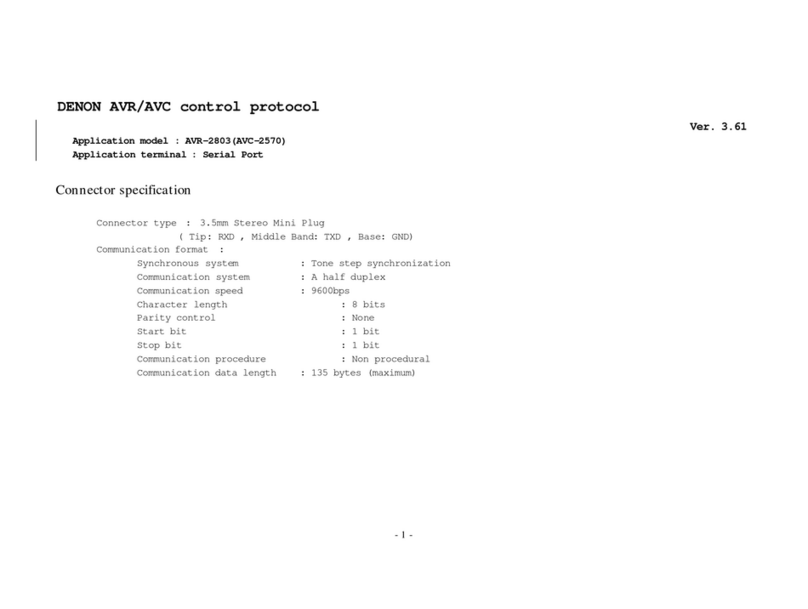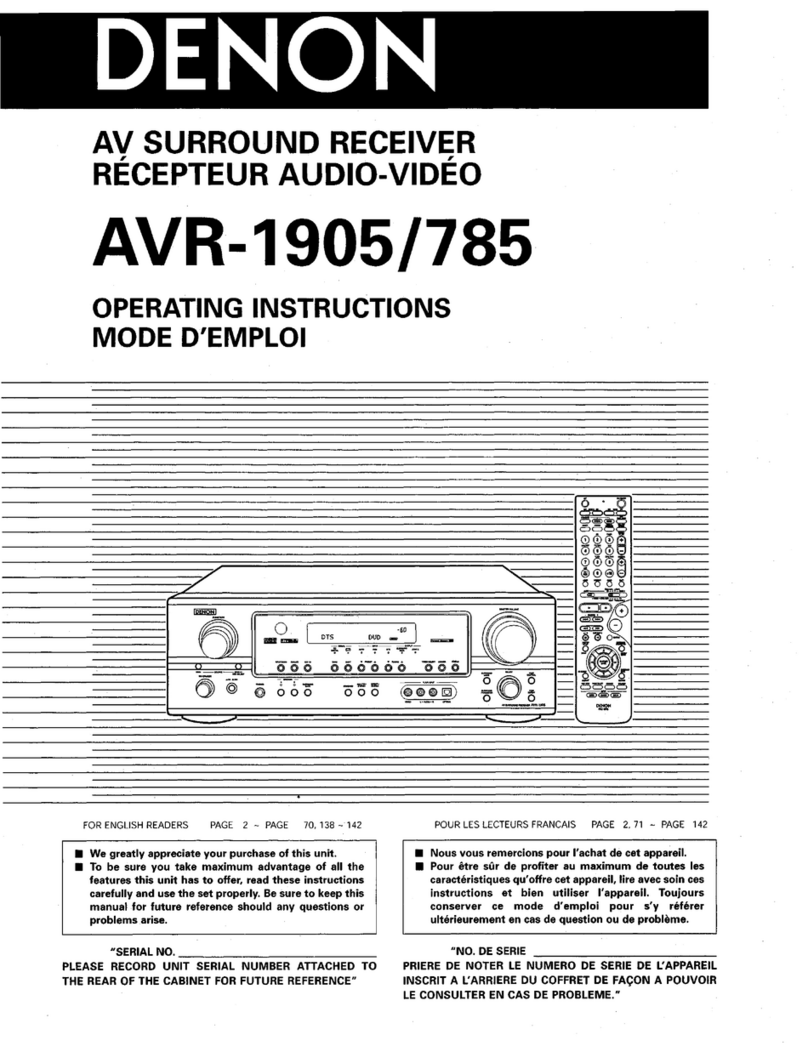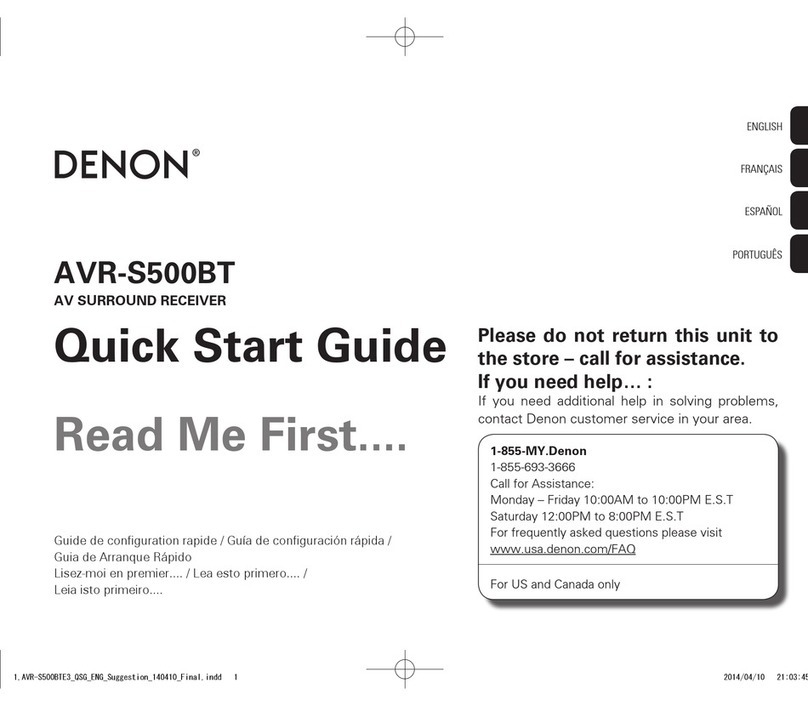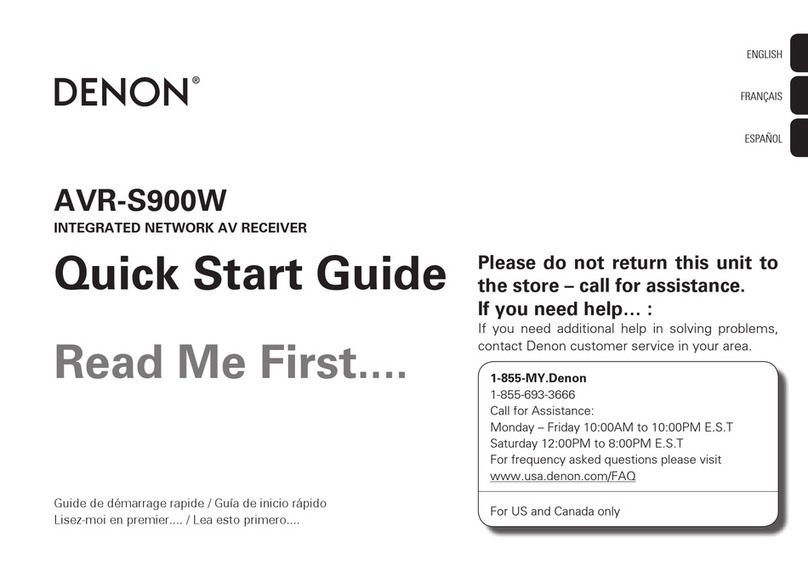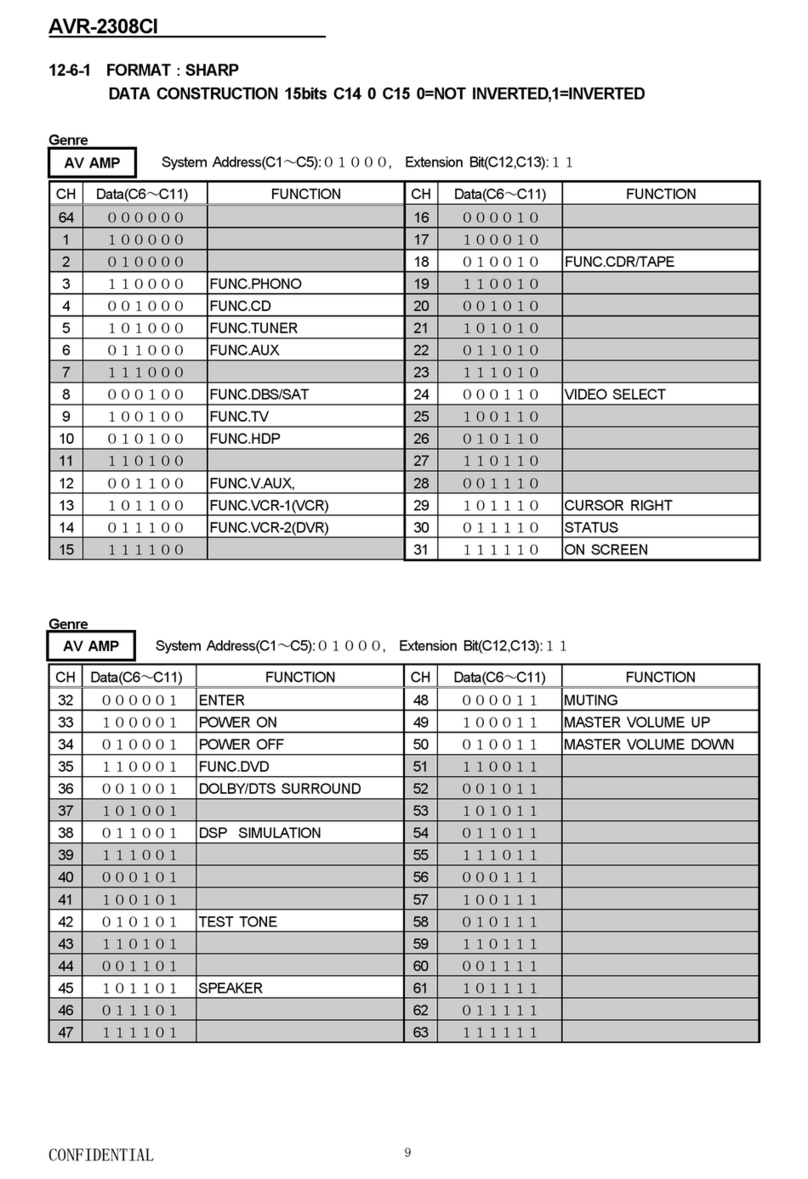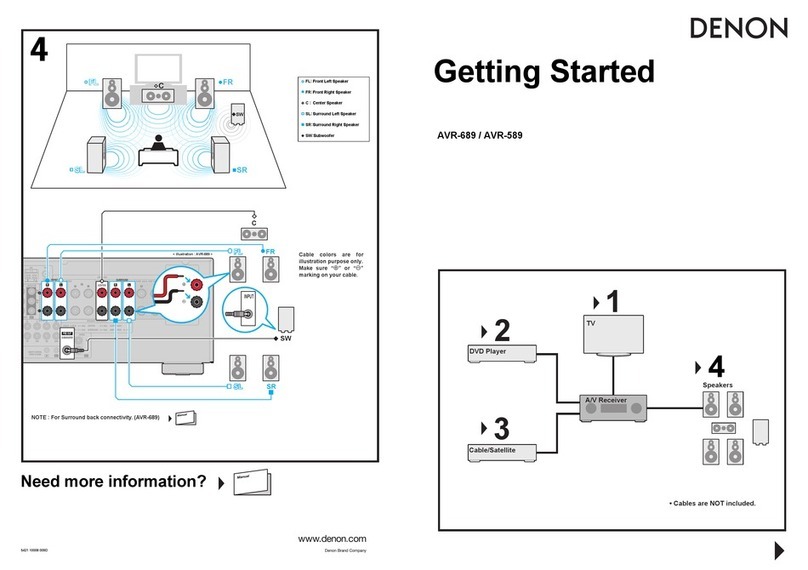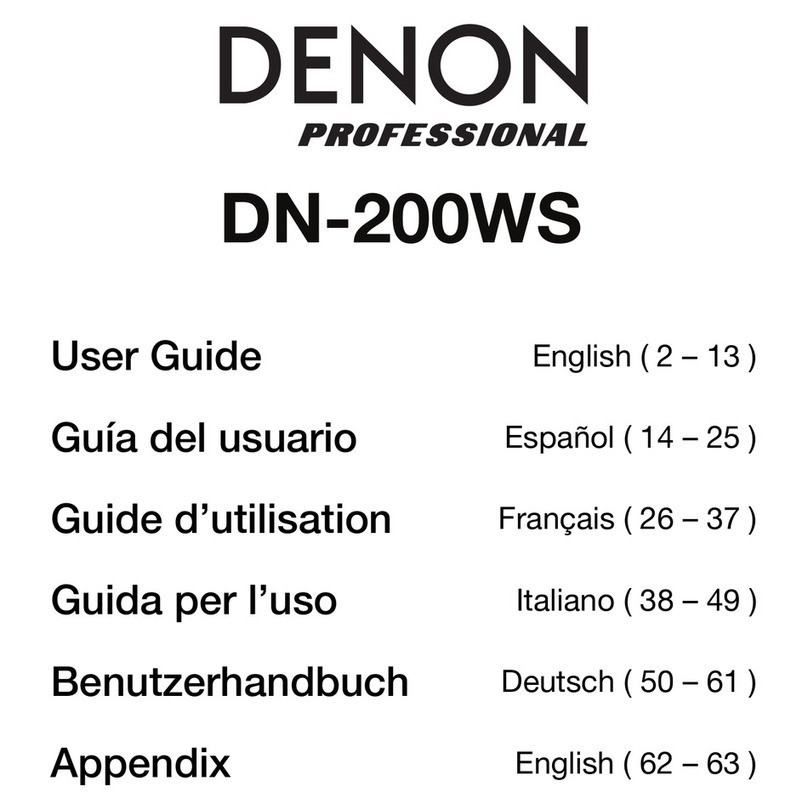HDMI Diagnostics and Troubleshooting
The objective of this guide is provide support for users experiencing HDMI
connectivity issues.
This guide should be used in combination with the AV Receiver's HDMI
DIAGNOSTICS feature.
1The HDMI diagnostics feature is used to correct the following
issues.
0No picture from connected TV.
0No audio from the AV Receiver (Speaker)
0Intermittent picture or artifact (video snow, dots on the top of the picture)
0Intermittent audio or noise.
2How to use.
0If the issues mentioned in 1 occur, press the button on the front panel of
the AV receiver to enter HDMI DIAGNOSTICS mode.
0Use the buttons on the front panel or the included remote control to
operate the HDMI DIAGNOSTICS function.
0Follow the guidance displayed in the front display to resolve issues using
Auto Test in HDMI DIAGNOSTICS.
0Video Test and Audio Test in HDMI DIAGNOSTICS can be used to
perform various tests manually according to the displayed error code.
3What can be done with this feature?
0Find issues with the AV Receiver’s hardware (Self diagnostics)
0Find issues with external equipment and settings.
0Find issues with HDMI cable capabilities and connection.
0Restrict EDID or HDCP on the AV receiver to resolve issues caused by
incompatibility with the AV receiver.
NOTE
0The HDMI DIAGNOSTICS feature is a tool to help troubleshoot and solve common HDMI
issues. It is not guaranteed to fix all issues.
0This feature is for people with knowledge about HDMI and Audio Video equipment.
Compatible Models
The following Denon AV Receiver products support the HDMI Diagnostics feature.
Products
AVR-S730H
AVR-S930H
AVR-X1400H
AVR-X2400H
Introduction How to operate Cable Test Limit mode Log & EDID Troubleshooting
4