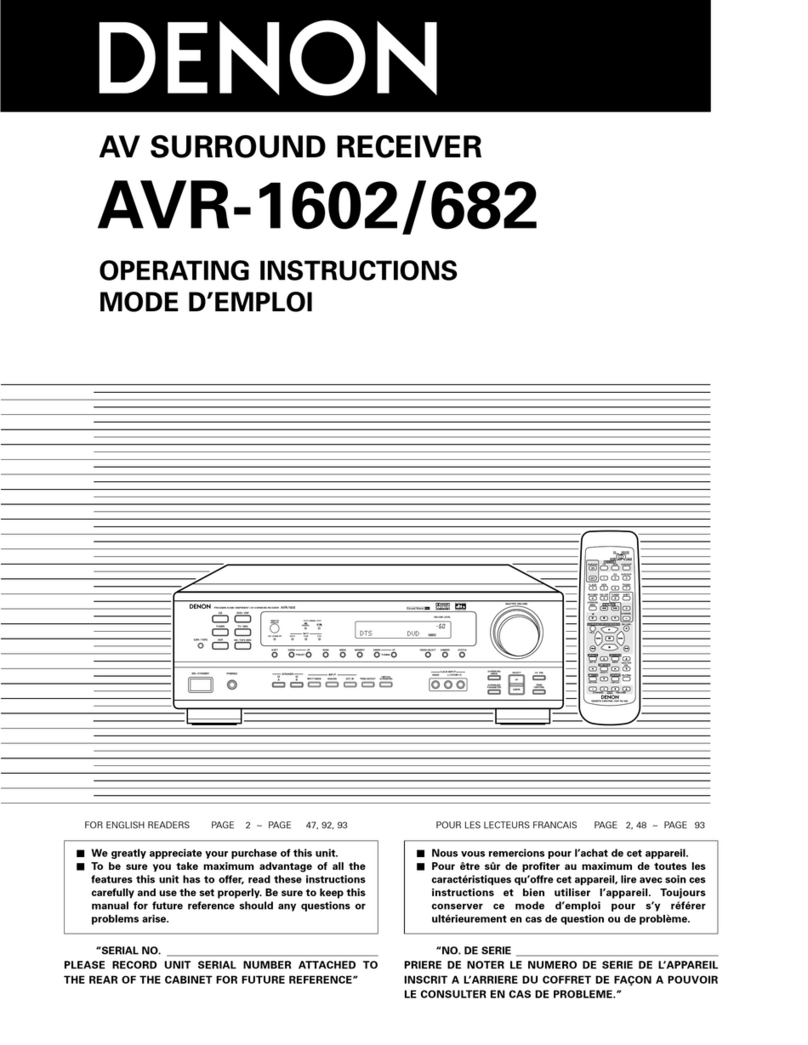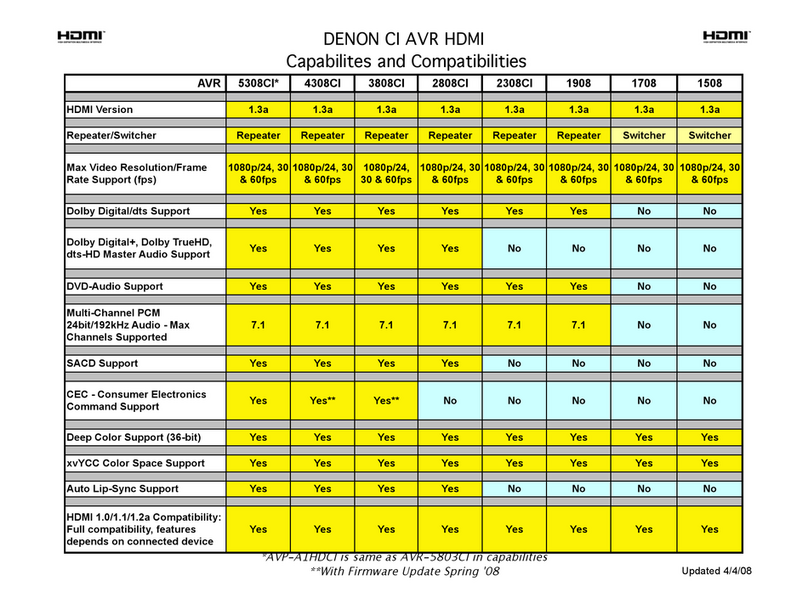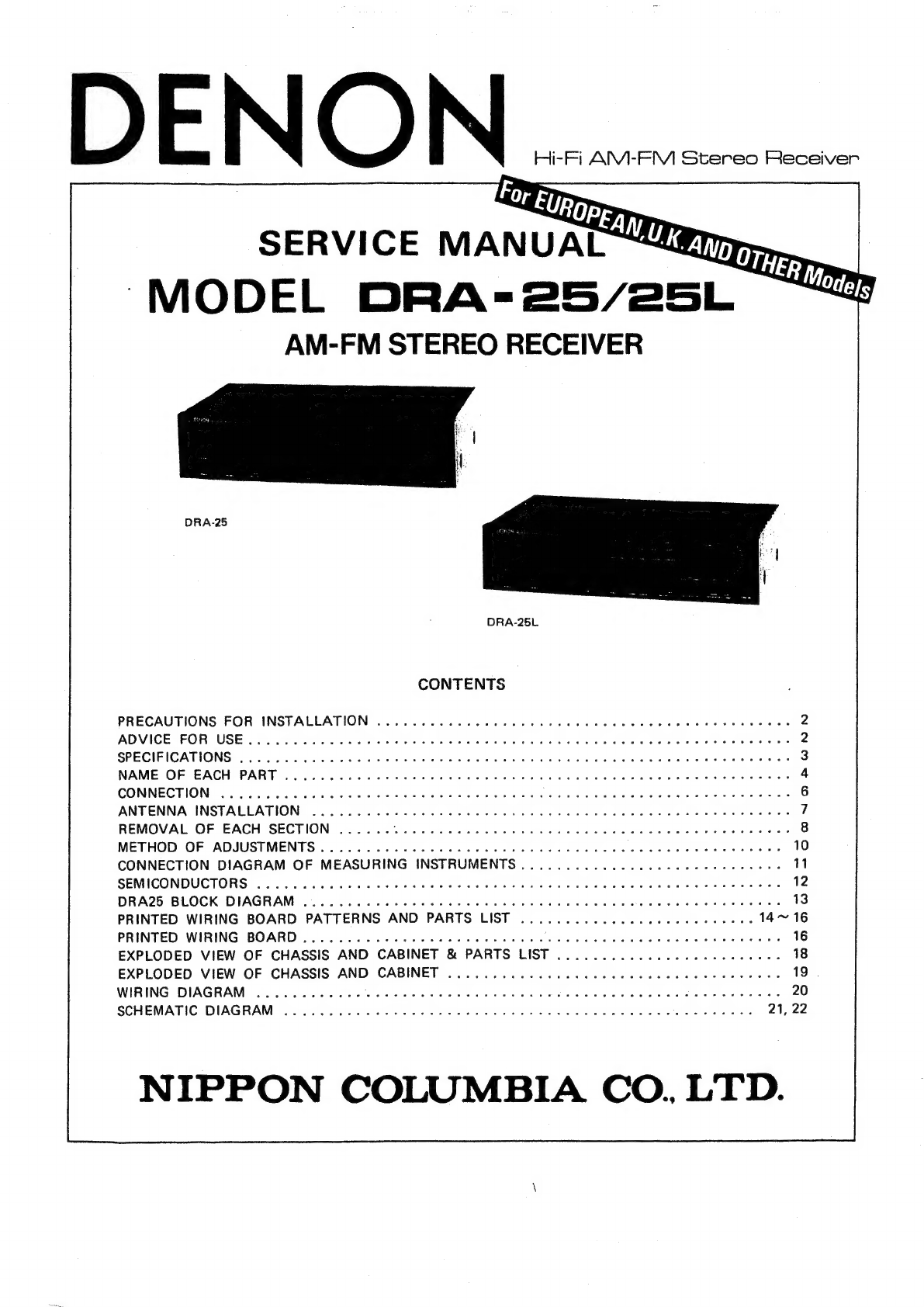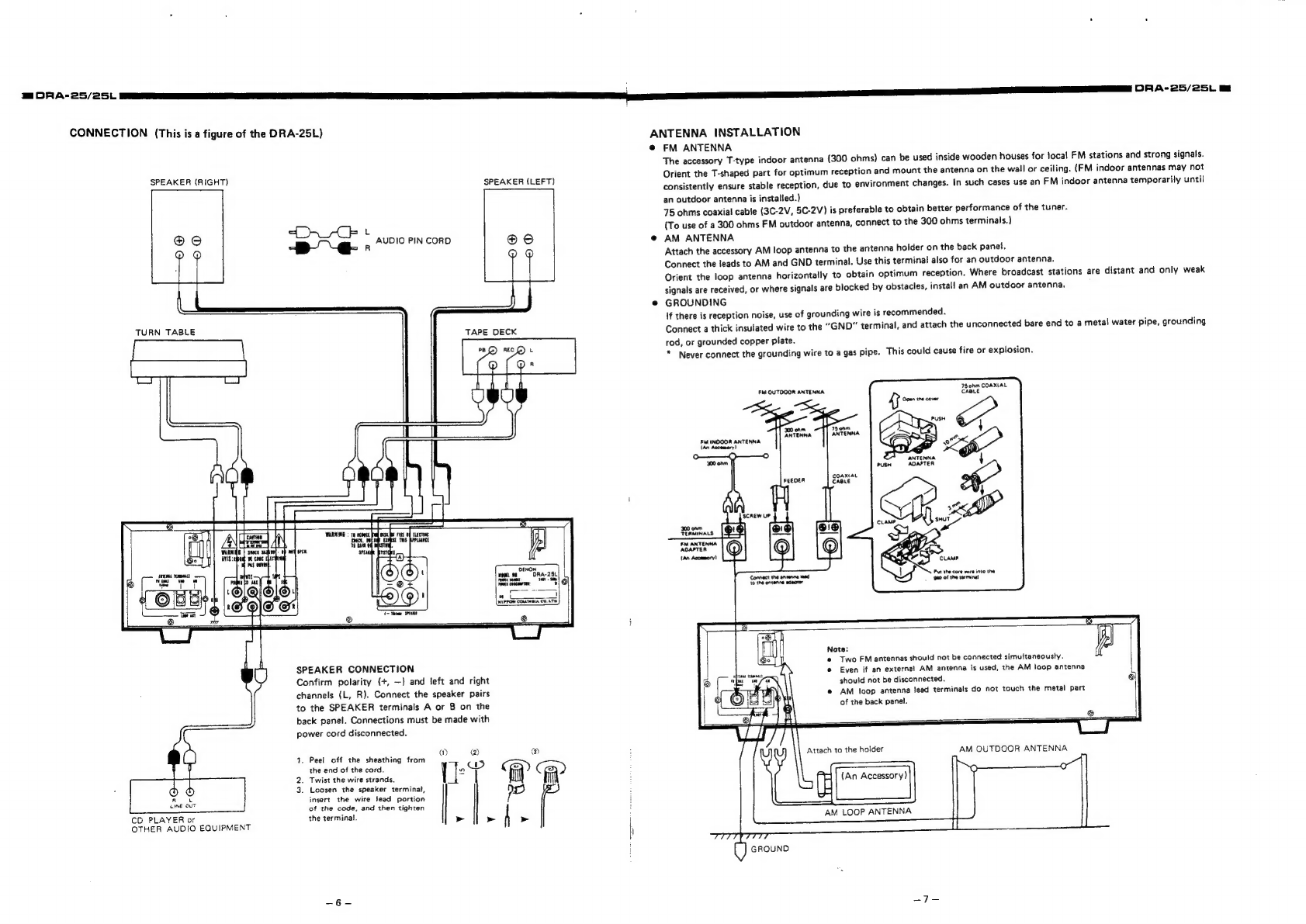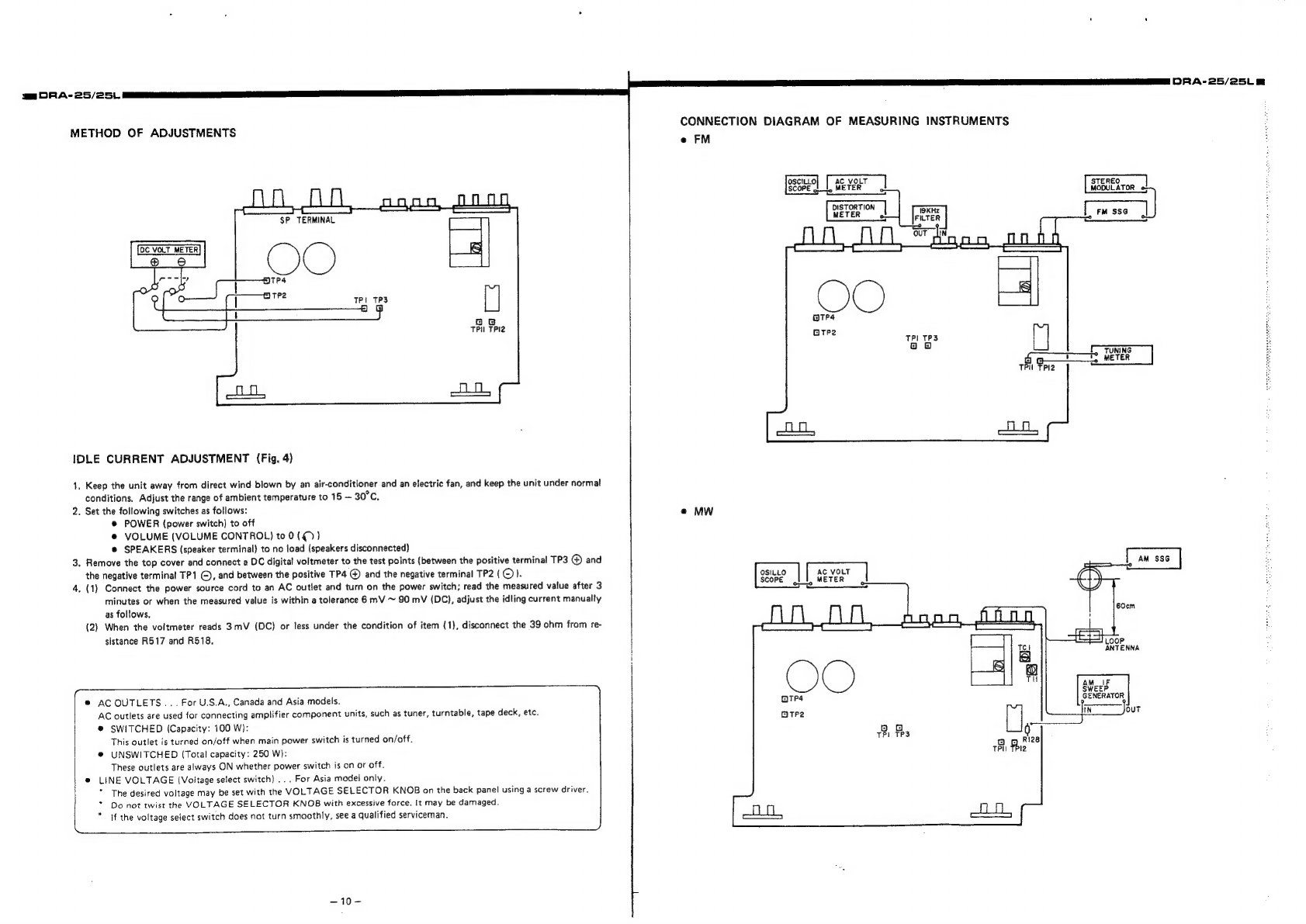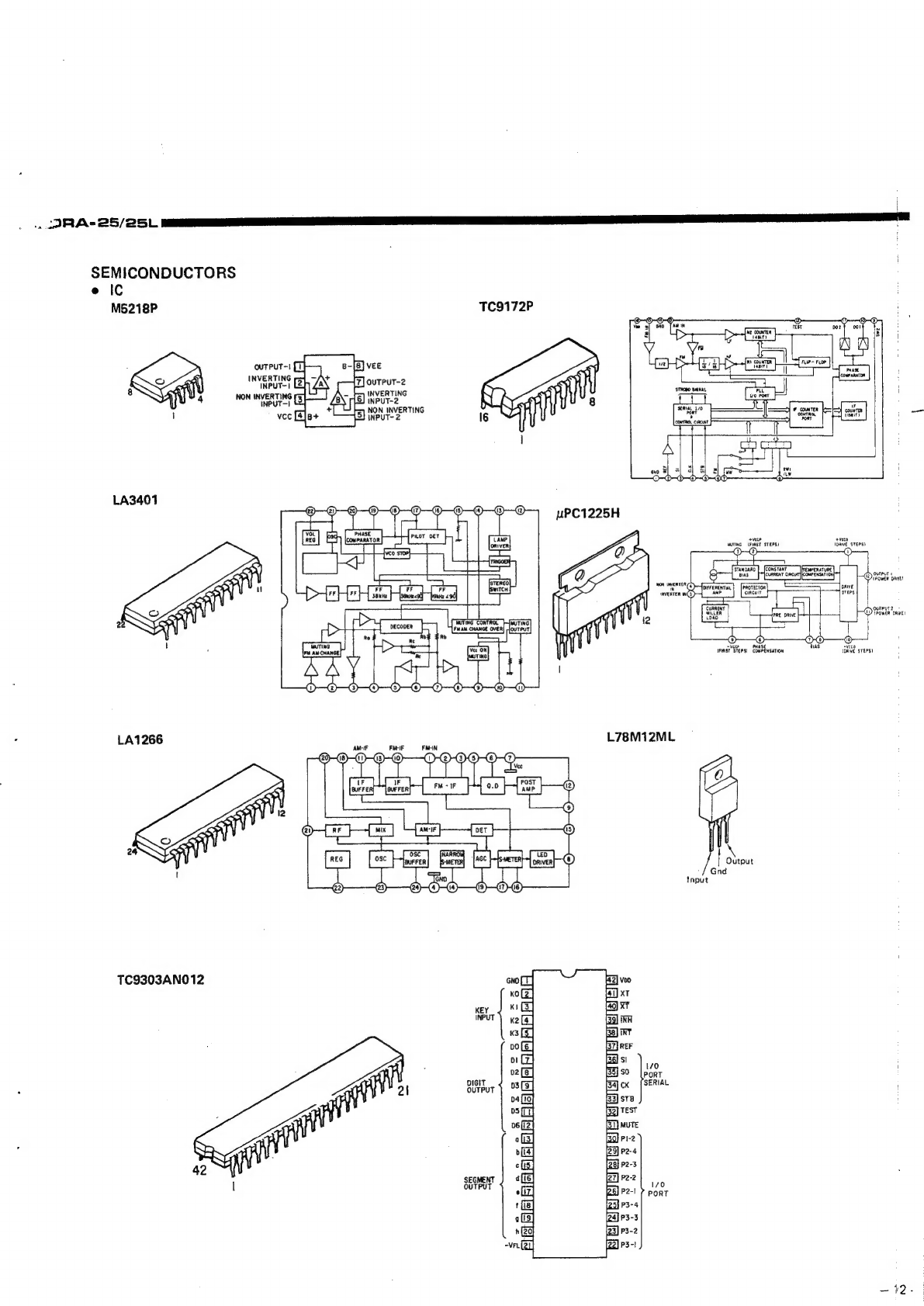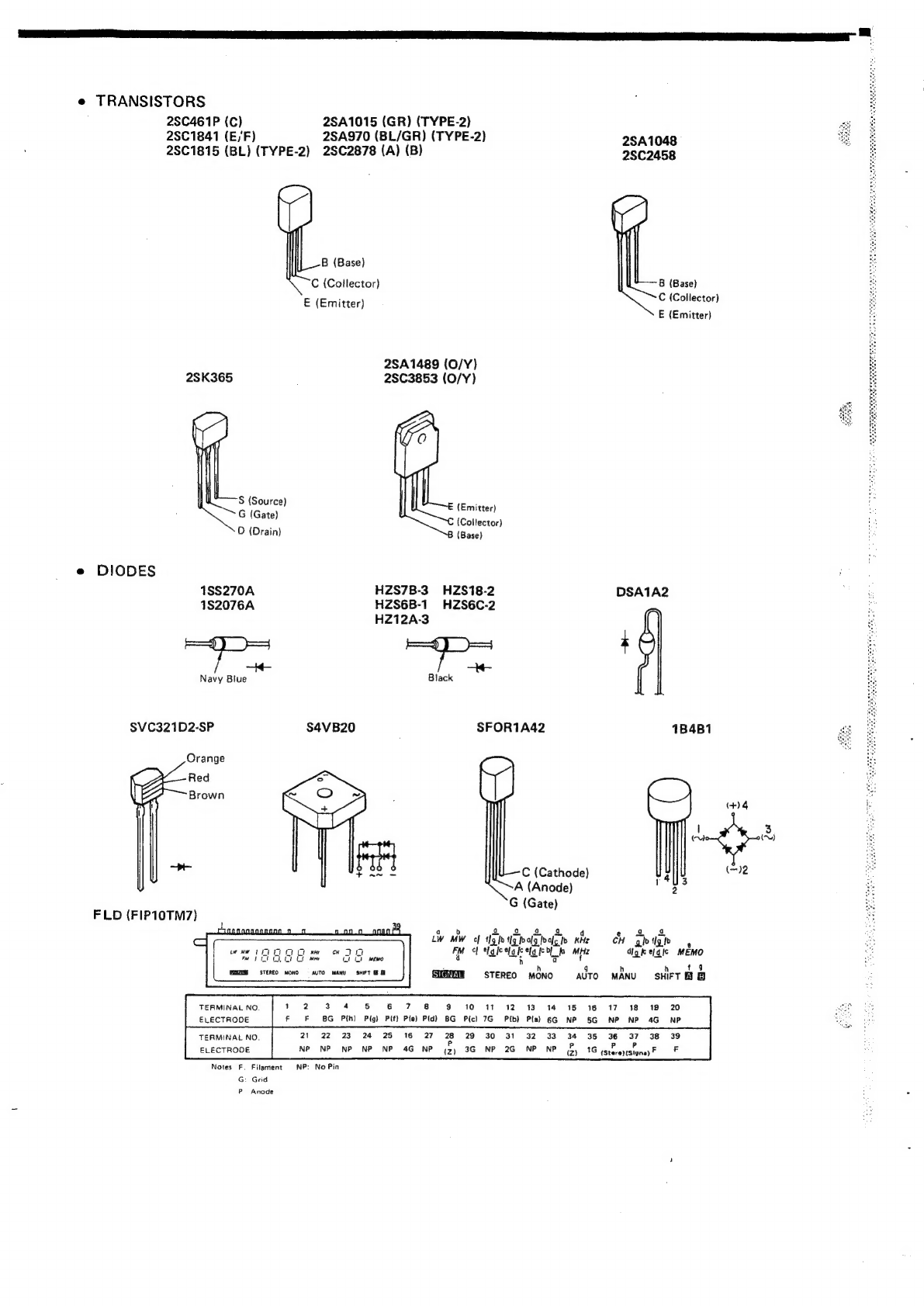Denon DRA-25 User manual
Other Denon Stereo Receiver manuals

Denon
Denon AVR-1712 User manual

Denon
Denon AVR-X540BT User manual

Denon
Denon AVR-4308CI Installation and operating instructions

Denon
Denon DRA-F101 User manual

Denon
Denon AVR-2106 User manual

Denon
Denon AVR 788 - AV Receiver User manual
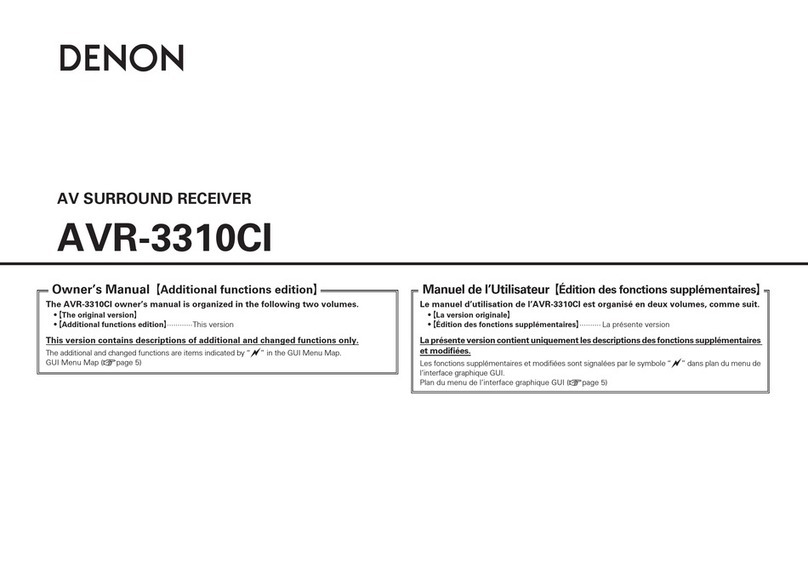
Denon
Denon AVR-3310CI User manual

Denon
Denon AVR-X3600H User manual

Denon
Denon AVR-S650H User manual

Denon
Denon AVR-686 User manual

Denon
Denon AVR-1506 User manual

Denon
Denon AVR-786 User manual

Denon
Denon AVR-3806 User manual

Denon
Denon AVR 3802 User manual

Denon
Denon DRA-F107 User manual
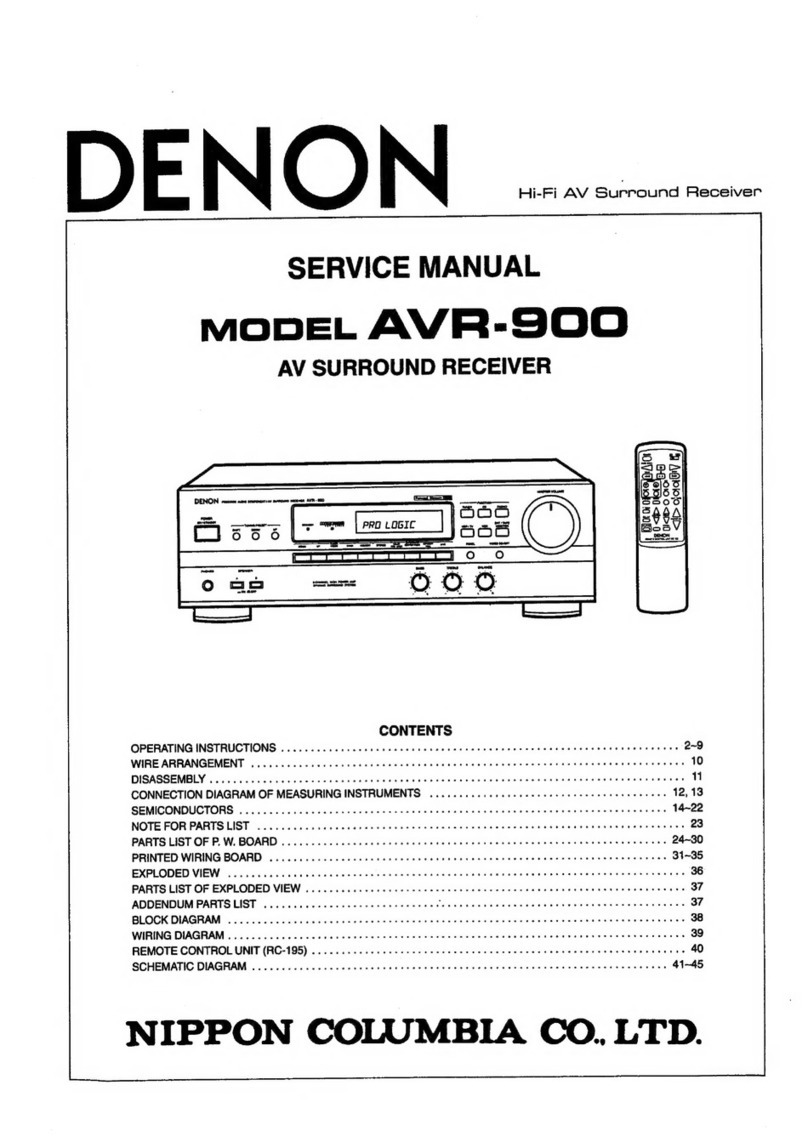
Denon
Denon AVR-900 User manual

Denon
Denon AVR-591 User guide
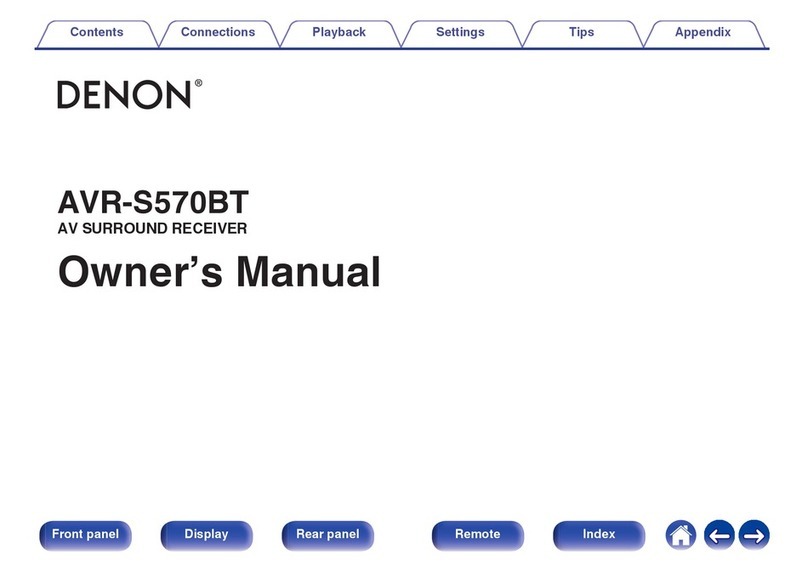
Denon
Denon AVR-S570BT User manual
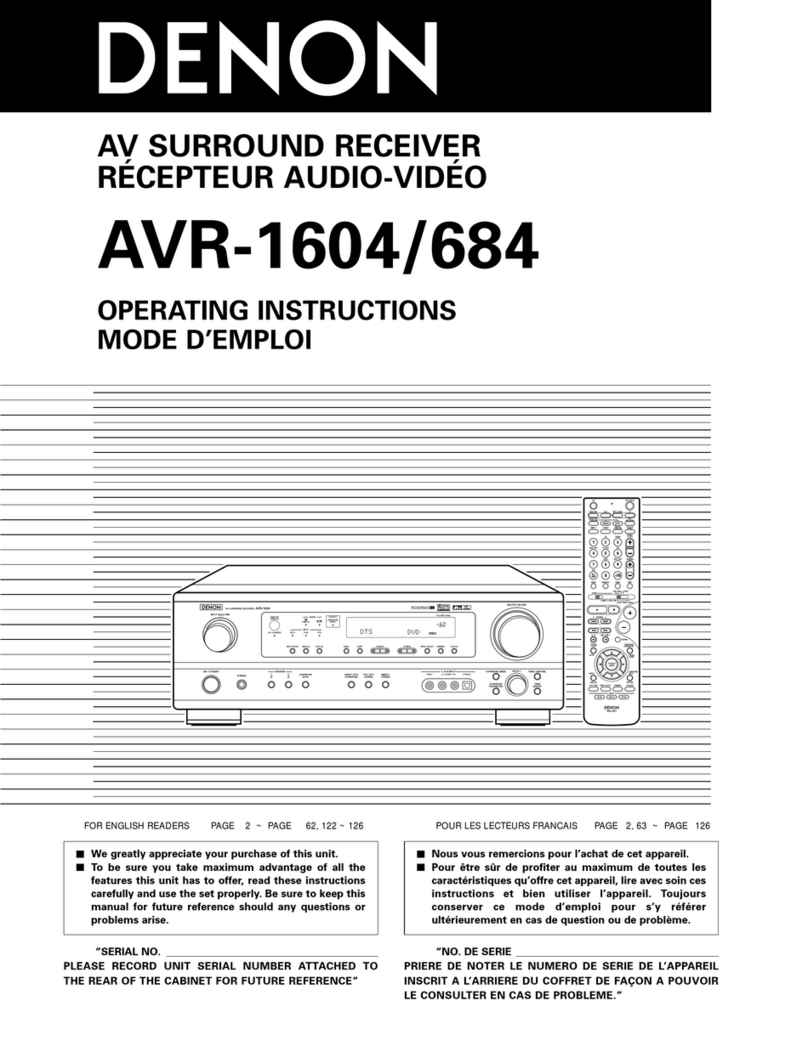
Denon
Denon AVR-1604 User manual
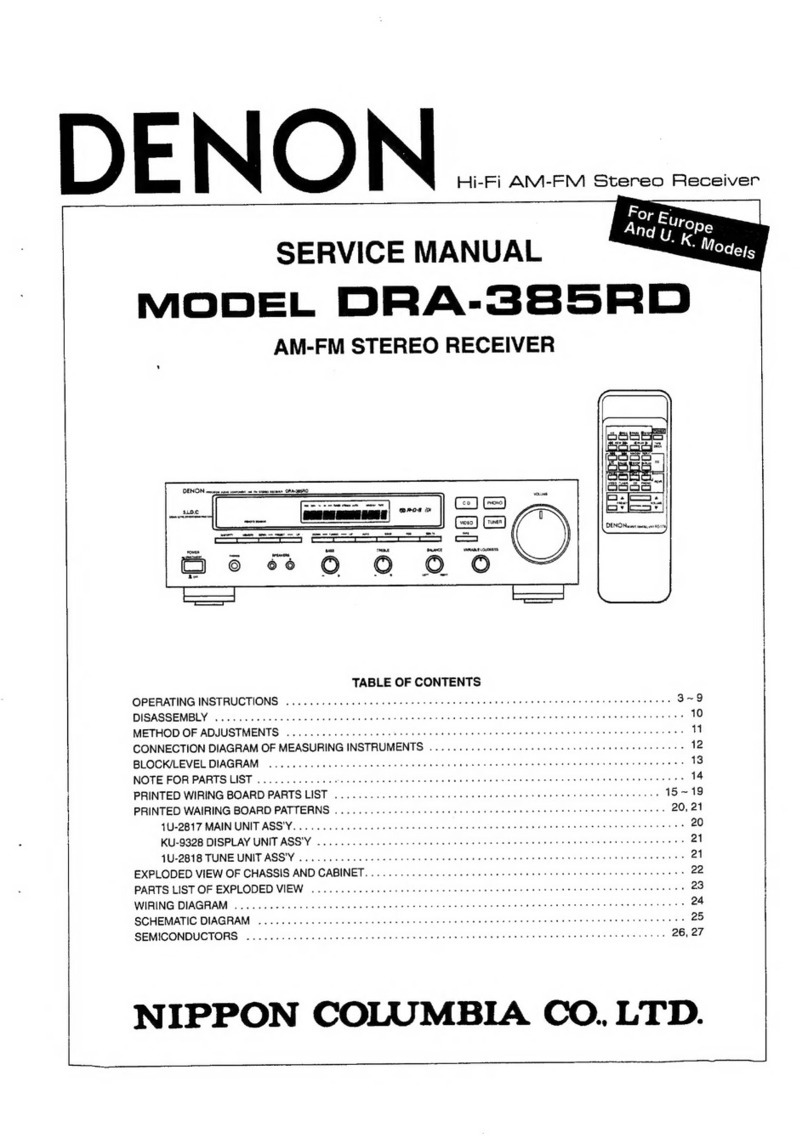
Denon
Denon DRA-385RD User manual
Popular Stereo Receiver manuals by other brands

Sony
Sony XAV-1500 operating instructions

Radio Shack
Radio Shack DX-399 owner's manual

Sony
Sony STR-DE535 - Fm Stereo/fm-am Receiver operating instructions

Pioneer
Pioneer SX-1000TA operating instructions

Yamaha
Yamaha MusicCast TSR-5B3D owner's manual

Sony
Sony STR-DE335 - Fm Stereo/fm-am Receiver operating instructions