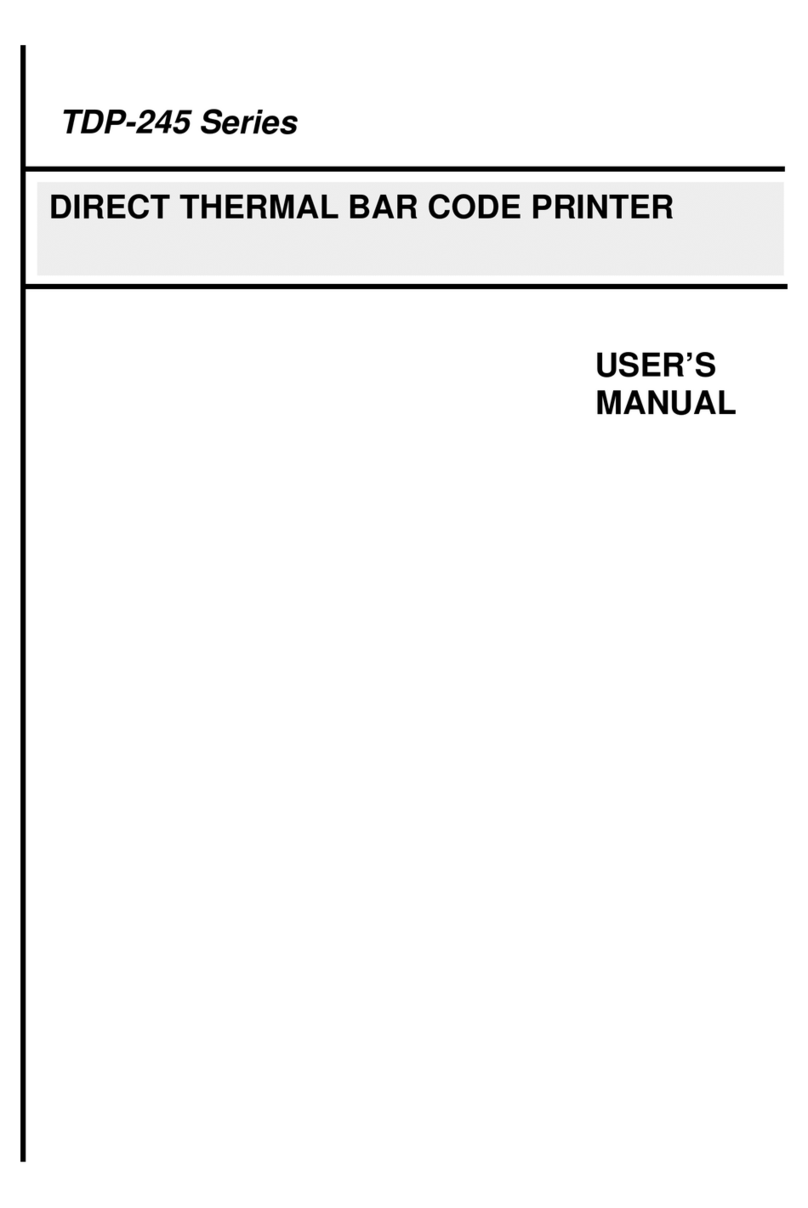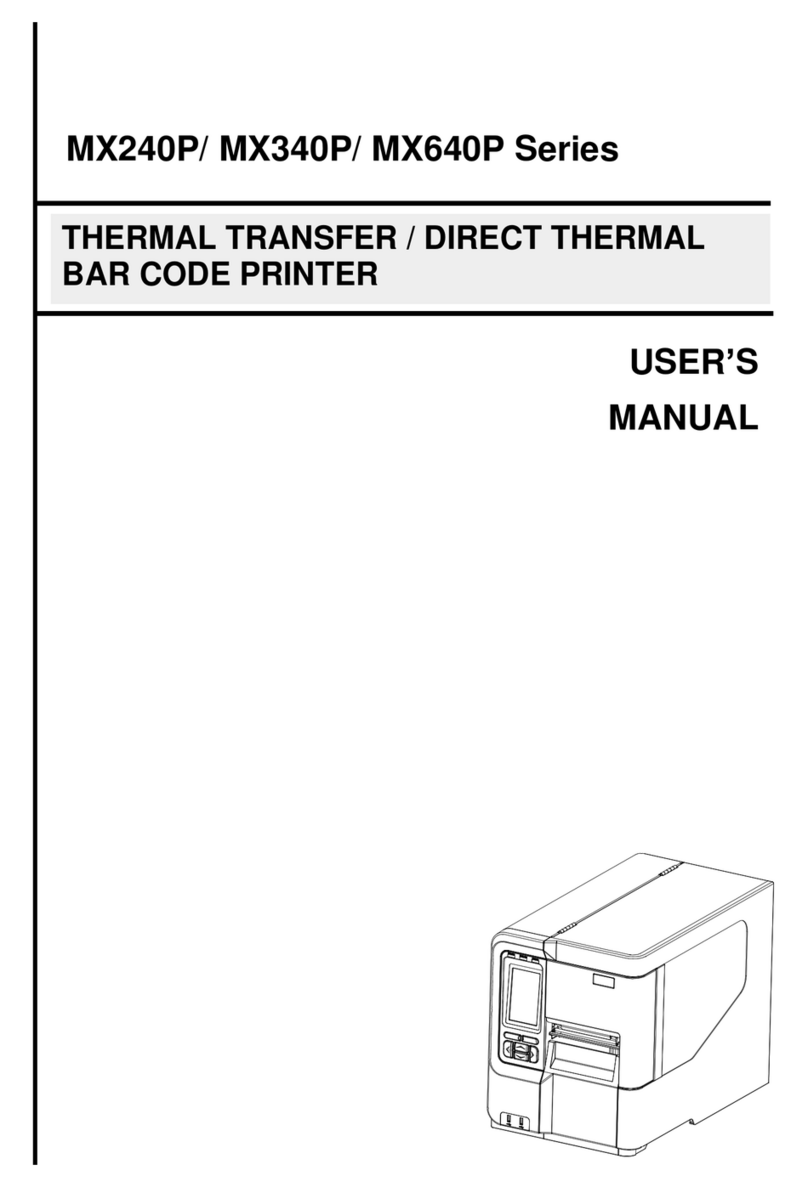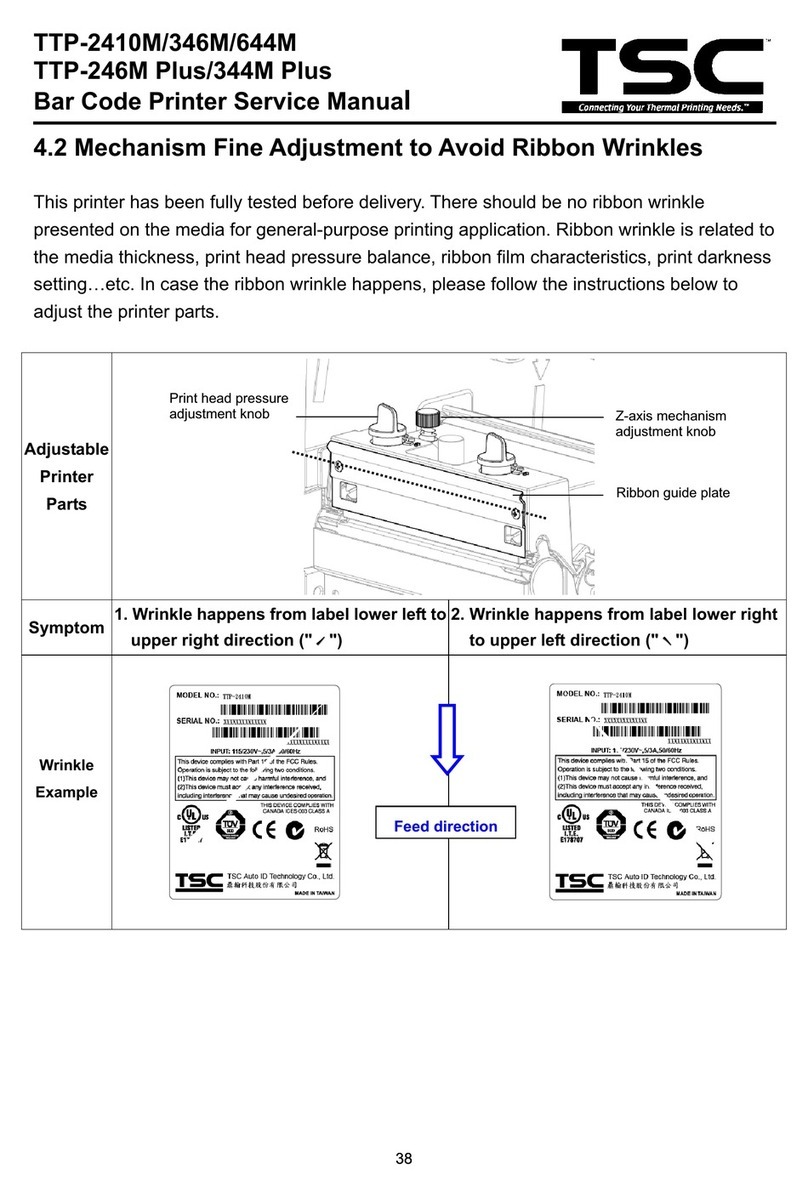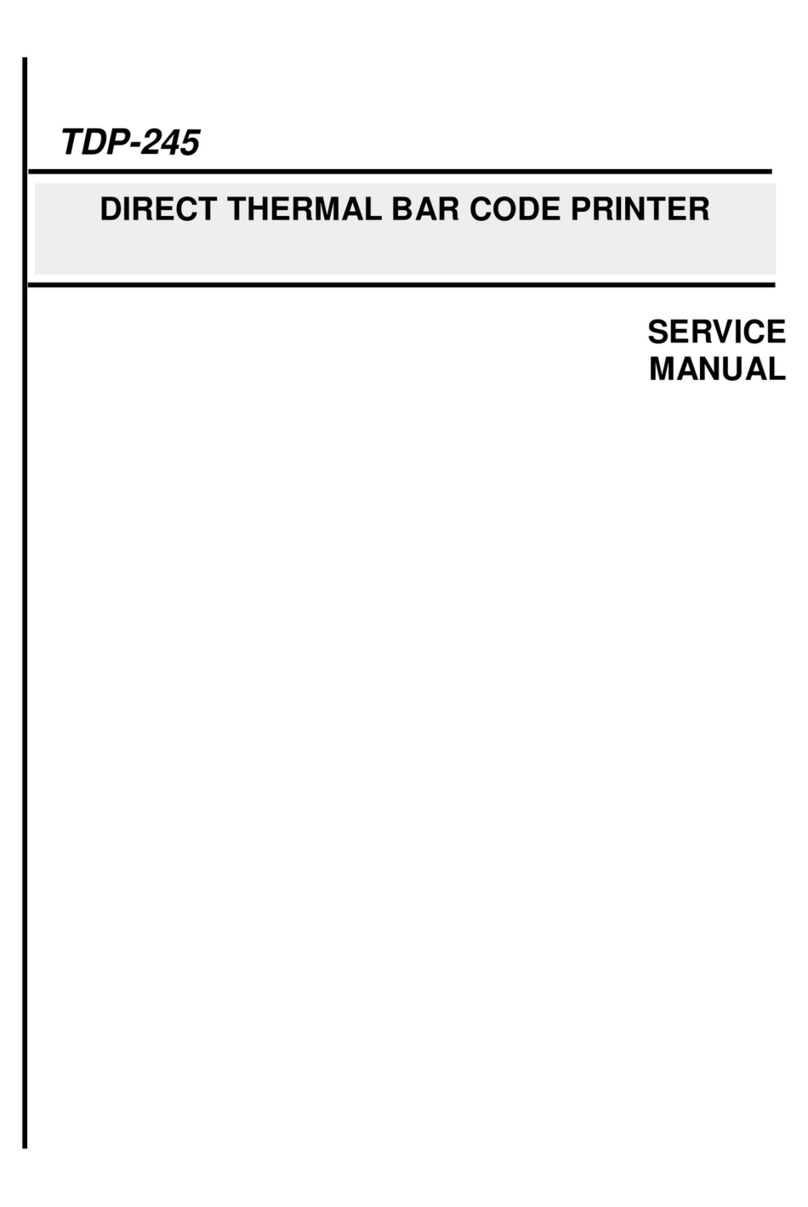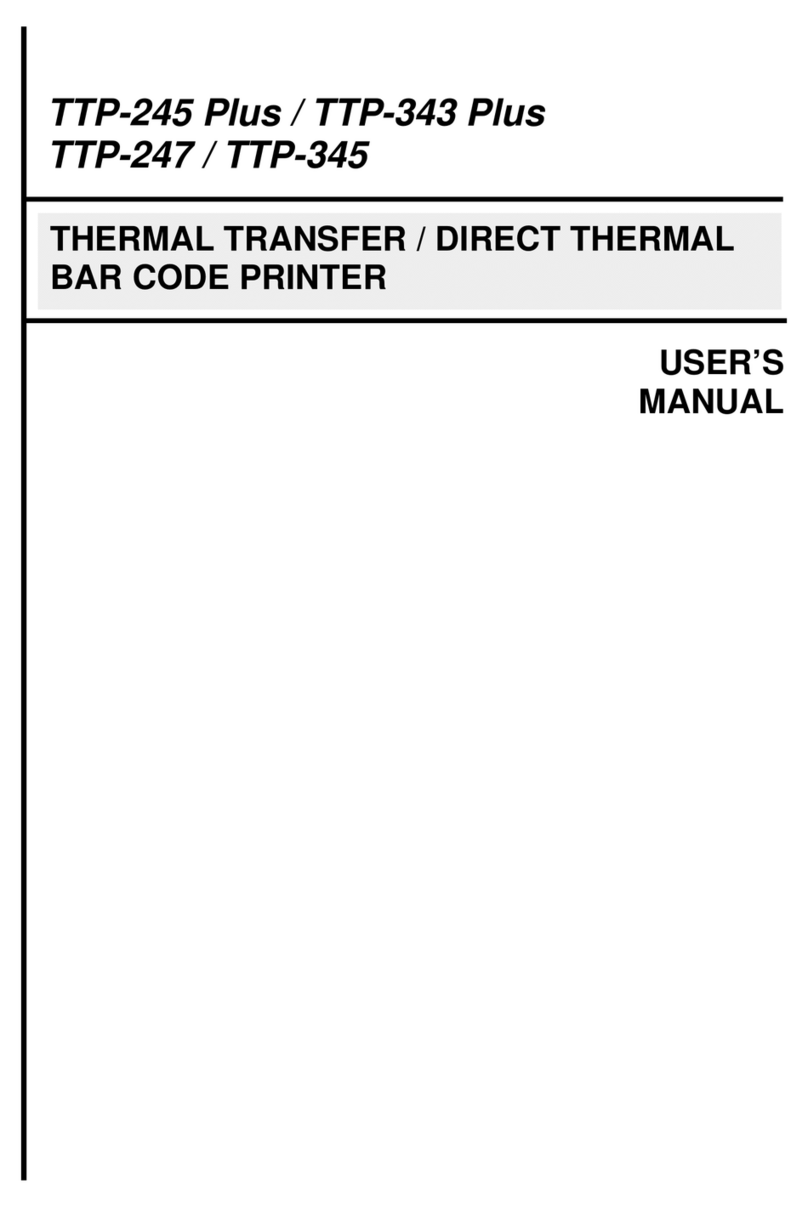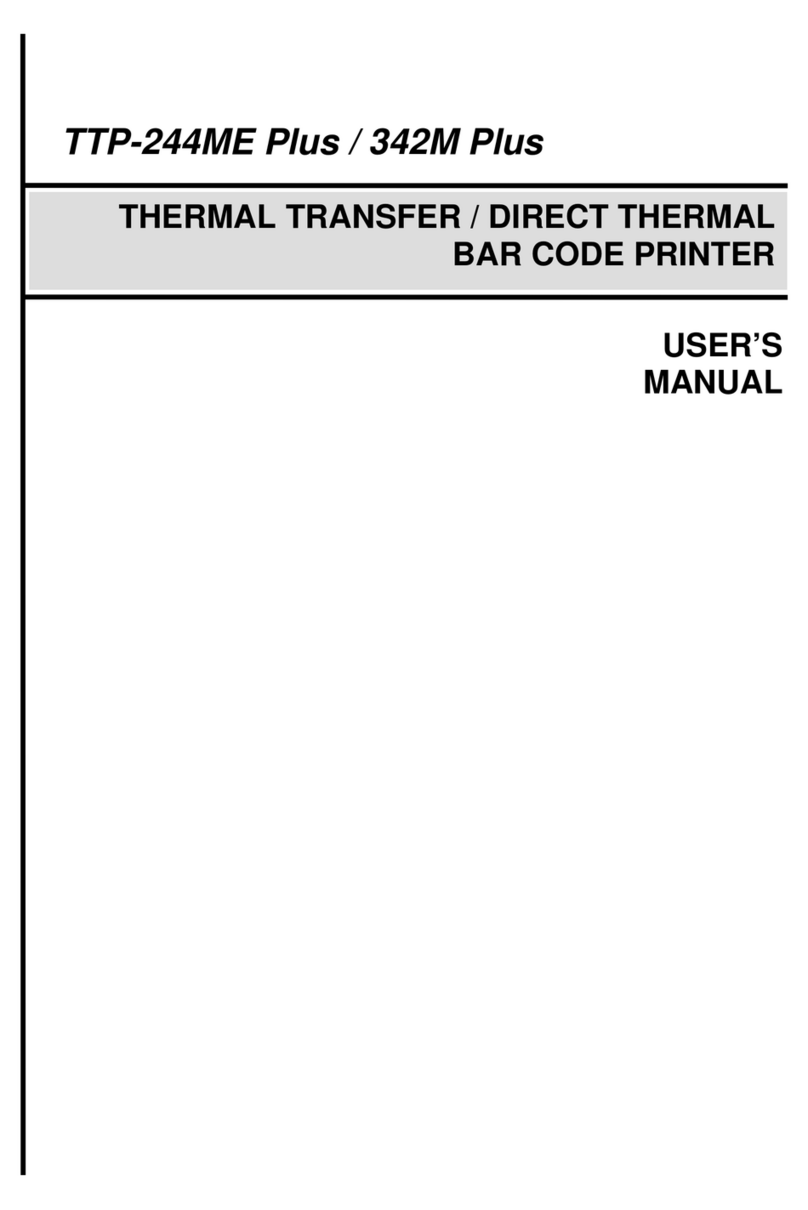TABLE OF CONTENT
1. FoundamentalsAbout the System..............................................................................1
1.1Printer Overview........................................................................................................1
1.1.1 Front View........................................................................................................1
1.1.2 Rear View ........................................................................................................1
1.2 Pinter Specification...................................................................................................2
1.3 Available Bar Codes.................................................................................................4
2. Supply Specifications .................................................................................................5
2.1 Label Specification ...................................................................................................5
2.2 Ribbon Specification.................................................................................................5
3.Circuit Description.......................................................................................................7
3.1 PCB Function...........................................................................................................7
3.2 MCU PIN Description............................................................................................... 9
3.3 Reset Circuit........................................................................................................... 11
3.4 Memory Circuit....................................................................................................... 11
3.5 Decoder Circuit and Memory Map.......................................................................... 12
3.6 Print Head Circuit...................................................................................................15
3.7 Motor Circuit...........................................................................................................16
3.8 Cutter Circuit..........................................................................................................16
3.9 Parallel Port Circuit................................................................................................. 17
3.10 Serial Port Circuit .................................................................................................17
3.11 USB Circuit...........................................................................................................18
3.11.1 Gap/Black Mark sensor.....................................................................................18
3.11.2 Case Open Sensor............................................................................................19
3.11.3 Ribbon End Sensor...........................................................................................19
3.11.4 Head Open Sensor............................................................................................20
3.11.5 Peel-off Sensor..................................................................................................20
3.12 Summary of PCB connectors......................................................................... 21
3.12.1 TTP-246M & 344M PCB Top Side.....................................................................22
3.12.2 TTP-246M & 344M PCB Bottom Side...............................................................23
4. Mechanism...............................................................................................................24
4.1 Remove Covers, LCD Panel and Lower Front Panel.............................................24
4.2 Replacing the All Harness on Main PCB................................................................28
4.3 Replacing Power Supply Unit.................................................................................29
4.4 Replacing Belt and Gears ...................................................................................... 30
4.5 Replacing Ribbon Rewind Spindle ......................................................................... 33