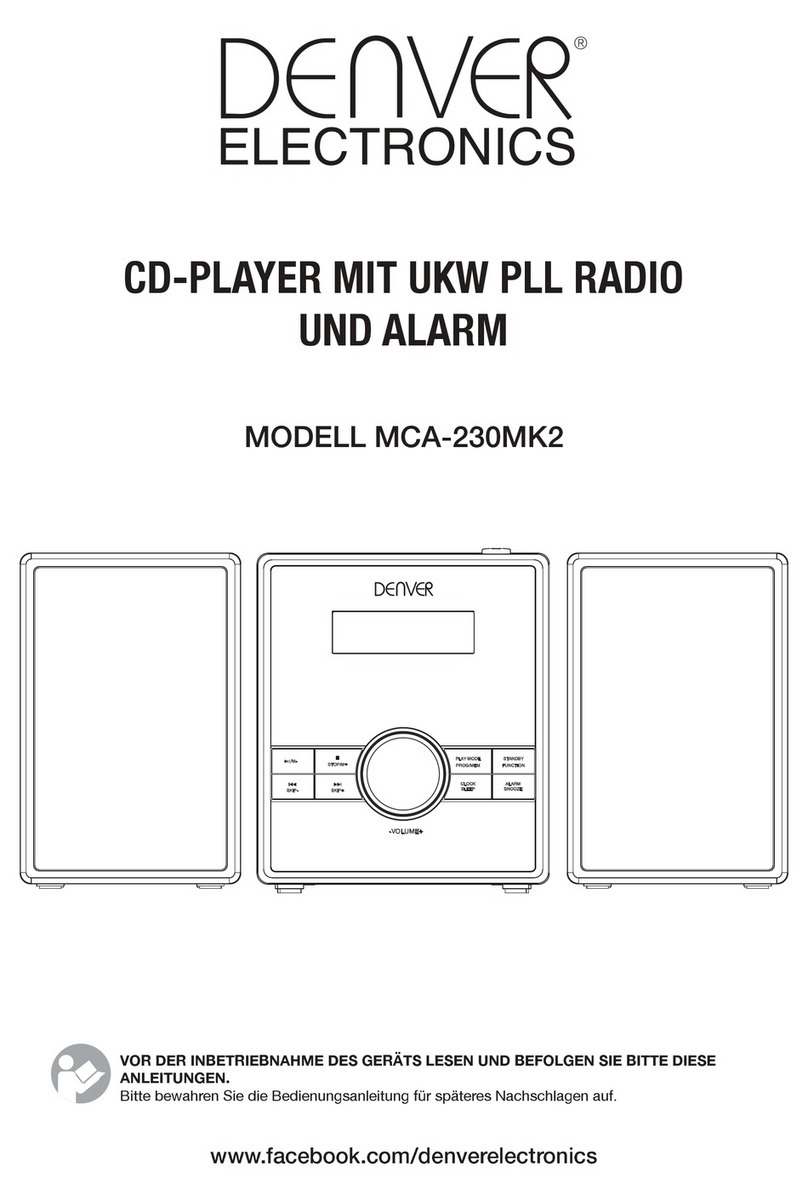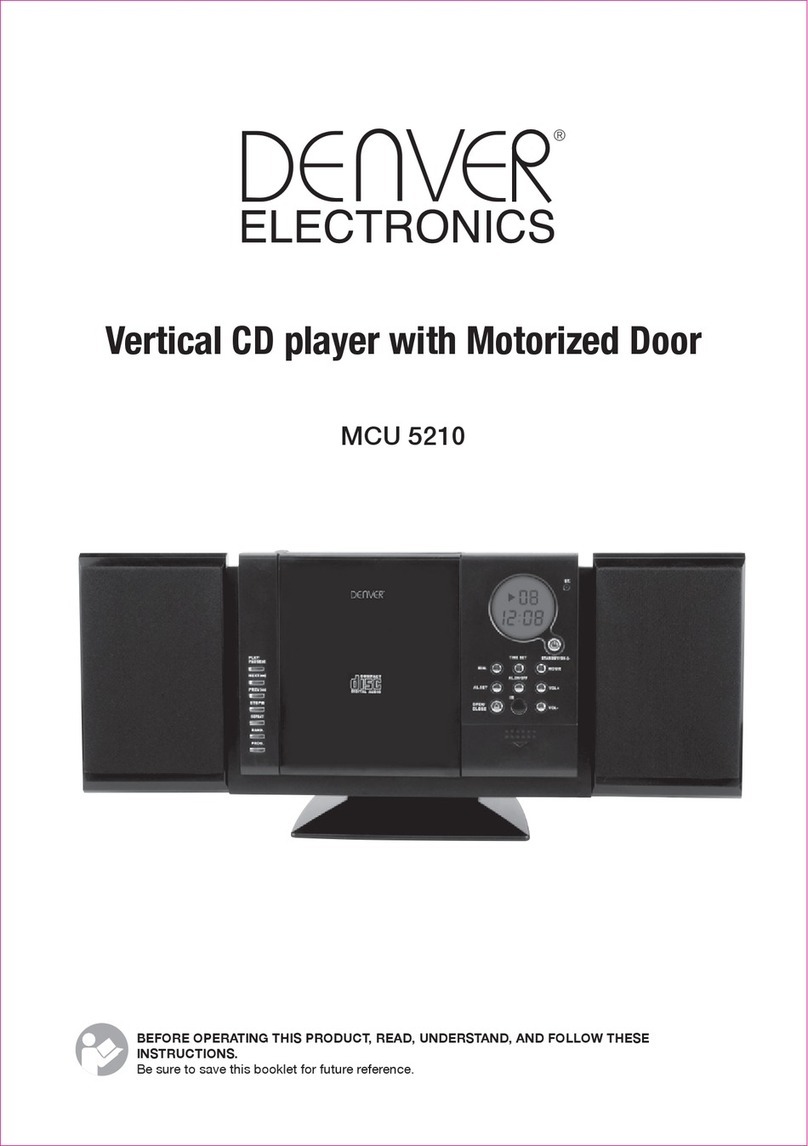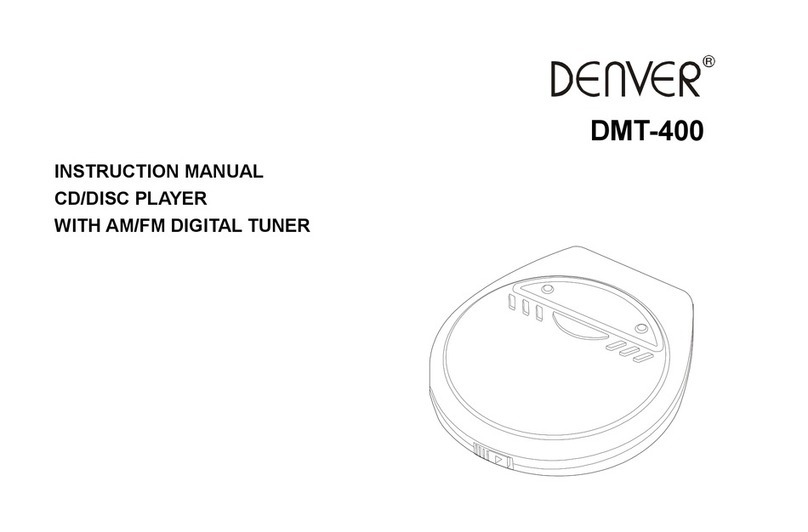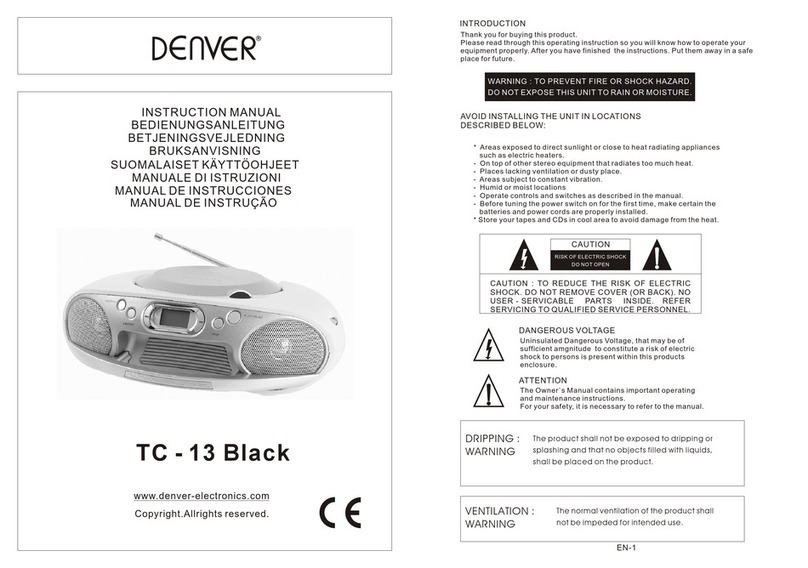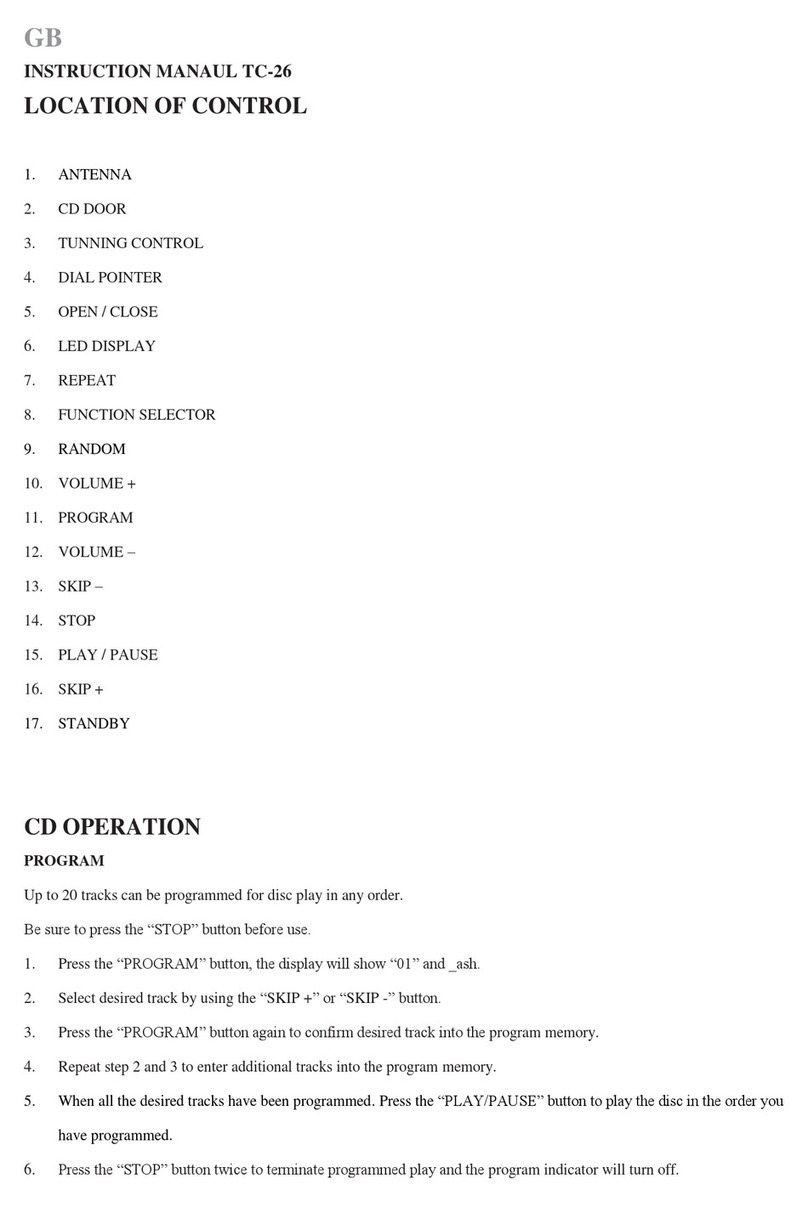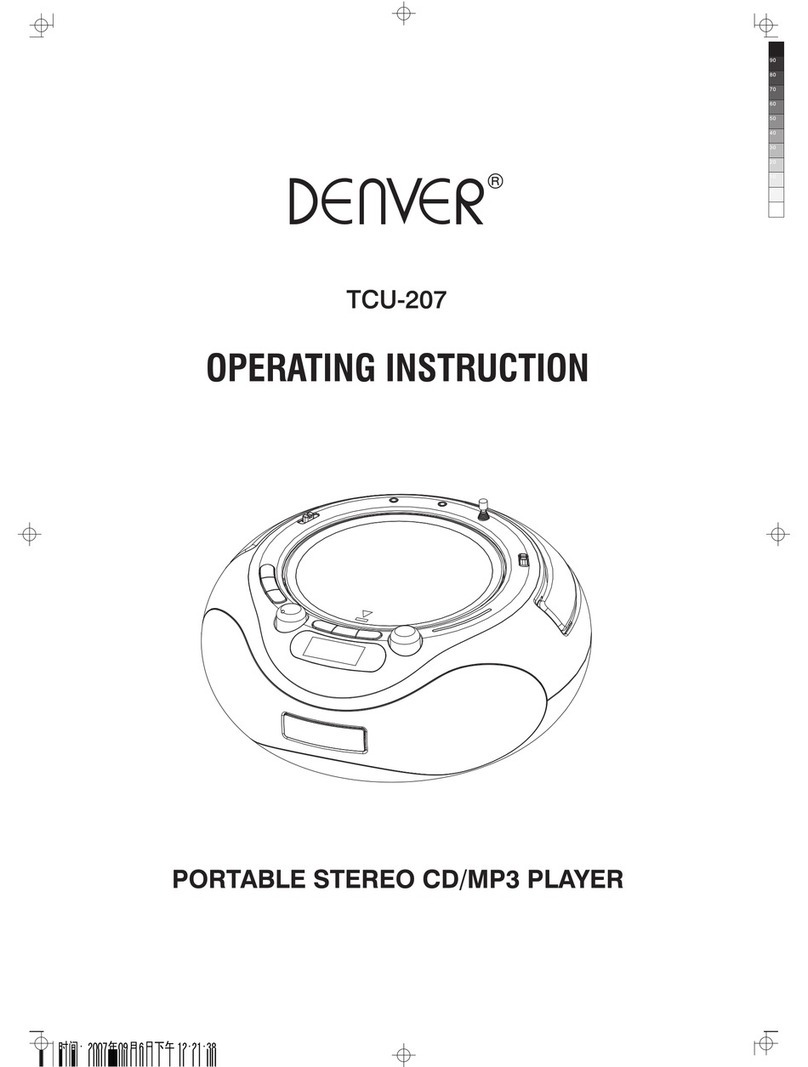PLAYING A COMPACT DISC (CD)
NOTE: Never touch the laser lens inside of the CD compartment. Clean the laser lens with a CD
cleaner disc if it becomes dirty.
1. Press the Standby button to turn on the unit
2. Press the Function Switch to CD mode.
3. Open the CD DOOR and insert a CD into the tray with printed label side facing up.
4. Close the CD DOOR and the disc will rotate for a few seconds and then stop.
5. Use the or button to choose a track
6. Press the BUTTON to start play
7. Press the BUTTON again to PAUSE play.
8. To stop the album temporarily, press PAUSE button, to resume, press again
RANDOM PLAY
•InCDstopmode,PresstheREPEATbuttonontheremoteuntil“RAND”willappearonLCD
Display.
•Thenitwillenablerandomtracksplay.
REPEAT FUNCTION
1. Press the MODE button on the remote once during playback, the “ ” sign will show on
LCD display. The same track will be repeated over and over.
2. Press the MODE button on the remote a second time to repeat all tracks. The “ ALL”
sign will show on the LCD display.
3. To cancel REPEAT PLAY, Press the MODE button on the remote repeatedly until the all
sign disappeared.
HANDING A COMPACT DISC
•Alwaysprotectadiscagainstscratches,soil,dustandetc.Ifadiscistreatedwithreasonable
care, wiping off the disc with a soft cloth should be the only maintenance needed to retain its
excellent sound reproduction. Discs should be retained in their original case during periods
of non-use.
•Handleadisconlybyitsedges,Donottouchthesurfaceorrainbow-coloredsideofthedisc
•Handleadiscasshownintheillustrationsinthissection
•Useasoftclothtowipeadiscclean.Donotusebenzene,thinner,orotherchemicalcleaners
to clean the disc as damage may result. A disc should always be wiped in a straight line from
its center to its edge. Never wipe a disc in a circular motion.
•Donotexposeadisctodirectsunlight,highhumidity,orhightemperaturesforextended
periods of time. Do not place the Disc on other equipment or near any heat source.
•Dustonthepickuplenscanleadtoerraticoperationandinterruptionofthesoundduring
play. To clean the pickup lens, open the disc compartment and blow the dust off . Using a
camera lens blower(available at most camera stores)
•Note:Donottouchthesurfaceofthelens.Donotallowanyliquidsontheinsideofthe
product.
•TocleantheCDplayercabinet,useasoftanddampclothtowireofftheexteriorsurface.
•Neverusebenzol,benzene,orotherstrongchemicalcleaners,asthesecoulddamagethe
finish.
ENG-7
DO: DO NOT: