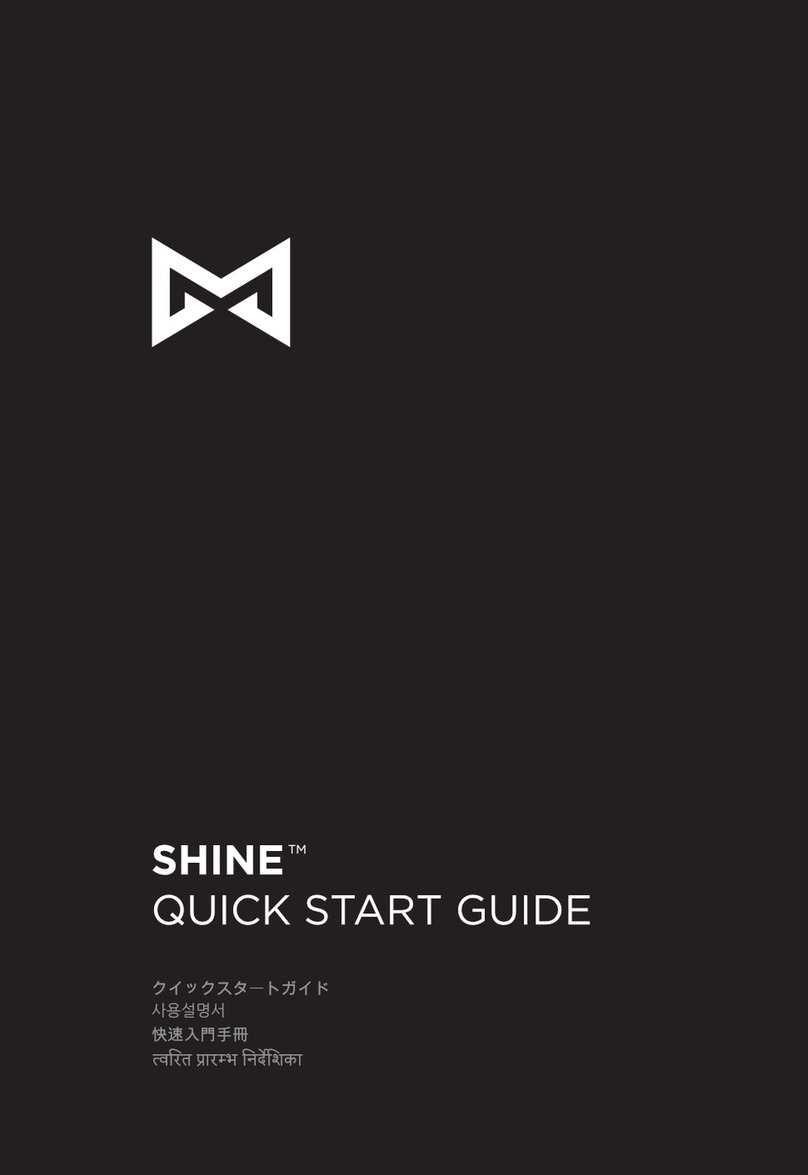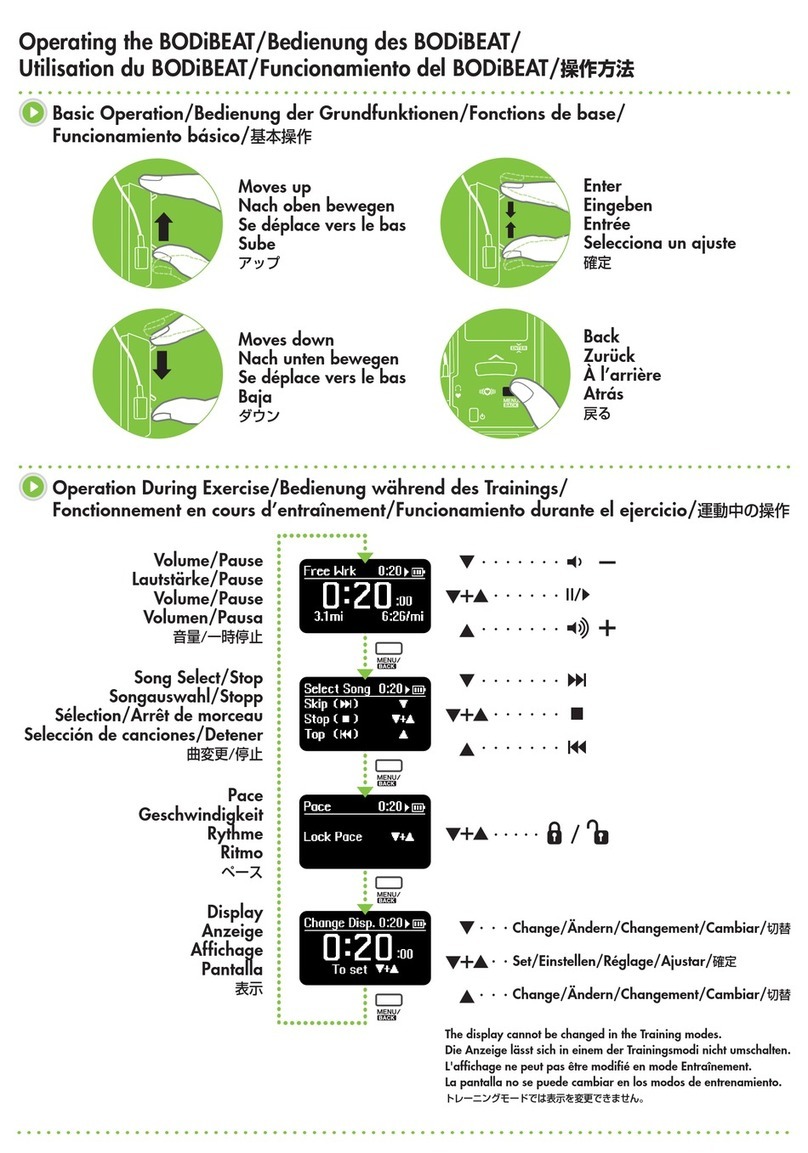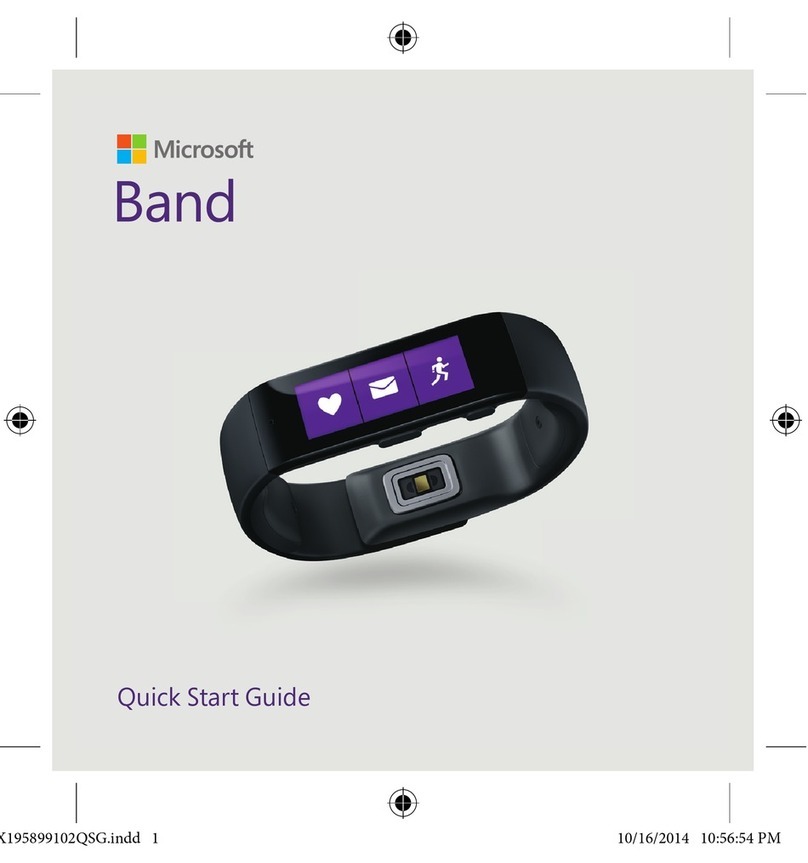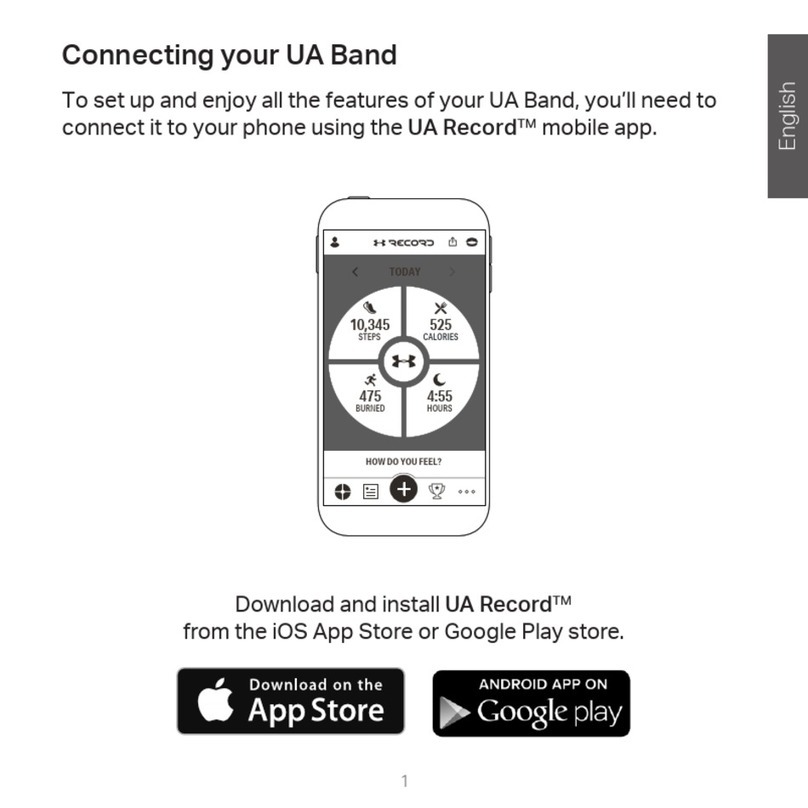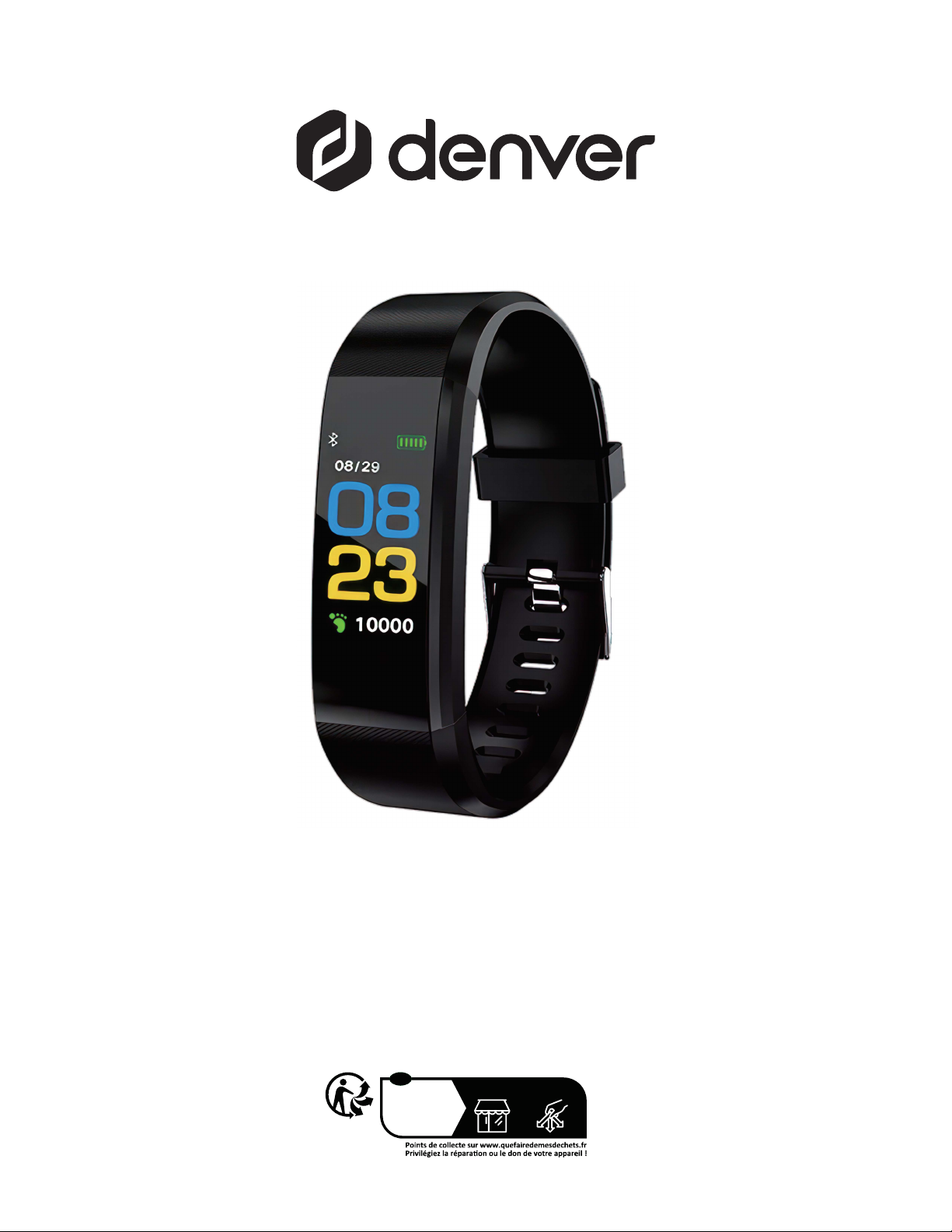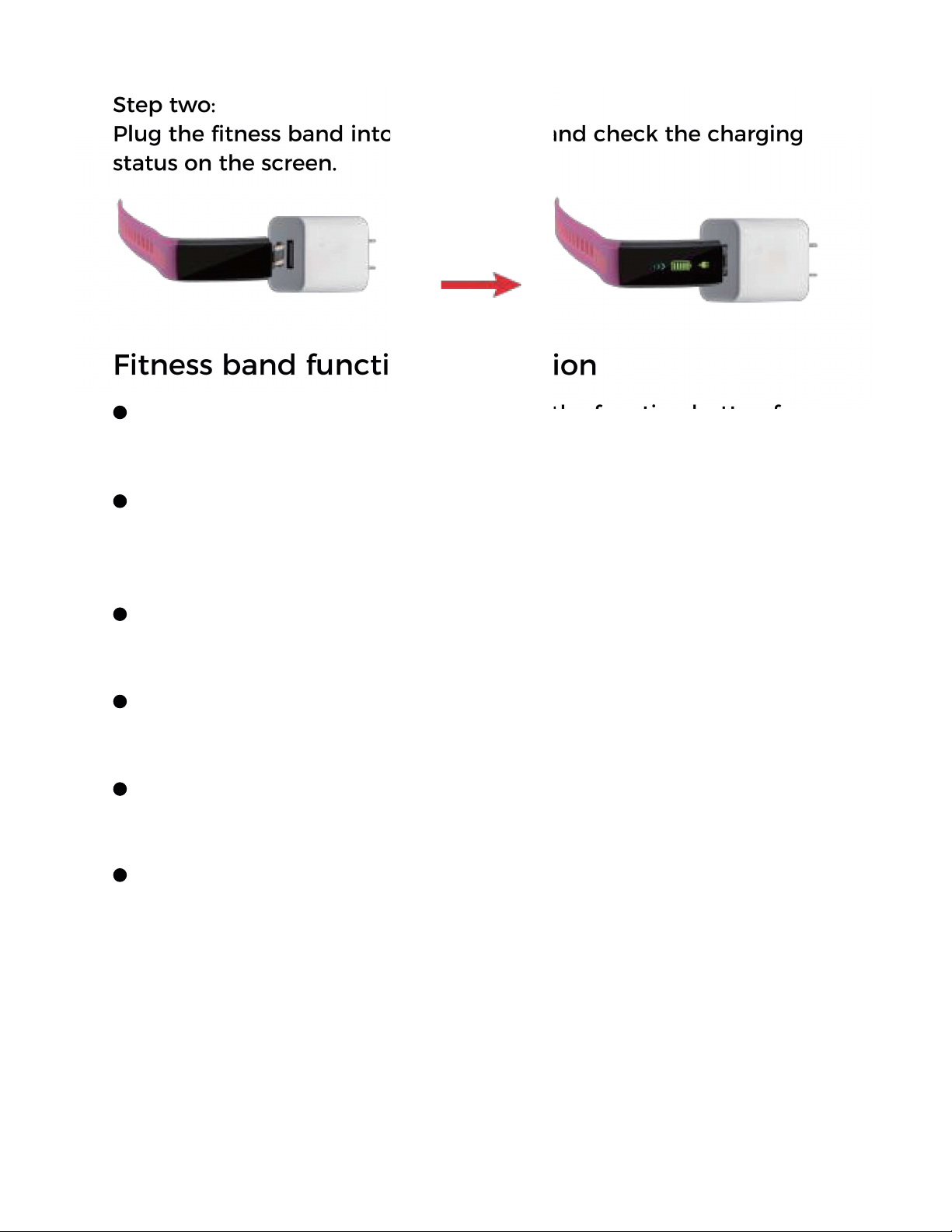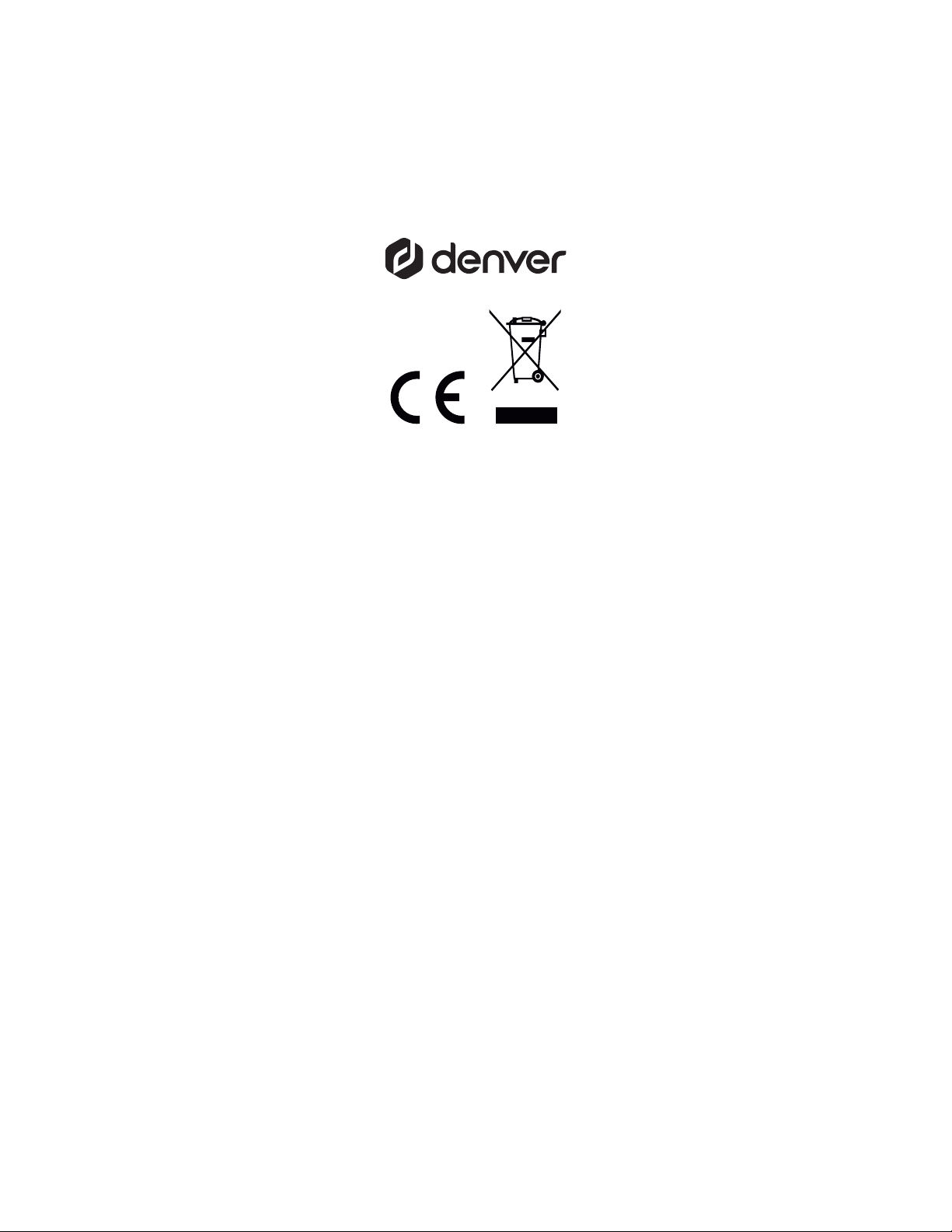ENG-8
Please notice - All products are subject to change without any
notice. We take reservations for errors and omissions in the
manual.
ALL RIGHTS RESERVED, COPYRIGHT DENVER A/S
Electric and electronic equipment and included batteries contains
materials, components and substances that can be hazardous to your
health and the environment, if the waste material (discarded electric and
electronic equipment and batteries) is not handled correctly.
Electric and electronic equipment and batteries is marked with the
crossed out trash can symbol, seen above. This symbol signifies that
electric and electronic equipment and batteries should not be disposed of
with other household waste, but should be disposed of separately.
As the end user it is important that you submit your used batteries to the
appropriate and designated facility. In this manner you make sure that the
batteries are recycled in accordance with legislature and will not harm the
environment.
All cities have established collection points, where electric and electronic
equipment and batteries can either be submitted free of charge at
recycling stations and other collection sites, or be collected from the
households. Additional information is available at the technical
department of your city.
Hereby, Denver A/S declares that the radio equipment type BFH-147 is in
compliance with Directive 2014/53/EU. The full text of the EU declaration
of conformity is available at the following internet address: denver.eu and
then click the search ICON on topline of website. Write model number:
BFH-147. Now enter product page, and RED directive is found under
downloads/other downloads.
Operating Frequency Range: 2402--2480MHz
Max Output Power: 0.081W
DENVER A/S
Omega 5A, Soeften
DK-8382 Hinnerup
Denmark
www.facebook.com/denver.eu
denver.eu