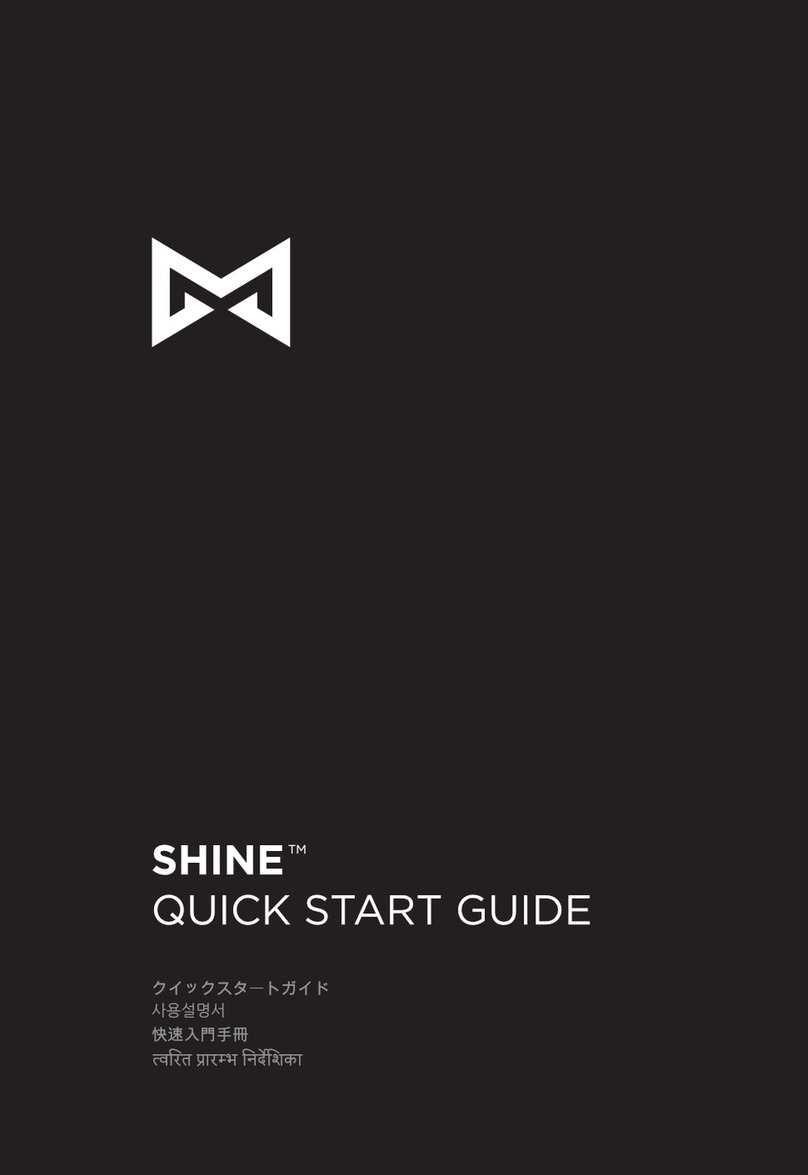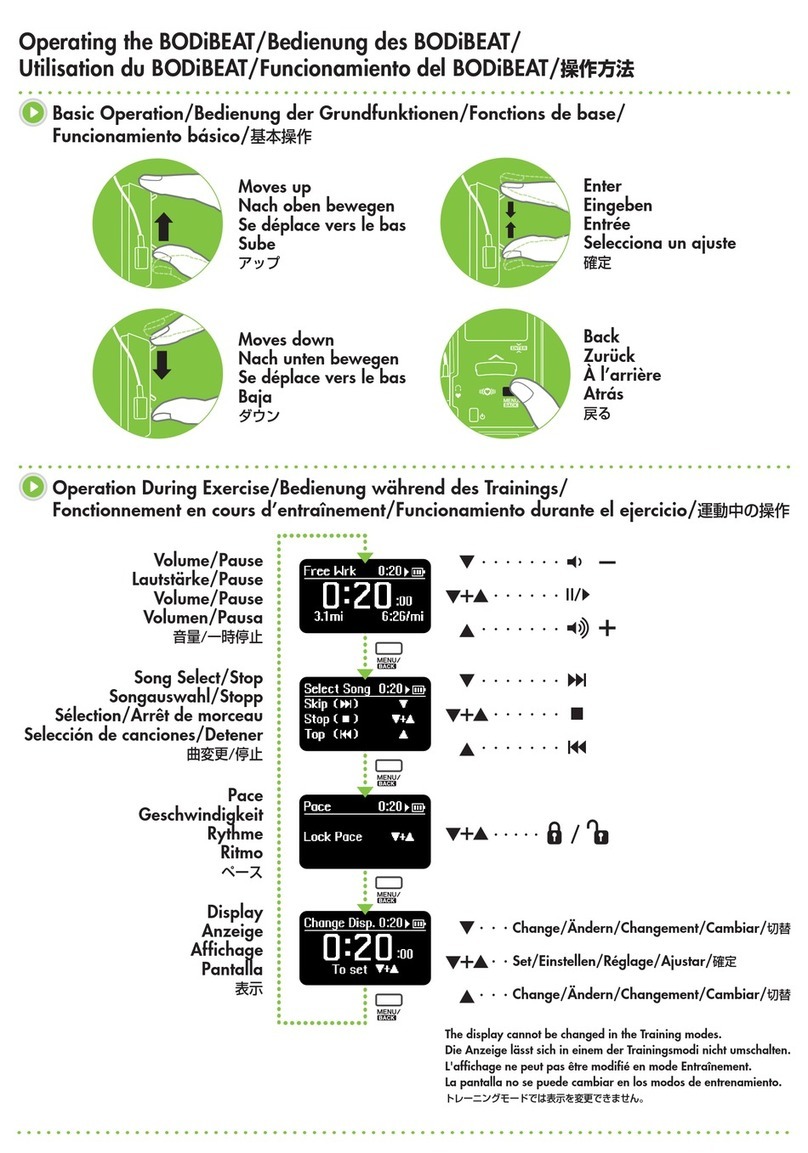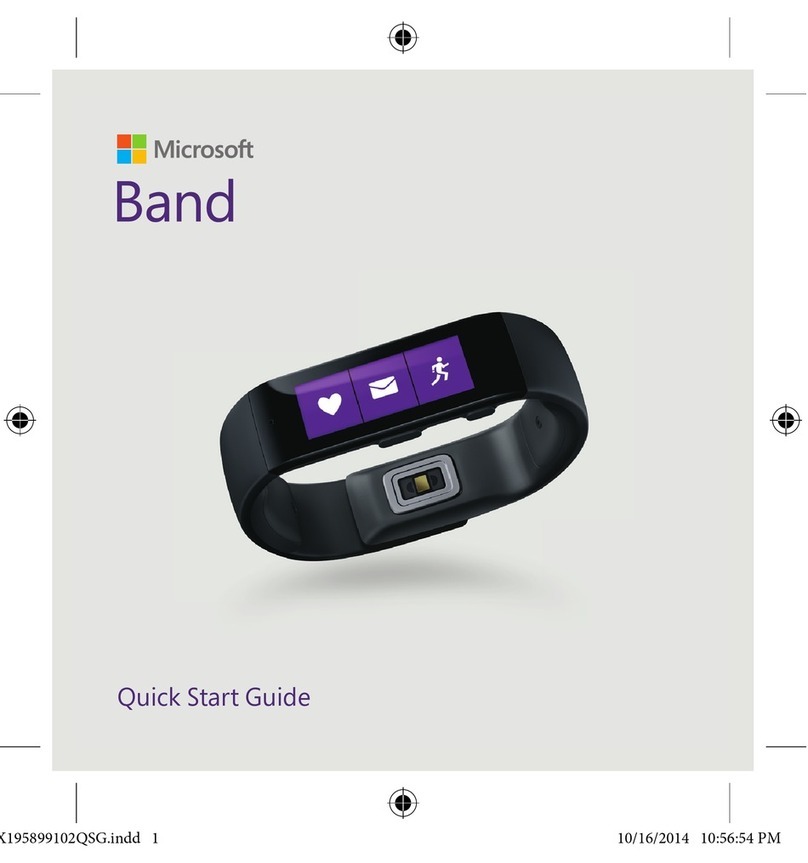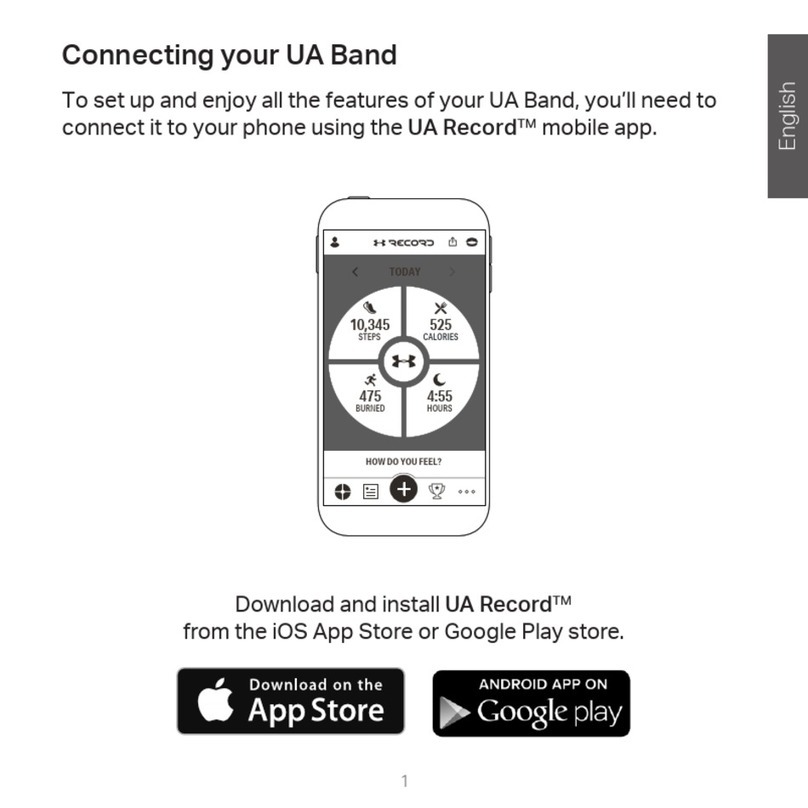1.2 Pairing
To synchronize data between the watch and your mobi e phone, insta “Denver
Smart Life” app to connect the watch to your mobi e phone.
2.1 Install the app
Search and insta “Denver Smart Life” app from Goog e P ay or App store. Or scan
the fo owing QR code to insta the app direct y.
for Android for iOS
2.2 Connect the watch to your mobile phone
1. Enab e B uetooth on your smartphone.
2. Launch “Denver Smart Life” on your smart phone, set your profi e in
the Settings option.
3. Tap “Connect device” in the Settings option.
4. Se ect the name of this watch to connect
5. Fo ow on-screen instructions to comp ete connection of the watch.
1.3 Access t e features
1. Press repeated y the function key to togg e through the main menu pages.
2. Long press the function key to confirm se ection, or enter sub-options pages.
Note: when the watch screen is turned off, raise your hand, or press the
function key to turn on the screen.
1.4Description of features
Watch face
On a watch face, ong press the function key to access watch face options, then
press the function key to se ect your favorite watch face.