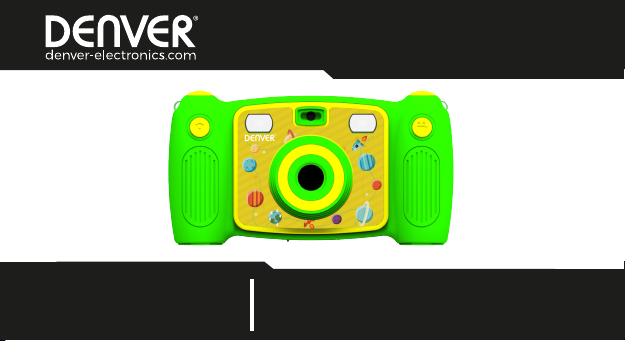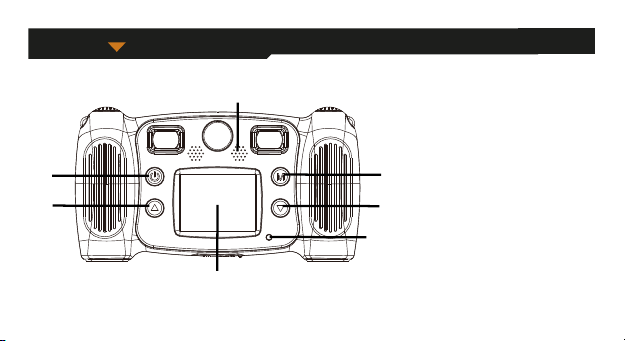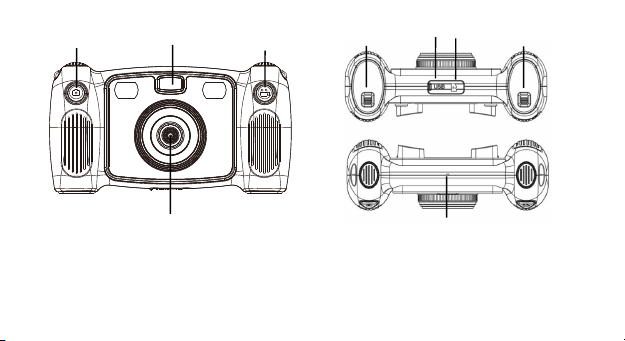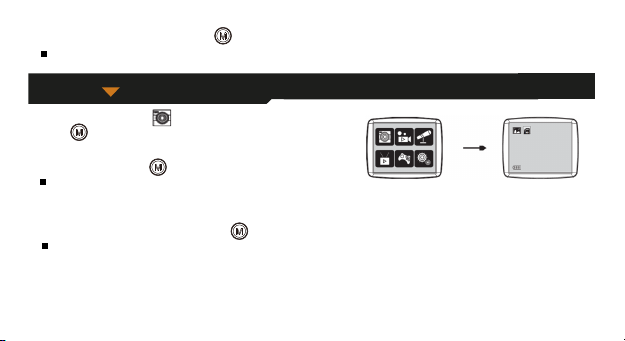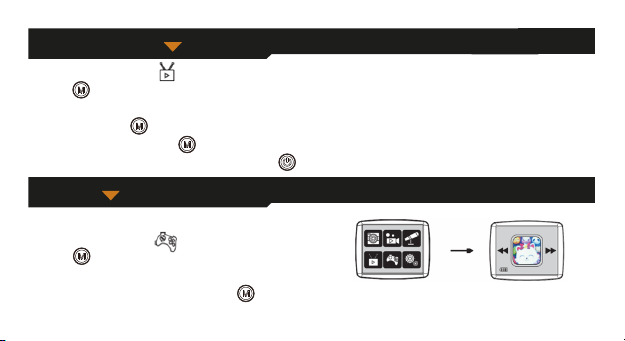_ENG 05 _
1. In the main menu, select .
2. Press to enter the video recording mode.
3. To record a video, press the Video button on the top of the camera.
4. To stop recording, press the Video button again.
5. To exit the mode, press .
It returns to the main menu.
Record video
Main Menu Video Mode
1. In the main menu, select .
2. Press to enter the sound recording mode.
3. To record sound, press .
4. To stop recording, press again .
The list for the recorded sound files is displayed.
5. To playback a recorded sound file, press . To select a file, press the UP and Down button.
6. To shift from the playback mode to sound recording mode, press the Video button on the top of the camera.
7. To exit playback mode or sound recording mode, and return to the main menu, press .
Record sound