Denver SW-351 User manual
Other Denver Watch manuals

Denver
Denver BFH-17 User manual

Denver
Denver SWC-156 User manual

Denver
Denver SWC-342 User manual

Denver
Denver SW-360 User manual

Denver
Denver SWC-363 User manual

Denver
Denver BFH-15 User manual

Denver
Denver SW-660 User manual

Denver
Denver SW-160 User manual

Denver
Denver SW-173 User manual

Denver
Denver SW-170 User manual

Denver
Denver SW-500 User manual

Denver
Denver BFH-150 User manual

Denver
Denver SWK-110 User manual

Denver
Denver SW152 BR User manual

Denver
Denver SW-450 User manual

Denver
Denver SW-151MK2 User manual

Denver
Denver SW-660 User manual
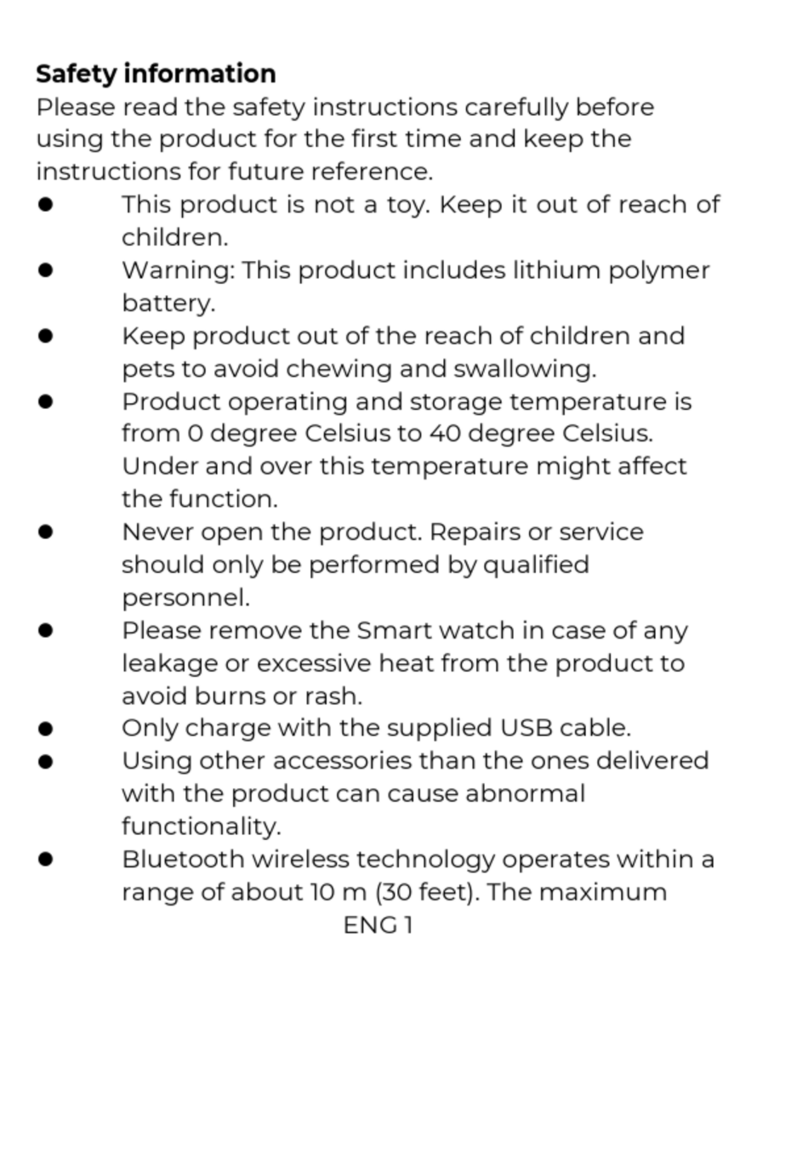
Denver
Denver SWC-191B User manual

Denver
Denver SW-181 User manual

Denver
Denver SW-165 User manual































