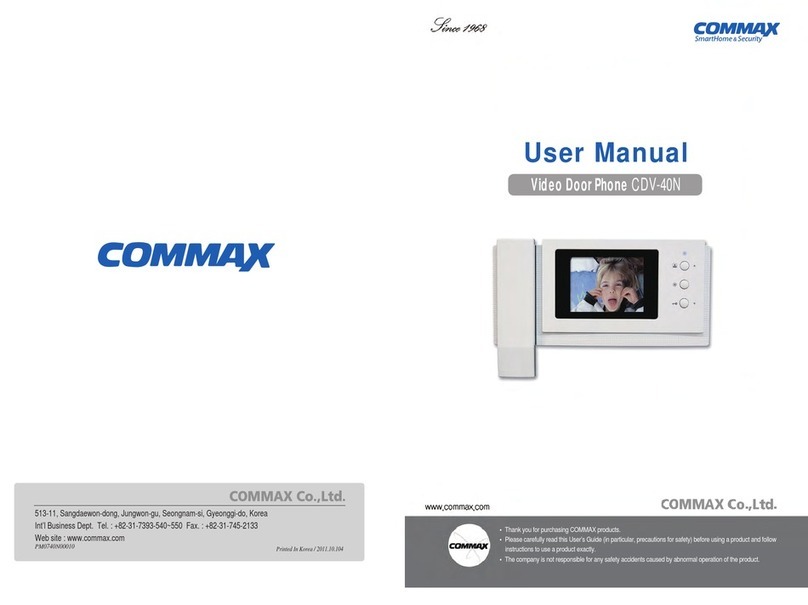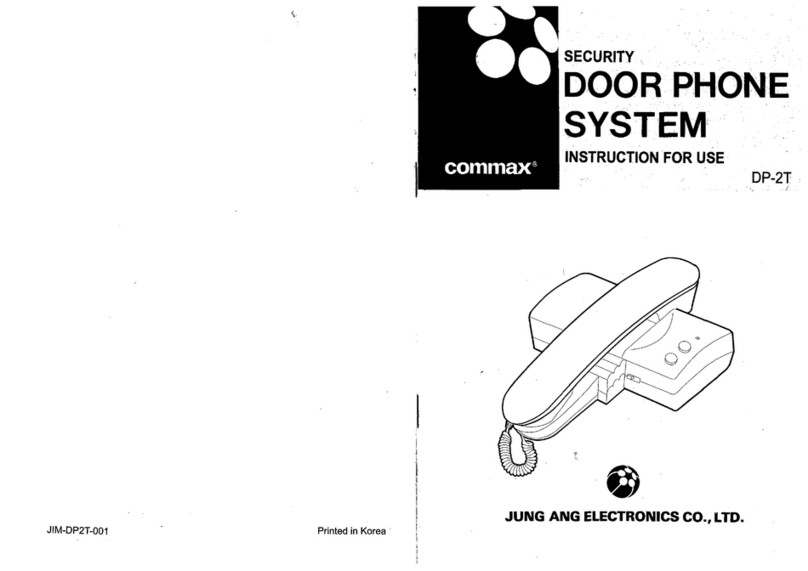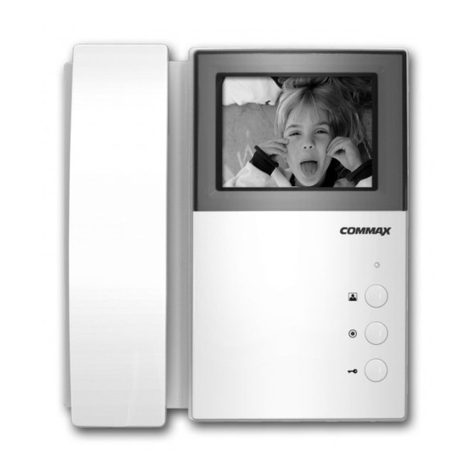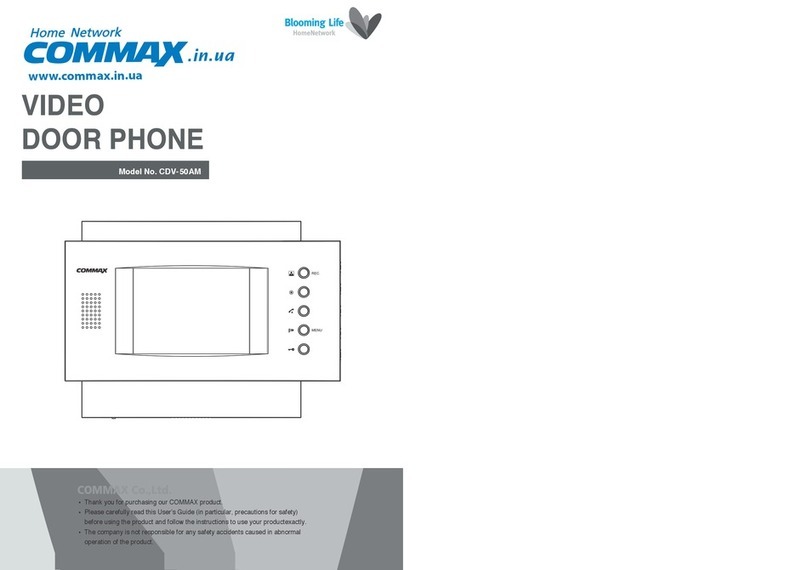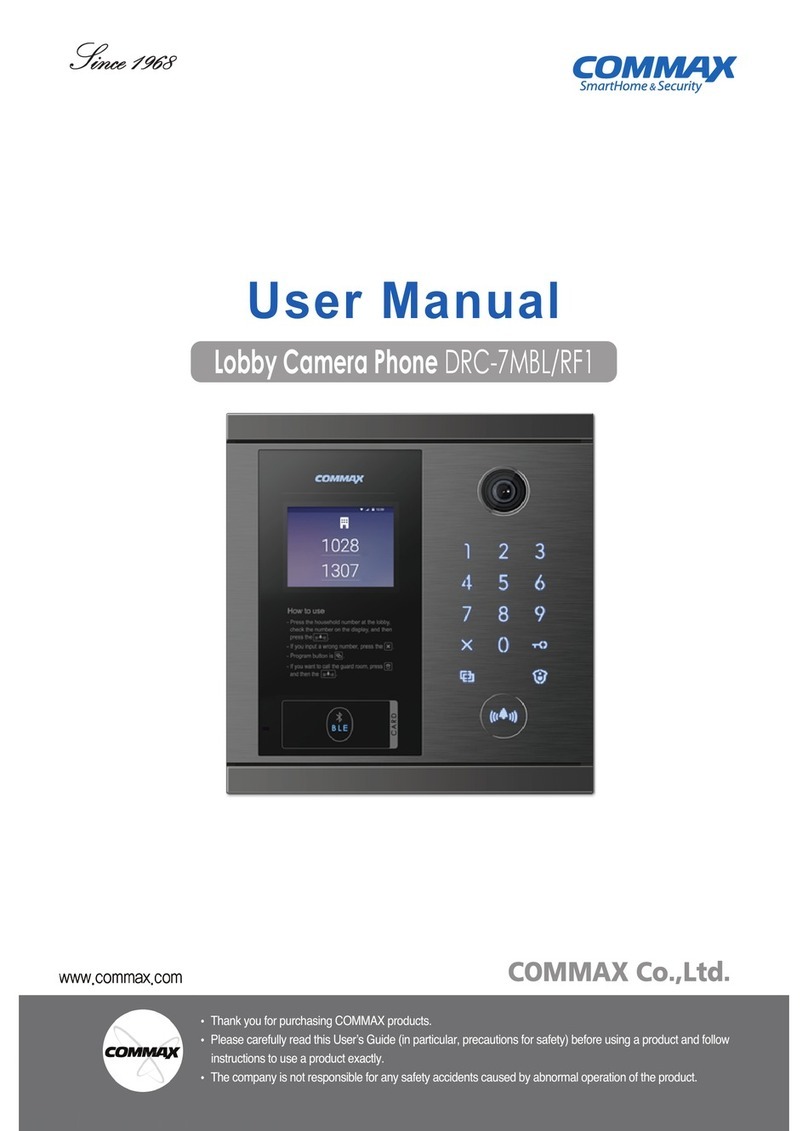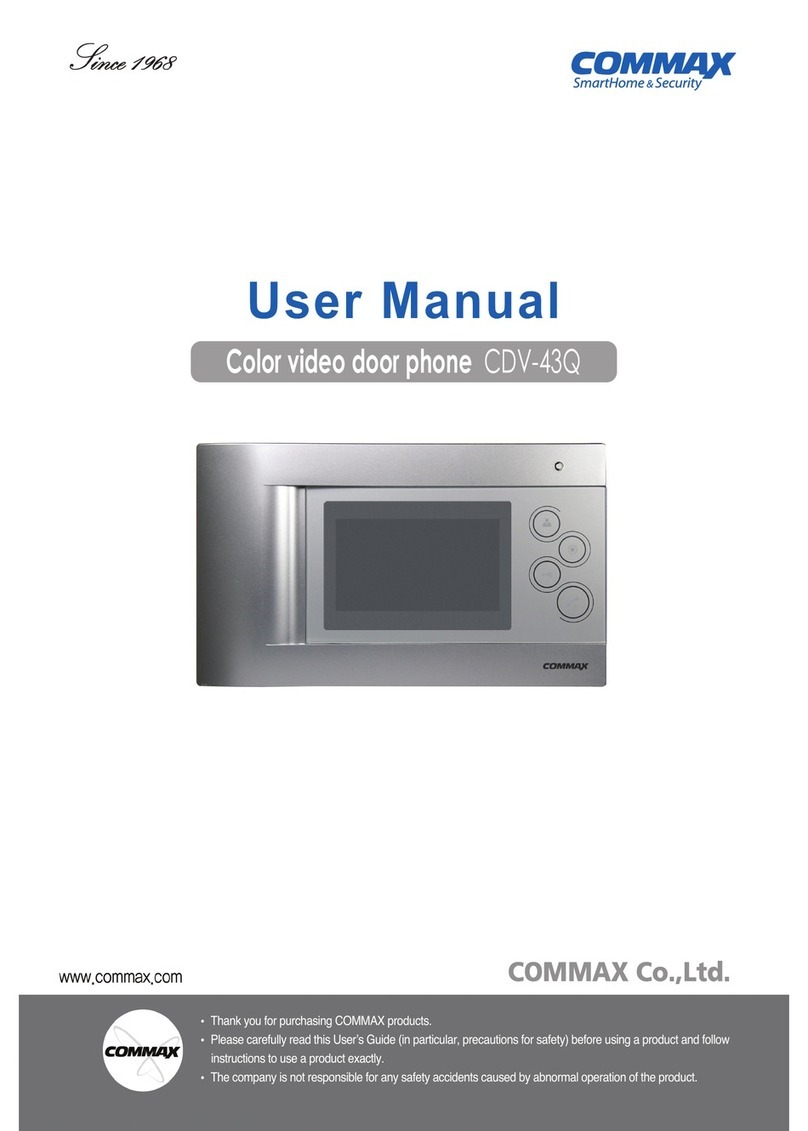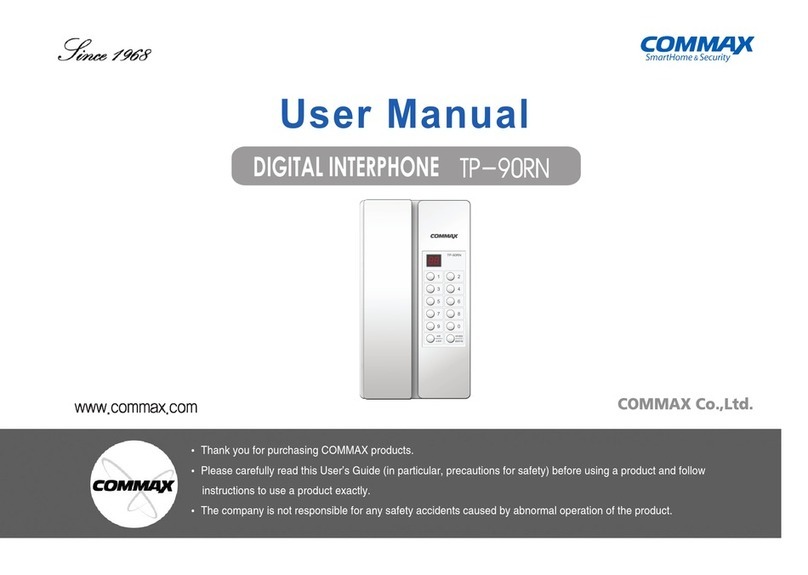Table of Contents
PB 1
Warnings and cautions ······························································································2
1. Start ················································································································· 4
1.1. Product name(CIP-710M) ················································································· 4
2. Home Screen ······································································································ 5
2.1. Home screen ································································································· 5
3. Application ········································································································· 6
3.1. Monitoring ···································································································· 6
3.1.1. Monitor and call Door camera ········································································· 7
3.1.2. Open door ································································································· 8
3.1.3. Save visitor pictures ····················································································· 8
3.1.4. Save visitor video clips ················································································· 8
3.1.5. Set Monitor screen ······················································································ 8
3.1.6. Adjust volume ···························································································· 9
3.1.7. Answer call from Door/Lobby ······································································· 10
3.2 Call ··········································································································· 11
3.2.1 Call between monitors ················································································· 12
3.2.2 Answer calls between monitors ······································································ 12
3.2.3 Call Guard/Management offic ······································································· 13
3.2.4 Answer the call from Guard/Management offic ·················································· 13
3.3 Call log ······································································································· 13
3.3.1 Check and delete call logs ············································································ 13
3.4 Check visitors ······························································································· 14
3.4.1 Check pictures and Video clips saved ······························································ 14
3.4.2 Delete pictures saved ·················································································· 15
3.5 Away mode ·································································································· 16
3.5.1 Away mode ······························································································ 16
3.5.2 Dismiss away mode ···················································································· 17
3.6 Set Security ································································································· 17
3.6.1 Set security ······························································································ 17
3.6.2 Dismiss security ························································································· 18
3.7 Call elevator ································································································· 18
3.7.1 Call elevator ····························································································· 18
3.8 Emergency ·································································································· 18
3.8.1 Emergency mode ······················································································· 18
3.8.2 Pause emergency mode ··············································································· 19
4. Settings ··········································································································· 20
4.1 Connection ·································································································· 20
4.1.1 Set Connection ·························································································· 20
4.1.2 Set Elevator Call server ················································································ 21
4.2 Set sound···································································································· 21
4.2.1 Volume ···································································································· 21
4.2.2 Touch sound····························································································· 21
4.2.3 Ringtone ·································································································· 22
4.3 Set Storage space ························································································· 22
4.3.1 Format SD card ························································································· 22
4.3.2 Delete fil ································································································ 23
4.4 Date/Time ··································································································· 23
4.4.1 Auto set of Date/Time ················································································· 23
4.4.2 Auto set of Date/Time ················································································· 23
4.4.3 Set home screen time display ········································································ 24
4.5 Screen setting ······························································································ 24
4.5.1 Set entry time of wait screen ········································································· 24
4.5.2 Set screen panel cleaning mode····································································· 25
4.6. Others ······································································································· 25
4.6.1 Set language ···························································································· 25
4.6.2 Set door open ··························································································· 25
4.6.3 Set password ···························································································· 26
4.6.4 Set Lobby password ··················································································· 26
4.6.5 Initialize user data ······················································································ 27
4.6.6 Check version information ············································································ 27
5. Appendix ·········································································································· 28
5.1 Installation ··································································································· 28
5.2 Wiring Diagram ····························································································· 28
Caution··········································································································· 28
5.3 Components ································································································ 29
6. Specificatio ····································································································· 30