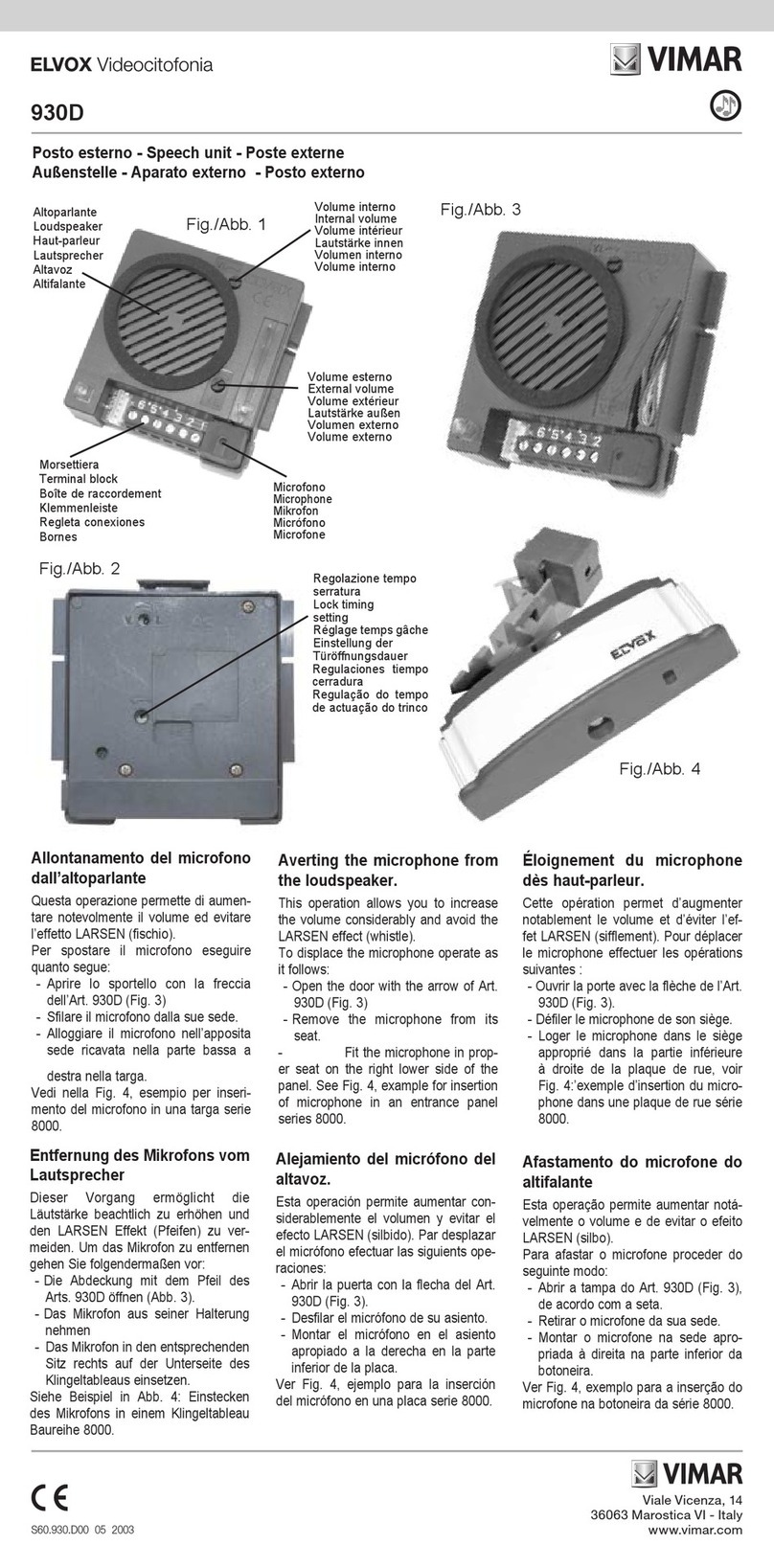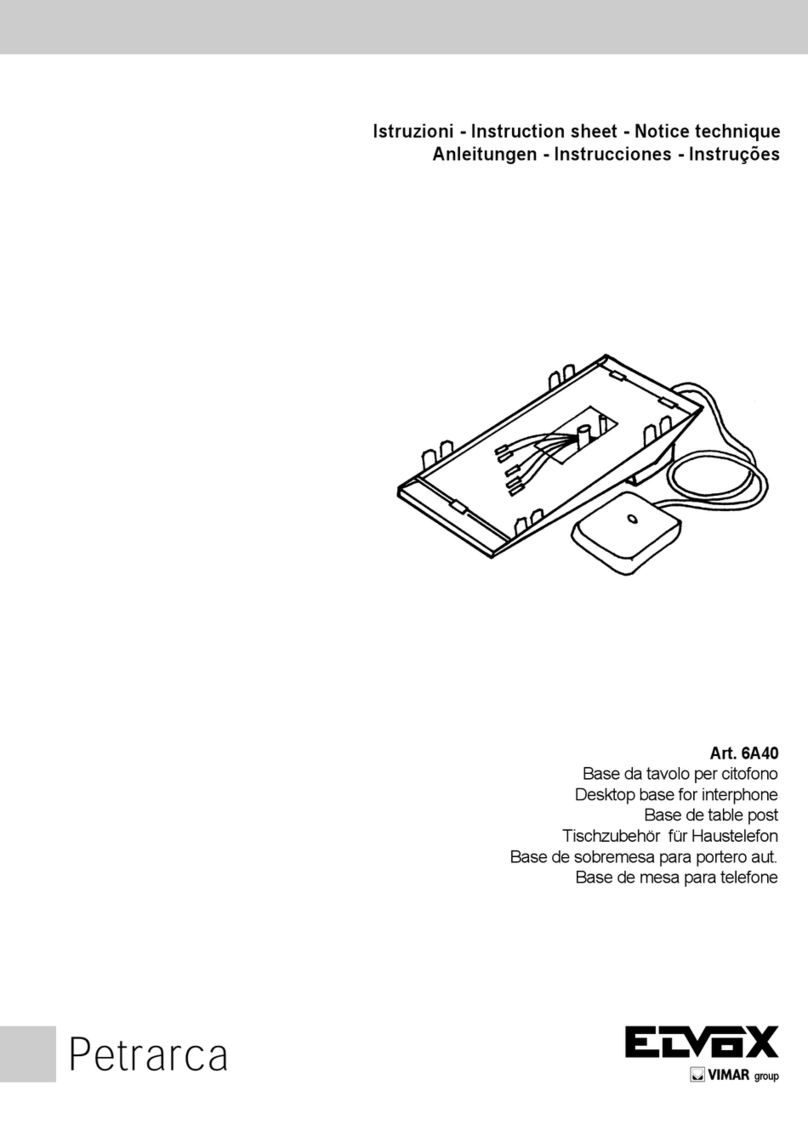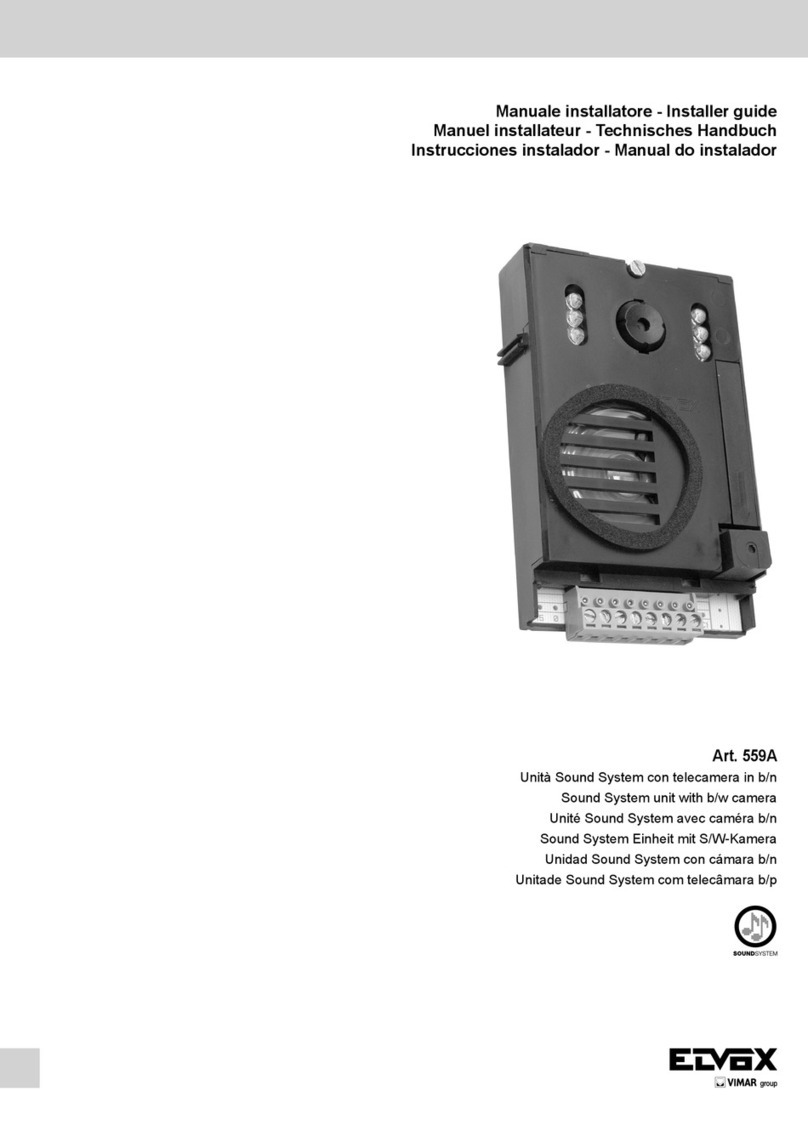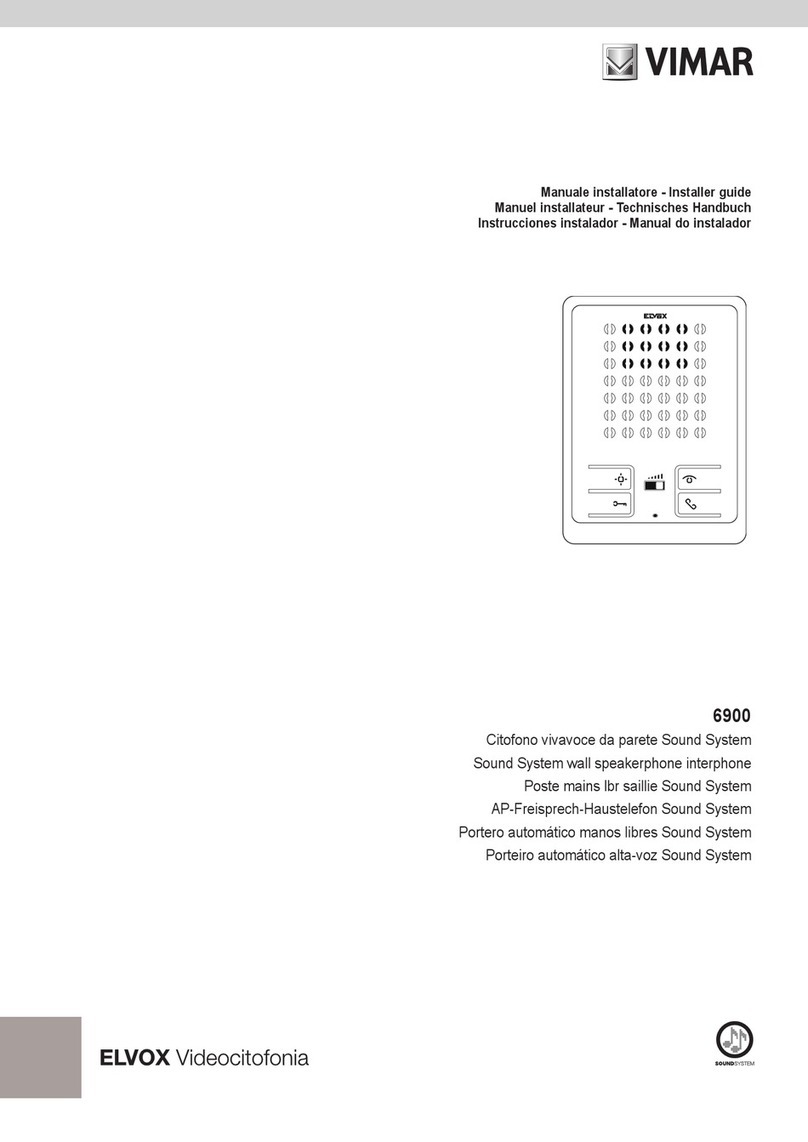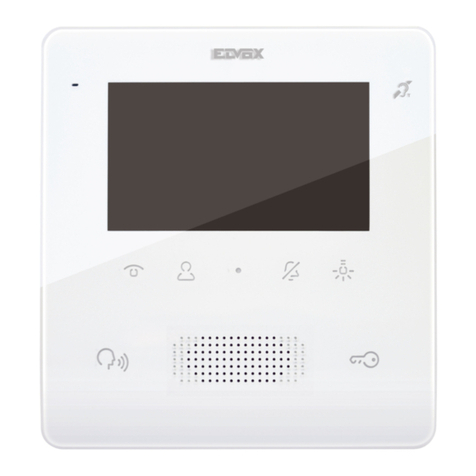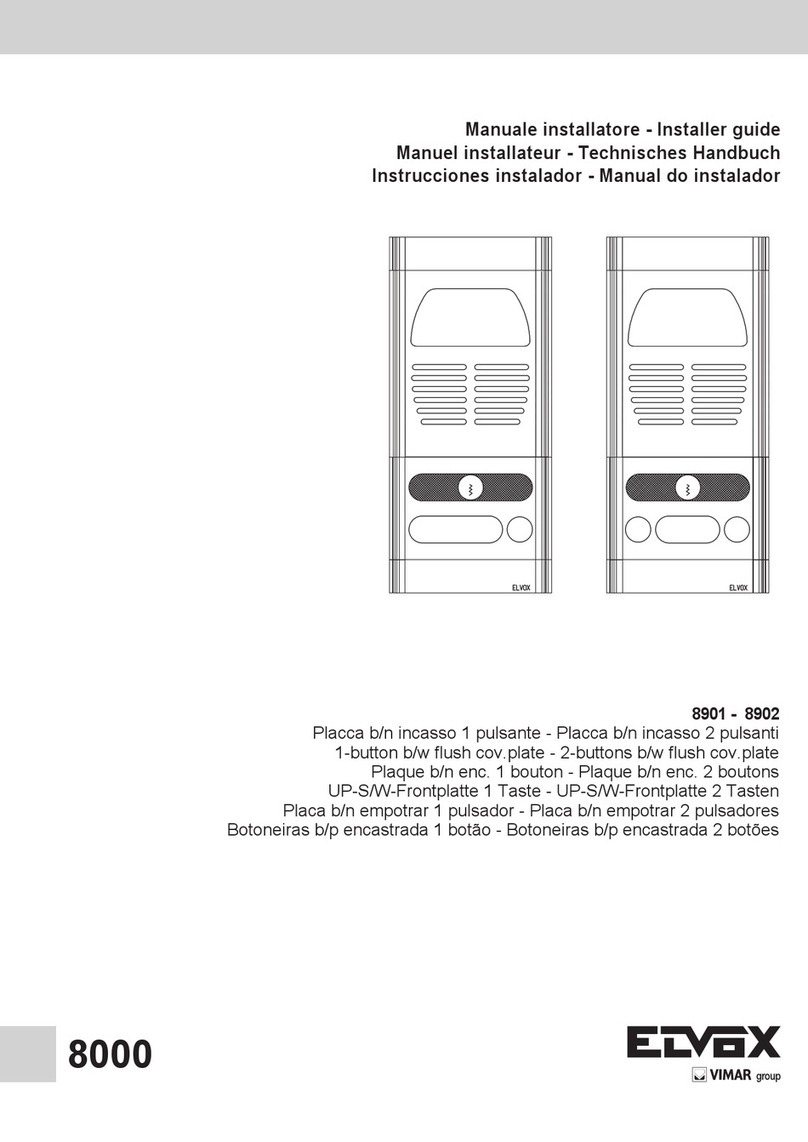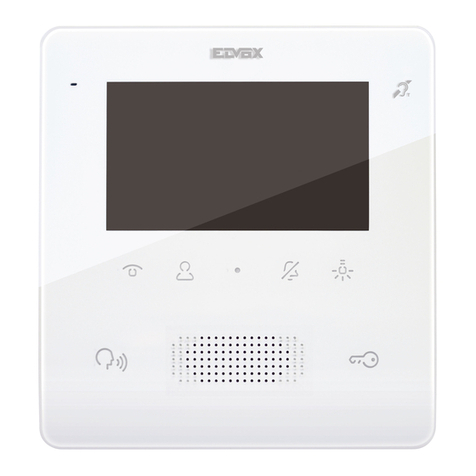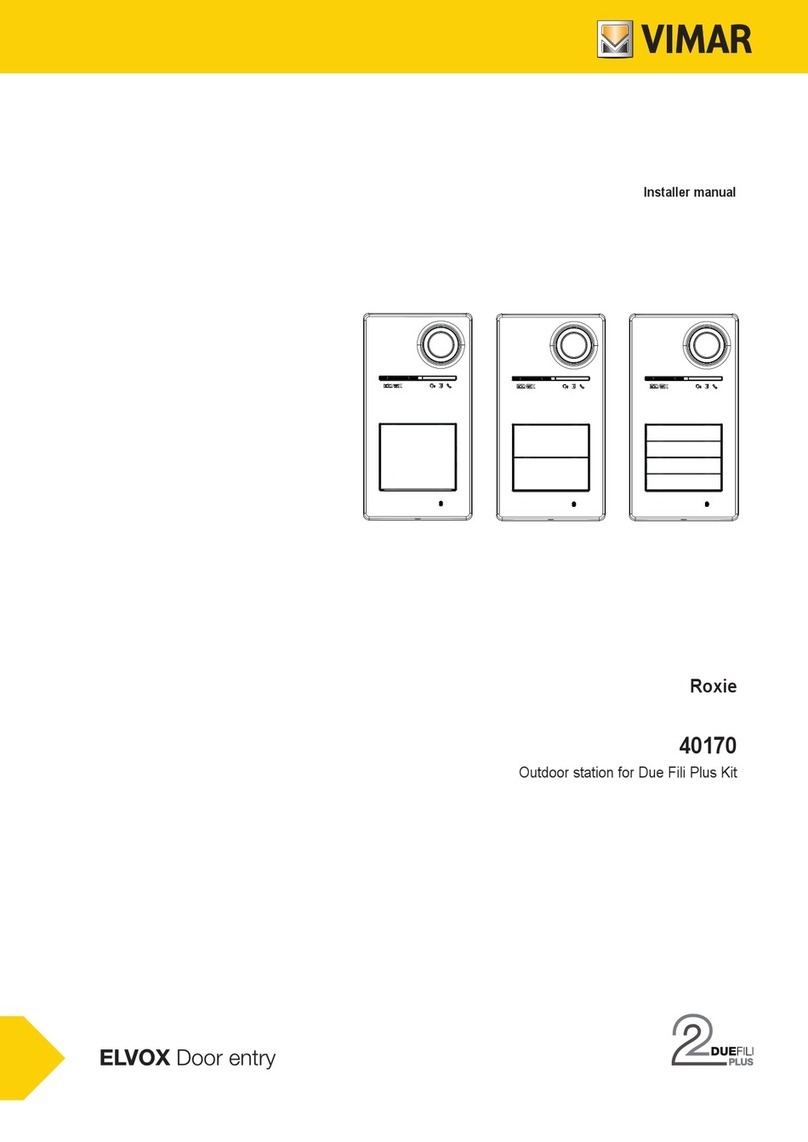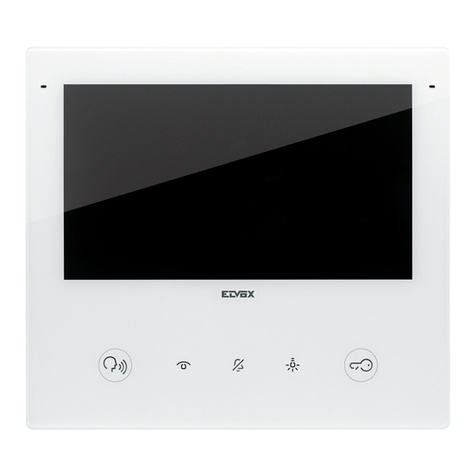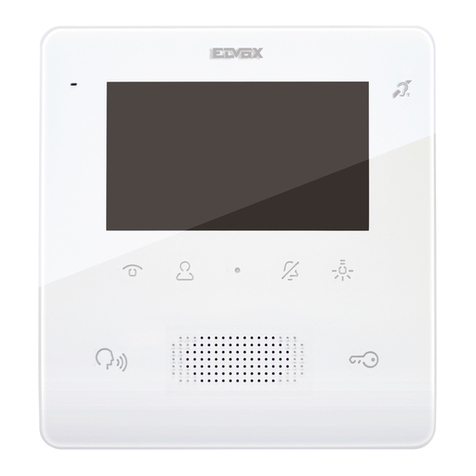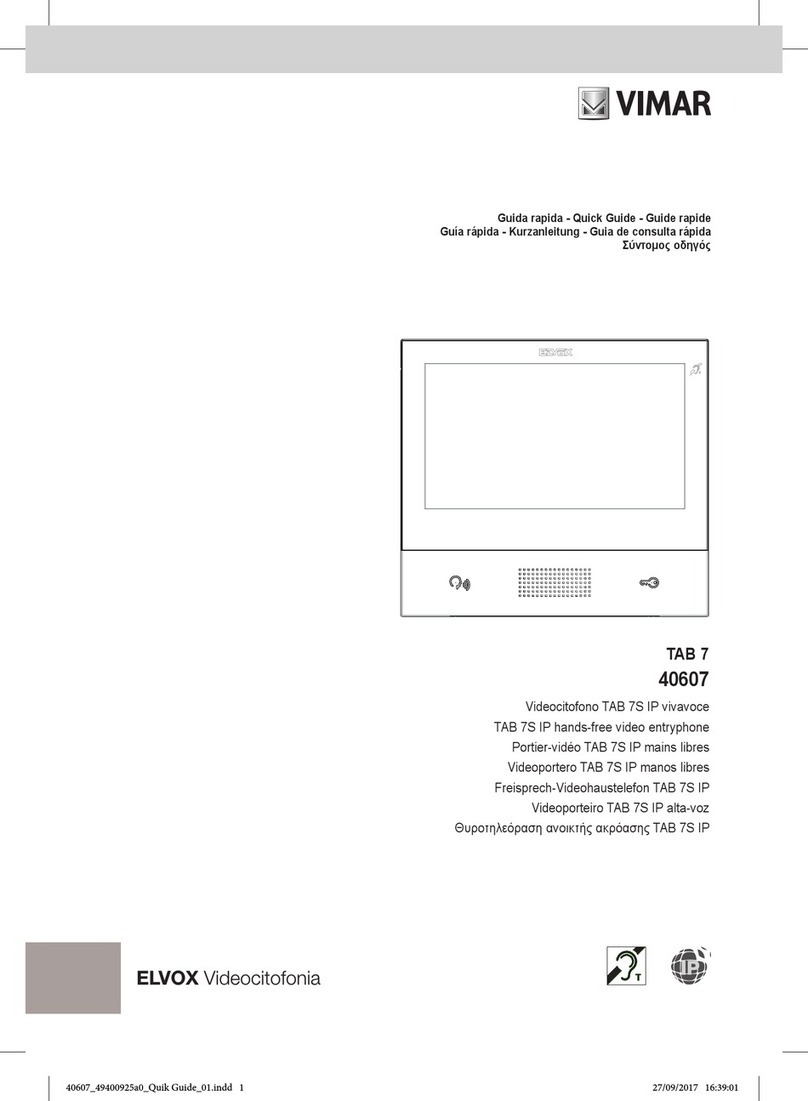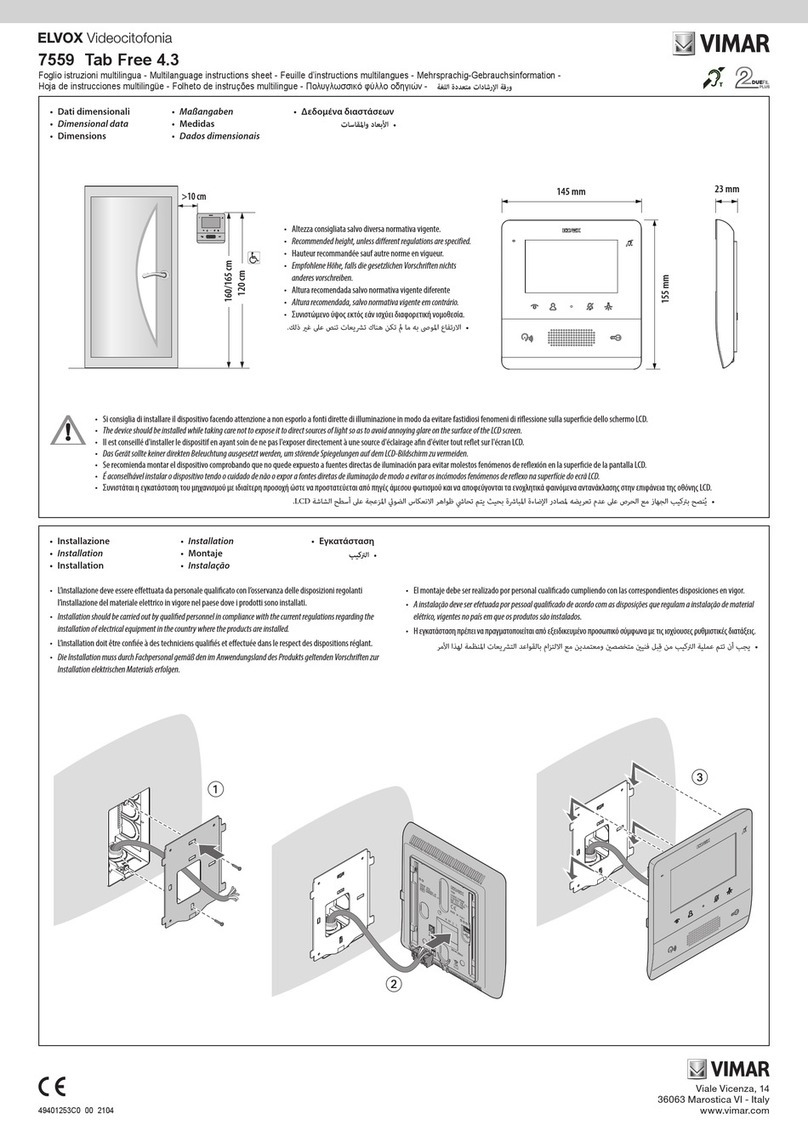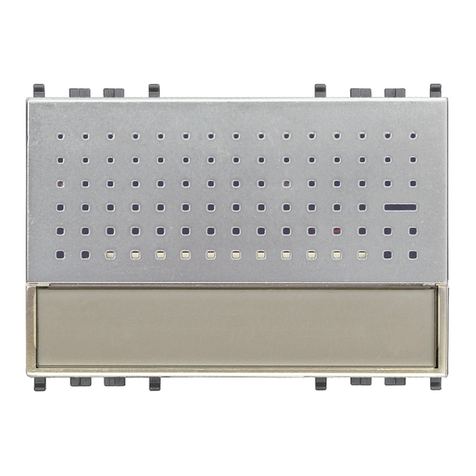Integrazione delle TVCC Elvox nel sistema IP-
over-2-Wire
Lista delle TVCC ELvox approvate per il sistemaIP-over-2-
Wire
Telecamere IP Wi-Fi:
• 46237.040A
• 46239.040A
• 46241.036A
• 46237.028B
• 46239.036C
• 46241.030B
Telecamere IP professionali (cablate):
• 4621.2812B
• 4622.2812B
• 4621.2812BA
• 4622.2812BA
Introduzione generale
Il Sistema IP-over-2-Wire supporta il collegamento di telecamere IP per
anteprima video e audio. Le telecamere IP possono essere connesse tramite il
router di ciascun appartamento all’interfaccia Wi-Fi del monitor (“telecamere di
appartamento”), oppure direttamente al bus 2-Wire tramite il convertitore IP art.
40168 (“telecamere di sistema”).
Le telecamere di appartamento possono essere consultate solo dai monitor
dello specico appartamento, e dalle app ad essi associate; le telecamere
possono essere collegate al router tramite Wi-Fi o cavo. In ciascun
appartamento si possono collegare no a 8 telecamere. Per il corretto
funzionamento, le telecamere devono appartenere alla stessa sottorete IP del
monitor, e devono avere un indirizzo IP sso (statico oppure riservato da server
DHCP).
Le telecamere di system possono essere consultate da tutti i monitor e app
connesse del sistema. A ciascun sistema si possono collegare no a 20
telecamere, che devono avere assegnato un indirizzo IP statico nel range
10.128.0.1-10.128.254.254 con maschera di sottorete 255.0.0.0.
Elvox CCTV integration in IP-over-2-Wire system
List of Elvox CCTV approved IP cameras for IP-over-2-Wire
system
Wi-Fi IP cameras:
• 46237.040A
• 46239.040A
• 46241.036A
• 46237.028B
• 46239.036C
• 46241.030B
Professional (wired) IP cameras:
• 4621.2812B
• 4622.2812B
• 4621.2812BA
• 4622.2812BA
General introduction
IP-over-2-Wire system supports the connection of IP cameras for video and
audio preview. IP cameras can be connected through each apartment router via
monitor Wi-Fi interface (“apartment cameras”), or directly to 2-Wire bus through
IP converter art. 40168 (“system cameras”).
Apartment cameras can be previewed only by monitors and connected apps in
relative apartment; they can be connected to router either by Wi-Fi or Ethernet
cable. Up to 8 cameras per apartment are allowed. For correct operation, the
IP cameras must belong to the same IP subnet as the indoor station and must
have a xed IP address (either static or reserved by the router DHCP server).
System cameras can be previewed by all monitors and connected apps in the
system. Up to 20 cameras per system are allowed. A static IP address in the
range 10.128.0.1-10.128.254.254 with netmask 255.0.0.0 must be assigned to
system IP cameras.
Viale Vicenza, 14
36063 Marostica VI - Italy
www.vimar.com
Foglio istruzioni aggiuntivo - Additional instruction sheet - Notice d'instructions supplémentaire - Ergänzendes Anleitungsblatt
Hoja de instrucciones adicional - Folheto de instruções adicional - Πρόσθετο φύλλο οδηγιών -
FIA_Elvox_CCTV_integration_IPo2W_system_K40980_K40981_P584_R00 00 2307