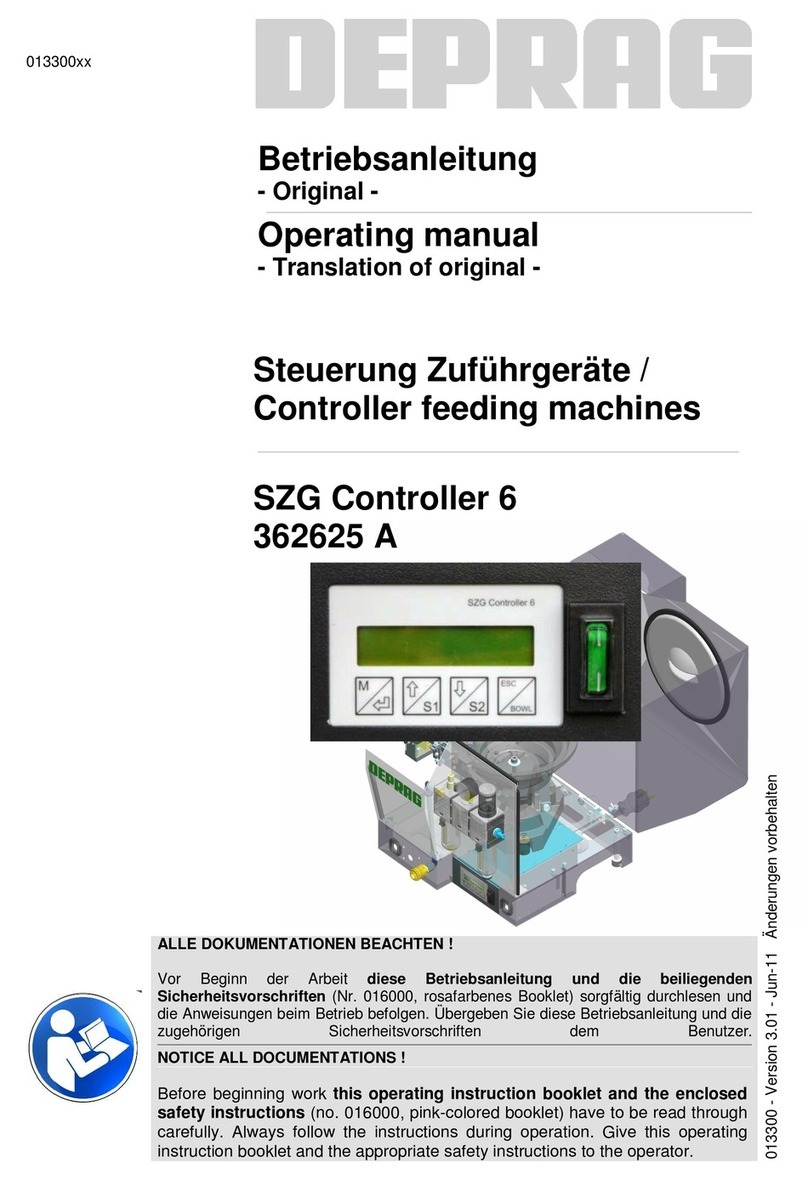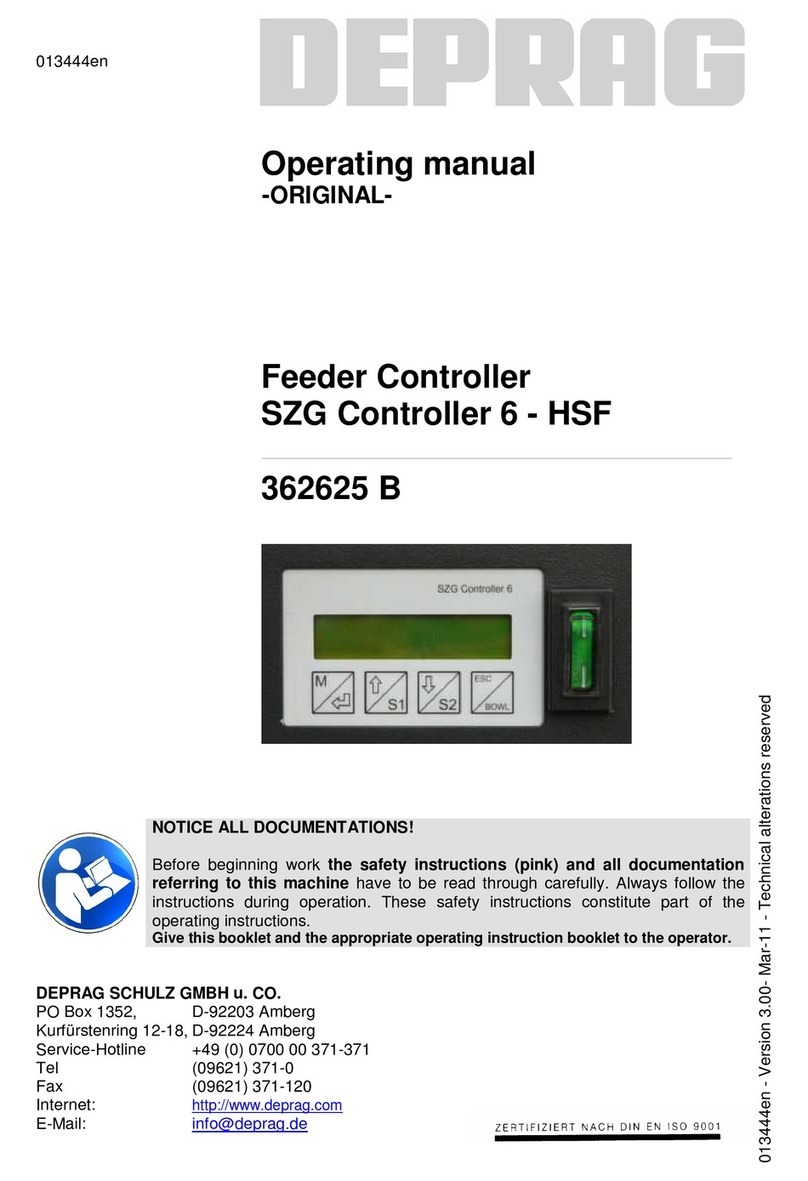3
10.2.5 Save Values ...................................................................................................................... 63
10.2.6 Statistic ............................................................................................................................. 63
10.2.7 Waiting Time ..................................................................................................................... 63
10.2.8 Hold Position..................................................................................................................... 63
11 DIAGNOSIS............................................................................................................................ 64
11.1 System Test ......................................................................................................................... 64
11.2 Screwdriver Test .................................................................................................................. 64
11.2.1 Number of Rotation Test................................................................................................... 64
11.2.2 Angle Test......................................................................................................................... 64
11.2.3 Torque Test....................................................................................................................... 64
11.3 Sequence Test..................................................................................................................... 65
11.4 Interface ............................................................................................................................... 65
11.4.1 I/O Interface ...................................................................................................................... 65
12 DOCUMENTATION................................................................................................................ 66
12.1 Final Values ......................................................................................................................... 66
12.2 Curve Representation .......................................................................................................... 67
12.3 Statistic ................................................................................................................................ 68
13 MAINTENANCE AND SERVICING........................................................................................ 69
13.1 Updating the Software ......................................................................................................... 70
13.1.1 Main Control and Touch Display....................................................................................... 70
13.1.2 Power unit ......................................................................................................................... 70
13.1.3 Calibrating the Touch Display ........................................................................................... 70
13.2 Exchanging the Battery........................................................................................................ 71
13.3 Spare Parts .......................................................................................................................... 71
14 ERROR DISPLAY AND TROUBLESHOOTING .................................................................... 72
14.1 System Errors ...................................................................................................................... 72
14.1.1 Screwdriver ....................................................................................................................... 72
14.1.2 Power Unit ........................................................................................................................ 72
14.1.3 Main Controller.................................................................................................................. 73
14.1.4 Communication ................................................................................................................. 73
14.1.5 I/O Interface ...................................................................................................................... 74
14.2 Error in the Screwing Sequence .......................................................................................... 75
15 TROUBLE SHOOTING........................................................................................................... 76
16 REQUIRED ACCESSORIES.................................................................................................. 77
16.1 Power Cable ........................................................................................................................ 77
17 OPTIONAL EQUIPMENT....................................................................................................... 77
17.1 AST6 to PC connecting Cable ............................................................................................. 77
17.2 Fieldbus Module................................................................................................................... 77
17.2.1 Profibus............................................................................................................................. 77
17.2.2 Profinet.............................................................................................................................. 77
17.2.3 Ethercat............................................................................................................................. 77
17.2.4 Ethernet IP ........................................................................................................................ 77
17.3 Base..................................................................................................................................... 77
17.4 Plug Connector 24V Input/Output Interface ......................................................................... 78
17.5 Plug Connector Voltage Supply ........................................................................................... 78
17.6 Touch-Pen ........................................................................................................................... 78
17.7 Optional Software Packages................................................................................................ 79
17.7.1 Friction Value Software Package...................................................................................... 79
17.7.2 DataLogger ....................................................................................................................... 79
17.7.3 GRAPH10 - Curve overlapping......................................................................................... 80
18 DECOMMISSIONING AND STORAGE.................................................................................. 81
19 TECHNICAL DATA ................................................................................................................ 82
20 GLOSSARY............................................................................................................................ 83
21 EC DECLARATION OF INCORPORATION .......................................................................... 87