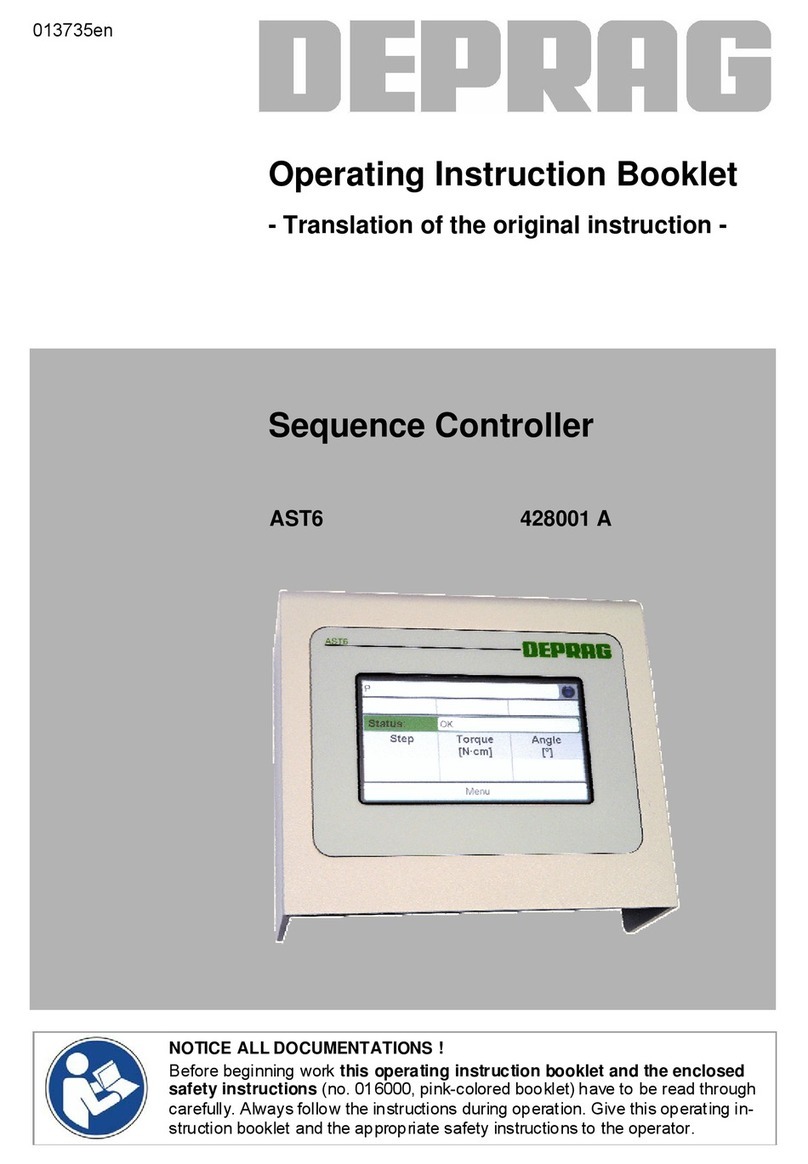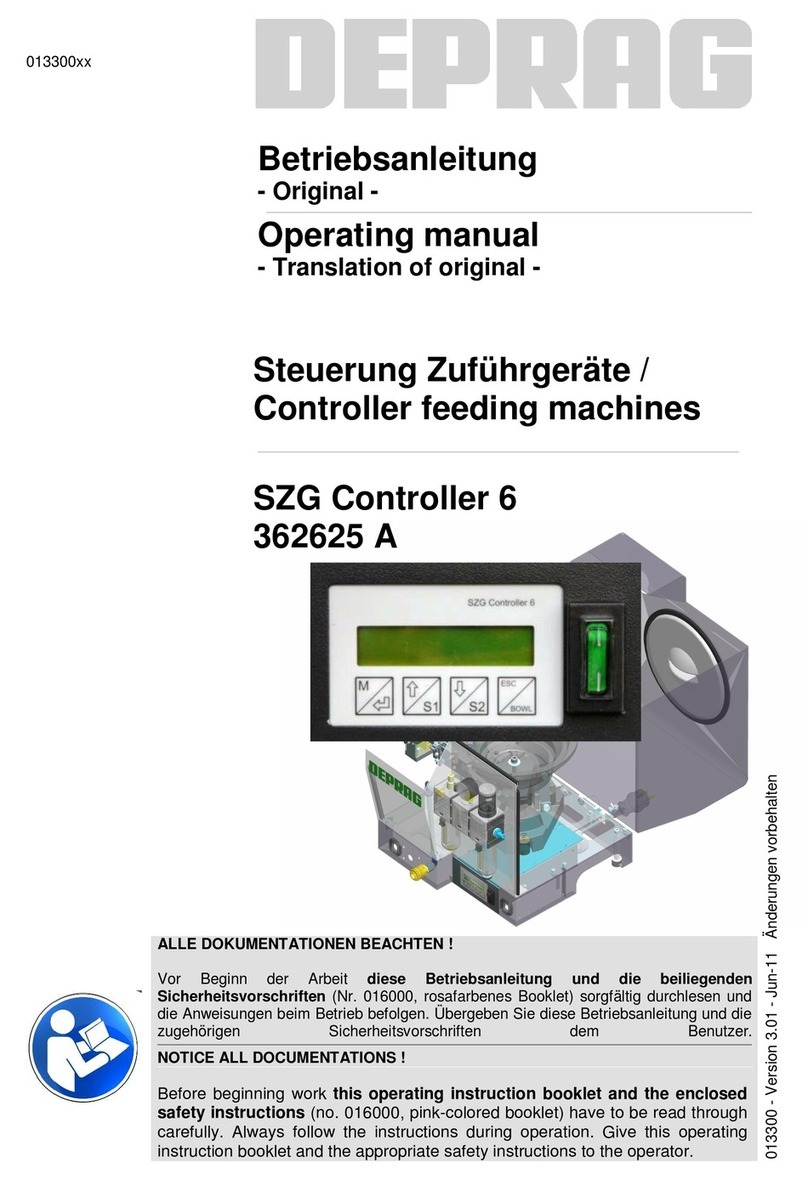FEEDING TECHNOLOGY
2
Contents
1INTRODUCTION............................................................................................................................4
2CONTROLLER FUNCTION............................................................................................................5
3OPERATION..................................................................................................................................6
3.1 DESCRIPTION OF THE DISPLAY.................................................................................................6
3.2 DESCRIPTION OF THE KEYPAD..................................................................................................6
3.3 DESCRIPTION OF THE MENU......................................................................................................6
1.1.1 MENU SECTIONS APPEAR AS FOLLOWS:..................................................................................7
3.3.1 MENU............................................................................................................................................8
4FUNCTIONS AND SETTINGS .......................................................................................................9
4.1 RELOAD........................................................................................................................................9
4.2 TEST FUNCTIONS........................................................................................................................9
4.2.1 INPUTS/OUTPUTS........................................................................................................................9
4.3 RESTORE FACTORY SETTINGS..................................................................................................9
4.4 RFID............................................................................................................................................10
4.5 INLET CONTROL / HOSE SCREW SENSOR (OPTIONAL) .........................................................10
4.6 FILL LEVEL SENSOR (OPTIONAL).............................................................................................11
4.7 USER...........................................................................................................................................11
4.8 TIMES..........................................................................................................................................11
4.8.1 MIN. DRIVER TIME......................................................................................................................11
4.8.2 NEW CYCLE DELAY...................................................................................................................12
4.8.3 SEP. FORWARD.........................................................................................................................12
4.8.4 AIR-PUSH DELAY.......................................................................................................................12
4.8.5 PART AIR-PUSH.........................................................................................................................12
4.8.6 TIME FOR SEGMENT DOWN......................................................................................................12
4.8.7 TIME FOR SEGMENT UP............................................................................................................12
4.9 PASSWORD................................................................................................................................13
4.10 LANGUAGE.................................................................................................................................14
4.11 DISPLAY......................................................................................................................................15
4.11.1 STANDARD.................................................................................................................................15