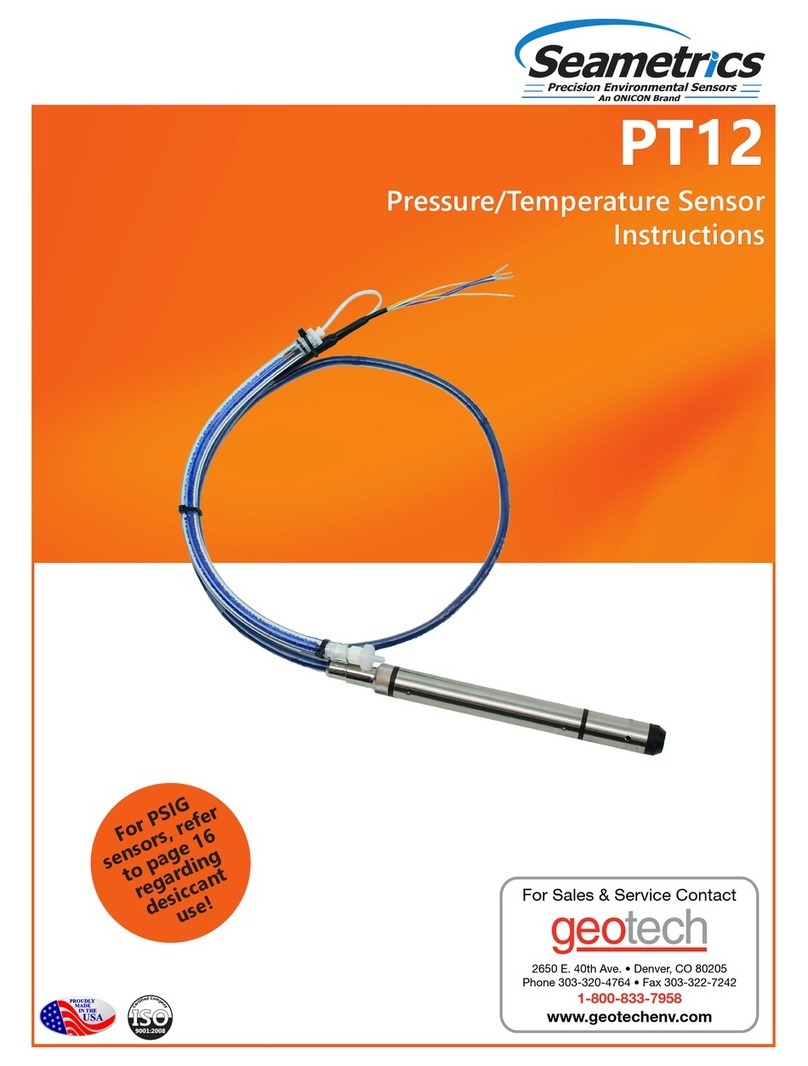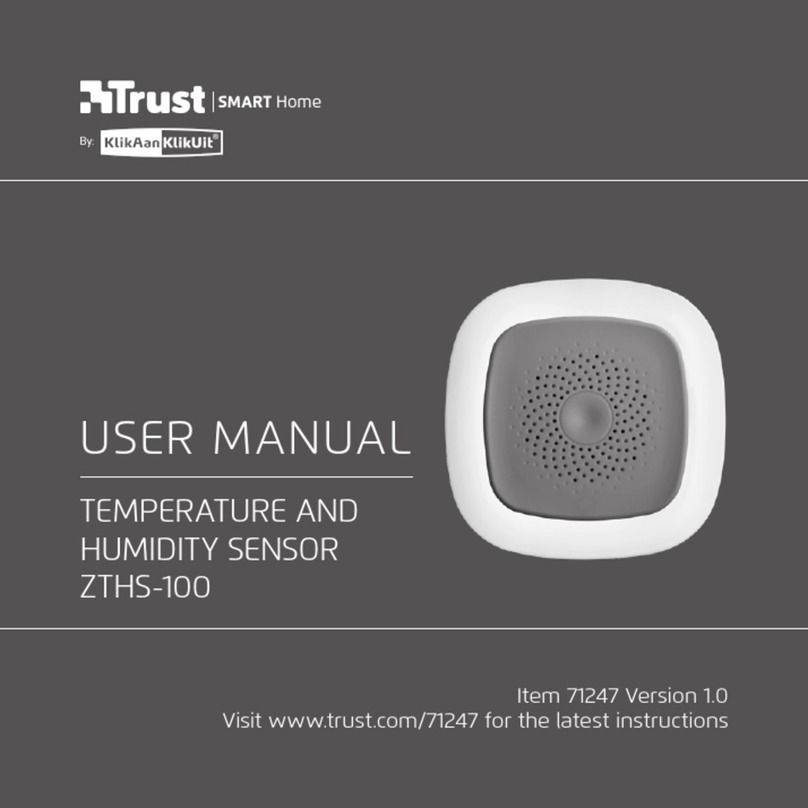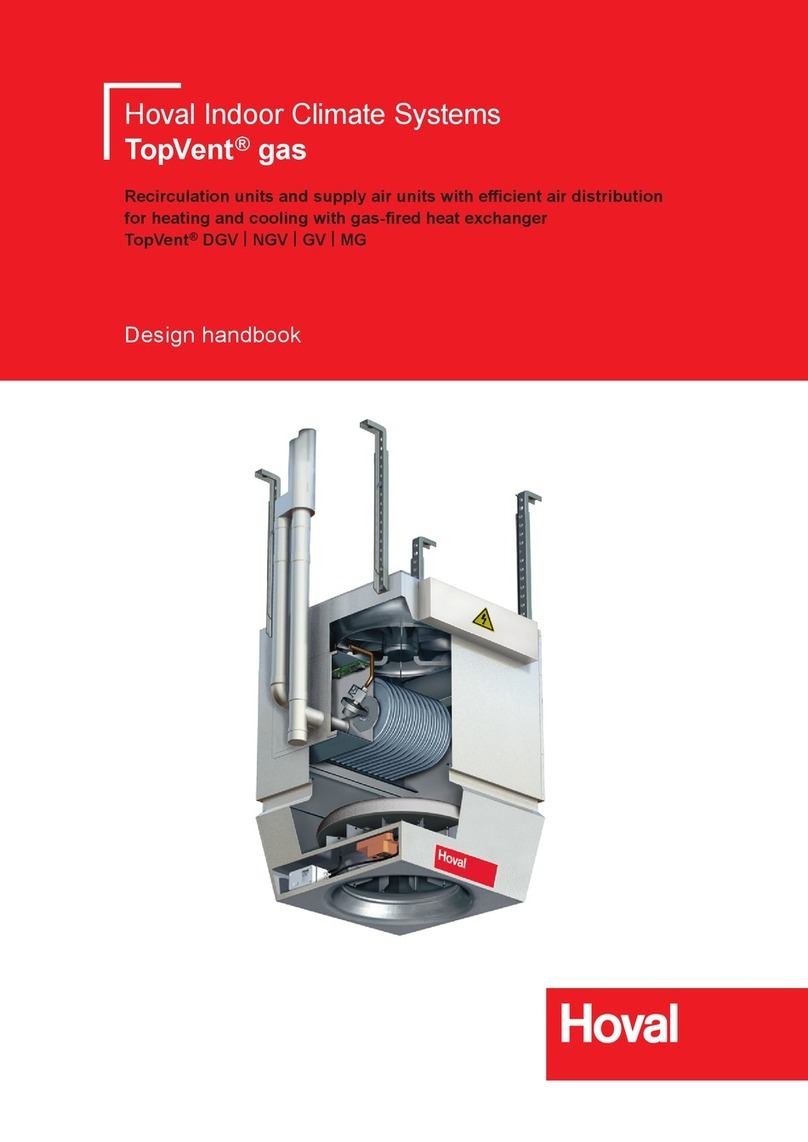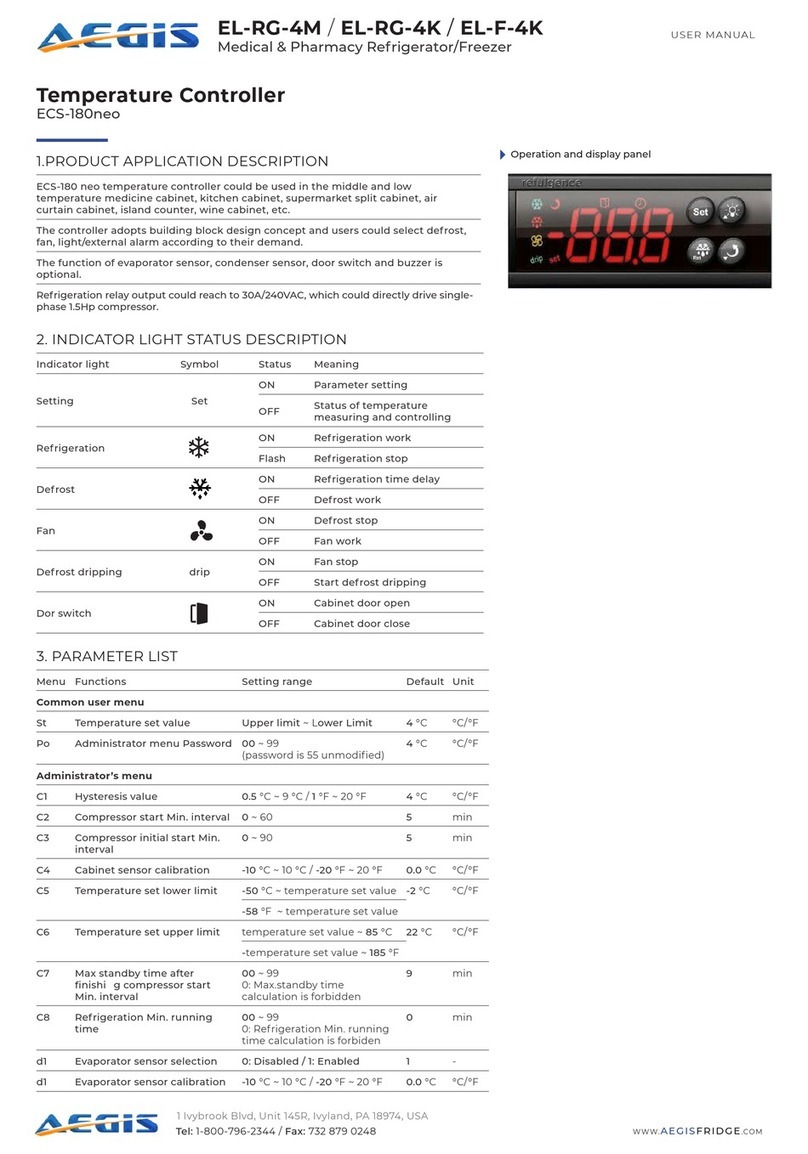Dermalog FLC1 User manual

User Guide
DERMALOG FLC1 Light Edition
Version 1.0
July 20, 2020

2/24 DERMALOG FLC1 Light Edition User Guide
This page is intentionally left blank.

COPYRIGHTS AND PROPRIETARY NOTICE
DERMALOG FLC1 Light Edition User Guide 3/24
Copyrights and proprietary notice
Hardware documentation:
Copyrights © 2004-2020 of DERMALOG Identification Systems GmbH. All rights reserved. This hardware
documentation is property of DERMALOG Identification Systems GmbH. The documentation or parts thereof
may in no way be copied, distributed or translated, neither in electronic, manual, optical nor any other manner,
unless prior approval by DERMALOG Identification Systems GmbH. This documentation serves information
purposes only. The data contained in the examples are fictitious, unless otherwise noted. DERMALOG
Identification Systems GmbH is not liable for any direct or indirect damages because of or in connection with the
use of the documentation as far as there is no deliberate or grossly negligent conduct.
Right to copy
DERMALOG Identification Systems GmbH permits the hardware buyer the production of copies for internal
purposes only. Each copy has to contain all notices on any copyrights, trademark rights, service marks or other
intellectual property rights. The hardware buyer has to consecutively number the copies. In addition, DERMALOG
Identification Systems GmbH reserves right to revise or change the documentation at any time without having
to inform the parties about it.
Software documentation:
Copyrights © 2004-2020 of DERMALOG Identification Systems GmbH. All rights reserved. This software
documentation is property of DERMALOG Identification Systems GmbH and is made available in connection with
a license agreement. This documentation may be used or copied only in accordance with the conditions of the
license agreement. The documentation or parts thereof may in no way be copied, distributed or translated,
neither in electronic, manual, optical nor any other manner, unless prior approval by DERMALOG Identification
Systems GmbH is given or this is expressly provided for in the license agreement. This documentation serves
information purposes only. The data contained in the examples are fictitious, unless otherwise noted.
DERMALOG Identification Systems GmbH is not liable for any direct or indirect damages because of or in
connection with the use of the documentation as far as there is no deliberate or grossly negligent conduct.
Right to copy
The license agreement of DERMALOG Identification Systems GmbH permits the licensee the production of copies
for internal purposes only. Each copy has to contain all notices on any copyrights, trademark rights, service marks
or other intellectual property rights. The licensee has to consecutively number the copies. In addition,
DERMALOG Identification Systems GmbH reserves right to revise or change the documentation at any time
without having to inform the parties about it.

REVISION HISTORY
4/24 DERMALOG FLC1 Light Edition User Guide
Revision history
Document
Version
Date
Author
Changes
1.0
2020-07-20
DERMALOG
Initial document
Table 1: Revision history

TABLE OF CONTENTS
DERMALOG FLC1 Light Edition User Guide 5/24
Table of contents
Revision history.............................................................................................................................4
Introduction..................................................................................................................................6
1Audience ...........................................................................................................................7
2Document conventions ......................................................................................................7
3Safety instructions .............................................................................................................8
3.1 Purpose of this product................................................................................................................8
3.2 General.........................................................................................................................................8
3.3 Transportation and storage .........................................................................................................8
3.4 Positioning and environment.......................................................................................................9
3.5 Installation ...................................................................................................................................9
3.6 Operation...................................................................................................................................10
3.7 Maintenance..............................................................................................................................11
3.8 Disposal......................................................................................................................................11
4Delivery package content.................................................................................................12
5Technical data..................................................................................................................13
6Product description..........................................................................................................14
6.1 Hardware....................................................................................................................................14
6.1.1 General views.............................................................................................................................................................14
6.1.2 Dimensions.................................................................................................................................................................15
6.2 Available software products ......................................................................................................15
7Installation ......................................................................................................................16
7.1 Position the DERMALOG FLC1 Light Edition ..............................................................................16
7.2 Connect the hardware ...............................................................................................................17
7.3 Install the software package......................................................................................................18
7.4 Calibrate the DERMALOG FLC1 Light Edition.............................................................................18
8Terms of Warranty...........................................................................................................19
9Ordering information.......................................................................................................20
10 Certificates ......................................................................................................................21
10.1 DERMALOG Declaration of CE Conformity ................................................................................21
10.2 Declaration of Conformity with the EU Directives 2011/65/EU and (EU) 2015/863................22

INTRODUCTION
6/24 DERMALOG FLC1 Light Edition User Guide
Introduction
The DERMALOG FLC1 Light Edition captures facial images and detects the body temperature of a person.
This user guide describes the DERMALOG FLC1 Light Edition. It gives information on safety instructions, technical
data, product description, installation, maintenance and disposal.
Figure 1: DERMALOG FLC1 Light Edition

AUDIENCE
DERMALOG FLC1 Light Edition User Guide 7/24
1Audience
This document is provided for users of the DERMALOG FLC1 Light Edition.
Any person working with the DERMALOG FLC1 Light Edition must have previously read this document.
2Document conventions
TERMS AND DEFINITIONS
Term
Definition
capture
The method of taking a biometric sample from an end user.
Table 2: Terms and definitions
ABBREVIATIONS
Abbreviation
Meaning
USB
Universal Serial Bus
Table 3: Abbreviations
TYPOGRAPHIC CONVENTIONS
Typographic Convention
Used for
bold
Important text passages
In step-by-step instructions and their prerequisites: names of applications,
products, chapters, GUI elements, tabs, screen sections and areas, keys,
menu paths
italic
Directories, file names, values, document names, messages, email addresses and
place holders in screen descriptions
lowercase
URLs and websites
Table 4: Typographic conventions
SYMBOLS AND ICONS
Symbol / Icon
Meaning
Introduces a system response
Notes, usage tips, or additional information
Indicates an important text passage
NOTICE is used to address practices to property damage (and not related to
personal injury). No safety alert symbol is used.
CAUTION indicates a hazardous situation which, if not avoided, could result in
minor or moderate injury.
Table 5: Symbols and icons

SAFETY INSTRUCTIONS
8/24 DERMALOG FLC1 Light Edition User Guide
3Safety instructions
IMPORTANT
READ CAREFULLY BEFORE USE
KEEP FOR FUTURE REFERENCE
These safety instructions must be read and understood prior to installation and operation by any person working
with the DERMALOG FLC1 Light Edition. Keep these instructions always readily available at the DERMALOG FLC1
Light Edition.
Also pay attention to any warning messages shown by DERMALOG software, to any signs or labels on the
DERMALOG FLC1 Light Edition and to any further DERMALOG instructions shipped with the DERMALOG FLC1
Light Edition.
3.1 Purpose of this product
The DERMALOG FLC1 Light Edition captures facial images and detects the body temperature of a person.
The DERMALOG FLC1 Light Edition detects the body temperature of a person in order to make a
preselection. The temperature detection is no medical fever measurement. In suspected cases a
reference measurement with the clinical thermometer is necessary.
3.2 General
CUTTING DAMAGE.
Always check the DERMALOG FLC1 Light Edition for any visible damages before use. Do not use the
DERMALOG FLC1 Light Edition if you see any visible damage (for example, sharp edges, broken safety
coverings and so on) as this may cause injury.
Do not use a damaged DERMALOG FLC1 Light Edition.
To avoid damage on a USB cable, do not step on the cable, do not place heavy items on it and do not pull it
forcefully. When disconnecting a USB cable, firmly grasp the USB plug to remove it from the computer.
Avoid any mechanical load on the DERMALOG FLC1 Light Edition, especially on the glass coverings of the
cameras and the infrared projector, to prevent the DERMALOG FLC1 Light Edition from breaking. Never place
heavy items on the DERMALOG FLC1 Light Edition.
3.3 Transportation and storage
TRANSPORTATION
Use the packaging provided by DERMALOG.
Only use covered vehicles or covered ships.

SAFETY INSTRUCTIONS
DERMALOG FLC1 Light Edition User Guide 9/24
The environmental conditions during transport must meet the conditions specified in the technical data (see
chapter 5).
If transported by air, store the DERMALOG FLC1 Light Edition in hermetic and heated compartments so that
environmental conditions comply with the technical data (see chapter 5).
STORAGE
The environmental conditions during storage must meet the conditions specified in the technical data section
(see chapter 5).
The air of the location where the DERMALOG FLC1 Light Edition is stored must not contain corrosive or active
substances.
3.4 Positioning and environment
Only use the DERMALOG FLC1 Light Edition indoors.
Place the DERMALOG FLC1 Light Edition on a suitable mount (e.g. a tripod) or a flat surface that is at room
temperature.
Observe the recommended temperature range for the DERMALOG FLC1 Light Edition to operate (see chapter 5).
To achieve the best possible results, it is recommended to operate the DERMALOG FLC1 Light Edition under
the following conditions:
20 °C to 24 °C (68° F to 76 °F), humidity 20-50 %.
Provide adequate space around the DERMALOG FLC1 Light Edition for operation and maintenance. Air
circulation is required to cool the device. Do not restrict the air flow around the device.
Use the DERMALOG FLC1 Light Edition only in a dry environment.
Keep the working environment always clean and dust-free.
Do NOT expose the DERMALOG FLC1 Light Edition to:
direct sunlight
excessive dust, heat or humidity (for example, through a water heater or humidifier)
an atmosphere where ammonia gas or volatile or flammable chemicals are present (for example,
alcohol, paint thinner)
vibrations
rapid temperature changes
magnetic fields (for example, if placed near loudspeakers, televisions or radios)
3.5 Installation
Do not use a USB cable longer than 2 m. If you want to connect the DERMALOG FLC1 Light Edition via a USB
hub, always use a self-powered (active) hub.
Connect the DERMALOG FLC1 Light Edition only to suitable IT systems (see chapter 5).

SAFETY INSTRUCTIONS
10 /24 DERMALOG FLC1 Light Edition User Guide
3.6 Operation
Make sure all people working with the DERMALOG FLC1 Light Edition have read and understood this user guide
and received a thorough training.
The DERMALOG FLC1 Light Edition contains a camera of the Intel® RealSenseTM D400 series. The Intel®
RealSenseTM D400 series is classified as Class 1 Laser Product under the EN/IEC 60825-1, Edition 3 (2014)
internationally and IEC60825-1, Edition 2 (2007) in the US.
The Intel® RealSenseTM D400 series complies with US FDA performance standards under 21 CFR 1040.10
for laser products except for deviations pursuant to Laser Notice No. 50 dated June 24, 2007.
Caution –Use of controls or adjustments or performance of procedures other than those
specified herein may result in hazardous radiation exposure.
Do not power on the product if any external damage was observed.
There are no service/maintenance, modification, or disassembly procedures for the stereo
module and infrared projector. The system integrator must return modules before any failure
analysis is performed.
Do not attempt to open any portion of this laser product.
Invisible laser radiation when opened. Avoid direct exposure to beam.
There are no user serviceable parts with this laser product.
Modification or service of the stereo module, specifically the infrared projector, may
cause the emissions to exceed Class 1.
No magnifying optical elements, such as eye loupes and magnifiers, are allowed.
Do not try to update camera firmware that is not officially released for the specific
camera module SKU and revision.
If the DERMALOG FLC1 Light Edition makes strange noises, or gives off smoke, heat or strange odors, or other
abnormalities occur when in use, immediately disconnect it from the computer. Then contact DERMALOG.
Keep liquids away from the DERMALOG FLC1 Light Edition.
Do not drop the DERMALOG FLC1 Light Edition or subject it to impact or strong shock.
Use the DERMALOG FLC1 Light Edition only for the purpose it has been designed for.
Do not connect other devices to the same USB hub.

SAFETY INSTRUCTIONS
DERMALOG FLC1 Light Edition User Guide 11 /24
3.7 Maintenance
Never disassemble, modify, repair, remove parts or open the housing of the DERMALOG FLC1 Light Edition,
unless expressly authorized by DERMALOG. Disregarding this warning can result in serious damage to the
DERMALOG FLC1 Light Edition and will cause the loss of any warranty.
If you need to return the DERMALOG FLC1 Light Edition for repair, use a suitable packing material to avoid
further damage (preferrably the original packing material).
Check the DERMALOG FLC1 Light Edition regularly for damage and malfunction, especially if the operating
personnel change frequently. In case of malfunction, disconnect the USB cable and stop using the DERMALOG
FLC1 Light Edition.
3.8 Disposal
When disposing the DERMALOG FLC1 Light Edition, make sure you comply with any laws and regulations
applicable at your location.

DELIVERY PACKAGE CONTENT
12 /24 DERMALOG FLC1 Light Edition User Guide
4Delivery package content
The delivery package contains:
DERMALOG FLC1 Light Edition
USB 3.0 cable (USB-C to USB-A, 1 m length)
Unless otherwise expressly agreed, download the purchased software from the DERMALOG
Support Center (https://support.dermalog.com).

TECHNICAL DATA
DERMALOG FLC1 Light Edition User Guide 13 /24
5Technical data
The technical data of the DERMALOG FLC1 Light Edition are listed in Table 6.
Technical Features
Sensors
Thermal camera
RGB camera
3D camera
Detection accuracy of body
temperature
± 0.5 °C (± 0.9 °F)
Measuring speed
0.7 - 2 s
Weight
130 g
Dimensions
120 mm x 37 mm x 23 mm
Interface
USB 3.0 SuperSpeed type C (5 Gbit/s)
Power supply & current
consumption
USB 3.0: 5 Volt ± 5 %, 900 mA max.
SDK
.Net/C/C++/Java (coming soon)
Application software
DERMALOG Fever Detection
Ambient temperature and humidity
during operation
10 °C to 30 °C (50°F to 86°F), humidity 20 –75 % non-condensing
Please note:
To achieve the best possible results, it is recommended to operate the
DERMALOG FLC1 Light Edition under the following conditions:
20 °C to 24 °C (68° F to 76 °F), humidity 20-50 %
Ambient temperature and humidity
when storing or transporting the
device
0 °C to 40 °C (32°F to 104°F), humidity 10 –90 % non-condensing
Table 6: Technical data of DERMALOG FLC1 Light Edition
The software and hardware requirements for operating the DERMALOG FLC1 Light Edition are listed in Table 7.
Requirements
Processor
Intel®i5/ 8th generation (similar or equal)
RAM
8 GB DDR3 (minimum), 16 GB DDR4 (recommended)
Hard Drive
1 GB (SSD recommended)
Interfaces
USB 3.0 SuperSpeed
Graphics card
Additional graphics card is recommended
Operating system
Windows 10
Table 7: Software and hardware requirements

PRODUCT DESCRIPTION
14 /24 DERMALOG FLC1 Light Edition User Guide
6Product description
The DERMALOG FLC1 Light Edition is intended to capture facial images and to detect the body temperature of a
person.
6.1 Hardware
6.1.1 General views
Figure 2, Figure 3 and Figure 4 show different views of the DERMALOG FLC1 Light Edition.
color camera
infrared projector
infrared camera
thermal camera
Figure 2: Front view of the DERMALOG FLC1 Light Edition
UNC 1/4“-20 thread for mounting the
DERMALOG FLC1 Light Edition on a a suitable mount, e.g. a tripod
Figure 3: Side view and bottom view of the DERMALOG FLC1 Light Edition

PRODUCT DESCRIPTION
DERMALOG FLC1 Light Edition User Guide 15 /24
USB 3.0 cable
Figure 4: Back view of the DERMALOG FLC1 Light Edition
6.1.2 Dimensions
Figure 5 shows the dimensions of the DERMALOG FLC1 Light Edition.
Figure 5: Dimensions of the DERMALOG FLC1 Light Edition
6.2 Available software products
The DERMALOG FLC1 Light Edition is operated with the DERMALOG Fever Detection Application.
For detailed information on the DERMALOG Fever Detection Application, see the separate
document DERMALOG Fever Detection Application User Guide.

INSTALLATION
16 /24 DERMALOG FLC1 Light Edition User Guide
7Installation
Before commissioning the DERMALOG FLC1 Light Edition perform the following steps:
Position the DERMALOG FLC1 Light Edition see chapter 7.1
Connect the hardware see chapter 7.2
Install the software package see chapter 7.3
Calibrate the DERMALOG FLC1 Light Edition see chapter 7.4
7.1 Position the DERMALOG FLC1 Light Edition
Only use the DERMALOG FLC1 Light Edition indoors.
Place the DERMALOG FLC1 Light Edition on a suitable mount, e.g. a tripod.
Observe the recommended temperature range for the DERMALOG FLC1 Light Edition to operate (see chapter 5).
To achieve the best possible results, it is recommended to operate the DERMALOG FLC1 Light Edition under
the following conditions:
20 °C to 24 °C (68° F to 76 °F), humidity 20-50 %.
Provide adequate space around the DERMALOG FLC1 Light Edition for operation and maintenance. Air
circulation is required to cool the device. Do not restrict the air flow around the device.
Use the DERMALOG FLC1 Light Edition only in a dry environment.
Keep the working environment always clean and dust-free.
Do NOT expose the DERMALOG FLC1 Light Edition to:
direct sunlight
excessive dust, heat or humidity (for example, through water heater or humidifier)
an atmosphere where ammonia gas or volatile or flammable chemicals are present (for example,
alcohol, paint thinner)
vibrations
rapid temperature changes
magnetic fields (for example, if placed near loudspeakers, televisions or radios)

INSTALLATION
DERMALOG FLC1 Light Edition User Guide 17 /24
To achieve optimal results, follow the recommendations from DERMALOG:
Do NOT point the DERMALOG FLC1 Light Edition at a heat source because this may lead to
inaccurate measurements of the person’s body temperature. The person must also NOT directly
be exposed to radiation from heat sources (e.g. from a heater in the room).
Make sure that light sources (e.g. windows) are NOT behind the person. Position the camera
such that light sources are behind the camera to ensure frontal lighting.
The DERMALOG FLC1 Light Edition is positioned at the person’s eye level.
The distance between the person and the DERMALOG FLC1 Light Edition is between 0.5 m and 2 m.
Figure 6: Recommended alignment of DERMALOG FLC1 Light Edition
7.2 Connect the hardware
Prerequisites:
You comply with the safety instructions (see chapter 3).
You have positioned the DERMALOG FLC1 Light Edition according to chapter 7.1
If you want to connect the DERMALOG FLC1 Light Edition via a USB hub, always use a self-
powered (active) hub.
START:
STEP 1 Check the DERMALOG FLC1 Light Edition and the USB cables for damages and breaks.
If there are any damages and breaks, stop using the DERMALOG FLC1 Light Edition and contact
Otherwise, proceed with Step 2.
STEP 2 Plug the USB-C connector of the USB 3.0 cable into the back port of the DERMALOG FLC1 Light
Edition.
The USB-C-connector is the smaller connector on the USB 3.0 cable.

INSTALLATION
18 /24 DERMALOG FLC1 Light Edition User Guide
STEP 3 Plug the USB-A connector of the USB 3.0 cable into a USB 3 port of the computer.
Make sure that you connect the USB 3.0 cable to a USB 3 port (not to a USB 2 port). Usually, a
USB 3 port on the computer is labelled with SS (for SuperSpeed) and is marked with blue color
inside the USB 3 port.
No additional drivers need to be installed to operate the DERMALOG FLC1 Light Edition. The
standard Windows camera drivers are used.
STEP 4 In the Windows Start Menu, type Device Manager, open the Device Manager and check that the
components of the DERMALOG FLC1 Light Edition are listed (see Figure 7).
Figure 7: Components of the DERMALOG FLC1 Light Edition
FINISH: You have connected the DERMALOG FLC1 Light Edition to the computer.
7.3 Install the software package
For information on the installation of the software package, see the separate document
DERMALOG Fever Detection Application User Guide.
7.4 Calibrate the DERMALOG FLC1 Light Edition
For information on the calibration, see the separate document DERMALOG Fever Detection
Application User Guide.

TERMS OF WARRANTY
DERMALOG FLC1 Light Edition User Guide 19 /24
8Terms of Warranty
1. As to the products (the “Products”) provided by DERMALOG, DERMALOG’s warranty should be as follows:
1.1. DERMALOG warrants that all hard- and software were produced with due care and diligence. However,
it is agreed that it is not possible in accordance with the state of the art to rule out technical errors
under all application conditions. Where this is not possible in accordance with the state of the art at
the time of production, warranty claims shall be excluded. Insignificant or minor deviations shall not
lead to any warranty claims.
1.2. DERMALOG warrants that the contractual Products are generally described accurately in the product
information. The technical data and descriptions in the product information by itself do not represent
a warranty of specific qualities. DERMALOG shall not be liable if the program functions do not satisfy
the requirements of the customer or work together with own components of the customer in the
selection chosen by the customer.
1.3. In case of a defect, DERMALOG, at its sole discretion, shall have the right to remedy the defect or to
supply alternative hardware free from the defect. In case of defects of software, the remedy by
DERMALOG can be achieved for example, by the provision of an update, by the exchange of the
software in whole, or by written and/or oral directives, which avoid the effects of the defect.
1.4. DERMALOG reserves the right to provide updates or to exchange the software in whole or in parts at
all times. The customer shall install such updates or exchange the software in whole or in parts if the
functions of the software are not materially reduced and if time and effort for the replacement are not
unreasonable. There shall be no right to claim for updates or for the exchange of the software in whole
or in parts under these terms and conditions except otherwise provided.
1.5. If the customer or a third party undertakes improper modifications or changes to the Products, the
warranty shall be void for these and the consequences resulting thereof. If a defect is the consequence
of the non-observation of operating or maintenance instructions, all claims and rights of the customer
due to defects shall be barred. This shall also apply if the defect is a consequence of incorrect use,
storage or foreign influence. For the avoidance of doubt, this exclusion of warranty shall not apply and
DERMALOG shall be obliged to render warranty services for a defect when the customer proves that
its improper modification, change, or maintenance work neither has caused the defect nor has
impeded the identification or correction of a defect.
1.6. Where a defect is found upon investigation not to be DERMALOG’s responsibility, DERMALOG reserves
the right to charge the customer on a time and materials basis at DERMALOG's then current rates for
all costs and expenses incurred by DERMALOG in consequence of such investigation.
1.7. The warranty period for the hardware components terminates after twelve (12) months beginning with
the day of the delivery and for software components after twelve (12) months after acceptance of the
installation.
1.8. The customer is obliged to inspect the delivered Products immediately after receipt or –in case if
software to be installed –after installment. Any written notification of defects has to be made to
DERMALOG within seven (7) calendar days after receipt of the Products, in case of hidden defects
within the same period after awareness of the defects. Otherwise, all warranty claims shall be barred.
2. As to Support Services, DERMALOG’s warranty shall be the following:
2.1. DERMALOG warrants that the Support Service will be performed by competent persons exercising skills
appropriate to their qualifications and experience.
2.2. DERMALOG agrees to correct free of charge any inaccurate work at the customer´s premises in breach
of clause 2.1 provided such inaccurate work is reported to DERMALOG in writing within one month
after performance of such work.
2.3. Where a defect is found upon investigation not to be DERMALOG’s responsibility, DERMALOG reserves
the right to charge the customer on a time and materials basis at DERMALOG's then current rates for
all costs and expenses incurred by DERMALOG in consequence of such investigation.
To obtain warranty service, you must first contact DERMALOG via [email protected]om to determine the
problem and the most appropriate solution for you.

ORDERING INFORMATION
20 /24 DERMALOG FLC1 Light Edition User Guide
9Ordering information
Other manuals for FLC1
1
Table of contents