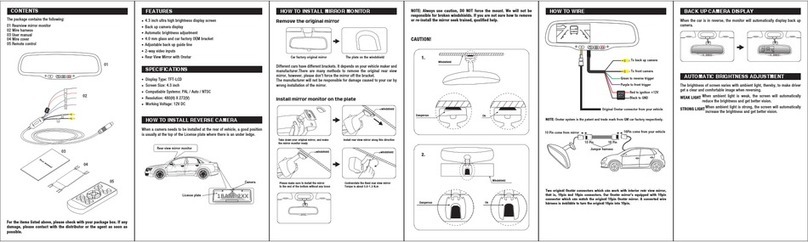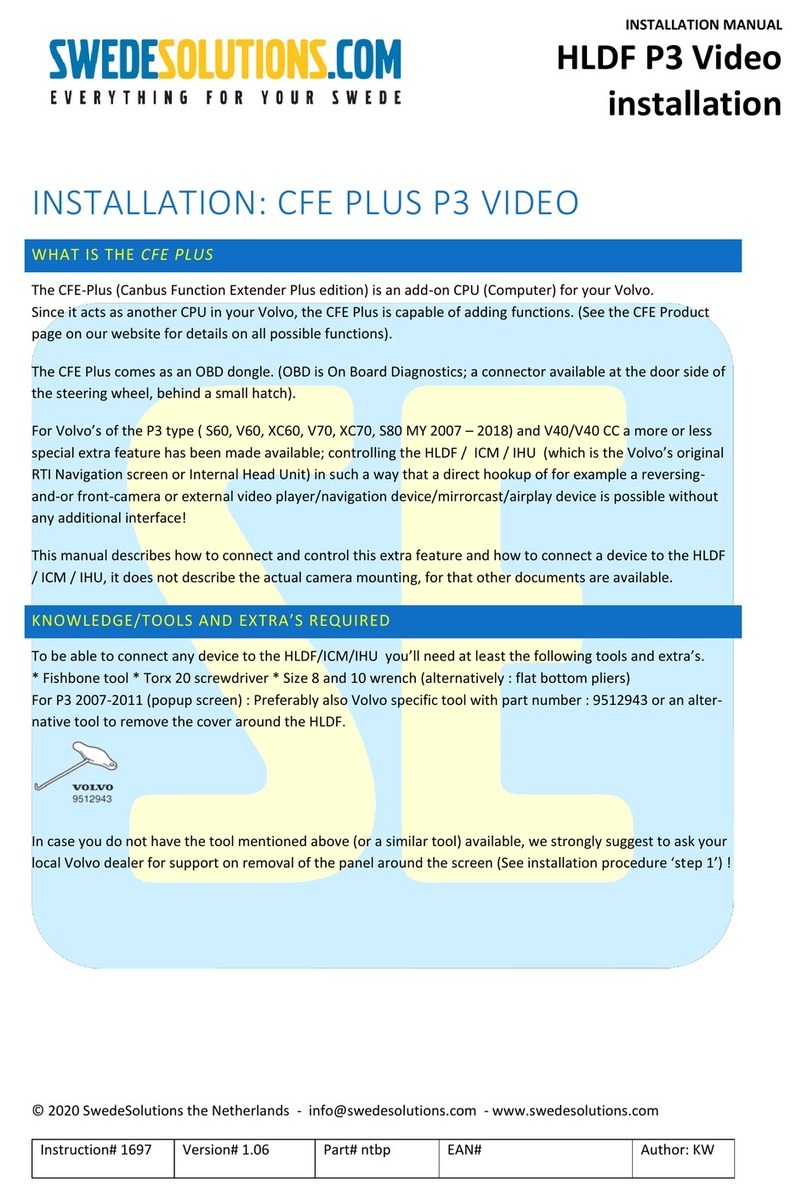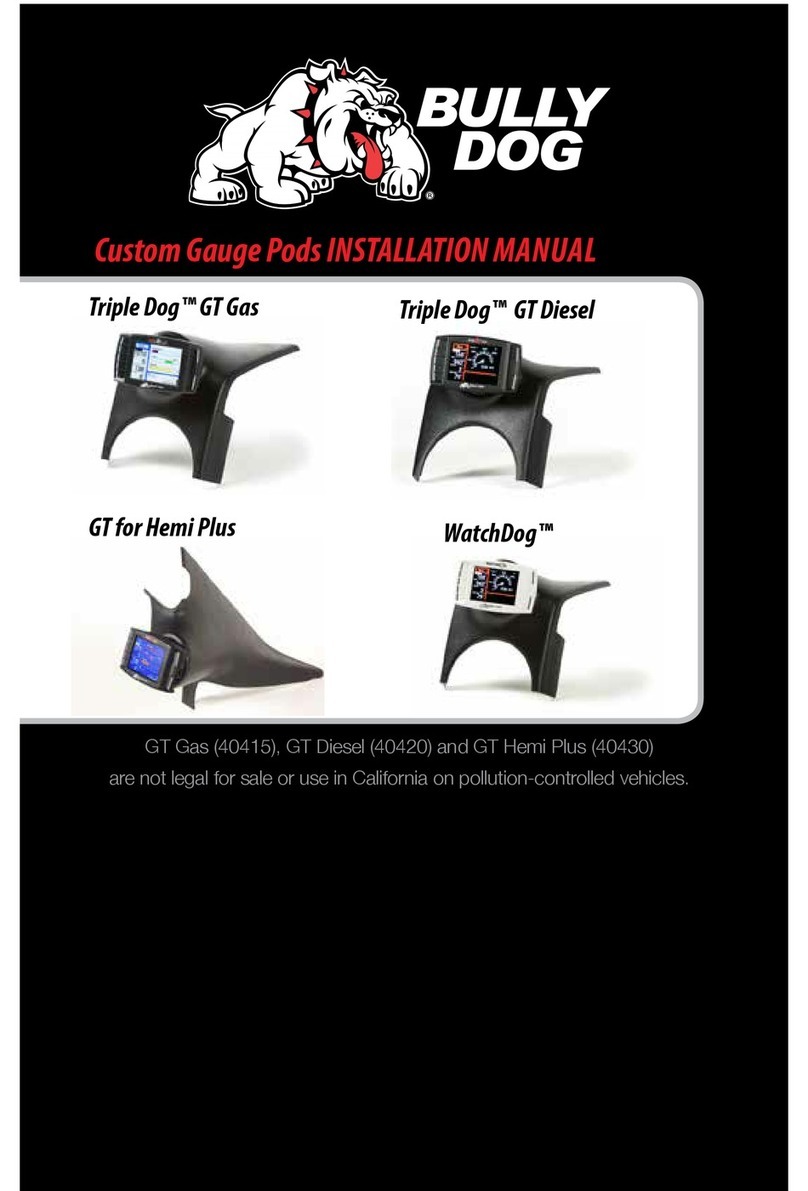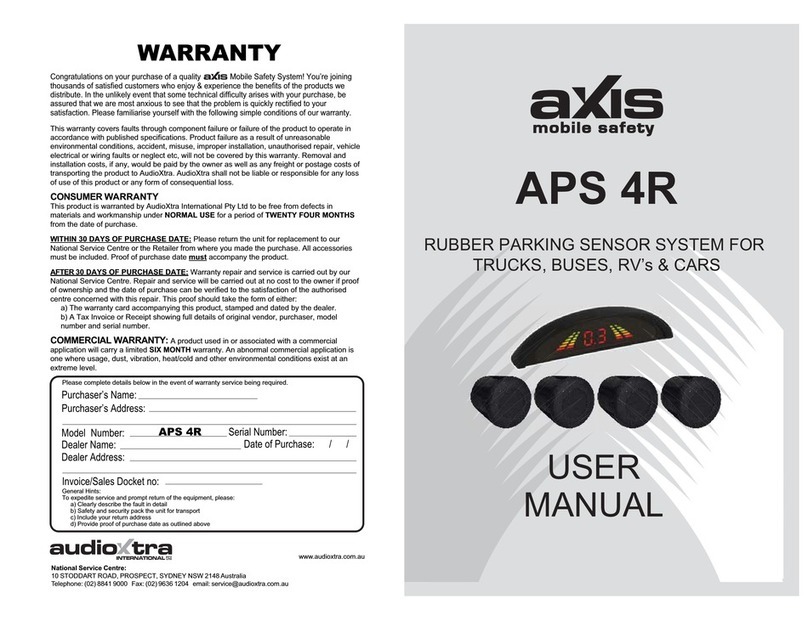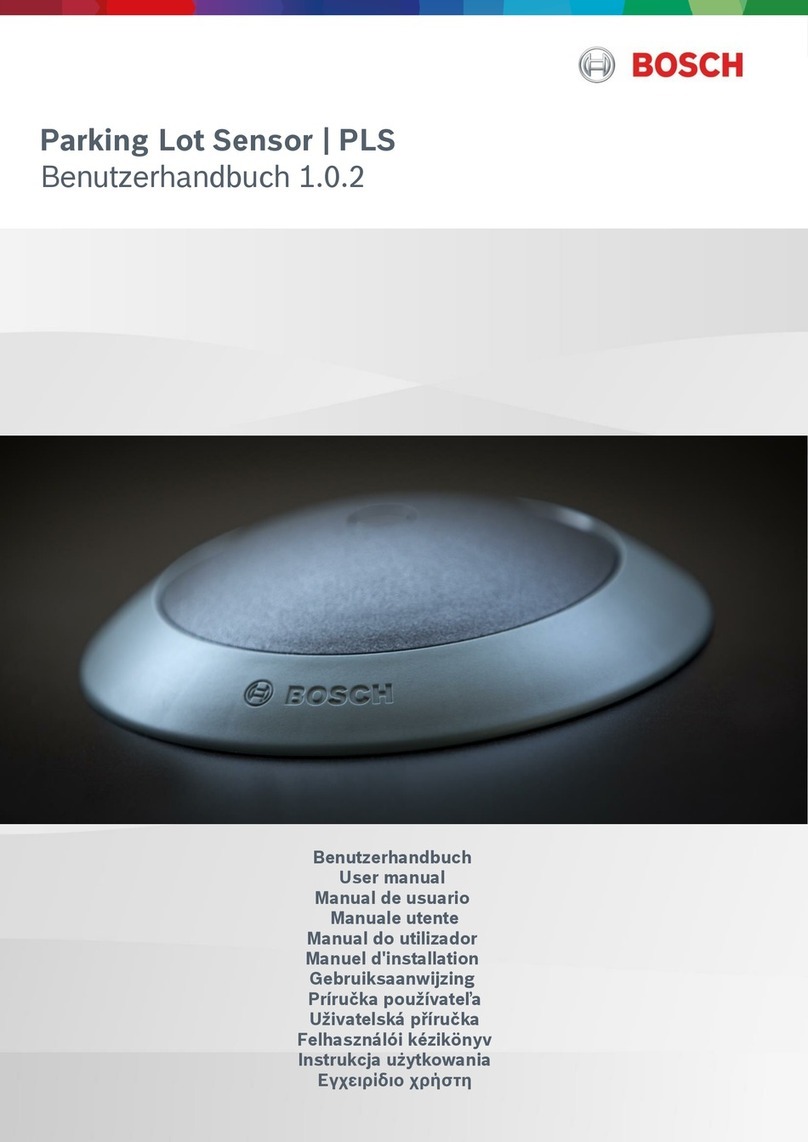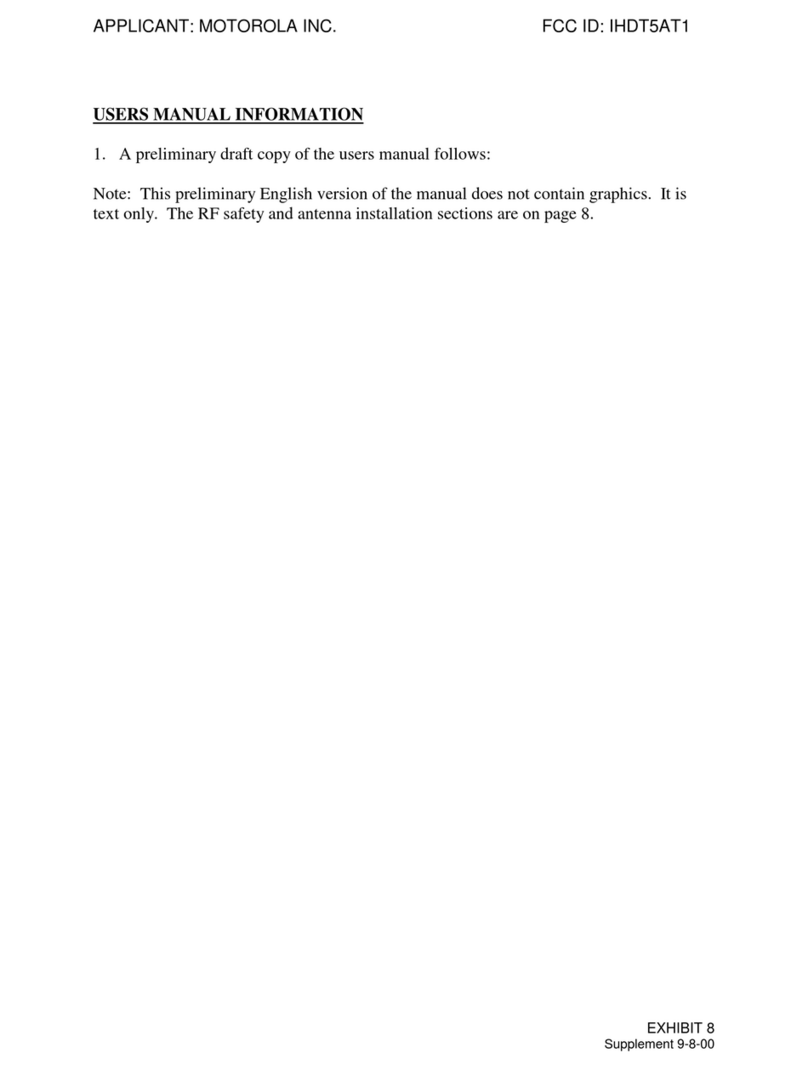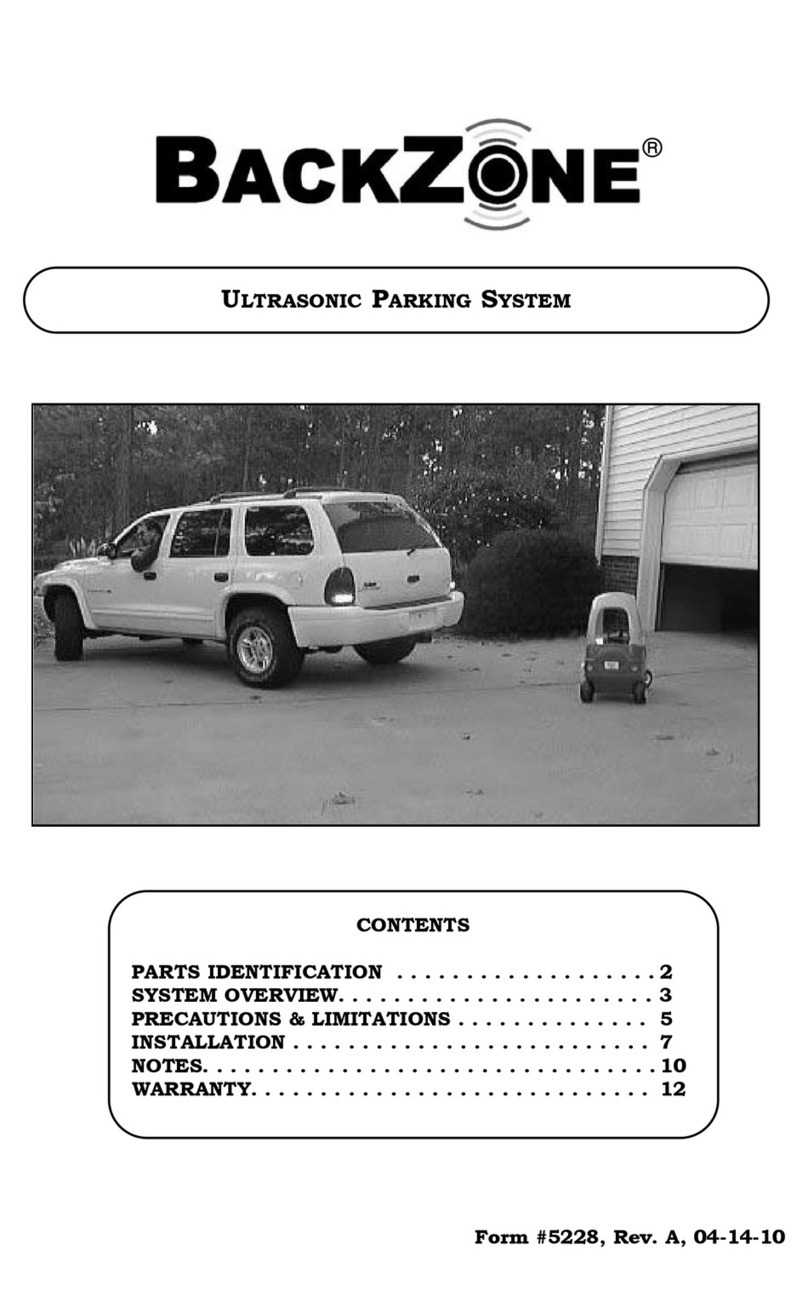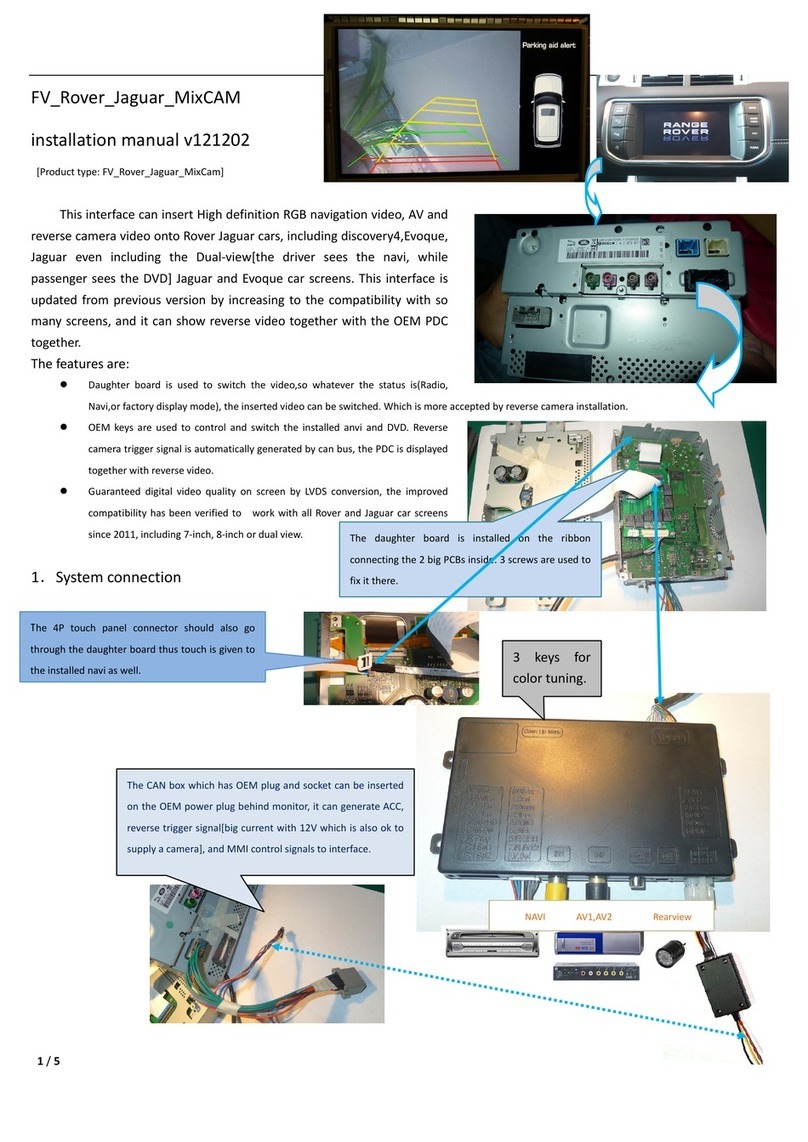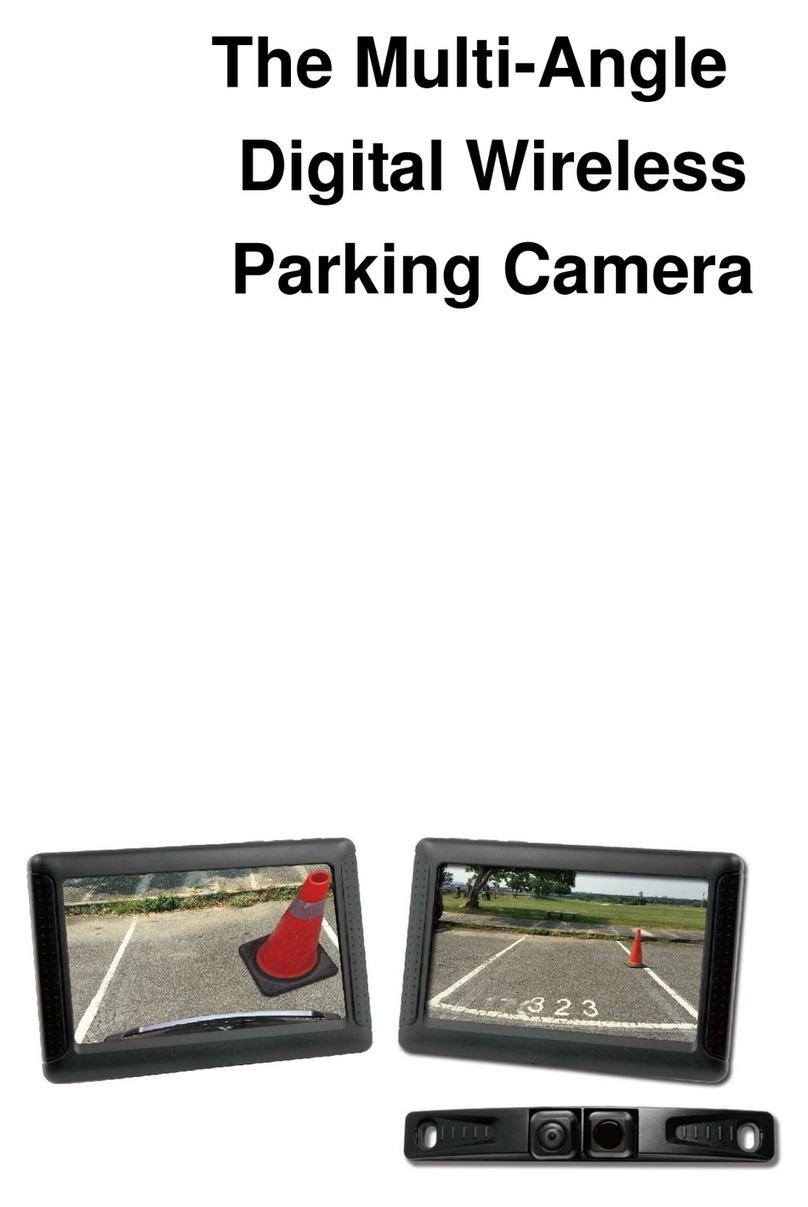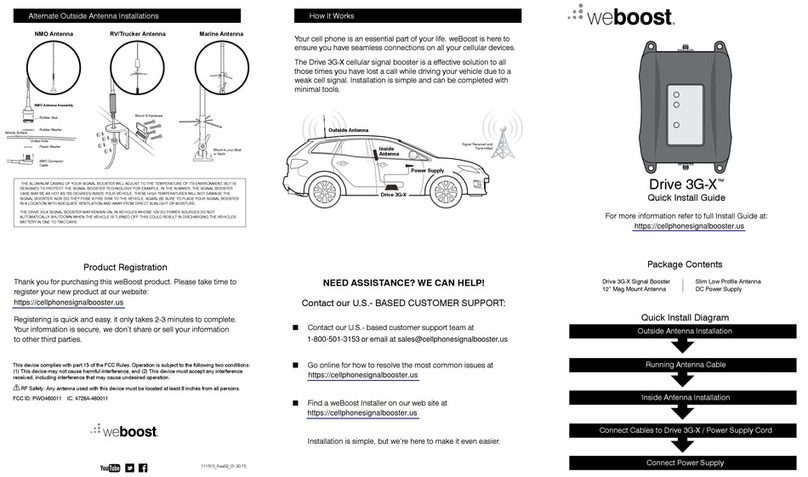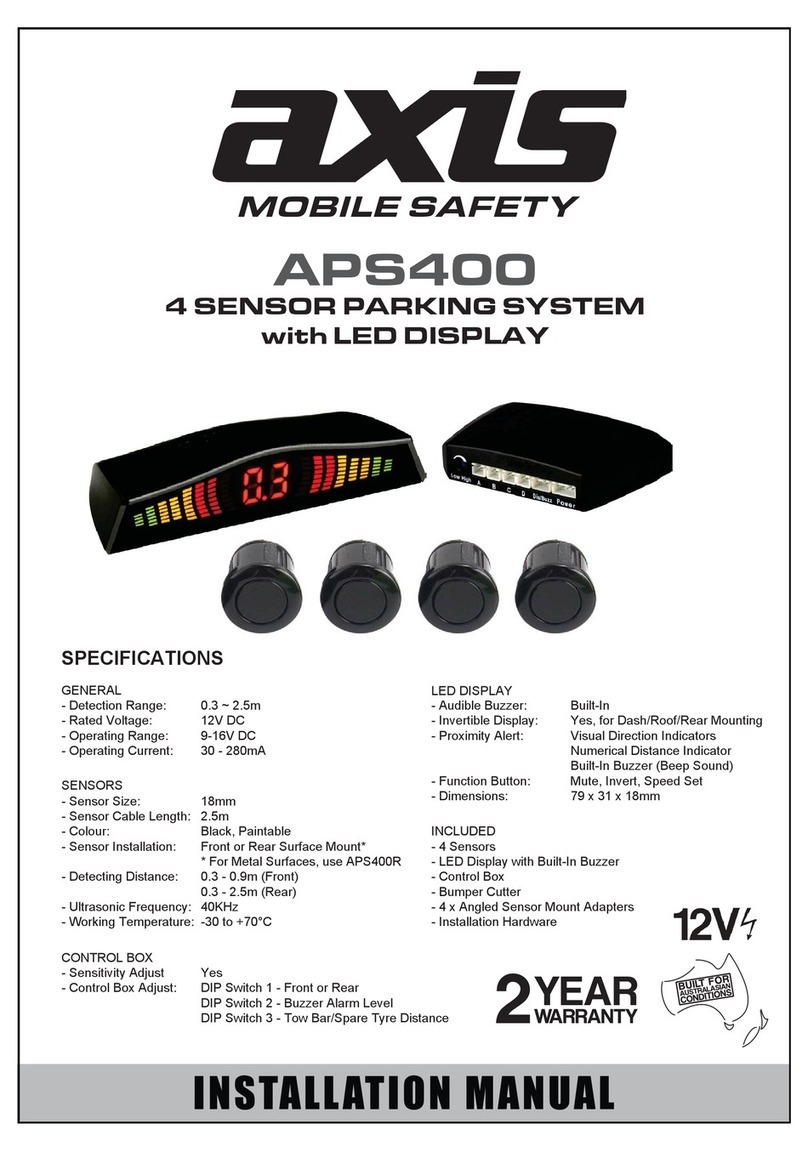PCM PLATFORM
2
ABOUT
Adaptiv Mini
Adaptiv Mini allows HDMI and Camera input to the OEM screen. Includes
removable dynamic parking guidelines.
This plug and play, Mini interface adds HDMI to connect your Apple or Android
device allowing you to display the contents on the vehicles original screen. Inputs
for front and rear aftermarket cameras also come as standard with the Mini.
Application
Following Porsche vehicles (2016 - 2018) with PCM4.0 system:
• 911 • Cayman
• Boxster • Macan
• Cayenne • Panamera
Kit Includes
Adaptiv Interface, HDMI Adapter.
Prior to installation
Read the manual prior to installation. Technical knowledge is necessary for installa-
tion. The place of installation must be free of moisture and away from heat sources.
Connects2 cannot be held responsible for the installation of this product.
Technical Support
Connects2 want to provide a fast and suitable resolution should you encounter any
technical issues. With this in mind, when contacting Connects2, try to provide as
much Information as possible. This will speed up the process and help us to help you.
Please use our dedicated online technical support centre: support.connects2.com