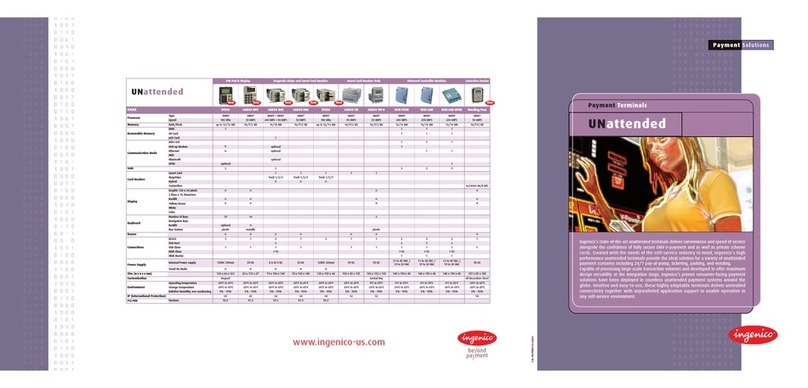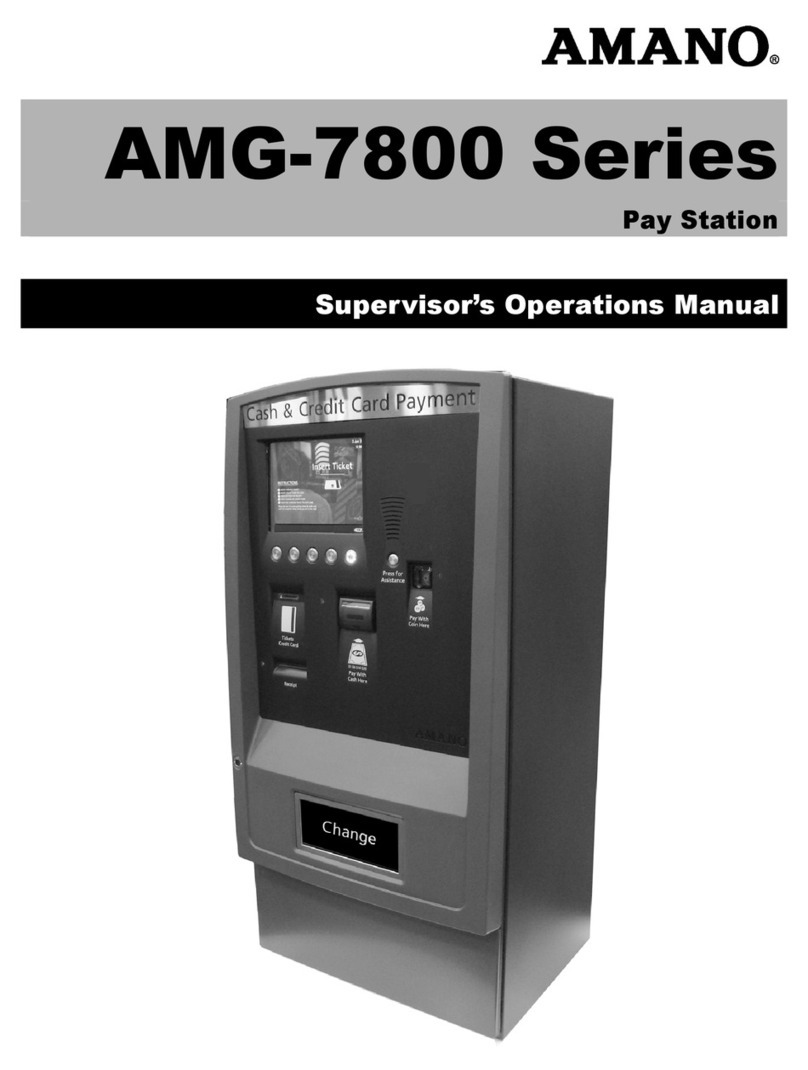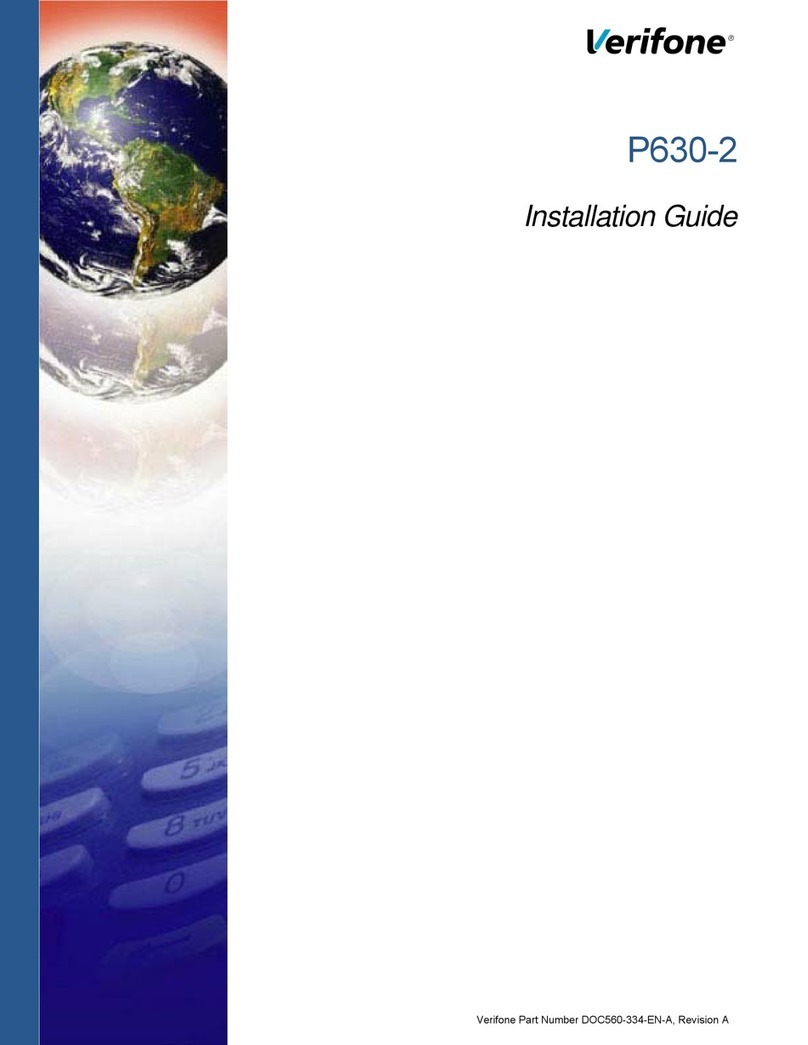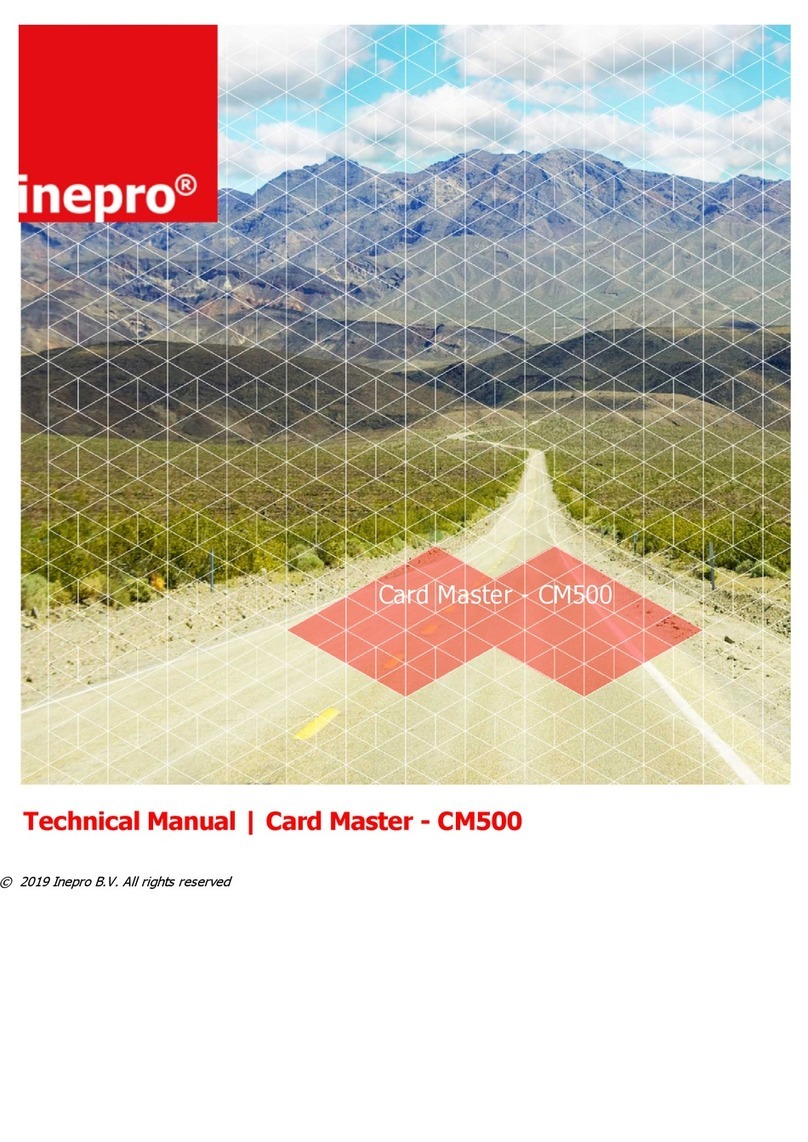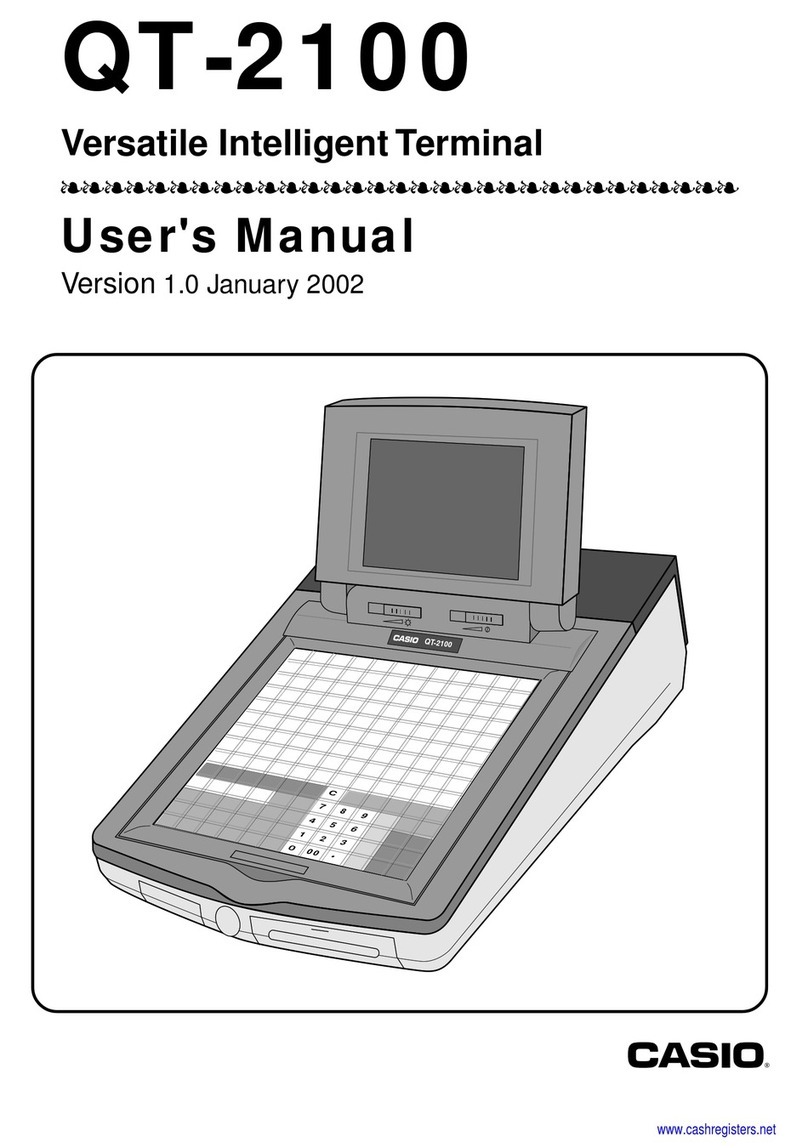Designa AKS 100 COMPACT User manual

© DESIGNA Verkehrsleittechnik GmbH
Subject to technical modification without prior notice
Manual
System PM100
Automatic Pay Station
APS 100 COMPACT
Ticket / CHIPMASTER
Version 1.20


AKS 100 COMPACT Structure of the pay station
DESIGNA Verkehrsleittechnik GmbH page 3
Contents
1 Structure of the pay station..................................................................................5
1.1 Overview........................................................................................................5
1.2 Housing..........................................................................................................5
1.3 Control elements at the door........................................................................6
1.3.1 Buttons........................................................................................................................... 6
1.3.2 Display............................................................................................................................ 6
1.4 Inner structure of the pay station.................................................................7
1.4.1 Main switch..................................................................................................................... 7
1.4.2 Power component 24 V.................................................................................................. 7
1.4.3 Multicon.......................................................................................................................... 8
1.4.4 The Chipmaster unit (CME) ......................................................................................... 11
1.4.5 TCC (Terminal Control Computer)............................................................................... 13
1.4.6 Coin processing unit MVE............................................................................................ 15
1.4.7 Note processing........................................................................................................... 17
1.4.8 Receipt printer.............................................................................................................. 18
1.4.9 Unit heating.................................................................................................................. 19
2 Technical data .....................................................................................................20
3 Functioning of the pay station ...........................................................................21
4 Erection of the pay station .................................................................................22
4.1 Wall mounting .............................................................................................22
4.2 Erection with stand.....................................................................................23
4.3 Connections of the APS 100 COMPACT....................................................24
4.3.1 Power supply................................................................................................................ 24
4.3.2 Connection up the intercom ......................................................................................... 24
4.3.3 DESINET connection ................................................................................................... 25
5 Initial commissioning..........................................................................................25
5.1 First check of the pay station.....................................................................25
5.2 Function test................................................................................................25
6 Maintenance.........................................................................................................26
6.1 Daily care and checks.................................................................................26
6.2 Monthly maintenance..................................................................................27
6.3 Quarterly maintenance................................................................................27
6.4 Replace the ribbon cassette of the ticket printer (ticket systems only)..28
7 Appendix..............................................................................................................29
7.1 Payment possibilities..................................................................................29
7.1.1 Cash payment.............................................................................................................. 29
7.1.2 ec-/credit cards for payment (optional)......................................................................... 29
7.1.3 Electronic purse (optional) ........................................................................................... 29
7.1.4 Discounting (ticket punch, discounter) (optional)......................................................... 29
7.2 Special features...........................................................................................30
7.2.1 Language synthesiser.................................................................................................. 30
7.3 Payment unit................................................................................................31

Structure of the pay station APS 100 COMPACT
page 4 © DESIGNA Verkehrsleittechnik GmbH
Overview of versions
Version 1.0 03.06.1998 JB, Eh Compilation of the document
Version 1.1 10.03.1999. Ba Revision, new housing
Version 1.2 30.10.1999- Ba Revision, new printer

AKS 100 COMPACT Structure of the pay station
DESIGNA Verkehrsleittechnik GmbH page 5
1 Structure of the pay station
1.1 Overview
The automatic pay station APS 0100 COMPACT is available for two different systems: for ticket
systems for processing parking tickets with magnetic strips, and for the Chipmaster system,
which uses parking chips. The systems differ only in the way the tickets or chips are processed.
For this reason, the manual refers to tickets and parking chips.
Illustration 1: Complete overview of the COMPACT pay station
1.2 Housing
The housing is made from elo-galvanised sheet steel, the door consists of stainless steel. The
standard version of the unit is powder coated in Pantone 320C (turquoise blue). Other coatings
are possible as options. The components required to operate the unit are mounted on a frame.
In the basic version, the pay station is supplied without stand and without lighting unit. A
mounting kit is required for wall mounting. If required by the customer, a stand and/or a lighting
unit over the pay station can also be fitted.
The front door is double locked with a bar lock. The bar lock is secured by means of a security
cylinder lock.

Structure of the pay station APS 100 COMPACT
page 6 © DESIGNA Verkehrsleittechnik GmbH
1.3 Control elements at the door
1.3.1 Buttons
The control elements are mounted in the middle of the pay station housing. The buttons have
the following function:
•Cancellation button
The cancellation button interrupts the current pay station procedure. The pay station pays
back any paid money, or codes a credit note on the ticket/card/chip and returns the
ticket/card/chip.
•Information button
The information button forms a link to the intercom centre and makes a call tone be heard
in the main intercom centre.
•Receipt button
By pressing the receipt button, the customer can obtain a receipt of the paid parking fee
after completing payment.
A receipt is produced automatically for payment by credit card or when a paid ticket is in-
serted into the magnetic card reader a second time.
Optional:
•Language switch
This button can be used to change the language used in the display. The possible lan-
guages are indicated by the flags next to the button. The language texts are downloaded
from the BFR by pressing the button, and are then shown in the display. The system can
manage up to 4 languages.
Optional for ticket systems:
•Lost ticket
With this button, the customer can request a replacement ticket at a special rate (normally
the daily rate). This button can be blocked or released from the data control centre to rule
out any risk of misuse, for example this button can be released for individual customers
after checking the situation by means of the intercom.
1.3.2 Display
A liquid crystal display (LCD) 2 x 20 characters is integrated in the pay station. The characters
are 10 mm high. The display is illuminated from behind by LEDs. All instructions necessary for
operation (user guide, money amounts, fault messages) are shown in plain text.
As an option, a display with space for 4 x 20 characters is available, which indicates the sums
of money in the local currency and Euro.
Illuminated arrows help the car park customer through all transactions at the automatic pay
station.

AKS 100 COMPACT Structure of the pay station
DESIGNA Verkehrsleittechnik GmbH page 7
1.4 Inner structure of the pay station
The inner structure of the pay station is arranged in three areas. On the left, depending on the
system, there is the magnetic card reader or parking chip reader. The control electronic (->
TCC) is fastened on a mounting plate together with the power supply and the connection termi-
nals. In the middle is the coin processing unit and right on the right the receipt printer, together
with the options note processing and money card reader.
The individual components of the pay station are described below.
1.4.1 Main switch
The main switch is located in the rear left-hand section of the pay station. This switch is used to
switch the pay station on and off. In the lower position, the switch disconnects the pay station
from the power mains for all poles. When this switch is switched on, the pay station is supplied
with electricity and the TCC loads its program.
CAUTION:
The mains filter, terminal strip and optional illumination unit are not disconnected from
the mains!
Illustration 2: Main switch and terminal strip
1.4.2 Power component 24 V
The power component is located towards the back, over the main switch. It provides the func-
tion modules of the pay station with 24 V DC power supply. An illuminated display (power) indi-
cates that the power component is working.
The DC power supply is distributed to the modules via the terminal strip positioned under the
power component.
Power component
Thermostat
Main switch

Structure of the pay station APS 100 COMPACT
page 8 © DESIGNA Verkehrsleittechnik GmbH
Depending on the version, a magnetic card reader or parking chip reader is installed in
the pay station.
1.4.3 Multicon
The magnetic card read is used together with the ticket slide or with the options ticket printer
and/or transport component, and is called Multicon.
Depending on the scope of functions, the magnetic card reader can be equipped optionally with
additional reading heads for the side track as per ISO and for the special track for discounting.
llustration 3: magnetic track reader
1.4.3.1 Magnetic card reader
The magnetic card reader pulls the tickets and cards in, reads the data, writes (codes) the data
back on the ticket or card in changed form and then returns the card if required.
Depending on the design of the Multicon, paper tickets can be processed together with plastic
cards with middle track and optionally also side track (credit cards, bank and ec cards).
The magnetic card reader is equipped with a printed circuit board (flat component UMSL) for
serial communication with the TCC (interface X10 or X11) and which is responsible for control-
ling the functions of the magnetic card reader, the pin printer and the transport component.
The connections of the printed circuit board are indicated in the following drawing.
Ticket printer
Transport component
Magnetic track reader

AKS 100 COMPACT Structure of the pay station
DESIGNA Verkehrsleittechnik GmbH page 9
serial Port
not used
light barrier
sending
light barrier
recieving
motor
Testiicket
Printer
TBG
power LED not used connection pre-amplifier
Illustration 4: Flat component magnetic card reader (UMSL)
1.4.3.2 Ticket printer
The paper tickets (cardboard) are printed in plain text with figures 0 – 9 and capital letters. The
pin printer can only be used in combination with a magnetic card reader, as this controls the
transport of the ticket into the correct printing position.
1.4.3.3 Transport component (TBG) (optional)
Three different transport components can be used optionally:
•Transport component TBG I offers the possibility of ticket supply, it is present when the pay
station has the option "lost ticket". TBG 1 does not allow for processing of credit cards or value
cheques.
•TBG II supports the processing of credit cards, value and time cheques. It has an integrated
ticket filter so that the tickets can either be transported into a ticket store or, by changing the
filter over, collected in a collector (e.g. value and time cheques). If the ticket is "parked" in the
ticket store, then the magnetic reader is free to process a credit card or ec card.
•TBG III has the same features as TBG II but also allows for the additional production of
tickets from a belt (lost ticket). However, the processing of value and time checks and the op-
tion "lost ticket" are mutually exclusive.
The connections of the printed circuit board in TBG III are shown in the following illustration:

Structure of the pay station APS 100 COMPACT
page 10 © DESIGNA Verkehrsleittechnik GmbH
UMSL main circuit board
24 V DC (main pcb)
Illustration 5: flat component UTBG 2 (assembling side)
Illustration 6: flat component UTBG 2 (soldering side)
light barrier bottom
light barrier middle
Light barrier top
endposition flap
blade
motor2
motor1
Flap

AKS 100 COMPACT Structure of the pay station
DESIGNA Verkehrsleittechnik GmbH page 11
1.4.4 The Chipmaster unit (CME)
The CME is mounted as a module on a mounting plate. The module also comprises the front
plate with the intake slot and the return device together with the electronic control components.
The unit has a rotor driven by an actuator which moves the parking chips in the VME and fixes
them in front of the programming device.
Illustration 7: Chipmaster unit (flat component side)
Illustration 8: Chipmaster unit (actuator side)
Slot closure
Parking chip guide
Sensor
Flat component CME
Front
Mounting plate
Actuator
Intake magnet

Structure of the pay station APS 100 COMPACT
page 12 © DESIGNA Verkehrsleittechnik GmbH
Illustration 9: Flat component Chipmaster unit (CME)
All connectors to the function components and optional card readers are to be found on the flat
component.
Various sensors are represented by a series of LEDs:
LED 1 = not in use
LED 2 = filling lever right-hand hopper (LED on = level too low)
LED 3 = filling lever left-hand hopper
LED 4 = light barrier at the return tray (LED on = return tray free)
LED 5 = light barrier at the insert slot (LED on = insert slot free)
LED 6 = light barrier for rotor position (LED on = rotor in idle position)
LED 7 = light barrier for writing/reading position of parking chip
(LED on = parking chip in writing/reading position).
Outlet for park
chip shortage
Stepper motor
shutter
D17
C18
R14
R5
D2
D7
R11
L3
D9
X1
X17
C51
R71
X5
C46
X2
IC10
X15 X16
C30
C29
R36
C43
R45
D4
D5
R17
R35
R34
C31
R39
R16
R9
R7
C24
D10
R8
C44
D16D14
D12
R19
D15
C49
R18
C52
D13
C55 L1
C38
X6
R30
X7
C48
TAST1
R57
R44
D11
X10
R10
IC8
LED7
F1
C42
T2
R43
R70
R38
R31
D3
X12
C20
C22
C36
X11
R2
X4
X8
X9
R1
R13
C34
R21
IC5
R67
IC3
LED1
C28
R4
C25
C26
R22
C40
C47
R24
R27
R33
C37
R48
L2
R20
C19
C27
C39
R23
Q2
R69
X14
X18
X13
R32
R60
R15
C33
R3
IC4
R68
R29
R25
D18
C35
R26
Q1
R28
R59
R58
R12
T5
R37
IC12
R41
IC1
D6
R40
R47
R46
R42
C41
R62
C32
C50
C54
C23
T1
R49
R54
R6
R55
R52
R50
D8
R51
R53
T3T4 IC9
C45
R64
R65
R63
R61
R66
IC14
IC7
IC2
IC6
C53
R56
IC11
X3
IC13
C21
Button for test-
chip at the
entrance
Connector for park chip
storage with sensor for
park chip shortage
Inlet for coding
Serial interfaces
Power supply
24V
Collection solenoid
Transmitter diode for
p
ro
g
rammer unit
Light sensors for Shutter Refund
tra
y
Magnetic track
reader Electronic purse
reader
LED

AKS 100 COMPACT Structure of the pay station
DESIGNA Verkehrsleittechnik GmbH page 13
1.4.5 TCC (Terminal Control Computer)
The TCC controls all actions inside and outside the Parkmaster 100 units and monitors all func-
tions.
1.4.5.1 Technical Design
The TCC is installed in a sheet steel housing and contains all connectors for the peripheral
equipment.
The technical data for the TCC (type KCC) are as follows:
Power supply 24V DC
Processor Motorola 68EN302, 20MHz
Memory 2 MB RAM
(1 MB Flash RAM for program, 1 MB S-RAM for data)
Data security Integrated Goldcap capacitor for 2-3 days data preservation
Optional lithium battery for approx. 1 year data preservation
Serial interfaces 9x RS 232 (including 2 optoelectronic couplers)
1x RS 232 for DEBUG
1x RS 485 for the car park network DESINET
with integrated, connectable final resistance
Parallel interface 12 inputs and 12 outputs for direct 24V control.
The inputs and outputs are 0V active, i.e. in activated state 0V are
present or must be triggered with0V. The outputs can be loaded
with max. 0.5 A.
Dimensions approx. 250 x 150 x 30 mm
Weight approx. 1000g
Temperature Operation 0 to 50 °C
Storage -20 to 70 °C

Structure of the pay station APS 100 COMPACT
page 14 © DESIGNA Verkehrsleittechnik GmbH
1.4.5.2 Layout of the TCC
Illustration 10: layout of the TCC
10 BASE T
SER 8
*
SER 7
*
SER 6
*
SER 5
*
SER 4
SER 3
SER 2
* **
SER 1
* **
SER 9
(OPT)
SER 11
SER 10
*:serial interface complete with RTS/CTS **: opto-isolated
TPJAPP
TPPLR
TPLIL
CL
RX
TX
HALT
POWER
RESET
TCC Addr
HIGH
TCC Addr
LOW
+
side
up
Battery
CR 1620
DEBUG
Attenuator ON OFF
P H N
-
+
24 VDC
connection to DESINET
internal end-resistor
for the DESINET,
switchable
power supply 24V DC
LED:
CPU stopped
power on
RESET button
TCC-Adress
10 point
1 point
DEBUG-interface
9pol. D-SUB, male
DEBUG-interface
Western Digital
(VBK=GSS<->KCC)
Parallel interface
to the FBG I/O
temporary not
in use (ffu)

AKS 100 COMPACT Structure of the pay station
DESIGNA Verkehrsleittechnik GmbH page 15
1.4.6 Coin processing unit MVE
Illustration 11: coin processing
The MVE is equipped with a coin tester to test all inserted coins or tokens. The accepted coins
are then sorted into the corresponding hoppers or into the end cassette, and the change is paid
out from the intermediate store of the pay station.
The coin tester sends the coins directly to the hoppers via the sorting shaft so that only four
different types of coin can be stored in the hoppers. It is not possible to allocate one type of
coin to two hoppers.
Coin insert with slot closure
Coin tester
Sorting shaft
Hopper (4x)
Coin filter
Coin end cassette

Structure of the pay station APS 100 COMPACT
page 16 © DESIGNA Verkehrsleittechnik GmbH
The coin processing unit consists of the following components:
1.4.6.1 Coin insert slot with slot closure
The coin insert is locked by a magnetic closure. The coin slot does not open until the pay sta-
tion is ready to accept the coins, i.e. after inserting a ticket for payment. The slot closes again
after every coin so that the coins can be singled out to avoid congestion in the coin tester.
1.4.6.2 Printed circuit board coin processing
The printed circuit board controls all functions of the coin processing unit and is connected to
the TCC by means of a serial data line.
1.4.6.3 Coin tester
The coin tester is programmed to accept the correct coins and to reject foreign coins and
counterfeits. Up to 12 different coins (including different currencies) and tokens can be ac-
cepted. Counterfeits and foreign currencies which cannot be accepted are ejected directly into
the return tray.
Over the coin tester there is a sorting shaft with 6 channels. These channels convey the coins
into the hoppers, the intermediate store or as rejected coin into the return tray.
1.4.6.4 Hopper
The hoppers are responsible for providing the change. The pay station is equipped with hop-
pers for a capacity of 200 to 500 coins (depending on coin size). The hoppers are made of
plastic with an intake opening at the top and a lateral output channel with optical monitoring.
The coins are supplied by means of a rotor disk controlled by the printed circuit board of the
MVE.
Various rotor disks and inserts are available for the hoppers depending on the various coin
sizes.
A description of the hoppers is contained in the appendix.
1.4.6.5 Coin filter
Every inserted and accepted coin is sorted either into the hopper or into the coin filter. Once the
required amount has been paid or exceeded, then the money is sent from the coin filter into the
end cassette. Any change is paid out by the hoppers, stored in the coin filter and then conveyed
to the return tray.
In the event of a cancellation, the sum which has already been sorted into the hoppers is paid
by the hoppers into the coin filter and from the coin filter into the return tray.
1.4.6.6 Coin end cassette
The coin end cassette has a capacity of approx. 4.5 litres (approx. 2000 coins). It is pushed into
the pay station in closed state and engaged in its correct position: in doing so, the intake open-
ing for the coins is opened and a switching contact reports that the coin end cassette has been
pushed into position.
In order to empty the coin end cassette, firstly the front cover plate has to be removed, then the
cassette can be pulled out. When the coin end cassette is removed, the coin intake opening
closes: this prompts the printing of a pay station report on the receipt printer, and the coin
counter for the cassette is reset to zero.
The closed cassette can now be pulled out. The cassette can be opened outside of the pay
station by means of a key.

AKS 100 COMPACT Structure of the pay station
DESIGNA Verkehrsleittechnik GmbH page 17
After being removed from the automatic pay station, the cassette cannot be pushed back
in again immediately, but must be emptied first (i.e. opened and sealed again). Then it is
possible to push the cassette back in again
All individual elements of the coin processing unit can be easily replaced. In addition, the lead
cables of all elements are equipped with connectors which facilitate a quick change.
1.4.7 Note processing
Note processing is installed as an option in the right-hand section of the automatic pay station.
The note reader is mounted on a mounting plate. Various readers can be used as required.
1.4.7.1 Note reader BNA
The note reader BNA is available in various versions
BNA 50-X is available with a free-fall storage device for approx. 500 notes, in which the bank
notes are collected without being stacked. The "X" stands for a figure which indicates how
many types of notes the reader will take. 2 stands for 4 notes, 3 for 6 notes and 4 for 13 notes.
The standard version only accepts one bank note per payment, as it is not possible to return a
note once it has been paid into the end cassette. If several notes are to be accepted, this is
possible by means of a "software intermediate store" (software licence); here the notes are
taken immediately into the end cassette. In the case of cancellation of the payment transaction,
the value already booked off the ticket is recoded as credit note and subtracted from the park-
ing fee at the next payment transaction. It is also possible to limit acceptance of individual bank
notes from a certain sum, e.g. a DM 50.00 note can only be used for payment when the fee is
DM 30.00 or more.
BNA 51-X is available in the versions of BNA50-X, but in this type the notes are collected in a
stacking cassette.
BNA 52-X has a stacking cassette and an intermediate storage cassette which can store up to
15 notes per payment transaction: in the case of a cancellation, exactly these same notes are
then returned to the customer.
The stacking end cassette of the note reader has a capacity for approx. 1000 notes.
1.4.7.2 Note reader WBA-SS
Note tester WBS-AA can recognise up to 4 notes. The standard version can process one note
per payment transaction. It can also be equipped with a software intermediate storage for ac-
ceptance of several bank notes. The standard WBA reader has a locking safety stacking end
cassette for approx. 400 notes.

Structure of the pay station APS 100 COMPACT
page 18 © DESIGNA Verkehrsleittechnik GmbH
1.4.8 Receipt printer
The thermal printer is used for producing receipts of payment transactions with credit cards or
electronic purses (money card, quick card, etc.) or on request.
Illustration 12: receipt printer
Cutter Threading-in button
The thermal printer has a sensor which detects when there is no more paper, producing a mes-
sage to the data control centre. The paper has DESIGNA Ident. number
7 232 120 550.
Changing the receipt paper for the thermal printer.
•Open the pay station door.
•Remove the old paper roll, place a new roll on the shaft and set it back in the holder.
•Cut the paper off smoothly and at right angles to the rolling direction.
•Thread the paper into the intake slot until you feel a slight counterpressure.
•Press the thread-in button and the paper is pulled into the printer. Hold this button until the
paper is pushed out of the output slot (in the pay station door).

AKS 100 COMPACT Structure of the pay station
DESIGNA Verkehrsleittechnik GmbH page 19
•Activate the cutting head to cut off the paper.
•Close the cassette door.
General instructions:
Please use only the specified thermal paper in the interests of a long service life and first-class
printing results.
Poorer quality paper can produce poorer prints because of inadequate senstivity, wear on the
printer head and paper congestion.
Never start the printer without paper in the machine.
Never touch the printer head with a sharp object.
Never touch the printer head or motor. Risk of burning from high temperatures!
Technical data:
Feature Data
Printing method Thermal printing
Resolution 4 dots per mm
Dots per line 192
Printing width 48 mm
Paper empty indicator light barrier
Speed 200 dot lines per sec. (55 mm per sec.)
Paper Feed 0.25 mm
Power supply 24V
Temperature range 0° to + 60 °C
Service life 300,000 cuts
50 million pulses
30 km paper
Paper width 58 (+0 –1) mm
Paper thickness 50 g
Weight approx. 330 g
Recommended paper FH65BX (65 µm) by Honshi Paper Co.
TF50KS-E2C (65 µm) by Nippon Paper Ind.
AF50KS-E (65 µm) by Nippon Paper Ind.
AF50KS-E3 (65 µm) by Nippon Paper Ind.
1.4.9 Unit heating
The integrated heating with thermostat guarantees troublefree operation of the pay station,
even at temperatures under +10°C. The position of the thermostat is indicated in illustration 2.
A second heating or ventilator can be used for extreme climatic conditions

Technical data APS 100 COMPACT
page 20 © DESIGNA Verkehrsleittechnik GmbH
2 Technical data
Power supply: 110/230V AC at 60/50Hz
Power consumption:
Electronic 300VA
Anti-freeze heating 250W
Lighting 36W
Temperature:
Storage -25 to +80 °C
Operation -20 to +50 °C
(optional: ventilation or second heating)
Noise level < 70 dB (A)
Weight: approx. 150 Kg (depending on version)
Dimensions: Height: 1900 mm
Width: 700 mm
Depth: 500 mm (without illumination unit)
530 mm (with illumination unit)
Control voltage: 24V DC
1 A max.
Control inputs/outputs: 0V active
0.5A max.
Table of contents