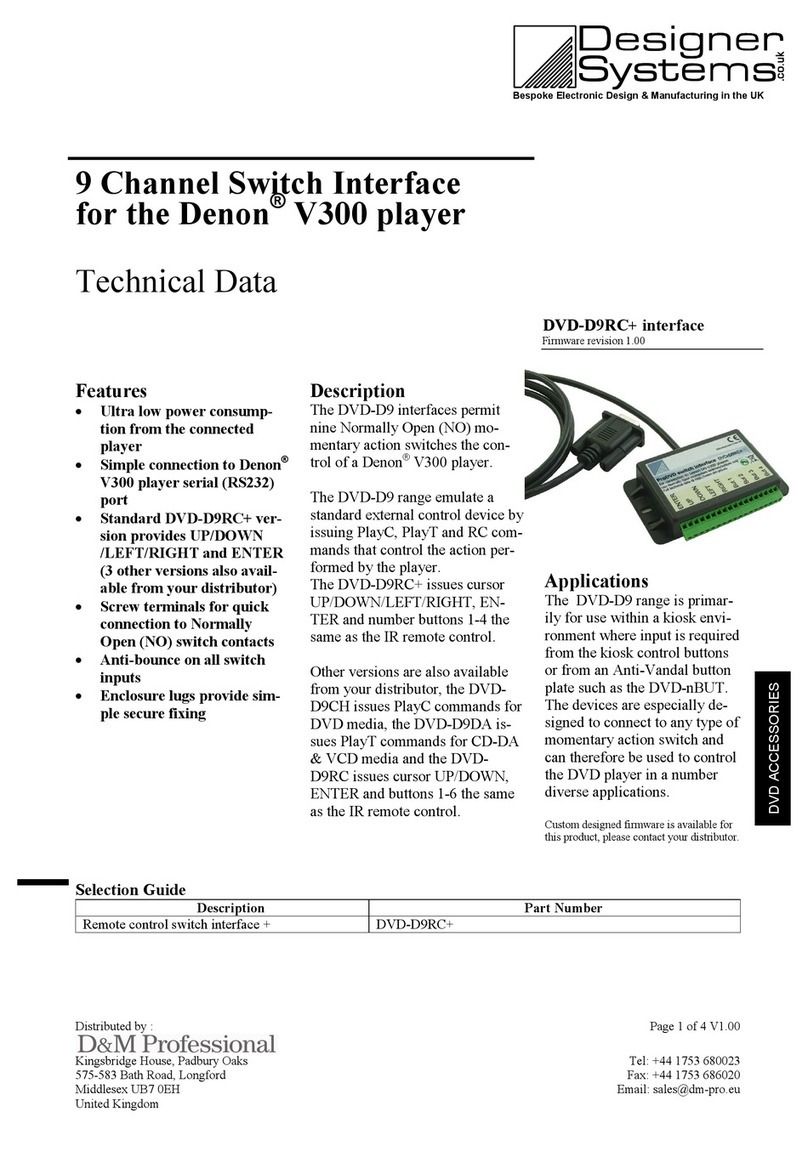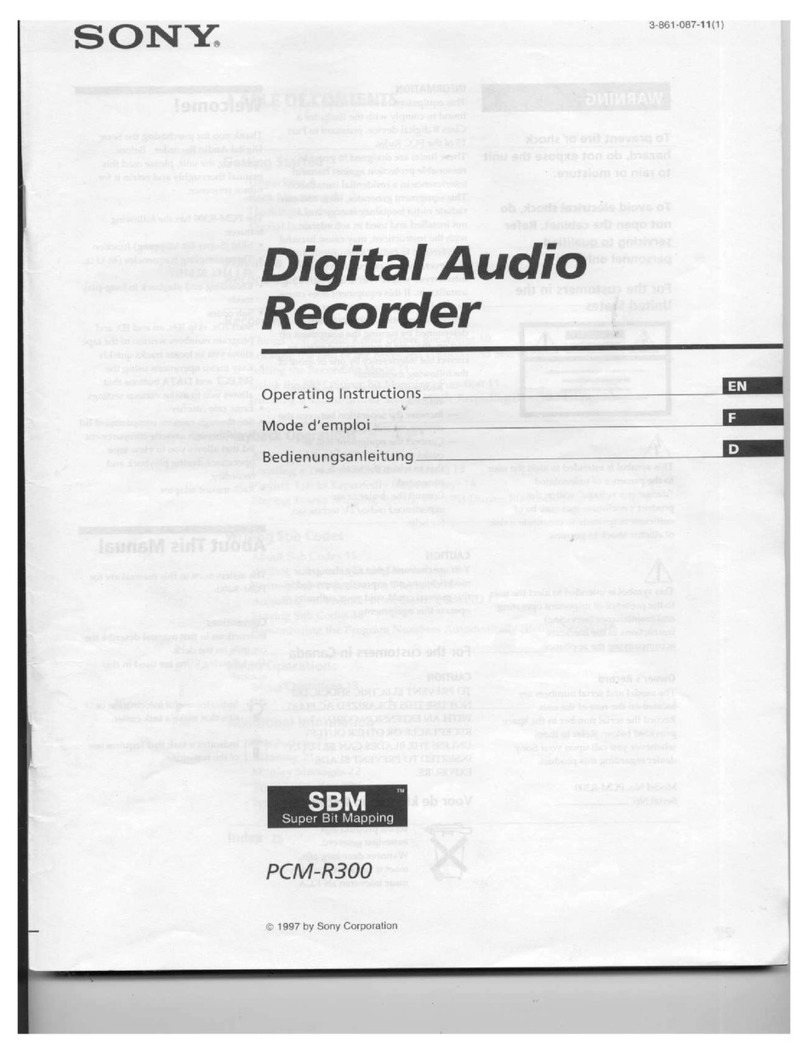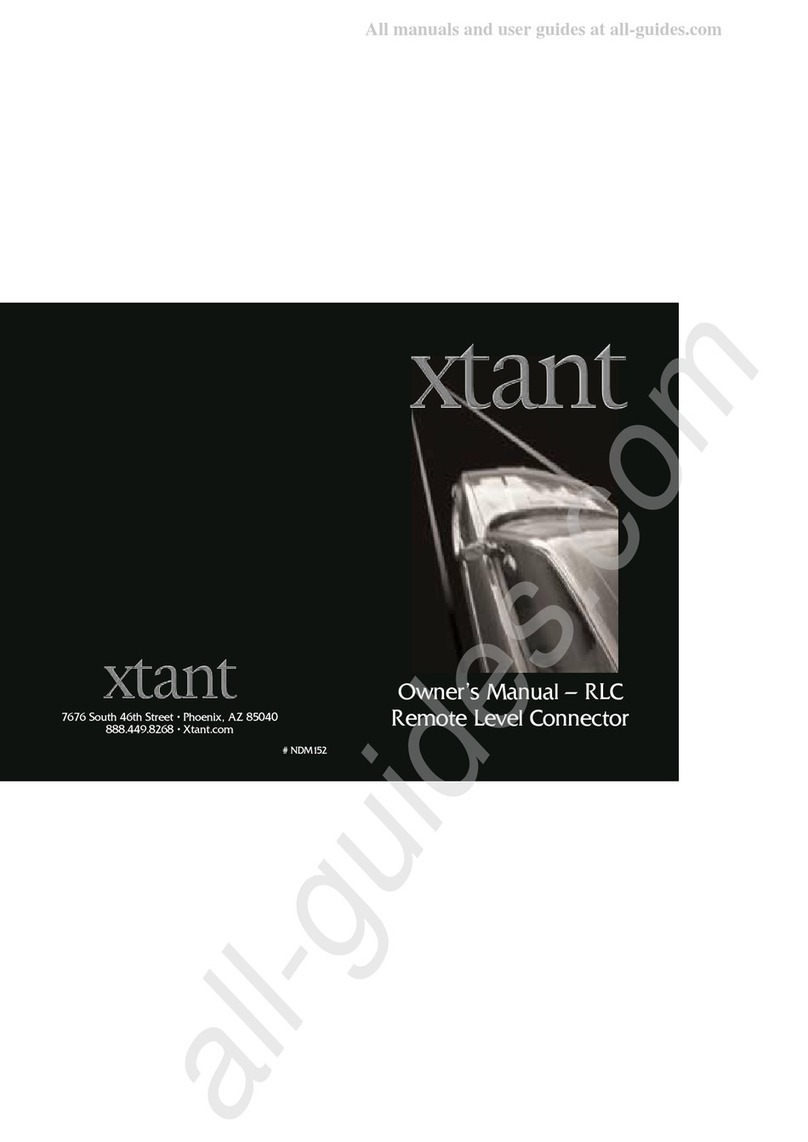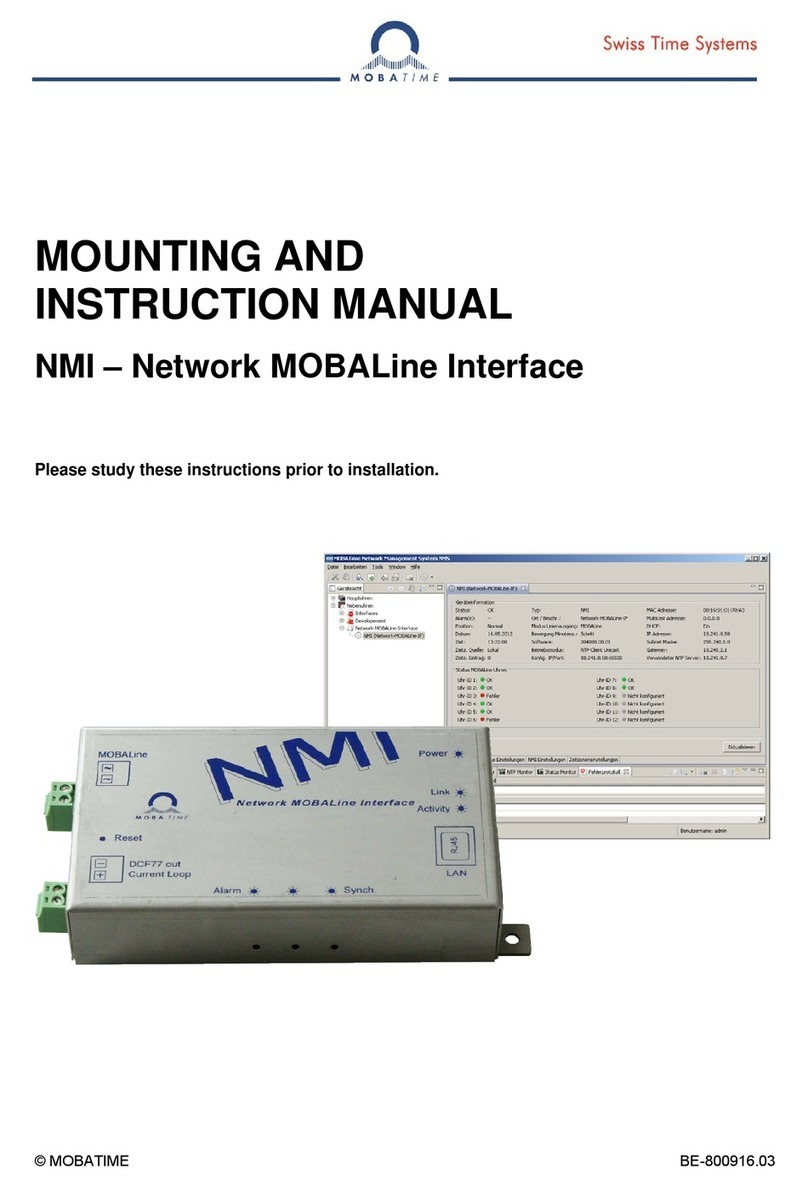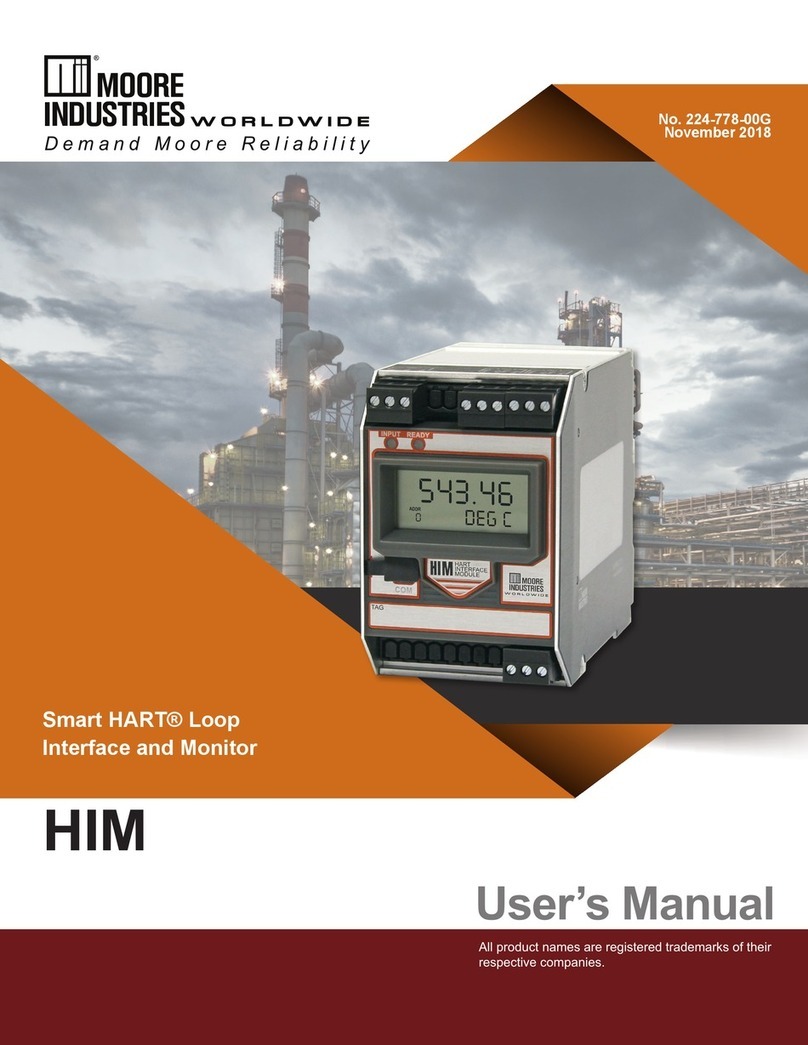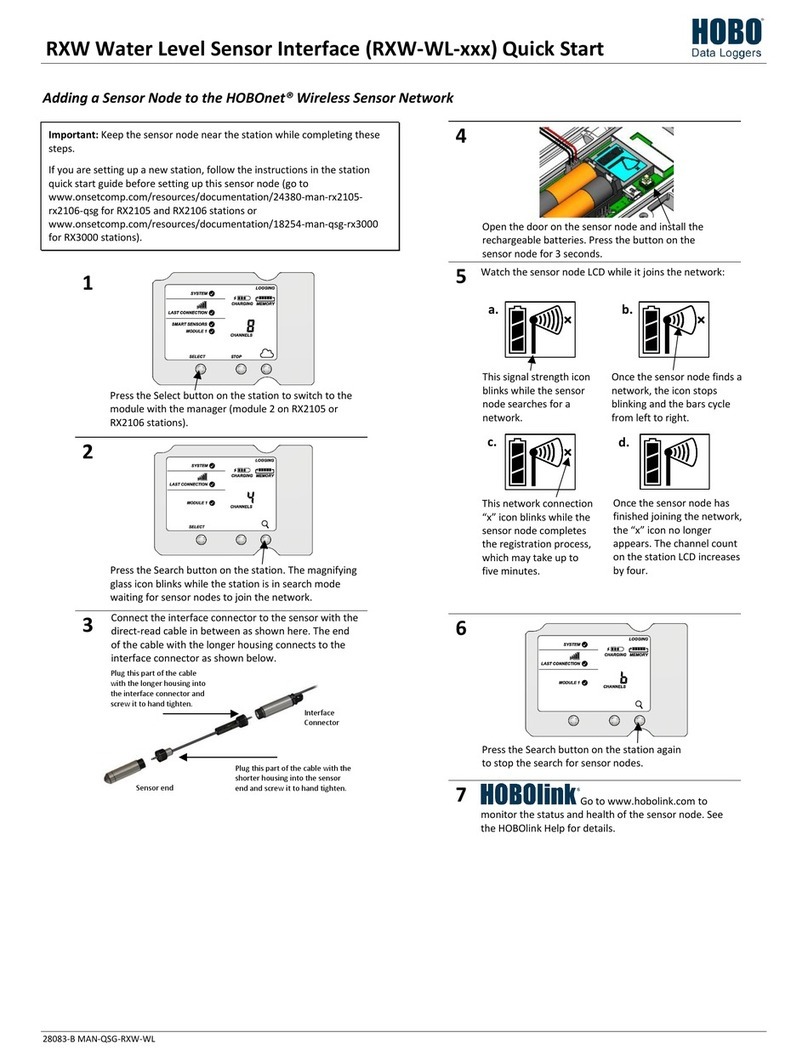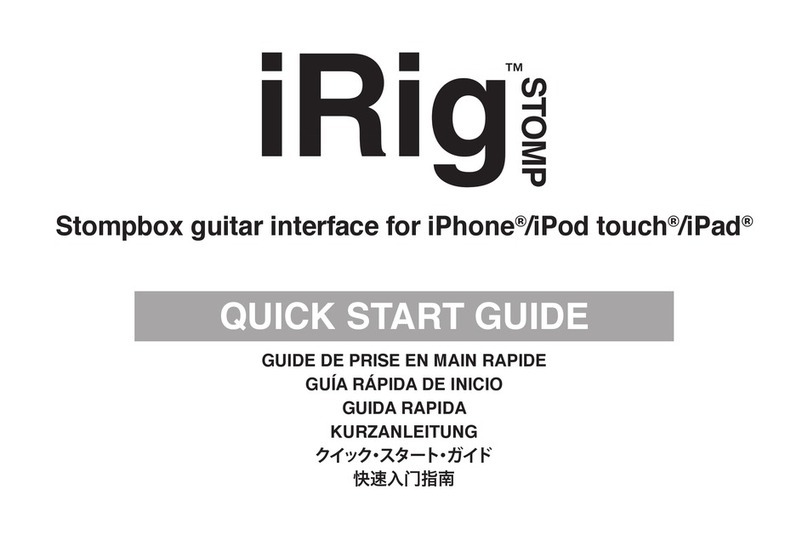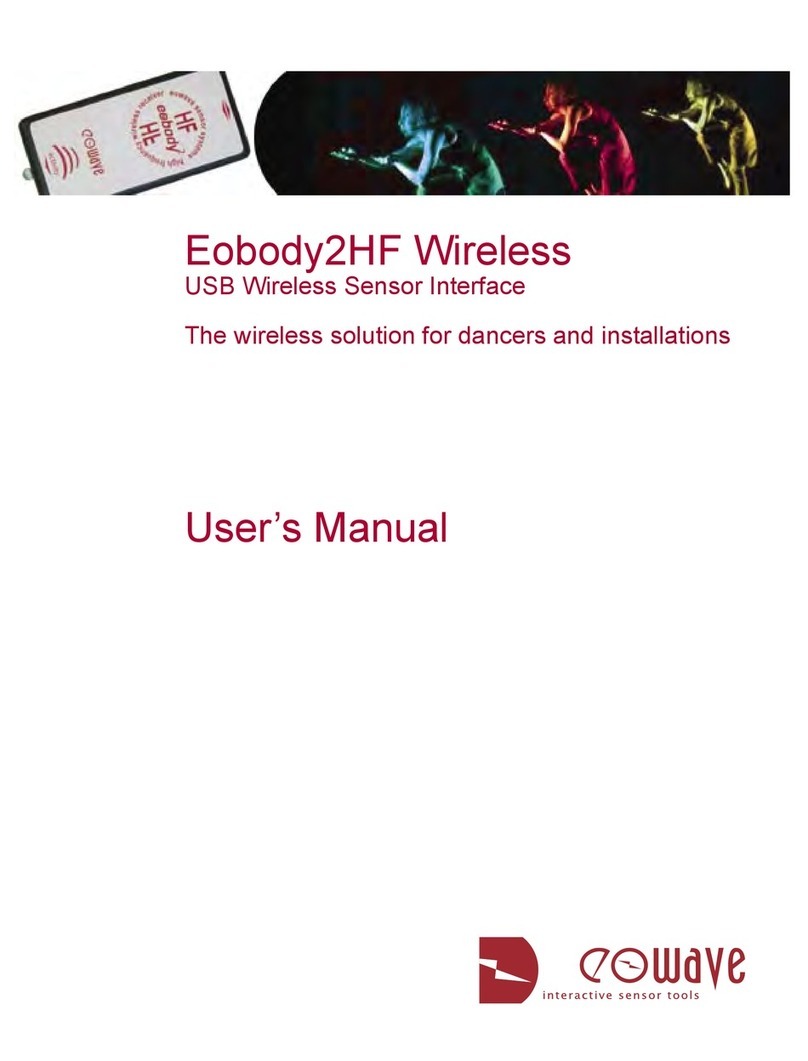Designer Systems DVD-DSYN6 Instruction manual

Distributed by : Page 1 of 4 V1.00
Kingsbridge House, Padbury Oaks Tel: +44 1753 680023
575-583 Bath Road, Longford Fax: +44 1753 686020
United Kingdom
Designer
DesignerDesigner
Designer
Systems
SystemsSystems
Systems
Bespoke Electronic Design & Manufacturing in the UK
.co.uk
.co.uk
.co.uk
.co.uk
Play synchronisation system for
the Denon®DN-V300 player
Technical Data
DVD-DSYN6
Firmware revision 1.00
Features
•Play synchronise 2 to 6
Denon DN-V300 players to
create visually stunning dis-
plays
•Ultra low power consump-
tion from the connected
players
•Simple connection to Denon®
V300 player serial (RS232)
port
•Automatically determines
number of connected players
and adjusts accordingly
•No additional cables or
power adaptors are required
•Compatible with DVD media
with or without automatic
disc PLAY
•Supplied with VelcroTM hook
and loop fixings (mounting
bracket available)
Description
The DVD-DSYN6 accessory per-
mits the PLAY :synchronisation
of 2-6* Denon®V300 players
when using DVD media.
All players are individually con-
trolled and monitored by the
DVD-DSYN6, each player having
its operational status confirmed on
power-up allowing the automatic
selection of between 2 and 6 play-
ers.
Once the DVD-DSYN6 has de-
termined how many players are
connected a PLAY track 1 com-
mand is issued followed by a
PAUSE command to each player.
The DVD-DSYN6 then waits for
all active players to become ready
and issues a global PLAY track 1.
Each player continues to play
the inserted media until the ‘re-
turn-to-beginning’ loop pro-
grammed at the end of the media
re-starts the program and signals
the DVD-DSYN6 to re-issue a
PAUSE and repeat the cycle.
Applications
The DVD-DSYN6 is primarily
for use in automatic multiple
player presentations of DVD
video material for Point-of-
Sale, training / educational, mu-
seums and exhibitions.
Selection Guide
Description Part Number
6channel play synchronisation unit DVD-DSYN6
Note: * Custom port numbers are available; please contact your sales representative for more details.
CD-A & Videodisk not supported
:Note:The DVD-DSYN does not frame synchronise playback between players.
DVD
ACCESSORIES

Distributed by : Page 2 of 4 V1.00
Kingsbridge House, Padbury Oaks Tel: +44 1753 680023
575-583 Bath Road, Longford Fax: +44 1753 686020
United Kingdom
POWER ON
ISPLAYER
ACITIVE?
NO
YES
ALL PLAYERS
CONFIRMED ?
NO
YES
ISSUE GLOBAL
'PLAY TITLE 1'
(or title selected on TS
version)
NO
ISSUE 'STOP'
ISSUE 'PAUSE'
Repeat authored onto DVD media
ISSUE 'PLAY
TITLE 1'
(or title selected on TS
version)
Power requirements
The DVD-DSYN is powered from
the serial port RTS lines of the con-
nected DVD players. The maximum
current draw is 6mA per-channel.
DVD-DSYN interface
The DVD-DSYN interface connec-
tion is a standard DB9 male as
specified within the V300 player
specification.
Serial communication protocol is
9600 Baud, 1 Start bit, 8 Data bits, 1
Stop bits, No parity for all control
commands. All I/O is RS232 and
TTL compatible.
DVD control protocol
The DVD-DSYN communicates
with each player using the player
control protocol . This protocol
takes the form of ASCII command
strings of format:
[PC,PlayT,1]\r
These strings allow features such as
the On-Screen-Display (OSD) to be
controlled and media control com-
mands such as PLAY, PAUSE,
STOP etc. to be issued to the player.
DVD-DSYN function
Flowchart 1 shows how the DVD-
DSYN functions on the Master
channel. The master channel will
wait for up to 60 seconds for the
connected slave players to be
switched ON, confirm that a DVD
disc is inserted and go into PAUSE.
Should a slave player fail to respond
within this period the player is
‘locked out’ by the master and will
not be queried when the global
PLAY needs to be issued.
The Master channel must ALWAYS
be connected to an active player.
Note: Accurate play synchronisation will not
be attained until the first loop has been com-
pleted. Synchronisation accuracy is dependant
on individual players and may be ± 4 frames.
Flowchart .1
DVD Media Authoring
When authoring DVD media for use
with the DVD-DSYN product range the
following requirements should be ad-
hered to:
a) Ashort (10 frames max.) video black
period should be included at the begin-
ning of the presentation to prevent still
frame images from being displayed
when the DVD-DSYN issues a
PAUSE.
b) The disc MUST be laid out as a single
Title with at least two chapters (Note:
Some authoring systems require these
two chapters to be authored within title
1for correct function, incorrect func-
tion being indicated by the DVD player
not displaying a PAUSE when the me-
dia loops back to the beginning).
c) AN AUTOMATIC RETURN TO
START (TITLE 1 CHAPTER 1)
MUST BE AUTHORED ON THE
MEDIA AT THE END OF THE
PRESENTATIONS FINAL CHAP-
TER TO ALLOW THE DVD-DSYN
TO FUNCTION CORRECTLY.
d) All discs to be used in one DVD-
DSYN application should be authored
with approximately the same length of
content on each. This will prevent long
periods of video black being shown if
discs are of significantly different
length.
Electrical Characteristics (TA= 25oCTypical)
Parameter Minimum Maximum Units Notes
Supply Voltage (VCC) 4.5 9 V
Supply Current per channel - 6 mA 1
Power-on to global PLAY time 25 60 seconds
RXData output high level GND 0.8 V
RXData output low level 2.4 5.1 V
TXData input low level 2.4 15 V
TXData input high level 0.8 -15 V
Absolute Maximum Ratings
Parameter Minimum Maximum Units
Supply Voltage -0.5 +10 V
Notes:
1.Value given is for each channel i.e. for the DVD-DSYN6 value would be 36mA total.
DVD-DSYN interface
Function DB9 Male
RTS 8
RXD 3
TXD 2
Ground 5
All other connection are N/C
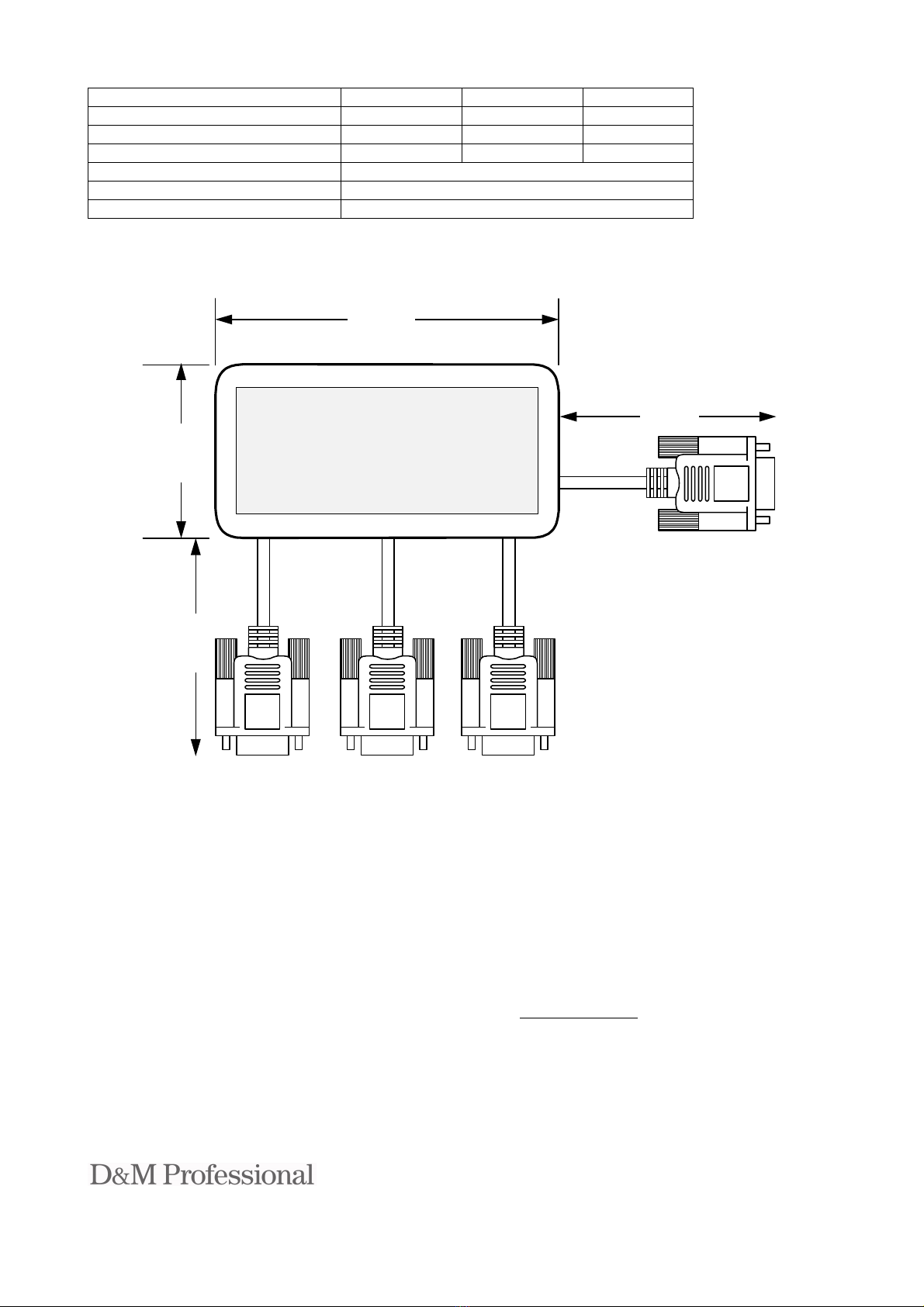
Distributed by : Page 3 of 4 V1.00
Kingsbridge House, Padbury Oaks Tel: +44 1753 680023
575-583 Bath Road, Longford Fax: +44 1753 686020
United Kingdom
Environmental
Parameter Minimum Maximum Units
Operating Temperature 0 70 oC
Storage Temperature -10 80 oC
Humidity 0 80
%
Dimensions See below
Weight 575g
Immunity & emissions EMC compliance to 89/336/EEC
Mechanical Specifications – Units millimetres (inches)
DVD-DSYN4 shown only as guidance
2000 (79)
131 (5.15)
66 (2.59)
2000 (79)
Installation
1. Power-up and insert the DVD media into each player and power-down again.
2. Connect each DVD-DSYNn port, starting with the ‘MASTER’, to a player SERIAL port.
3. Power-up each player (all within 30 seconds), or all together, and wait for the DVD-DSYN6 to STOP, PLAY and
PAUSE and then all players will be set-off together. At the end of the title the loop command authored onto the
media will restart chapter 1, pause and set-off all players together again.
Notes:
•One player must always be connected to the ‘Master port’.If a port on the DVD-DSYN6 is not required it can
be left unconnected. However, it should be noted that on power-up the DVD-DSYN6 will wait for the unconnected
port(s) to time-out for a period of one (1) minute before any PLAY instruction is issued.
•All connected players should be powered-up within a period of thirty (30) seconds to ensure that player(s) are not
locked out. If a player becomes locked out the DVD-DSYN6 will not wait for this port to complete its title before
issuing a global play.
•The program DISC must be already inserted on power-up for the DVD-SYNn to take control.
•Always use good quality media to ensure good synchronisation. PLAY synchronisation accuracy is dependant on
individual players and may be ± 4 frames.
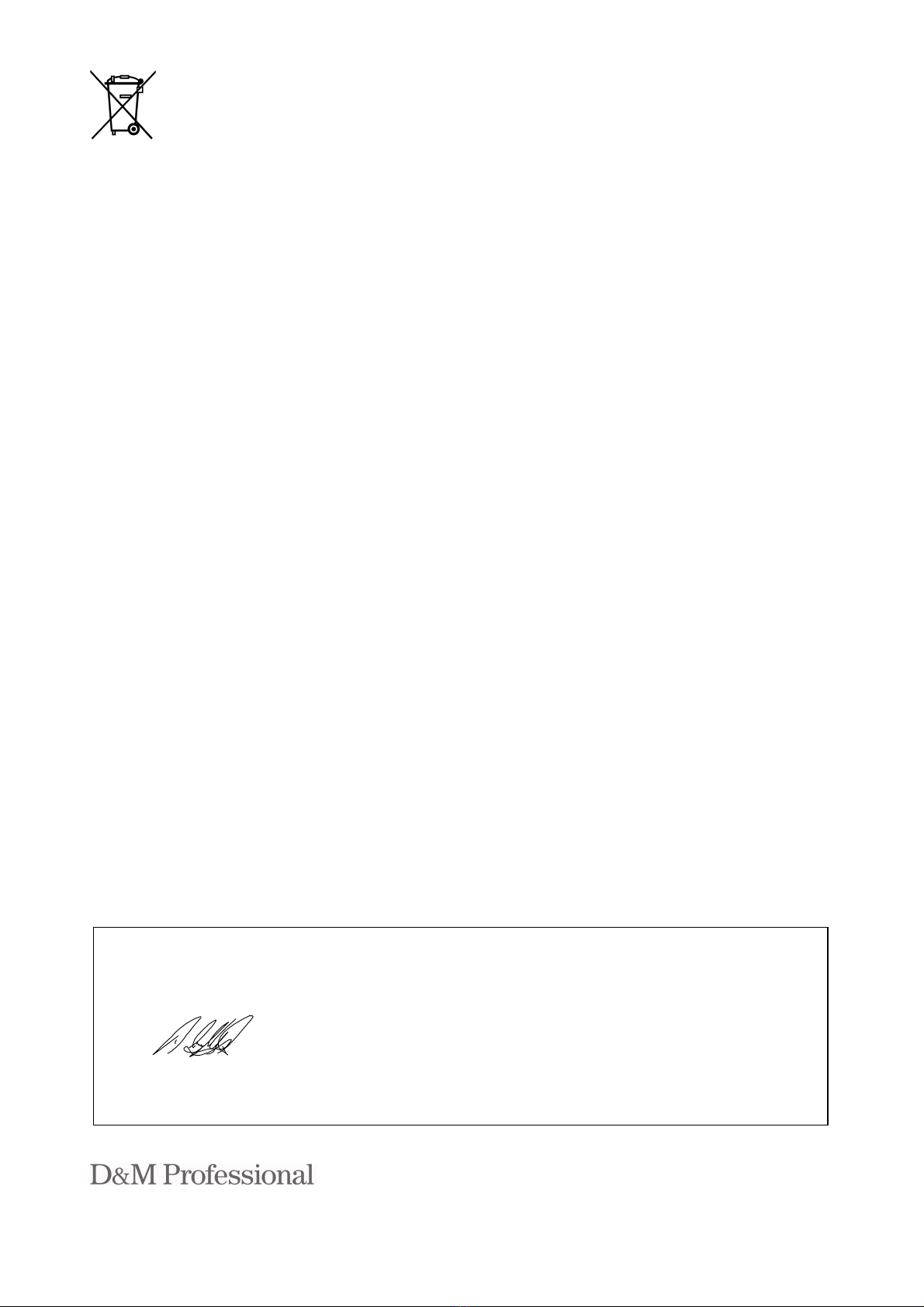
Distributed by : Page 4 of 4 V1.00
Kingsbridge House, Padbury Oaks Tel: +44 1753 680023
575-583 Bath Road, Longford Fax: +44 1753 686020
United Kingdom
WEEE Consumer Notice
This product is subject to Directive 2002/96/EC of the European Parliament and the Council of the Euro-
pean Union on Waste of Electrical and Electronic Equipment (WEEE) and, in jurisdictions adopting that
Directive, is marked as being put on the market after August 13, 2005, and should not be disposed of as
unsorted municipal/public waste. Please utilise your local WEEE collection facilities in the disposition and
otherwise observe all applicable requirements. For further information on the requirements regarding the disposition of
this product in other languages please visit www.designersystems.co.uk
Declaration of Conformity Copyright 1999-2006 by DESIGNER SYSTEMS Co.
Apparatus name / model number DVD-DSYN Manufacturer Designer Systems, 15 Andrew Place, Truro, Cornwall
Conformity via Generic Standard EN50081-1 TR1 3HZ, United Kingdom
Generic Standard EN50082-1 Description of apparatus DVD control device
Conformity criteria For use only within commercial, residential and light industrial applications
We certify that the apparatus identified above conforms to the requirements of Council Directive 89/336/EEC & 73/23/EEC
Signed. Date 1/10/99
Having made this declaration the CE mark is affixed to this product, its packaging, manual or warranty.
The information appearing in this Datasheet is believed to be accurate at the time of publication. However, Designer Systems assumes no responsibility arising from the use of the informa-
tion supplied. The applications mentioned herein are used solely for the purpose of illustration and Designer Systems makes no warranty or representation that such applications will be
suitable without further modification, nor recommends the use of its products for application that may present a risk to human life due to malfunction or otherwise. Designer Systems reserves
the right to alter its products without prior notification. For the most up-to-date information, please visit our web site at http://www.designersystems.co.uk
Other Designer Systems Recording Equipment manuals