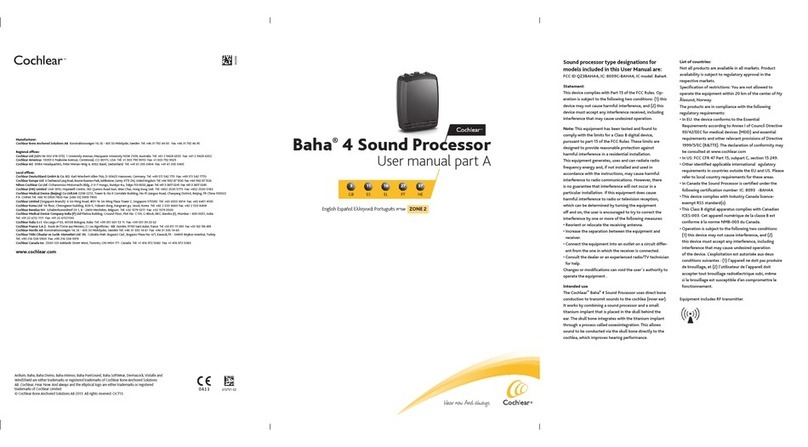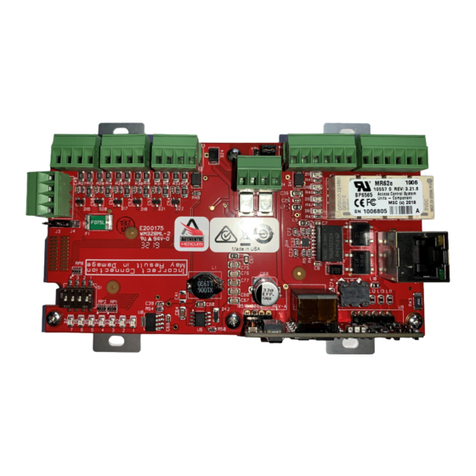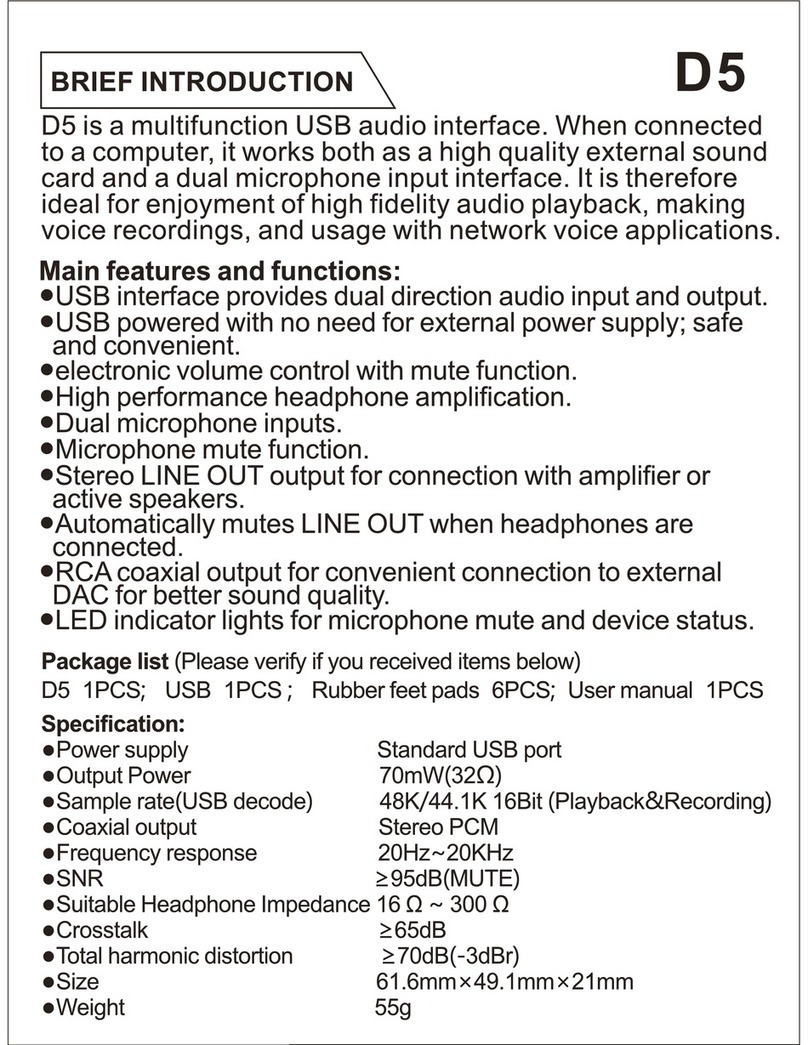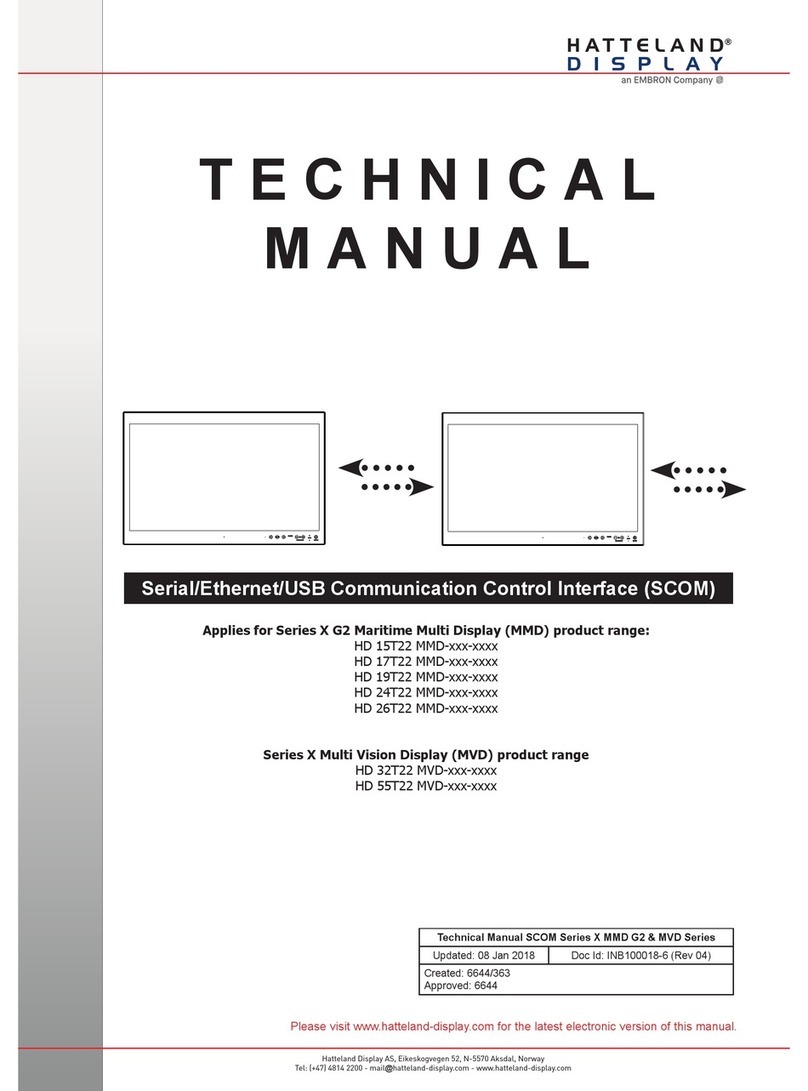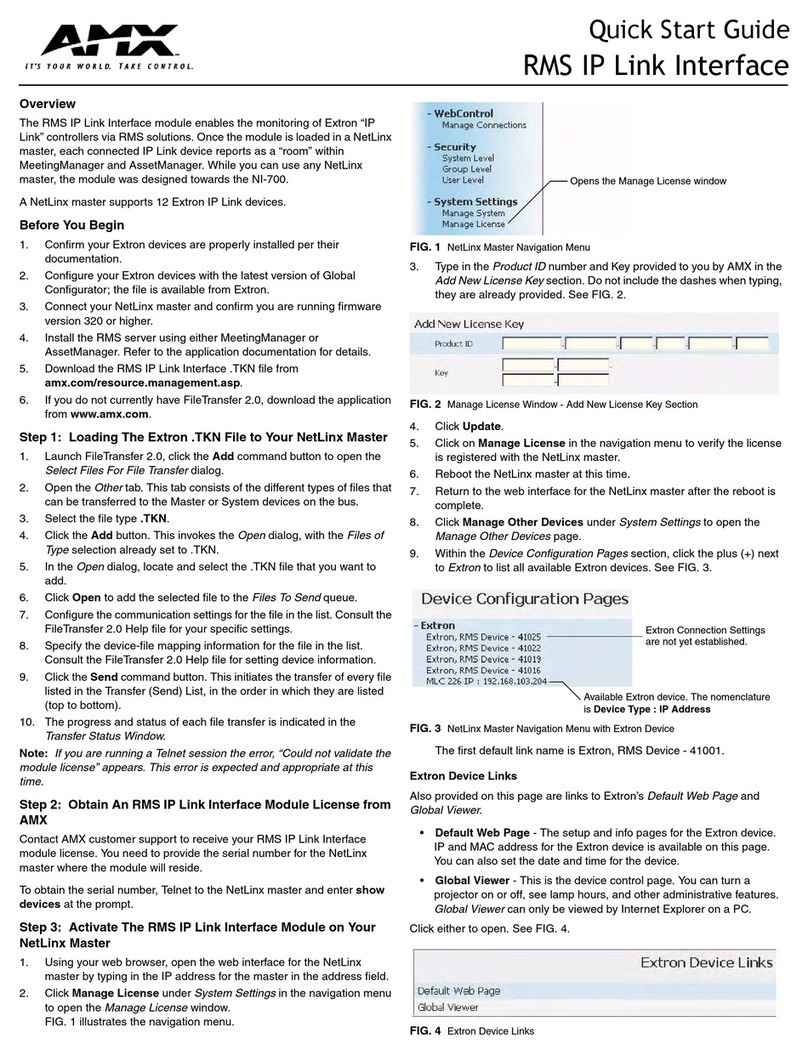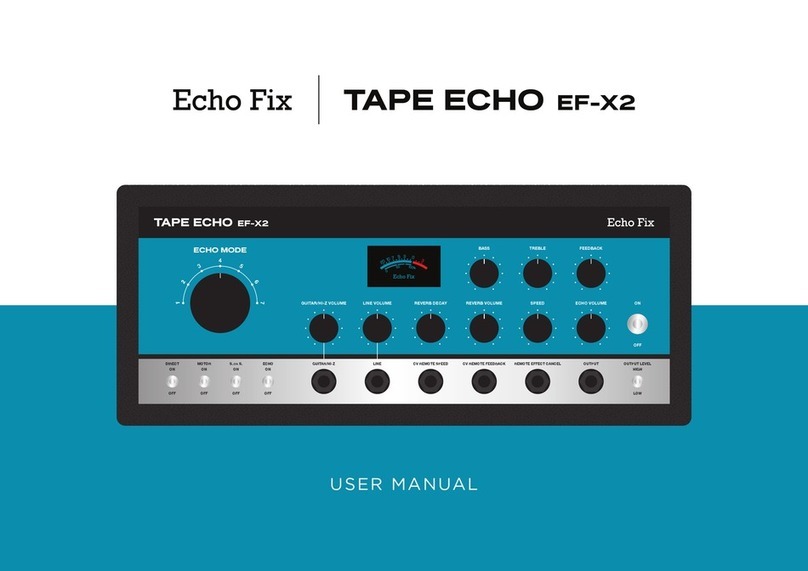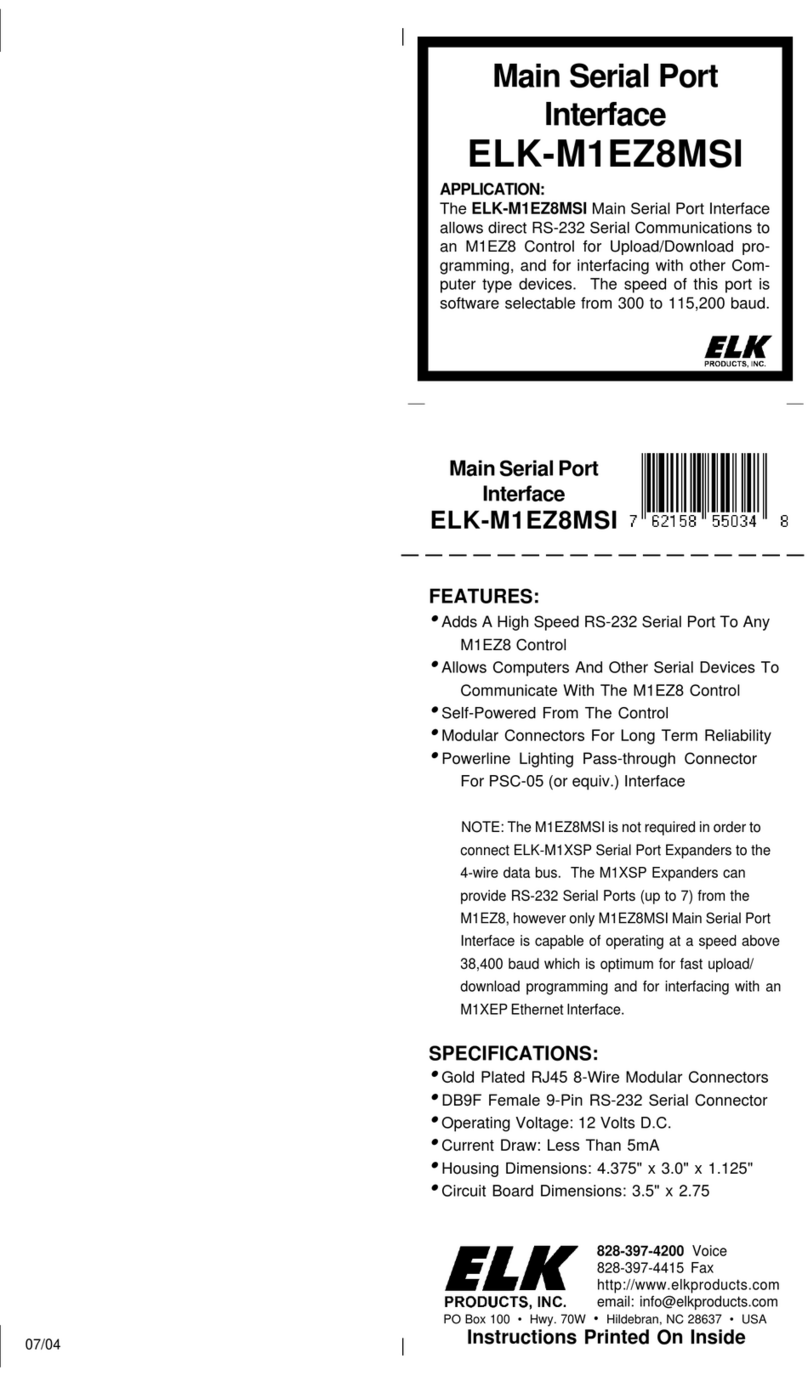Fostex MR16 User manual

Owner’s Manual
8588 088 000
(452186)
Caution: Please visit Fostex website (http://www.fostex.com) for the latest
version software.
Note: The MR16 has two models: one has a built in CD-R/RW drive , while
the other has no CD-R/RW drive.
This manual can be used for both manual. Each MR16 model also contains
the independent supplementary manual which explains how to create an
audio CD using the internal or an external CD-R/RW drive. Therefore, if
you attempt to create an audio CD (CD-DA), read the supplementary manual.

2
MR16 Owner’s Manual (Safety instructions/Contents)
CAUTION: TO REDUCE THE RISK OF ELECTRIC SHOCK,
DO NOT REMOVE COVER (OR BACK).
NO USER - SERVICEABLE PARTS INSIDE.
REFER SERVICING TO QUALIFIED SERVICE PERSONNEL.
CAUTION
RISK OF ELECTRIC SHOCK
DO NOT OPEN
12. Power Cord Protection - Power supply cords should be
routed so that they are not likely to be walked on or pinched
by items placed upon or against them, paying particular
attention to cords at plugs, convenience receptacles, and
the point where they exit from the appliance.
13. Cleaning - The appliance should be cleaned only as
recommended by the manufacturer.
14. Nonuse Periods - The power cord of the appliance should
be unplugged from the outlet when left unused for a long
period of time.
15. ObjectandLiquidEntry-Careshouldbetakensothatobjects
donotfallandliquidsarenotspilledintotheenclosurethrough
openings.
16. Damage Requiring Service - The appliance should be
serviced by qualified service personnel when:
A. The power supply cord or the plug has been damaged; or
B. Objectshavefallen,orliquidhasbeenspilledintotheappliance;
or
C. The appliance has been exposed to rain; or
D. The appliance does not appear to operate normally or
exhibits a marked change in performance; or
E. The appliance has been dropped, or the enclosure damaged.
17. Servicing - The user should not attempt to service the
appliancebeyondthatdescribedintheoperatinginstructions.
All other servicing should be referred to qualified service
personnel.
18. The appliance should be situated away from drops of water
or spray of water.
19. Objects containing liquid such as vase must not be put on
the appliance.
20. The appliance is not completely isolated from the power
supply even if the power switch is at off position.
21. Apparatus shall not be exposed to dripping or splashing
and no objects filled with liquids, such as vases, shall be
placed on the apparatus.
22. Only use attachments/accessories specified by the
manufacturer.
23. An appliance with a protective earth terminal should be
connected to a mains outlet with a protective earth
connection.
24. An appliance should be placed in a position where an AC
plug / inlet can be easily pulled out by hand.
25. Mainplugisusedasthe disconnectiondevice.Itshallremain
readily operable and should not be obstructed during
intendeduse.Tobecompletelydisconnectedtheapparatus
from supply mains, the mains plug of the apparatus shall be
disconnected from the mains socket outlet completely.
The lightning flash with arrowhead symbol, within an
equilateral triangle, is intended to alert the user to the
presence of uninsulated "dangerous voltage" within the
product's enclosure that may be of sufficient magnitude to
constitute a risk of electric shock to persons.
The exclamation point within an equilateral triangle is
intended to alert the user to the presence of important
operating and maintenance (servicing) instructions in the
literature accompanying the appliance.
CAUTION:
TO PREVENT ELECTRIC SHOCK, MATCH WIDE BLADE
OF PLUG TO WIDE SLOT, FULLY INSERT.
ATTENTION:
POUR EVITER LES CHOCS ELECTRIQUES,
INTRODUIRE LA LAME LA PLUS LARGE DE LA FICHE
DANS LA BORNE CORRESPONDANTE DE LA PRISE ET
POUSSER JUSQU' AU FOND.
An appliance and cart combination should be moved with
care. Quick stops, excessive force, and uneven surfaces
may cause the appliance and cart combination to overturn.
7. WallorCeiling Mounting-Theappliance shouldbemounted
to a wall or ceiling only as recommended by the
manufacturer.
8. Ventilation - The appliance should be situated so that its
location or position dose not interfere with its proper
ventilation. Forexample,theapplianceshouldnotbesituated
on a bed, sofa, rug, or similar surface that may block the
ventilation openings; or, placed in a built-in installation, such
as a bookcase or cabinet that may impede the flow of air
through the ventilation openings.
9. Heat - The appliance should be situated away from heat
sources such as radiators, heat registers, stoves, or other
appliances (including amplifiers) that produce heat.
10. Power Sources - The appliance should be connected to a
power supply only of the type described in the operating
instructions or as marked on the appliance.
11. Grounding or Polarization - The precautions that should be
taken so that the grounding or polarization means of an
appliance is not defeated.
"WARNING"
"TO REDUCE THE RISK OF FIRE OR ELECTRIC
SHOCK, DO NOT EXPOSE THIS APPLIANCE TO RAIN
OR MOISTURE."
SAFETY INSTRUCTIONS
1. Read Instructions - All the safety and operating instructions
should be read before the appliance is operated.
2. Retain Instructions - The safety and operating instructions
should be retained for future reference.
3. Heed Warnings - All warnings on the appliance and in the
operating instructions should be adhered to.
4. FollowInstructions-Alloperatinganduseinstructionsshould
be followed.
5. Water and Moisture - The appliance should not be used
nearwater - for example, near abathtub, washbowl, kitchen
sink, laundry tub, in a wet basement, or near a swimming
pool, and the like.
6. Carts and Stands - The appliance should be used only with
a cart or stand that is recommended by the manufacturer.

3
MR16 Owner’s Manual (Safety instructions/Contents)
Important Safety Instructions
1) Read these instructions.
2) Keep these instructions.
3) Heed all warnings.
4) Follow all instructions.
5) Do not use this apparatus near water.
6) Clean only with dry cloth.
7) Do not block any ventilation openings.
Install in accordance with the
manufacturer's instructions.
8) Do not install near any heat sources such
as radiators, heat registers, stoves, or
otherapparatus (includingamplifiers)that
produce heat.
9) Do not defeat the safety purpose of the
polarized or grounding-type plug.
A polarized plug has two blades with one
wider than the other. A grounding type
plughas twobladesand a thirdgrounding
prong. The wide blade or the third prong
are provided for your safety.
If the provided plug does not fit into your
outlet, consult an electrician for
replacement of the obsolete outlet.
10) Protectthepowercord from beingwalked
on or pinched particularly at plugs,
convenience receptacles, and the point
where they exit from the apparatus.
11) Only use attachments/accessories
specified by the manufacturer.
12) Use only with the cart, stand, tripod,
bracket, or table specified by the
manufacturer, or sold with the apparatus.
When a cart is used, use caution when
moving the cart/apparatus combination
to avoid injury from tip-over.
13) Unplug this apparatus during lightning
storms or when unused for long periods
of time.
14) Refer all servicing to qualified service
personnel.Servicingis required when the
apparatus has been damaged in any
way, such as power-supply cord or plug
is damaged, liquid has been spilled or
objectshave fallen into theapparatus,the
apparatus has been exposed to rain or
moisture, does not operate normally, or
has been dropped.
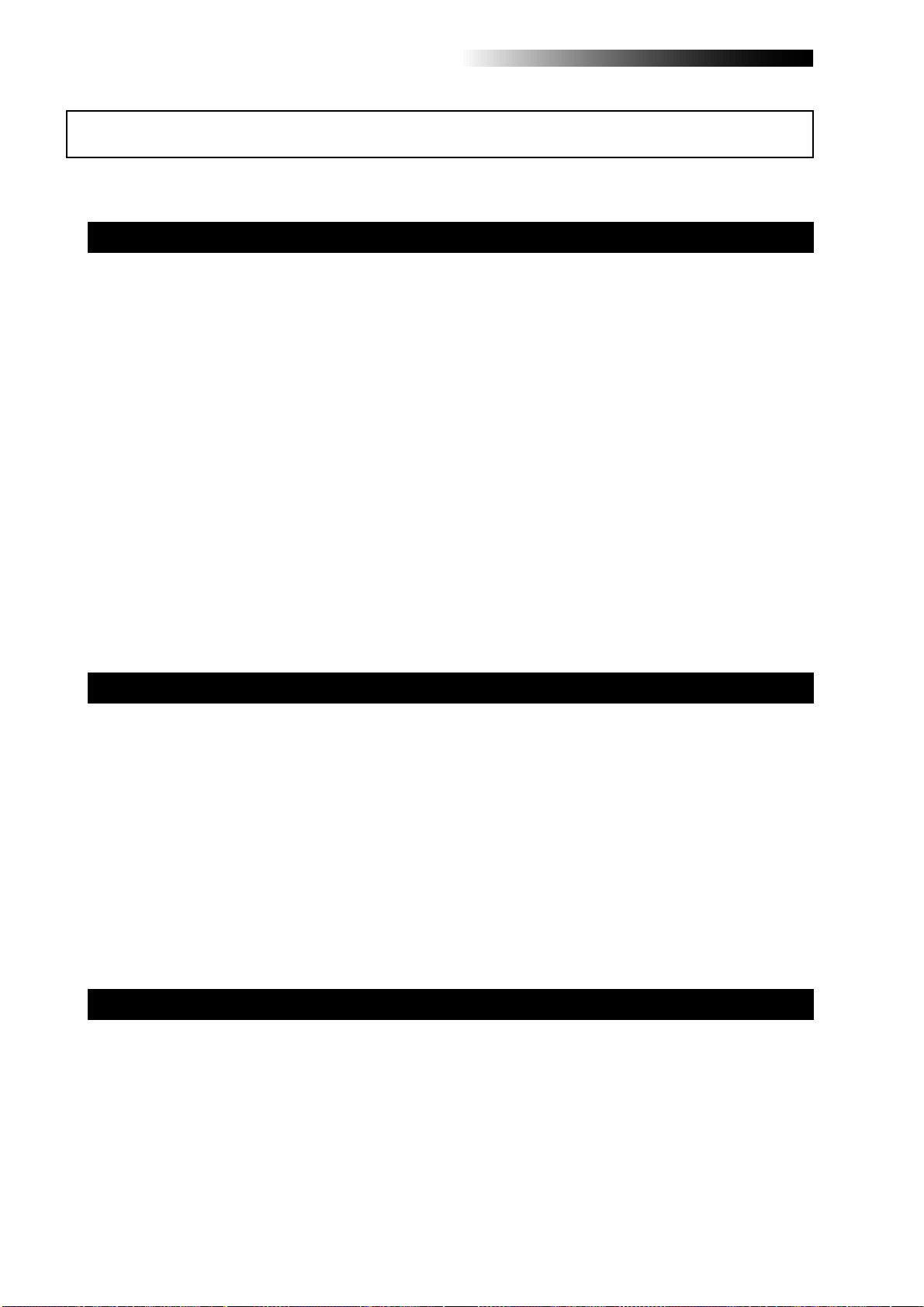
4
MR16 Owner’s Manual (Safety instructions/Contents)
Readthischapterfirst!.............................................................................................................9
Precautionsbeforeusing...................................................................................................10
About power supply ...................................................................................................10
Precautions upon installing the MR16 ....................................................................10
Notes on repair ...........................................................................................................10
About copyrights ........................................................................................................10
About damages ...........................................................................................................10
Note on audio interruption .......................................................................................10
Notes on USB connection with Mac OS ....................................................................10
MR16mainfeatures.............................................................................................................11
Thebasics ofthe MR16 .......................................................................................................13
Recording method ......................................................................................................13
About song ...................................................................................................................14
Remain (recordable space left on the disk) ............................................................14
Time base .....................................................................................................................15
Input and repro monitor ...........................................................................................15
TRIM control ................................................................................................................16
Howtoburnan audioCD ....................................................................................................17
Namesandfunctions.............................................................................................................19
Toppanel1............................................................................................................................20
Toppanel2............................................................................................................................22
Rearpanel.............................................................................................................................24
Front panel(CD-R/RWdrive built-in model only)............................................................25
LCDdisplay..........................................................................................................................26
Home screen ................................................................................................................26
Selecting a time base mode ......................................................................................27
Adjusting the display contrast .................................................................................27
MENU mode screen ....................................................................................................28
Warning message .......................................................................................................28
Basicoperations.....................................................................................................................29
Aboutpower.........................................................................................................................30
Power connection .......................................................................................................30
Turning on the unit ....................................................................................................30
Listeningthedemosong....................................................................................................31
Connecting headphones (or a monitor speaker system) .....................................31
Playing back the demo song .....................................................................................32
Creating a song for recording ..........................................................................................33
SafetyInstructions.................................................................................................................2
Table of contents

5
MR16 Owner’s Manual (Safety instructions/Contents)
Inputconnection..................................................................................................................35
Input channel ..............................................................................................................35
[INPUT A SELECT] switch ...........................................................................................35
Recording track combinations and available input channel(s) ..........................36
Recordingonto a singletrack............................................................................................37
Preparation for recording .........................................................................................37
Starting recording ......................................................................................................38
Playing back the recorded track ...............................................................................38
Undoing recording (undo/redo) .............................................................................38
Overdubbingbasics............................................................................................................39
Preparation for recording .........................................................................................39
Adjusting the recording levels while listening to track 1 .....................................40
Starting recording ......................................................................................................40
Playing back recorded track .....................................................................................40
Undoing recording (undo/redo) .............................................................................40
Recordingonto fourtrackssimultaneously....................................................................41
Preparation for recording .........................................................................................41
Starting recording ......................................................................................................42
Playing back recorded tracks ....................................................................................42
Undoing recording (undo/redo) .............................................................................42
Basicmixdown.....................................................................................................................43
Mixdown to an analog recorder ...............................................................................44
Mixdown to a digital recorder ..................................................................................45
Advancedplaybackandlocates functions.........................................................................47
3x cueing..............................................................................................................................48
PlaybackbetweenLOCATEAand Bpoints .....................................................................48
Playmode..............................................................................................................................49
Selecting a play mode ................................................................................................49
Auto play mode ...........................................................................................................50
Auto return mode .......................................................................................................50
Loop mode ...................................................................................................................50
Loop function in auto punch in/out mode ........................................51
Locatefunction ....................................................................................................................52
Time locate ..................................................................................................................52
Locating to the beginning (ABS ZERO) of a song ...............................52
Locating to the recording end point (REC END) of a song ...............52
Locating to the LOCATE A or LOCATE B point ........................................................53
Setting the LOCATE A or LOCATE B point ..........................................53
Locating ...................................................................................................54
Direct locate mode .....................................................................................................55
Direct locate mode basics .....................................................................55
Setting the locate accuracy ...................................................................56
Example of using the direct locate function ......................................56
Previewing the locate point ..................................................................58
Punchin/out.............................................................................................................................59
Punchin/outusing thekeyson the toppanel ..................................................................60
Punchin/outusingthe footswitch.....................................................................................61

6
MR16 Owner’s Manual (Safety instructions/Contents)
Trackbouncing .......................................................................................................................75
Preliminaryknowledge .......................................................................................................76
Track bouncing example ...........................................................................................76
Track bouncing modes ..............................................................................................77
Selecting the track bouncing mode .........................................................................78
Bouncingtracks1 through14to tracks15/16 .................................................................79
Rehearsal of track bouncing .....................................................................................79
Actual track bouncing ...............................................................................................81
Checking the bounced signals on tracks 15/16 .....................................................81
Bouncingtracks1through16to anewsong...................................................................82
Rehearsal of track bouncing .....................................................................................82
Actual track bouncing ...............................................................................................83
Mixingsignals ofinputs AthroughD................................................................................85
Connecting sound sources to INPUT A through INPUT D ....................................85
[TO STEREO BUSS] key setting ..................................................................................85
Panning setting for INPUT A through INPUT D ......................................................86
Bouncingthe desiredpartofa song.................................................................................87
Rhythmguide function ..........................................................................................................89
Usingthe rhythmguide function.......................................................................................90
Setting the time signature and tempo .....................................................................90
Creatingthe conductormap ..............................................................................................92
Setting the signature map .........................................................................................92
Editing a time signature event .............................................................94
Deleting an unnecessary time signature event .................................94
Usingeffects............................................................................................................................65
Usingthe inputEQ forrecording.......................................................................................66
Turning of the input EQ ............................................................................................66
Selecting a desired EQ preset entry ..........................................................................66
Usingthe insert effects forrecording...............................................................................68
Mic simulation effects ................................................................................................68
Amp simulation effects ..............................................................................................68
Usingexternaleffectsforrecording..................................................................................69
Usingthe reverbordelay....................................................................................................70
Selecting an effect type ..............................................................................................70
Selecting a delay type ................................................................................................71
Adjusting the delay/reverb time .............................................................................71
Adjusting the effect send levels ................................................................................72
Usingthe masteringeffects...............................................................................................73
Selecting the desired effect type ..............................................................................74
Autopunchin/out ................................................................................................................62
Setting the punch-in and punch-out points ...........................................................62
Rehearsal for auto punch in/out .............................................................................63
Actual auto punch in/out .........................................................................................64

7
MR16 Owner’s Manual (Safety instructions/Contents)
MIDIsynchronization .............................................................................................................99
SynchronizationusingMTC.............................................................................................100
Connection ................................................................................................................100
Settings of the MR16 and MIDI sequencer ............................................................100
MIDI sync/MTC frame rate settings ......................................................................101
SynchronizationusingMIDIclock...................................................................................102
Connection ................................................................................................................102
Settings of the MR16 and MIDI sequencer ............................................................102
Dataexport to a personalcomputer ..................................................................................103
WAV fileconversion...........................................................................................................104
Enabling the file conversion ..................................................................................104
Procedure of file conversion ...................................................................................105
Exporting datato apersonalcomputer ..........................................................................107
Connection to a personal computer .....................................................................107
Exporting a WAV file to a personal computer ......................................................108
Protecting the harddisk...................................................................................................110
Archivinga song................................................................................................................111
Songmanagement...............................................................................................................113
Selectingthedesiredsong ...............................................................................................114
Editinga song name .........................................................................................................115
Deleting an unnecessary song ......................................................................................116
Protecting a song .............................................................................................................117
Trackediting ..........................................................................................................................119
Erasingtrackdata ..............................................................................................................120
Copying/pastingtrackdata..............................................................................................121
Movingtrackdata...............................................................................................................123
Exchangingwholetrackdata...........................................................................................125
Partediting.............................................................................................................................127
Erasingthe part(s) .............................................................................................................128
Copying/pastingthe part(s)-1 ..........................................................................................129
Copying/pastingthe part(s)-2 ..........................................................................................131
Copying to the clipboard ........................................................................................131
Pasting clipboard data .............................................................................................133
Editing the bar offset ..................................................................................................95
Setting the tempo map ...............................................................................................96
Editing a tempo event ...........................................................................98
Deleting an unnecessary tempo event ...............................................98
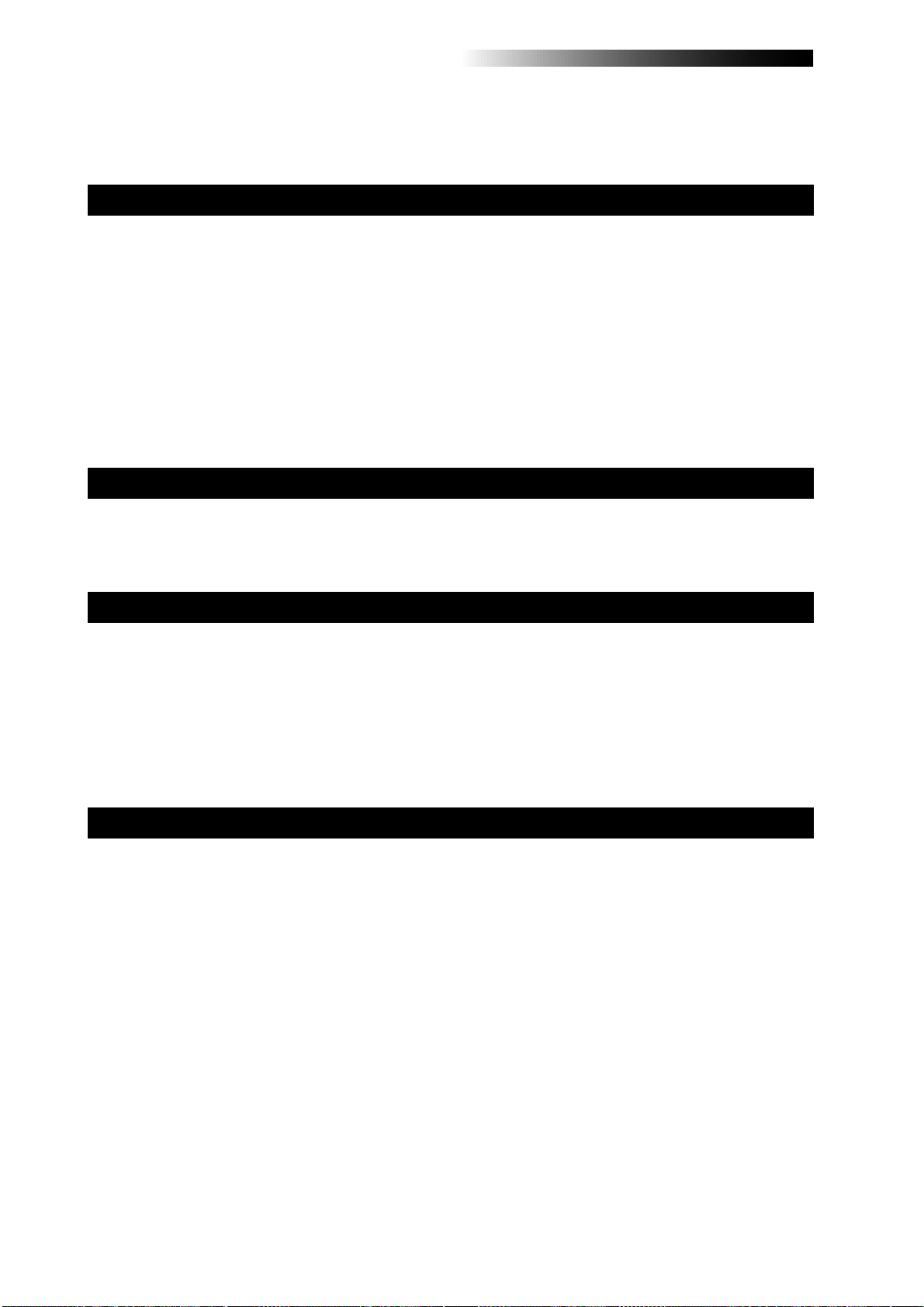
8
MR16 Owner’s Manual (Safety instructions/Contents)
Troubleforrecording.........................................................................................................154
Troubleforplayback..........................................................................................................156
Troubleforeffect................................................................................................................156
TroubleforUSB connection.............................................................................................157
Othertroubles.....................................................................................................................158
Troubleshooting...................................................................................................................153
Specifications.....................................................................................................................160
Physicaldimensions.........................................................................................................161
Blockdiagram....................................................................................................................162
MIDIimplementationchart...............................................................................................163
Index....................................................................................................................................164
DeclarationofEC Directive..............................................................................................166
MR16Specifications...........................................................................................................................159
Harddiskformatting..........................................................................................................140
Peakhold timesetting .......................................................................................................141
Pre-roll/post-rolltime setting...........................................................................................142
Beatresolutionmodeon/off .............................................................................................143
Phantompoweron/off .......................................................................................................144
Settingoutput mode ofAUX OUT 1,2.............................................................................146
Initializingthe MR16..........................................................................................................147
Otherfunctions.....................................................................................................................139
Movingthepart(s).............................................................................................................134
Exchangetheparts............................................................................................................136
Applicationexample1(Mixing).......................................................................................150
Applicationexample2 (Live)............................................................................................151
Applicationexamples..........................................................................................................149

9
MR16 Owner’s Manual (Read this chapter first!)
Read this chapter first!
Thank you very much for purchasing the Fostex MR16 digital multitracker.
The MR16 is a digital multitracker which can record 16-track audio at
44.1 kHz/16 bits on the internal 3.5-inch hard disk. Up to four tracks
can be recorded simultaneously.
The MR16 is also equipped with a 16-channel digital mixer, digital ef-
fects including the delay/reverb, insert effects (including simulation ef-
fects) and mastering effects. It allows you to carry out all the process for
digital multitrack recording including overdubbing, track bouncing and
mixdown within the digital domain, ensuring no loss of sound quality.
The MR16 with the CD-R/RW drive built-in allows you to make an audio
CD internally. If your MR16 does not have a built-in CD-R/RW drive, you
can make an audio CD using an external CD-R/RW drive connected to
the [USB HOST] port.
This chapter describes precautions before using, as well as features and
basic knowledge of the MR16.
To understand the MR16 features and basic functions, read this chapter
before using.

10
MR16 Owner’s Manual (Read this chapter first!)
About power supply
• Be sure to connect the MR16 to the power
supply specified in the specifications section
of this owner's manual. Do not use an AC
outlet of any other voltage.
• Do not connect the MR16 to the same AC
outlet to which devices that could
generate noise (such as a large motor or
dimmer), or the devices that consume a large
amount of power (such as an air
conditioning system or large electric heater)
are connected.
• If you use the MR16 in an area with a
different power voltage, first consult your
dealer or the nearest Fostex service station.
• The [POWER] switch cannot turn off the
power completely. When this switch is "up",
the MR16 enters standby mode (i.e. the power
does not completely turned off).
Therefore, if you do not use the MR16 for a
long time, we recommend unplugging the
power cord from the AC outlet.
• It is very dangerous to use a power cord that
is frayed or damage. In such a case, stop
using the MR16 immediately and ask your
dealer to repair the cord.
<Important! >
Model name, power requirement, serial
number and other information for the
MR16 are shown at the bottom of the unit.
Precautions upon installing the MR16
• Do not install the MR16 in locations subject
to the following:
* Extremely high or low temperature, or
significant changes in temperature.
* Excessive humidity or dust.
* Excessive changes in power supply
voltage.
* Unstable or significantly vibrating or
shaking surfaces.
* Near a strong magnetic field (such as a
TV or speaker).
Notes on repair
• The MR16 does not use any parts that user
can repair easily. Contact your dealer or the
nearest Fostex service station to ask about
repairs.
• Use the original packing carton of the MR16
when you transport or send the MR16 to the
dealer or Fostex
service station for repair.
If you have discarded the packing carton,
pack the MR16 using shock absorbing
materials. Fostex is not responsible for
malfunction or damage due to incomplete
packaging or caused during transportation.
• Because the MR16 is a consumer product,
Fostex does not offer on-site service or
provide a loaner unit while your MR16 is
under repair.
About copyrights
• It is prohibited by law to use any part of a CD
recording or video images or audio data for
which copyright is possessed by a third party
for commercial purposes such as contents,
broadcasts, sales, or distribution-any purpose
other than for your personal pleasure.
About damages
• Fostex is not responsible for any "direct
damage" or "indirect damage" caused by using
the MR16.
Notes on audio interruption
• If you make recording or editing to a song
many times, audio may be occasionally
interrupted when the song is played back,
due to data fragmentation. Note that this is
not a malfunction.
Note on USB connection with Mac OS
• Before you connect the MR16 to a Macintosh
computer, make sure that the OS is Mac OS X
or higher. The MR16 supports only Mac OS X
or higher.
If you connect the MR16 to a Macintosh
computer with Mac OS lower than "OS X",
song data on the MR16 may be damaged.
MODEL MR16
DIGITAL MULTITRACKER
FOSTEX
100-240V ~
SERIAL NO.
MADE IN CHINA
14W 50/60Hz
PS
E
Precautions before using
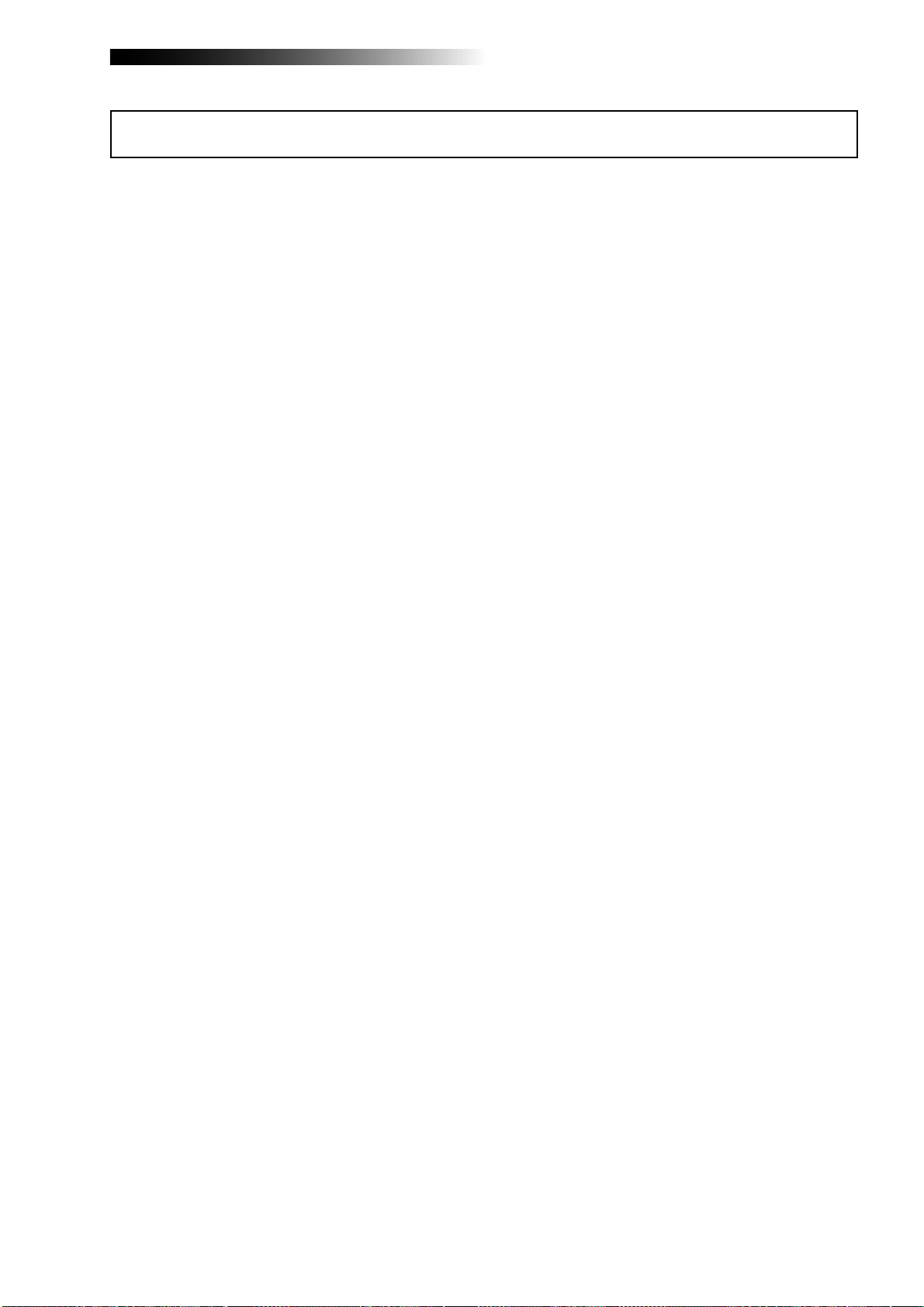
11
MR16 Owner’s Manual (Read this chapter first!)
MR16 main features
• Internal hard disk drive for reliable recording/playback
You can record high quality audio to the internal high performance 3.5-inch hard
disk drive. You can also edit recorded audio later without sound deterioration.
Up to 99 songs can be recorded.
• Four analog input channels
The MR16 provides four analog input channels and up to four tracks can be
recorded simultaneously. Input A features the guitar input to which you can apply
distortion or an external effect unit via insert connection. Each input provides the
[TRIM] control, allowing the perfect input level adjustment.
• Input EQ
You can apply the input EQ to each of input signals (A through D) when recording.
The input EQ library has 33 presets (L01 through L33) from which you can select an
appropriate EQ setting (see page 66 for details).
• Fostex original effects
An ASP digital effect processor (delay/reverb) with the algorithm newly developed
by Fostex is built in. You can apply the effects to tracks 1 through 8 during mixdown
and track bounce (see page 70 for details). In addition, the MR16 also provides
insert effects for microphone and amplifier simulation for coloring sounds.
• Mastering effects
The MR16 provides the mastering effects for stereo buss. You can apply the
mastering effect during mastering. Three effect types are available. See page 73 for
details.
• Versatile editing functions
The MR16 provides versatile editing functions including copy, paste, move, import
and erase (see pages 119 through 140 for details).
• Versatile track bounce functions
To use the recording tracks effectively, the MR16 provides the following five track
bounce modes (see page 75 for details).
(1) Bouncing tracks 1 through 8 to tracks 9/10
(2) Bouncing tracks 1 through 10 to tracks 11/12
(3) Bouncing tracks 1 through 12 to tracks 13/14
(4) Bouncing tracks 1 through 14 to tracks 15/16
(5) Bouncing tracks 1 through 16 to tracks 15/16 of the New song
• Capability of exporting song data to a PC
The MR16 provides the [USB] port for PC connection. Mastered song data can be
converted to a stereo WAV file and exported to a PC for creating an audio CD or
audio DVD (see page 103 for details).

12
MR16 Owner’s Manual (Read this chapter first!)
• Audio CD burning capability
If your MR16 does not have an internal CD-R/RW drive, you can burn an audio CD
(CD-DA) from song data (stored in the 2 MIX folder) by connecting an external
CD-R/RW drive to the [USB HOST] port of the unit.
If your MR16 has the internal CD-R/RW drive, you can burn an audio CD (CD-DA)
from song data using the internal CD-R/RW drive. See the "Using the CD-R/RW
drive" supplement for details.
• Capability of exporting/importing aWAV file (CD-R/RW drive built-in model only)
If your MR16 has the internal CD-R/RW drive, you can convert song data on the
internal hard disk to a mono WAV file and export (copy) to a CD-R/RW disc set on
the CD-R/RW drive, or import (copy) a WAV file from a CD-R/RW disc set on the
CD-R/RW drive to the internal hard disk. In addition, you can import track data on
a CD-DA disc (including a commercially available audio CD). See the "Using the
CD-R/RW drive" supplement for details.
• Capability of digital copy to an external digital device
The MR16 provides the [DIGITAL OUT] port (Toslink optical) which outputs S/P DIF
digital signals. By connecting an external DAT or MD to this port, you can copy song
data digitally (see page 43 for details).
• Synchronization to MIDI
The MR16 provides the [MIDI OUT] port (DIN 5-pin). You can synchronize the MR16
with external MIDI devices (MIDI sequencer, etc.) using MTC or MIDI clock fed from
the MR16 (see page 99 for details).
• Rhythm guide function for recording
The MR16 provides the rhythm guide function which is useful for recording.
You can hear the rhythm guide sound according to the signature/tempo or the
conductor map you set (see page 89 for details).
• Phantom power supply
You can supply the phantom power to the balanced XLR connector on Input A through
Input D, allowing direct connection of a condenser microphone. You can select on
or off of the phantom power (see page 144 for details).
• "2 MIX" file playback mode
The MR16 can play back a stereo WAV file which is necessary for creating an audio
CD, as well as can set CUE points for dividing into tracks. See the "Using the
CD-R/RW drive" supplement for details.
• TO STEREO BUSS function
During mixdown or track bouncing, you can add signals from Inputs A through D to
the mixed track signals.
• Two pairs of AUX OUT jacks
The MR16 provides two pairs of AUX OUT jacks for applying an external effect to the
selected track(s) or sending out the rhythm guide signal, allowing the MR16 to be
used in various situations. See page 149 for details.
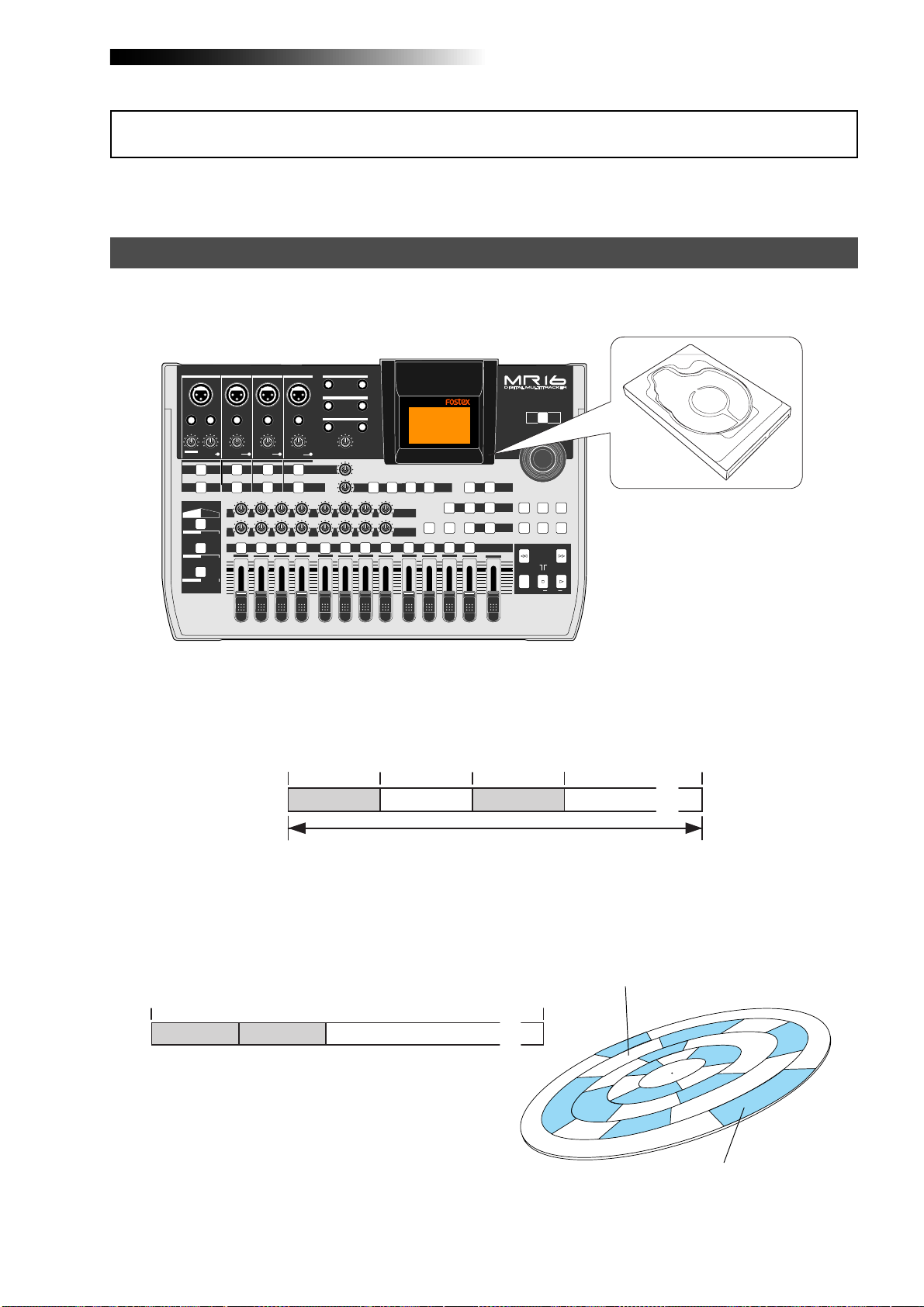
13
MR16 Owner’s Manual (Read this chapter first!)
This section describes the basics of the MR16 you should know before using the MR16.
Recording method
The MR16 is fitted with a 3.5-inch hard disk drive. Songs are recorded on a hard disk along with
the ABS time (from 00m 00s 000ms to 399m 59s 999ms).
The ABS time shows the absolute time on a hard disk and you can start recording from any
desired time within the range between 00m 00s 000ms and 399m 59s 999ms ABS time.
As the MR16 does not consume the disk space when no audio is recorded, you can record audio
effectively, while the recordable time for a tape recorder depends on the tape length.
PEAK
GUITAR
MIN
DISTORTION
MAX LINE MIC
TRIM
INSERT/GUITAR
UNBAL
BALBALBALBAL
INPUT A INPUT B INPUT C INPUT D
VOLUME
MIN MAX
PEAK
LINE
TRIM
MIC
UNBAL POWER
UNBAL
MIC
TRIM
LINE
PEAK
UNBAL
MIC
TRIM
LINE
PEAK
MAX
MIN
1
R
L
100
SIMULATION SIMULATION
AMP
MIC 010
LR
010
LR
23
RL
100
4 8
010
LR
7
6
RL
100
RL
100
010
LR
5
MAX
MIN
MASTER
REC SELECT
RECORD STOP PLAY
REWIND F FWD
UNDO/REDO
STORE
LOCATE REC END
LOCATEABS ZERO
A-B PLAY
BOUNCE
MASTERING
BRIGHT
15/16 > STEREO WAVFILE
NATURAL
POWERFUL
B / OUTA / INPLAY MODEAUTO PUNCH
LOCATE
EFFECT
DELAYPLATEHALLROOM BOUNCE MODE
CONTRAST
TIMEBASE SELECT
RHYTHM GUIDE DIRECT LOCATE
EFFECT SEND
PAN
INPUT EQ
TO STEREO BUSS LEVEL
9/10 11/12 13/14 15/16
ABC1 DEF2 GHI3 JKL4 MNO5 YZ9PQR6 +-_0STU7 VWX8 DELETE
MENU / ENTER
MIN MAX
MIN MAX
REVERB / DELAYTIME
LSTEREO OUT R
1AUX OUT 2
1PHONES 2
DYNAMIC BRIT STACK
CONDENSER US METAL
TUBE 60'S COMBO
INPUT A INPUT B INPUT C INPUT D
The beginning of a song
0m00s000ms
(ABS ZERO) 05m00s000ms 10m00s000ms 15m00s000ms
(REC END) 399m59s999ms
Recorded area Recorded areaNon-recorded area Non-recorded area
......
You can start recording from any desired time within the range
between 00m00s000ms and 399m59s999ms ABS time.
0m00s000ms 399m59s999ms
Non-recorded area (remain) ......
5-minute recording 5-minute recording
Non recorded area (shown in white)
3.5-inch hard disk drive
Recorded area (shown in gray)
The basics of the MR16
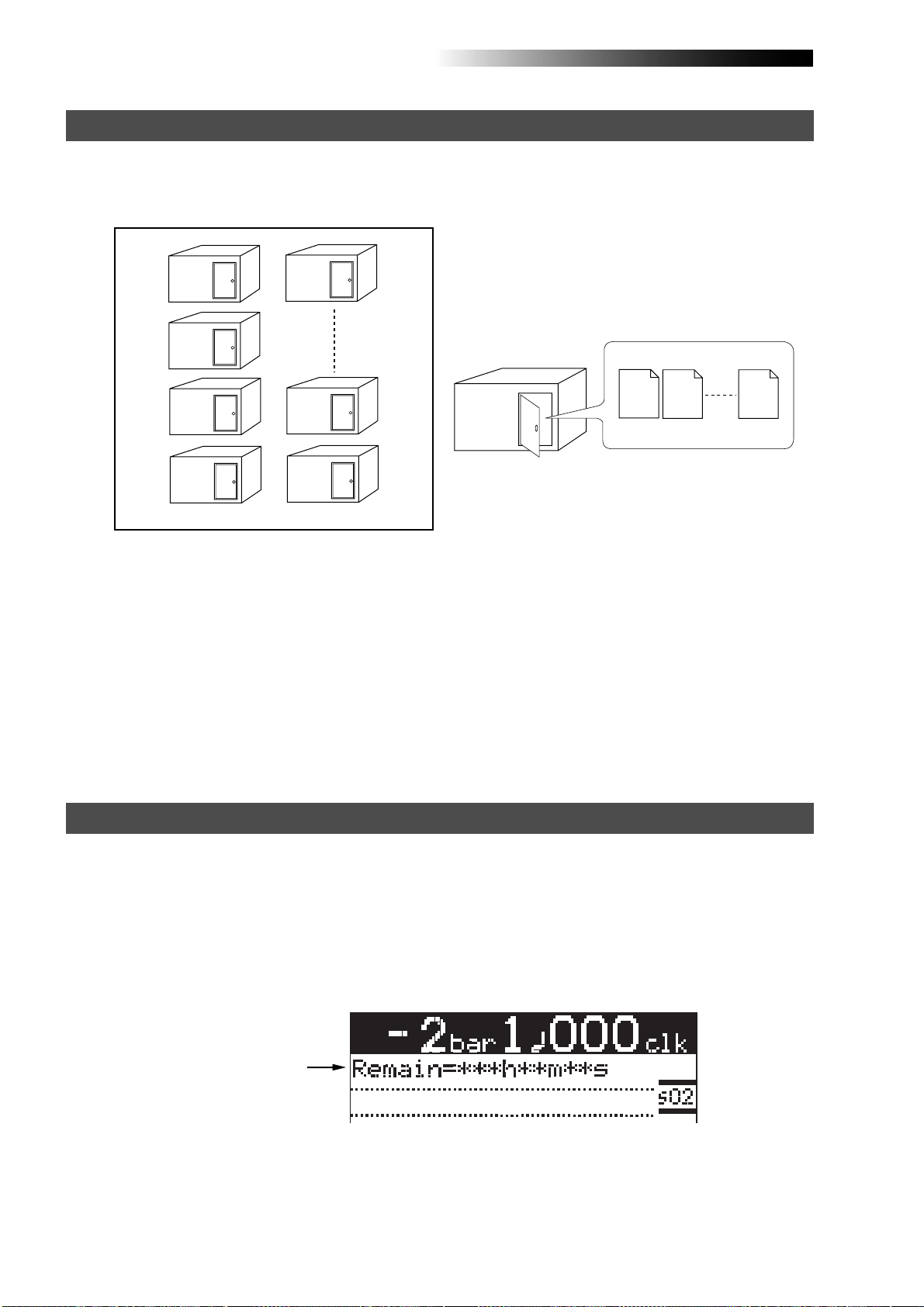
14
MR16 Owner’s Manual (Read this chapter first!)
About song
To understand songs, imagine separated rooms as shown below. Each room can be regarded as
a song. With the MR16, you can create up to 99 rooms (songs) on the hard disk (although the
available space may limit the number of songs).
Recorded track data is stored in a song as mono WAV
files, as shown below.
Each song is independent on a disk and you can record, play back or edit a song without affect-
ing other songs. You can give a desired song name for managing recorded songs (see page **).
Recorded track data is stored in a song as mono WAV files.
The MR16 can convert the two WAV files recorded on tracks 15 and 16 (L and R) to a stereo WAV
file (see page 90).
You can burn the converted stereo WAV file to an audio CD. To do this, export the file to your PC
and burn it using a music software application (see page 104), or burn the file to the internal CD-
R/RW drive (if it is provided to your MR16) or to an external CD-R/RW drive connected to the
MR16.
Song01
Track 1 Track 2 Track 16
Song01
Song02
Song03
Song04
Song05
Song99
Song98
Remain (recordable space left on the disk)
"Remain" shows how much time you can further record audio data to the available space left on
the internal hard disk.
As described earlier, the MR16 stripes ABS time from 0m 00s 000ms to 399m 59s 999ms at
maximum for each song. However, the remaining time (= available recording time left) depends
on the available space on the hard disk in actual use. The remaining time is shown as in the
screen example below during recording or record standby. Note that it shows the remaining
time for recording onto a mono track.
A "mono" track means a single track. Therefore, you can calculate the remaining time for record-
ing to more than one track by dividing the displayed time by the number of tracks. Note that the
remaining time shown on the screen is an approximate time.
Remain value
WAV files
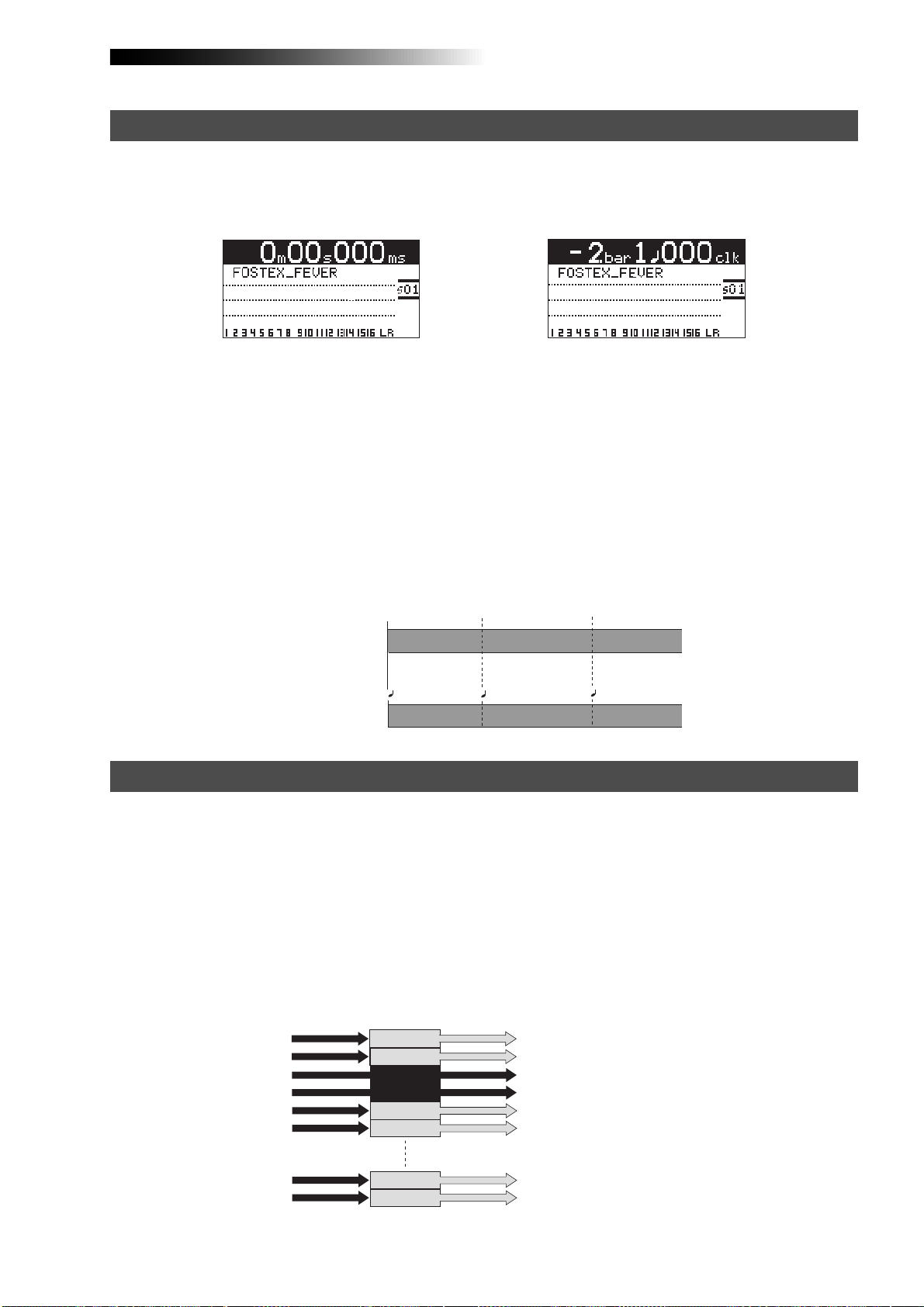
15
MR16 Owner’s Manual (Read this chapter first!)
Time base
Input monitor and repro monitor
The term, "time base", is used as the reference of recorder position information.
Using the [TIME BASE SELECT] key, you can select from among two time base modes: ABS time
and bar/beat mode. Each screen example below shows the recorder is located at the beginning of
a song in each time base mode.
<ABS time mode> <Bar/beat mode>
ABS time mode:
ABS time stands for Absolute time, which is "striped" on the disk when creating a song. It starts from
0m 00s 000ms (=ABS zero, the beginning of a song) and ends by 399m 59s 999ms at maximum.
Bar/beat mode:
The bar/beat/clock information is created according to the internal tempo map.
The ABS zero position is set to "bar -2/beat 1/clk 000" by default (this is called "bar offset").
The MR16 determines the bar/beat/clock value in a song in referenced to the bar offset, as well
as the time signature map and tempo map. You can set the bar offset between bar 1 to bar -8 via
the menu mode (see page 95). The figure below shows the relation between two time base
modes.
Each of the MR16 tracks has two output modes: repro monitor and input monitor.
In the repro monitor mode, the track playback signal is output. So if you want to listen to the
track playback sound, select the repro monitor mode.
In the input monitor mode, the input signal fed to the track is output. So you can check the level
of the input signal to be recorded.
To enter a MR16 track to input monitor mode, press the appropriate [REC SELECT] key to arm
the track (i.e. make the track record-ready), then press only the [RECORD] key to enter the
"RECORD READY" mode or press both the [RECORD] and [PLAY] keys simultaneously to start
recording.
Bar/beat mode
The beginning of a song
0m00s000ms
(ABS ZERO) 0m03s000ms 0m06s000ms
1bar 1 000clk 3bar 1 000clk
-2bar 1 000clk
ABS time mode
Input signals for
recorder tracks Output signals from
recorder tracks
Track 1
Track 5
Track 6
Track 15
Track 16
Playback signal (repro monitor)
Playback signal (repro monitor)
Playback signal (repro monitor)
Playback signal (repro monitor)
Playback signal (repro monitor)
Track 3
READY
Track 4
READY
Input signal (input monitor)
Input signal (input monitor)
Track 2 Playback signal (repro monitor)

16
MR16 Owner’s Manual (Read this chapter first!)
[TRIM] control
You must pay great attention to the [TRIM] control adjustment when recording to the MR16.
The analog signal received at each input ([INPUT A] through [INPUT D]) is sent to the [TRIM]
control, by which the signal level fed to the A/D converter of the MR16 is controlled.
You can check this level by the PEAK indicator. If the level is too high, the PEAK indicator lights,
while you may hear the sound distorted or noisy. This distortion (noise) generated at this stage
cannot be eliminated, therefore, adjust the TRIM control properly so that the PEAK indicator
does not light at the loudest part of the input signal.
[TRIM] control
PEAK LED
Clipping level
Clipping level
Proper level The level is too high.
PEAK
GUITAR
MIN
DISTORTION
MAX LINE MIC
TRIM
INSERT/GUITAR
UNBAL
BALBALBALBAL
INPUT A INPUT B INPUT C INPUT D
VOLUME
MIN MAX
PEAK
LINE
TRIM
MIC
UNBAL UNBAL
MIC
TRIM
LINE
PEAK
UNBAL
MIC
TRIM
LINE
PEAK
ROOM
INPUT EQ
TO STEREO BUSS LEVEL
MIN MAX
MIN MAX
REVERB / DELAYTIME
LSTEREO OUT R
1AUX OUT 2
1PHONES 2
INPUT A INPUT B INPUT C INPUT D

17
MR16 Owner’s Manual (Read this chapter first!)
You can burn an audio CD from songs created by the MR16 multitrack recording function using
either of the following methods.
(1) Burns a CD using the internal CD-R/RW drive (the CD-R/RW drive built-in model only)
(2) Burns a CD using an external CD-R/RW drive
(3) Burns a CD using the CD-R function of a PC
Regardless of the burning methods above, you must carry out the following preparation for
burning an audio CD.
How to burn an audio CD
Mix down recorded track signals and bounce to tracks 15/16.
There are two methods for bouncing tracks to tracks 15/16. One is to bounce to
tracks 15/16 of the same song, while the other is to bounce to tracks 15/16 of the
New song. See pages 75 through 88 for details about track bouncing.
Convert the song data bounced to tracks 15/16 to a stereoWAV file.
A converted stereo WAV file is stored to the "2MIX" folder in the song. When you
create an audio CD, this WAV file is recorded to a CD-R/RW disc. See page 104 for
details about WAV file conversion.
1
2
In short, after preparing the stereo WAV file(s) to be burned, you can burn the file(s) to a CD-R/
RW using either of three burning methods.
• Burning a CD using the internal CD-R/RW drive (the CD-R/RW drive built-in model only)
(1) Use the "CD-RW" menu of the menu mode to burn an audio CD. See the "Using the
CD-R/RW drive" supplement for details.
• Burning a CD using an external CD-R/RW drive
(1) Connect an external CD-R/RW drive to the [USB HOST] port on the rear panel.
(2) Use the "USB HOST" menu of the menu mode to burn an audio CD.
See the "Using the CD-R/RW drive" supplement for details.
• Burning a CD using the CD-R function of a PC
(1) Connect a PC to the [USB] port on the rear panel.
(2) Use the [USB] menu of the menu mode to make USB connection enabled.
(3) Start upWAV Manager supplied by Fostex on your PC.
You can download WAV Manager from the Fostex web site. Access our web site or
ask your local Fostex dealer.
(4) Use the "CDWriter" function ofWAV Manager to burn an audio CD using the CD-R/RW drive
connected to your PC.
See page 107 for details about how to connect a PC. See the PDF manual included
in the downloaded file of WAV Manager.

18
MR16 Owner’s Manual (Read this chapter first!)
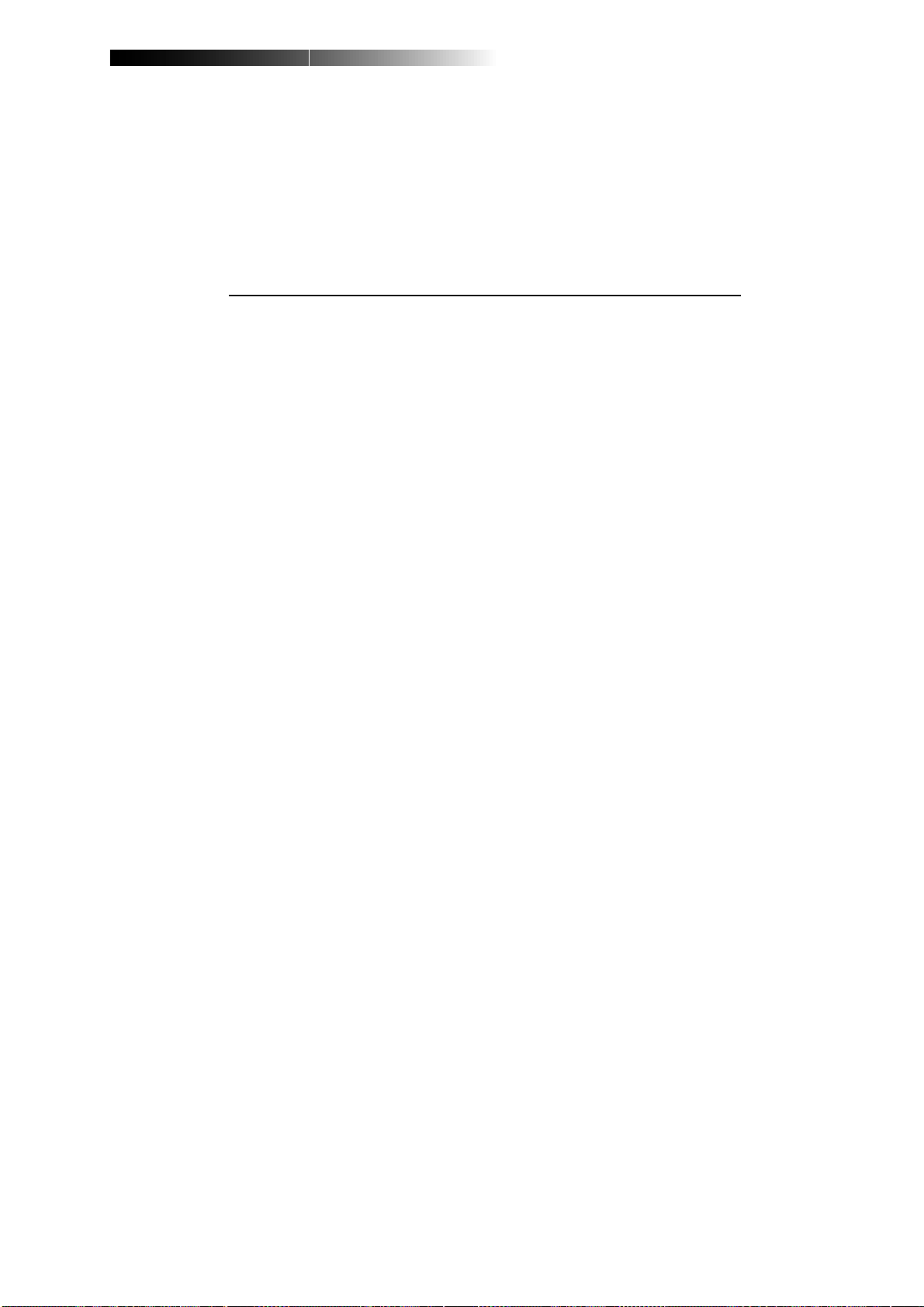
19
MR16 Owner’s Manual (Names and functions)
Names and functions
This chapter describes the names and functions of the controls, keys,
connectors, etc. on the MR16 top panel, side panel and rear panel, as
well as details of the display. See this chapter whenever you want to
know the function of a control, key, etc.
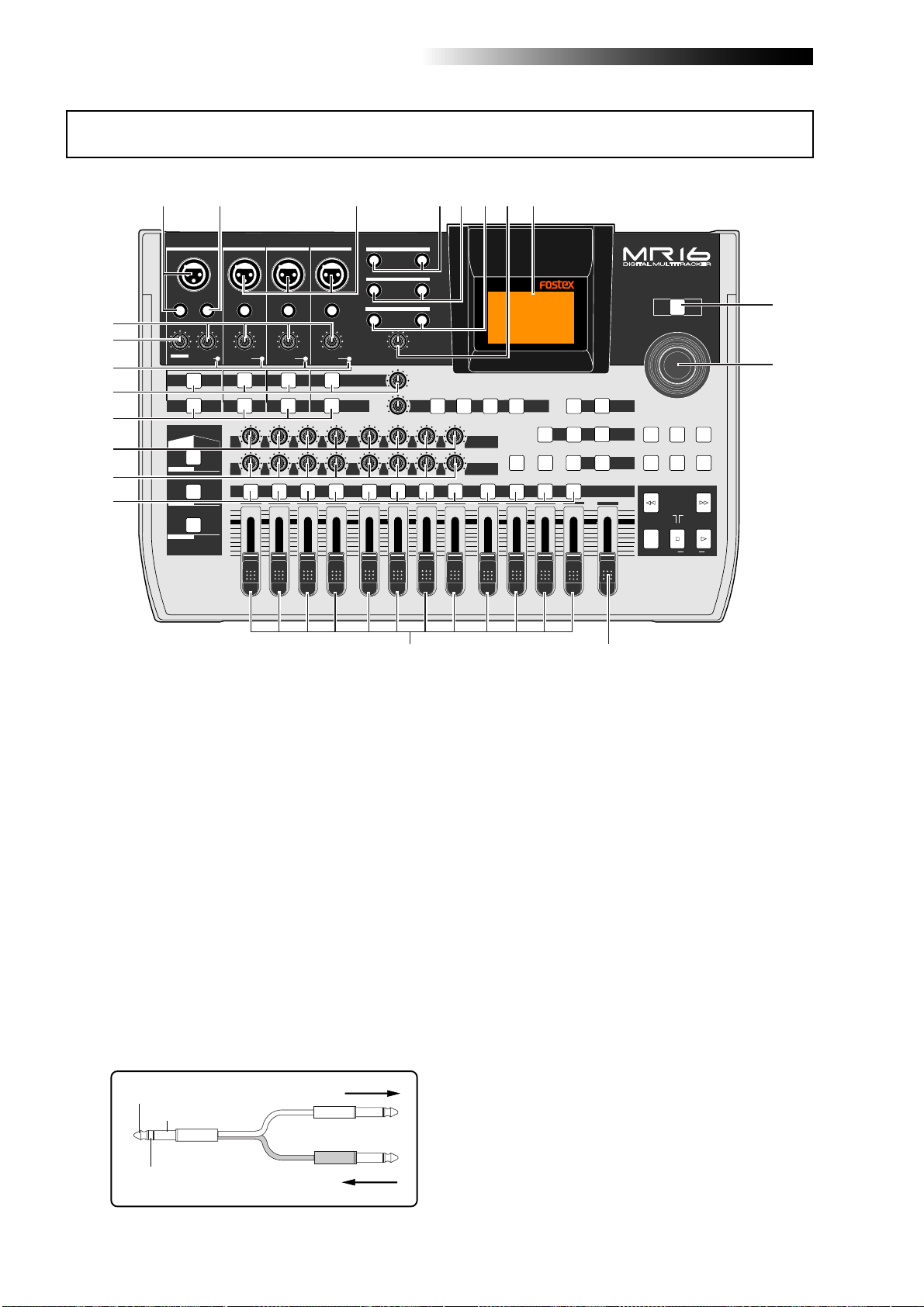
20
MR16 Owner’s Manual (Names and functions)
These jacks output the stereo (L and R) buss
signals. Connect these jacks to the monitor-
ing equipment or master recorder (see pages
31 and 44).
4. [STEREO OUT] jacks (L,R)
1. [INPUT A] input connectors
(XLR connector and phone jack) 3. [INPUT B, C, D] input connectors
(XLR connector and phone jack)
TIP: SEND
RING: RETURN
GND
From the effect output.
To the effect input.
You can connect a microphone, keyboard,
etc. to each of the [INPUT B], [INPUT C] and
[INPUT D] inputs.
Both the [BAL] XLR connector and [UNBAL]
phone jack are provided for each input so
you can use the appropriate connector ac-
cording to the sound source.
If you connect sources to both the XLR con-
nector and phone jack on the same input,
the phone input takes priority (see page 35).
Connects an external effect processor (typi-
cally, a compressor/limiter, etc.).
For connection between the MR16 and the
effect processor, use a Y-cable as shown be-
low (see page 69).
2. [INSERT] connector (TRS phone jack)
Both the [BAL] XLR connector and [UNBAL/
GUITAR] phone jack are provided. You can
connect a guitar, microphone, keyboard, etc.
If you connect sources to both the XLR con-
nector and phone jack, the phone input takes
priority. When using the [INPUT A] section,
select the [INPUT A SELECT] switch on the
rear panel appropriately according to your
usage (see page 35).
Top panel 1
PEAK
GUITAR
MIN
DISTORTION
MAX LINE MIC
TRIM
INSERT/GUITAR
UNBAL
BALBALBALBAL
INPUT A INPUT B INPUT C INPUT D
VOLUME
MIN MAX
PEAK
LINE
TRIM
MIC
UNBAL
POWER
UNBAL
MIC
TRIM
LINE
PEAK
UNBAL
MIC
TRIM
LINE
PEAK
MAX
MIN
1
R
L
100
SIMULATION SIMULATION
AMP
MIC 010
LR
010
LR
23
RL
100
4 8
010
LR
7
6
RL
100
RL
100
010
LR
5
MAX
MIN
MASTER
REC SELECT
RECORD STOP PLAY
REWIND F FWD
UNDO/REDO
STORE
LOCATE REC END
LOCATE ABS ZERO
A-B PLAY
BOUNCE
MASTERING
BRIGHT
15/16 > STEREO WAV FILE
NATURAL
POWERFUL
B / OUTA / INPLAY MODEAUTO PUNCH
LOCATE
EFFECT
DELAYPLATEHALLROOM BOUNCE MODE
CONTRAST
TIMEBASE SELECT
RHYTHM GUIDE DIRECT LOCATE
EFFECT SEND
PAN
INPUT EQ
TO STEREO BUSS LEVEL
9/10 11/12 13/14 15/16
ABC1 DEF2 GHI3 JKL4 MNO5 YZ9PQR6 +-_0STU7 VWX8 DELETE
MENU / ENTER
MIN MAX
MIN MAX
REVERB / DELAY TIME
LSTEREO OUT R
1AUX OUT 2
1PHONES 2
DYNAMIC BRIT STACK
CONDENSER US METAL
TUBE 60'S COMBO
INPUT A INPUT B INPUT C INPUT D
1234567
8
9
10
11
12
13
14
15
16
17
18
19
20
These jacks can output the playback signal
of any of tracks 1 through 16, the effect send
buss signal or the internal click (see page
150). You can select the output signal of each
AUX OUT independently using the "System"
menu of the menu mode (see page 146 for
details).
5. [AUX OUT] jacks (1, 2)
Table of contents
Other Fostex Recording Equipment manuals

Fostex
Fostex FR-2 User manual
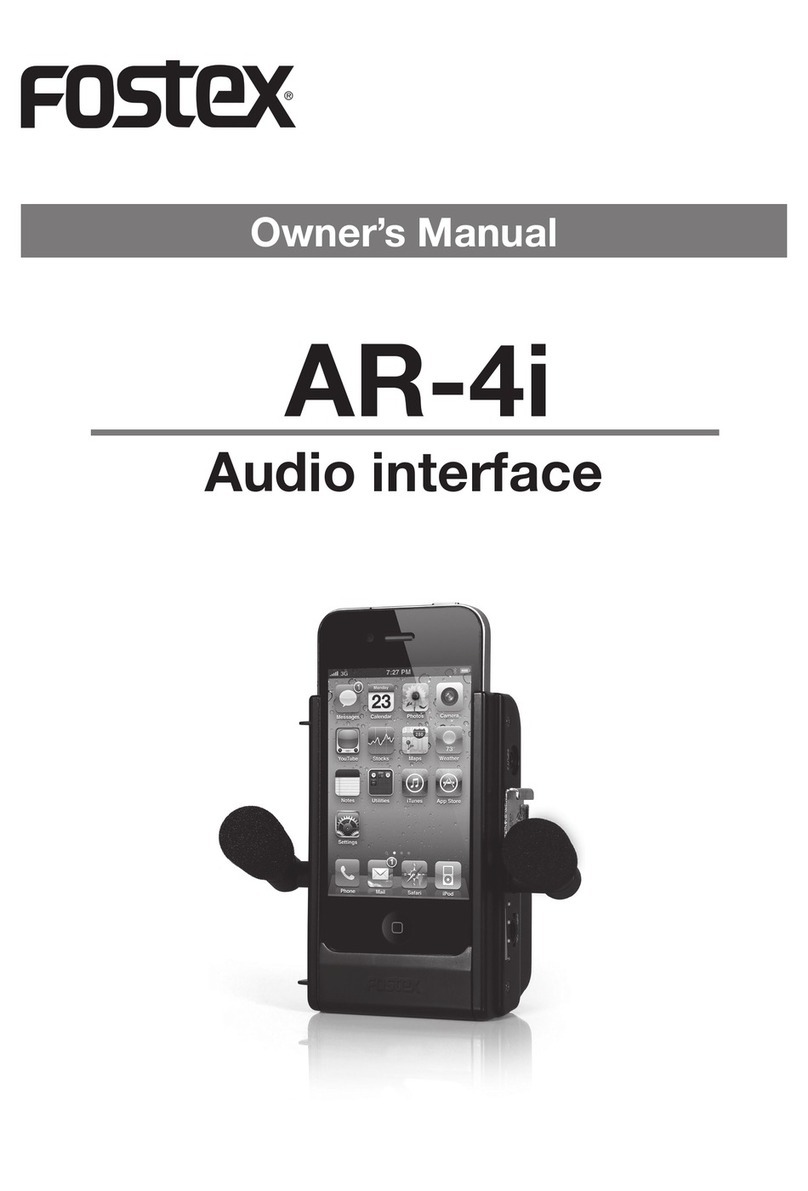
Fostex
Fostex AR-4i User manual
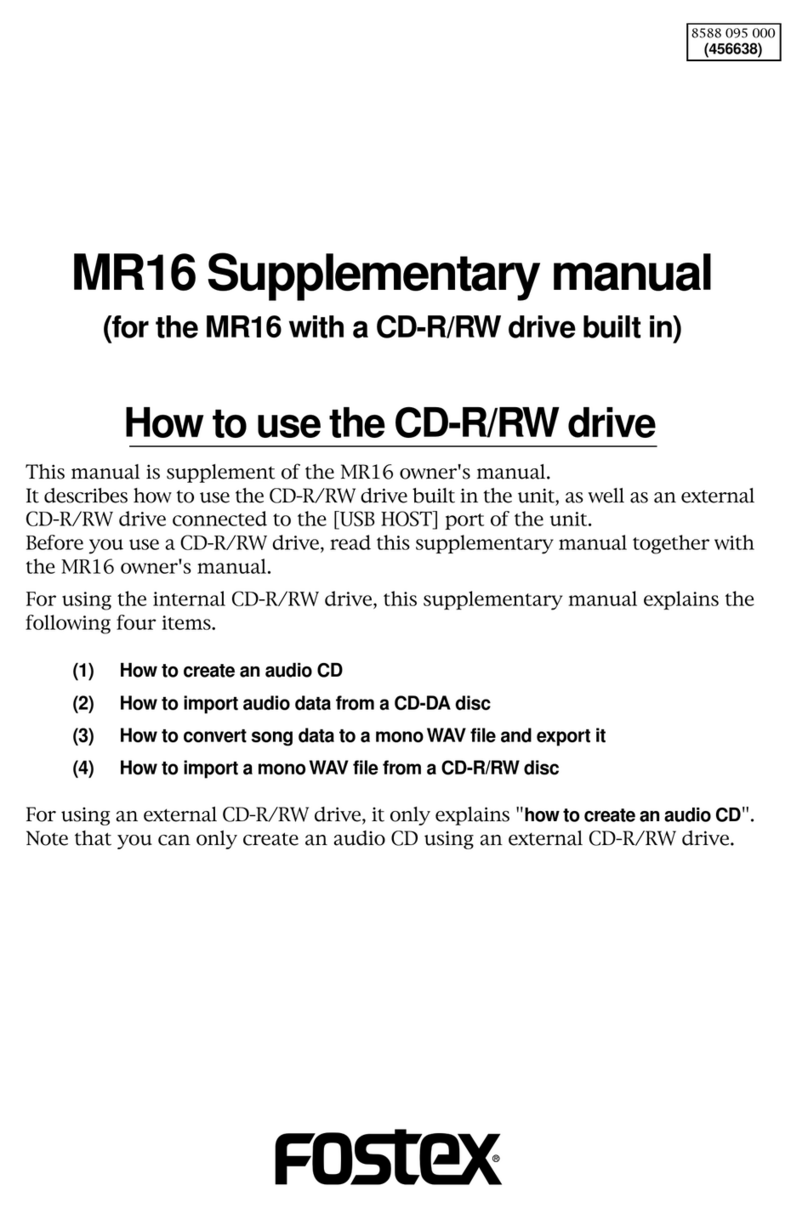
Fostex
Fostex MR-16HD/CD Instructions and recipes

Fostex
Fostex MR-8MKII User manual
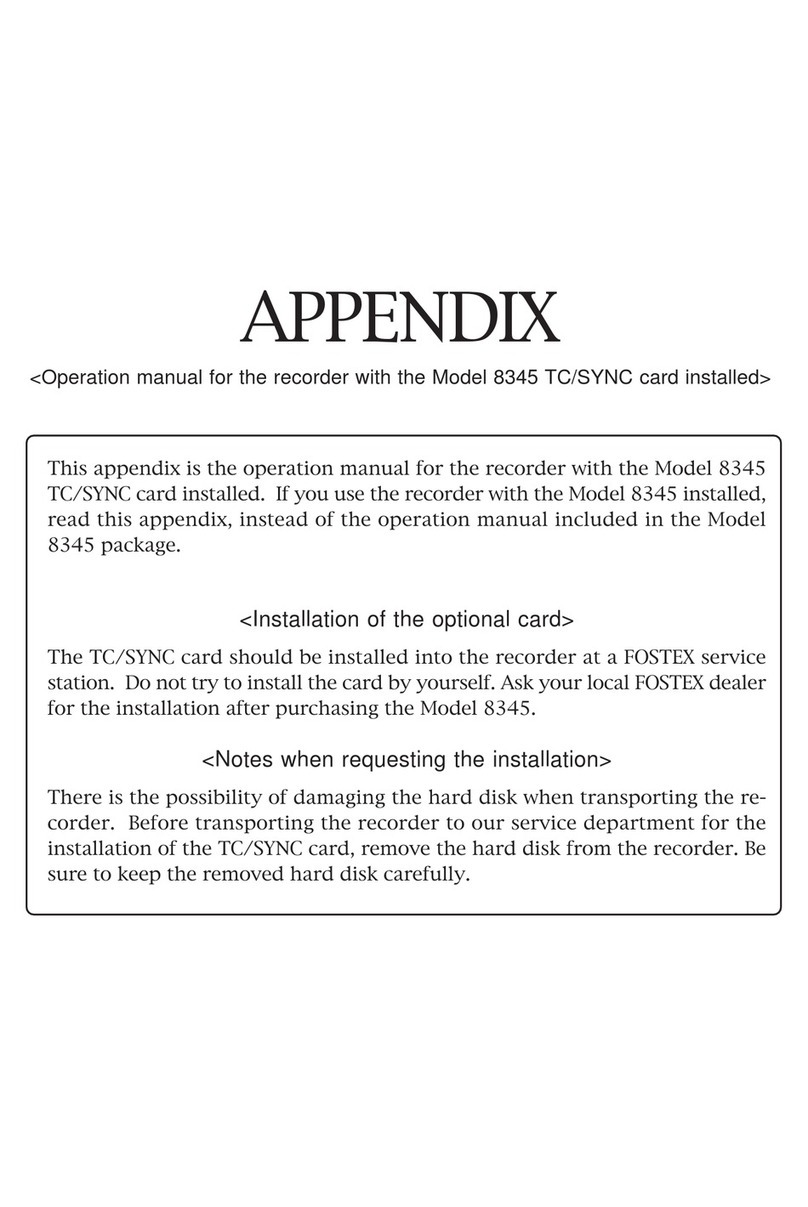
Fostex
Fostex APPENDIX User manual

Fostex
Fostex FD-4 User manual
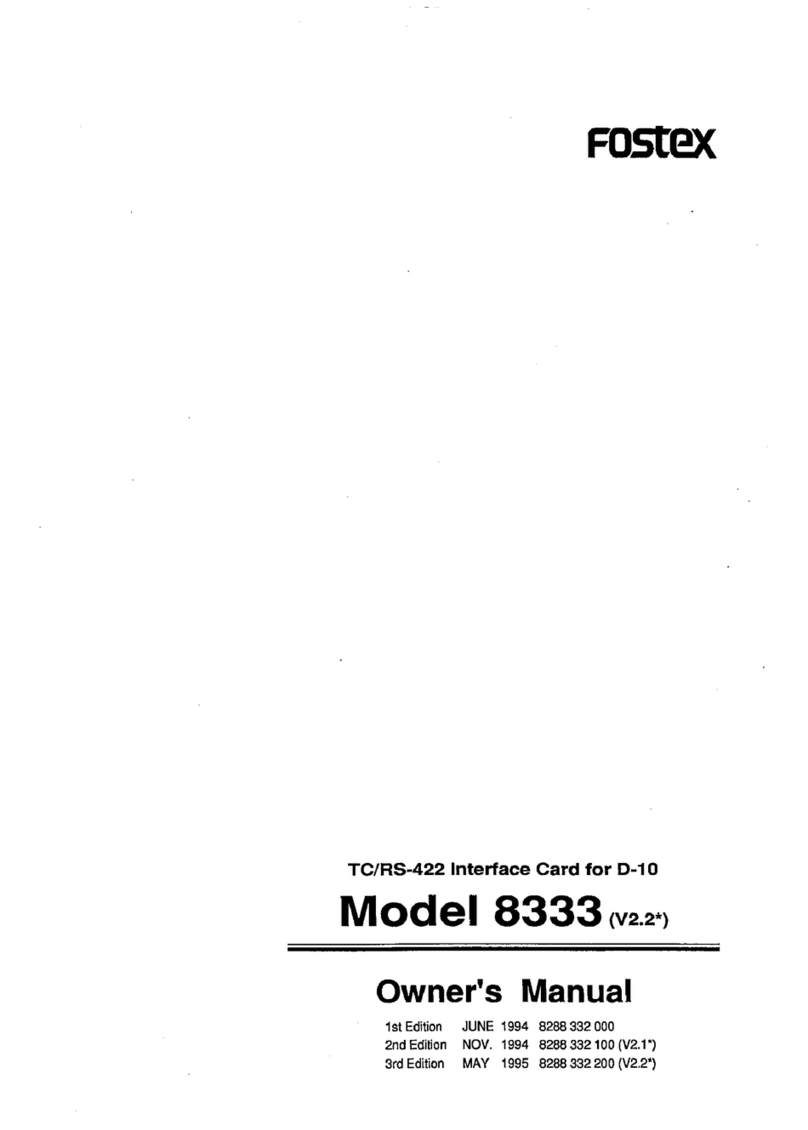
Fostex
Fostex 8333 User manual
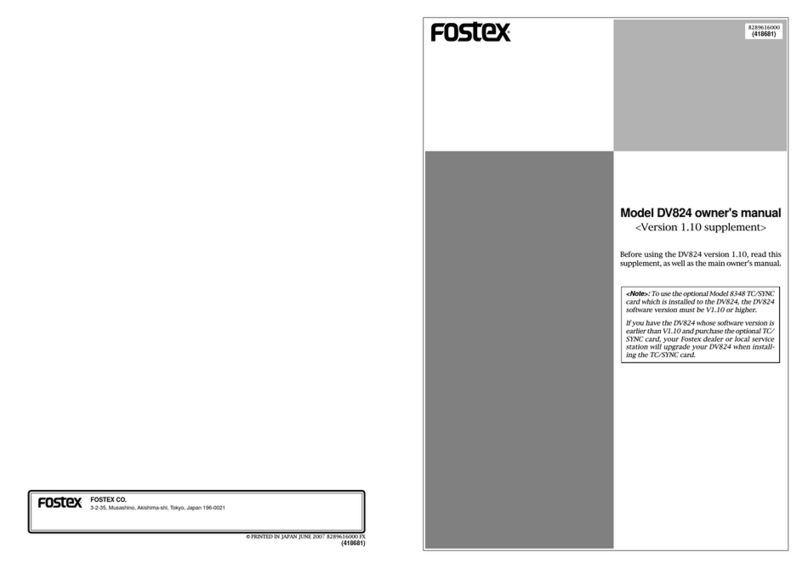
Fostex
Fostex DV-824 Configuration guide

Fostex
Fostex VF-160 User manual
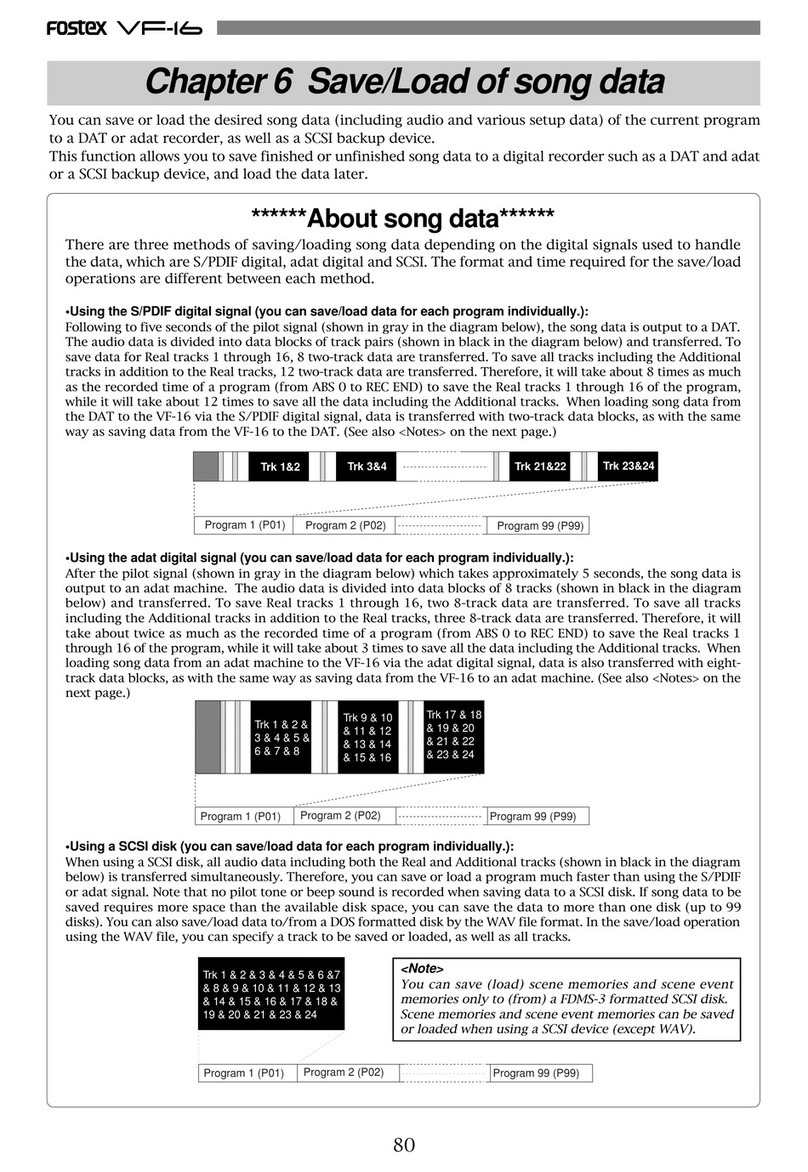
Fostex
Fostex VF-16 Manual

Fostex
Fostex VF-16 User manual
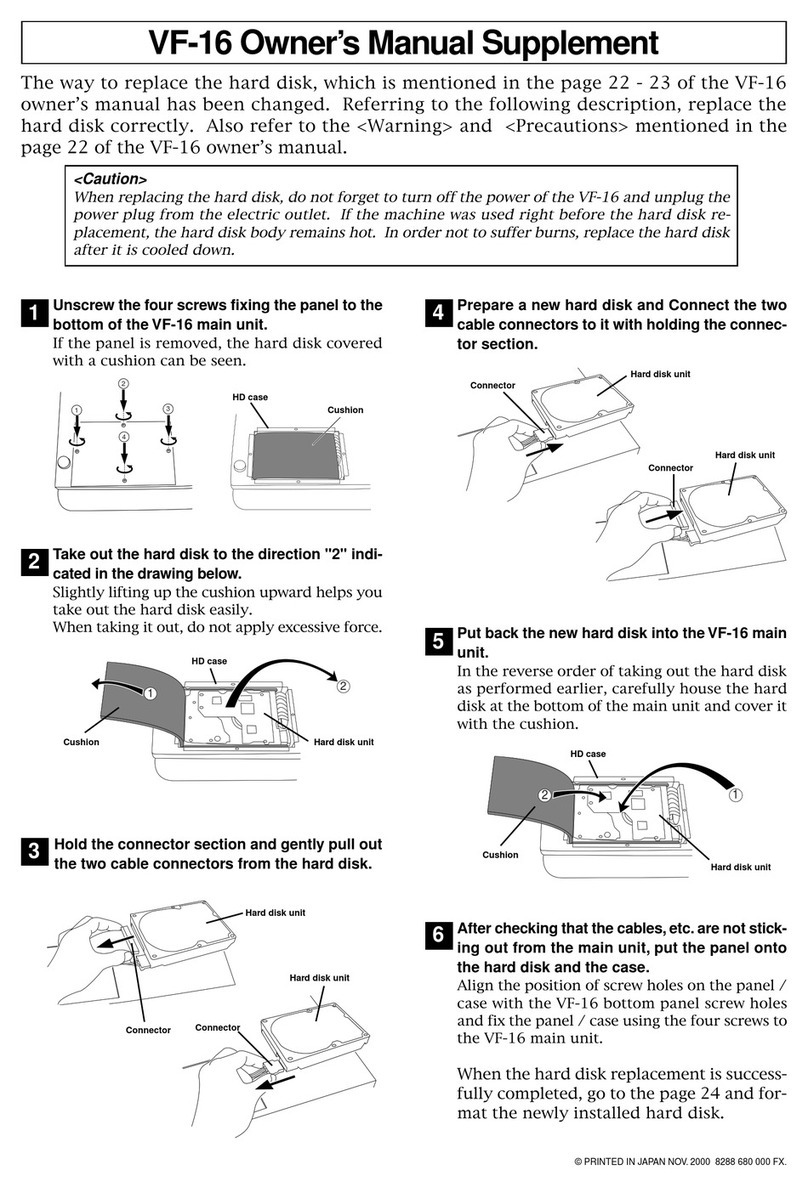
Fostex
Fostex VF-16 User manual
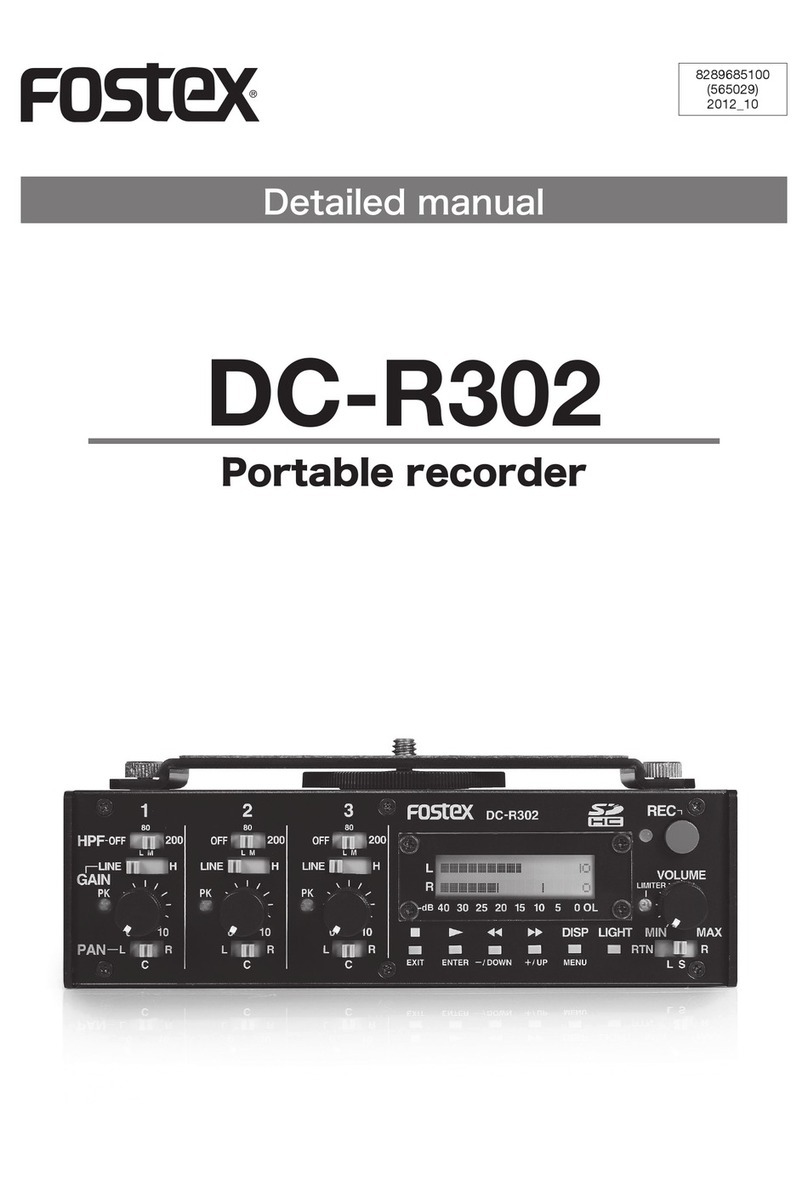
Fostex
Fostex DC-R302 Operating and maintenance manual
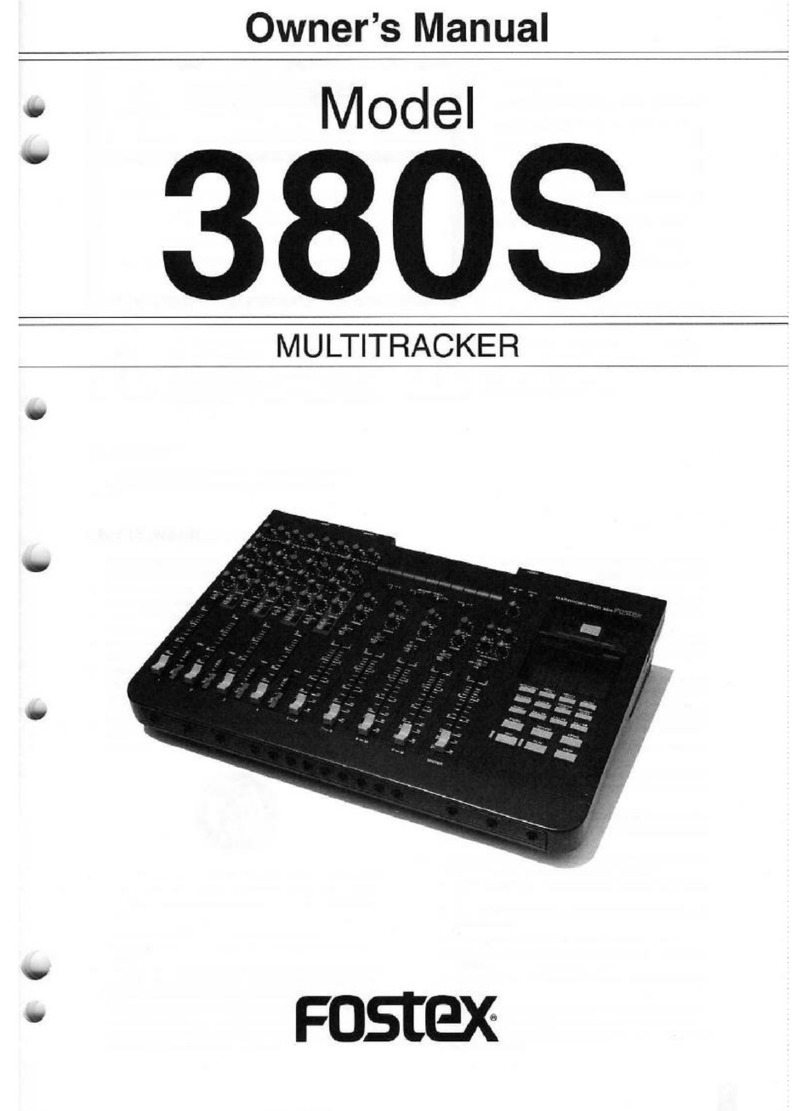
Fostex
Fostex 380S User manual
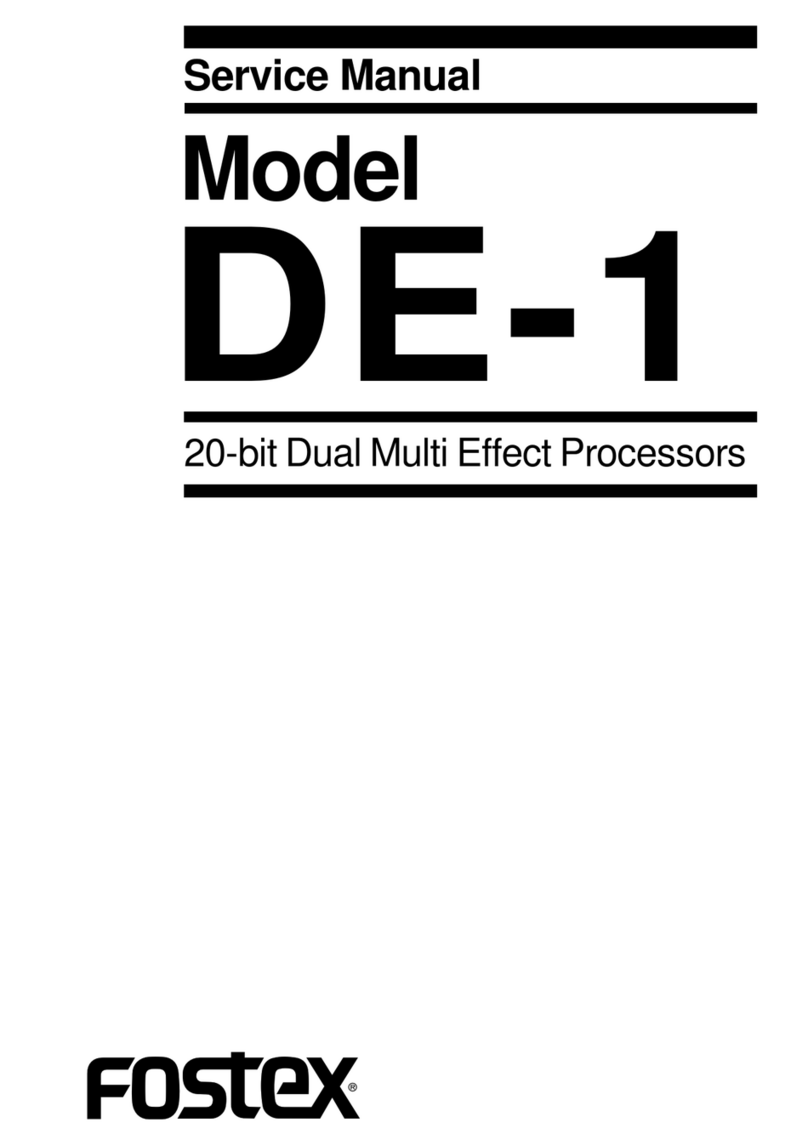
Fostex
Fostex DE-1 User manual

Fostex
Fostex D-90 User manual
Fostex
Fostex FD-8 User guide
Fostex
Fostex MR-8MKII User manual
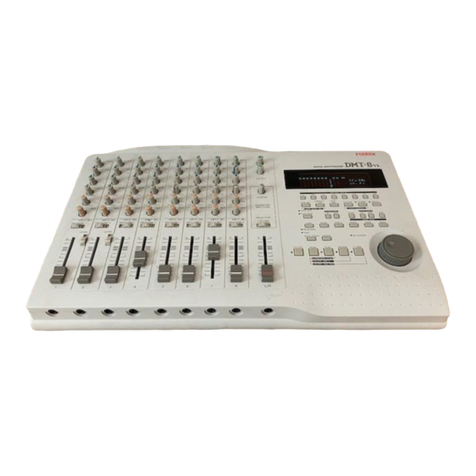
Fostex
Fostex DMT-8VL User manual
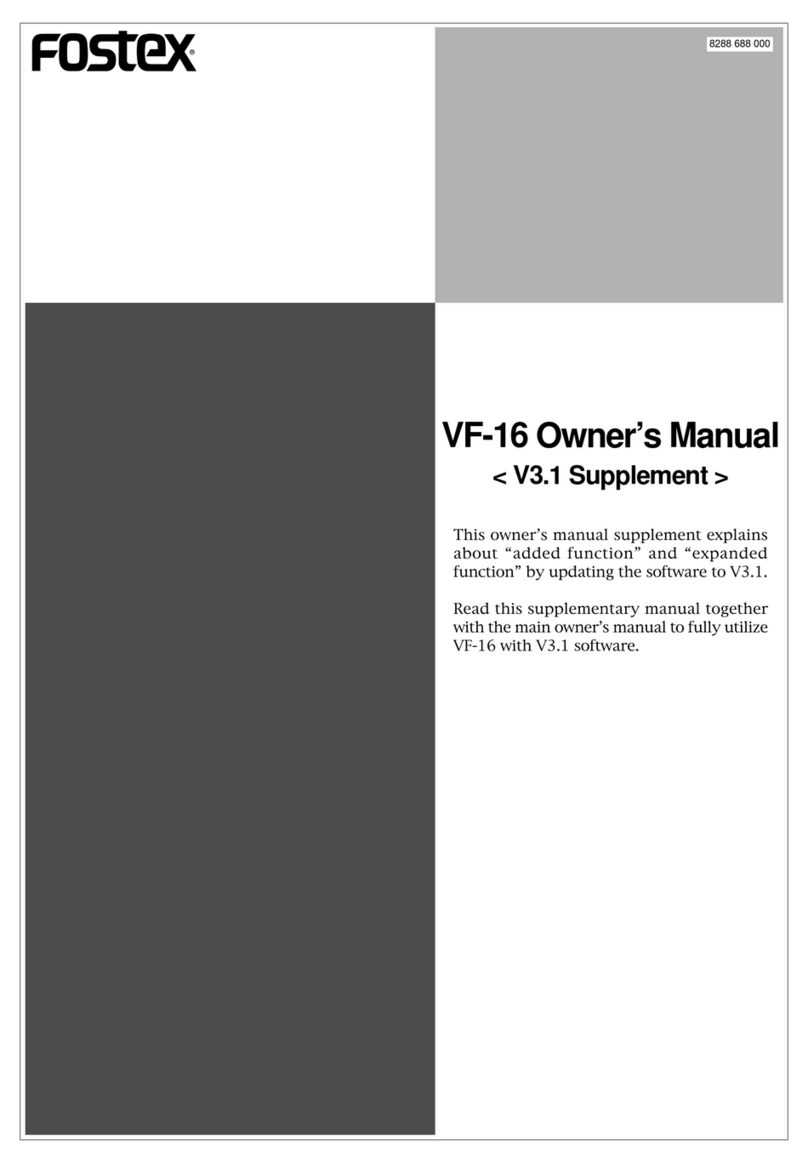
Fostex
Fostex VF-16 User manual