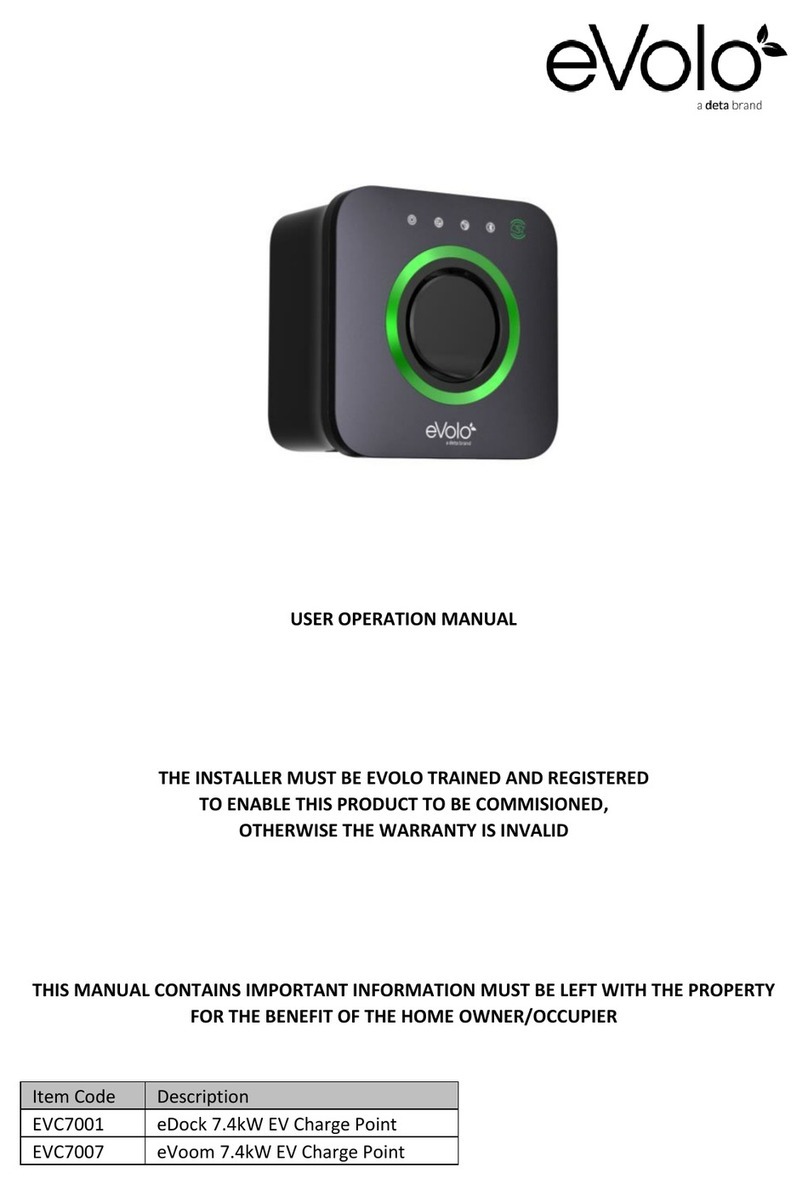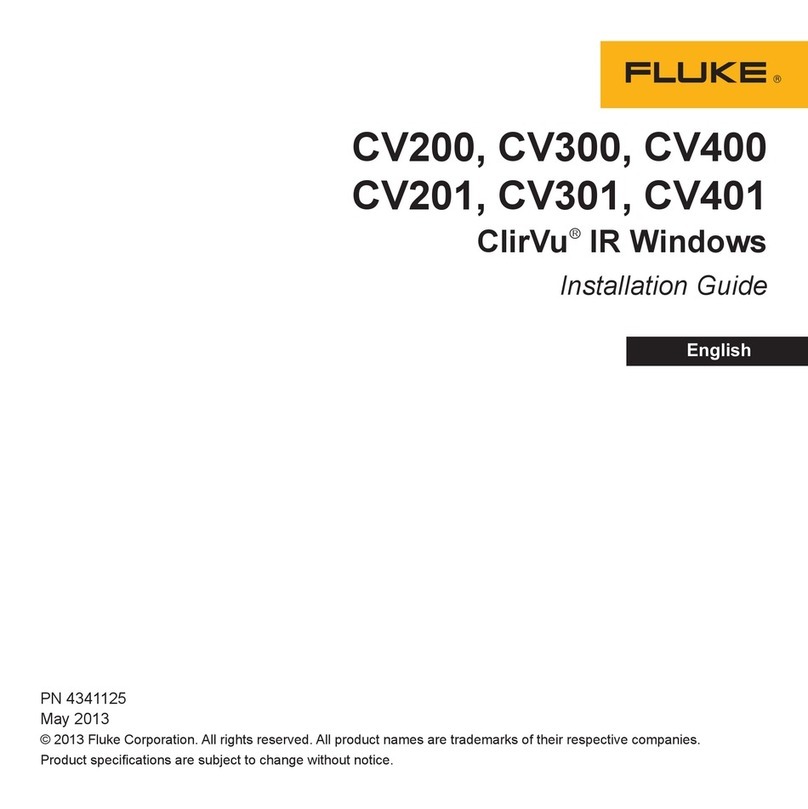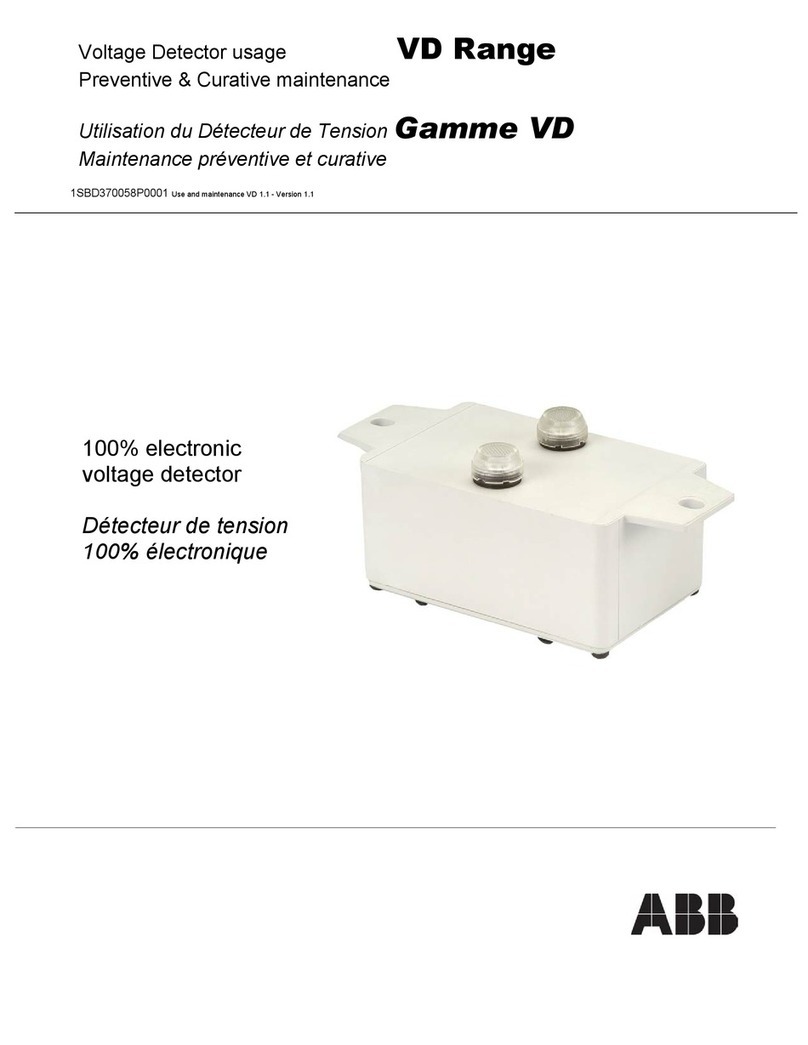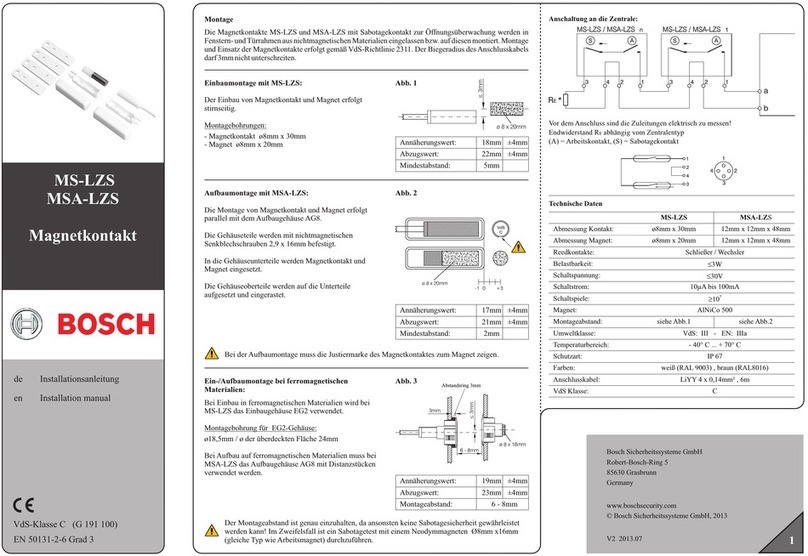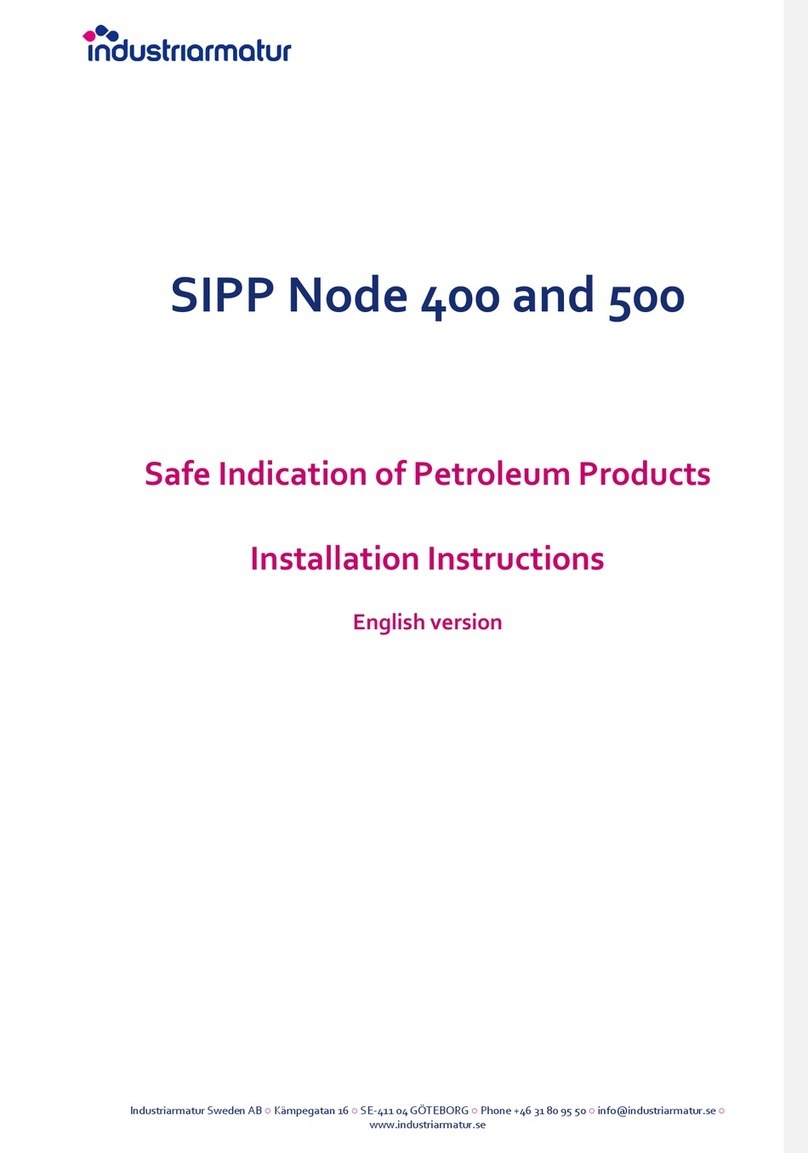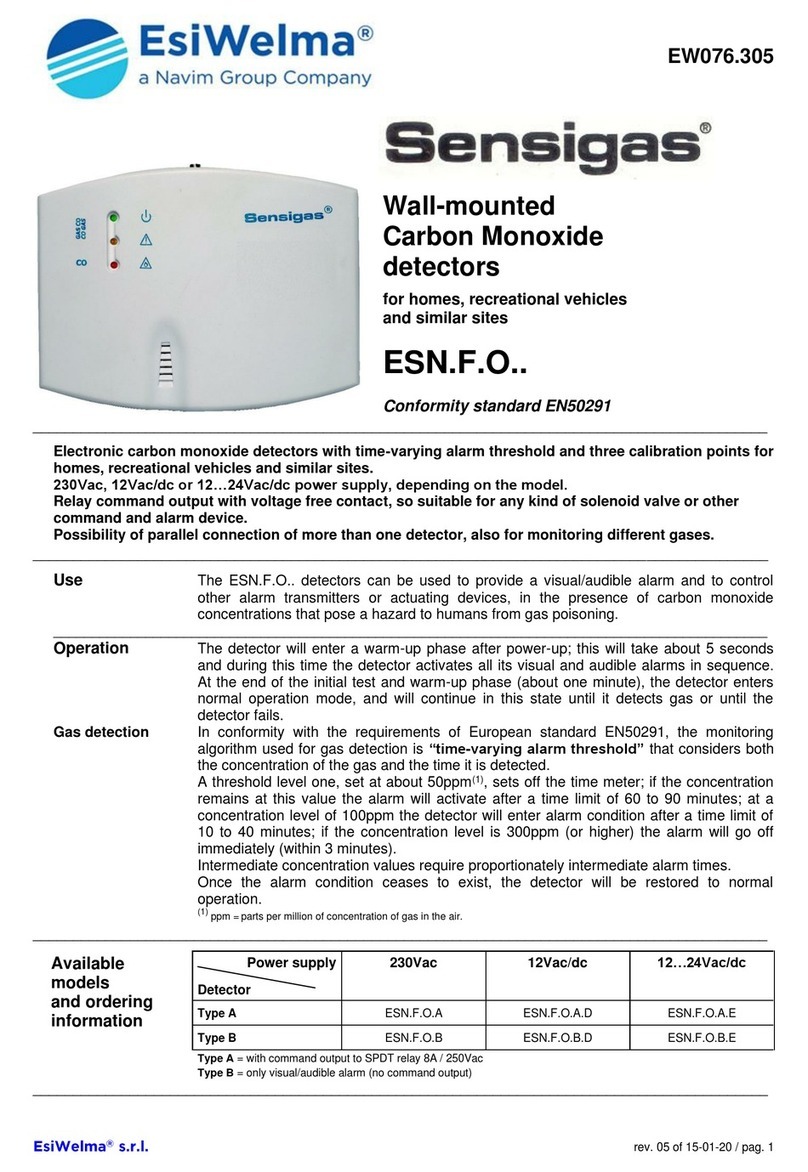Deta SILENT 100 230V User manual

Je
ff
Way Electr cal Serv ces Ltd ta Je
ff
Way Group.
Reg stered n England. No. 01333856
Reg stered O
ffi
ce: The Old Depot, The Square, Knowle, Br stol BS4 2SS
01179090517 enquirie@je
ff
way.co.uk www.je
ff
way.co.uk
Welcome to your
New Home!
As the contractors responsible for the electrical works within this property we would like to
assure you that as an approved NICEIC contractor, the electrical works in your new home
have been carried out to the highest standards.
Sometimes however, problems may occur as a result of a fault to an electrical fitting rather
than the electrical installation itself. You will be reassured to know therefore, that all fittings
come with a minimum of a one-year guarantee from ourselves and will be corrected or
replaced promptly.
WELCOME
If you require any further works to be carried out, please do not hesitate to contact our
Head Oce on 0117 9090517 and we will be more than happy to deal with your enquiry.
Should you experience an electrical defect to your property, then please contact your
developers After Sales as they need to be the first point of contact to be made aware of
the problem. Our After Sales Co-Ordinator will then contact yourself to arrange a suitable
date and time for an electrician to visit your property and rectify the fault.
1

This leaflet is designed to give you a brief overview of the electrical system in your home,
tell you about some of its safety features and give you a few tips on dealing with some of
the more common problems.
UNDERSTANDING YOUR ELECTRICAL SYSTEM
Sometimes the RCD/RCBO will ‘trip out’ when the light bulb ‘blows’. This is caused by a surge of current as the
bulb blows and it is nothing to worry about. Simply replace the light bulb and reset the RCD/RCBO. Low bulb
life cannot be caused by faulty wiring and we recommend that you only purchase good quality bulbs from a
known manufacturer.
LIGHT BULBS
You may have noticed that some green and yellow wires connected to your gas and water mains. This is
known as bonding. These connections are there for your safety and should not be tampered with or removed.
EARTH BONDING
To comply with current building regulations, we have fitted mains operated smoke alarms & heat detectors.
Usually fitted to the hallways, landings, kitchens, if these detect smoke, they will both emit a high-pitched
beeping. If this turns out to be a false alarm, pressing and holding the hush button will silence them.
2
SMOKE ALARMS
The heart of the electrical system is the consumer unit or fuse board as it’s commonly known. It’s usually in the
hallway or under stairs cupboard.
The consumer unit is connected to the electricity meter by the meter tails and all the wiring in your home starts
at this point. You will see that the sockets, cooker, lights etc are all on dierent circuits. This is so each circuit can
be wired in the appropriate size cable, larger cable for the cooker, smaller cable for the lights, and protected by
the appropriate size circuit breaker.
CONSUMER UNIT
The Residual Current Device (RCD/RCBO) for which you have covering dierent circuits within your property,
ensures you are always safe from any potential hazards. The RCD/RCBO is the only device that is designed to
prevent loss of life.
RCD’s and RCBO’s need to be sensitive to oer the correct level of protection, which sometimes lead to
‘nuisance tripping’, where the RCD trips out for no apparent reason. If there is no obvious problem, you can
simply reset the RCD by switching it back on. If it won’t stay in the ‘on’ position, with a socket outlet circuit you
need to unplug all the appliances on that circuit. If the RCD will now reset, try plugging the appliances back
in one by one until you find the appliance which is faulty and causing the tripping. We suggest you get the
appliance checked for safety. In our experience steam irons, cookers, kettles and washing machines are the
most likely culprits.
FAULT FINDING

3
What to do if my
Consumer Unit Trips?
Main Switch to switch o all electrics. Your consumer
unit will then be fitted with either an RCD which covers
a group of circuits or individual RCBO devices which
cover individual circuits, both work and protect the
installation in the same way.
Testing of RCBO’s should be carried out quarterly by
pressing the test button.
It may trip if a light bulb goes.
ABOUT YOUR CONSUMER UNIT
Check the consumer unit to identify which circuit has
tripped out.
Try to reset the RCD/RCBO. If the RCD/RCBO fails
to reset unplug all plugs in the ring main. (TV, Kettle,
toaster, heater etc) Try to reset the RCD/RCBO.
If power is restored, then plug in the appliances one
by one until loss of power. Leave faulty appliance
unplugged and restore power.
Repair or replace faulty appliance. If all trip switches
are o and all appliances are unplugged and the RCD/
RCBO still won’t reset please contact customer care.
WHAT TO DO IF THE POWER GOES OFF
This is usually because a light bulb has blown.
Try to reset the RCD/RCBO.
If the RCD/RCBO resets, turn on the lights to find which
lamp has blown. If the lights do not come on, leave trip
switch o and contact customer care
IF THE LIGHTS GO OFF
RCD CONFIGURATION
RCBO CONFIGURATION
RCD DEVICE
RCBO DEVICE

Deta Smoke Detector
- Datasheet
4

Safety Alarms
DS 0242 V1.1 –NPD 0648/PI 0146 02/2021
Deta Electrical Company Ltd.
UK: Panattoni Park Luton Road Chalton Bedfordshire LU4 9TT UK
EU: Unit 16 Ashbourne Industrial Estate Ashbourne Co. Meath A84 W972 Ireland
Tel. +44 1582 544 548 technical@deta.co.uk
Smoke, Heat and Carbon Monoxide Alarms
Description
Range of mains powered optical smoke and
heat alarms with back-up power options of
either 9V replaceable or 10-year sealed in
non-replaceable battery, satisfying both
Grade D2 and D1 domestic requirements
respectively as laid down by BS 5839: Part 6
and the Building Regulations of England and
Wales, Scotland and Northern Ireland.
A Carbon Monoxide alarm compliments the
range. All alarms supplied with base making
installation easier.
Features
•
Optical alarms are suitable for all
circulation areas and habitable rooms,
making it ideal for hallways and
landings, as well as living rooms and
bedrooms
•
Heat alarms are designed for areas
where fumes or dust may cause
nuisance alarms, making it ideal for
kitchens, attics and garages
•
CO alarm detect dangerous levels of
Carbon Monoxide, making it ideal for
installation in all rooms with fuel
burning appliances.
•
High visibility dust covers supplied
to prevent dust ingress during
building works
•
Linkable up to 12 optical, heat and
Carbon Monoxide alarms in total
for larger properties
•
Alarms have missing battery
indicator and mechanism that
prevents installation of the alarm if
the battery is missing
•
Supplied with common mounting
base that allows alarm to be pushed
simply into place
•
Mounting base has foam gasket
built into mounting surface to
prevent dust ingress
•
Mounting base has large wiring
space and fly lead electrical
connection into alarm
●
5-year guarantee
Range
Optical Smoke Alarm
–9V battery
11
63
Optical Smoke Alarm
–10-yr battery
1164
Heat Alarm
1165
Heat Alarm –10-yr battery
1166
Carbon Monoxide (CO) Alarm
1169
Technical Specification
Voltage
240Vac
Back up (1163, 1165 &
1169)
DC 9V PP3 Alkaline
Back up (1164 & 1166)
Sealed in 10-year long
life battery
Sound Level - Optical &
Heat
85dB at 3m
Sound level - Carbon
Monoxide
85dB at 1m
Operating Temp.
5oC to 38oC
Humidity
10% to 85% RH
Linkable*
Up to 12 units
Test Button
Yes
Silencer
Yes (Heat and Smoke)
Supply Indication
Green LED
Operation
Red LED
Heat Alarm Class
Class A2: 54-70oC
No user serviceable parts
* Not inter-linkable with legacy models 1111, 1113,
1115, 1151, 1153 or 1155
Standards
Optical
BS EN 14604:2008
Heat
BS 5446-2:2003
Carbon Monoxide (CO)
BS EN 50291-1:2018
Safety Alarms
DS
0242 V1.1 –NPD 0648/PI 0146 02/2021
Deta Electrical Company
Ltd.
UK: Panattoni Park Luton Road Chalton Bedfordshire LU4 9TT UK
EU: Unit 16 Ashbourne Industrial Estate Ashbourne Co. Meath A84 W972 Ireland
Tel. +44 1582 544 548
technical@deta.co.uk
Smoke, Heat and Carbon Monoxide Alarms
Description
Range of mains powered optical smoke and
heat alarms with back-up power options of
either 9V replaceable or 10-year sealed in
non-replaceable battery, satisfying both
Grade D2 and D1 domestic requirements
respectively as laid down by BS 5839: Part 6
and the Building Regulations of England and
Wales, Scotland and Northern Ireland.
A Carbon Monoxide alarm compliments the
range. All alarms supplied with base making
installation easier.
Features
•
Optical alarms are suitable for all
circulation areas and habitable rooms,
making it ideal for hallways and
landings, as well as living rooms and
bedrooms
•
Heat alarms are designed for areas
where fumes or dust may cause
nuisance alarms, making it ideal for
kitchens, attics and garages
•
CO alarm detect dangerous levels of
Carbon Monoxide, making it ideal for
installation in all rooms with fuel
burning appliances.
•
High visibility dust covers supplied
to prevent dust ingress during
building works
•
Linkable up to 12 optical, heat and
Carbon Monoxide alarms in total
for larger properties
•
Alarms have missing battery
indicator and mechanism that
prevents installation of the alarm if
the battery is missing
•
Supplied with common mounting
base that allows alarm to be pushed
simply into place
•
Mounting base has foam gasket
built into mounting surface to
prevent dust ingress
•
Mounting base has large wiring
space and fly lead electrical
connection into alarm
●
5-year guarantee
Range
Optical Smoke Alarm –9V battery
1163
Optical Smoke Alarm –10-yr battery
1164
Heat Alarm
1165
Heat Alarm –10-yr battery
1166
Carbon Monoxide (CO) Alarm
1169
Technical Specification
Voltage
240Vac
Back up (1163, 1165 &
1169)
DC 9V PP3 Alkaline
Back up (1164 & 1166)
Sealed in 10-year long
life battery
Sound Level - Optical &
Heat
85dB at 3m
Sound level - Carbon
Monoxide
85dB at 1m
Operating Temp.
5oC to 38oC
Humidity
10% to 85% RH
Linkable*
Up to 12 units
Test Button
Yes
Silencer
Yes (Heat and Smoke)
Supply Indication
Green LED
Operation
Red LED
Heat Alarm Class
Class A2: 54-70oC
No user serviceable parts
* Not inter-linkable with legacy models 1111, 1113,
1115, 1151, 1153 or 1155
Standards
Optical
BS EN 14604:2008
Heat
BS 5446-2:2003
Carbon Monoxide (CO)
BS EN 50291-1:2018

Deta Optical Detector
- User Instructions
6

240V Optical Alarm with 9V Battery Back-Up
1163
240V Optical Alarm with Sealed 10 Year Battery Back-Up
1164
1 Page
Description
Optical Smoke Alarms with a replaceable 9V battery back-up or a 10-year
sealed for life battery back-up version. The alarms mount onto a wiring
base.
Multiple optical alarms can be interlinked together to provide detection
and audible warning over larger areas or floors.
Alarms suitable for BS 5839-6 requirements for Grade D1 and D2 systems.
All products must be installed by a competent person in accordance BS
7671, the current edition of the IET Wiring Regulations.
Where to Locate
Smoke alarms needs to be installed in circulation areas of a dwelling, for
example, hall ways and landing, as a minimum, and ideally heat alarms
need to be installed in kitchens, as required by BS 5839-6, Code of Practice
for the design, installation, commissioning and maintenance of fire
detection and fire alarm systems in domestic premises.
Ideally, alarms should be located:
•In living and sleeping areas.
•On each floor of the dwelling.
•In every room where electrical appliances are operated, e.g. portable
heaters, tumble dryers.
•In each room where there are fossil fuel burning appliances, e.g. gas
boilers, cookers, fireplaces.
It may be necessary to install more than one smoke alarm in an area, e.g.
in halls/corridors that are more than 9m long. See diagram 1.
Diagram 1
Positioning of Alarms
•Smoke and heat from and burning materials rise to the ceiling and
spread horizontally. Mounting the smoke alarm on the ceiling in the
centre of the room places it closest to all points in the room. Ceiling
mounting is preferred in ordinary residential dwellings.
•If smoke alarms are not positioned centrally on a ceiling within a
room, it is recommended to locate it a minimum of 300mm (12”)
from the side wall (see Diagram 2). If space restrictions prevent this,
e.g. narrow corridors/landings, it must not be located closer than
300mm (12”) from the side wall.
Diagram 2
•Put a smoke alarm at both ends of a hallway/corridor or large room if
it is more than 9000mm (30’) long.
•In rooms with an A-shaped peaked ceiling, a sloped or cathedral
ceiling, install a smoke/heat alarm between 500mm and 1500mm
from the highest point of the ceiling. (See Diagram 3).
Diagram 3
•To limit false alarms as laid within BS 5839-6, it is recommended that
smoke alarms should not be installed within 900mm (3’) of the
following: the door to a kitchen, the door to a bathroom containing a
tub or shower. If space restrictions prevent this, it must not be
located closer than 300mm (12”) from the side wall.
•Also, alarms should be positioned away from forced air supply ducts
used for heating or cooling, ceiling or whole house ventilating fans,
or other high air flow areas to limit false alarming.
•It is recommended that smoke alarms are not installed within
300mm of light fittings.
Do Not Install Smoke Alarms in the Following Places
•Alarms should not be positioned in hard-to-reach areas, such as
above stairwells, that make it difficult to gain access for maintenance
•In unventilated garages as vehicle exhaust fumes may cause false
alarm.
•In an area where the temperature may fall below 0oC or rise above
40oC, such as garages and unfinished attics.
•In dusty areas. Dust particles may cause nuisance alarm or failure to
alarm.
•In very humid areas (greater than 93% R.H.), e.g. bathrooms.
Moisture or steam can cause nuisance alarms.
•In insect-infested areas.
•Near fluorescent lights. Electronic “noise” may cause nuisance
alarms.
Important: These alarms are primarily intended for use in single
family occupancy private dwellings.
300mm Minimum
Recommended
7

2Page
Installation
This alarm should be installed as late as possible within the schedule of
works, particularly in new build properties, e.g. after decorating and
making good works.
•This alarm must not be connected to any other manufacturer alarms.
•These alarms, item numbers, 1163, 1165, 1164 and 1166 are only
compatible with each other and 1169 CO alarm; they are not
compatible with previous generations.
Important
The circuit powering the safety alarms must be unswitched, i.e.
permanently live. The electrical supply for mains powered alarms with
battery back-up, as required by BS 5839-6 Grade D1 and D2 systems, must:
i) Be an independent circuit from the consumer unit where no other
electrical equipment is connected, or
ii) A separately electrically protected, regularly used local lighting circuit
Also, where alarms are interlinked, they must be connected to a single
circuit.
Safety Instructions
•Ensure the power supply is switched off before installation and
during maintenance.
•These alarms should be installed by a competent person, e.g. a
qualified electrician.
•These alarms must be installed in accordance with the current
edition of the IET Wiring Regulations BS7671 and the Code of
Practice for the design, installation, commissioning and maintenance
of fire detection and fire alarm systems in domestic premises
BS 5839-6.
•Important: Remove the alarm from the circuit for insulation
resistance testing.
If in doubt, contact a qualified electrician.
Installation
1. Remove the dust cover.
2. Release the alarm from the base by using a screw insert into the slots
and flexing outwards, see diagram. 4
Diagram 4
3. Remove the electrical connector from the alarm by squeezing the
locking arms.
4. Select the cable entry on the base and remove the cut out. Cable
entry can either be through the back of the base or via surface
mounted mini-trunking. Leave the gasket in place to prevent dust
ingress into the alarm.
5. Mount the base in the desired location using the wall plugs and
screws, as required. See Diagram 5.
Diagram 5
6. Terminate the live, neutral and earth supply cables and interlink cable
if alarms are interlinked. See Diagram 6.
Diagram 6.
L (Live): Brown conductor
N (Neutral): Blue conductor
E (Earth): Green / Yellow
I (Interlink): Grey (if using 6243Y cable)
7. A maximum of 12 alarms can be interlinked. If more than 12 alarms
are interlinked it may result in permanent damage.
8. For multiple alarm installations use three core and earth cable
between all the alarms to be interlinked and connect the third core of
that cable to terminal marked I. DO NOT use the earth wire for the
interlink wire. This must be treated as live, i.e. insulated and sleeved.
9. Connect the battery:
•On 1163 by opening the battery cover and inserting it.
•On 1164 by pulling tab on the sealed battery cover.
Test the alarm by pressing the TEST button. See Diagram 7.
10. Refit the electrical connector.
Diagram 7
11. Attached the alarm to the base
12. Replace the dust cap
13. Turning on the electrical power. The green LED should be lit when the
alarm is operating from the power supply.
14. Test the alarm, including the interlink feature if more than one alarm is
installed.
Important: Remove the alarm from the circuit for insulation
resistance testing.
8

3Page
User Information
Alarm Operation
What to do when the alarm sounds
LED indicators
Green LED: Connected to mains voltage power supply.
Red LED: Flashing approximately every 32 seconds indicates
that the smoke alarm is operating properly.
RED LED-Flashing: When the Test button is pressed, the smoke alarm
senses smoke particles, the alarm goes into alarm
mode (constant pulsating sound) and the red LED
will flash once per second. The flashing LED and
pulsating sound will continue until the test button is
released, the air is cleared from alarms sensors or
the ambient temperature is normal.
RED LED-Alarm silencer (Hush mode) indication:
The red LED will flash every 8 seconds, indicating the
alarm is in the silenced (hush) mode.
Alarm silence (hush mode)
•Optical: Push TEST button to silence the alarm.
•This silence feature is only to be used when a known alarm condition,
such as smoke from cooking, activates the alarm. This feature is
useful in areas such as kitchens to prevent nuisance alarms.
•The alarm will automatically reset itself after approx. 8 minutes.
Should smoke particles still be present, the alarm will sound again.
Locating the initiating alarm (Nuisance alarms)
In the event of a nuisance alarm, although all interlinked alarms in the
system sound, RED LED will flash only on the initiating alarm making it easy
to identify.
CAUTION: Before using the alarm silence (hush), identify the source of the
smoke and be certain that a safe condition exists.
1. Alert small children in the home to quickly follow the family escape
plan.
2. Leave immediately by your escape plan. Every second counts, so
don’t waste time getting dressed or picking up valuables.
3. In leaving, don’t open any inside door without first feeling its surface.
If hot, or if you see smoke seeping through cracks, don’t open that
door! Instead, use your alternate exit. If the inside of the door is
cool, place your shoulder against it, open it slightly and be ready to
slam it shut if heat and smoke rush in.
4. Stay close to the floor if the air is smoky. Breathe shallowly through
a cloth, wet if possible.
5. Once outside, go to your selected meeting place and make sure
everyone is there.
6. Call the fire department from your neighbour’s home –not from
yours!
7. Don’t return to your home until the fire officials say that it is all right
to do so.
8. If there is any question as to the cause of an alarm, it should be
assumed that the alarm is due to an actual fire and the dwelling
should be evacuated immediately.
Note: These guidelines will assist you in the event of a fire,
however, to reduce the chance that fires will start,
practice fire safety rules to prevent hazardous situations.
Plan of Escape
•It is recommended that a plan of escape is developed and practiced.
A floor plan indicating doors and windows should be made and, if
possible, that two routes of escape are established.
•It is also recommended that fire extinguishers are installed and
maintained.
DANGER: If the alarm sounds, and it is not being tested, it means the unit
is sensing smoke, THE SOUND OF THE ALARM REQUIRES YOUR
IMMEDIATE ATTENTION AND ACTION.
User Maintenance
Replacing the Battery (1163 models only)
Warning: Only use the specified batteries (see Product Spec). Use of
different batteries may have detrimental effect on the alarm. It is
recommended that the battery is replaced when its voltage is low.
1. Turn off the electrical supply to the alarms at the consumer unit/fuse
box. The green power LED light will go off.
2. To remove the alarm from the base, using a small flat blade screwdriver
gently flex the locking clips on the side of the base away from the
alarm. The alarm will then come away from the base. See Diagram 8.
Diagram 8
3. To remove the electrical connector, squeeze the locking arms on the
sides while pulling it away from the bottom of the alarm. See Diagram
9.
4. After alarm has been removed, you can open the battery cover and
replace with new battery. See Diagram 9.
Diagram 9
5. After the battery is replaced, close the battery cover and test the
alarm by pressing the TEST button.
6. Reconnect the electrical connector, ensuring the orientation is correct
and the locking arms snap back into place. See Diagram 10.
7. Fit the alarm body on to the base, ensuring it clips securely into place.
Diagram 10
8. Turn on the electrical supply and the green LED light will come on.
Test alarm by pressing the test button for at least 5 secs. The alarm
will sound 3 short beeps –1.5 seconds pause, and then repeat until
the button is released.
The smoke alarm will go into hush mode for approx. 8 minutes.
During this period, the RED LED will flash once every 8 seconds. It will
then go to normal status and flash once every 32 seconds. If there is
no sound output when the test button is pushed, the alarm is may be
defective faulty. See the section: “Trouble Shooting”.
Caution: Test the alarm for correct operation using the test facility
whenever the battery is replaced.
Warning: Electricity is dangerous. When replacing the battery, you must
make sure the electrical AC power is turned off.
Battery (1163 models only)
•It is recommended that the battery is replaced annually.
•This alarm uses a 9-volt battery. A new battery should last for at
least one year under normal operate conditions.
•This alarm has a low battery monitor which will cause the alarm to
“chirp”and at the same time as the red LED flash approx. every 32
seconds for a minimum of thirty days when the battery gets low.
Replace the battery when this condition occurs. Please refer to
“Replacing the Battery”.
Important: Do not attempt to remove the cover to clean inside.
This will affect the warranty.
9

4Page
Product Specification
Voltage
220 –240V @ 50Hz with 9V battery
backup
Optical Alarm Button –dual
function
•Push to Test
•Activate Silence (hush) mode
Current
< 100mA
Silence (Hush) Time (approx.)
8 minute
Battery Specification
9V battery DC. Brands:
Gold Peak: GP1604S, GP1604A, or
Raymax: 6LR61
Long life - CR9V, EVE
Sound Pattern
ISO8201 (BI 0.5s - pause 0.5s - BI
0.5s - pause 0.5s - BI 0.5s - pause
1.5s, with the RED LED flash, then
repeat)
Battery Life
Over one year –1163
10 year –1164
Alarm Volume
> 85dB(A) at 3 meters
Inter-linkable
up to 12 detectors
Alarm Sensitivity
Optical: 0.114 - 0.160dB/m:
Compliance
Optical: EN14604:2005/AC:2008
Product Disposal
These alarms come under the Waste Electrical & Electronic Equipment Regulations and must be disposed of in
accordance to these Regulations.
Testing the Alarm
Important Safety Information:
Test the alarm to ensure proper operation.
1. Test alarm by pressing and holding the test button until it sounds.
The alarm will sound 3 short beeps –1.5 seconds pause, and then
repeat until the button is released.
2. If multiple alarms are installed within the dwelling, test each alarm.
Each alarm should trigger other alarms connected within 10 seconds.
Do not attempt to test the alarm with smoke or heat from a flame. Do not
ignite combustible materials and start a fire.
If no alarm sounds, the unit has a defective battery or other failure. Refer
to “Trouble Shooting” section for a solution.
Caution: Due to the loudness (85 decibels) of the alarm, always stand an
arms-length always from the unit when testing. Test the alarm
weekly to ensure proper operation. Erratic or low sound
coming from your alarm may indicate a defective alarm.
NOTE: WEEKLY TESTING IS REQUIRED
1. This alarm must not be connected to any other manufacturer alarms.
2. These alarms, item numbers, 1163,1165, 1164 and 1166 are only
compatible with each other and CO alarm 1169; they are not
compatible with previous generations.
3. Test alarm weekly to ensure proper operation. The test button
accurately tests smoke alarm functions. Do not use any other test
method.
4. The alarm must not be exposed to dripping or splashing water.
5. These alarms are primarily intended for use in single family
occupancy private dwellings. In multifamily buildings, each individual
living unit should have its own alarms. Do not install in non-
residential buildings. This smoke alarm is not a substitute for a
complete alarm system.
6. The alarm may not alert every household member every time. The
alarm horn is loud in order to alert individuals to a potential danger.
However, there may be some circumstances where a household
member may not hear the alarm (e.g. excessive outdoor or indoor
noise, sound sleepers, drug or alcohol usage, the hard of hearing). If
you suspect that this alarm may not alert a household member,
install and maintain specialty alarms. Household member must hear
the alarms warning sound and quickly respond to it to reduce the risk
of damage, injury, or death that may result from fire. If a household
member is hard of hearing, install special alarms with lights or
vibrating devices to alert occupants.
7. The alarms are designed to give audible warning of a developing fire
and can only sound their alarms when they detect smoke,
combustion particles in the air or abnormal ambient temperature.
Many fires, however, are fast burning and in these circumstances the
alarm may not be triggered quick enough to ensure a safe escape.
8. The alarms have limitations. This alarm is not fool proof and is not
warranted to protect lives or property from fire. The alarms are not
a substitute for insurance. Occupants should insure their lives and
property. In addition, it is possible for the alarm to fail at any time.
For this reason, you must test the alarm weekly and replace unit
after 10 years.
9. Do not paint the alarms.
10. Check the alarms on reoccupation of the premises after a vacation.
Maintenance
Cleaning
The alarm should be cleaned on a monthly basis as a minimum. To do this:
•Turn off the electrical supply to the alarm.
•Use a vacuum cleaner with the soft brush to vacuum all sides and
covers of alarm to remove dust, dirt, and debris. Be sure all the
vents are free of debris.
•Use a damp cloth to clean the alarms cover.
•Turn the electrical supply to the alarm on.
Battery
The battery should be replaced annually on 1163, see ‘Replacing the
Battery’.
1164 model has a sealed 10-year battery and must not be replaced.
Trouble Shooting
Problem
Remedy
Problem
Remedy
The green LED does not light up
1. Check electrical power supply
is switched on
2. Check the electrical connector
is properly connected to the
alarm
3. If the problem still exists,
replace the alarm
The alarm chirp occurs every 32
seconds approx. and goes into fault
mode
1. Clean alarm. Refer to
“Maintenance ”
2. If the problem still exists,
replace the alarm
Alarm does not sound when tested.
Note: push test button for at least
five seconds while testing!
1. Ensure that the battery and
electrical connector is
properly connected
2. Clean alarm
3. If the problem still exists,
replace the alarm
The alarm sounds intermittently or
when residents are cooking, taking
showers, etc. (false alarming)
1. Press test button to pause
alarm
2. Open window or fan alarm to
3. Clean alarm
The alarm chirp occurs every 32
second approx. at the same time as
the red LED flashes once
The battery needs replacing, refer
to “Replacing the Battery”
The alarm sounds different from its
usual sound
4. Clean alarm
5. If the problem still exists,
replace the alarm
Warning: Do not disconnect battery to quiet an unwanted alarm. This will remove your protection. Fan the air or open window to remove smoke or dust.
S24
INS0093 V1.5 07/21 NPD 0648/0534/PI 0146
Deta Electrical Company Ltd
UK: Panattoni Park Luton Road Chalton Bedsfordshire LU4 9TT
EU: Unit 16 Ashbourne Ind. Est. Ashbourne Co. Meath A84 W972
deta.co.uk | Technical Helpline: +44(0)1582 544 548

Deta Heat Detector
- User Instruction
11

12

13

14

INS0096 V1.1 02/21 NPD0648/0532
Deta Electrical Company Lt
d
UK: Pana oni Park Luton Road Chalton Beds. LU4 9T
T
EU: Unit 16 Ashbourne Ind. Est. Ashbourne Co. Meath A84 W972 Irelan
d
deta.co.uk | Technical Helpline: +44(0)1582 544 54
8

Deta CO Detector
- User Instructions
16

1 P a g e
Description
Carbon Monoxide alarm with replaceable 9V battery back-up. The alarm
mounts onto a wiring base.
This Carbon Monoxide alarm can be interlinked with the smoke and
heat alarms, 1163 and 1165 respectively.
All products must be installed by a competent person in accordance BS
7671, the latest edition of the IET Wiring Regulations.
The instructions contain important information on operation and
maintenance of the Carbon Monoxide alarm. Keep this document in a
safe place for future reference.
Where to Locate
Ideally, Carbon Monoxide alarms should be installed in every room
containing a fuel burning appliance and as per BS 5839-6, Code of Practice
for the design, installation, commissioning and maintenance of fire
detection and fire alarm systems in domestic premises.
Additionally, alarms may be installed to ensure that adequate warning is
given for occupants in other rooms, by locating alarms:
•In remote room in which occupants spend considerable time whilst
awake.
•Near every sleeping room or area.
•In each room containing a flueless or open-fueled appliance.
•In a garage as vehicles produce carbon monoxide, any time they are
running.
It is recommended that a CO alarm be installed on each level of a
multilevel home.
Diagram 1
Positioning of Alarms
•CO gas from fueled appliances immediately mixes with the air
around it. Mounting the CO on the ceiling in the centre of the room
places it closest to all points in the room. Ceiling mounting is
preferred in ordinary residential dwellings.
•When mounting an alarm on the ceiling, locate it at a minimum of
500mm (20”) from the side wall (See Diagram 2).
500mm
Minimum
Diagram 2
•In rooms with an A shaped peaked ceiling, a sloped or cathedral
ceiling, install a CO alarm between 500mm and 1500mm from
the highest point of the ceiling. (See Diagram 3).
Diagram 3
•CO alarms should not be installed within 900mm (3’) of the
following: the door to a kitchen, the door to a bathroom containing a
tub or shower, forced air supply ducts used for heating or cooling,
ceiling or whole house ventilating fans, or other high air flow areas.
•CO alarms should be mounted at least 1.8m from the fuel burning
appliance.
Do Not Install CO Alarms in the Following Places
•In the immediate vicinity of a fuel burning appliance.
•In an enclosed space, such as cupboard or behind a curtain.
•In an area where the temperature may fall below -10oC or rise
above 40oC, such as garages and unfinished attics.
•In excessively humid areas such as bathroom.
•Next to a door, a window or an extractor fan.
•In dusty areas. Dust particles may cause nuisance alarm or failure to
alarm.
•Near fluorescent lights. Electronic “noise” may cause nuisance
alarms.
Important: These alarms are primarily intended for use in single
family occupancy private dwellings. In multifamily
buildings, each individual living unit should have its
own alarms. Do not install in non-residential
buildings.
240V Carbon Monoxide Alarm with 9V Battery Back-Up
1169
17

2 P a g e
Installation
This alarm should be installed as late as possible within the schedule of
works, particularly in new build properties, e.g. after decorating and
making good works.
•This alarm must not be connected to any other manufacturer’salarms.
•The CO (1169) alarm is compatible with itself, Smoke (1163) and
Heat (1165) alarms; and is not compatible with previous
generations.
Important
The circuit powering the safety alarms must be unswitched, i.e.
permanently live. The electrical supply for mains powered alarms with
battery back-up, as required by BS 5839-6 Grade D systems, must:
i) Be an independent circuit from the consumer unit where no other
electrical equipment is connected, or
ii) A separately electrically protected, regularly used local lighting circuit
Also, where alarms are interlinked, they must be connected to a single
circuit.
Safety Instructions
•Ensure the power supply is switched off before installation and
during maintenance.
•These alarms should be installed by a competent person, e.g. a
qualified electrician.
•If the alarm is incorrectly installed or tempered with, this may
result in damage to the alarm, a failure in operation or an
electric shock hazard.
•These alarms must be installed in accordance with the current
edition of the IET Wiring Regulations BS7671 and the Code of
Practice for the design, installation, commissioning and maintenance
of fire detection and fire alarm systems in domestic premises
BS 5839-6.
•Important: remove the alarm from the circuit for insulation
resistance testing.
If in doubt, contact a qualified electrician.
Installation
1. Remove the dust cover.
2. Release the alarm from the base by using a screw insert into the slots
and flexing outwards, see diagram. 4
Diagram 4
3. Remove the electrical connector from the alarm by squeezingthe
locking arms.
4. Select the cable entry on the base and remove the cut out. Cable
entry can either be through the back of the base or via surface
mounted mini-trunking. Leave the gasket in place to prevent dust
ingress into the alarm.
5. Mount the base in the desired location using the wall plugsand
screws, as required, see diagram 5.
Diagram 5
6. Terminate the live, neutral and earth supply cables and interlink cable
if alarms are interlinked, see diagram 6.
Diagram 6
L (Live): Brown conductor
N (Neutral): Blue conductor
E (Earth): Green / Yellow
I (Interlink): Grey (if using 6243Y cable)
7. A maximum of 12 alarms can be interlinked. If more than 12 alarms
are interlinked it may result in permanent damage.
8. For multiple alarm installations use three core and earth cable
between all the alarms to be interlinked and connect the third coreof
that cable to terminal marked I. DO NOT use the earth wire for the
interlink wire. This must be treated as live, i.e. insulated andsleeved.
9. Connect the battery by opening the battery cover and inserting it.
Test the alarm by pressing the TEST button, see diagram 7.
10. Refit the electrical connector.
Diagram 7
11. Attached the alarm to the base
12. Replace the dust cap
13. Turning on the electrical power. The green LED should be lit when the
alarm is operating from the power supply.
14. Test the alarm, including the interlink feature if more than one alarm is
installed.
Important: Remove the alarm from the circuit for insulation
resistance testing.
Warning: The installation of this CO alarm should not be used as a
substitute for proper installation, use and maintenance of fuel
burning appliances including appropriate ventilation and
exhaust systems.
18

3 P a g e
User Information
Alarm Operation
What to do if the CO alarm sounds
LED indicators
Green LED: When connected to the mains supply, the alarm goes
through a 40 second initialization routine. After
initialization, the GREEN LED remain permanently on
indicating normal operation.
If GREEN LED flashes every 33 seconds, it indicates the
alarm is being powered by the back-up battery.
Red LED Flashing: When the alarm senses CO gas, it goes into alarm
mode and the RED LED flashes 4 times at 5 second
intervals.
Yellow LED Flashing: Flashing once every 33 seconds approx.
accompanied with a chirping sound indicates low
battery warning.
If flashing approximately twice every 38 seconds with
two chirps, indicates a fault condition.
Alarm Mode
In alarm mode, the CO alarm will sound four beeps in quick succession,
followed by a 5 second pause. This pattern is then repeated.
Test/Silence Button
•Use the Test/Silence button to test the alarm weekly. Please refer to
“Testing the Alarm”.
•The Test/Silence button will silence the alarm only if it is in low
battery condition. The yellow LED will flash during this condition.
The alarm will be silenced for up to 9 hours. To change the
battery, please refer to “Replacing the Battery”.
End of life indication
•The device will give visual and audible warning when it reaches end of
life (10 years). The device chirps 3 times every 33 second approx. with
yellow LED flashing once. The end of life signal cannot be silenced and
the device must be replaced as soon as possible.
If the CO gas is detected, the alarm will emit a series of four beeps
followed
by a short pause.
1. Alert small children in the home and quickly follow the family
escape plan.
2. Keep calm and open all doors and windows to increase the rate of
ventilation.
3. Turn off any fuel burning appliances where possible and stop using
them.
4. Evacuate the property leaving doors and windows open.
5. Leave immediately and don’t waste time getting dressed or
picking up valuables.
6. Once outside, go to your selected meeting place and make
sure everyone is there.
7. Get medical help for anyone suffering the effects of CO
poisoning.
8. Call the appropriate appliance servicing and/or maintenance
agency or, where necessary, the relevant fuel supplier on their
emergency number.
Note: When an alarm sounds, it may be difficult to determine what
triggered the alarm, particularly if CO alarms are interlinked
with smoke/heat alarms. Therefore, evacuate the property
first, then determine the cause and take appropriate action.
Note: The CO alarm will return to normal operating mode once the
CO gas condition is cleared.
Warning: This device alarms only on the detection of carbon Monoxide
gas. If ignored, the presence of Carbon Monoxide can be fatal.
DANGER: If the alarm sounds, and it is not being tested, it means the unit
is sensing Carbon Monoxide gas, THE SOUND OF THE ALARM
REQUIRES YOUR IMMEDIATE ATTENTION AND ACTION.
Plan of Escape
•It is recommended that a plan of escape is developed and practiced.
A floor plan indicating doors and windows should be made and, if
possible, that two routes of escape are established.
User Maintenance
Replacing the Battery
Warning: Only use the specified batteries (see Product Specification).
Use of different batteries may have detrimental effect on the
alarm. It is recommended that the battery is replaced when its
voltage is low.
1. Turn off the electrical supply to the alarms at the consumer unit/fuse
box. The green power LED light will go off.
2. To remove the alarm from the base, using a small flat blade screwdriver
gently flex the locking clips on the side of the base away from the
alarm. The alarm will then come away from the base. See Diagram 8.
Diagram 8
3. To remove the electrical connector, squeeze the locking arms on the
sides while pulling it away from the bottom of the alarm. See Diagram
9.
4. After alarm has been removed, you can open the battery coverand
replace with new battery. See Diagram 9.
Diagram 9
5. After the battery is replaced, close the battery cover and test the
alarm by pressing the TEST button.
6. Reconnect the electrical connector, ensuring the orientation is correct
and the locking arms snap back into place. See Diagram 10.
7. Fit the alarm body on to the base, ensuring it clips securely intoplace.
Diagram 10
8. Turn on the electrical supply and the green LED light will come on
after the 40 second initialization routine, during which the green
light flashes every 3 seconds. Test alarm by pressing the test
button. The alarm will sound 4 short beeps –5 seconds pause, and
then repeat until the button is released.
It will then go to normal status and the Green LED will always be ON.
If there is no sound output when the test button is pushed, the alarm
may be defective. See the section: “Trouble Shooting”.
Caution: Test the alarm for correct operation using the test facility
whenever the battery is replaced.
Warning: Electricity is dangerous. When replacing the battery, you must
make sure the electrical AC power is turned off.
Battery
•It is recommended that the battery is replaced annually.
•This alarm uses a 9 Volt battery. A new battery should last for at
least one year under normal operating conditions.
•This alarm has a low battery monitor which will cause the alarmto
“chirp” once and at the same time the Yellow LED flashes approx.
every 33 seconds for a minimum of 7 days when the battery gets
low. Replace the battery within 30 days of the first occurrence of
"Low battery warning". Please refer to “Replacing the Battery”.
Important: Do not attempt to remove the cover to clean
inside. This will affect the warranty.
19

Testing the Alarm
Important Safety Information
Test the alarm to ensure proper operation.
1. Test alarm by pressing and holding the test button until it sounds.
The alarm will sound 4 short beeps –5 seconds pause, and then
repeat until the button is released.
2. If multiple alarms are installed within the dwelling, test each alarm.
Each alarm should trigger other alarms connected within 10seconds.
The alarm must only be tested by pressing the Test/Silence button. Do not
ignite combustible materials and start a fire. If no alarm sounds, the unit
has a defective battery or other failure. Refer to “Trouble Shooting”
section for a solution.
Caution: Due to the loudness (85 decibels) of the alarm, always stand an
arms-length always from the unit when testing. Erratic or low
sound coming from your alarm may indicate a defective alarm.
NOTE: WEEKLY TESTING IS REQUIRED
•The alarm may not alert every household member every time. The
alarm horn is loud in order to alert individuals to a potential danger.
However, there may be some circumstances where a household
member may not hear the alarm (e.g. excessive outdoor or indoor
noise, sound sleepers, drug or alcohol usage, the hard of hearing). If
you suspect that this alarm may not alert a household member, install
and maintain specialty alarms.
•The alarms have limitations. This alarm is not fool proof and is not
warranted to protect lives from exposure to Carbon Monoxide. The
alarms are not a substitute for insurance. Occupants should insure
their lives and property. In addition, it is possible for the alarm to fail
at any time. For this reason, you must test the alarm weekly and
replace the unit after 10 years.
•Test alarm weekly to ensure proper operation by pressing the
test button. Do not use any other test method.
•Do not paint the alarms.
•Check the alarms on reoccupation of the premises after a vacation.
Maintenance
Carbon Monoxide (CO) Overview
Cleaning
The alarm should be cleaned on a monthly basis as a minimum. To do this:
•Turn off the electrical supply to the alarm.
•Use a vacuum cleaner with the soft brush to vacuum all sides and
covers of alarm to remove dust, dirt, and debris. Be sure all the
vents are free of debris.
•Use a damp cloth to clean the alarms cover.
•Turn the electrical supply to the alarm on.
Battery
The battery should be replaced annually. See ‘Replacing the Battery’
Carbon monoxide (CO) is an extremely poisonous, colorless, odourless and
tasteless gas released by the incomplete combustion of fossil fuels such as
natural gas, bottle gas, petrol, diesel, oil, paraffin, wood, coal coke and
biofuels. When inhaled, it causes chemical asphyxiation, when CO mixes
with the blood and reduces the oxygen carried around the body,
particularly to the brain. The following symptoms are typical to CO
poisoning and should be discussed with all members of the household.
Mild Exposure - Slight headache, nausea, fatigue (flu like symptoms).
Medium Exposure - Severe throbbing headache, drowsiness and vomiting.
Extreme Exposure - Unconsciousness, cardiorespiratory failure, death.
Although feeling unwell, victims of CO poisoning can become so
disorientated that they can no longer decide what to do next, including
being unable to exit the building or call for assistance. Very young
children often show symptoms earlier than adults.
Note: The CO alarm may not prevent the chronic effects of carbon
monoxide exposure, and it will not fully safeguard individuals
with specific medical conditions. If in doubt, consult a medical
practitioner.
Important Safety Information
•This alarm must not be connected to any other manufacturer’s alarms.
•The alarm must not be exposed to dripping or splashing water.
•The alarms are designed to give audible warning of a dangerous levels
of Carbon Monoxide. The alarms do not detect any other gas.
•Commonly occurring materials, vapours or gases, e.g. in cleaning
fluids, polishes, paints, cooking operations may cause nuisance alarms.
Major interferents are acetylene, ethyl alcohol, hydrogen cyanide,
hydrogen sulfide, mercaptan, nitrogen dioxide and sulfur dioxide.
Troubleshooting
Problem
Remedy
Problem
Remedy
The green LED does not light up
1. Check electrical power supply
is switched on
2. Check electrical connector is
properly connected to alarm
3. If the problem still exists,
replace the alarm
The alarm chirps twice every 38
seconds approx. at the same time
as yellow LED flashes twice and
goes into fault mode
1. Clean alarm. Refer to
“Maintenance”
2. If the problem still exists,
replace the alarm
Alarm does not sound when tested.
Note: push test button for at least
five seconds while testing!
1. Ensure that the battery and
electrical connector is
properly connected
2. Clean alarm
3. If the problem still exists,
replace the alarm
The alarm sounds intermittently or
when residents are cooking, taking
showers, etc. (false alarming)
1. Press test button to pause
alarm
2. Open window or fan alarm
3. Clean alarm
The alarm chirps once every 33
second approx. at the same time as
the yellow LED flashes once
The battery needs replacing, refer
to “Replacing the Battery”
The alarm sounds different from it
is used to. It starts and stops.
4. Clean alarm
5. If the problem still exists,
replace the alarm
Warning: Do not disconnect battery to quiet an unwanted alarm. This will remove your protection. Fan the air or open a window to remove smoke/dust.
Product Specification
Voltage
220 - 240V @ 50Hz with 9V battery back-up
CO Alarm Button –dual
function
•Push to Test
•Temporarily silence low battery warning
Power Consumption
<5W
Battery Specification
9V battery DC. Brands:
Gold Peak: GP1604S, GP1604A,
Raymax: 6LR61 or Duracell: MN1604
Sound Pattern
ISO8201 (BI 0.1s -pause 0.1s -BI 0.1s-pause
0.1s-BI 0.1s-pause 0.1s-BI 0.1s-pause 0.1s with
RED LED flash, then repeat)
Battery Life
Over one year
Alarm Volume
> 85dB(A) at 3 meter
Inter-linkable
up to 12 detectors
Alarm Sensitivity (alarm
conditions)
30PPM - Alarms after 120 minutes
50PPM - Between 60 to 90 minutes
100PPM - Between 10 to 40 minutes
300PPM - Less than 3 minutes
Operating Conditions
- 10 to +55℃, 10 to 95%RH
Storage Conditions
-20 to +55℃, 10 to 95% RH
Compliance
BS EN 50291-1:2018
Product Disposal
This alarm come under the Waste Electrical & Electronic Equipment Regulations and must be disposed of in
accordance to these Regulations.
INS 0079 V1.305/21 NPD 0592
4 P a g e
Deta Electrical Company Limited
UK: Panattoni Park Luton Road Chalton Bedsfordshire LU4 9TT UK
EU: Unit 16 Ashbourne Ind. Est. Ashbourne Co. Meath A84 W972 Ireland
deta.co.uk | Technical Helpline: +44(0)1582 544 548
20
Testing the Alarm
Important Safety Information
Test the alarm to ensure proper operation.
1. Test alarm by pressing and holding the test button until it sounds.
The alarm will sound 4 short beeps –5 seconds pause, and then
repeat until the button is released.
2. If multiple alarms are installed within the dwelling, test each alarm.
Each alarm should trigger other alarms connected within 10seconds.
The alarm must only be tested by pressing the Test/Silence button. Do not
ignite combustible materials and start a fire. If no alarm sounds, the unit
has a defective battery or other failure. Refer to “Trouble Shooting”
section for a solution.
Caution: Due to the loudness (85 decibels) of the alarm, always stand an
arms-length always from the unit when testing. Erratic or low
sound coming from your alarm may indicate a defective alarm.
NOTE: WEEKLY TESTING IS REQUIRED
•The alarm may not alert every household member every time. The
alarm horn is loud in order to alert individuals to a potential danger.
However, there may be some circumstances where a household
member may not hear the alarm (e.g. excessive outdoor or indoor
noise, sound sleepers, drug or alcohol usage, the hard of hearing). If
you suspect that this alarm may not alert a household member, install
and maintain specialty alarms.
•The alarms have limitations. This alarm is not fool proof and is not
warranted to protect lives from exposure to Carbon Monoxide. The
alarms are not a substitute for insurance. Occupants should insure
their lives and property. In addition, it is possible for the alarm to fail
at any time. For this reason, you must test the alarm weekly and
replace the unit after 10 years.
•Test alarm weekly to ensure proper operation by pressing the
test button. Do not use any other test method.
•Do not paint the alarms.
•Check the alarms on reoccupation of the premises after a vacation.
Maintenance
Carbon Monoxide (CO) Overview
Cleaning
The alarm should be cleaned on a monthly basis as a minimum. To do this:
•Turn off the electrical supply to the alarm.
•Use a vacuum cleaner with the soft brush to vacuum all sides and
covers of alarm to remove dust, dirt, and debris. Be sure all the
vents are free of debris.
•Use a damp cloth to clean the alarms cover.
•Turn the electrical supply to the alarm on.
Battery
The battery should be replaced annually. See ‘Replacing the Battery’
Carbon monoxide (CO) is an extremely poisonous, colorless, odourless and
tasteless gas released by the incomplete combustion of fossil fuels such as
natural gas, bottle gas, petrol, diesel, oil, paraffin, wood, coal coke and
biofuels. When inhaled, it causes chemical asphyxiation, when CO mixes
with the blood and reduces the oxygen carried around the body,
particularly to the brain. The following symptoms are typical to CO
poisoning and should be discussed with all members of the household.
Mild Exposure - Slight headache, nausea, fatigue (flu like symptoms).
Medium Exposure - Severe throbbing headache, drowsiness and vomiting.
Extreme Exposure - Unconsciousness, cardiorespiratory failure, death.
Although feeling unwell, victims of CO poisoning can become so
disorientated that they can no longer decide what to do next, including
being unable to exit the building or call for assistance. Very young
children often show symptoms earlier than adults.
Note: The CO alarm may not prevent the chronic effects of carbon
monoxide exposure, and it will not fully safeguard individuals
with specific medical conditions. If in doubt, consult a medical
practitioner.
Important Safety Information
•This alarm must not be connected to any other manufacturer’s alarms.
•The alarm must not be exposed to dripping or splashing water.
•The alarms are designed to give audible warning of a dangerous levels
of Carbon Monoxide. The alarms do not detect any other gas.
•Commonly occurring materials, vapours or gases, e.g. in cleaning
fluids, polishes, paints, cooking operations may cause nuisance alarms.
Major interferents are acetylene, ethyl alcohol, hydrogen cyanide,
hydrogen sulfide, mercaptan, nitrogen dioxide and sulfur dioxide.
Troubleshooting
Problem
Remedy
Problem
Remedy
The green LED does not light up
1. Check electrical power supply
is switched on
2. Check electrical connector is
properly connected to alarm
3. If the problem still exists,
replace the alarm
The alarm chirps twice every 38
seconds approx. at the same time
as yellow LED flashes twice and
goes into fault mode
1. Clean alarm. Refer to
“Maintenance”
2. If the problem still exists,
replace the alarm
Alarm does not sound when tested.
Note: push test button for at least
five seconds while testing!
1. Ensure that the battery and
electrical connector is
properly connected
2. Clean alarm
3. If the problem still exists,
replace the alarm
The alarm sounds intermittently or
when residents are cooking, taking
showers, etc. (false alarming)
1. Press test button to pause
alarm
2. Open window or fan alarm
3. Clean alarm
The alarm chirps once every 33
second approx. at the same time as
the yellow LED flashes once
The battery needs replacing, refer
to “Replacing the Battery”
The alarm sounds different from it
is used to. It starts and stops.
4. Clean alarm
5. If the problem still exists,
replace the alarm
Warning: Do not disconnect battery to quiet an unwanted alarm. This will remove your protection. Fan the air or open a window to remove smoke/dust.
Product Specification
Voltage
220 - 240V @ 50Hz with 9V battery back-up
CO Alarm Button –dual
function
•Push to Test
•Temporarily silence low battery warning
Power Consumption
<5W
Battery Specification
9V battery DC. Brands:
Gold Peak: GP1604S, GP1604A,
Raymax: 6LR61 or Duracell: MN1604
Sound Pattern
ISO8201 (BI 0.1s -pause 0.1s -BI 0.1s-pause
0.1s-BI 0.1s-pause 0.1s-BI 0.1s-pause 0.1s with
RED LED flash, then repeat)
Battery Life
Over one year
Alarm Volume
> 85dB(A) at 3 meter
Inter-linkable
up to 12 detectors
Alarm Sensitivity (alarm
conditions)
30PPM - Alarms after 120 minutes
50PPM - Between 60 to 90 minutes
100PPM - Between 10 to 40 minutes
300PPM - Less than 3 minutes
Operating Conditions
- 10 to +55℃, 10 to 95%RH
Storage Conditions
-20 to +55℃, 10 to 95% RH
Compliance
BS EN 50291-1:2018
Product Disposal
This alarm come under the Waste Electrical & Electronic Equipment Regulations and must be disposed of in
accordance to these Regulations.
INS 0079 V1.305/21 NPD 0592
4 P a g e
Deta Electrical Company Limited
UK: Panattoni Park Luton Road Chalton Bedsfordshire LU4 9TT UK
EU: Unit 16 Ashbourne Ind. Est. Ashbourne Co. Meath A84 W972 Ireland
deta.co.uk | Technical Helpline: +44(0)1582 544 548
20
This manual suits for next models
1
Table of contents
Other Deta Security Sensor manuals
Popular Security Sensor manuals by other brands

M-E
M-E 820833 operating instructions
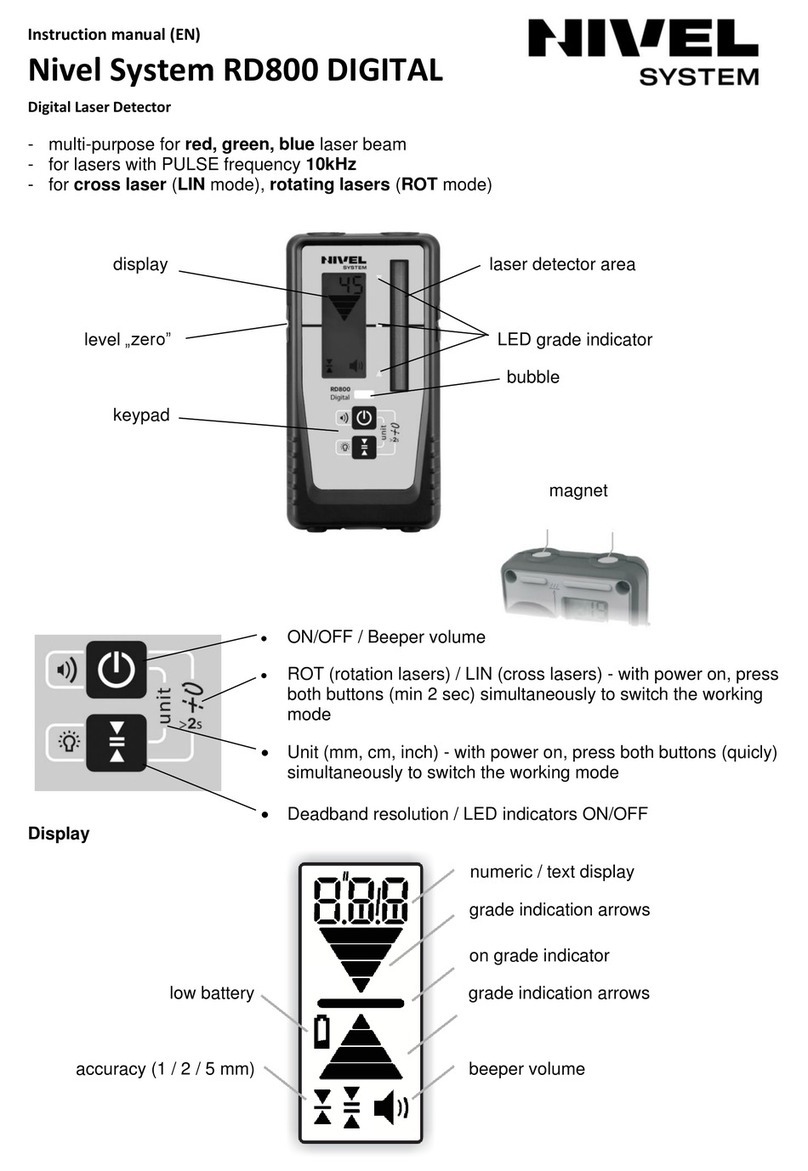
Nivel System
Nivel System RD800 DIGITAL instruction manual

RIDGID
RIDGID micro CD-100 Operator's manual

AVS Electronics
AVS Electronics SPECTRUM PA WALL manual
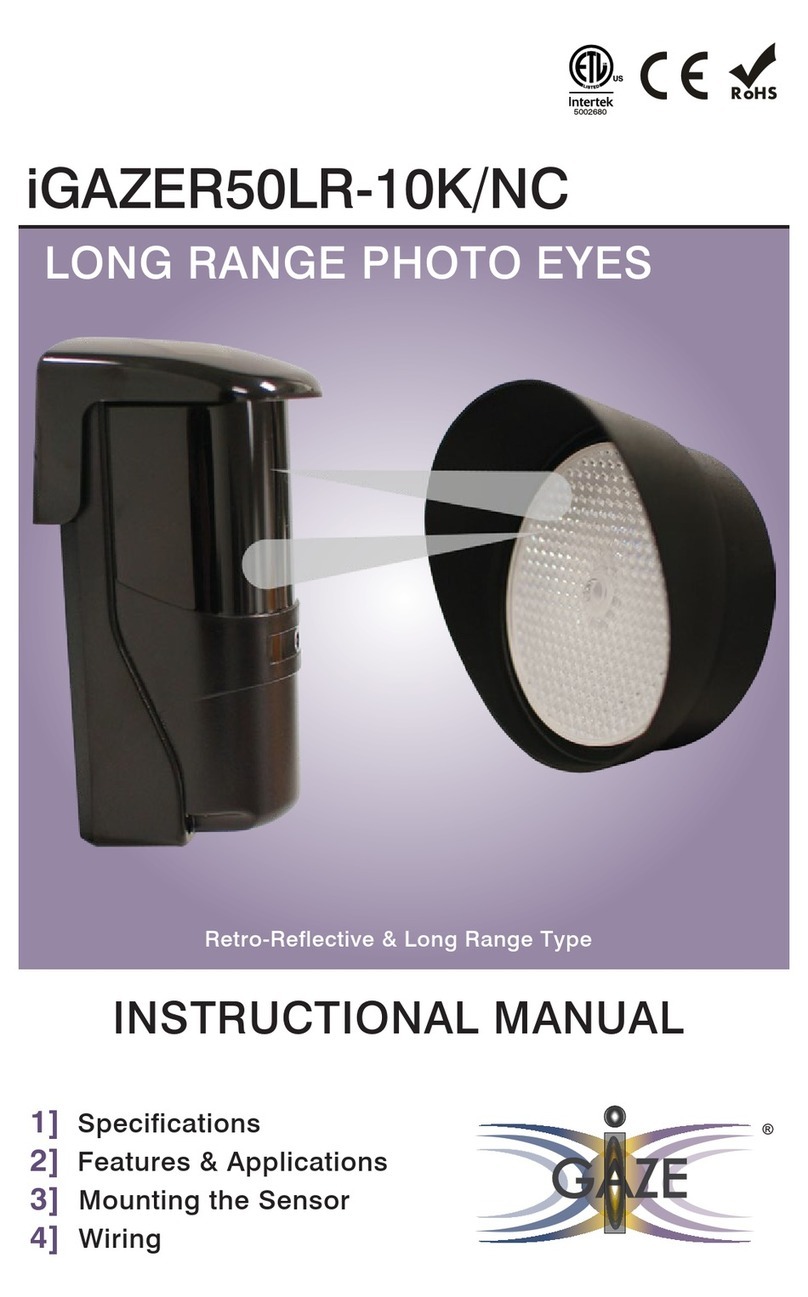
Transmitter Solutions
Transmitter Solutions iGAZER50LR instruction manual

Apollo
Apollo 65 Series installation guide