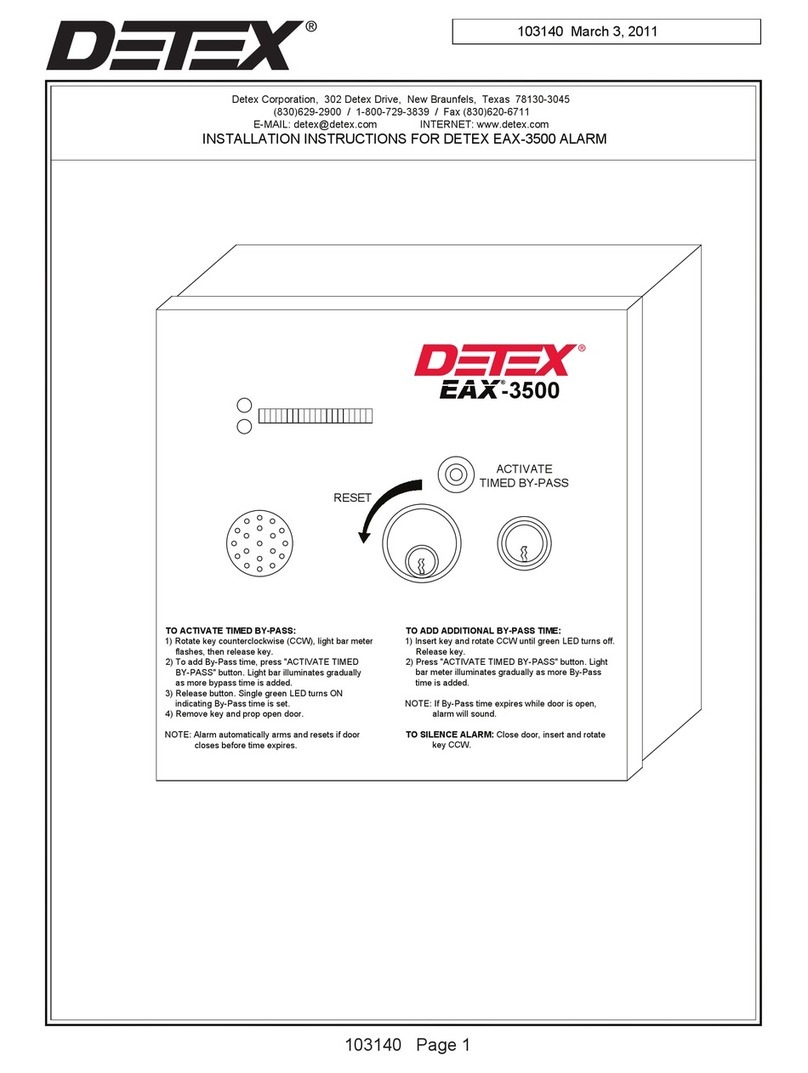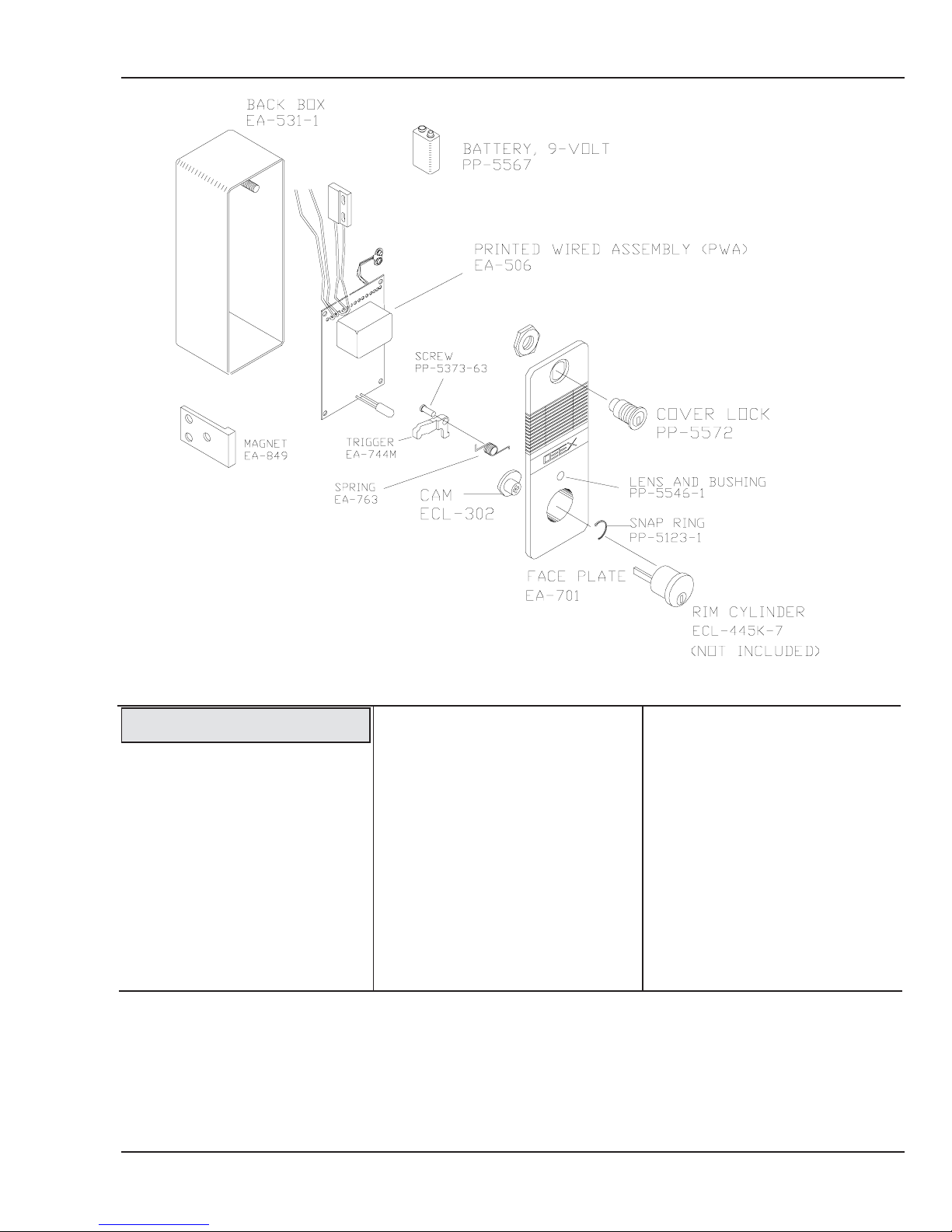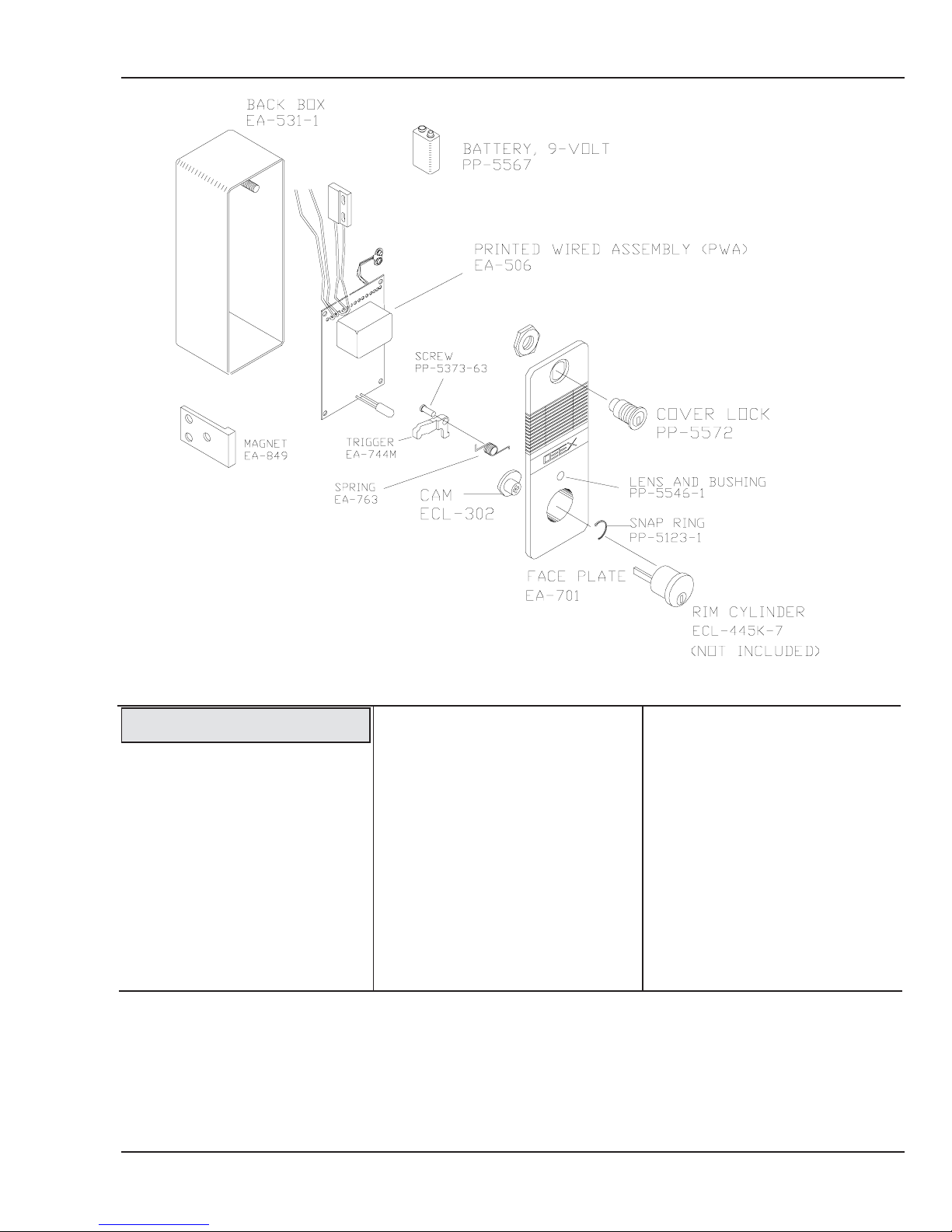
WARRANTY
The Detex security hardware product you have purchased is warranted to be free of defects in material and workmanship
when properly installed, used and maintained according to instructions. We will, for a period of one (1 year from the date
of purchase, repair or replace any part which ,upon our examination, proves to be defective under normal use. This does
not apply to batteries or to damage from battery leakage. This warranty will be honored only upon presentation of proof
that the product covered thereby was purchased directly from an authorized Detex Distributor. WE SHALL NOT BE
LIABLE FOR ANY DIRECT, INCIDENTAL OR CONSEQUENTIAL LOSS OR DAMAGE ARISING OUT OF THE
FAILURE OF THIS DEVICE.
DETEX INS500 PAGE 2
FIGURE 6. ILLUSTRATED PARTS BREAKDOWN
The EA-500 requires very little
care but, to ensure that the system
continues to provide the intended
security, a maintenance program
should be established, as follows:
KEYS
Two sets of keys are required;
one to arm the system and one to
lock the faceplate. Access to
these keys should be limited to
responsible people.
MAINTENANCE an audible chirp. If the unit is not
armed and the voltage drops to
about 7.5 volts, the unit will beep
every 45 seconds. To replace the
battery, disarm the unit, insert the
faceplate lock key in the cylinder
and turn it COUNTER-CLOCK-
WISE about eight turns until it
disengages the internal locking
stud. With the palm of the hand,
rap the bottom of the faceplate
upward to disengage the internal
retainer. The recommended battery
is ALKALINE.
FUNCTIONAL VERIFICATION
Periodically, weekly or more often as
circumstances require, verify that the
system is working properly by
opening the door with the system
armed. Unit should sound.
BATTERY CHECK
The EA-500 contains a low-battery
indicator. As long as the battery is
OK and the unit is armed, the LED on
the faceplate will blink every 45
seconds. If the unit is armed and the
voltage drops to about 7.5 volts,
indicating a low battery, the unit will
blink every 45 seconds and issue