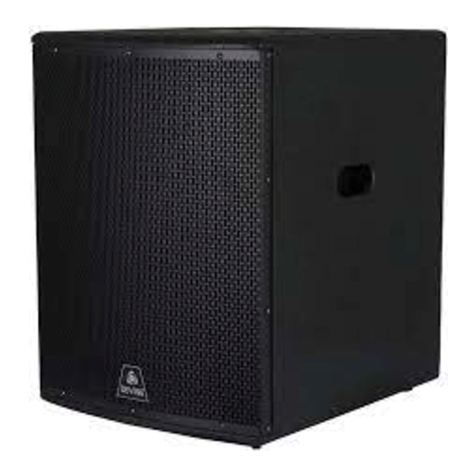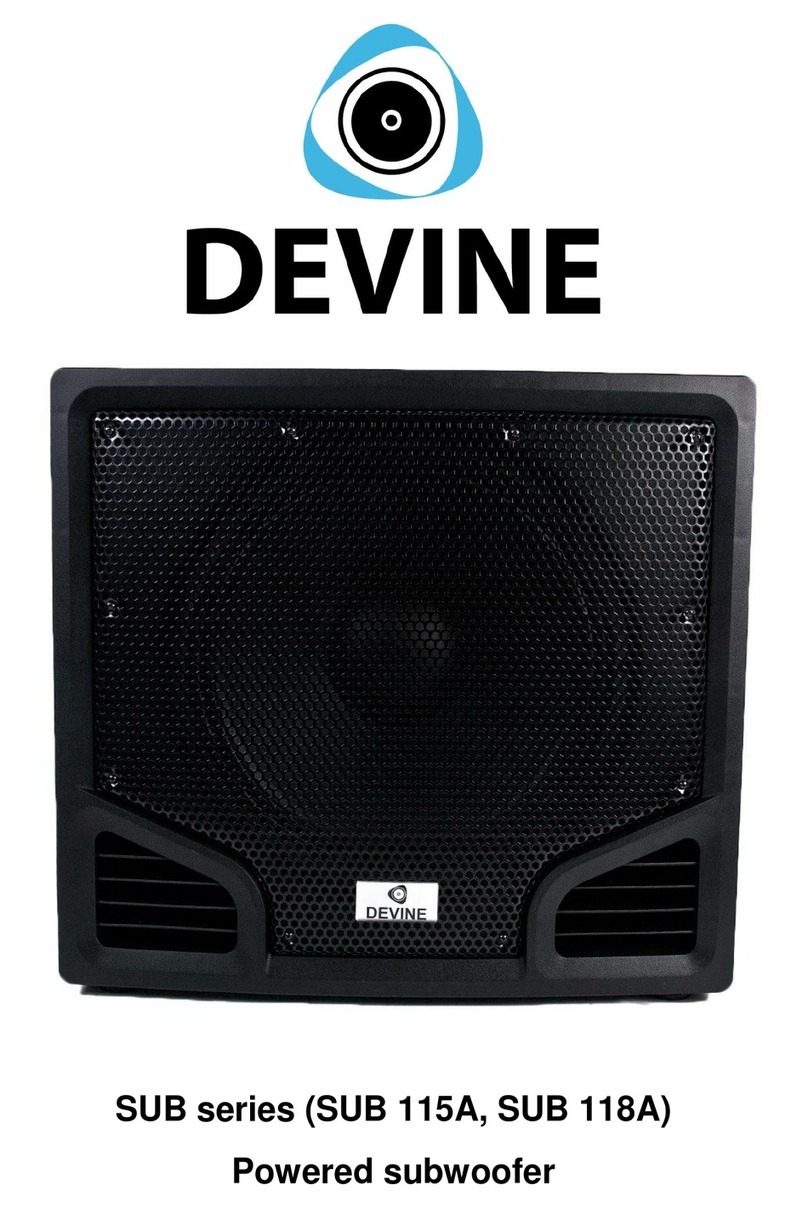Devine Onyx subwoofers are fitted with a f ange with an M20 screw thread into which a distance rod can be
secure y screwed to form a stab e base on which a fu -range speaker (sate ite speaker) can be mounted.
Using this kind of set-up saves the space that a norma speaker stand wou d take up. Since the weight of a
subwoofer is usua y greater than that of a standard speaker and has a arger top surface, it provides a more
stab e base than a stand. A ways make sure to p ace the subwoofer on a comp ete y eve surface that is ab e
to withstand the combined weight of a fu -range set up.
Voltage Switch
This speaker is fitted with a vo tage switch so that it can be used in mu tip e set-ups. The vo tage switch is
usua y set correct y and shou d not be changed. The vo tage switch is norma y set at 230V as standard. If
you have any doubts, contact your retai er for further advice. P ease note: when using a different vo tage, a
fuse with a different va ue needs to be insta ed. For more information about this, see the specifications.
Audio Technology
The Onyx series comes with various functions that aim to make the ife of an audio technician that bit easier.
By fo owing the tips and instructions be ow, you’ be ab e to get the best possib e performance and sound
qua ity out of your new speaker.
Connecting SXA Subwoofers to Passive Speakers
The Onyx SXA subwoofers operate at their best in combination with your retai er-se ected Onyx speakers.
The SXA subwoofers come fitted with ocking speaker sockets that can be used to connect passive speakers
using compatib e cab es (not inc uded).
The impedance of any connected sate ite speakers must be a minimum of 8 Ohms. It’s not possib e to
connect mu tip e 8-Ohm speakers to a sing e output as this may resu t in prob ems due to amp ifier over oad.
Connecting Signal Sources with Cables
The Devine Onyx 10SXA is fitted with professiona ba anced combo-sockets to which both standard jack and
XLR p ugs can be connected. These sockets are compatib e with most professiona audio equipment
inc uding DJ contro ers, DJ mixers, PA mixers and so on.
LED ndicators
The green LED on the subwoofer ights up when the speaker is turned on and connected to an active power
source.
Each red LED for the vo ume contro s is an indicator for the CLIP/PEAK imiter and wi ight up when the
amp ifier modu e is over oaded after being fed an excessive y strong input signa . If this occurs, turn down the
vo ume of the corresponding speaker to attenuate the signa . Try to configure the speaker system in such a
way that the LED doesn’t ight up and keep monitoring and istening to ensure the sound maintains its qua ity.
Next to causing permanent damage, over oading the amp ifier modu e can significant y shorten the ifespan
of any of the speaker components or the amp ifier. Any damage caused by incorrect use of the subwoofer or
the speaker is not covered by the warranty.
Link Outputs
The ink outputs on the Onyx series subwoofers are inc uded to accommodate additiona active sate ite
speakers and to determine the sca abi ity of your speaker system. It is, for instance, possib e to connect a
number of sma er passive speakers for monitoring and set up arger speakers for the audience.
Using a Microphone
It’s not possib e to direct y connect a microphone to any of the Onyx subwoofers. It is advisab e to first
connect a microphone to a PA mixer so that you have contro over the sound and vo ume. The master output
of the mixer can then be direct y connected to the subwoofer.
For optimum sound qua ity, make sure to ho d the microphone c ose to the mouth: a maximum of around
5cm from the ips. Speak oud y and c ear y into the microphone so that minimum amp ification and gain is
The information in this user manual is subject to change at any time without notice.
Version: 1.0 Date of creation and author's initials:11-01-2020 RV Revision date and author's initials: -