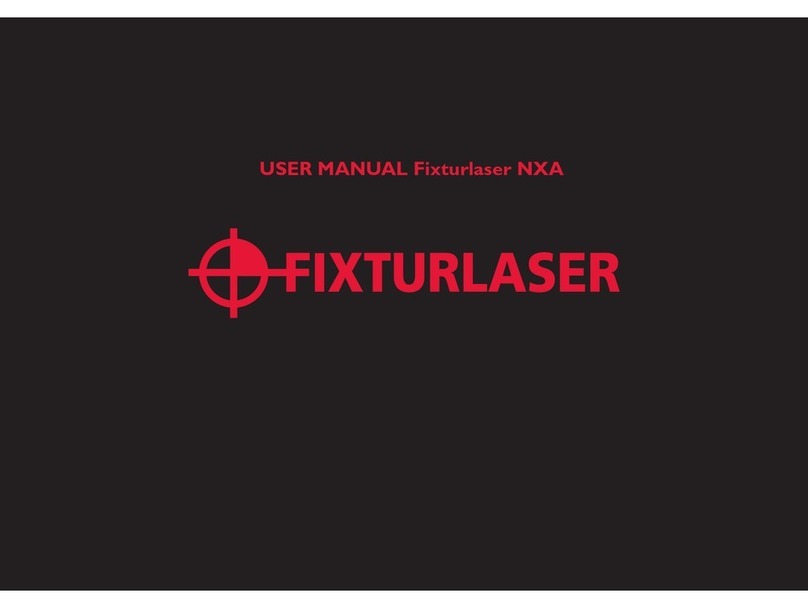DeWalt DCE089D1G18 User manual
Other DeWalt Laser Level manuals

DeWalt
DeWalt DW089-XE User manual

DeWalt
DeWalt LaserChalkLine DCE088G User manual

DeWalt
DeWalt DW060 User manual

DeWalt
DeWalt DW089LR User manual
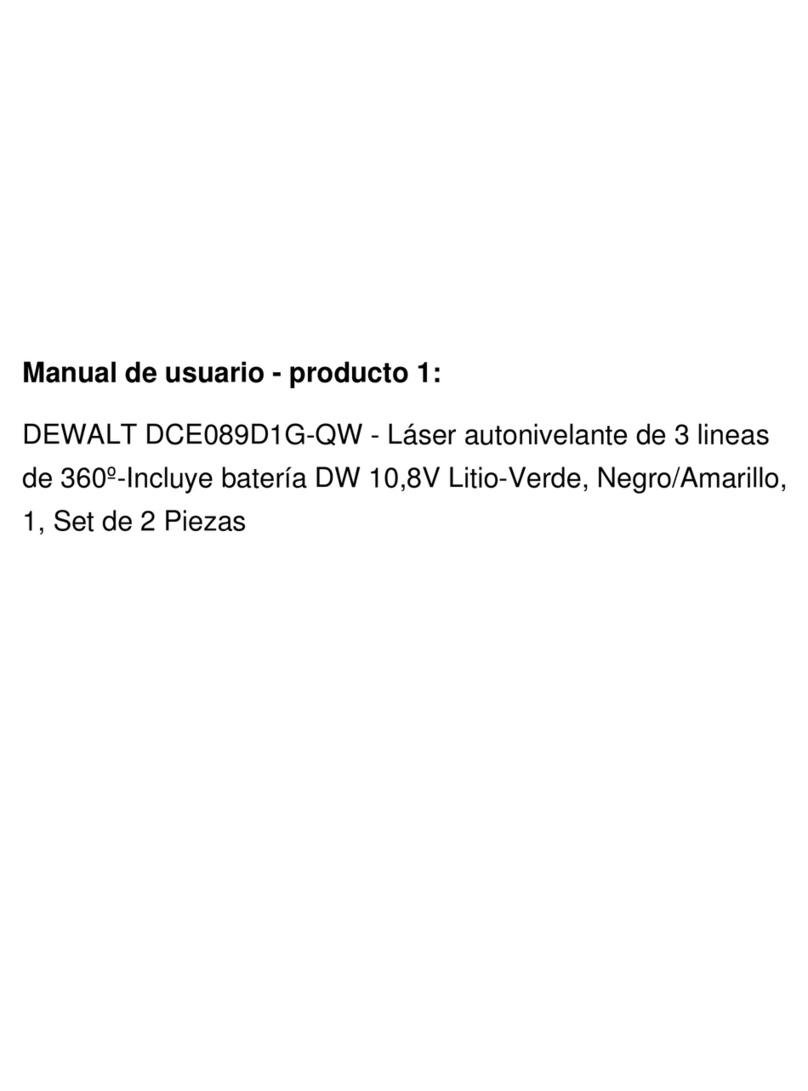
DeWalt
DeWalt DCE089D1G-QW User manual

DeWalt
DeWalt DCLE34220 User manual

DeWalt
DeWalt DCLE34031 User manual

DeWalt
DeWalt DW089LR User manual

DeWalt
DeWalt DW083 User manual

DeWalt
DeWalt DW08801 User manual

DeWalt
DeWalt LaserChalkLine DW088 User manual

DeWalt
DeWalt DW077K User manual
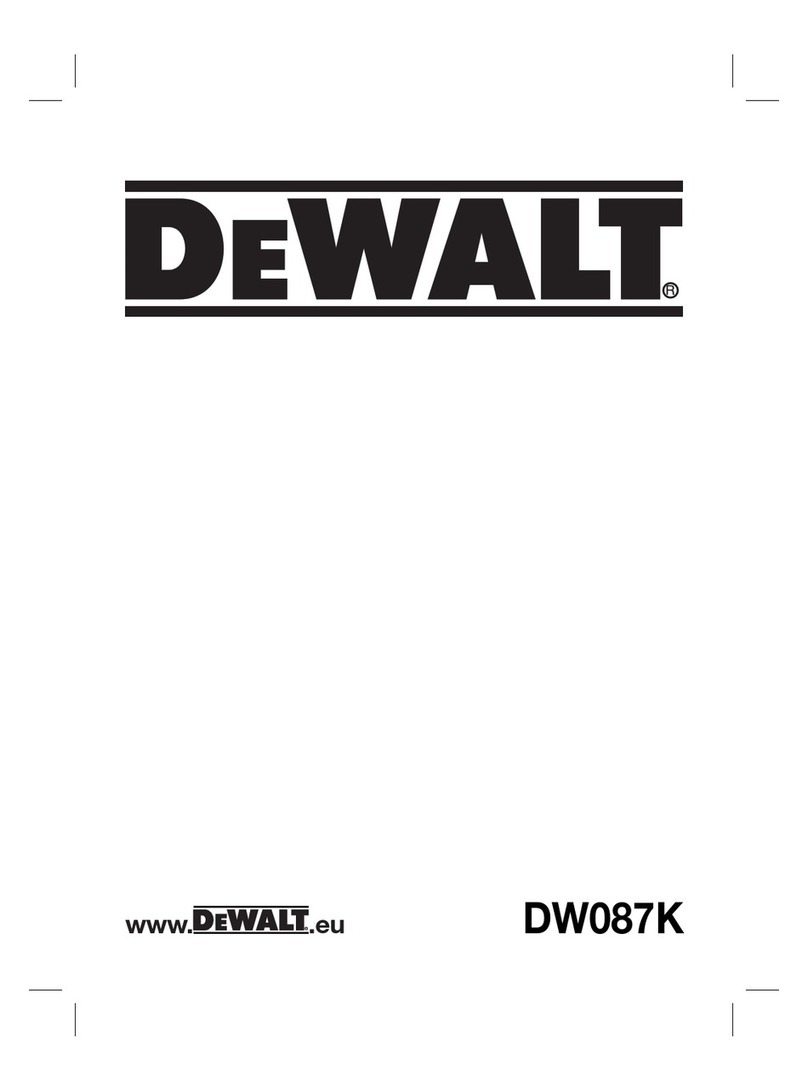
DeWalt
DeWalt DW087K User manual

DeWalt
DeWalt DCE074R User manual

DeWalt
DeWalt DCE089G User manual
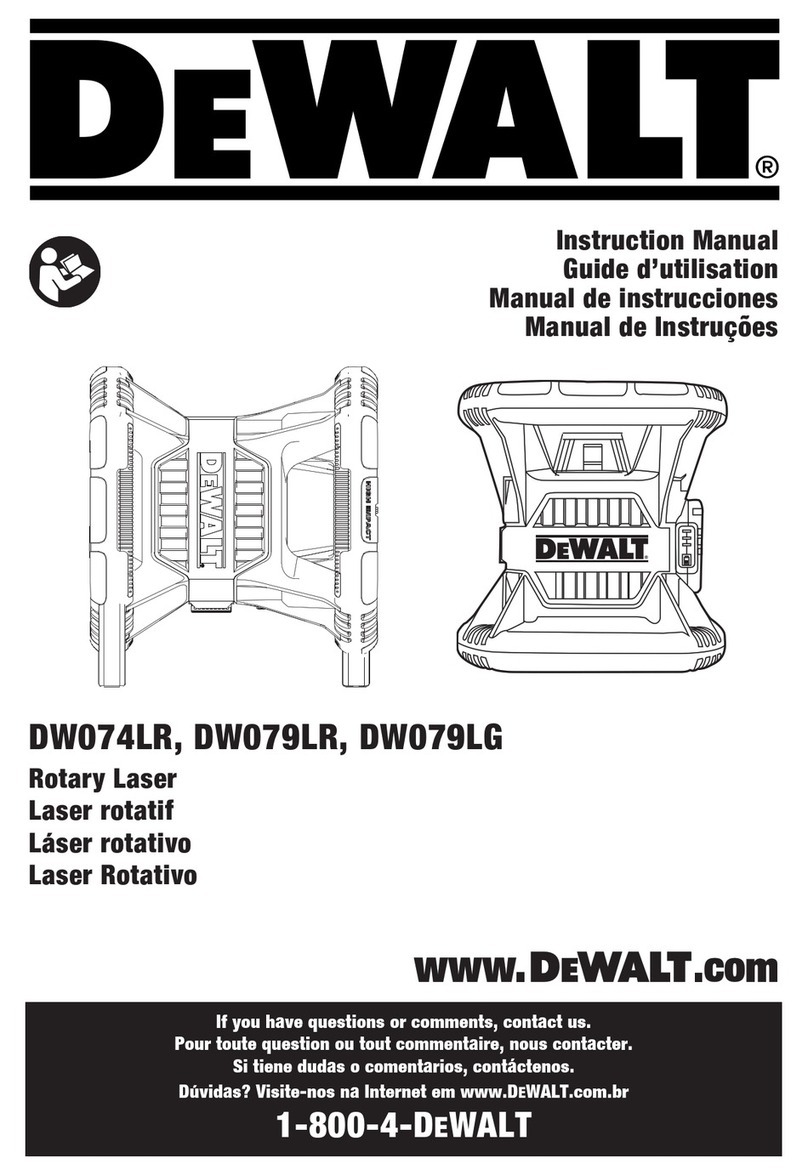
DeWalt
DeWalt DW079LR User manual

DeWalt
DeWalt DW079 User manual

DeWalt
DeWalt LaserChalkLine DW088 User manual

DeWalt
DeWalt LaserChalkLine DW088 User manual

DeWalt
DeWalt DCLE34021 User manual