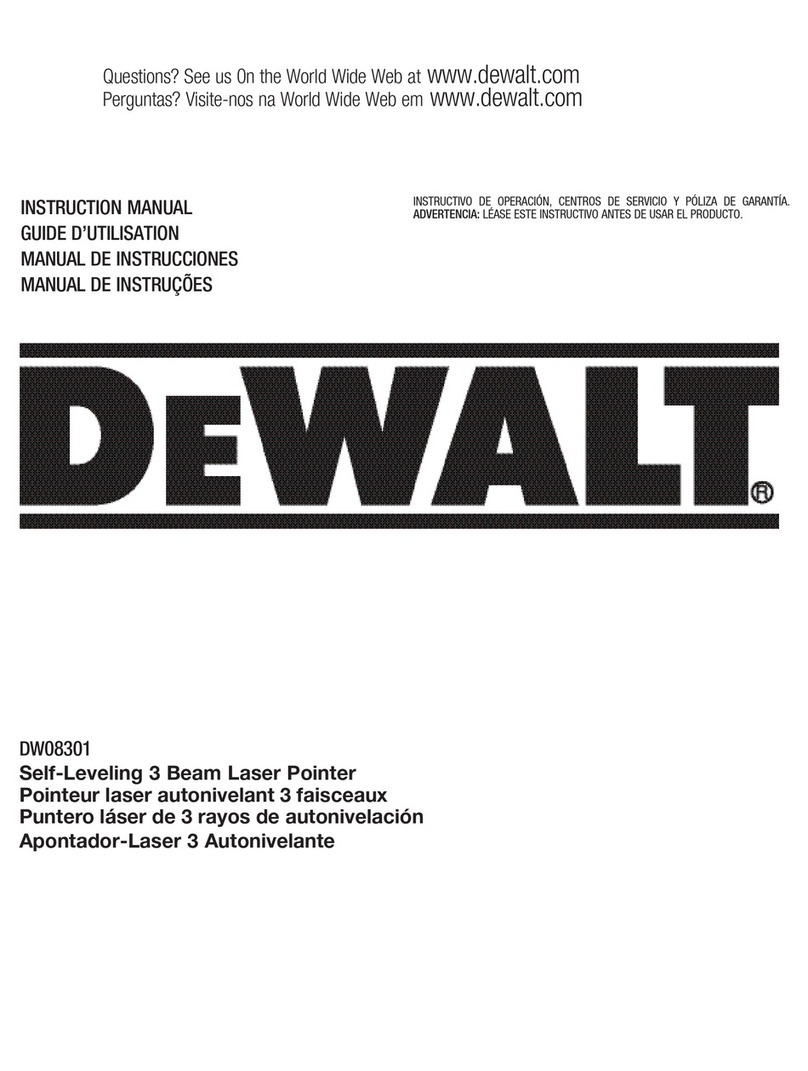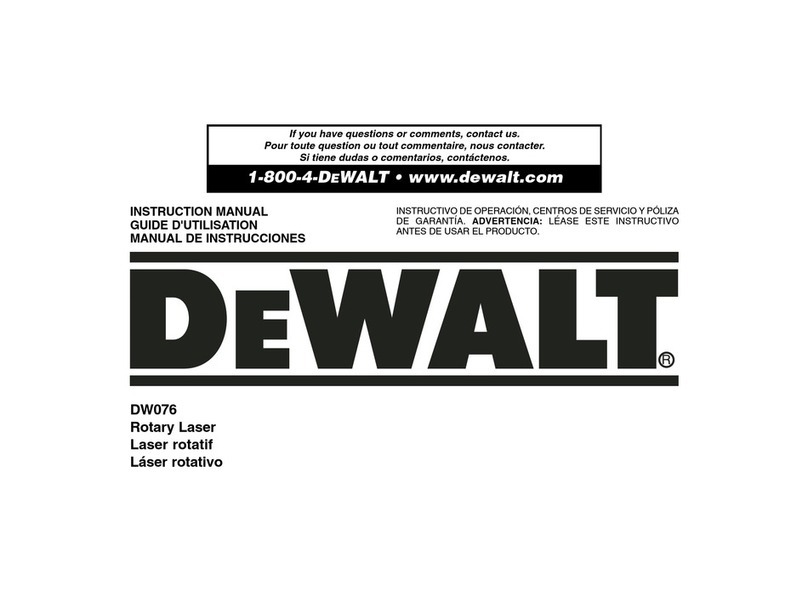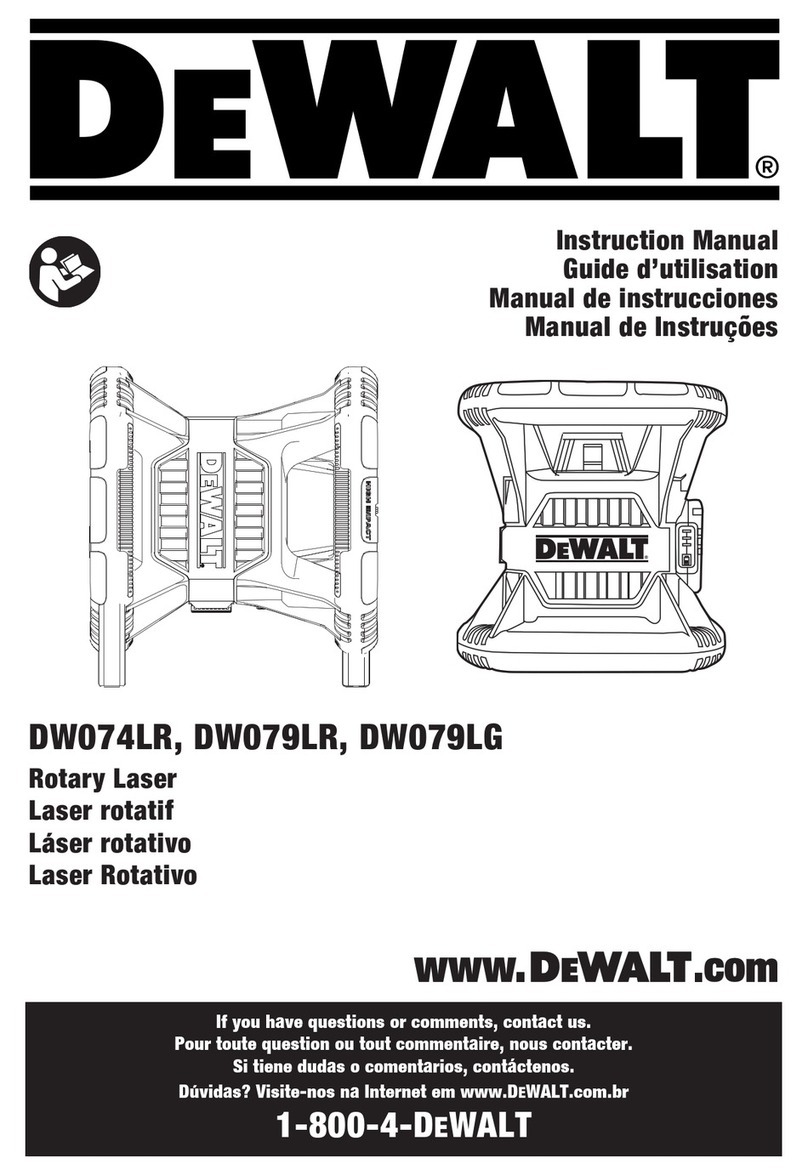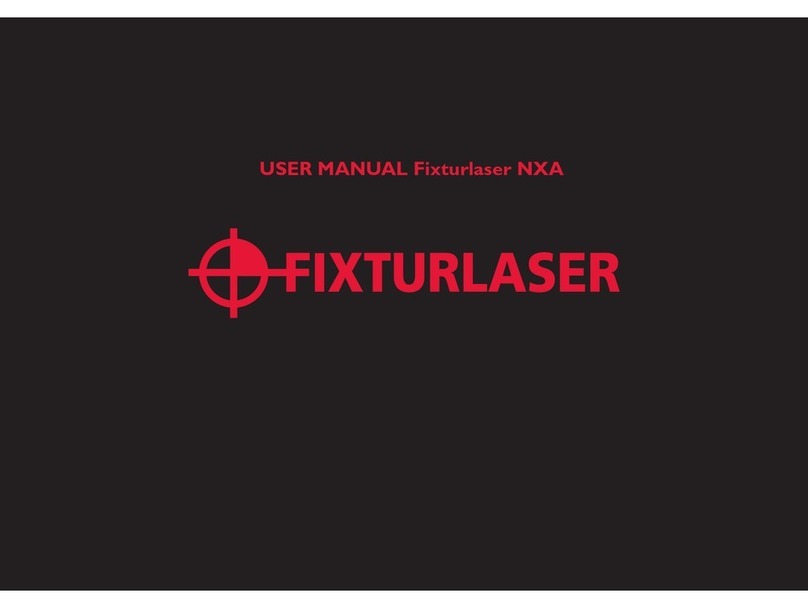-7 -
906138 MPP2-keypad-002
Membrane Switch
(DW079LG& DCE079G)
906137 MPP2-keypad-001
Membrane Switch
(DW079LR& DCE079R)
traPniaMgnitoohselbuorTtcefeD
Horizontal application
defective
Check x-axis and y-axis bubble circuit
board connection cable ,or replace the
Membrane Switch
Calibration can't saved
Replace the storage IC
Main PCBA
Calibration limit beyond
precision scope Adjust the compensation glass /
Weak beam Replace the laser
Uneveling Replace stepping motor 904290 NRL800HT-01-02_04
Stepper Motor
Light is out of working Replace the Membrane Switch
Unit won't receive
remote control signal. Check receiver connection cable /
Vertical application
defective
Check z-axis bubble circuit board
connection cable ,or replace the
Membrane Switch
Rotation head loose from
frame. /wercsehtnetsaF
Battery indicator lights
flash
Battery voltage is low, need to
recharge /
No alarm Replace Main PCBA
Scan function defective Replace
Slope out of tolerance
Loosen the four M2.5 screws on the Main
PCBA. Move the Main PCBA
left or right to correct the slope.
Tighten the screws.
/
Unable to enter the
calibration mode Replace main PCBA
Button doesn't work Data cable looses ,reinstall the data
cable
/
Main PCBA
Main PCBA
906484 DW080LGS-01-01_88
Main Laser Module(DW079LG)
906482 MPP-01-01_88
Main Laser Module(DW079LR)
906485 DW079LG-00-00_88
Main Laser Module(DCE079G)
906482 MPP-01-01_88
Main Laser Module(DCE079R)
906138 MPP2-keypad-002
Membrane Switch(GREEN)
906137 MPP2-keypad-001
Membrane Switch(RED)
906138 MPP2-keypad-002
Membrane Switch(GREEN)
906137 MPP2-keypad-001
Membrane Switch(RED)
905243 NRL-ECV-001_A20
Counter Photo-Eye PCBA