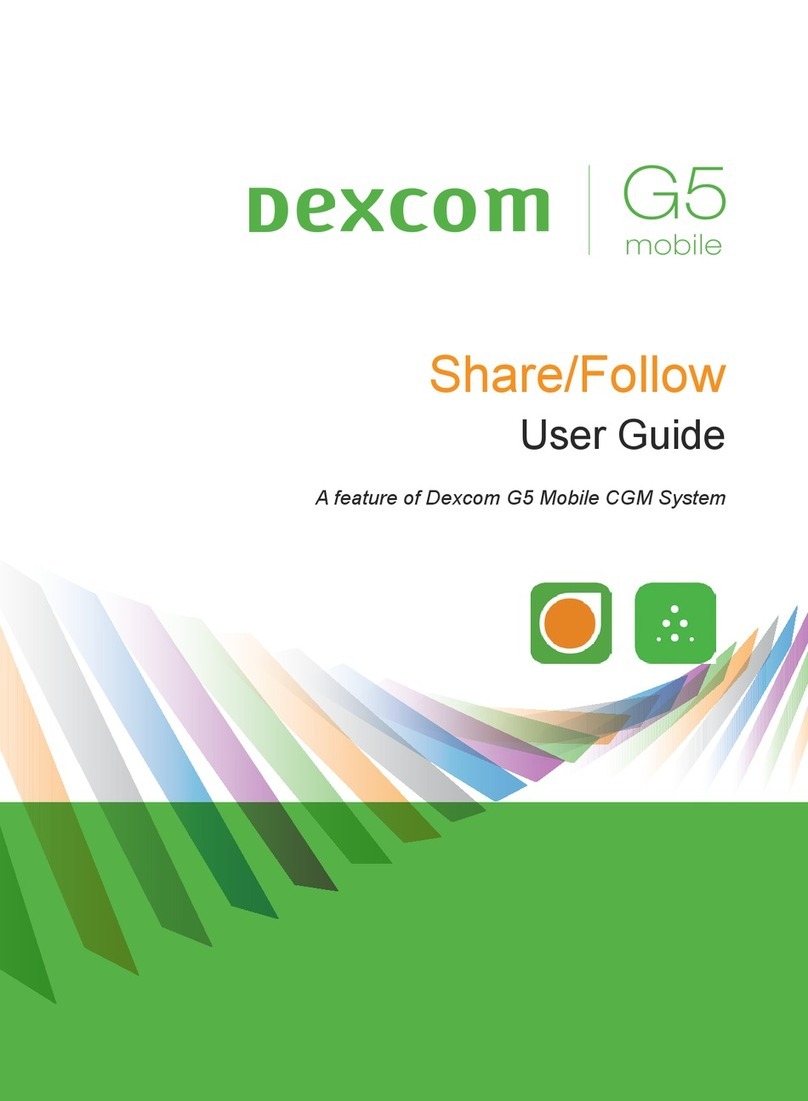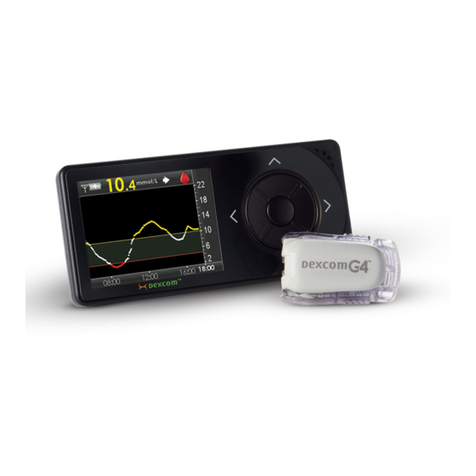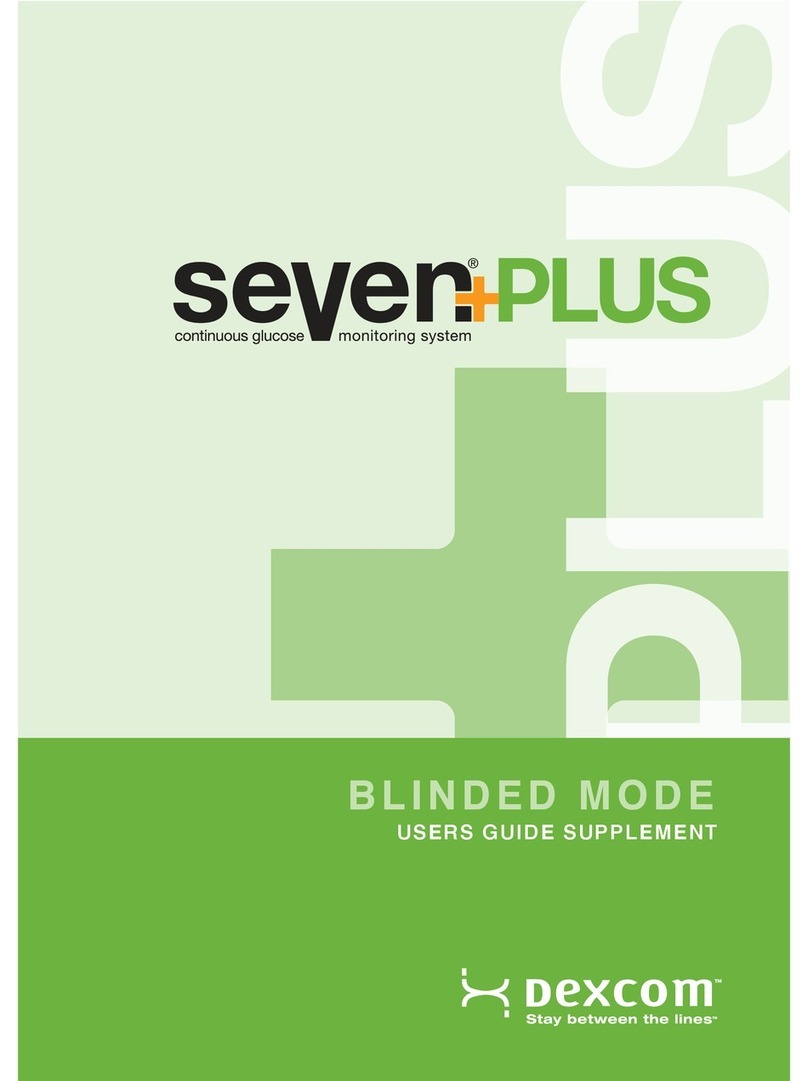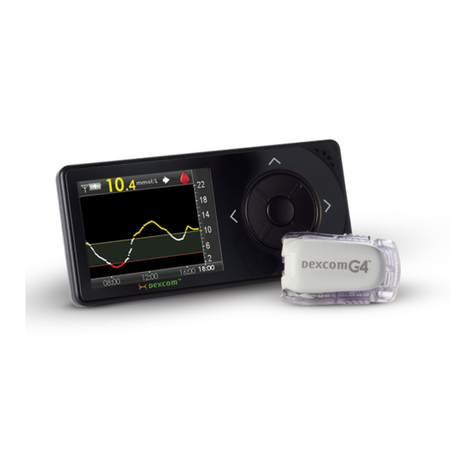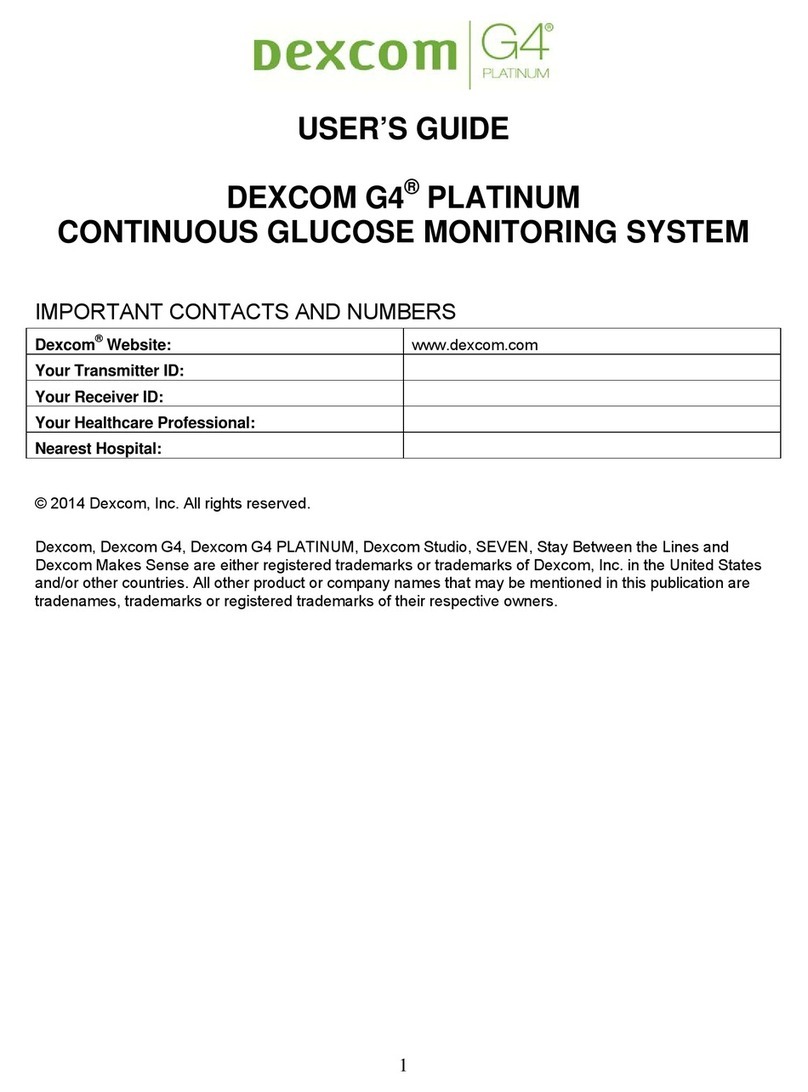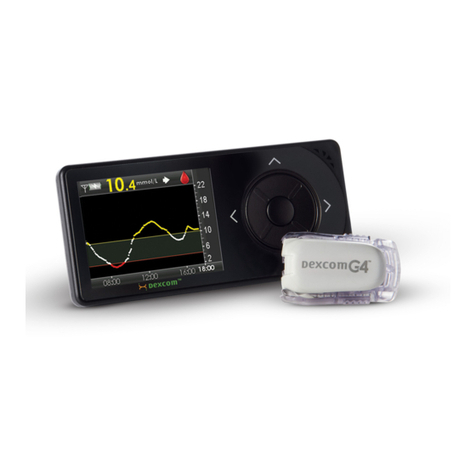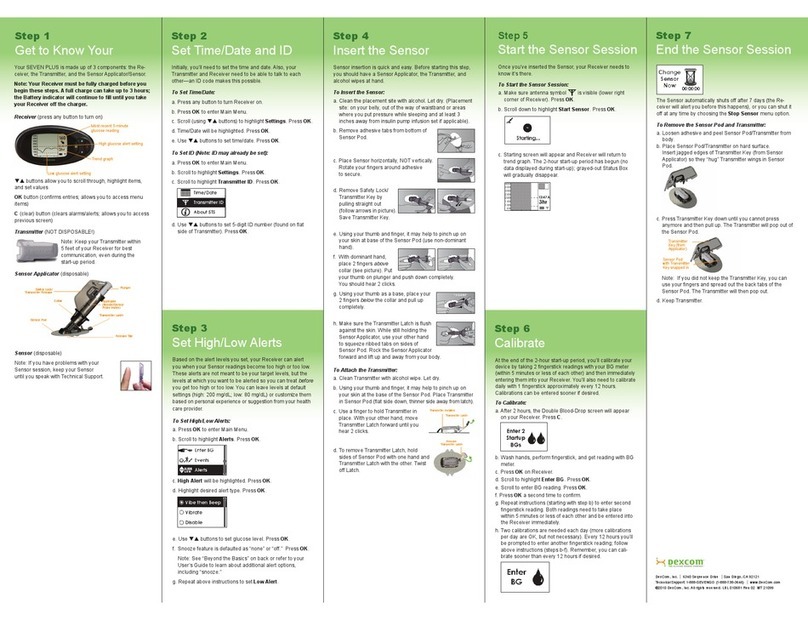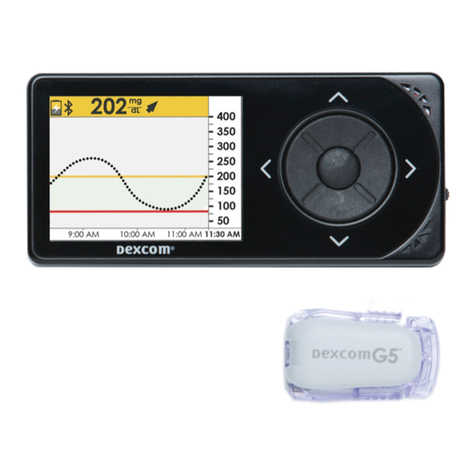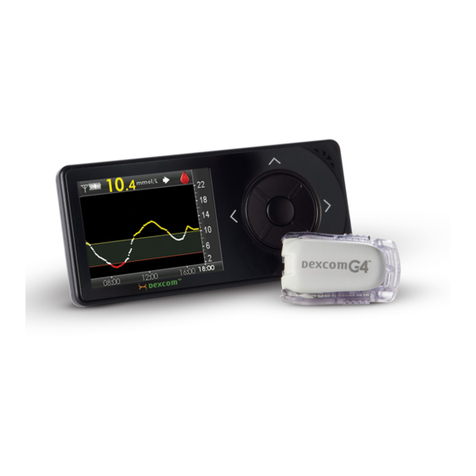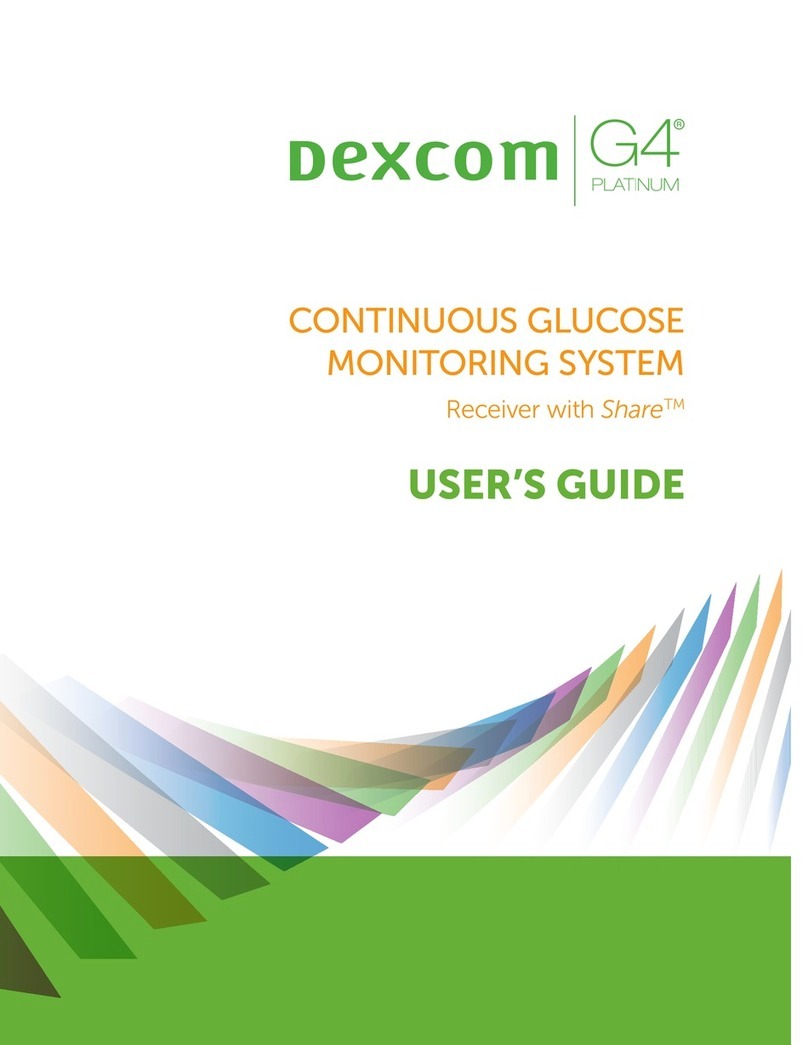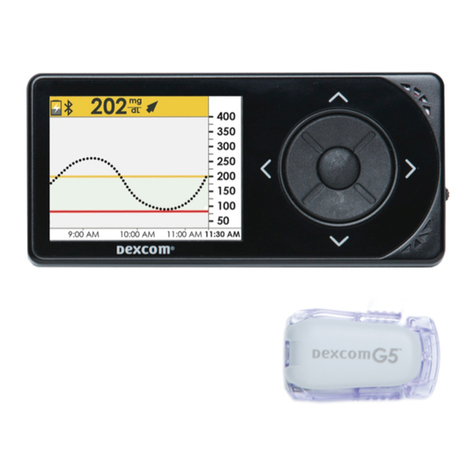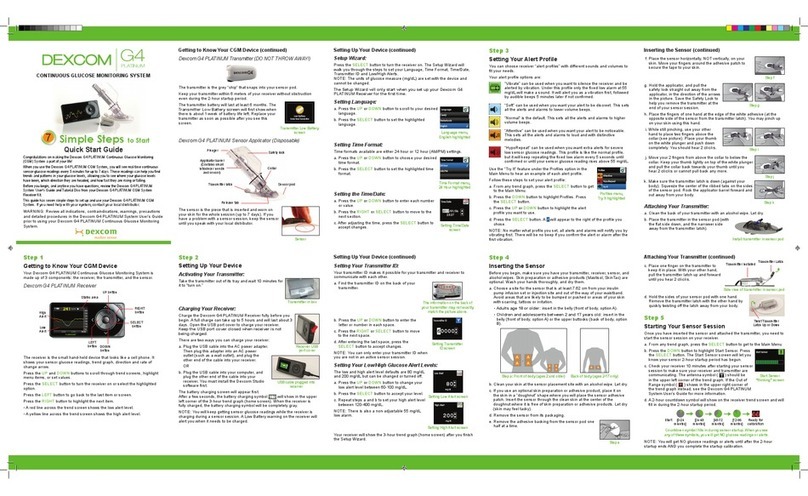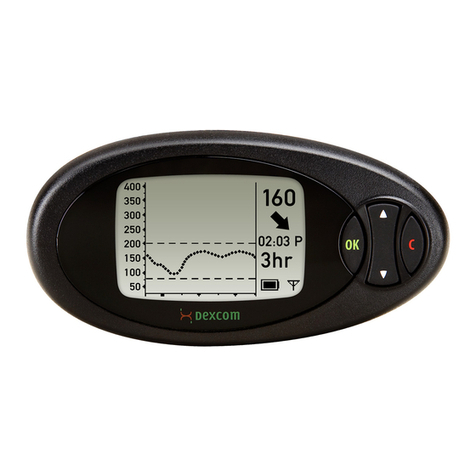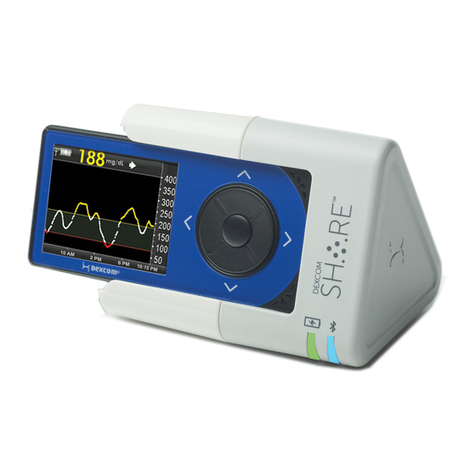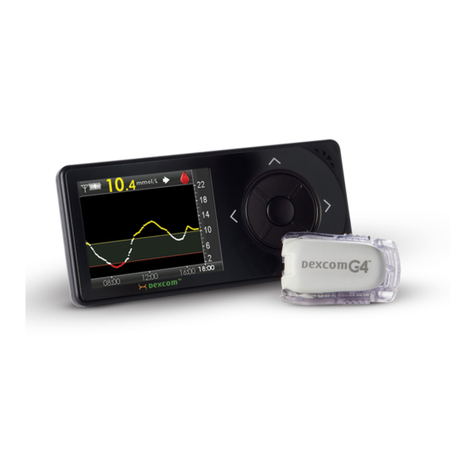Dexcom, Inc.
6340 Sequence Drive, San Diego, CA 92121 USA | 1.844.857.6319 (M – F, 6 AM – 6 PM PST) | www.dexcom.com
Dexcom and Dexcom Pro Q are either registered trademarks or trademarks of Dexcom, Inc. in the United States and/or other countries. All other product or company
names that may be mentioned in this publication are tradenames, trademarks or registered trademarks of their respective owners.
© 2020 Dexcom, Inc. All rights reserved.
Dexcom Pro Q Reader Statements
Additional Instructions
The Dexcom Pro Q Reader is compatible with the Dexcom G6 Pro
and the Dexcom Pro Q Continuous Glucose Monitoring Systems.
Please see
www.dexcom.com/support
for instructions for use
related to the Dexcom G6 Pro and the Dexcom Continuous Glucose
Monitoring Pro Q Systems.
Precautions
- Inspect the system components prior to use; do not use if
damaged (e.g., cracked or damaged enclosure)
- Keep the USB port clear of dirt, dust, water, etc.
- Storage/Transport: Store reader at temperatures between
32° F – 104° F and relative humidity between 10% to 95% RH
- Keep the reader clean and dry
- Only use cables and/or power supply provided with the reader; do
not probe reader with pins or sharp objects
- There are no serviceable components inside the reader, and it
should not be opened as there is a shock hazard
- Using a damaged reader risks electrical shock
- If the reader becomes broken or damaged, please dispose of it
following local guidelines for electronic disposal
- Dexcom, Inc. provides a limited warranty to the original purchaser
that the Dexcom Pro Q Reader will be free from defects in material
and workmanship under normal use for a period of one (1) year
from the date of shipment by the original purchaser
- Caution: Any changes or modifications to the Dexcom Pro Q
Reader not expressly approved by Dexcom, Inc. may void the
warranty and can damage the device
This device complies with part 15 of the FCC Rules. Operation is subject to the following two conditions:
(1) This device may not cause harmful interference, and
(2) this device must accept any interference received, including interference that may cause undesired operation.
REF Catalogue Number
Batch/Lot Number
SN Serial Number
Date of Manufacture
Manufacturer
Do Not Use if Package Is Damaged
Keep Dry
Temperature Limit
Humidity Limitation
Symbols Glossary
The following symbols may be found on the Dexcom Pro Q Reader and/or package labels. This table shows what each symbol means.
Consult Instructions for Use
Caution, Consult instructions for Use
PN Part Number
Refer to Instruction Manual/Booklet
Input
Direct Current
Degrees of Ingress Protection Provided by Enclosure
Objects > 12,5 mm diameter; water drops (15° tilted)
Prescription Required
LBL016583 Rev 003
Rev Date: 06/2020