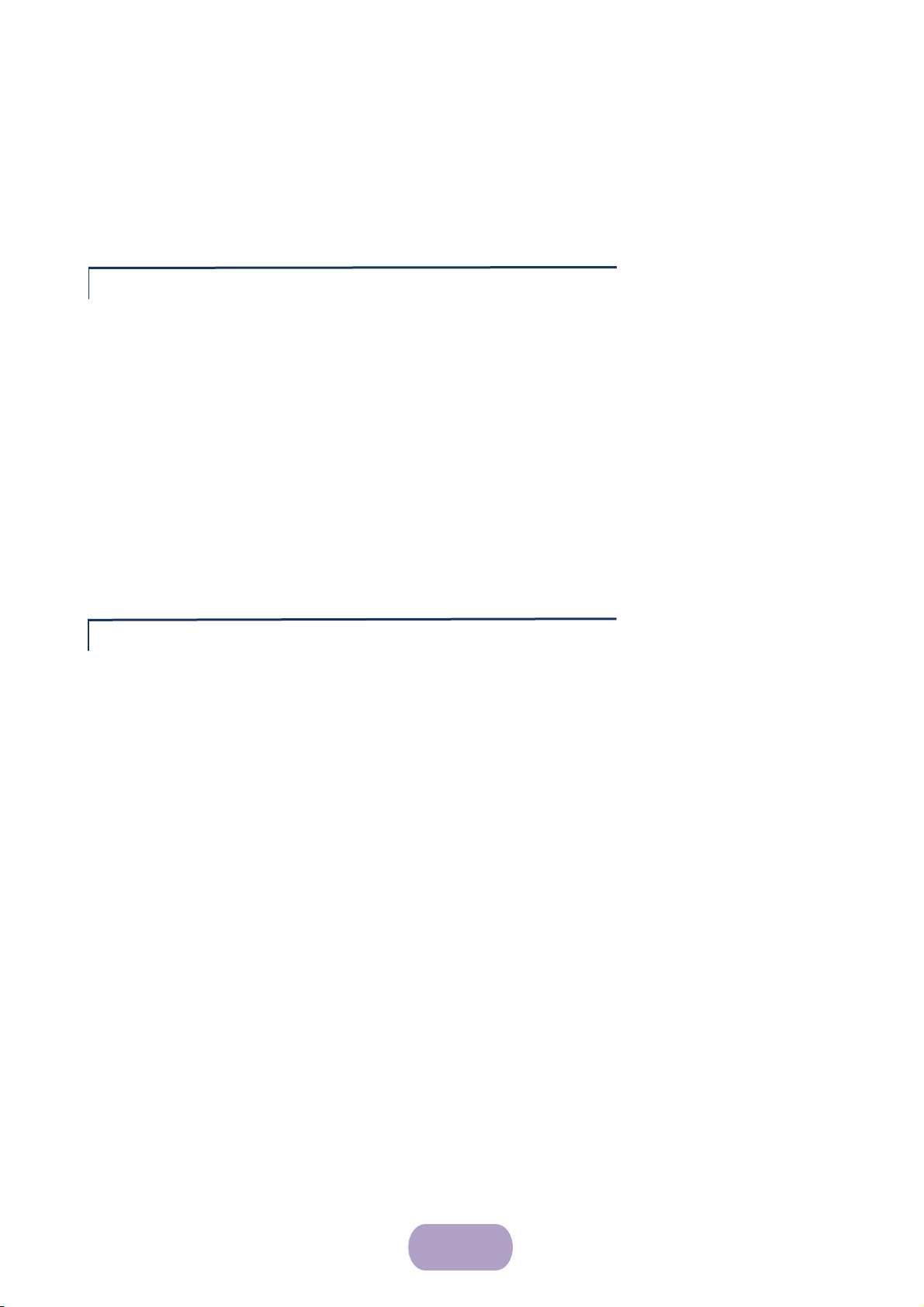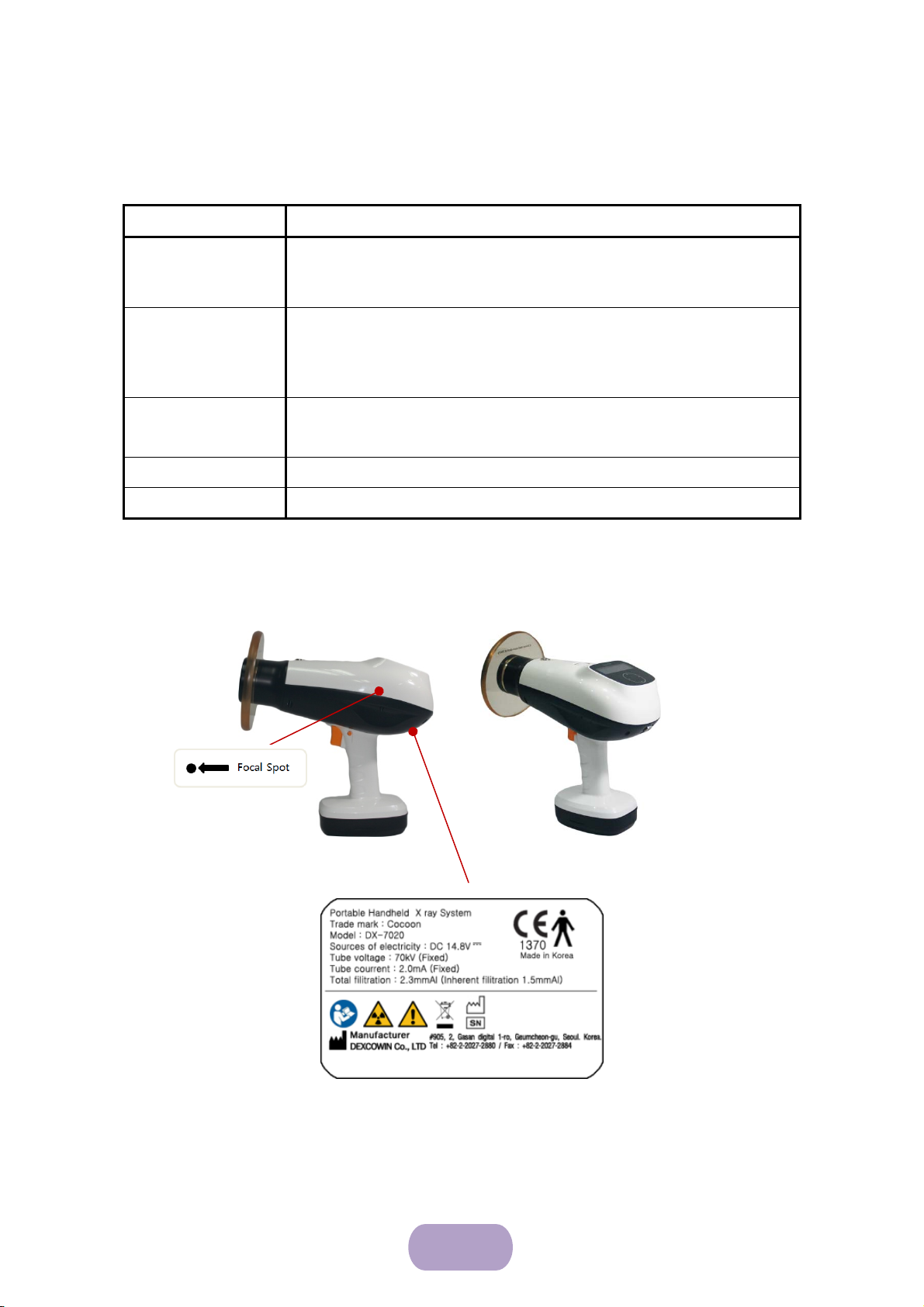4
TABLE OF CONTENTS
1 GETTING STARTED ........................................................................................................... 7
1.1 INTENDED USE/ PROHIBITION OF USE ............................................................................................................. 7
1.2 UNPACK AND CHECK COCOON ..................................................................................................................... 7
1.2.1 Product composition ............................................................................................................................................... 7
1.2.2 Preliminary Checks.................................................................................................................................................... 9
1.3 PRODUCT FEATURES .......................................................................................................................................... 11
1.3.1 Features ....................................................................................................................................................................... 11
1.4 PRODUCT SPECIFICATIONS ............................................................................................................................... 12
1.4.1 Device main body ................................................................................................................................................... 12
1.4.2 Charger specification ............................................................................................................................................. 13
1.4.3 Battery charging cradle ........................................................................................................................................ 13
1.4.4 Each part name of main body ........................................................................................................................... 14
1.4.5 DC adaptor & cord ................................................................................................................................................ 15
1.4.6 Battery charging cradle ........................................................................................................................................ 16
1.4.7 External Battery ........................................................................................................................................................ 16
1.5 CHARGING THE BATTERY .................................................................................................................................. 17
2 SAFETY PRECAUTIONS ..................................................................................................19
2.1 RADIATION SAFETY ............................................................................................................................................ 19
SYMBOLS AND DETAILS ..................................................................................................................................................... 19
2.2 CLEANING ............................................................................................................................................................ 21
2.3 SECURITY, STORAGE, AND TRANSPORTATION .............................................................................................. 22
2.3.1 Storage ........................................................................................................................................................................ 22
2.3.2 Check for Product storage .................................................................................................................................. 22
2.3.3 Transportation and Storage conditions ......................................................................................................... 23
3 WARNING / CAUTION AND INSTRUCTIONS ...........................................................23
3.1 WARNING AND INSTRUCTIONS ....................................................................................................................... 23
3.1.1 Warning for product use ..................................................................................................................................... 23
3.1.2 Warnings for Product inspection...................................................................................................................... 23
3.2 CAUTION AND INSTRUCTIONS ......................................................................................................................... 24
3.2.1 Caution for product use ....................................................................................................................................... 24
3.2.2 Caution for storage ................................................................................................................................................ 24