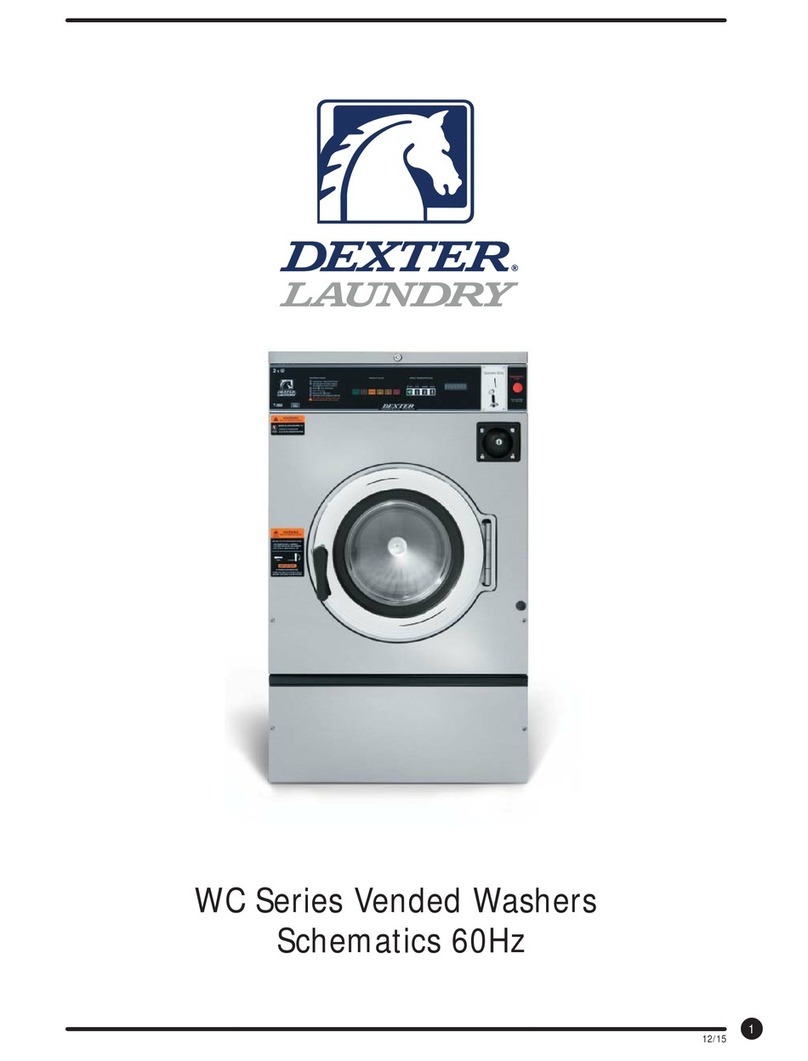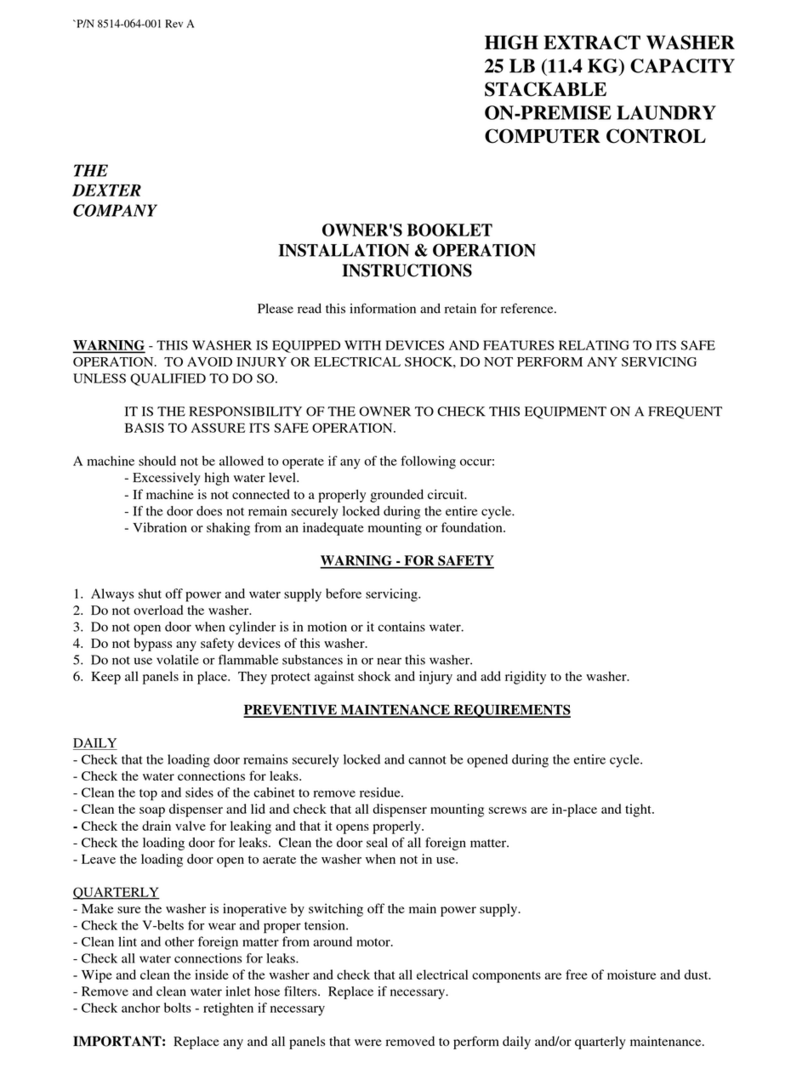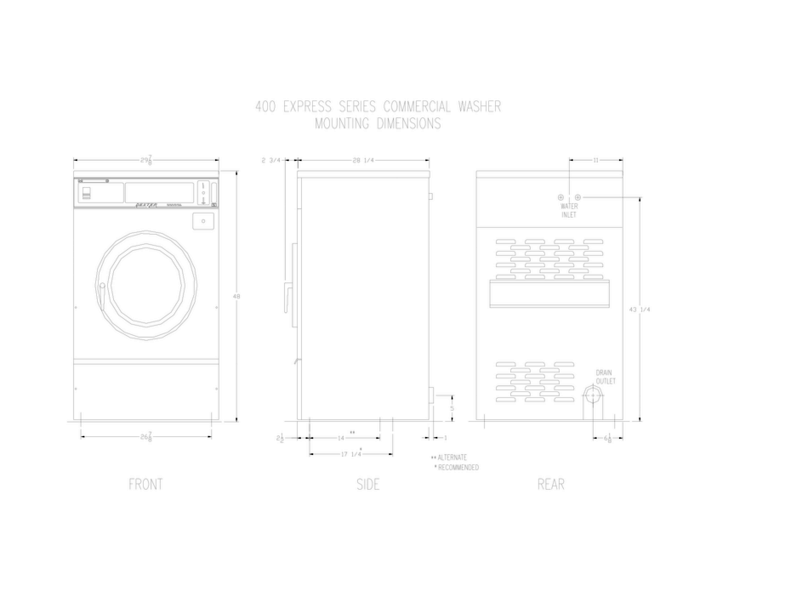Specications
T-900 Coin Washer
Capacity 55lbs.
Dimensions
Cylinder Depth 22”
Cylinder Diameter 30”
Cylinder Volume (cubic feet) 9.0
Door Opening 15 1/4”
Door Height (oor to bottom of
door)
18 3/8”
Overall Height 54”
Cabinet Width 34 3/8”
Overall Depth 38 3/4”
Drain Diameter (O.D.) 3”
Drain Height (oor to center of
outlet)
7 1/2”
Recommended Clearance Be-
tween Machines (min)
1/2”
Necessary Service Clearance
Behind Machine
24”
Cylinder RPM
Tumble Speed 43
Extract Speed 531
Extract Speed G-Force 120
Cylinder Direction in Extract Counter-clockwise
Motor H.P.
Wash Single Phase 3
Wash Three Phase 3
Extract Single Phase 3
Extract Three Phase 3
Amperage (avg. measured on L1)
Wash Single Phase 3
Wash Three Phase 3
Extract Single Phase 4.2
Extract Three Phase 4.2
Running Amps (Maximum)
Single Phase 8.4
Three Phase 8.4
Circuit Breaker (Amps)
Single Phase 15
Three Phase 15
Built-in Controls Circuit Breaker Yes
Built in Motor Protection Yes
Voltage 60Hz.
Single Phase 220-240
Three Phase 208-240
Service
Single Phase 2 wires + ground
Three Phase 3 wires + ground
Wire Size (Minimum)
Single Phase 12
Three Phase 12
Water
Recommended Hot Water
(degrees)
140
Water Pressure (min/max) 30-120psi
Water Inlet Size (hose
thread)
3/4”
Water Flow Rate (gallons/
minute)
9
Wash Cycle
Wash Temperatures Hot, Warm, &
Cold
Rinse Temperatures Cold-Std;
Warm-Opt
Mounting Hole Dimensions
Left to Right 27 3/4”
Front to Cabinet to First
Hole
2 3/4”
First Hole to Second Hole 23”
Second Hole to Third Hole 11”
Mounting Bolt Diameter 3/4”
Hole Diameter in Base 1”
Concrete Thickness (min) 8”
Recommended Mounting
Height
4” to 10”
Weight
Shipping (lbs.) 1075
Net (lbs.) 1025
Wash Formulas
Application Formula Mechanical
Timer
Rotary Switch
Position
Shirt Laundry
oxygen bleach
Shirts (No Starch)
Shirts (Starch)
X
X
4 (A)
4 (A)
Hotel/Motel
chlorine bleach
White sheets
White pillowcases
White towels, bath mats, & washclothes
Colored sheets & towels
Delicate Wash
Housekeeping rags & mops
Houskeeping Uniforms
Stain Treatment
Reclaim Part 1
Reclaim Part 2
X
X
X
X
X
X
X
No
No
No
2 (B)
1 (B)
3 (B) or 1 (B)
4 (B) or 1 (B)
4 (B)
1 (C)
2 (D)
Healthcare
chlorine bleach
Sheets & Pillowcases
Towels
Diapers & Pads
Personals
Delicates
X
X
X
X
X
2
3 or 1
1 (K)
4
4
Food & Beverage
chlorine bleach
White (Cotton/Blend) Table Linen
Colored (Cotton/Blend) Table Linen
White (100% Polyester) Table Linen
Colored (100% Polyester) Table Linen
White Chef Coats
Kitchen & Maintenance Rags
X
X
X
X
X
X
3 (E)
2 (F)
3 (E)
2 (F)
1 (J)
1 (G)
oxygen bleach White/Colored (Cotton/Blend) Table Linen
White/Colored (100% Polyester) Table Linen
White Chef Coats
Kitchen & Maintenance Rags
X
X
X
X
3 (H)
3 (H)
1 (G)
1 (G)
Other
oxygen bleach
Oxygen Bleach Terry
Oxygen Bleach Terry (No Iron)
Open
X
X
No
1 (G) or 3 (L)
1 (G) or 3 (L)
(A) Switch Position #4 gives 7 minute wash. Flush & Prewash eliminated with jumper (connect
orange/white wire to terminal strip #2).
(B) Flush & Prewash eliminated with jumper (connect orange/white wire to terminal strip #2).
(C) Switch Position #1 gives 2 ushes/3 rinses after bleach
(D) Switch Position #2 gives either 2 ushes or 0 ushes. Flush & Prewash eliminated with
jumper (connect orange/white wire to terminal strip #2).
(E) Switch Position #3 gives 7 minute wash.
(F) Switch Position #2 gives either 2 or 0 ushes with a 7 minute wash. Flush & Prewash
elimiated with jumper (connect orange/white wire to terminal strip #2).
(G) Switch Position #1 gives 3 minutes ush/3 min. prewash/7 min. wash/5 rinses
(H) Switch Position #3 gives 7 minute wash/7 minute 2nd rinse
(J) Switch Position #1 gives 3 minute ush/3 min. prewash/7 min. wash
(K) Switch Position #1 gives 2 ushes
(L) Same as (G) only deletes rst ush
Please refer to OPL Washer CYCLE TIMES charts for all available options.
16 17
Part # 8533-031-001 6/22 Part # 8533-031-001 6/22