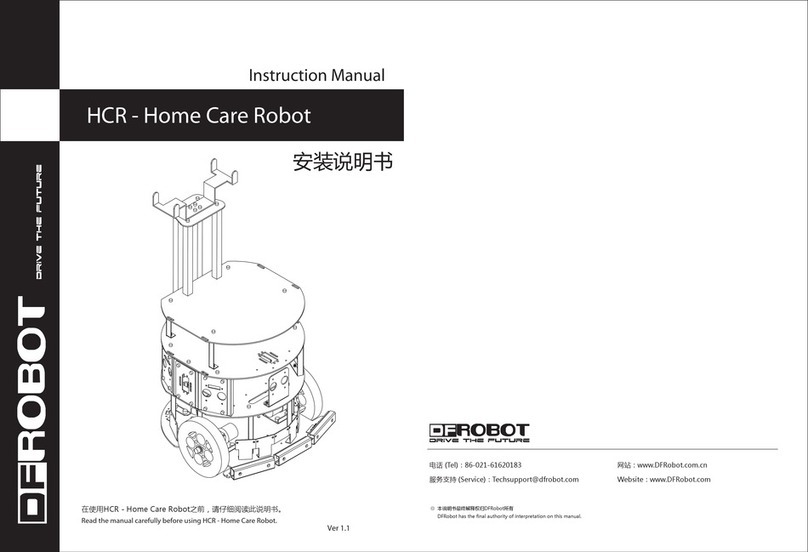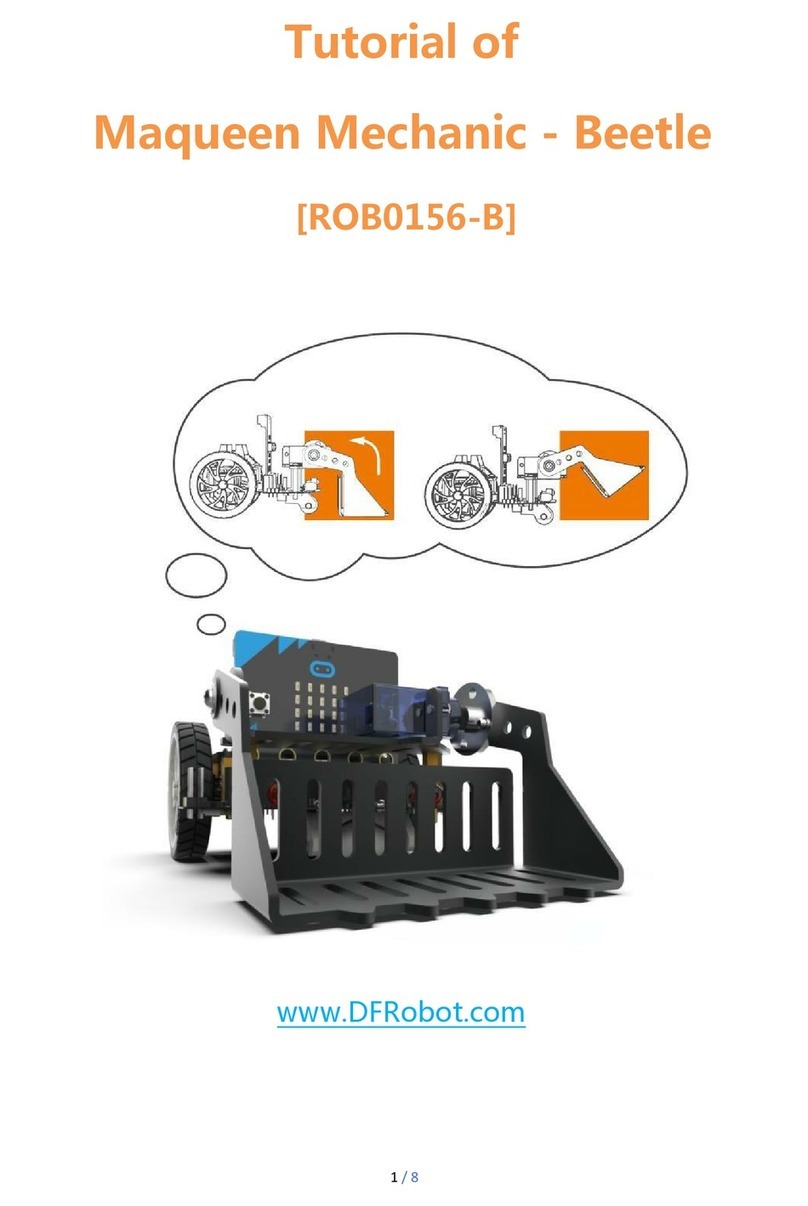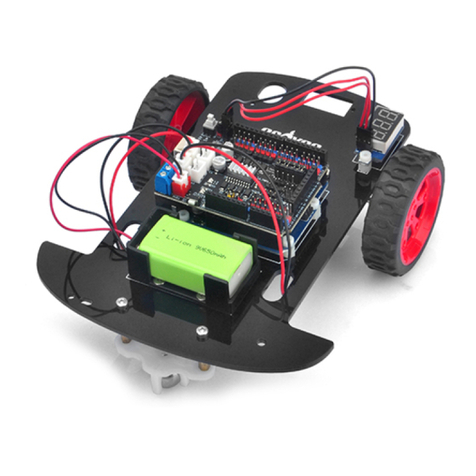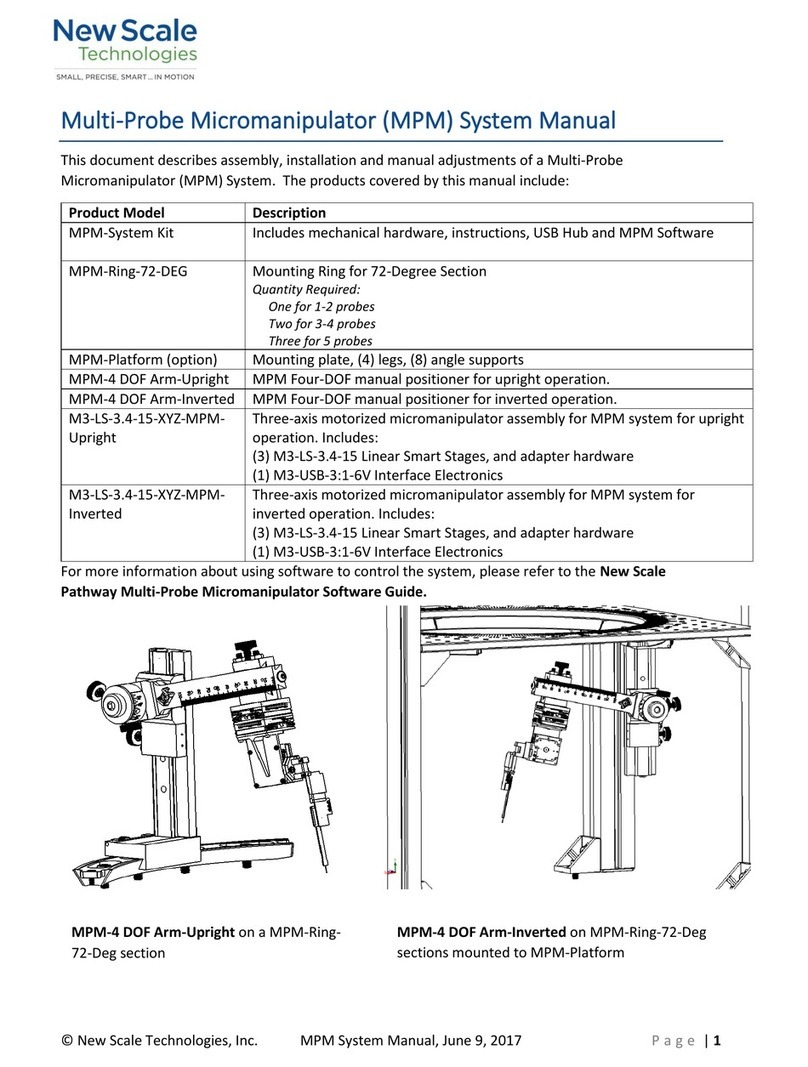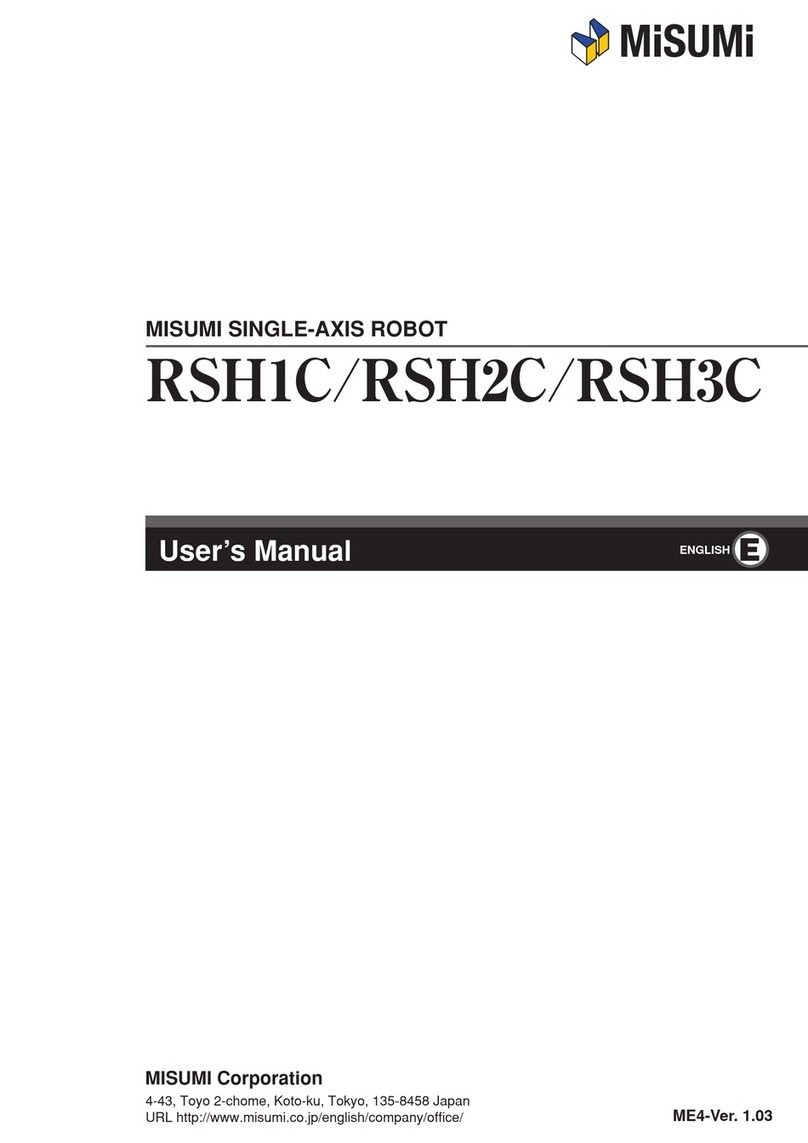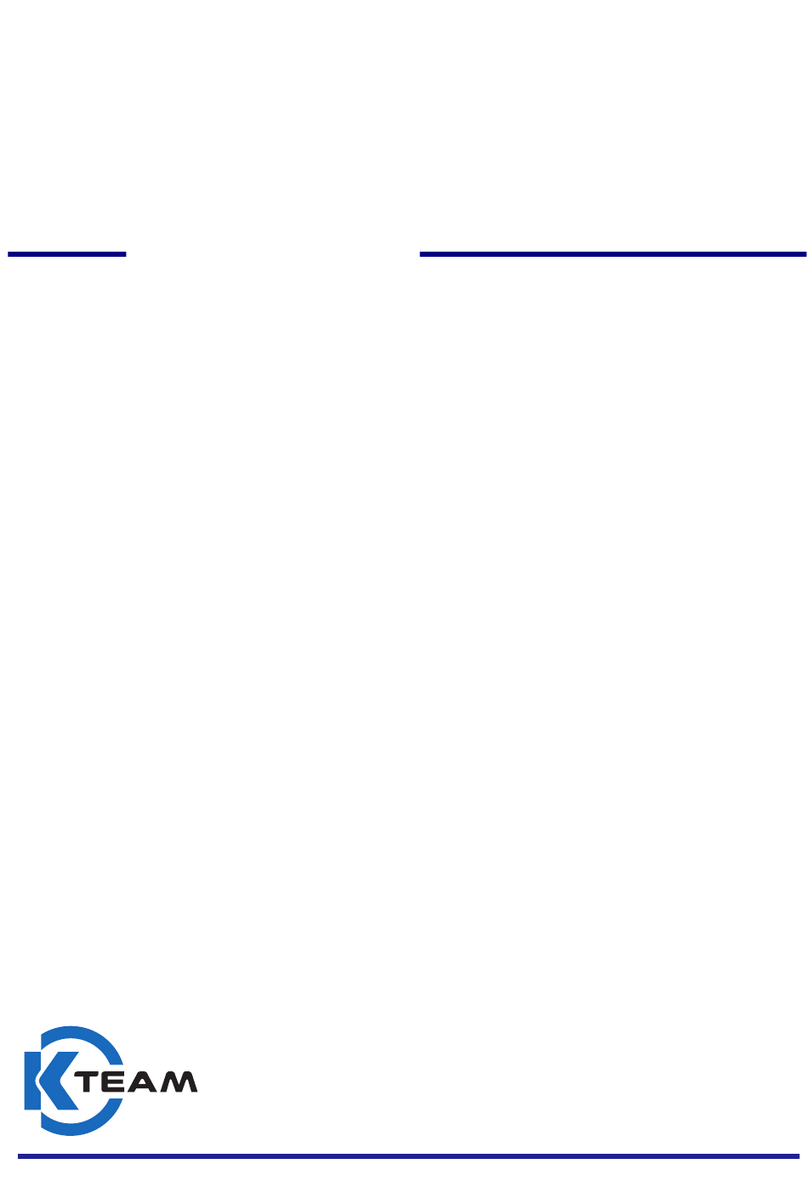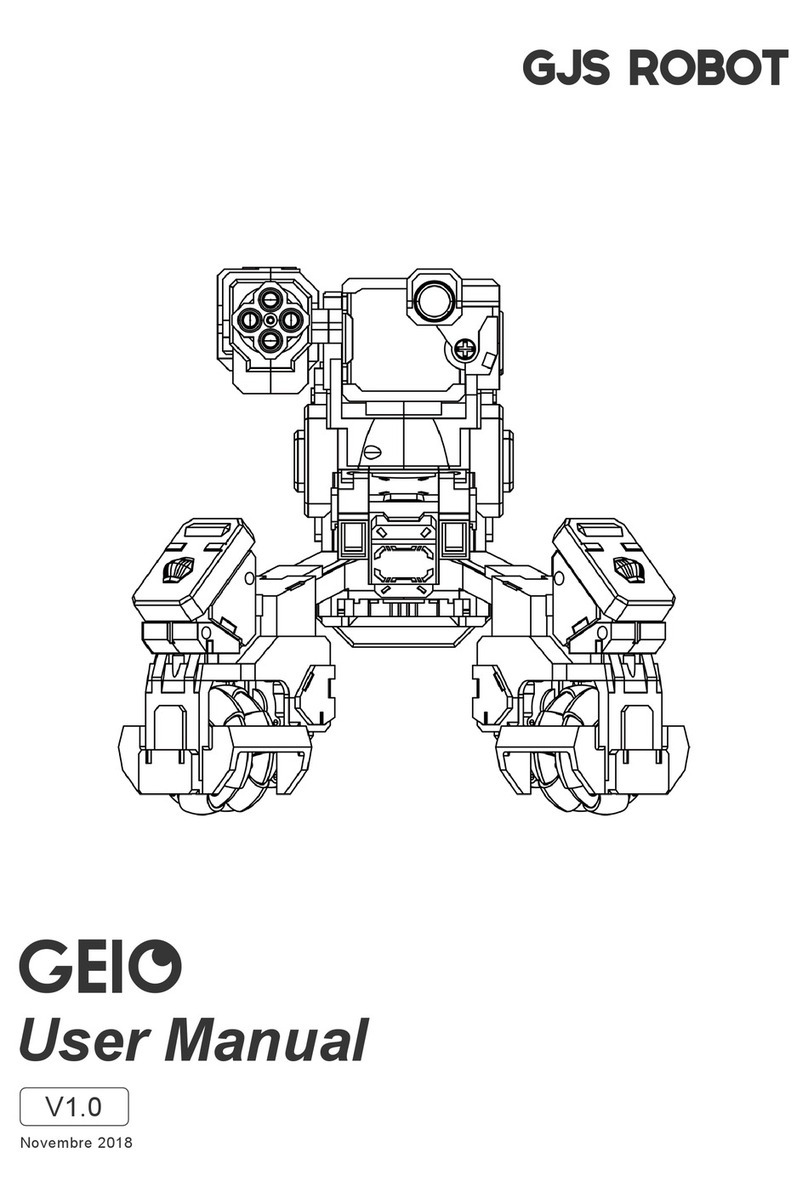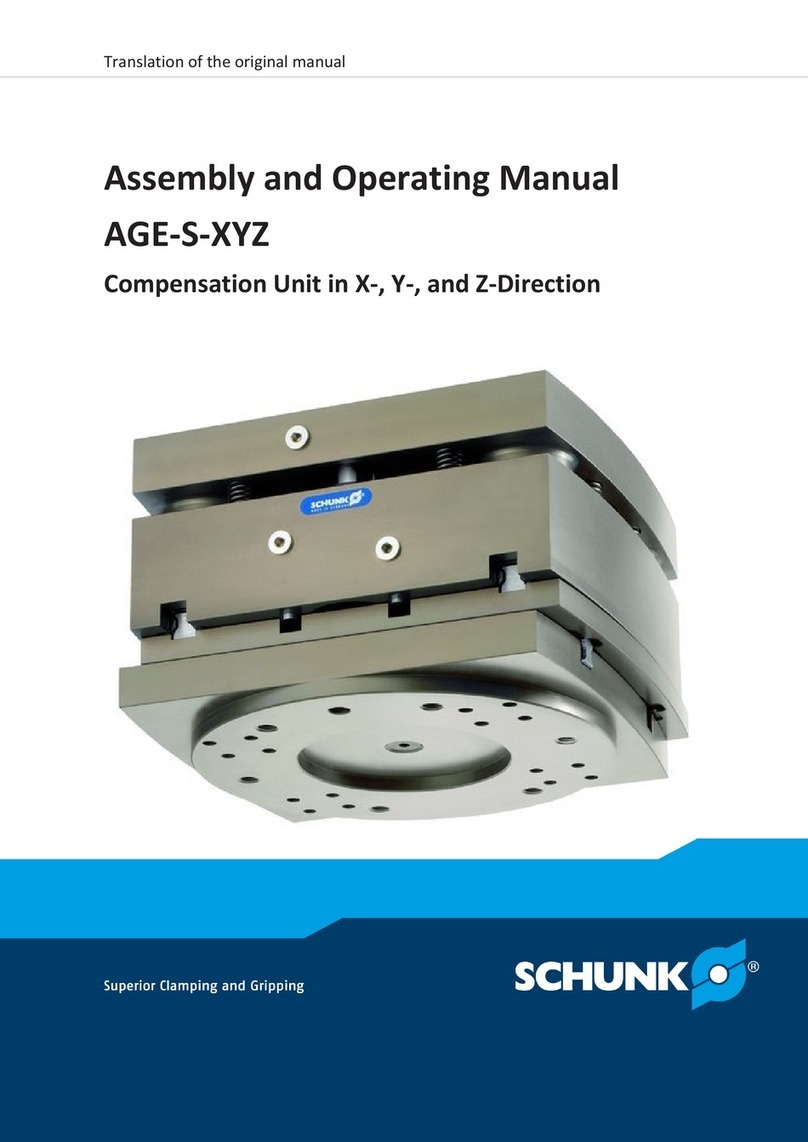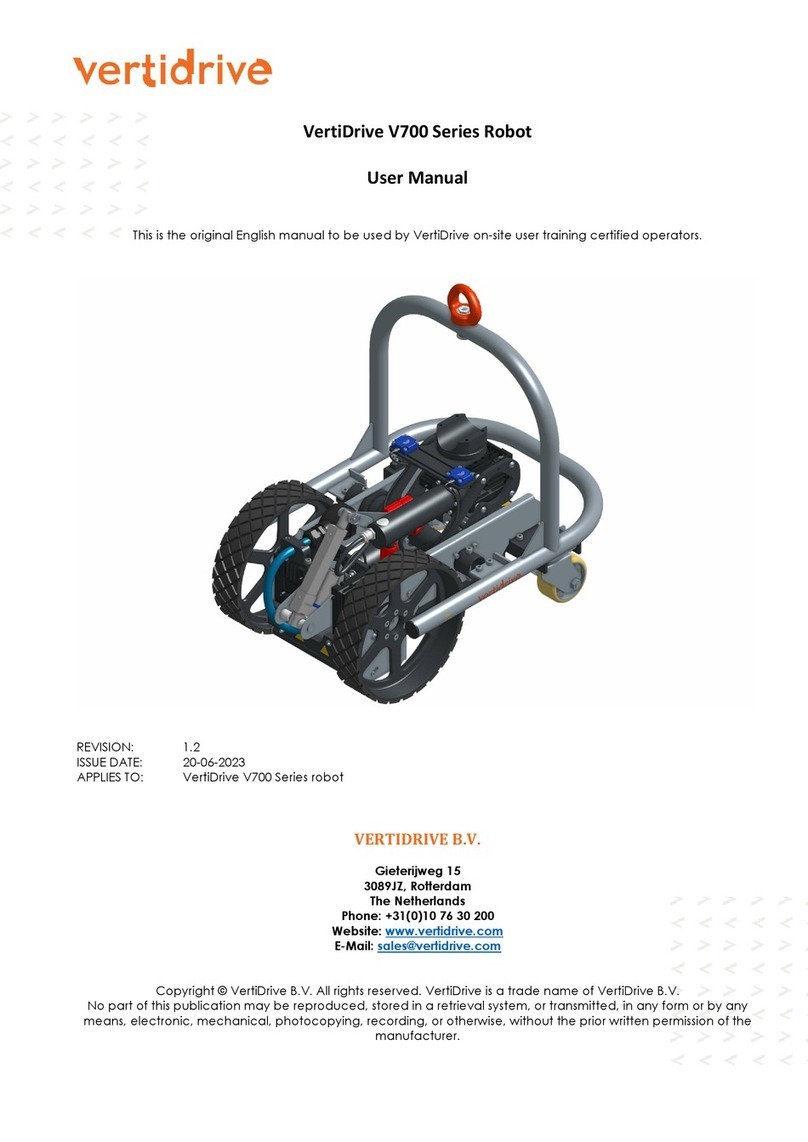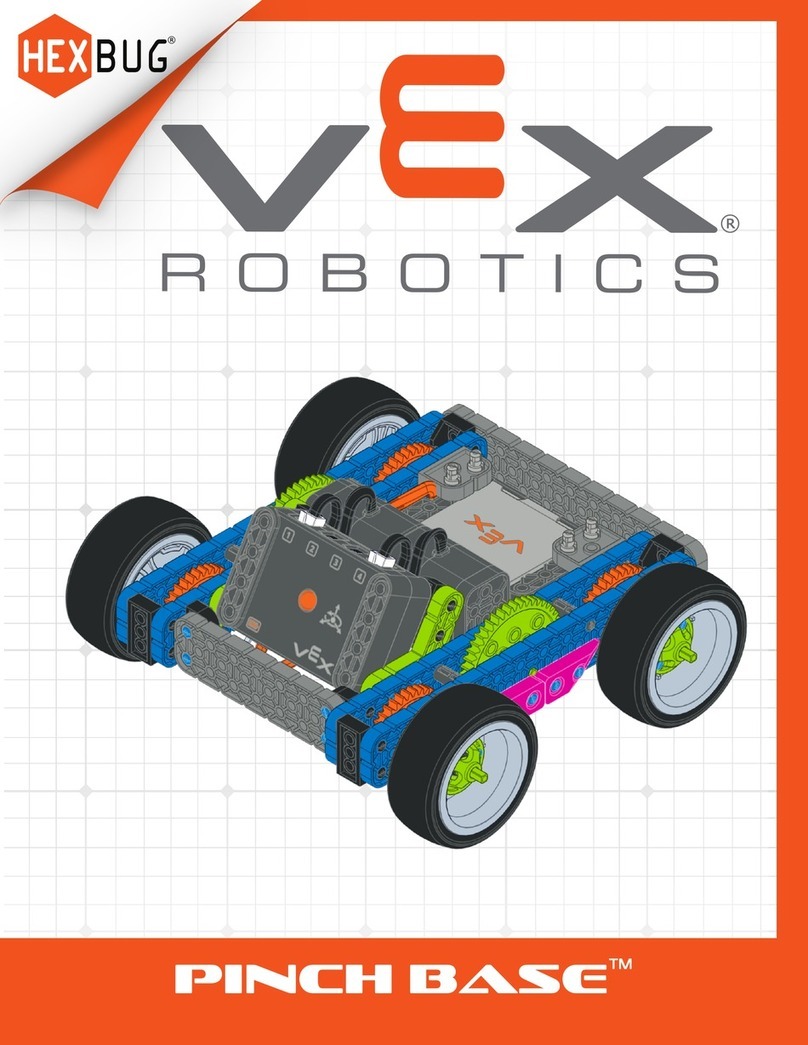DF ROBOT ROB0118 User manual
Other DF ROBOT Robotics manuals
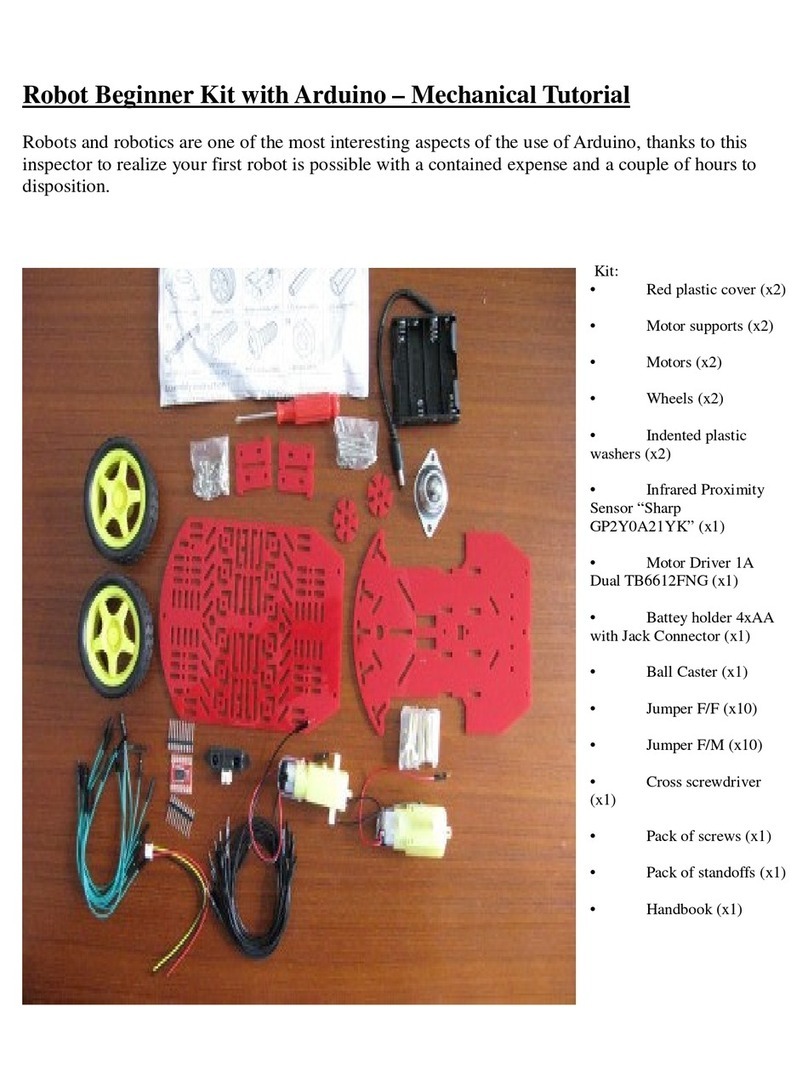
DF ROBOT
DF ROBOT Robot Beginner Kit with Arduino User manual
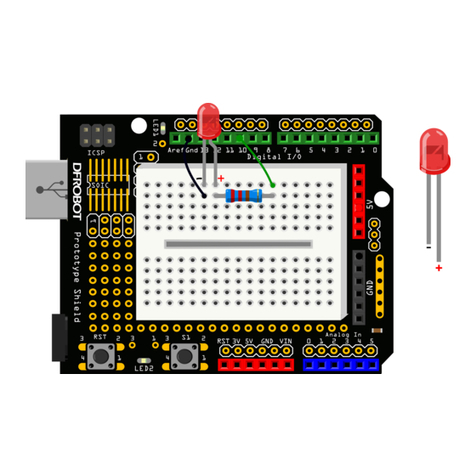
DF ROBOT
DF ROBOT DFR0100 User manual

DF ROBOT
DF ROBOT Cherokey 4WD Basic Kit User manual
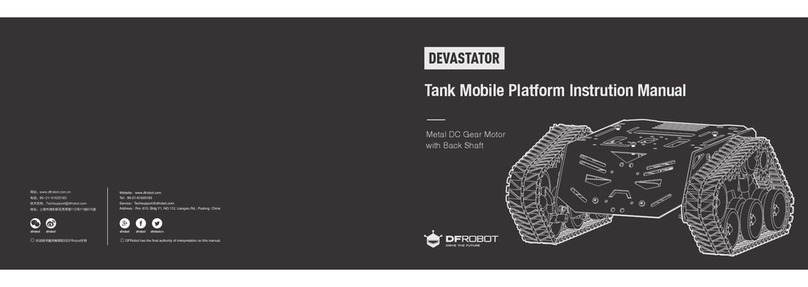
DF ROBOT
DF ROBOT DEVASTATOR User manual
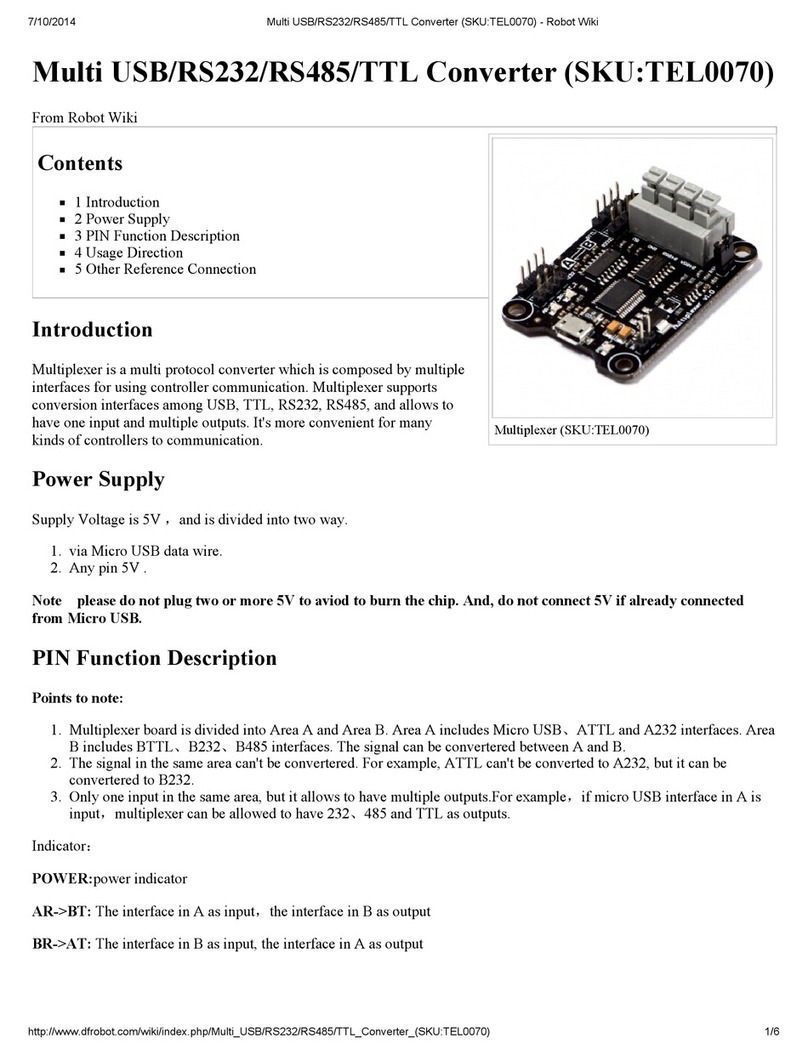
DF ROBOT
DF ROBOT TEL0070 User manual
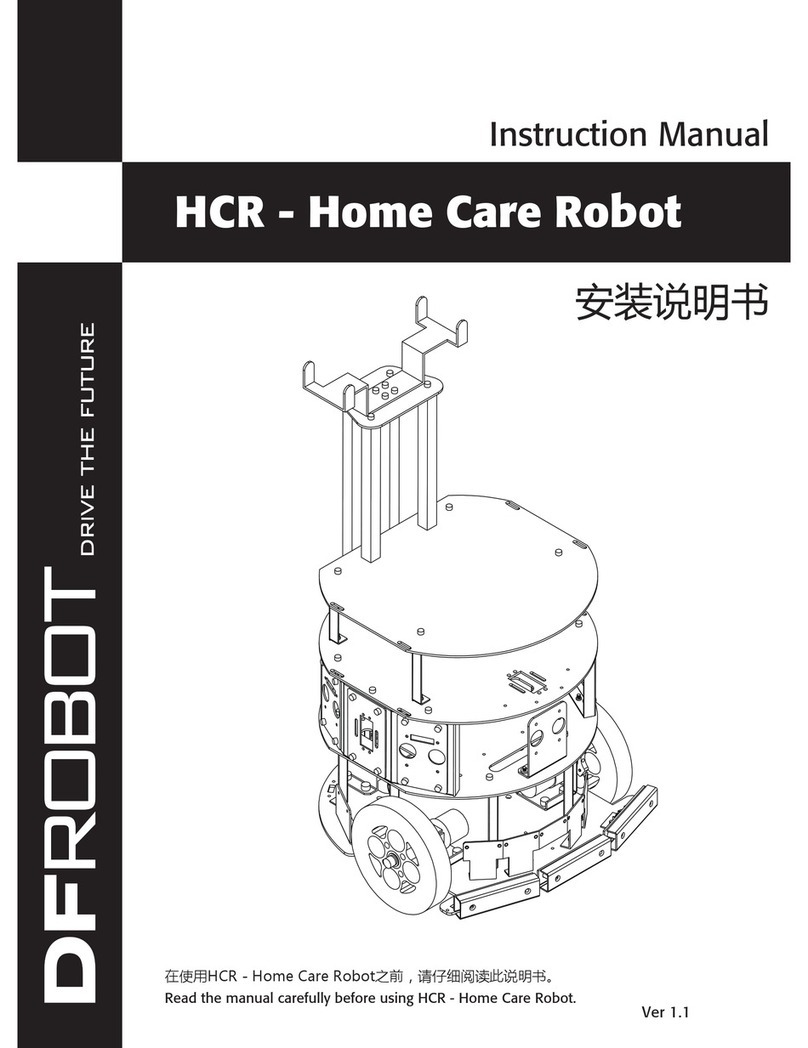
DF ROBOT
DF ROBOT HCR User manual
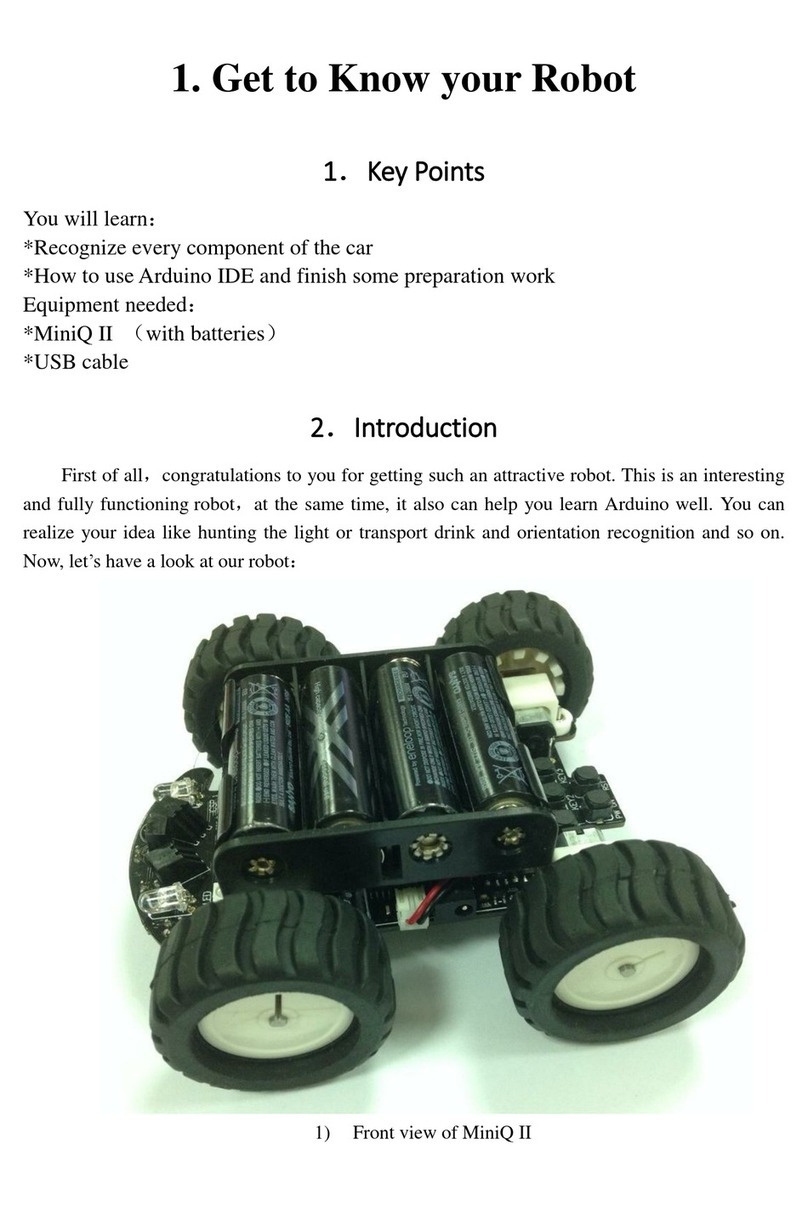
DF ROBOT
DF ROBOT MiniQ II User manual
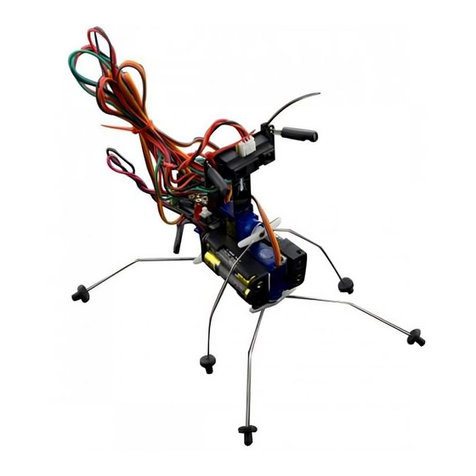
DF ROBOT
DF ROBOT Insectbot Hexa Programming manual
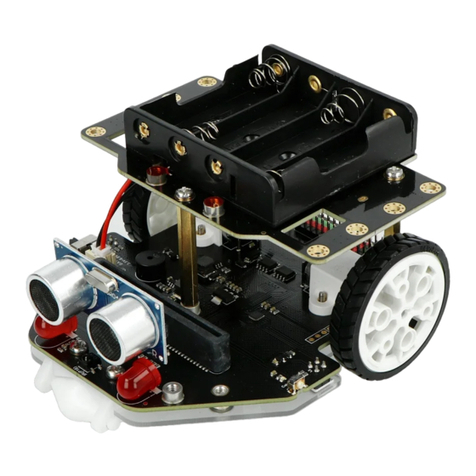
DF ROBOT
DF ROBOT MBT0021-EN User manual
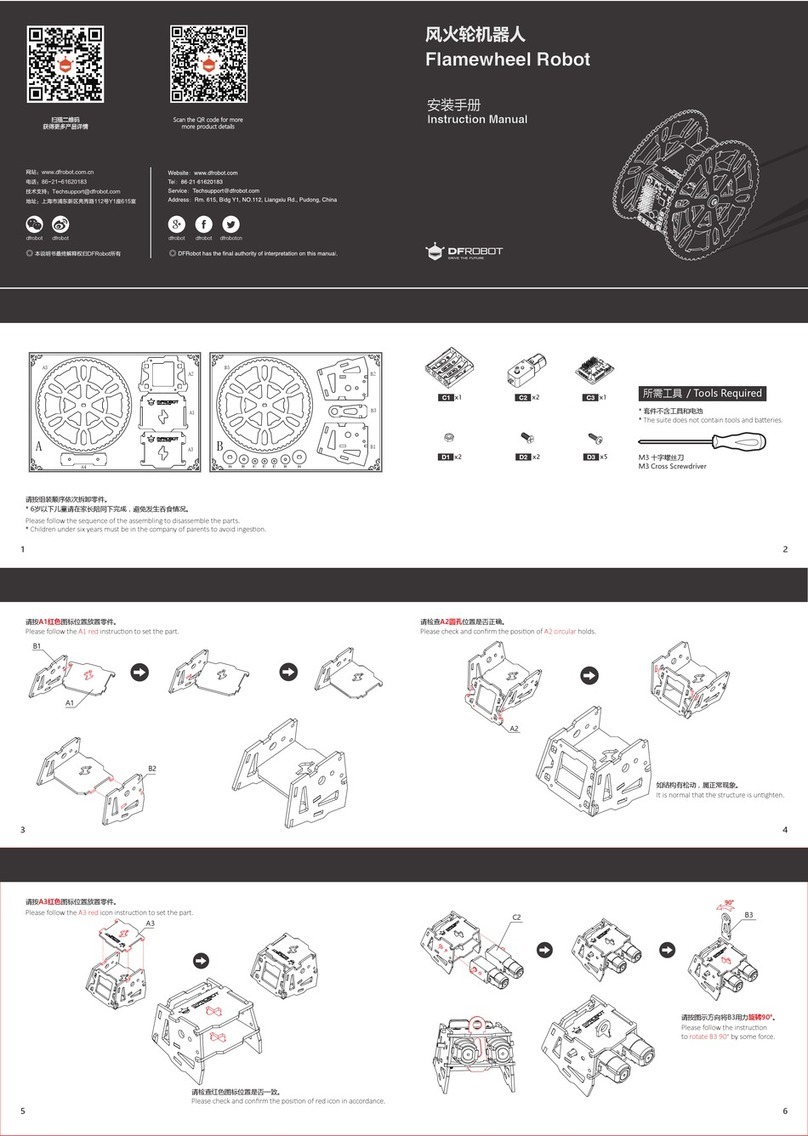
DF ROBOT
DF ROBOT Flamewheel Robot User manual