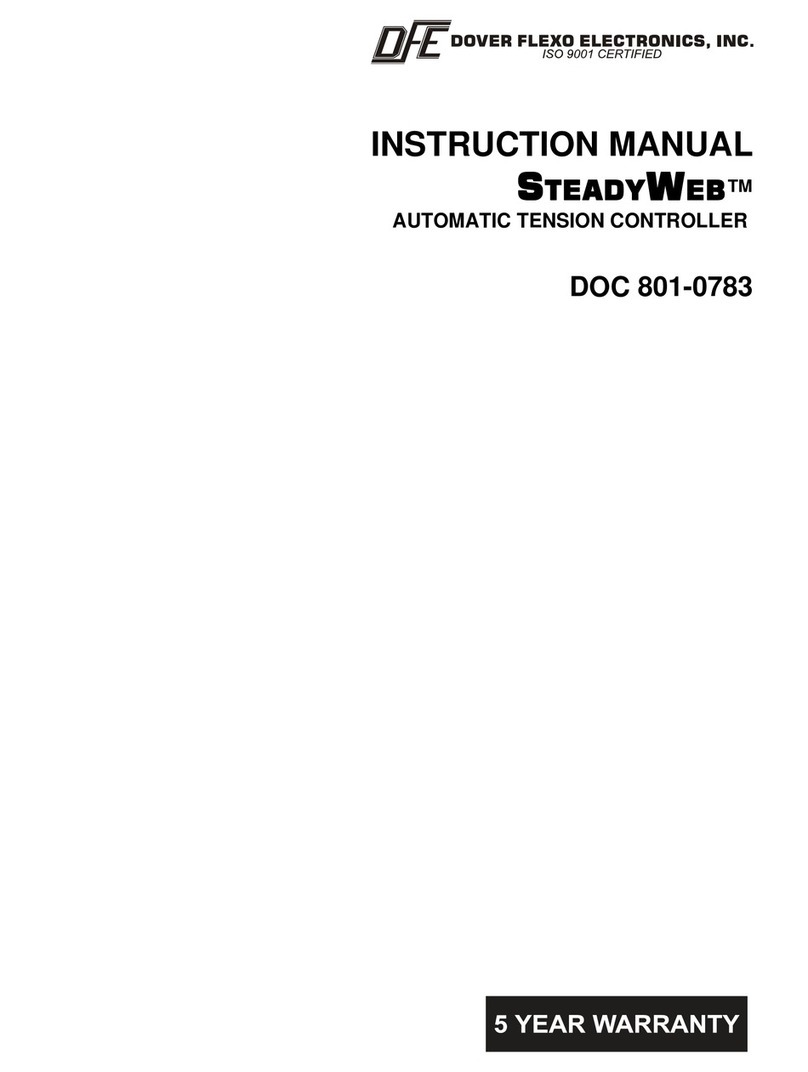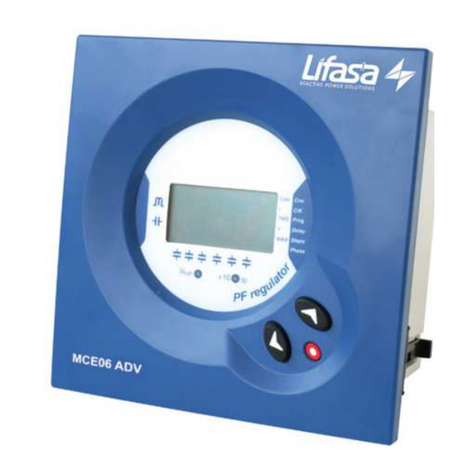DFE WebHandler 3 User manual

INSTRUCTION MANUAL
WEBHANDLER 3
™
Tension ControllerDigital
DOC 801-1667
5 YEAR WARRANTY
DOVER FLEXO ELECTRONICS, INC.
ISO 9001 CERTIFIED

217 Pickering Road
Rochester, NH 03867-4630 U.S.A.
For assistance, please call:
TECHNICAL SERVICE - Installations, Start-Up, Troubleshooting, Repairs, Field
Service, Returns: call 603-332-6150 and ask for
Technical Support or email to us at
techsupport@dfe.com
CUSTOMER SERVICE - Replacement Parts, Individual Products, Questions about
Orders, Manuals: call 603-332-6150 and ask for
Customer Service or email to us at
customerservice@dfe.com
SALES - Product Information, Systems Application Questions, and
placing orders for standard products and special
systems. Please call 603-332-6150 and ask for Sales or
Telephone: (603) 332-6150 Fax: (603) 332-3758
©2006 Dover Flexo Electronics, Inc. All rights reserved. Dover Flexo Electronics has made reasonable effort to ensure accuracy of this
document. However NO WARRANTY, whether expressed or implied, is given regarding the completeness or correctness of information in
this document. Dover Flexo Electronics shall not be liable for damages of any kind arising from the use or misuse of this document. Dover
Flexo Electronics reserves the right to make changes, additions, and deletions to this document without notice and without obligation.

READ THIS!
Your WebHandler™Model 3 Digital Controller has been properly configured at
our factory. To install it and start it up, it should only be necessary to use these
sections of this manual:
Section 2 - Installation
Section 3 - Calibration and Set-Up
The other sections are for reference and for instruction if you wish to change the
configuration at some later time.


TABLE OF CONTENTS
SECTION ONE PRODUCT DESCRIPTION PAGE
1.1 General Description ........................................ 1
1.2 Outputs,VersionofController ................................ 2
1.3 WebHandler3™Controller Exploded View ....................... 3
1.4 Specifications............................................. 4
1.5 Standard Features ......................................... 5
1.6 Options ................................................. 6
1.7 Accessories .............................................. 6
SECTION TWO INSTALLATION
2.1 Dimensions .............................................. 7
ControllerEnclosure ....................................... 7
Pneumatics Enclosure ...................................... 7
2.2 Selection of Mounting Location ............................... 8
2.3 Power Voltage Selection .................................... 8
2.4 TransducerExcitation ...................................... 9
2.5 Customer Electrical Connections ............................. 9
Electrical Connections for Power Board, Standard and Options ..... 10
Electrical Connections for Standard Features .................... 11
Electrical Connections for Options and Accessories ............... 12
SECTION THREE CALIBRATION AND SET-UP
3.1 Initial Power-up and Overview of User Interface .................. 13
3.2 TensionCalibration ........................................ 14
3.3 Line Speed Calibration and Set-up ............................ 15
3.4 Roll Diameter Calibration and Set-up .......................... 20
SECTION FOUR SET-UP OF STANDARD & OPTIONAL FEATURES
4.1 BasicSet-upofController ................................... 23
4.2 Set-up of Optional Features .................................. 36
4.3 SpecialSet-upNotes ....................................... 37
4.4 TuningAdjustments........................................ 40
SECTION FIVE OPERATING INSTRUCTIONS
5.1 BasicOperation ........................................... 42
5.2 Operation of Additional Functions ............................. 43
SECTION SIX CARE AND MAINTENANCE ............................... 46
SECTION SEVEN TROUBLESHOOTING TIPS ........................... 47
SECTION EIGHT REPLACEMENT PARTS LIST
8.1 Standard Circuit Boards ..................................... 48
8.2 Optional Circuit Boards ..................................... 48
8.3 Output Modules ........................................... 48
8.4 Fuses ................................................... 48
8.5 Cables .................................................. 48
8.6 Relays .................................................. 48
APPENDICES
A CircuitBoards............................................. 49
B DIPSwitchSettings&Jumpers............................... 53
C Basic Set-up Sequence ..................................... 54
D Functions Menu Chart ...................................... 55
E DescriptionofFunctions .................................... 56
F Host Interface Commands and Responses ...................... 63
G PCWebLink Screens ....................................... 66
H Transducer Electrical Connections ............................ 69
I TypicalTensions .......................................... 73
Terms and Conditions ...................................... 74

LIST OF ILLUSTRATIONS
FIGURE: 1. Front Panel and Operator Devices ............................ 1
2. Examples of Tension Zones ................................. 2
3. Web Handler3 Controller - Exploded View ...................... 3
4. ControllerEnclosureDimensions ............................. 7
5. Pneumatics Enclosure Dimensions ........................... 7
6. PowerBoard ............................................. 8
7. Power Voltage Selection Switch .............................. 9
8. Transducer Excitation Voltage Switch .......................... 9
9. TerminalBoard............................................ 9
10. Electrical Connections for Power Board, Standard and Options ..... 10
11. Electrical Connections for Standard Features .................... 11
12. Electrical Connections for Options and Accessories ............... 12
13. DefaultDisplay............................................ 13
14. WebHandler3 Control Panel ................................. 13
15. WebPath ................................................ 15
16. DCTachometerOptionCard................................. 16
17. DC Tachometer Connections ................................ 16
18. DC Tachometer Card Switch Settings and Adjustments ........... 17
19. PulseTachometerCard..................................... 18
20. Pulse Tachometer Connections .............................. 18
21. Pulse Tachometer Card Switches and Adjustments ............... 19
22. JumperforE-Stop ......................................... 23
23. RS232 Cable Connections .................................. 24
24. RS232/RS485 Jumpers and Adjustments ....................... 25
25. RS485 Cable Connections .................................. 25
26. PCWebLink Run Screen .................................... 26
27. PCWebLink Config1 and Config2 Screens ...................... 27
28. PCWebLink TLS and Soft Start Screens ........................ 28
29. PCWebLink Calibration and Miscellaneous Features Screens ...... 28
30. PCWebLink Diagnostic Screens .............................. 29
31. PCWebLink Tuning and Data Transfer Screens .................. 29
32. Sort Start by External Contact Connections ..................... 32
33. Sample & Hold Connections ................................. 33
34. SecurityLockoutJumpers ................................... 33
35. Tension Limit Switch Output Connections ....................... 34
36. Connections for Remote Auto/Manual Set-pots and Switches ....... 36
37. Remote Tension Amp (RTA) Connections ...................... 36
38. V-OutBoard .............................................. 37
39. High Voltage Output Switch Settings ........................... 38
40. Isolated 10V Connections ................................... 38
41. Non-Standard Servo Valve Driver Card ........................ 39
42. Non-Standard Servo Valve Driver Output Jumpers ............... 39
43. Non-Standard Servo Valve Voltage Select Jumpers .............. 39
44. Connections for Non Standard Servo Valve ..................... 39
45. ControlBoard............................................. 49
46. PowerBoard ............................................. 49
47. TerminalBoard............................................ 50
48. V-OutBoard .............................................. 50
49. Driver Card for Non-Standard Servo Valve ..................... 51
50. IsolatedOutputCard ....................................... 51
51. DCTachometerCard....................................... 52
52. PulseTachometerCard..................................... 52
53. PCWebLink Run Screen .................................... 66
54. PCWebLink Screen Config1 and Config2 Screens ............... 66
55. PCWebLink TLS and Soft Start Screens ........................ 67
56. PCWebLink Calibration and Miscellaneous Features Screens ...... 67
57. PCWebLink Diagnostic Screens .............................. 68
58. PCWebLink Tuning and Data Transfer Screens .................. 68
59. C, RS, and UPB Transducer Wiring ........................... 69
60. RFTransducerWiring ...................................... 70
61. TR,NWTransducerWiring .................................. 71
62. LTTransducerWiring ...................................... 72

1
SECTION 1 PRODUCT DESCRIPTION
1.1 GENERAL DESCRIPTION
The WebHandler™Model 3 digital tension controller automatically maintains tension of any continuous
material at the value selected by the machine operator. Basic functions are divided into three parts:
The first part is the tension amplifier, which supports all Dover Flexo Electronics tension transducers. (The
transducers measure the actual tension in the web). It includes a regulated power supply to excite the
transducers, an amplifier to boost the transducer output signal, and a calibration circuit to adjust the tension
readout to display actual tension.
The second part is the tension regulator. It compares the output signal from the transducers with the Auto set-
point value. If there is a difference, the regulator will either increase or decrease its output signal to equalize
them. The tension amplifier is located on the front board. The tension regulator function is performed in
software which is executed by the processor on the Control Board. See Figure 3 for board locations, and
Appendix A for board views.
The third part is the output circuit. It accepts the output from the tension regulator and actuates a brake, clutch,
or variable speed DC or AC drive which actually creates the tension in the web.
There is a location on the Control Board for a plug-in card containing an isolation module for the isolated output
option.
Figure 1 - FRONT PANEL and OPERATOR DEVICES

2
TENSION ZONES
Tension zones are created by driven or braked nip rolls, drag bars, braked or driven unwind or rewind shafts, or
anything else that can increase or decrease web tension. One of these elements is at each end of every tension
zone.
Many machines that process a continuous web have more than one tension zone. The WebHandler3™ controller
can be used in all tension zones, when properly configured for the zone it will be used in. See Figure 2 for
examples of tension zones.
Figure 2 - EXAMPLES OF TENSION ZONES
1.2 OUTPUTS, VERSIONS OF CONTROLLER
The WebHandler™Model 3 controller is available with one of four outputs:
A. Pneumatic output. (Version P). This is used to actuate any air operated brake or clutch. The standard
version includes a servo valve, air filter and pressure regulator installed in an separate enclosure. The output
range is 0.5 to 75 psi.(0.03 bar to 5.17 bar). Also see D. below.
B. High Voltage output. (Version V). This output uses Silicon Controlled Rectifiers (SCR’s) to produce a
standard variable voltage of up to 90Vdc to operate any electric brake or clutch, including eddy current
clutches. 45 volt, and 24 volt outputs (24V not available with 230Vac input) are optional.
C. 0-10Volt DC compensated output module. (Version D). This output is used to control DC drives or other
variable speed drive systems. This output can be isolated from earth ground to make it more compatible with
all drives. See Options, Section 1.6, for more details.
D. Driver Card. (Version C). This version provides power and signal outputs for non-standard pneumatic
servo valves.

3
1.3 WebHandler3™EXPLODED VIEW
Figure 3 - WebHandler™Model 3 EXPLODED VIEW

4
1.4 SPECIFICATIONS (separated into Versions V, D, C or P where applicable)
Power Input:
VersionsP,D,C:........................ 115/230 Volts 60/50Hz single phase @ 1 Amp
VersionV: ........................ 115/230 Volts 60/50Hz single phase @ 6 Amps
Output:
VersionP: ........................ 0.5 to 75 psi (0.03 to 5.17 bar)
VersionV: ........................ 0to90, 45, or 24 Vdc, all @ 5 Amp with 115 Vac In
OR
0 to 90 Vdc, 45 Vdc all @ 5 Amp with 230 Vac In
Version D: 0 to ±10 Vdc, Compensated (Optional Isolated signal
available)
VersionC: ........................ +15Vdc@250madc or 24VAC @ 200mA to power a
servo valve
Enclosure: ........................ Steel,powderresinpainted,NEMA1
Weight: ........................ 9lbs.(4.1 kg)
Transducer Signal Accepted .............. 500 mVdc per pair at rated load (1000 mV with XR
option)
Mating Transducer Cable Connectors ...... AmphenolMS3106A-10SL-3S
Zero (Tare) Range: ...................... 95%oftransducerrating,minimum
Calibration Range: ...................... 25:1max.
Temperature Range: ..................... 32°Fto104° F (0° C to 40° C)
System Accuracy: ....................... Within1to3%typical
Output Range, Automatic mode: ........... 0to100% of rated output (See output)
Manual Mode Output Range: .............. 0to100% of rated output
Standard Tension Meter Ranges: .......... 0-1,5,10, 25, 50, 75, 100, 150, 200, 250, 300, 500,
1000, 1500, 2000, 2500, 3000
Taper Tension Range (option): ............. 0to100%
Taper Tension by Rider Roll / Diameter Sensor. . 0 to 10 Vdc input
Pneumatic Enclosure (Version P, only) ...... Input: 125 psi Max.,
Output: 0.5 to 75 psi (0.03 to 5.17 bar)
Servo Valve Drive Signal: 4 to 20mA
Air Connection In. 3/8" NPT
Air Connection Out. 1/4" NPT
Weight: 2.84 lbs. (1.28 kg.)

5
1.5 STANDARD FEATURES
SOME OF THESE FUNCTIONS REQUIRE CONFIGURING OR EXTERNAL WIRING. REFER TO SECTION 2.5 FOR
WIRING AND SECTION 3 FOR CONFIGURATION.
•ANTI-TAMPER SWITCH (Keypad Lockout). Disables access to certain menu functions.
• AUTOMATIC CONTROL MODE. The controller output is determined by the difference between web tension
and the AUTO set point value. The internal regulator automatically varies the output as required to maintain
set tension.
•CONTROLLER CONFIGURATION. Transducer feedback only, Line Speed Follower with tension trim, and
Line speed follower with diameter compensation and tension trim (all with transducer feedback).
•EMERGENCY STOP. Controller immediately goes to full output, or minimum output, upon closure of an
external contact. Normally full output is used on braked unwinds to stop the roll of material quickly, and
minimum output is used for other applications.
•REMOTE TENSION READOUT. 0 to 10Vdc and 0 to 1mA external meter or monitoring output.
Proportional to tension.
•MANUAL CONTROL MODE. The controller output is determined only by the setting of the MANUAL set
point value. No output change occurs unless the setting is changed. Used during machine set-up or during
trouble-shooting.
•METER DAMPING. Minimizes flicker of the digital tension display.
•POWER VOLTAGE SELECTION. The WebHandler™Model 3 controller is designed to operate on two
ranges of AC power; 115 Volts 60/50 Hz, and 230 Volts 60/50 Hz. A slide switch on the Power Board
selects between the two.
•RS232. Serial Communications Interface. Supplied with PCWebLink windows based software to configure,
operate, or monitor WebHandler™Model 3 from a PC or laptop. The serial interface can also be used to
accept commands from a host computer.
•SERVO VALVE ASSEMBLY. Standard for Version P. Allows servo valve to be installed close to the
brake/clutch while the controller is located elsewhere. Includes servo valve, regulator, and air filter in a
separate enclosure.
•SOFT START. Used on braked unwinds. Actuated either automatically upon a loss of tension below the
preset trip point or by machine speed dropping below speed trip point (after an adjustable delay), or
immediately upon an external contact closure. Controller output is reduced to a preset (user adjustable) low
level to prevent brake lock-up when the machine starts. When tension rises above the soft start trip point, the
controller goes back to automatic control mode. Unit remains in Soft Start while contact remains closed.
Does not operate in the MANUAL control mode.
•TENSION AND STATUS DISPLAY. A 2 line, 16 character per line LCD display shows web tension and the
status of particular functions including Tension Limit Switch. Display is calibrated to read out total tension
in pounds, newtons, kilograms, or many other desired units.
•TENSION LIMIT SWITCH (TLS). A relay is activated to alert operators to a preset low or high tension
condition. Function will show up on display. Can be configured to stop the machine or sound an alarm.
•REMOTE AUTO/MANUAL SELECT SWITCH. A remote maintained switch may be connected. Function is
selected in the Setup Menu or Misc Features page of PCWebLink.
•REMOTE AUTO SETPOT INPUT. An external remote potentiometer may be connected to one of several
alternate inputs. Function is selected in the Setup Menu or Misc Features page of PCWebLink.
•REMOTE MANUAL SETPOT INPUT. An external remote potentiometer may be connected to one of several
alternate inputs. Function is selected in the Setup Menu or Misc Features page of PCWebLink.

6
1.6 OPTIONS (Shown with option code in parentheses)
SOME OF THESE OPTIONAL FUNCTIONS REQUIRE CONFIGURING OR EXTERNAL WIRING. REFER TO SECTION 2.5
FOR WIRING AND SECTION 3 FOR CONFIGURATION.
•230 VOLT POWER (230). 230 volt 50/60 Hz power input.
•24V or 45V OUTPUT (24,45). Version V only. 24V available only with 115Vac power input.
•ATTACHED POWER CORD (APC). A heavy duty 3 conductor power cord wired to the unit .
•EXTENDED RANGE (XRE). The transducers excitation is10 volts instead of the standard 5 volts. Used
when tension range is a low percentage of transducer load rating, i.e. measuring light tension on a wide
(heavy) roller. The transducers must also have the XR option.
•ISOLATED 10V OUTPUT (I10) OR ISOLATED 4-20mA OUTPUT (I420). Isolates the output signal from
ground or circuit common. Recommended for all Version D units. Recommended for all units connecting to
drives or PLC’s.
•NONSTANDARD METER SCALE (NMS). Any nonstandard meter range. See Specifications, page 4, for
standard ranges.
•REVERSE OUTPUT (RO). Increases output when tension exceeds set point, and decreases when tension
drops below set point. Used in intermediate applications where transducers are located after the nip rolls
being controlled by the transducers or for driven unwinds.
•REMOTE TENSION AMPLIFIER (RTA). The internal tension amplifier is bypassed and the tension signal is
provided by an external remote device such as the FireGuard™. This allows use of special indicator
functions, such as intrinsic safety, which are not available in the WebHandler™Model 3 controller.
•REMOTE TENSION SWITCH (RTS). Tension On/Off switch installed in remote enclosure, with servo
valve. (Version P only).
•RS485 (RS48). Serial Communications using the RS485 protocol.
•SPEED FOLLOW. This is a function normally used on Version D controlling tension in an intermediate zone
or surface driven rewinds and unwinds. The Control board contains a regulator circuit, separate from the
tension regulator, that can accept a 0 to 10V line speed signal or one from a DC tach (SFD), or a pulse tach
(SFP). The line speed signal causes the output of the controller to follow (go up and down with) line speed.
The output of the tension regulator then trims the follower output as needed to maintain set tension.
•TAPER TENSION. For rewind applications only. Causes tension to decrease as roll diameter increases as
calculated electronically using inputs from: two DC tachs (TTD), two pulse tachs. (TTP), or as sensed by a
follower roll or ultrasonic sensor (TTF). Helps produce a better quality roll by eliminating telescoping,
crushed cores, too tight or too loose rolls. Taper is adjustable from 0 to 100%.
1.7 ACCESSORIES
•Analog Tension Meter (#722-1385). 3.5", 0 to 1mA dc. Must be installed remotely.
•Analog Tension Meter in Enclosure (#722-1453). Same as above but in enclosure.
•Ultrasonic roll diameter sensor (#149-0002). Compact user-adjustable sensor with a 0 to 10V output
proportional to target distance.
DFE also offers a wide variety of interconnect cables. Please consult your applications engineer for more
information.

7
SECTION 2 INSTALLATION
2.1 DIMENSIONS, inches (mm)
Figure 4 - CONTROLLER ENCLOSURE
Figure 5 - PNEUMATICS ENCLOSURE FOR VERSION P

8
2.2 SELECTING A LOCATION AND INSTALLING THE CONTROLLER
A. Location for Controller:
1. Versions P, V, C and D: Select a location on the machine frame or a wall that will be convenient for the
machine operator to operate the controller and to see the tension meter easily. Be sure the location is free
of vibration, and is dry and clean. Take care to choose a place that the controller won't be struck and
damaged by anything or anyone.
2. Version P only: The remote pneumatic enclosure is designed for mounting close to your brake or clutch.
They will therefore require shop air to be brought to its input, and the output is brought to the clutch or
brake. In addition, a connection cable must be run between the pneumatic unit and the controller. Choose
a location which is free from vibration.
B. Installation of Controller:
1. Versions P, V, C and D: The enclosure is fastened to the mounting surface you have chosen by two
socket head cap screws. Install the screws on the mounting surface to match the screw hole dimensions
on the back surface of the WebHandler™Model 3 enclosure. See Section 2.1, Dimensions. Leave them
loose about 6 turns. Position the keyholes in the back panel of the enclosure over the screws and slide it
down until it locks in place. The cover must be open to tighten the mounting screws.
2. Version P only: The pneumatic enclosure should be attached to your machine in the area of your clutch
or brake. Drill four holes in a pattern 4" W x 7.5" H. Use four screws to attach the pneumatic enclosure
to your machine.
2.3 POWER VOLTAGE SELECTION
The WebHandler™Model 3 controller is designed to operate on either 115v-60Hz or 230v-50/60Hz power.
Confirm that the correct voltage for your application has been selected. The AC voltage select switch is located
on the power board (in the bottom of the unit) next to the fuses. See Figure 3 for location of the board.
Figure 6 - POWER BOARD

9
Slide switch SW201 to select 115 volts or 230 volts. Also verify that the correct fuses are used for the voltage
you have selected. 115V uses (2) 0.25 Amp (#108-0046). 230V uses (2) 0.125 Amp (108-0045)
See Figure 7, below. CAUTION! The wrong selection will damage the controller!
Figure 7 - POWER VOLTAGE SELECTION SWITCH
2.4 TRANSDUCER EXCITATION VOLTAGE SELECTION
The transducer excitation voltage switch is located at the upper left corner of the power board. Confirm that the
correct transducer excitation has been selected. 5 Volts is standard, 10 Volts provides a wider operating range.
The transducer excitation select switch is located on the Power Board. Note: If using external tension input
(RTA option), this selection is not necessary.
CAUTION - The transducers MUST have the XR option if you select 10 Volts! Otherwise damage to your
transducers will result!
Figure 8 - TRANSDUCER EXCITATION VOLTAGE SWITCH
2.5 CUSTOMER ELECTRICAL CONNECTIONS
Figure 9 - TERMINAL BOARD

10
2.5.1 ELECTRICAL CONNECTIONS FOR POWER BOARD, STANDARD AND OPTIONS
See Figures 3 and 6 for locations of Power Board terminal strips.
Figure 10 - ELECTRICAL CONNECTIONS FOR POWER BOARD. STANDARD AND OPTIONS

11
2.5.2 ELECTRICAL CONNECTIONS FOR STANDARD FEATURES
Depending on the feature you will be using, you may not need to make all of the connections shown. These
connections are made on the Terminal Board. See Figure 3 for location of Terminal Board.
Figure 11 - ELECTRICAL CONNECTIONS FOR STANDARD FEATURES

12
2.5.3 ELECTRICAL CONNECTIONS FOR OPTIONS AND ACCESSORIES
These connections are made on the Terminal Board. See Figure 3 for location of Terminal Board.
Figure 12 - ELECTRICAL CONNECTIONS FOR OPTIONS AND ACCESSORIES

13
SECTION 3 CALIBRATION and SET-UP
3.1 INITIAL POWER-UP AND OVERVIEW OF USER INTERFACE
Turn unit ON by moving switch at bottom of unit to the ON position. The green Power LED will come on and
after a few seconds the default display shown below will appear.
Figure 13 - DEFAULT DISPLAY
The WebHandler™Model 3 Control Panel consists of a simple six-key membrane keypad to allow the user to
operate the unit, to enter data, and to make selections between functions, and a 2-line display to provide
operating data and status information to the user.
A. THE ALPHANUMERIC DISPLAY
The Alphanumeric Display has 2 lines, with 16 characters in each line. In operating mode the top line of the
display shows the measured tension, and if Output is enabled, ON will appear to the right. If output is not
enabled (Tension is Off), OFF will appear to the right instead.
The controller set-point is shown on the second line of the display by default. If the controller is in Manual
mode, MAN SETPT will be shown to the left, and on the right the Manual set-point is displayed in percent. If
the controller is in Auto mode, AUTO SETPT is shown to the left, and the Auto set-point is displayed on the
right.
If the controller has an alarm condition or if it is in a special mode, the bottom display line will flash TLS Hi
active or TLS Lo active, or ESTOP active, Ratio active or Soft Start active. Also if the Taper feature is active,
a “T” will appear to the right of the Auto set-point value (wherever displayed).
Figure 14 - WEBHANDLER3 CONTROL PANEL

14
B. THE KEYPAD
The TEN ON/OFF key is used to turn output ON and OFF. When Tension is OFF, no output is produced
regardless of other operating modes you are in. When Tension is ON, the controller produces output
depending on whether it is in MANUAL or AUTO mode.
The AUTO/MAN key is used to select between the two main operating modes. When the controller is in
MANUAL mode, output is determined by the MANUAL set-point. When the controller is in AUTO mode,
output is determined by the AUTO set-point, the measured tension, and the tuning settings.
The !key is pressed simultaneously with the "key to enter menu mode. It is used to navigate through
function groups, functions or function choices, or to increase the value of a setting.
The OK key is pressed to select a menu group or a function; and to make or remove a choice within a
function. Press OK to save and use the displayed setting value or function. This will blank the second line of
the display showing you are now back at the function menu.
The EXIT/RESET ALARM key is pressed to initiate an exit from a function without saving any changes, and to
navigate back to the Default display. It is also used to reset the diameter calculator (when used) to full roll or
to core, and to reset a TLS alarm (when used).
C. MENUS
The display has a default screen, which is the screen the unit shows during normal operation. Pressing the !
and "keys simultaneously puts you into Menu Mode. There are four Menu Groups available: Operator,
Calibration, Setup and Diagnostic Menus. By pressing the !or " keys, you can pick the one you want,
then press the OK key. This will put you into that Menu Group, where you can choose the particular function
you want pressing the !or "keys, then OK. Once you are in a function, you can use the !or " keys to
adjust a value or make a selection. When complete, you can press the OK key to save a value, or the EXIT
key to exit the function without saving the change. When enabled, an anti-tamper function prevents
unauthorized access to certain menu items. See section 4.1.C.5 for details
A menu tree showing all of the functions is shown in Appendix D, while a detailed description of all the
functions is shown in Appendix E.
3.2 TENSION CALIBRATION
A. USING STANDARD TRANSDUCER CONNECTION (see Figure 15 )
1. Press both !and "keys together to enter function group menus. Select the Set-up menu and press
OK.. Navigate to “Tension Source”, press OK, select “Transducer”, and press OK. An asterisk will
appear at the right edge of the second line, then line 2 will blank out.
2. Press EXIT to get to menu mode. Select Calibration menu and press OK. Navigate to “TensionRange”
and choose your full scale range from the list. If your desired tension range is not shown, choose
“NonStandard” and press OK. Use the !and " keys to select your desired tension range, then press
OK.
3. Navigate to “Set CalibrationWt.” Set to the value of your weight. Press OK.
4. Navigate to Calibrate Xducer, and press OK. Follow the instructions shown. When complete, you will
return to the Calibrate Xducer screen in the Calibration Menus. Press the EXIT key twice to return to the
Default Display.
Note: If the error message “Unable to Calibrate” appears, this means that the signals the controller sees for
your zero point, and for your calibration point, are too close to each other for accurate tension reading. This
could be because your transducers are not connected properly, because your transducers are not oriented
correctly, or because your calibration weight is not high enough. Recheck these things and repeat the
procedure.
5. Tension Calibration Completed.
Table of contents
Other DFE Controllers manuals
Popular Controllers manuals by other brands

Rockwell
Rockwell Micro830 installation instructions
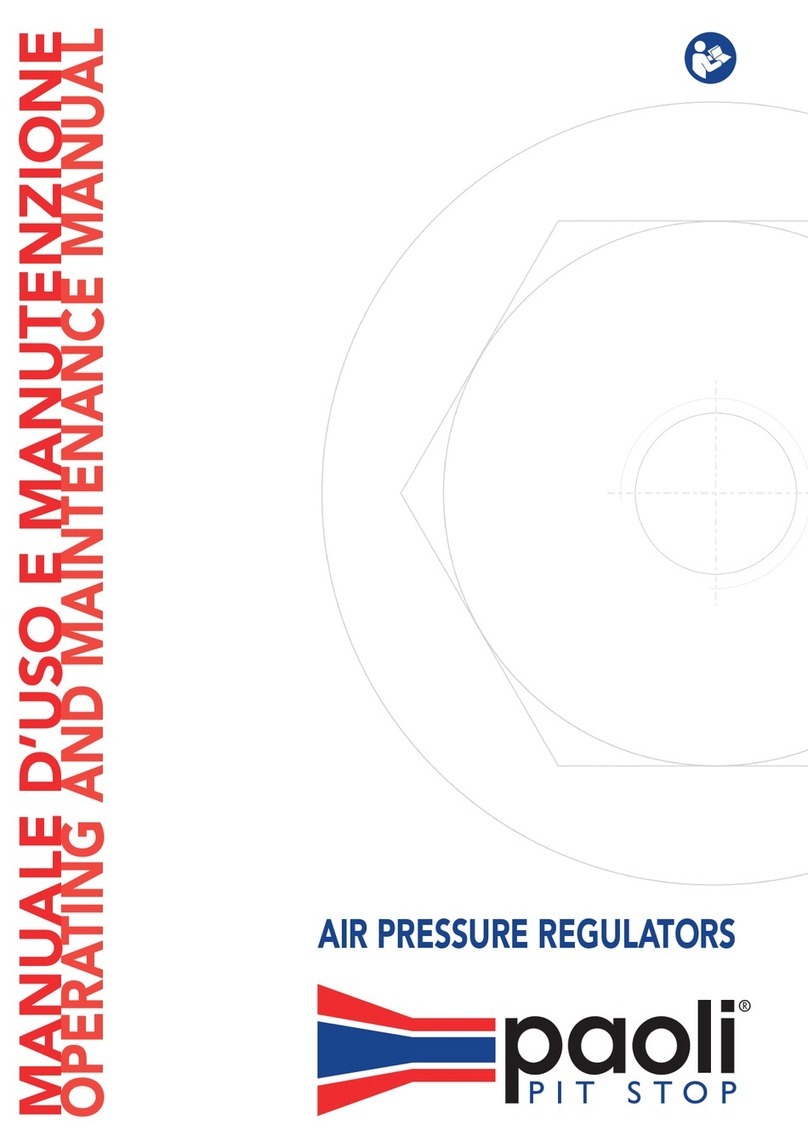
Paoli
Paoli F1 Operating and maintenance manual
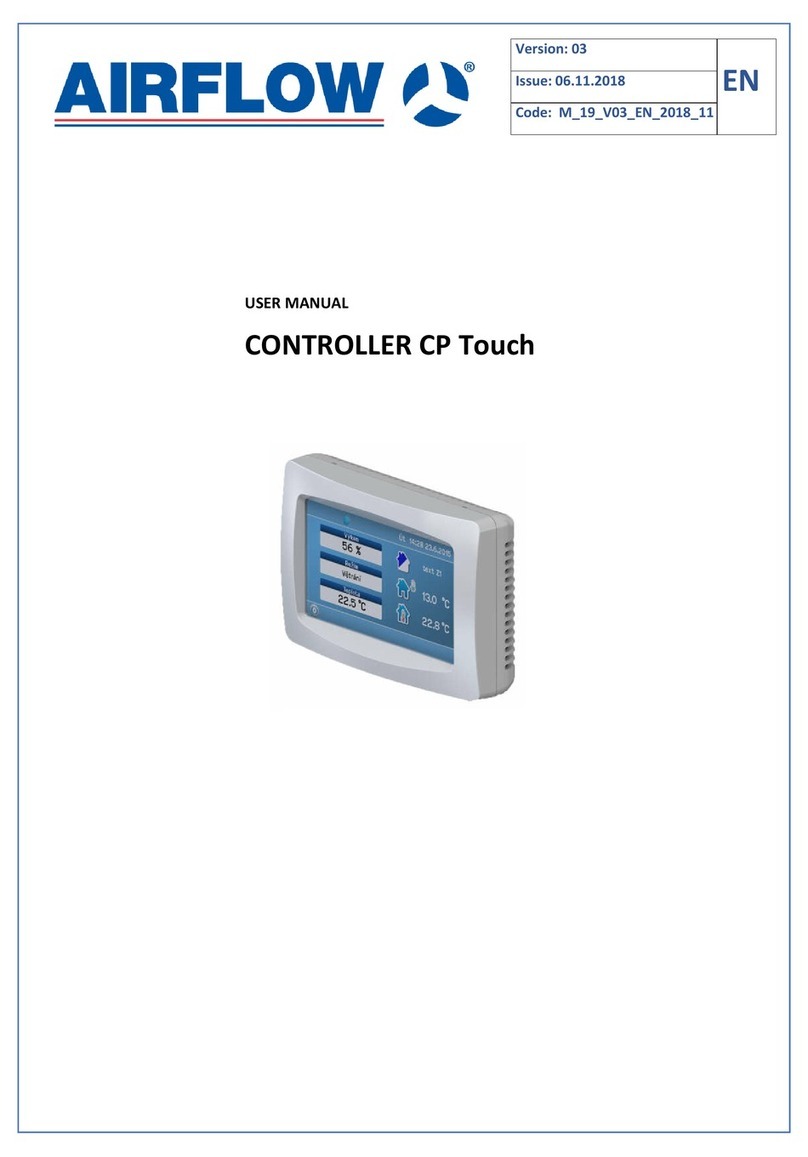
Airlow
Airlow CP Touch user manual
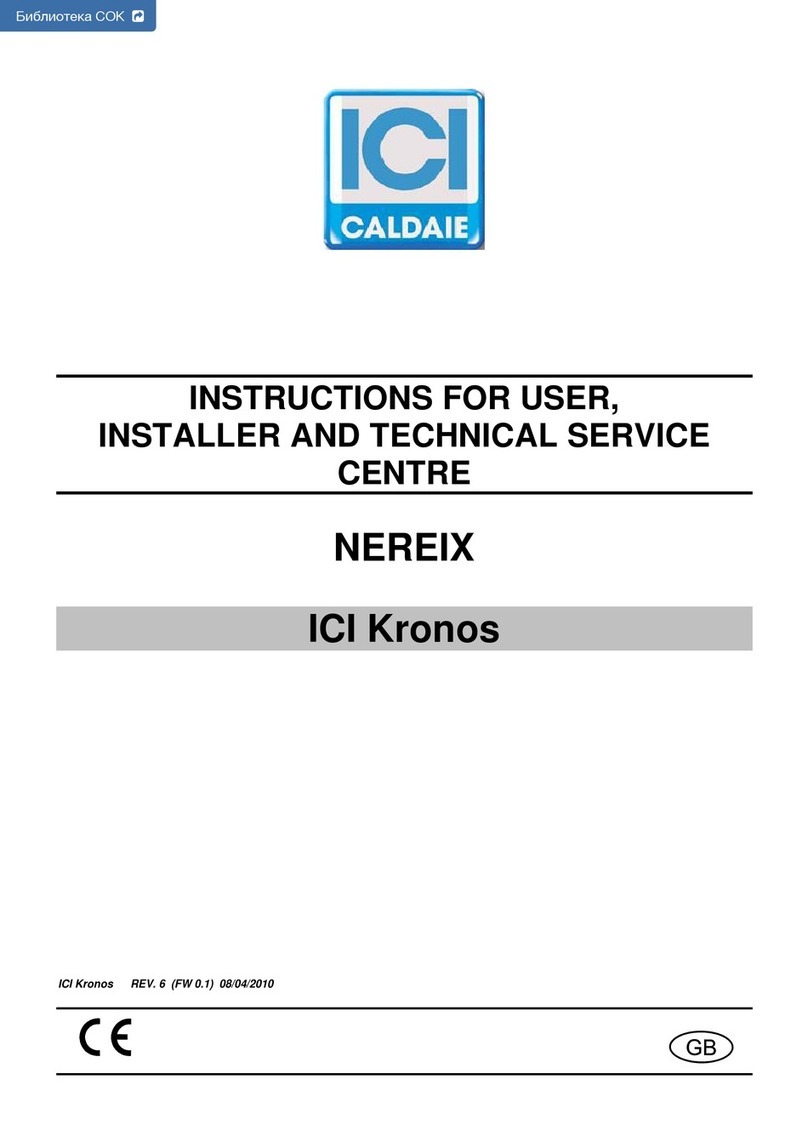
ICI Caldaie
ICI Caldaie ICI Kronos INSTRUCTIONS FOR USER, INSTALLER AND TECHNICAL SERVICE CENTRE
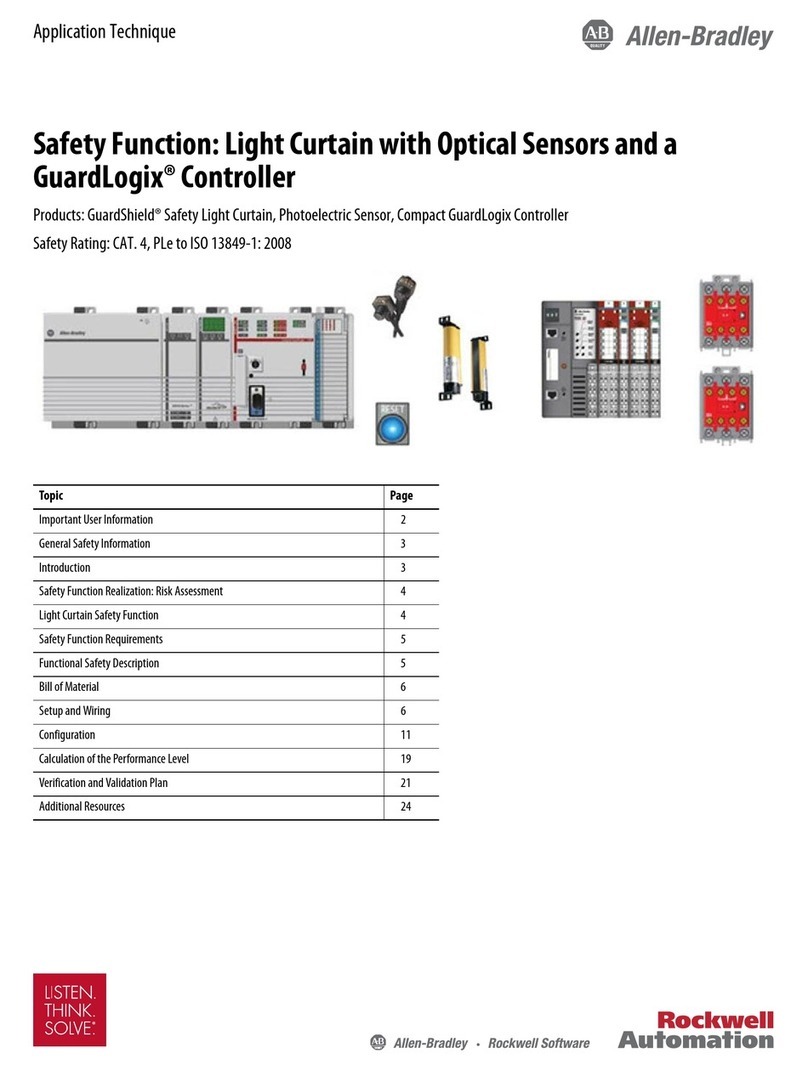
Rockwell Automation
Rockwell Automation Allen-Bradley GuardLogix Application Technique

Barthelme
Barthelme CHROMOFLEX RC instruction manual